Adobe Premiere Pro Multi Camera Edit Controller
by piratetv1 in Design > Photography
953 Views, 0 Favorites, 0 Comments
Adobe Premiere Pro Multi Camera Edit Controller

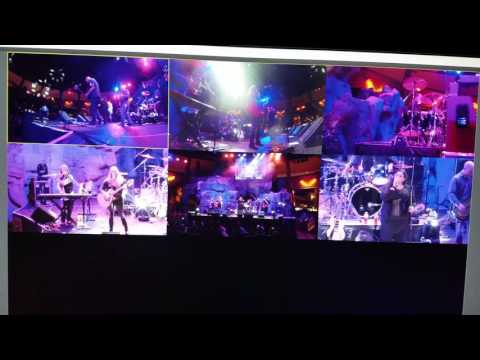
https://goo.gl/photos/BaYN7WcZtMcvZxua9
I edit a lot of concerts with multiple cameras, normally i use the keyboard but the other day i thought of a better interface with larger easier to find keys that you don't need to look at to find the camera you want.
Design and Parts
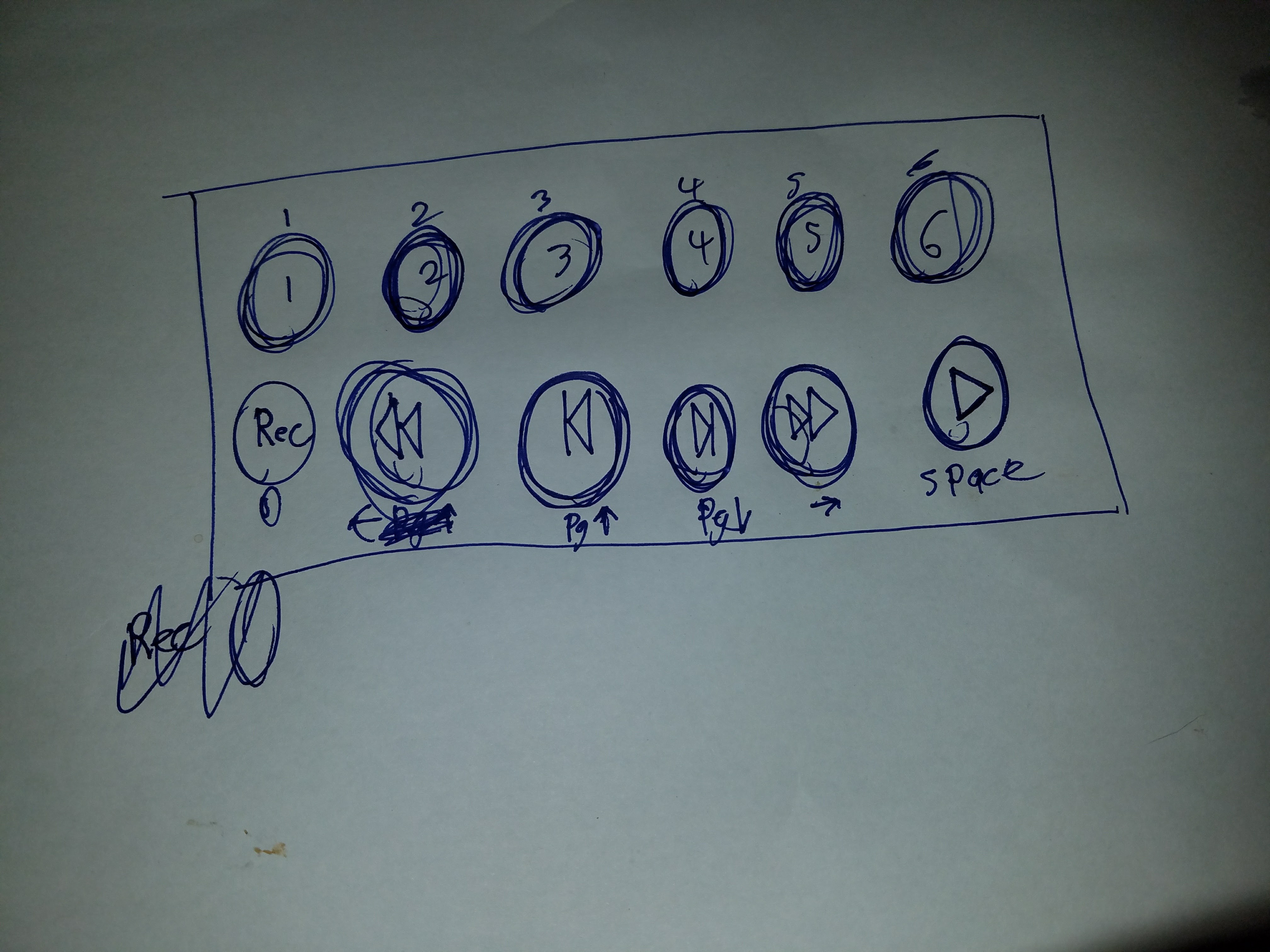
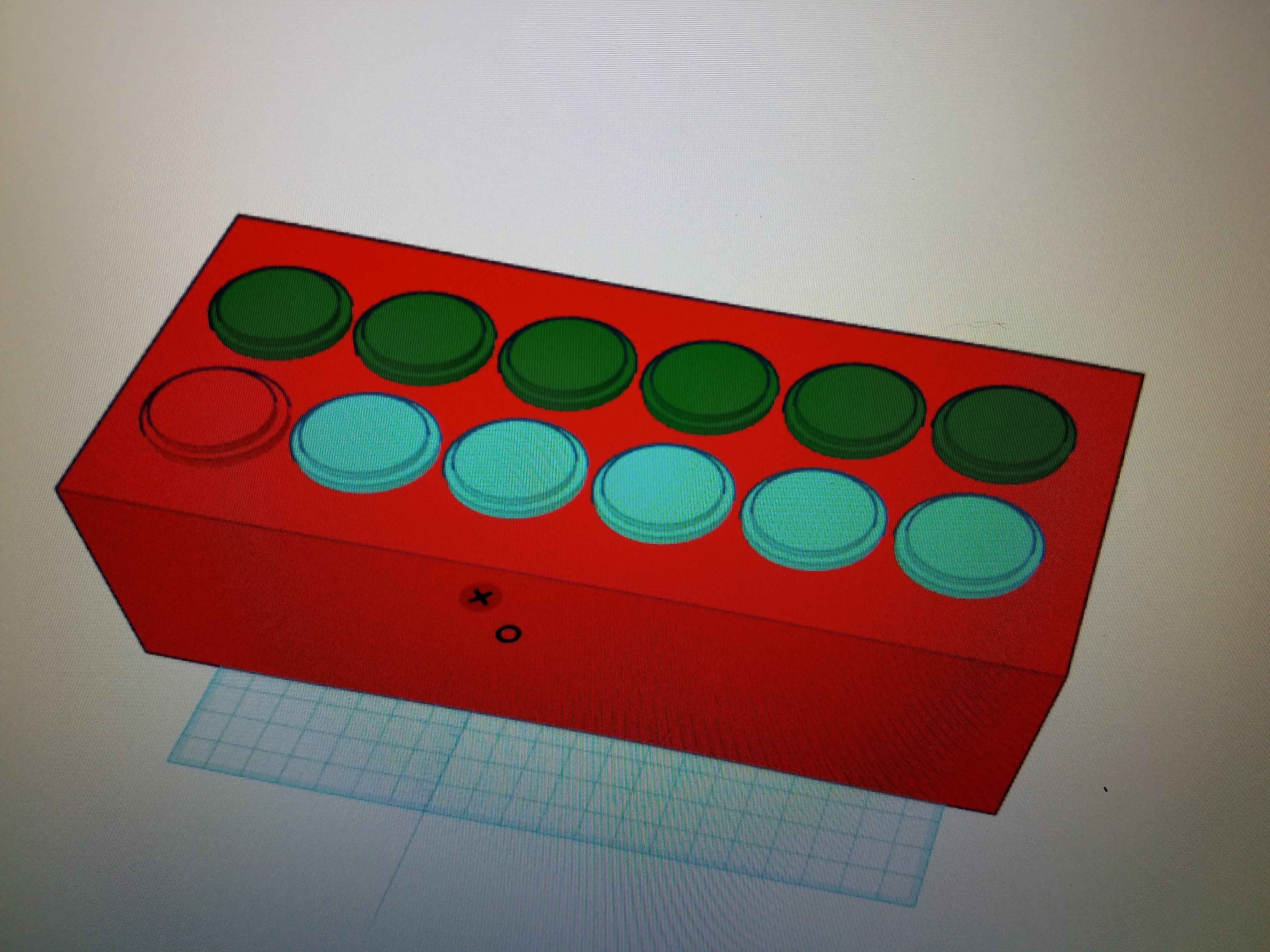
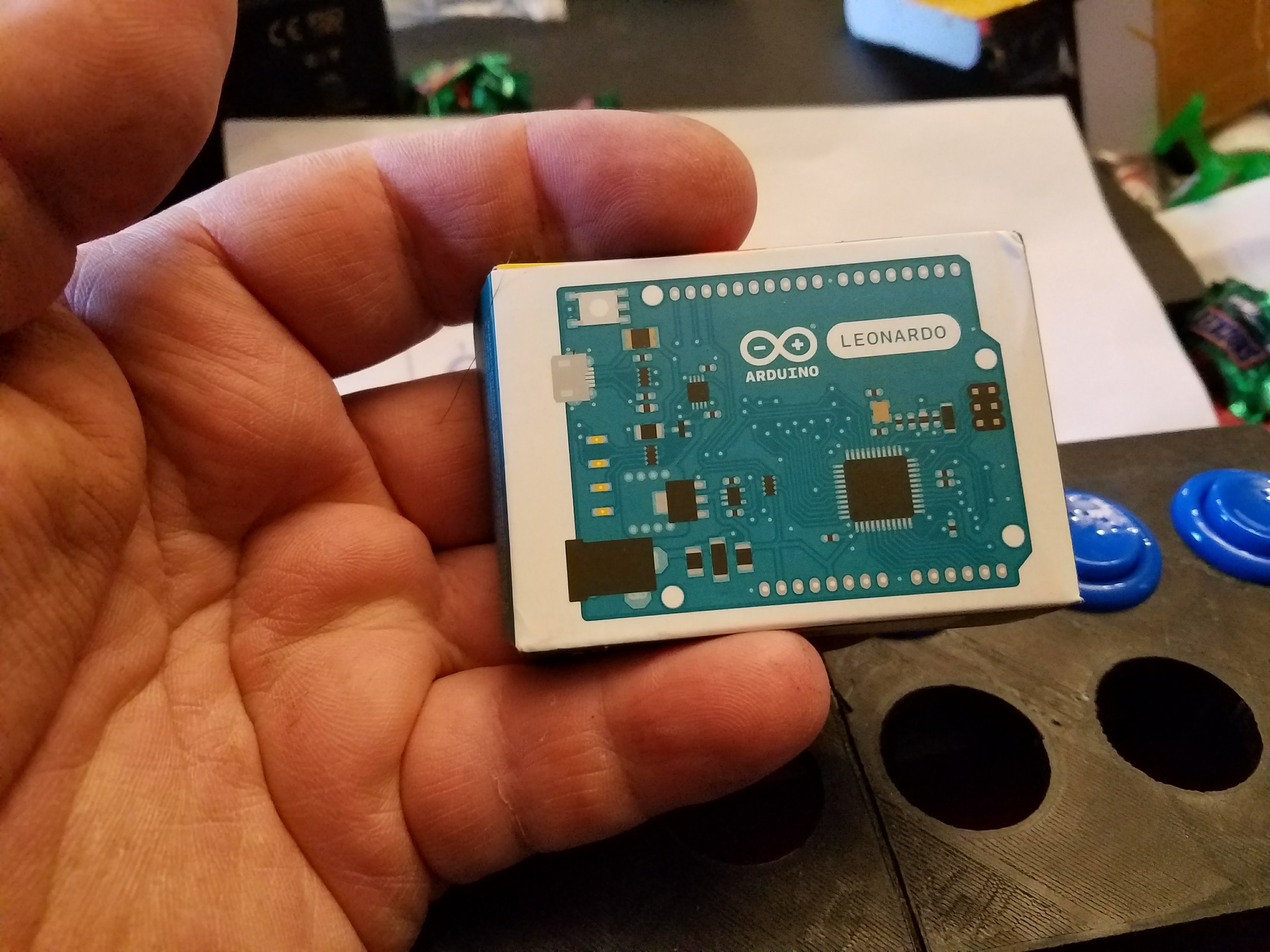



i wanted switches that were easy to press and would last a long time, i decided on these arcade switches https://www.amazon.com/Reyann-Happ-Standard-Arcad...
for the brain we need an arduino leonardo board. it has special USB hardware that allows it to act like a keyboard. https://www.amazon.com/gp/product/B008A36HQA/ref=o...
i published the 3d files here http://www.thingiverse.com/thing:1923052
Arduino Code. (i Started With a Sample Keyboard/mouse Sketch and Changed Most of the Commands and Left Some Unused Code) "my Code Is Always Messy"
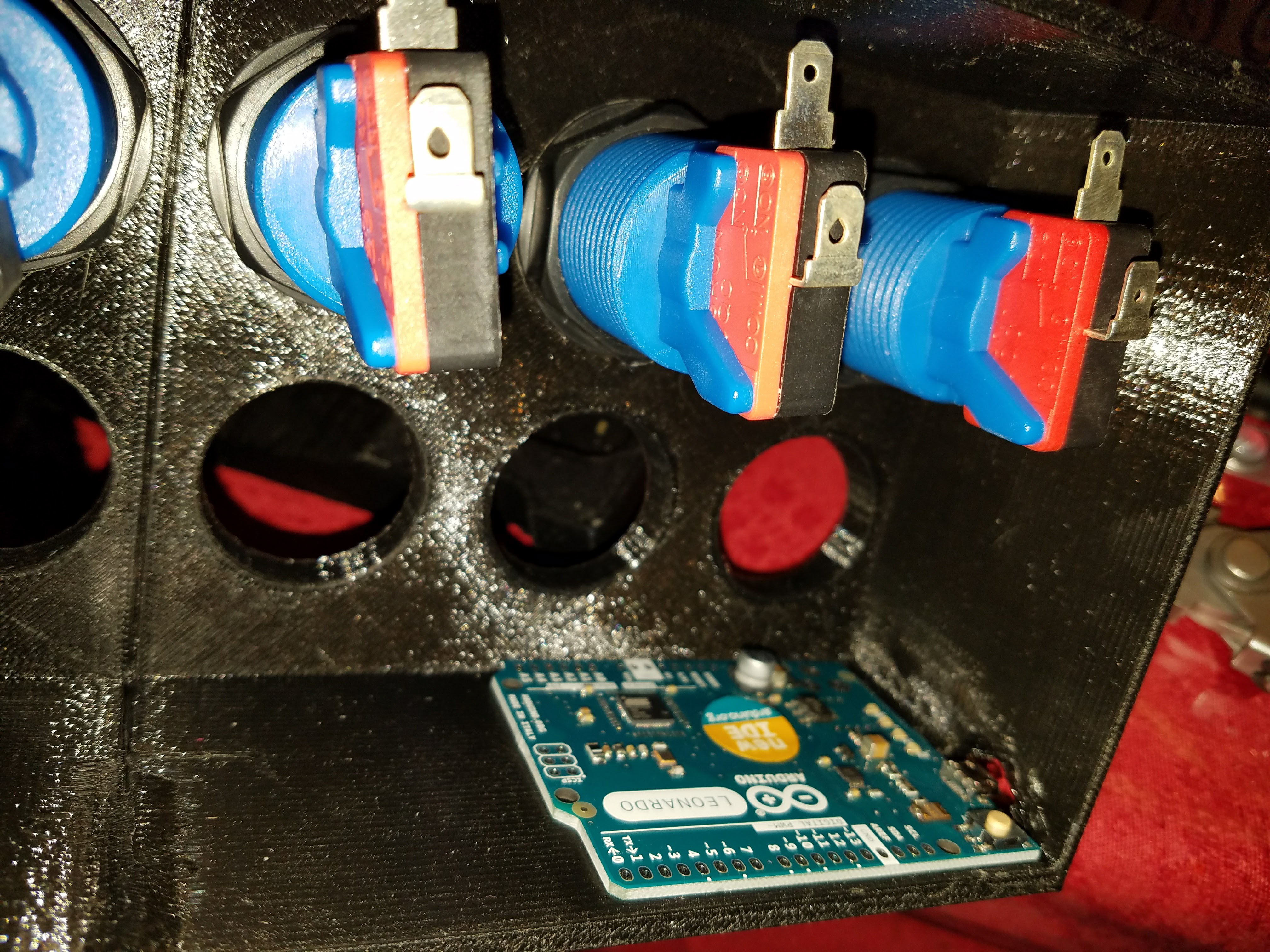
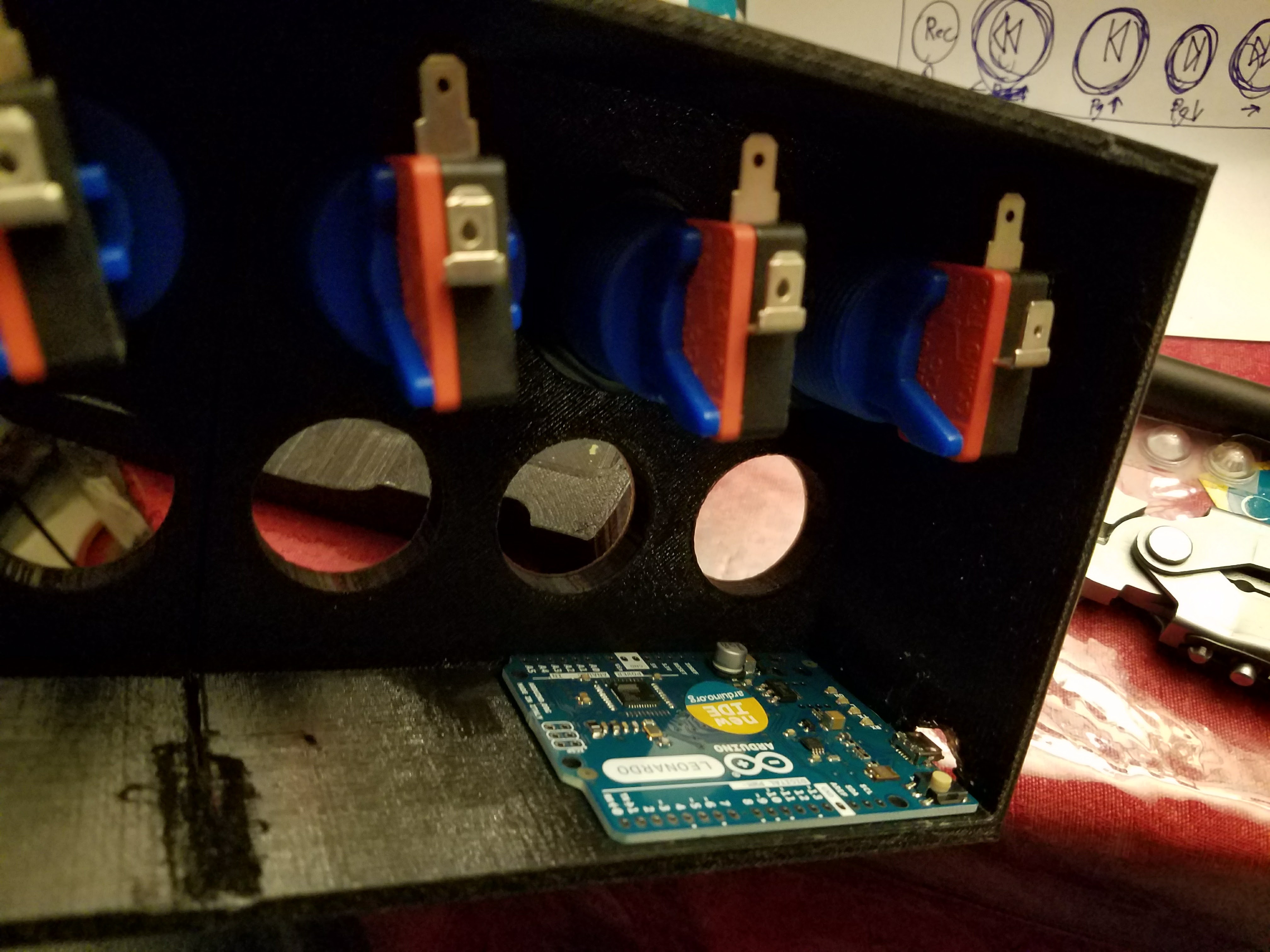
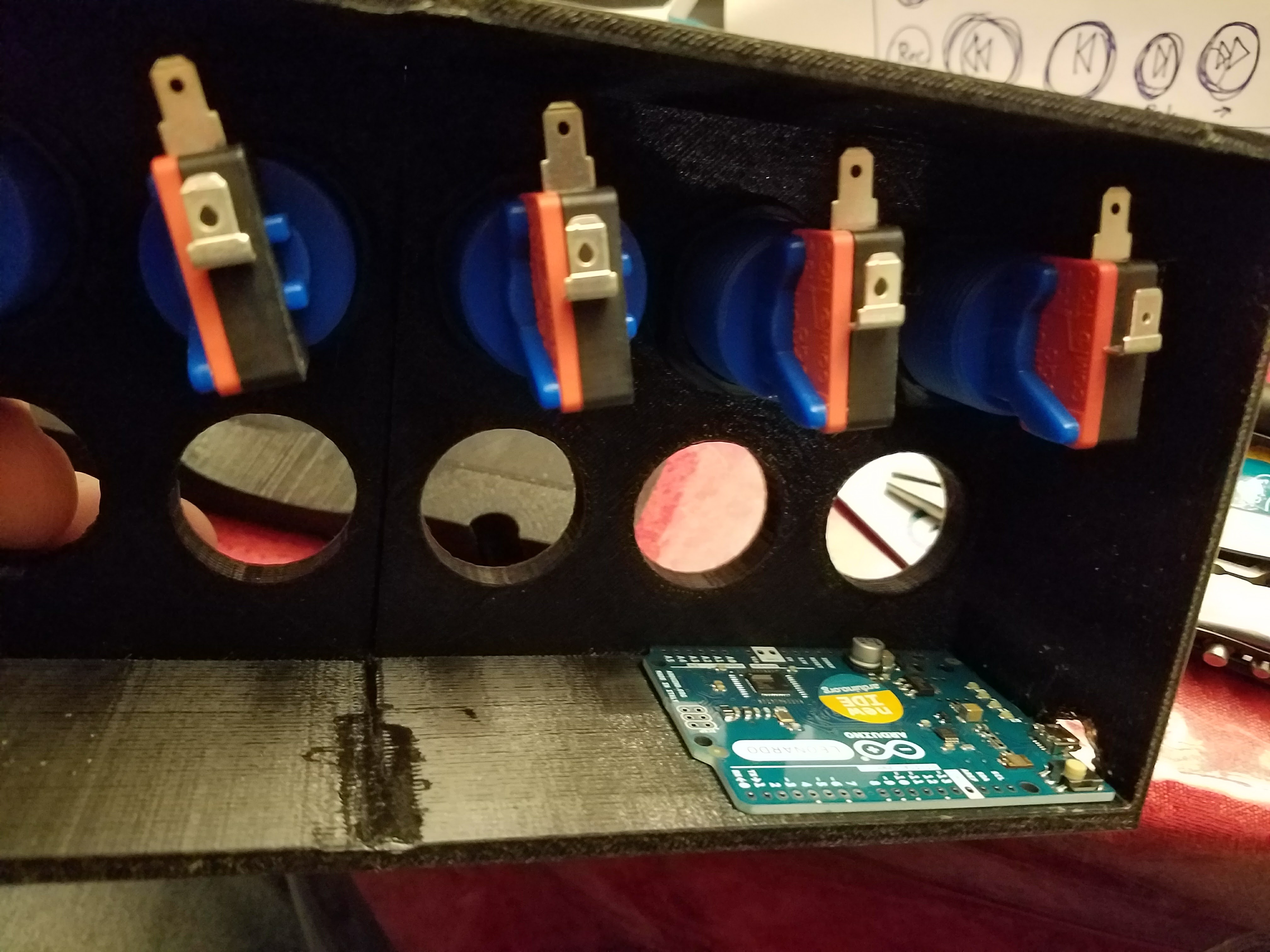


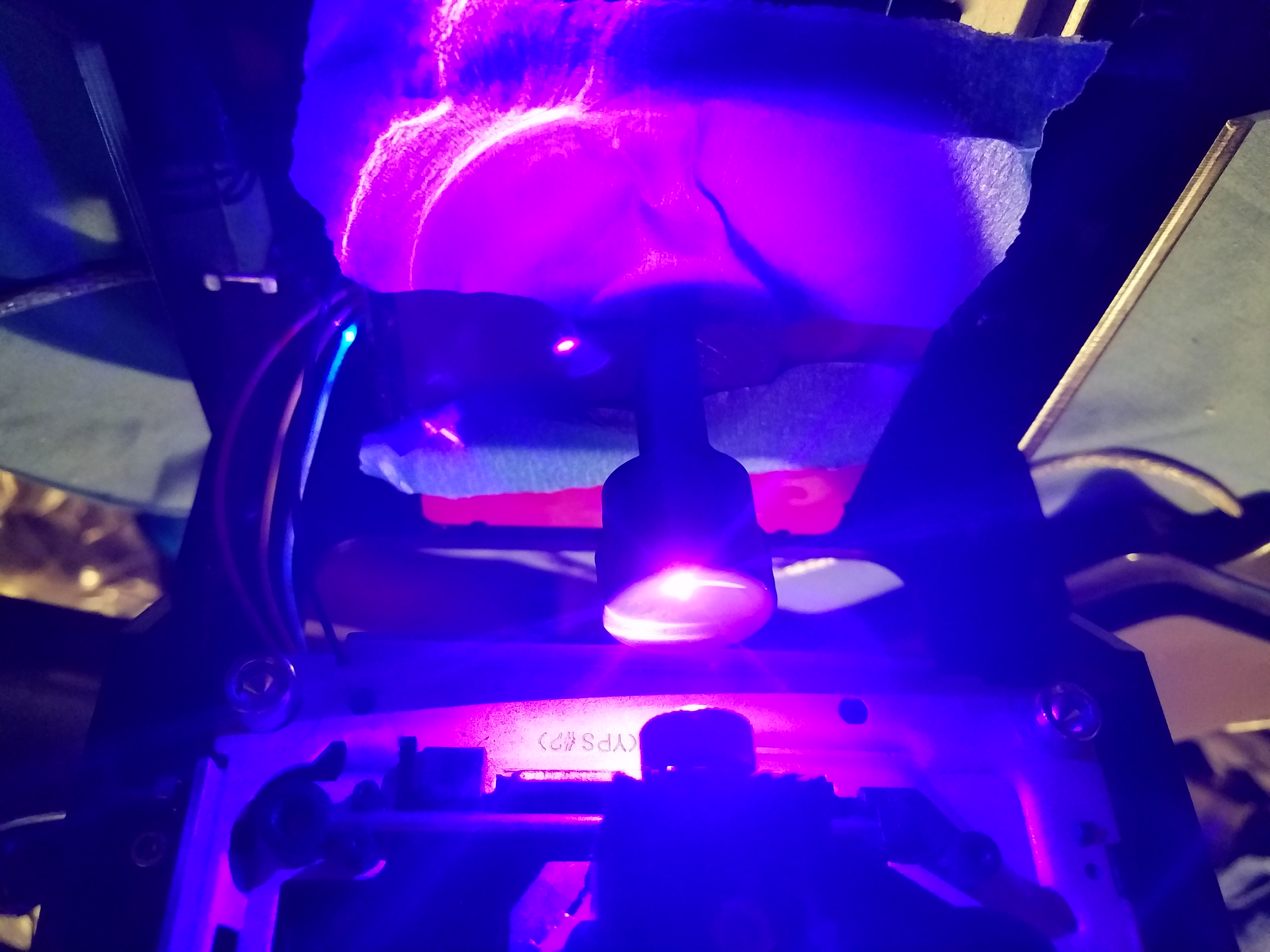
https://create.arduino.cc/editor/piratetv1/fa48199...
once the code is loaded to an arduino Leonardo board, it will act like a keyboard on any computer. the blue keys are just numbers 1-6, the red will be 0 or record, the green keys in order will be
arrow up/ last edit,
arrow left/ rewind,
space bar/ pause play,
arrow right/ ff,
arrow down/ next edit.
i used a laser burner i got for $60 online to etch the labels on to each button.