Adding Pictures to Signature Line at Husky Half Brains
by Snoop Dawg in Circuits > Websites
540 Views, 0 Favorites, 0 Comments
Adding Pictures to Signature Line at Husky Half Brains
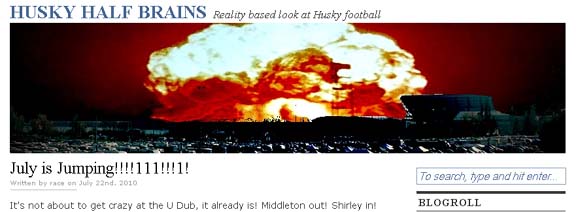
Step 1: Steal Cool Artwork From Race
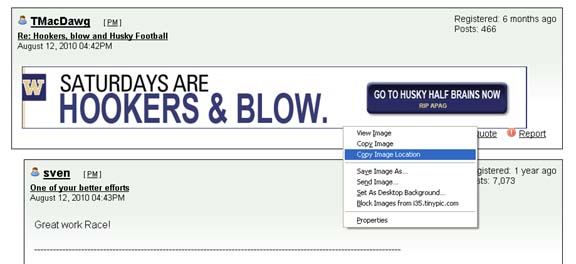
First you need to acquire the address of the image you want to use. Right click on the image with your mouse and select "Copy Image Location."
Step 2: Edit Signature
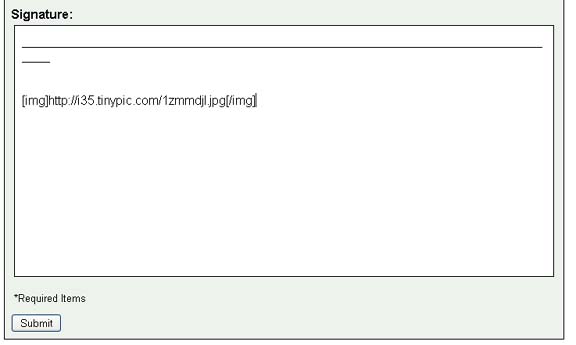
Go to "Control Center" and select the "Edit Signature" option. Paste the address of the image you want to use in your signature and bracket it with [img] [/img] (see picture below). Then hit "Submit."
Step 3: Success!
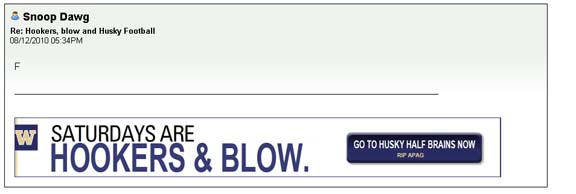
Success!