Adding an External Antenna to a Clear Motorola CPEi25150
by harrysand in Circuits > Wireless
22813 Views, 14 Favorites, 0 Comments
Adding an External Antenna to a Clear Motorola CPEi25150
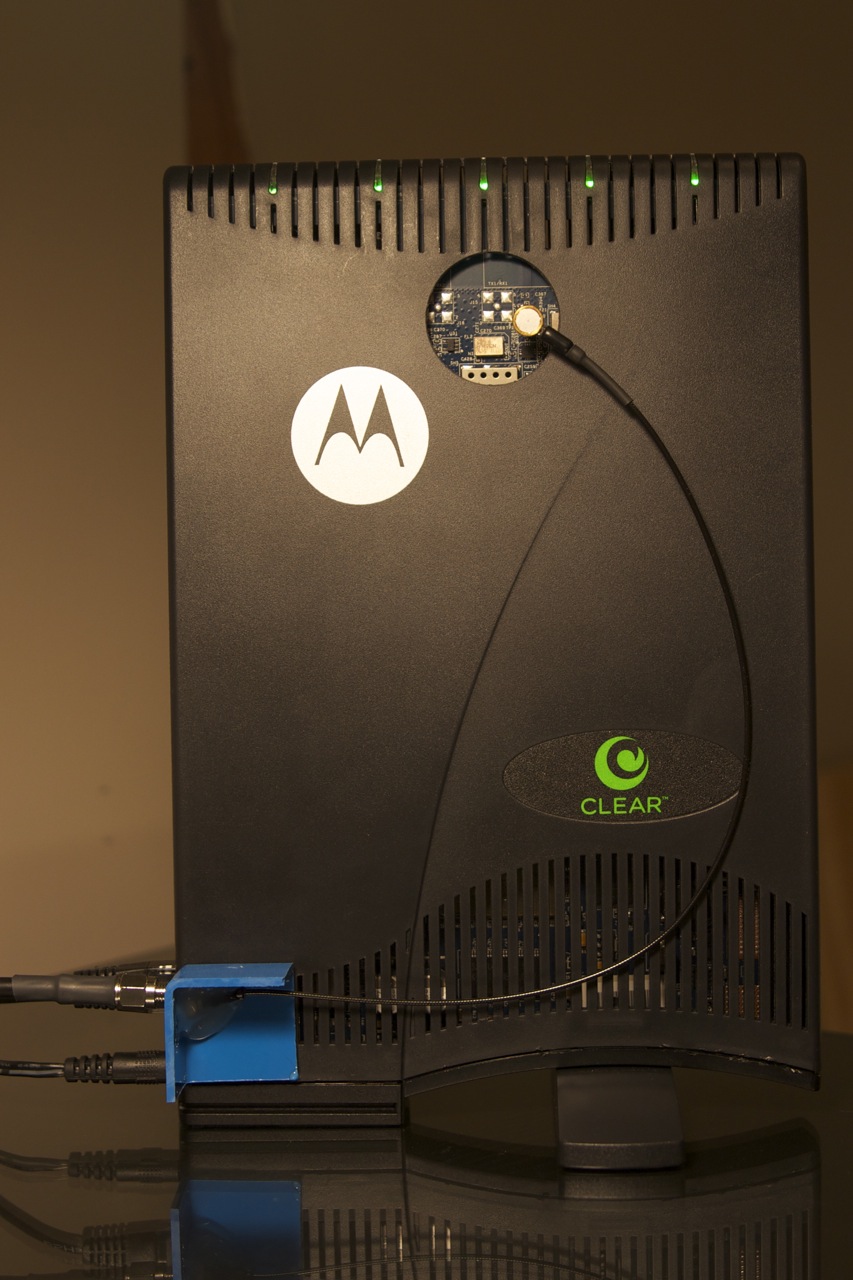
Clearwire does not currently offer any modems that have an external antenna port. Coupled with an outdoor directional WiMax antenna, you can greatly improve your connection quality and speed with this modification.
Parts list:
- Murata Probe - MXHS83QE3000
- Hot glue
- Outdoor rated SMA cable
- WiMax outdoor antenna
To see high res versions of the images used in this tutorial, go to http://www.flickr.com/photos/harrisonsand/sets/72157624986954231/
Parts list:
- Murata Probe - MXHS83QE3000
- Hot glue
- Outdoor rated SMA cable
- WiMax outdoor antenna
To see high res versions of the images used in this tutorial, go to http://www.flickr.com/photos/harrisonsand/sets/72157624986954231/
Take the Modem Apart.
![WiMax_Modem_004[3].jpg](/proxy/?url=https://content.instructables.com/F6B/7W6G/GEVZMDT5/F6B7W6GGEVZMDT5.jpg&filename=WiMax_Modem_004[3].jpg)
Use a dull flat object to pry the base of the modem off. I used a butter knife and carefully popped loose the tabs holding it together. Be careful not to destroy your modem's case in the process. After the bottom is off, the board should slide right out.
Image below courtesy of http://www.brooskie.com/.
Image below courtesy of http://www.brooskie.com/.
Drill a Hole in the Case.

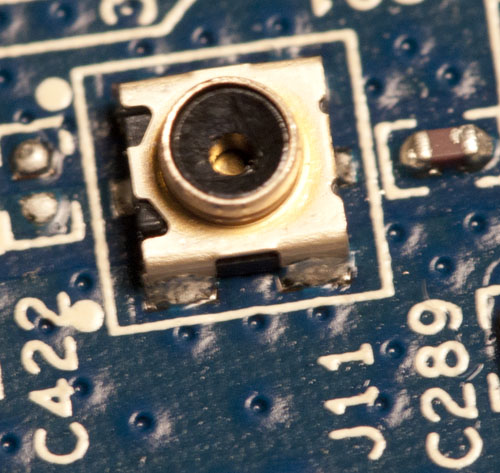
When you take your board out of the case you should notice two tiny micro-coaxial ports on both the top right and left of the board. The plug on the left receives data, and the plug on the right both receives and transmits data back to the tower. We are going to use the plug on the right to attach our pigtail.
Find where the case lines up with with the port on the right and drill a hole big enough for the pigtail adapter to fit through.
Find where the case lines up with with the port on the right and drill a hole big enough for the pigtail adapter to fit through.
Put the Case Back Together and Attach the Pigtail.
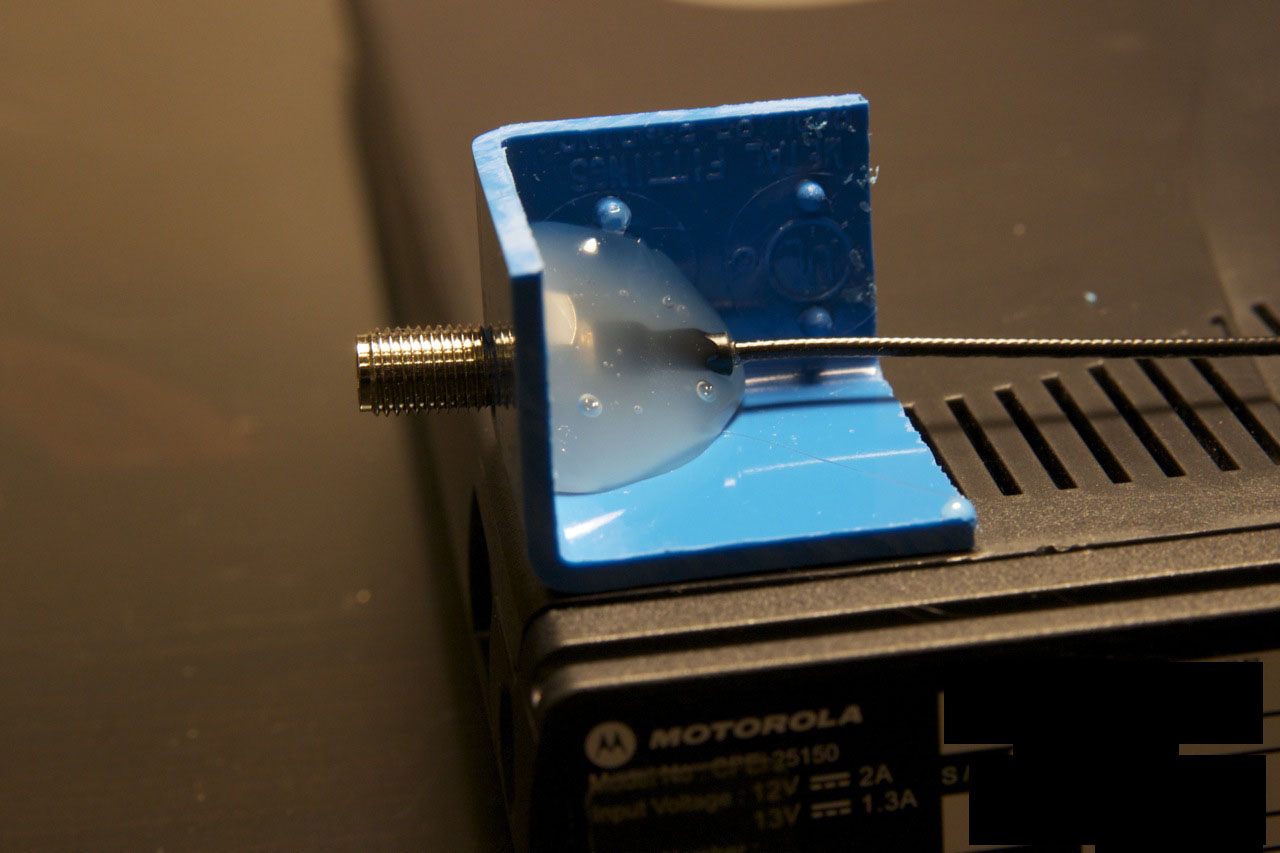
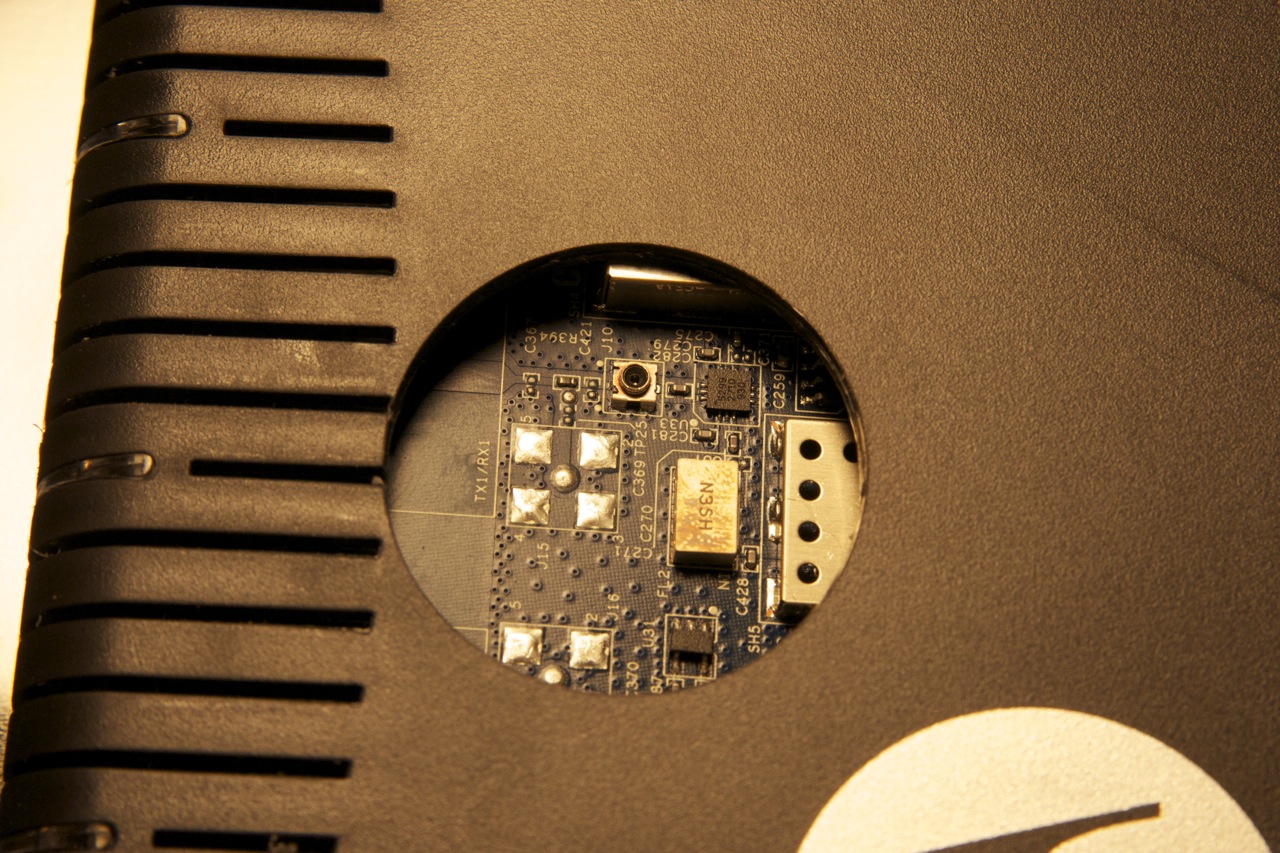
Slide the board back into the case, make sure everything is lined up, and snap the bottom back on.
Now you are going to want to find a way to secure the pigtail onto the modem to prevent stressing the connection from the adapter to the board. I cut the corner out of an electrical box, drilled a hole big enough to slide the SMA connecter through and hot glued everything together.
Now you are going to want to find a way to secure the pigtail onto the modem to prevent stressing the connection from the adapter to the board. I cut the corner out of an electrical box, drilled a hole big enough to slide the SMA connecter through and hot glued everything together.
Connect Your Antenna
Mount your antenna and point it towards a Clear tower. Run the cable from your antenna to the modem.
Results
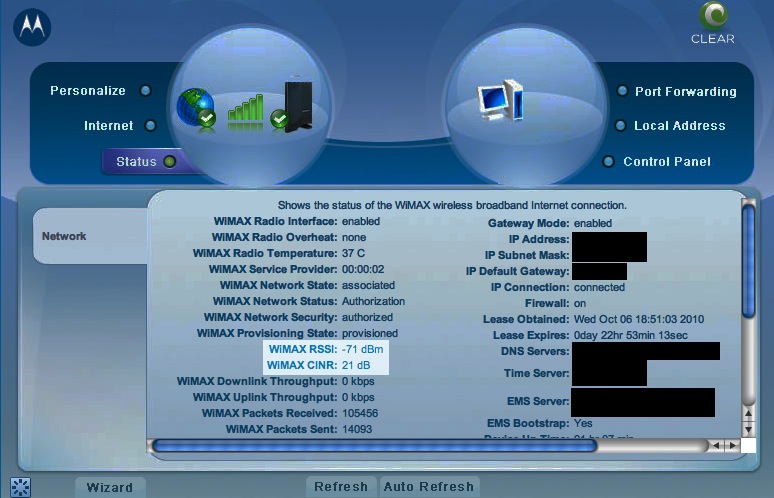
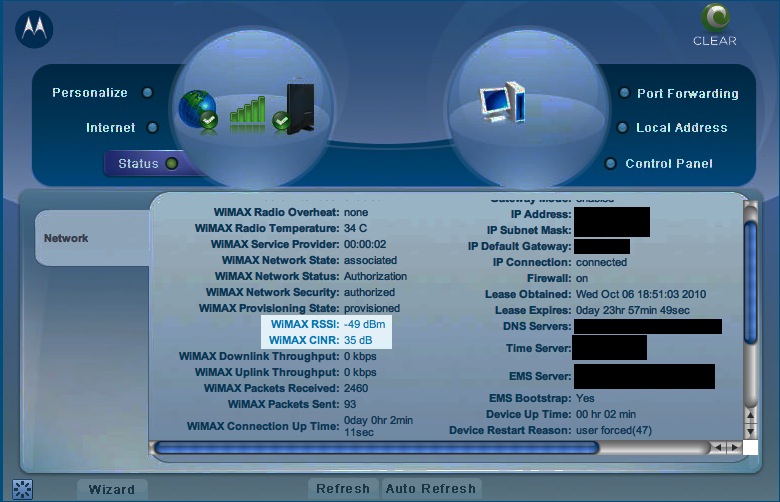
Before the antenna -
Around 3-4 bars.
WiMAX RSSI: -71 dBm
WiMAX CINR: 21 dB
After the antenna -
Solid 5 bars.
WiMAX RSSI: -49 dBm
WiMAX CINR: 35db
Leave any questions or comments, I plan to update this soon with more information regarding the antenna installation!
Around 3-4 bars.
WiMAX RSSI: -71 dBm
WiMAX CINR: 21 dB
After the antenna -
Solid 5 bars.
WiMAX RSSI: -49 dBm
WiMAX CINR: 35db
Leave any questions or comments, I plan to update this soon with more information regarding the antenna installation!