Adding Additional Clocks in Windows
by ParikshitS in Circuits > Software
1120 Views, 5 Favorites, 0 Comments
Adding Additional Clocks in Windows
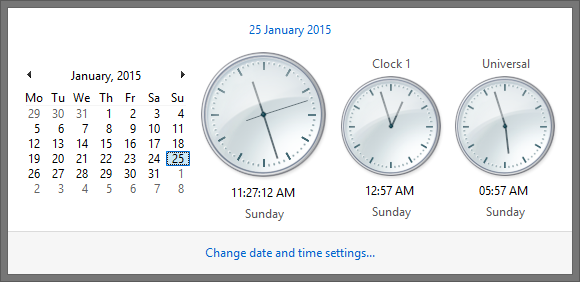
You can add upto two additional clocks in windows.
Click on the Time Displayed on the Right End of the Taskbar and Then "Change Date and Time Settings"
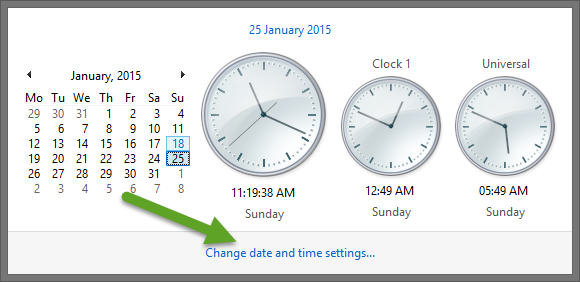
Click on the time and date displayed on the right end of the Taskbar. Then , click on "Change Date and Time settings"
Click on Additional Clock Tab.
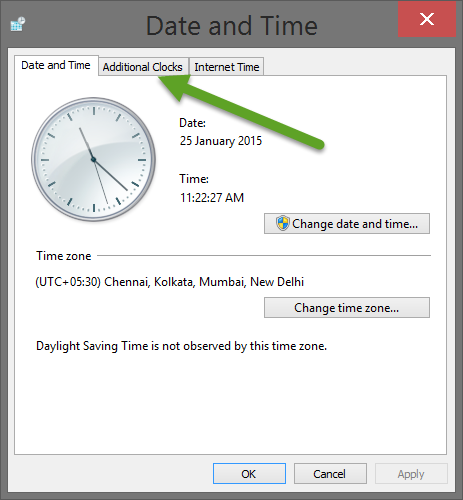
Click on Additional Clock Tab.
Set the Additional Clock According to Your Choice
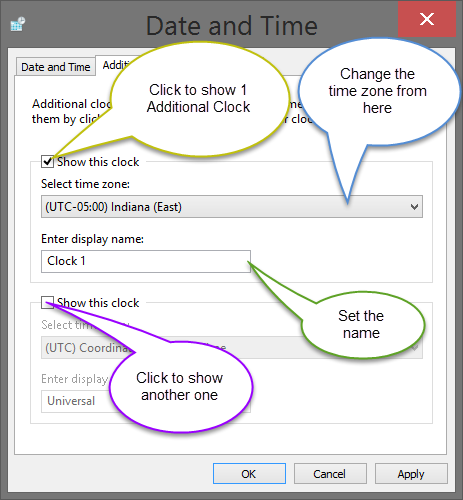
You can add upto 2 Clocks. You can set the clock's name and the clock's time zone.
Tada... Two Clocks There on the Date and Time Menu.
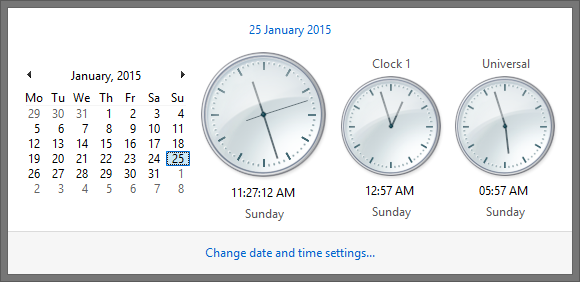
Now , There are two clocks on the date and time menu