Adding a Pro Sound / Line Level Output to a Super Gameboy
by greightbit in Living > Music
10328 Views, 31 Favorites, 0 Comments
Adding a Pro Sound / Line Level Output to a Super Gameboy

Welcome. Today we are installing what most call the "pro sound" output to a Super Gameboy. It is a line level output that bypasses all the unwanted circuitry noise and gives you a better signal to noise ratio (less hum, more bass) and allows you to use RCA, 1/8", and/or 1/4" jack. Great for studio recording and home use.
Inventory

Here is a list of everything you will need for this modification.
-A Super Gameboy cartridge
-Three strips of wire
-Solder/Soldering Iron (not pictured)
-A Drill or something to borough hole or holes
-A small Phillips head screwdriver
-Exacto knife, Dremel tool, or another device for enlarging the drill holes
-Output of your choice... RCA, 1/8", or 1/4" jack. You can use two different ones for more options too but this tutorial will just show one
-A hex style bit to unscrew the front four (they make a special Nintendo security bit) but you can even use needle nose if you don't mind some scuffs.
Removing the Goodies
-First off, locate and remove the four front screws with either the special bit if you have it or any slightly bigger and angle it.
-Once they are removed, pry the lower part of the case away first, it should just come right off. !Be careful not to break the upper clasps!
-Then remove the actual circuit board by removing the two small screws on the lower sides.
(pics coming soon)
-Once they are removed, pry the lower part of the case away first, it should just come right off. !Be careful not to break the upper clasps!
-Then remove the actual circuit board by removing the two small screws on the lower sides.
(pics coming soon)
Drilling Holes
I put the output in the upper right hand corner of the cartridge
-Drill a smaller hole then the actual size you want so you can center or even it out if its a little off center. This is especially important if you are drilling two holes for an RCA output.
-Use your Exacto knife or Dremel tool to enlarge the hole to the size and location you want.
-insert the connection plug you want and tighten.
(pics coming soon)
-Drill a smaller hole then the actual size you want so you can center or even it out if its a little off center. This is especially important if you are drilling two holes for an RCA output.
-Use your Exacto knife or Dremel tool to enlarge the hole to the size and location you want.
-insert the connection plug you want and tighten.
(pics coming soon)
Solder Points on Board
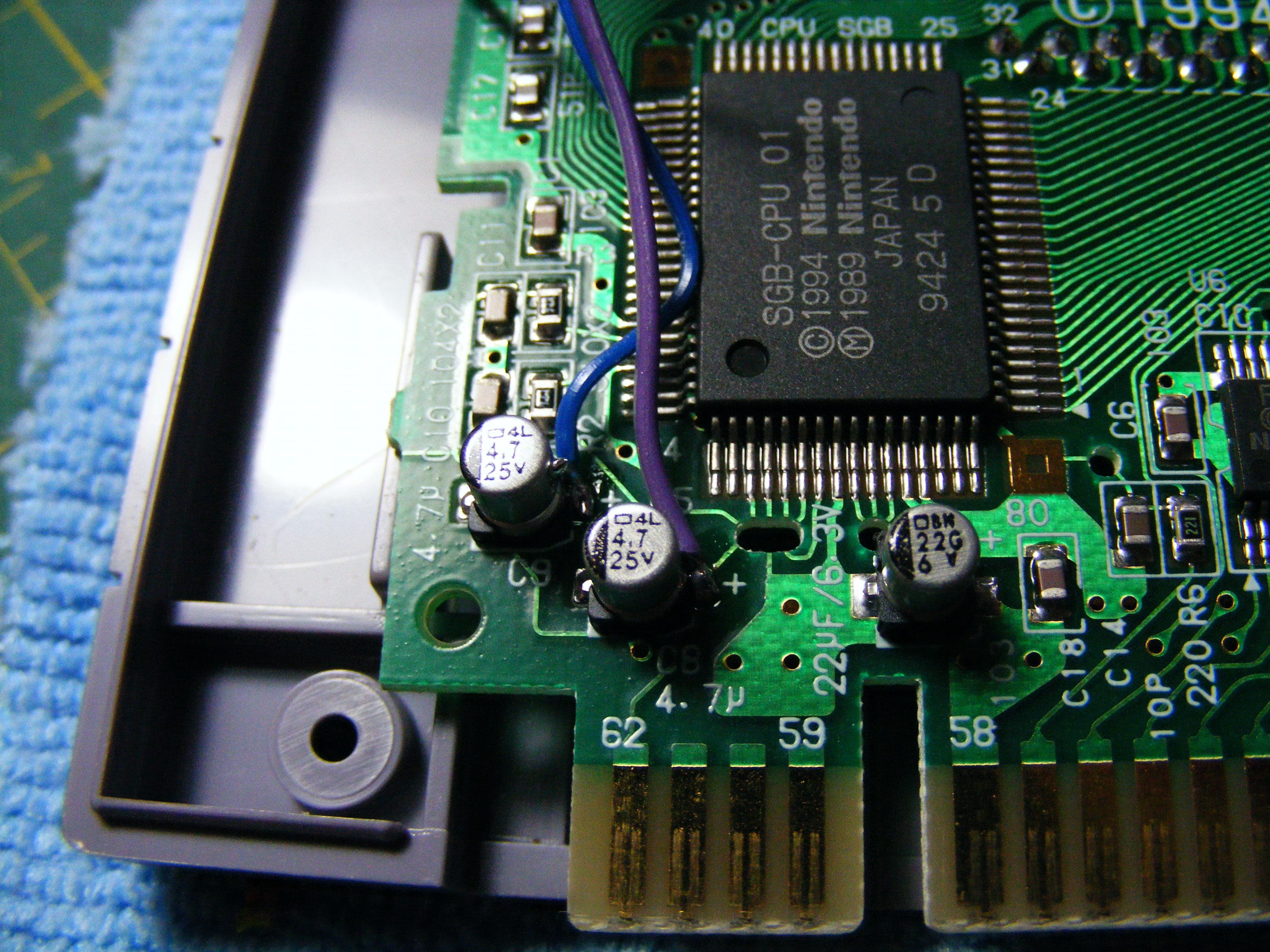

Regardless of what output connector you choose, these points are always the same.
-The two capacitors in the lower left of the board are the two points we will be soldering to.
-Looking cartridge right side up, the one on the left (in pic) is the left channel output, ...and yes, the right one is the right channel output.
-Solder to the + side of the capacitors and use about 4-6" of wire. Just kinda measure to the point your output jacks are. The solder points are very small so I would suggest tinning the wires and cutting them back.
-Now locate the large gold square in the lower right corner... that is out ground point. heat it up a little (there is a small film to heat through) and the solder should bond quickly.
-I find it is easier to control and measure if you screw in the board before trying to solder to jack
-Trace wire along the bottom from ground and bend upwards right around the other contact points and flip board over to screw back into plastic.
-The two capacitors in the lower left of the board are the two points we will be soldering to.
-Looking cartridge right side up, the one on the left (in pic) is the left channel output, ...and yes, the right one is the right channel output.
-Solder to the + side of the capacitors and use about 4-6" of wire. Just kinda measure to the point your output jacks are. The solder points are very small so I would suggest tinning the wires and cutting them back.
-Now locate the large gold square in the lower right corner... that is out ground point. heat it up a little (there is a small film to heat through) and the solder should bond quickly.
-I find it is easier to control and measure if you screw in the board before trying to solder to jack
-Trace wire along the bottom from ground and bend upwards right around the other contact points and flip board over to screw back into plastic.
Soldering N 1/8" Output
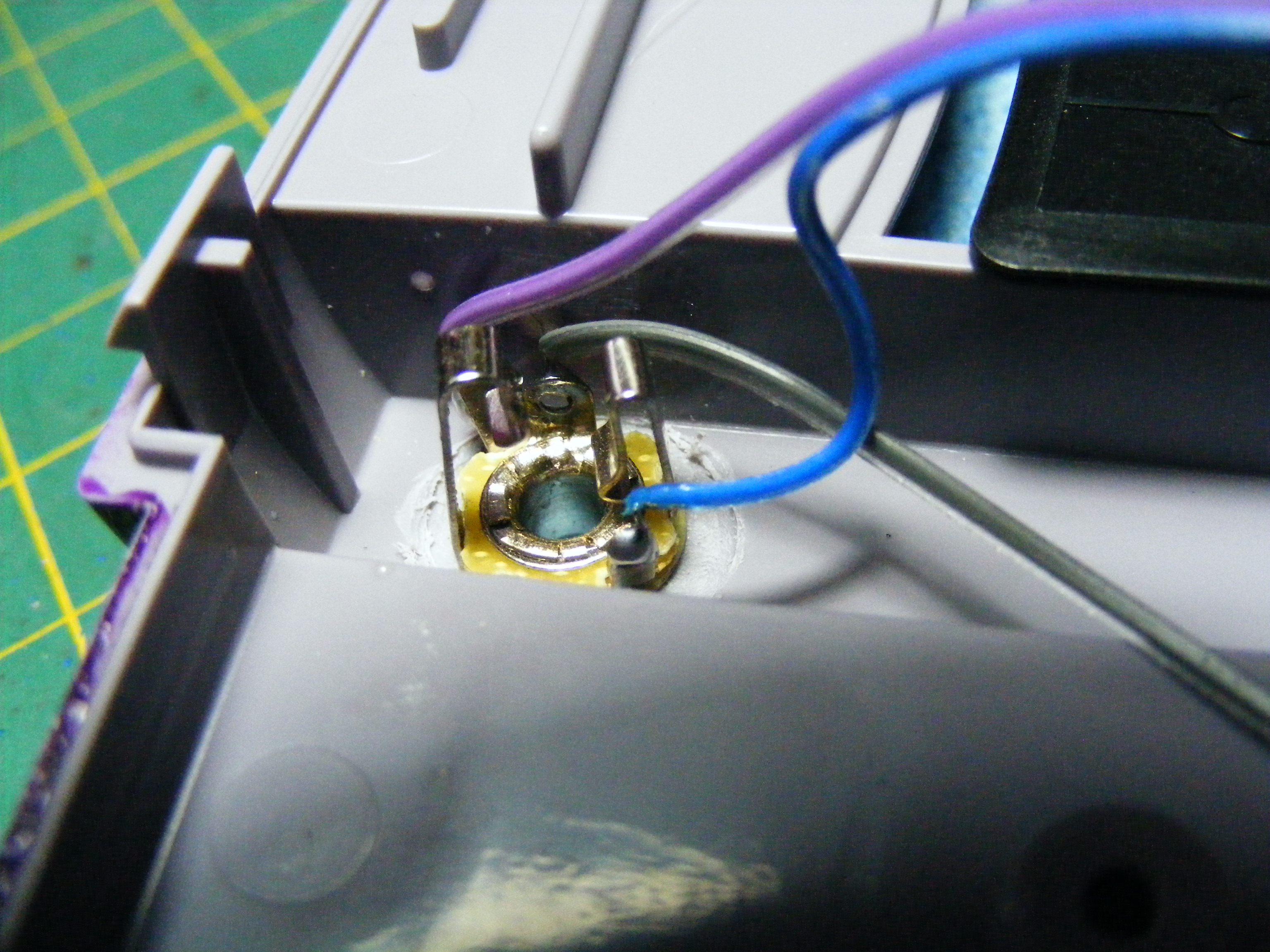
-Now we will be soldering the wires to our output jack. (pictured is a 1/8" jack)
-Locate the GND, Left, and Right pins of your jack and solder the corresponding wire to them.
...most companies have a schematic layout of the pins on the packaging, if not, then try and trace which one will touch the tip of the plug (left channel), the "ring" (right channel), and the Ground (sleeve or shaft) of plug.
-Tinning the wires here will also make it easier to connect
-Locate the GND, Left, and Right pins of your jack and solder the corresponding wire to them.
...most companies have a schematic layout of the pins on the packaging, if not, then try and trace which one will touch the tip of the plug (left channel), the "ring" (right channel), and the Ground (sleeve or shaft) of plug.
-Tinning the wires here will also make it easier to connect
Soldering an RCA Plug
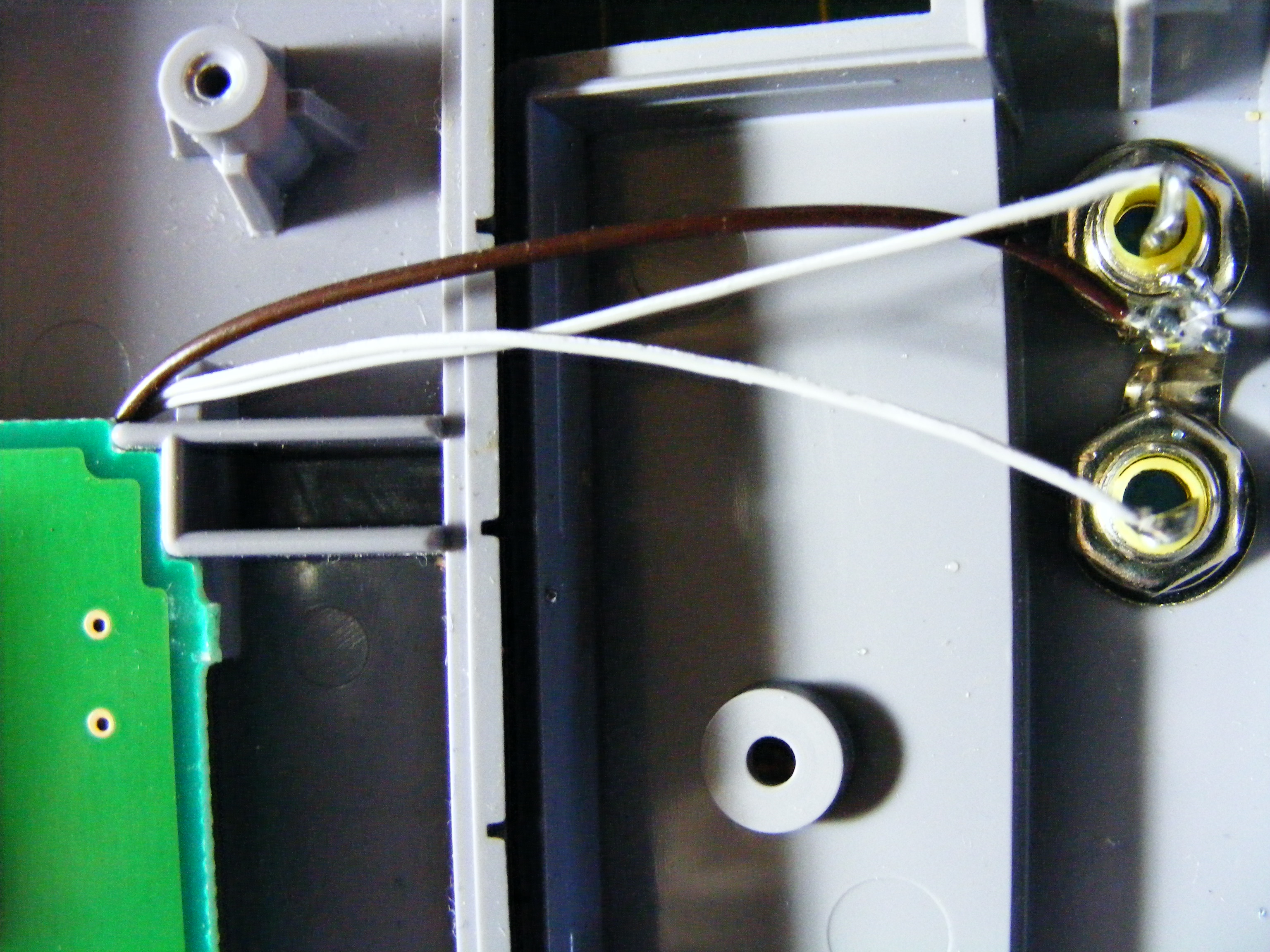
Basically all of the steps up to this point are the same, except the drilling of holes.
-After inserting the two RCA (left and right) jacks, solder the two ground tabs together and connect ground wire to them.
-Then solder the left channel to the upper jack and the lower to the right.
-After inserting the two RCA (left and right) jacks, solder the two ground tabs together and connect ground wire to them.
-Then solder the left channel to the upper jack and the lower to the right.
Finish It Up

(pictured is RCA outputs)
By now you should have you plug of choice soldered and positioned where you want it.
-Reconnect the front part of casing by inserting the tabs you were so careful of in the beginning but be careful not to pinch or squeeze the wires inside
-Screw in the security screws or replace if you think you'll want back in to tinker around.
By now you should have you plug of choice soldered and positioned where you want it.
-Reconnect the front part of casing by inserting the tabs you were so careful of in the beginning but be careful not to pinch or squeeze the wires inside
-Screw in the security screws or replace if you think you'll want back in to tinker around.
Testing and the Future
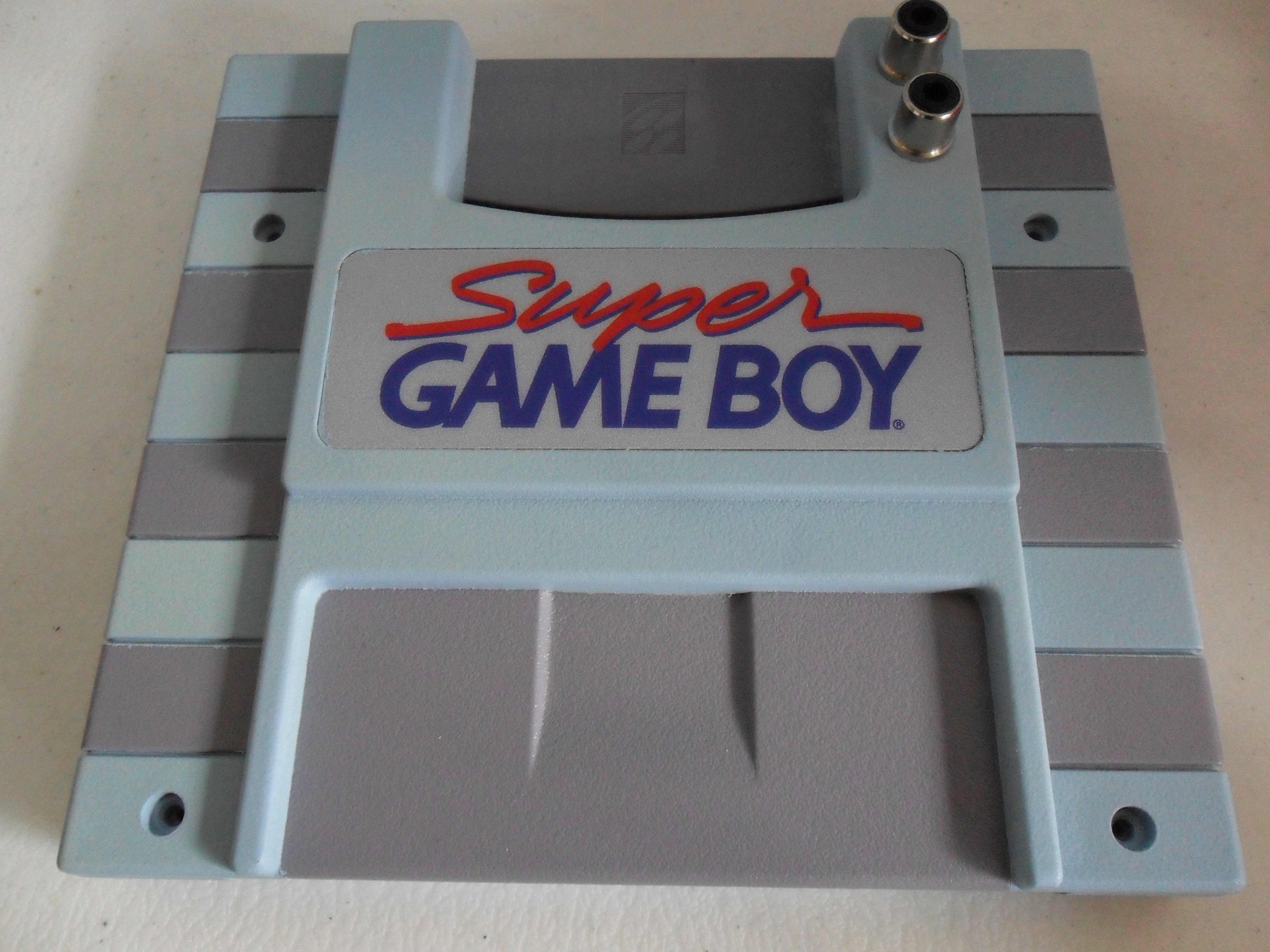





-Insert your cartridge into a SNES cartridge playing device
-Insert you game or program into the cartridge.
-Turn on and see if signal is coming out of both channels (pan) and for further testing make sure the left is panned to the left and the right to the right... if there are switched it is an easy fix (just open the case and switch the two wires on the back of the jack.
-At this point you should have a working Pro-Sound modded SGB and are ready to blast the output to your liking.
...from here there are some cool things you can do
-A custom paint job has been known to really put a customized look on these carts
-and if you wanted to ever add another jack just daisy chain them together.