Add More GB to Your IPod Mini
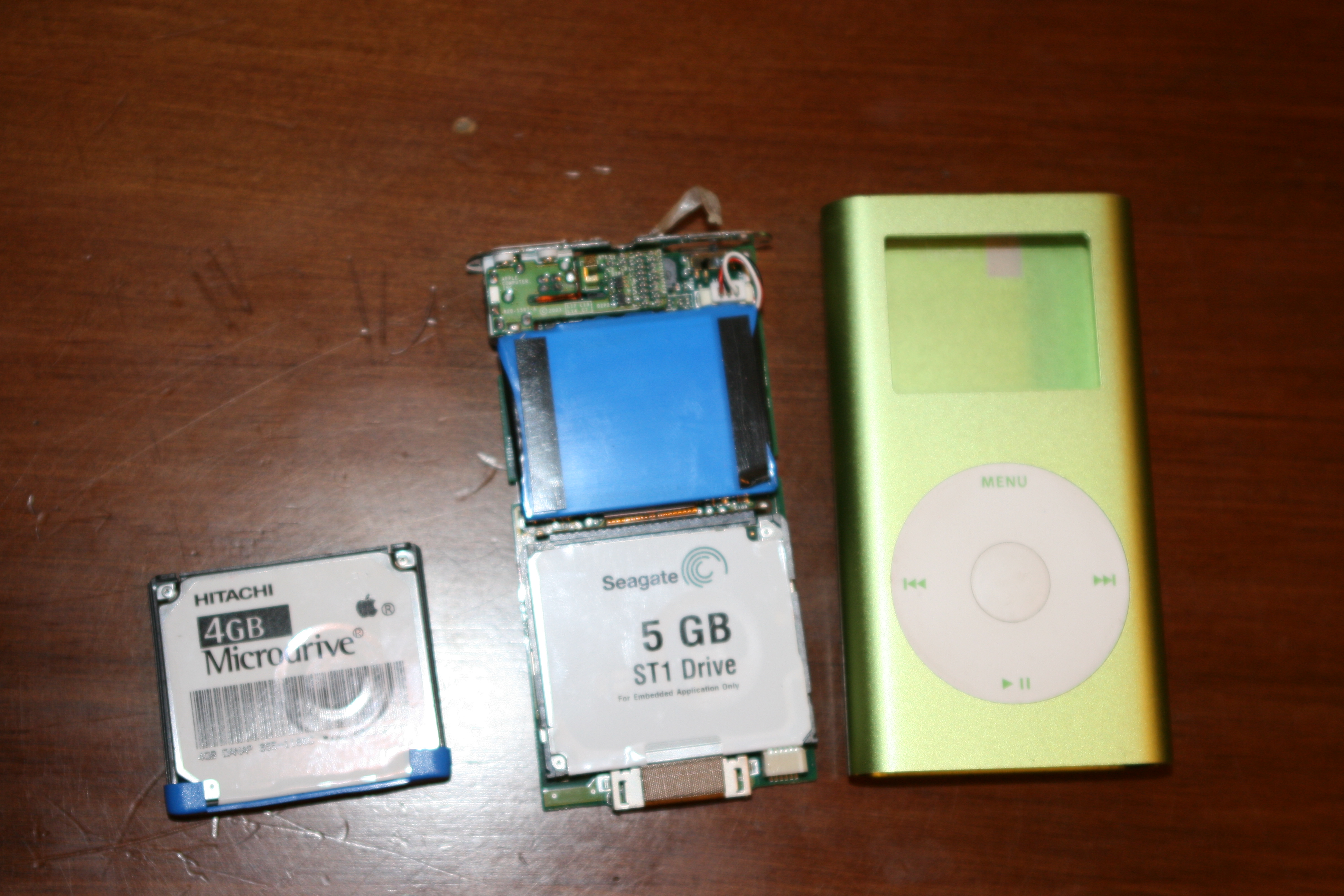
My sister received the new Nano for her birthday, I was left with the 2nd gen, and her old mini lie in her room collecting dust!
She received a new iPod because her Mini was acting up, not charging, and pretty much not functioning at all. I decided to take matters into my own hands to fix that sucker. At first I thought it was a battery problem, so I tried to replace the battery, but that worked to no avail.
So, I thought up the crazy plan of taking my Dell DJ (broken screen) micro drive , and replace it with the 4GB one that she had in her Mini.
So this Instructable is teaching you how to open your iPod, and replace the micro drive with a better micro drive, and in my case, it added an extra GB to the iPod Mini.
If you finish this Instructable, go to my continuation: https://www.instructables.com/id/Microdrive-Madness-15-solution-for-your-extra-mi/
So here we go!
She received a new iPod because her Mini was acting up, not charging, and pretty much not functioning at all. I decided to take matters into my own hands to fix that sucker. At first I thought it was a battery problem, so I tried to replace the battery, but that worked to no avail.
So, I thought up the crazy plan of taking my Dell DJ (broken screen) micro drive , and replace it with the 4GB one that she had in her Mini.
So this Instructable is teaching you how to open your iPod, and replace the micro drive with a better micro drive, and in my case, it added an extra GB to the iPod Mini.
If you finish this Instructable, go to my continuation: https://www.instructables.com/id/Microdrive-Madness-15-solution-for-your-extra-mi/
So here we go!
- One tip, when you take off the top of your iPod, use an adults help like I did, because they can help you pry the top off. I had my dad help me, and it worked great!
Materials

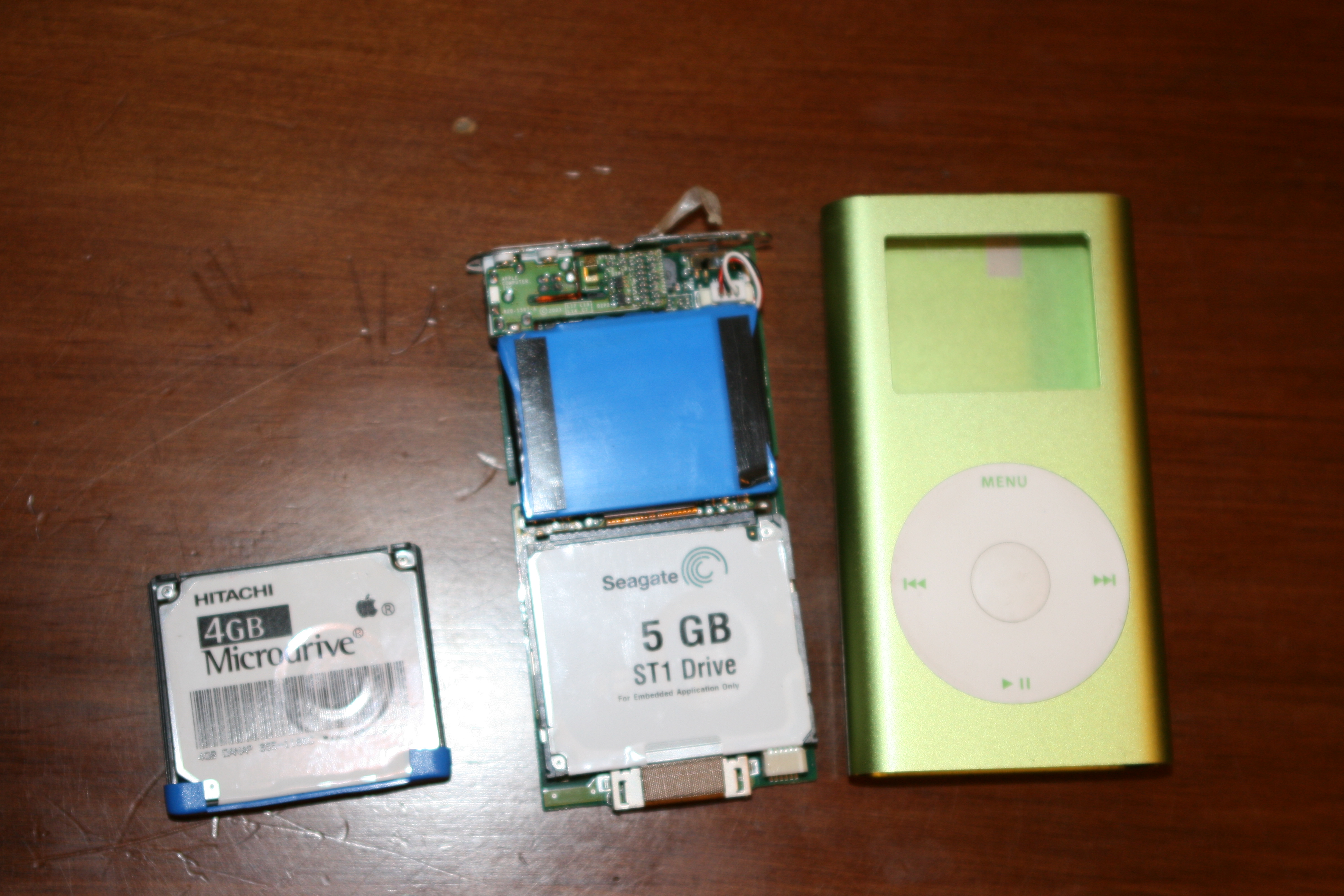
Here is what you need to complete this job:
- iPod Mini
- Flat-head Screwdriver
- iTunes
- Mac/PC
- Any other micro drive that can fit into the pins that the old micro drive fit in to.
Opening Up IPod


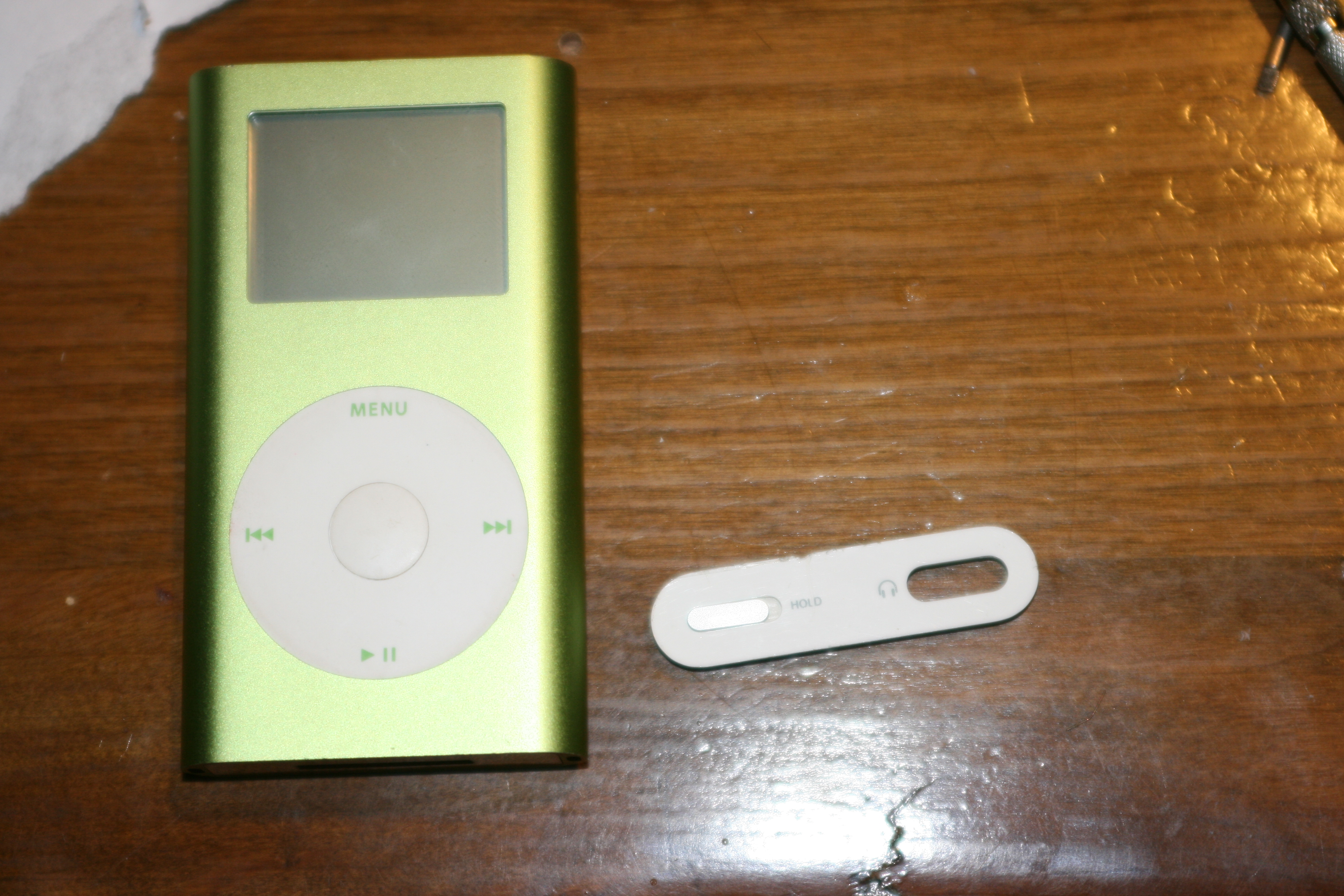

Here is the most tricky part of this process. You have to pry open the top, and bottom white pieces of plastic off.
- Take your screwdriver, and try to put it in between the edge of the metal and the plastic
- Jiggle it a few times to get it firmly below the plastic and metal casing
- Pry up the plastic as best you can. Jiggle it some more, but it will eventually come off.
- There is a little bit of glue, so it will take a few minuted to get this process done.
- Do this to both the top and bottom white plastic pieces.
Pull It Out

Now it is time to pull out the guts of the iPod away from the casing.
There are two screws on the top of the iPod. Unscrew them, and save the screws for when you want to put it back together.
On the bottom, push the input jack up, to loosen it. As you are pushing up, it will slowly come apart.
There are two screws on the top of the iPod. Unscrew them, and save the screws for when you want to put it back together.
On the bottom, push the input jack up, to loosen it. As you are pushing up, it will slowly come apart.
- There is a small connection on the bottom of the ipod, that connects to the circuit board. As you are pulling the guts out, make sure that gets unhooked. This is the connection between the buttons and the circuit board.
Take Out the 4GB Micro Drive.


This step is pretty easy.
There is tape that is holding the micro drive to the circuit board, so all you have to do is take the tape off, and the micro drive will be dangling.
It is connected to (I think) 32 pins, so just disconnect the drive from those pins. It is relatively easy, but do it carefully because there is risk of bending the pins, or pulling something out of its socket.
There is tape that is holding the micro drive to the circuit board, so all you have to do is take the tape off, and the micro drive will be dangling.
It is connected to (I think) 32 pins, so just disconnect the drive from those pins. It is relatively easy, but do it carefully because there is risk of bending the pins, or pulling something out of its socket.
- In case you do not know the drive I am talking about, it is the big white square, that says "4GB" on it.
Add the 5GB Micro Drive


Now it is time to grab your 5GB micro drive.
I salvaged mine from a Dell Pocket DJ that had a broken screen. I never got around to replacing the screen, so I just took the 5GB off of it.
The micro drive that you have, should fit into the 32 pins. The one I used was perfect sized, and fit into the pins perfectly, and also fit into the iPod as well.
It just slides on easily, and should fit into the iPod.
I salvaged mine from a Dell Pocket DJ that had a broken screen. I never got around to replacing the screen, so I just took the 5GB off of it.
The micro drive that you have, should fit into the 32 pins. The one I used was perfect sized, and fit into the pins perfectly, and also fit into the iPod as well.
It just slides on easily, and should fit into the iPod.
Sliding It Back In
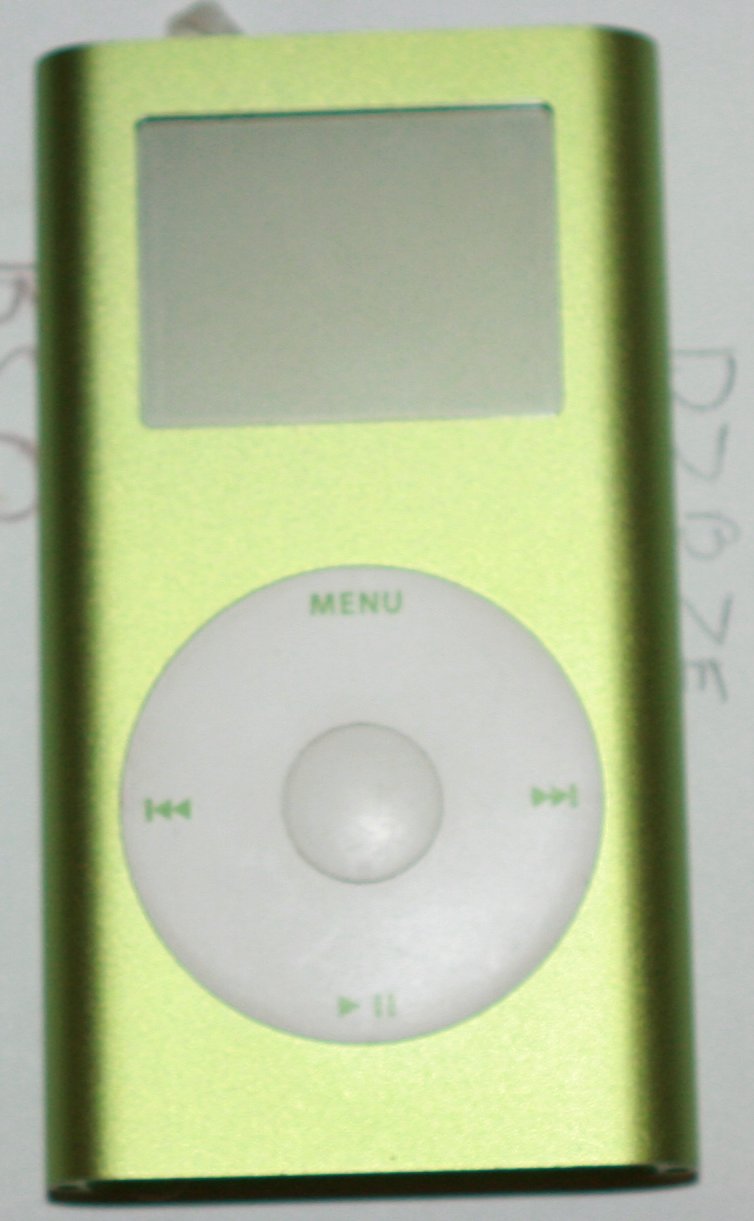
Now slide the iPod back into the metal casing. It should fit pretty well.
KEEP IN MIND:
KEEP IN MIND:
- There is a connection on the bottom, that must fit an input on the circuit board. If you do not have this connection, the scrolling buttons will not work. So slowly slide the circuit board in, guiding it onto this connection on the bottom of the iPod.
Plug It in to the Computer
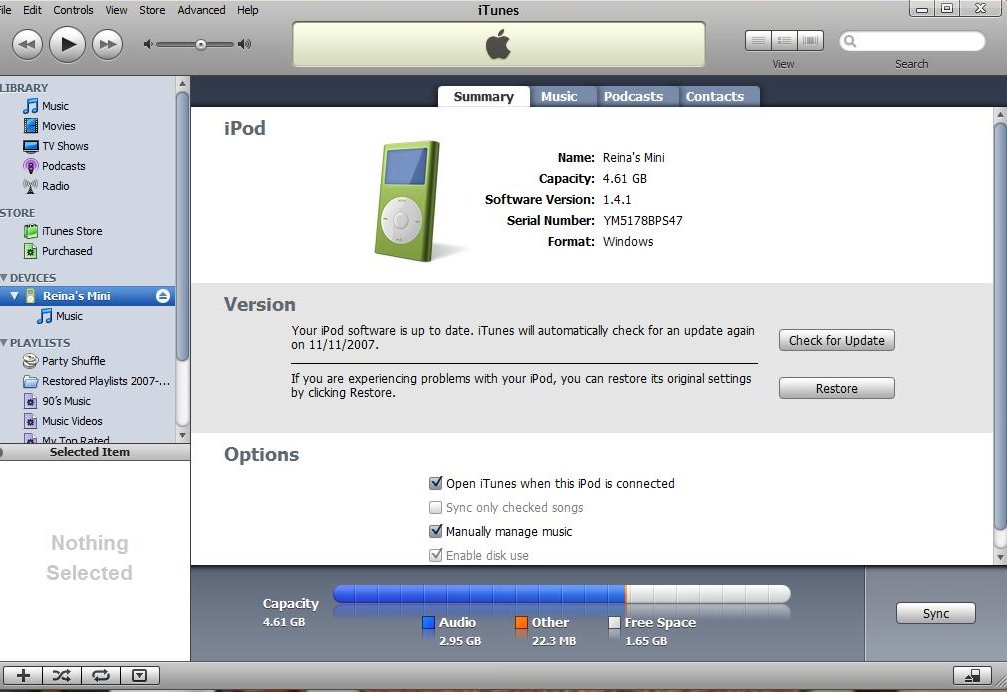
Ok, so if you made it to this step, I am proud of you. It has been a rough ride.
However, since you have been here you should have iTunes downloaded.
When you open up iTunes a box will popup saying that your iPod is corrupted, and needs to be restored.
You should have close to 5GB capacity. I had 4.61, and that was because the micro drive I used was pretty old.
You should have more GB on your iPod now!
ENJOY!
However, since you have been here you should have iTunes downloaded.
When you open up iTunes a box will popup saying that your iPod is corrupted, and needs to be restored.
- Click OK
- You will get to the screen like the picture below
- Click "Restore"
You should have close to 5GB capacity. I had 4.61, and that was because the micro drive I used was pretty old.
You should have more GB on your iPod now!
ENJOY!
Now Add Music
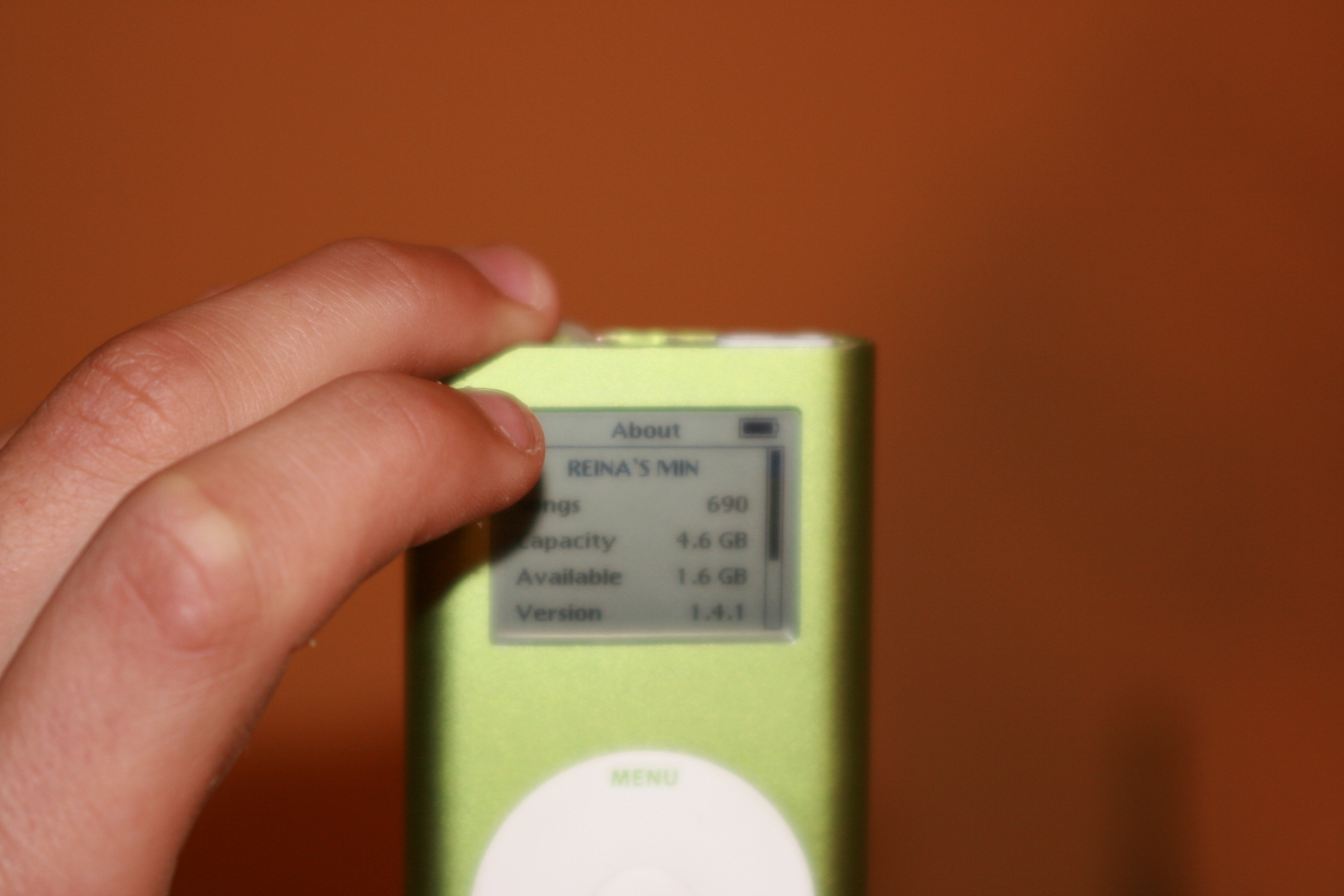
Now just add as much music as you like. You have an extra Gigabyte!