Add Internet Search to Windows Vista or Later.
by sls123093 in Circuits > Microsoft
996 Views, 6 Favorites, 0 Comments
Add Internet Search to Windows Vista or Later.
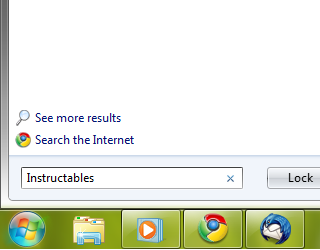
Too lazy to start up a web browser to search for whatever it is that you want. Then try this!
Search.

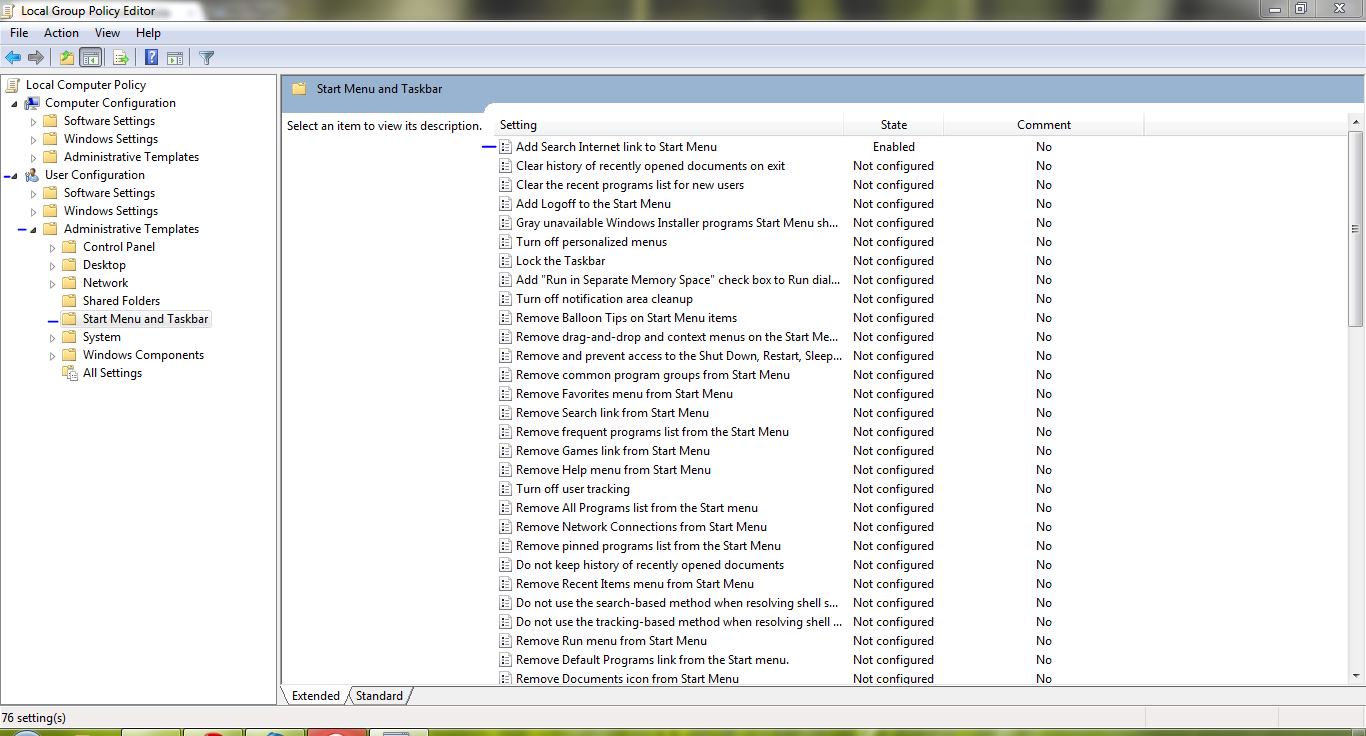
Search for "gpedit.msc", without the quotes.
Enable "Search the Internet".
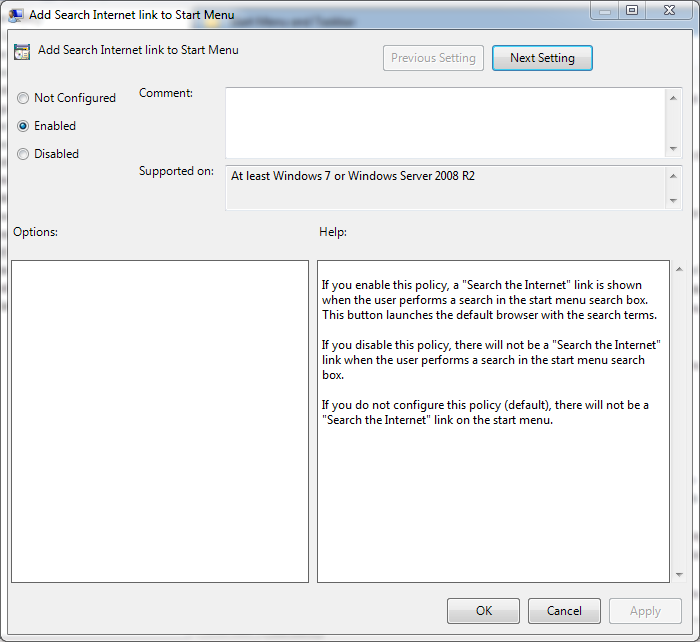
1. Click "User Configuration".
2. Click "Administrative Templates".
3. Click "Start Menu And Taskbar"
4. Edit and enable "Search The Internet".
2. Click "Administrative Templates".
3. Click "Start Menu And Taskbar"
4. Edit and enable "Search The Internet".