Add Flare to a Picture

Hey, guys it's Athena and today I am going to teach you to add flare to a picture.
Step 1: Pick a Pic

The first thing you're going to do is choose a picture from personal file or you can get it online.
Step 2: Let's Move It

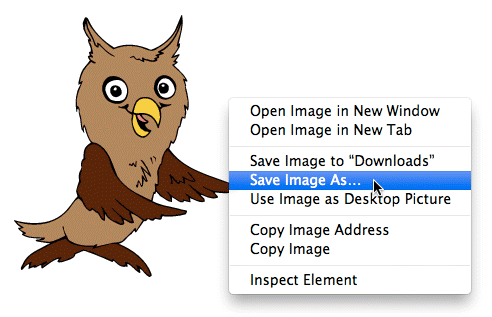
The next thing your going to need to do copy the picture or save as image I recommend saving it because copying it doesn't always work.
Step 3: Lets Get It Started in Here


Next paste your picture onto a word Document (make as big as you want I prefer to make it as big as the page.)
Step for Jazz It Up!!
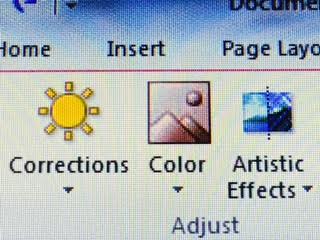
Double click on the and you will see the icons color, corrections, and artistic effects. I hope you liked it!!!!!!