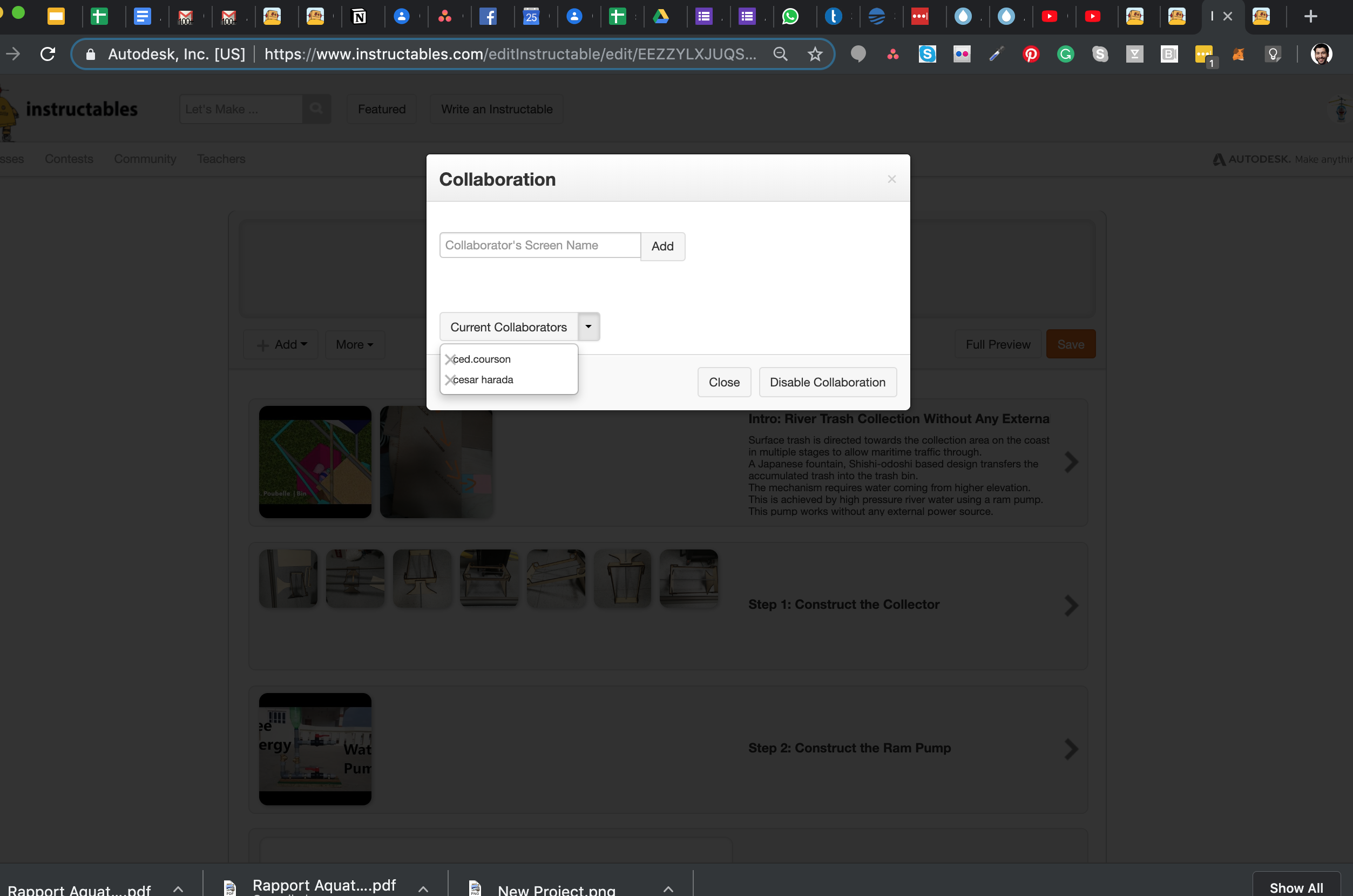Add Collaborator on Instructables
by cesar harada in Design > Websites
1362 Views, 1 Favorites, 0 Comments
Add Collaborator on Instructables
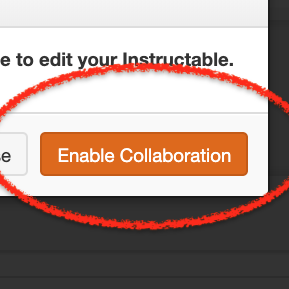
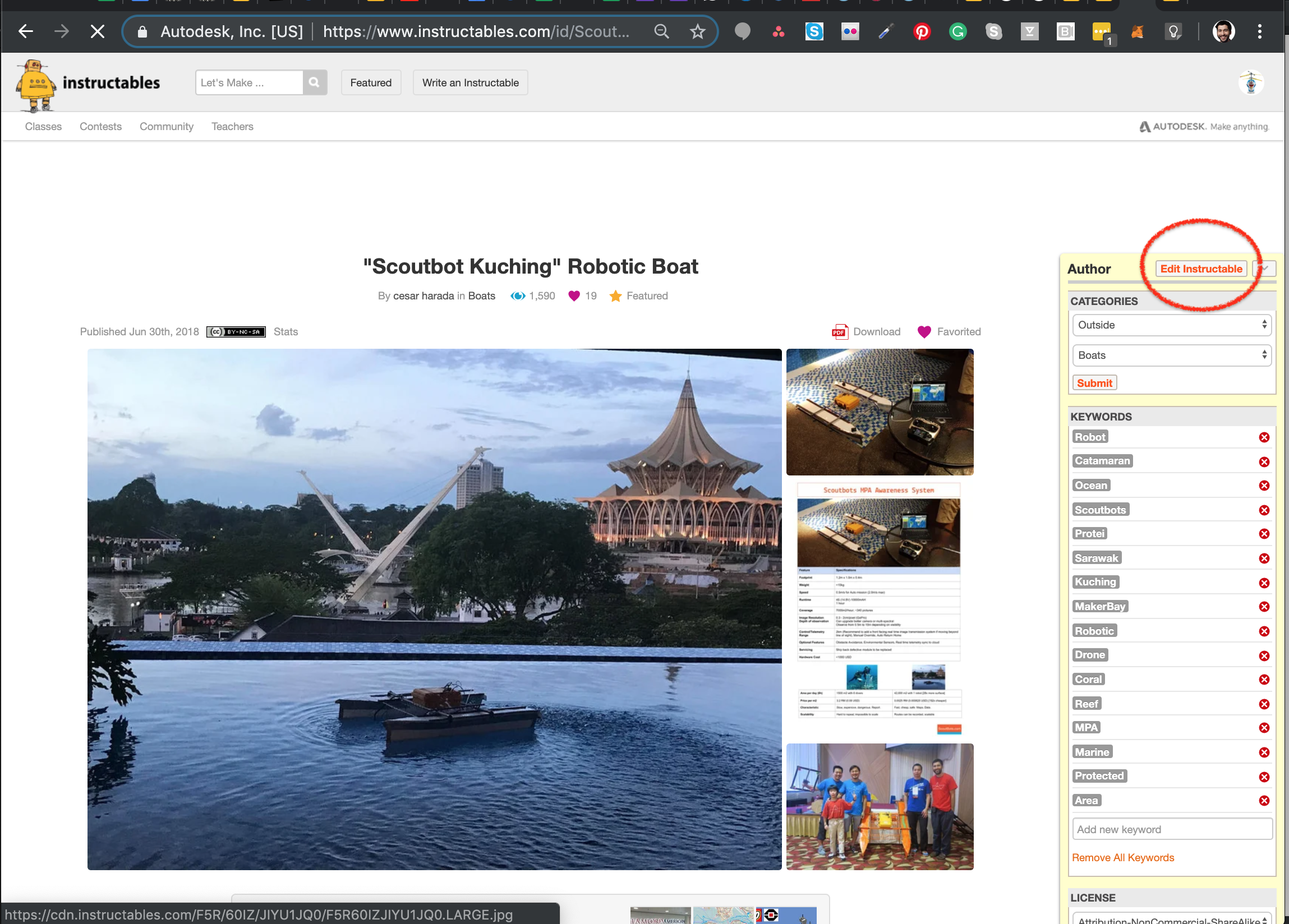
Adding a collaborator is easy once you know your way around instructbales....
In the Option Tab, Select [Collaborate]
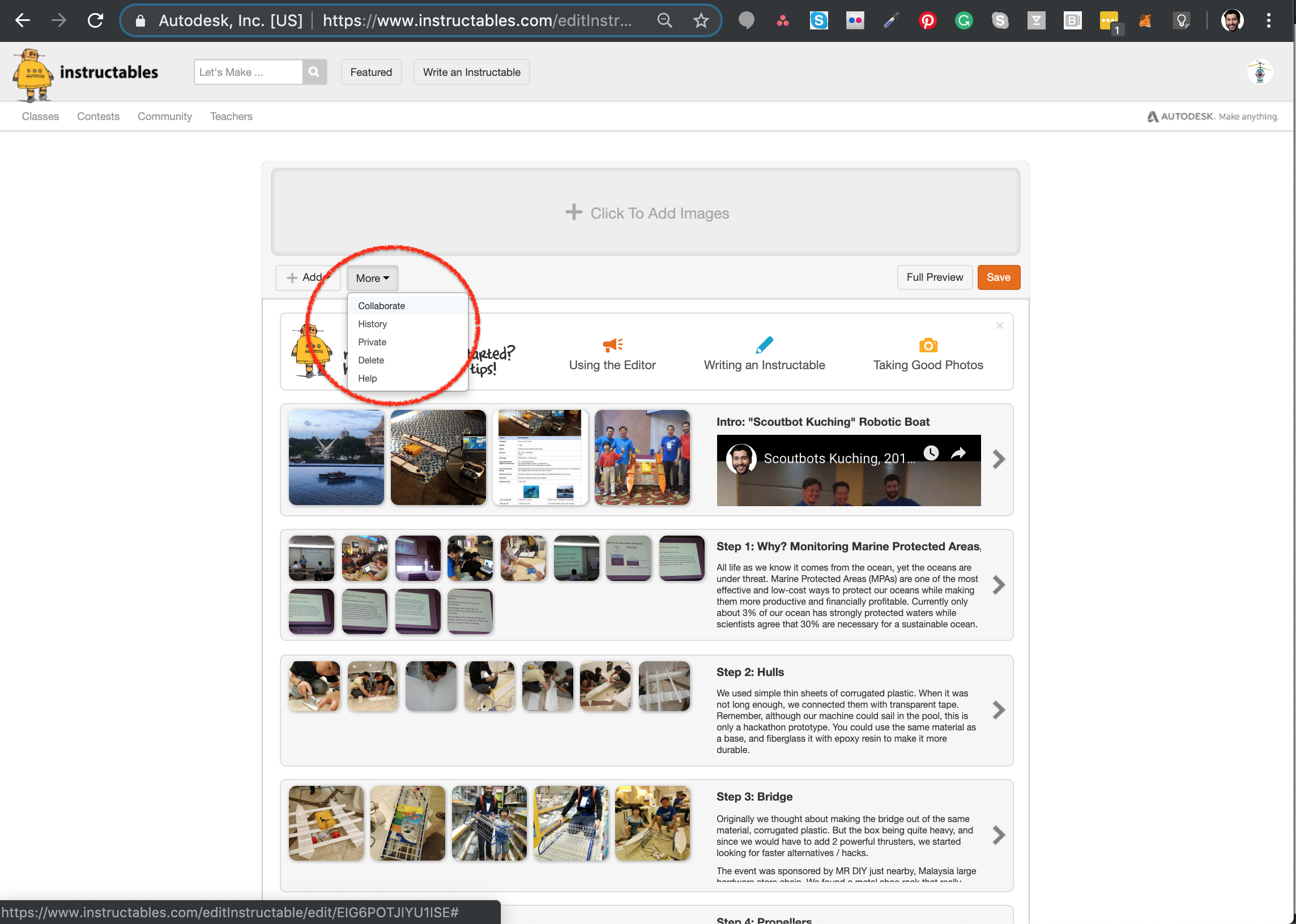
[Enable Collaboration]
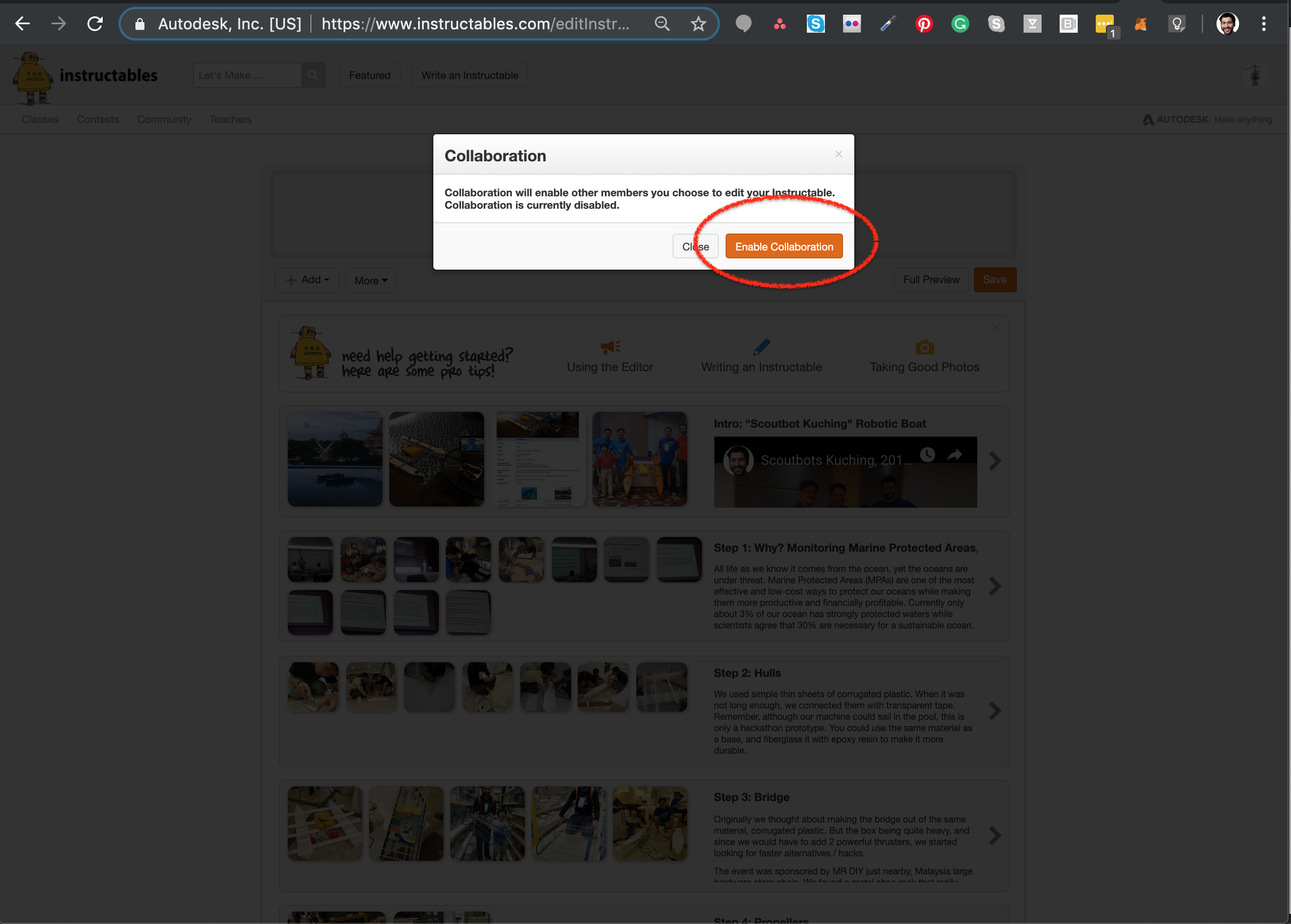
Add the Name of Your Collaborator
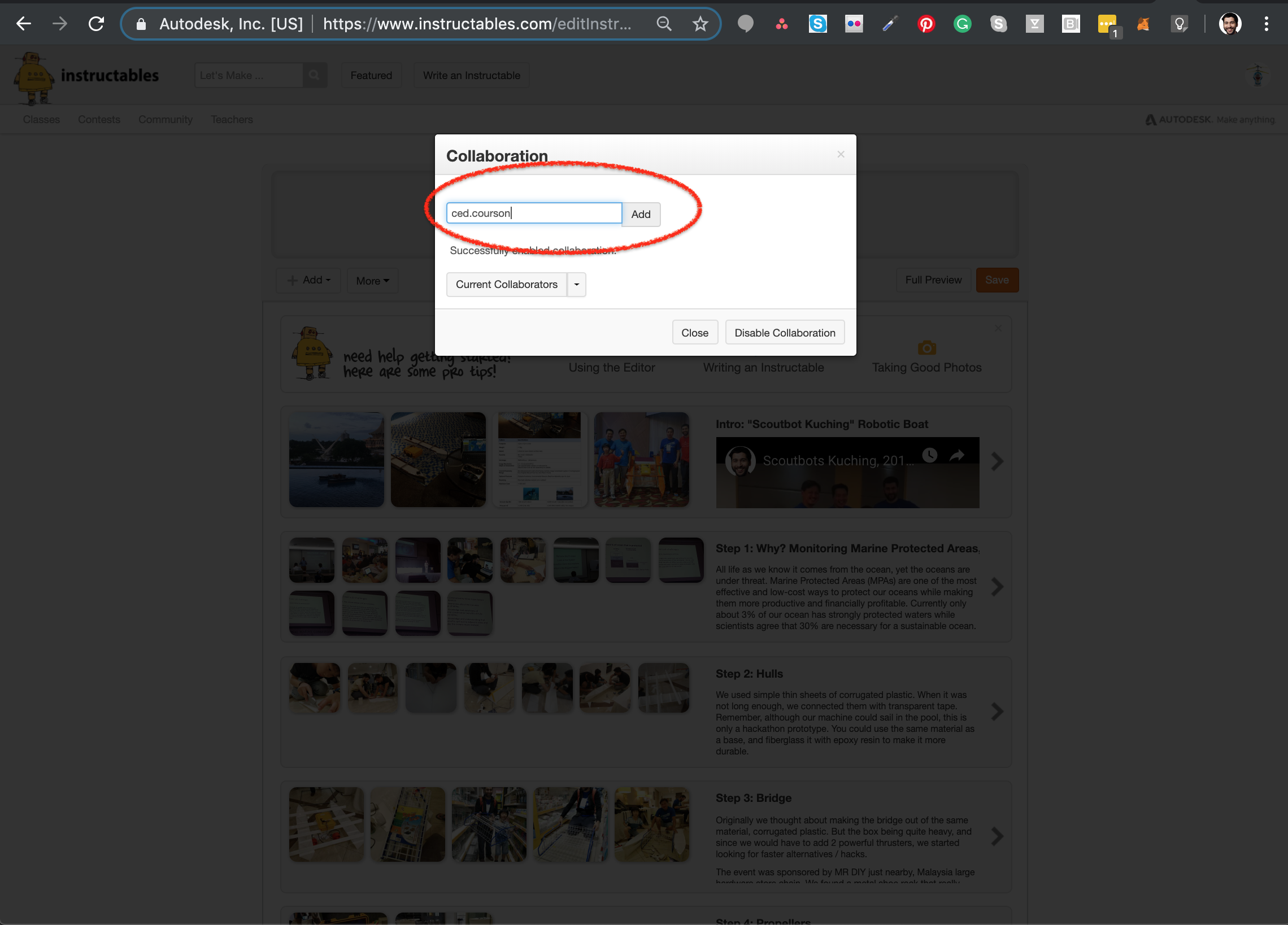
To find the ID of your collaborator, you can simply go to their profile page (here Cedric Courson):
https://www.instructables.com/member/ced.courson/i...
Ce reve bleu #Art
https://www.instructables.com/id/Grand-Bain-The-Ma... Editor by Sophie
Numer0 #Play
https://www.instructables.com/id/Parcours-Feaulies Editor by Maria Lok Yee Li
Îlot Végétalisé #Urban Design
https://www.instructables.com/id/Ilot-Vegetalise Editor by Cesar
Labo #Science
https://www.instructables.com/id/Labo-Deau-Douce/... Editor by Cedric
Here, just copy / paste your collaborator's name.
- Cesar | cesar%20harada
- Cedric | ced.courson
- Maria | marialilokyee
- Sophie | sophiepene
- Samuel | Villette%20Makerz
- Anat| anatmeruk - anat.merukkapan
- Leo | L%C3%A9o%20Houdebien
- Dora | dordorkapan
- Patricia | patmors
- Ambre | Am-chi
- Patricia Morshedi
- Annie | annie.harada
You're done. Now share the link of your instructable with your collaborator and they should also have the magic [Edit] button.
Don't forget to clearly credit all collaborator, share da love.
Enjoy!
[Publish]
It is likely that without publishing, your collaborator will not be able to actually see your common instructable in his/her [Collaborations]. So hit that [Publish] button, so you can collaborate. Make sure the name of the instructable is decent, because that will remain in the URL forevah!
Access Your Collaboration Under [Your Instructables]
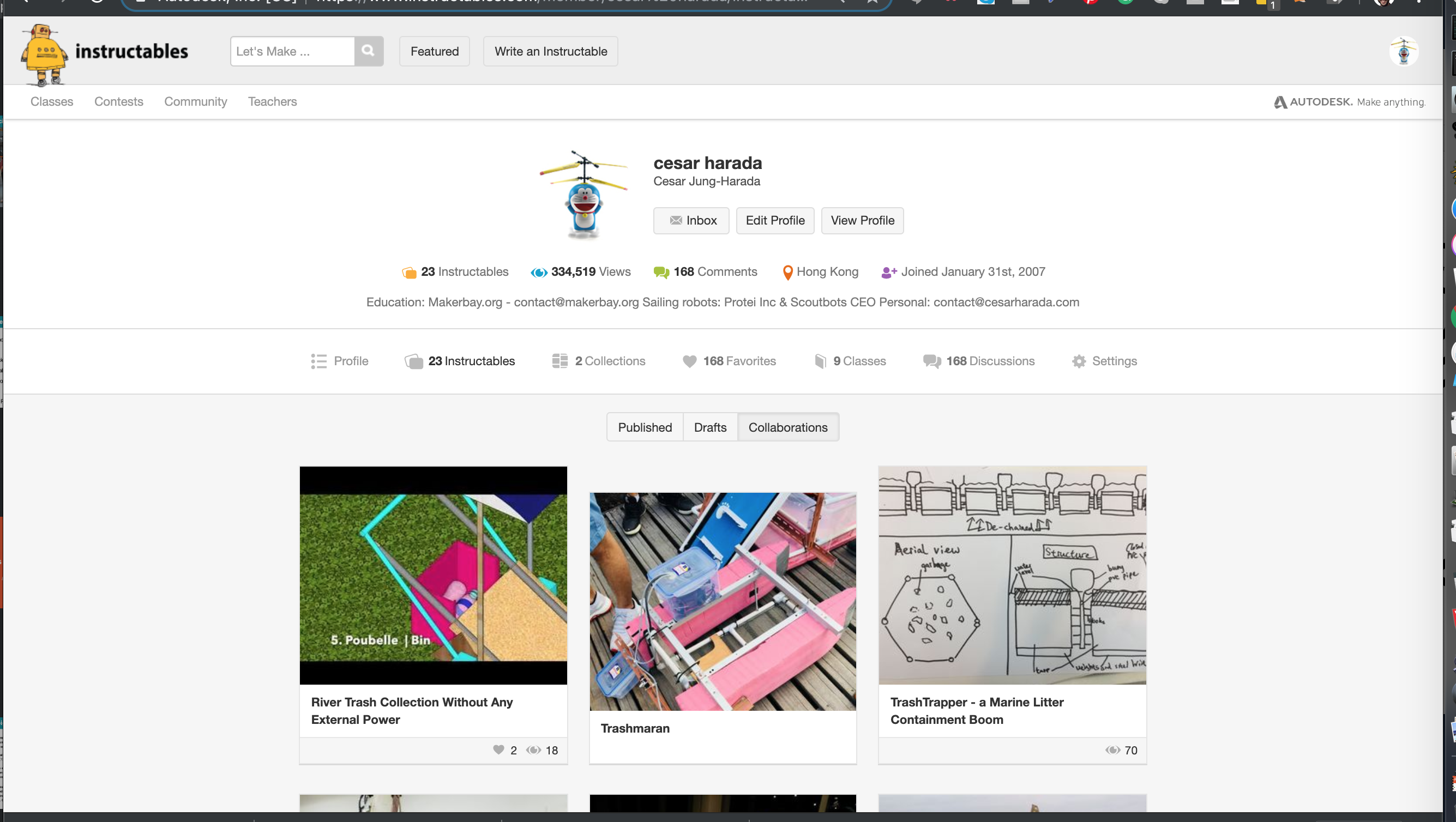
Double Check and Remove Collaborators