Ad Hoc for Win 8/8.1
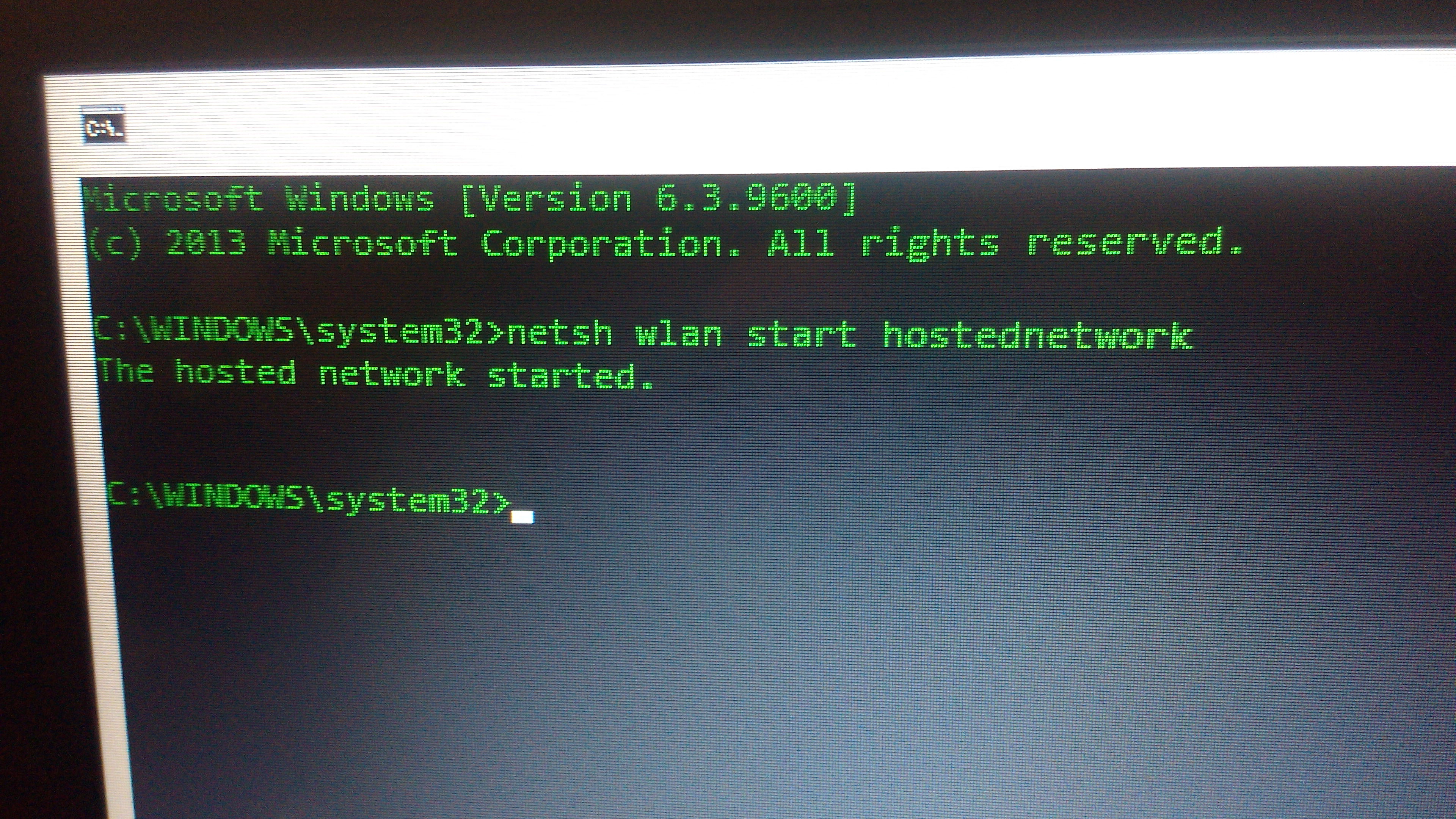
Creating an ad hoc network on your windows 8/8.1 machine
Explanation of Parameters
1. netsh: network shell, allows configuration of network devices.
2. WLAN: abbreviation for wireless local area network.
3. hostednetwork: used to create access point.
4. SSID: service set identifier, is a unique name for your network.
5. key: password for the network.
NB: the key is case sensitive.
2. WLAN: abbreviation for wireless local area network.
3. hostednetwork: used to create access point.
4. SSID: service set identifier, is a unique name for your network.
5. key: password for the network.
NB: the key is case sensitive.
Command Line
1. Open an elevated command prompt window. ( Open CMD as an administrator)
2. Type:
netsh WLAN set hostednetwork mode = allow SSID = desired name of network key = desired password
3. Hit enter.
2. Type:
netsh WLAN set hostednetwork mode = allow SSID = desired name of network key = desired password
3. Hit enter.
Activating Ad Hoc Network
1. Put wifi adapter on.
2. Open elevated command line window.
3. Type:
netsh WLAN start hostednetwork
4. 'hostednetwork has started' will be shown if everything goes right.
5. wifi sensing devices within range can see your network and connect using the key.
2. Open elevated command line window.
3. Type:
netsh WLAN start hostednetwork
4. 'hostednetwork has started' will be shown if everything goes right.
5. wifi sensing devices within range can see your network and connect using the key.