ARDUINO 101 | KY-008 LASER MODULE
by HertzandMadden in Circuits > Arduino
53 Views, 2 Favorites, 0 Comments
ARDUINO 101 | KY-008 LASER MODULE

This instructable will guide you through the process of setting up a KY-008 LASER diode module with an Arduino NANO.
Supplies
CONNECTIONS
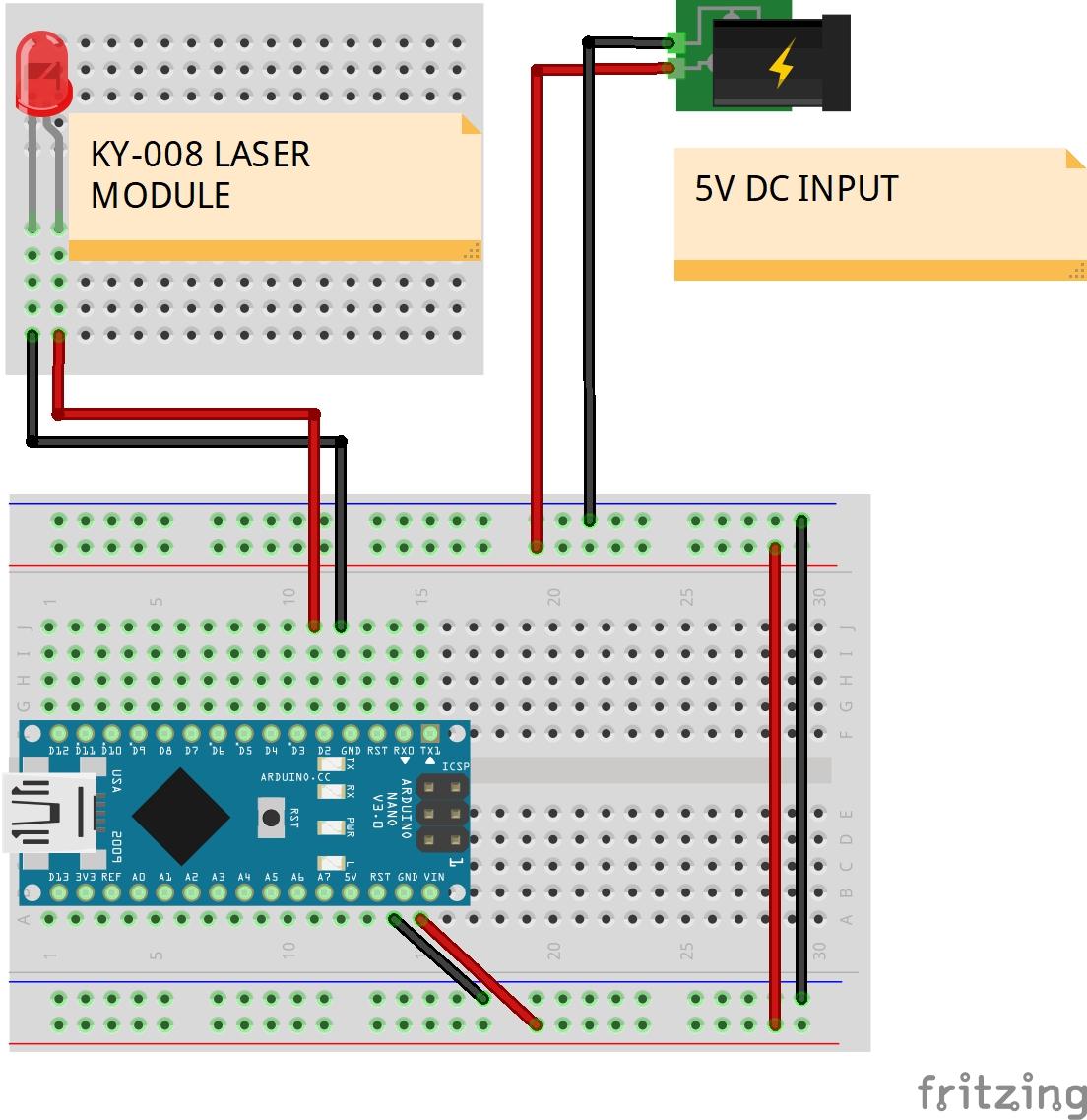
LASER MODULE'S SIG/5V -> ARDUINO'S DIGITAL PIN 2
LASER MODULE'S GND/- -> ARDUINO'S GROUND
PROGRAMMING
1) Open the Arduino IDE.
2) Open the BLINK sketch.
3) Replace "LED_BUILTIN" with "2".
4) Change the delay to 100 milliseconds.
5) Choose the right communication port and board.
6) Verify and upload the code.
TESTING

*SKIP TO 1:36*
Use some incense sticks to visualize the LASER!