ARDUINO 101 | INFRARED SENSOR
by HertzandMadden in Circuits > Arduino
125 Views, 2 Favorites, 0 Comments
ARDUINO 101 | INFRARED SENSOR
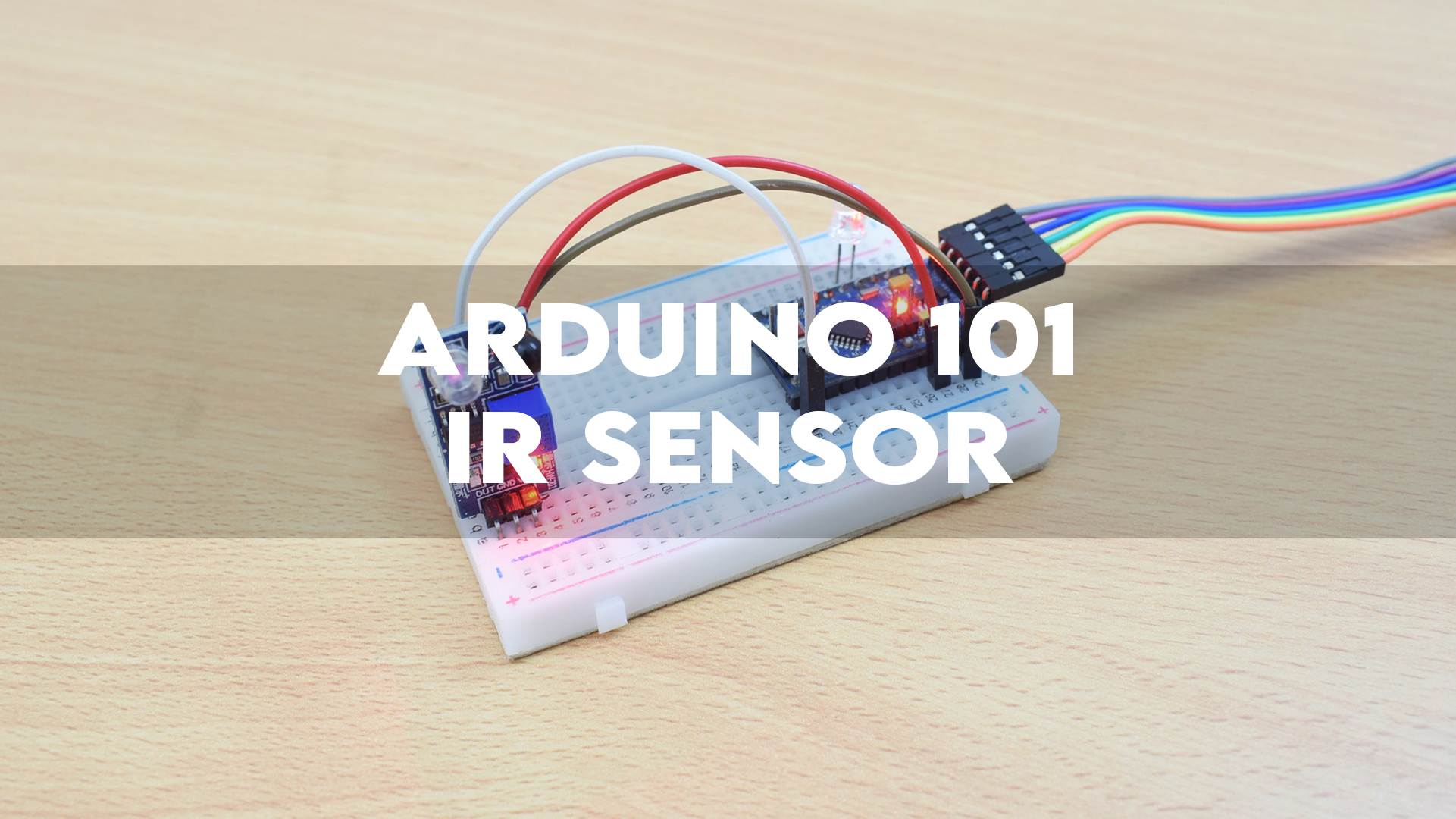
This Instructable will guide you through the process of testing an IR sensor with an Arduino ProMini.
Supplies
CONNECTIONS
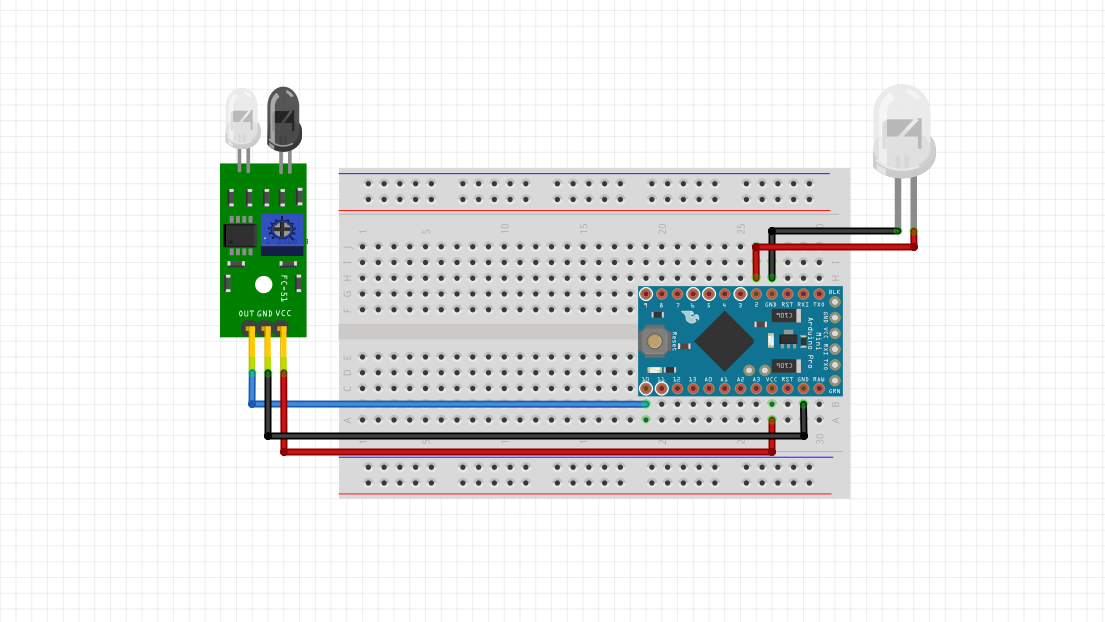IC.png)
IR SENSOR SIGNAL OUTPUT -> ARDUINO DIGITAL PIN 10
GND -> GND
VCC -> VCC
LED -> DIGITAL PIN 2
GND -> GND
PROGRAMMING
1) Download the code.
2) Open it using your Arduino IDE.
3) Verify the code.
4) Select the right board and communication port.
5) Upload the code.
Downloads
TESTING
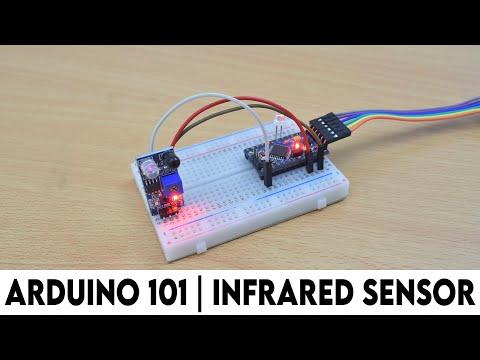
* SKIP TO 1:40 *
Use the onboard potentiometer to adjust the range of the sensor.