AI for Fire Detection (No Coding Required)
by manang7 in Circuits > Arduino
508 Views, 1 Favorites, 0 Comments
AI for Fire Detection (No Coding Required)

In this blog, we will learn to make our own Fire Detection AI an IoT Project that will recognize if any fire and extinguish it. For this, we will be using Witblox's AI VISION Block. This board is like an IoT Board which can be used for classification. On the basis of the classification, we can control different output devices or send signals to Arduino or raspberry pi, or similar.
Supplies
- Witblox AI VISION Block
- Power Block
- 9v Battery
- Pump Block
- Arduino UNO(Optional)
- Android / Iphone / Laptop with chrome
Connect AI VISION Blox TO Wifi
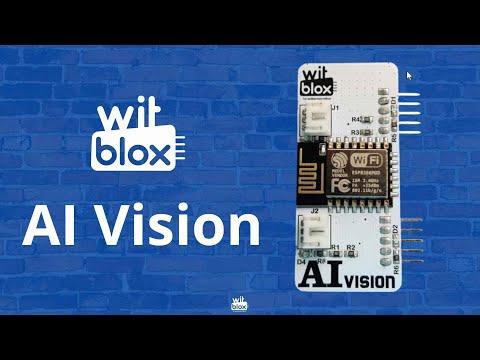

- Connect AI Vision Blox to Power Blox and Battery and turn it ON.
- Connect Pump Blox to Port 1 of AI VISION BLOX.
- Open Wifi and connect to AI_VISION_WIFI
- The moment you connect a page on your browser would open if not then go 192.168.4.1
- On this webpage, you will find a list of Wifi available in your surrounding.
- Connect to your wifi by choosing the correct SSID and Password.
- Yay!, your AI Vision Blox is now connected to the Internet.
- The next step would be to make our Artificial Intelligence(no coding required) that can classify between fire and no fire.
- A common algorithm that we use in the AI world is CNN(Convolutional Neural Network) to classify between images. We can write our own code for this purpose or use Wit-AI
Make Our AI
- Go to Wit-AI, on a chrome browser on your mobile phone, on this website we can build our own custom AI with no coding required.
- I would definitely suggest you try it out.
- Now on this website, we will go to Train Your Own Option.
- In Label for Port 1, type Fire, and by pressing the train button multiple times we click images of Fire.
- On Label for Port 2, type No-Fire and click images of no fire by pressing the train button multiple times.
- By clicking the train button you actually click an image that will be fed to the AI running at the back. So click many clear images of both fire and no fire so that the AI is properly trained and can correctly classify between both.
- Now our AI is finally ready.
- You can now connect this AI to the AI Vision Blox by putting the Auth Token provided with the AI Vision Blox.
- So whenever the AI detects fire through the camera of your phone it will send a signal to the AI VISION BlOCK. Make sure your AI Vision Blox is connected to your wifi(STEP 1).
- AI Vision Blox on receiving the signal will set the pump on which will extinguish the fire.
- You can also connect it to boards like Arduino or Raspberry Pi for custom use.