A Tutorial to Learn How to Make a Tutorial :)
by elisaromeroromero in Living > Life Hacks
266 Views, 2 Favorites, 0 Comments
A Tutorial to Learn How to Make a Tutorial :)


You were wondering how to make a tutorial on the Instructables? Good, you're on the right tutorial. A tutorial about making a tutorial. Isn't it wonderfull?
Supplies


- a computer
- an internet connection
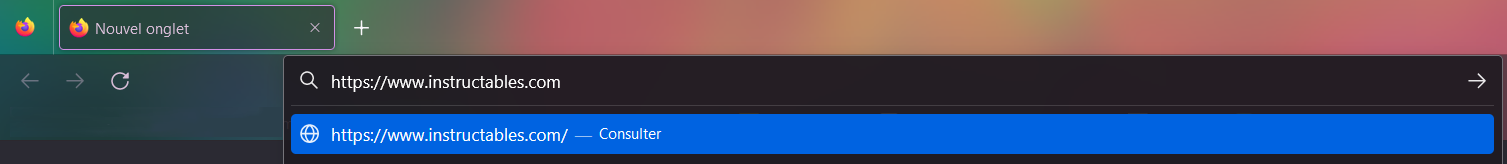
Open your favorite browser and go to https://www.instructables.com
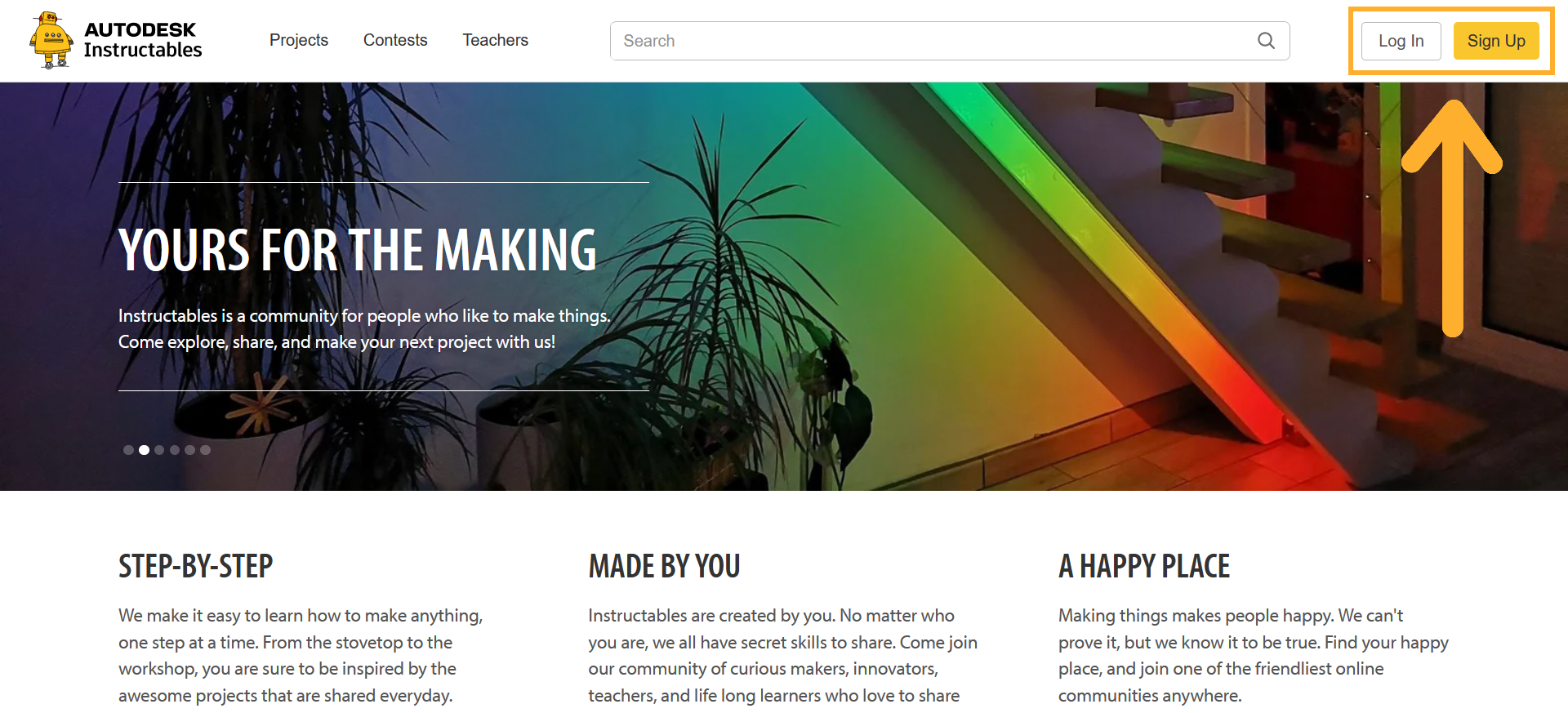
If you already have an account on Instructables why are you here?
If it is your first time here, create an account by clicking on the "Sign Up" icon.
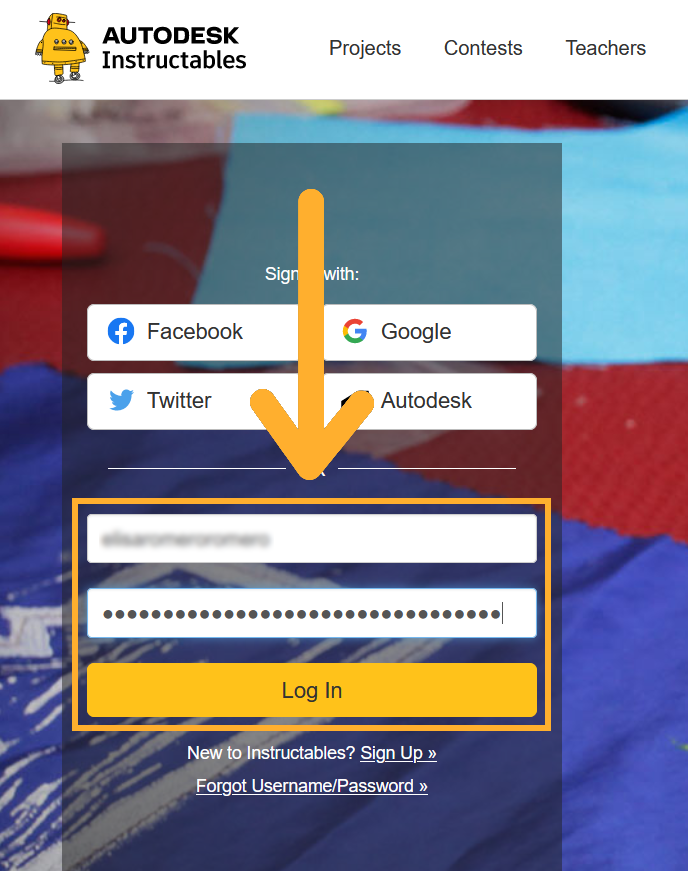
Then, you will have to choose a nickname and, the most important, a password.
For your password don't hesitate to go for a long one. The longest the better.
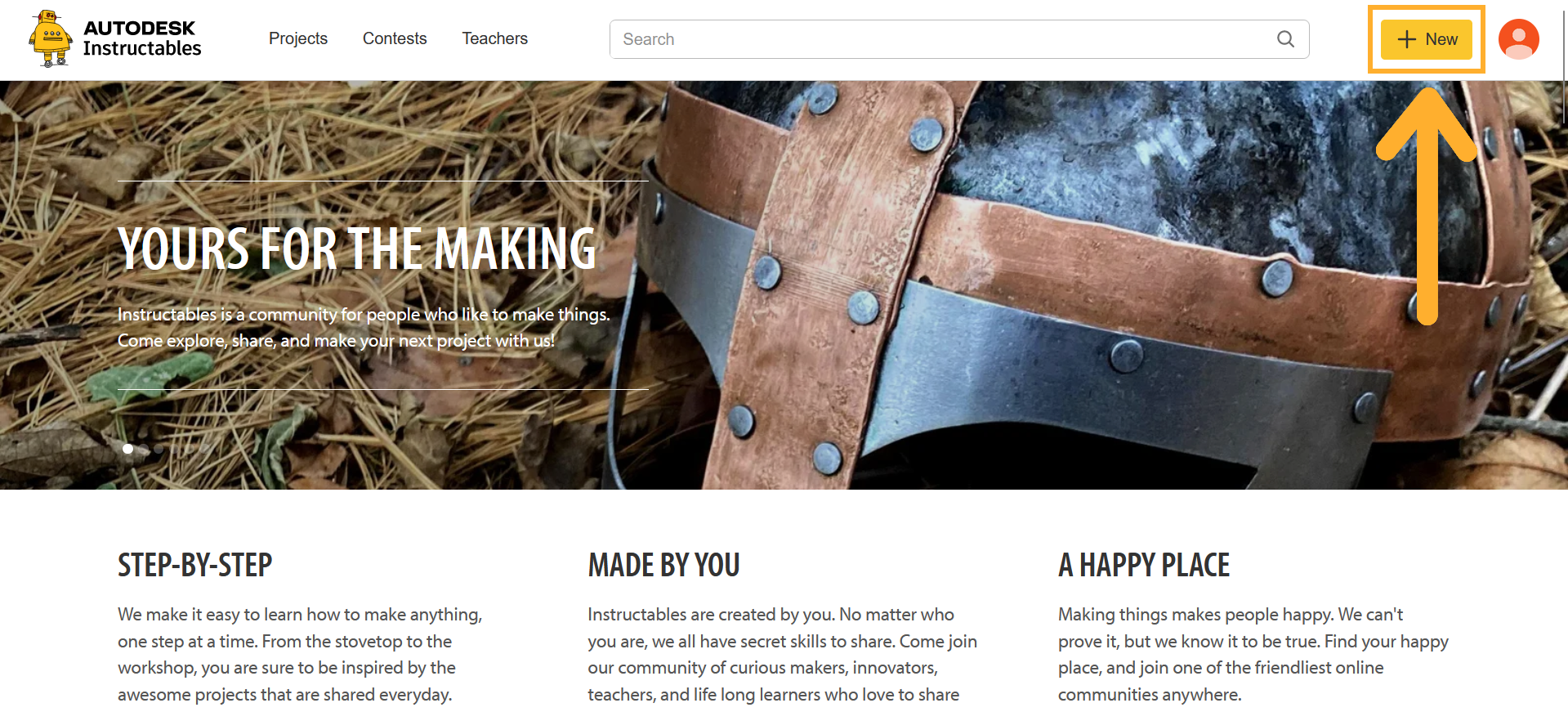
You're in! Let's start!
Click on the "New" icon.
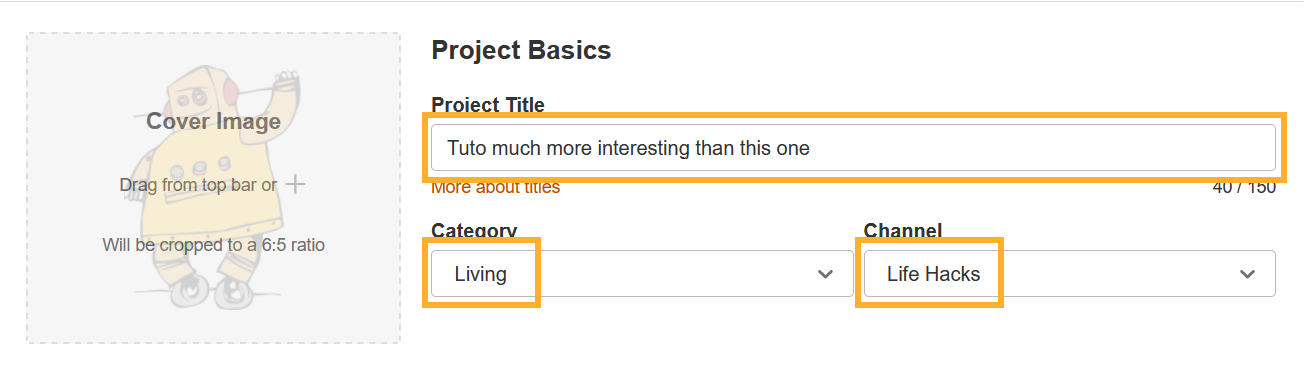
To start, you will have to wisely choose the title of your tutorial. Don't hesitate to go for a catchy one.
After, select the Category. So many choices!! circuits, workshop, craft, cooking, living, outside, teachers! Take your time to choose the one that best suits with beautiful tutorial.
Finally, select the Channel. Here again, so much choices, even more than for the Categories!! beauty, christmas, cleaning, decorating, education, gardening, halloween, health, hiding places, holidays, homesteading, kids, kitchen, lego & k'nex, life hacks, music, office supply hacks, organizing, pest control, pets, (are you still there?), pranks tricks & humor, relationships, toys & games, travel or video games. Take your time, it's important to sort out well the tutorial.
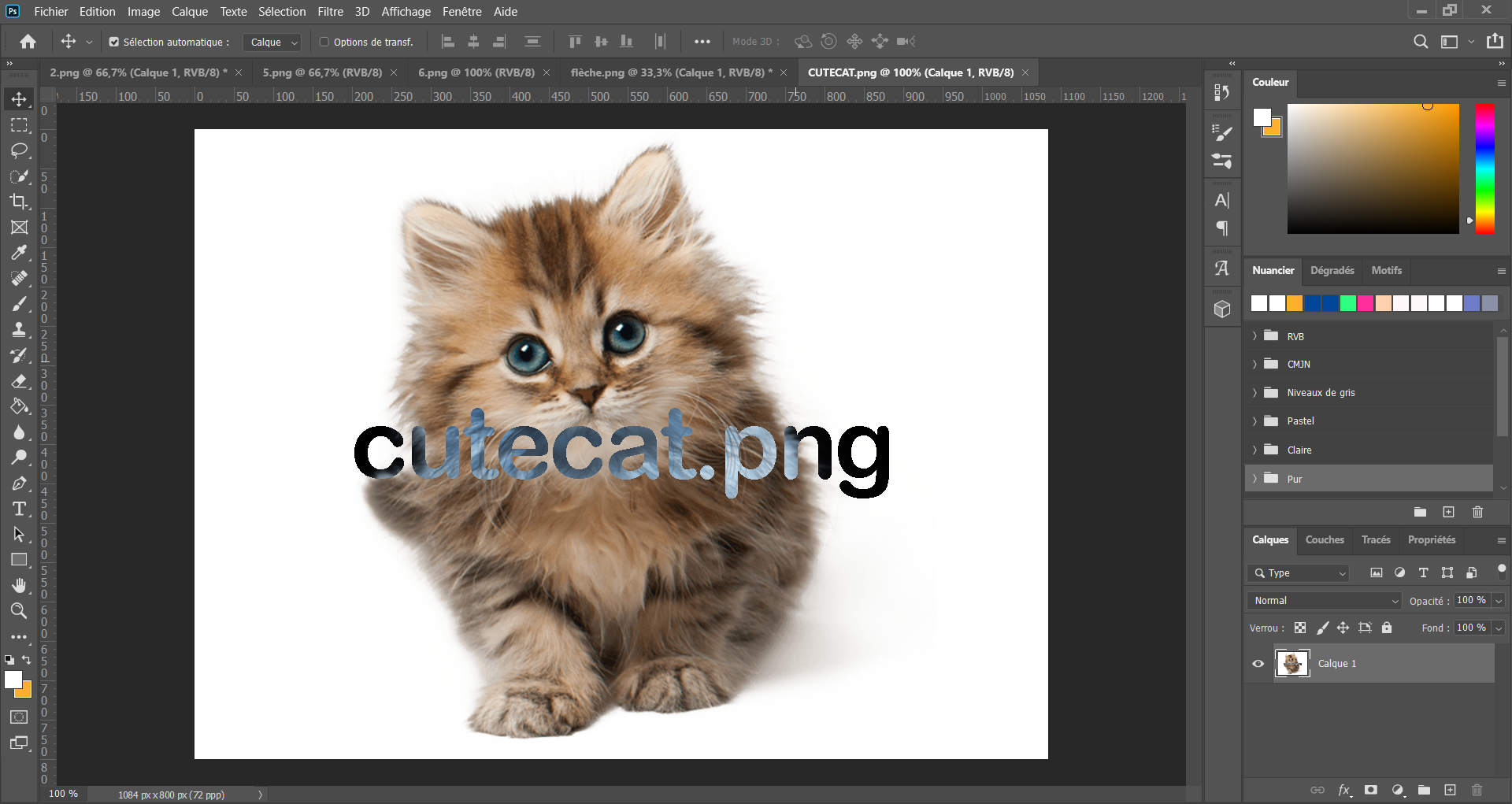
Crucial moment! The cover image!
It's important to have an eye-catching image to make visitors want to click on your tutorial. A cute cat is always a good idea but it's obviously better if you put an image that represents what your tutorial is about.
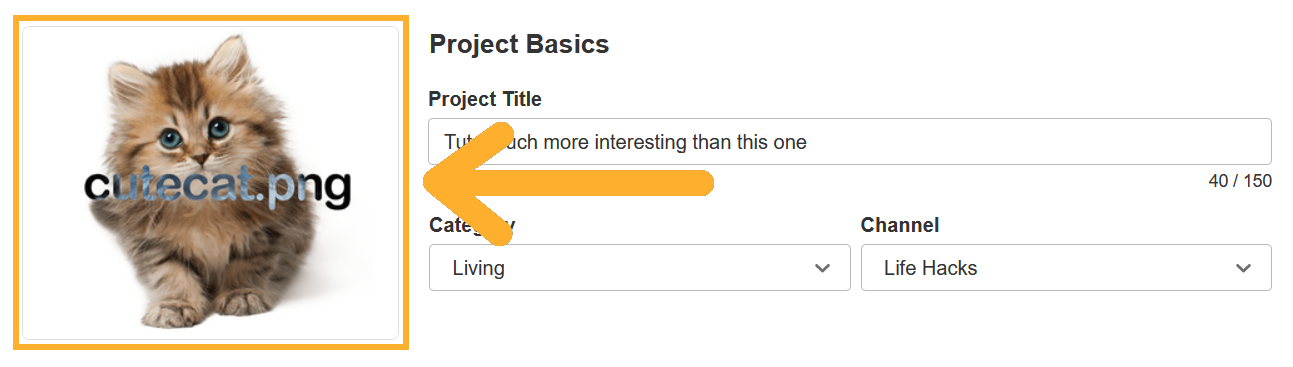
Drag the image here.
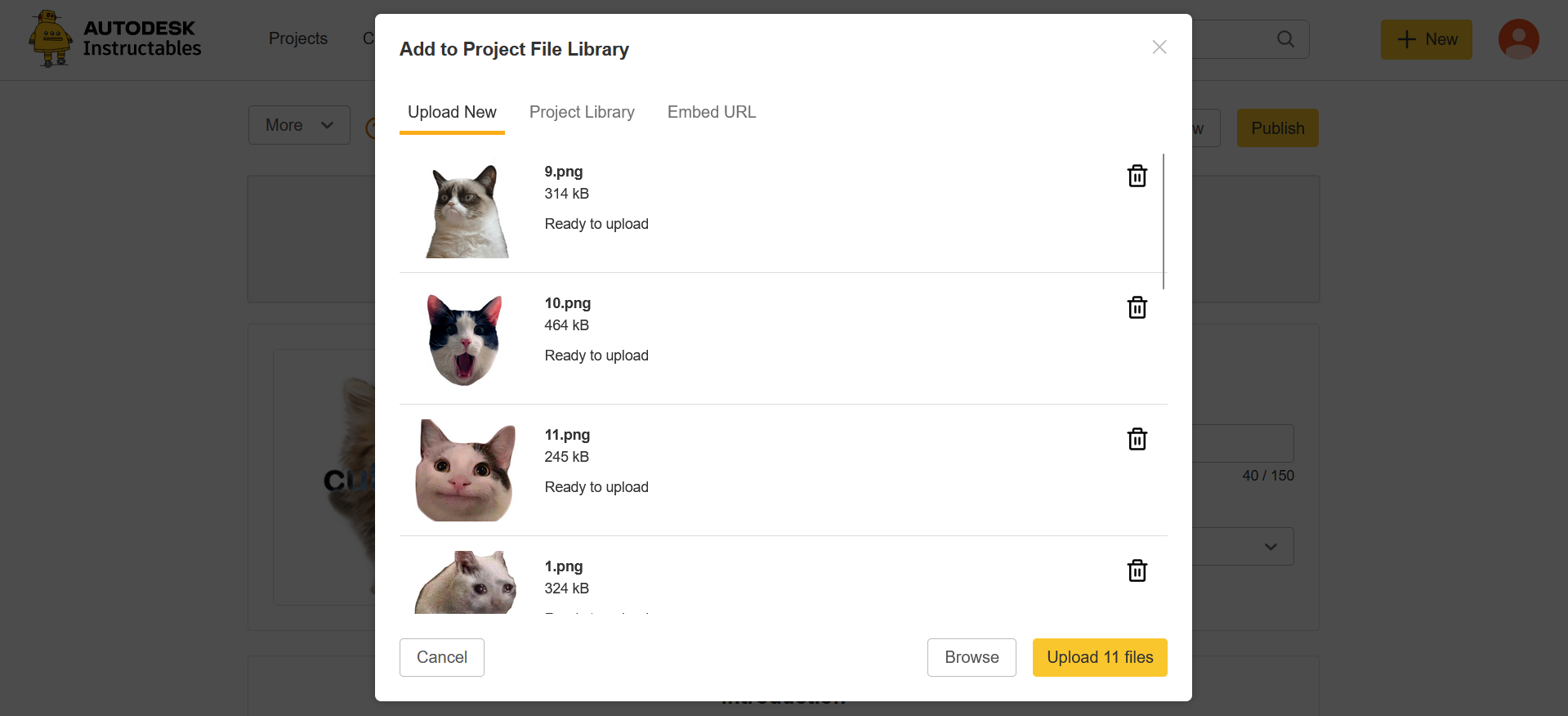
On top of the "Project Basics" area you can drag all the pictures you need for your tutorial.
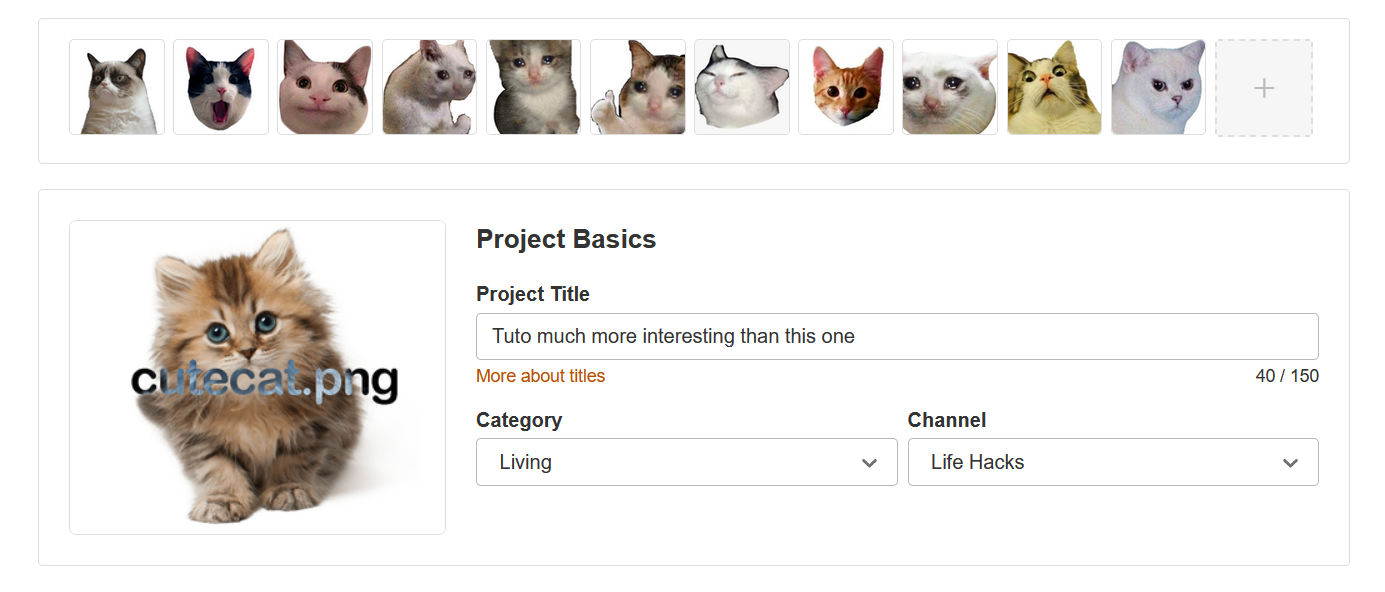
You're ready! :)
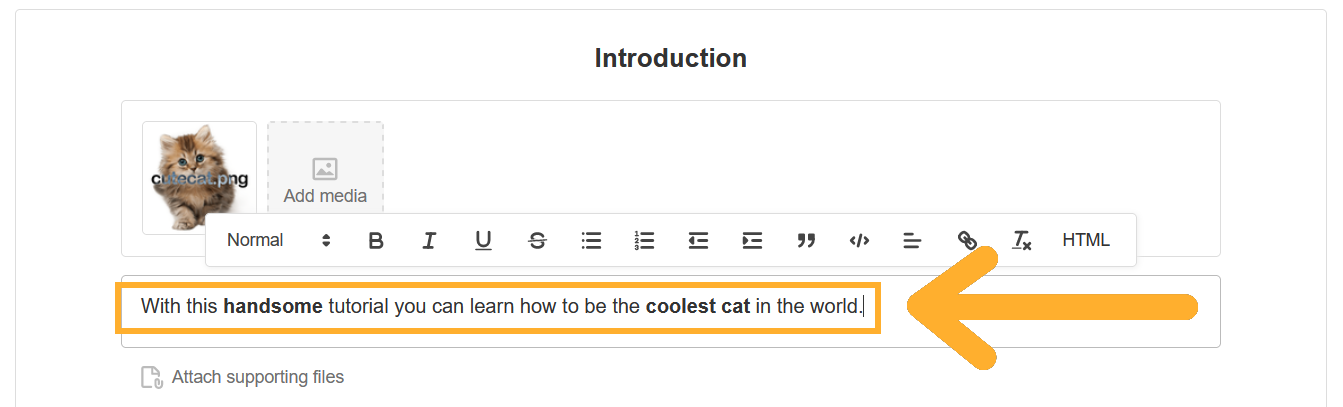
Here you have to describe in a few words why this tutorial exists and why it has its place on this planet within the network of networks also known as Internet.
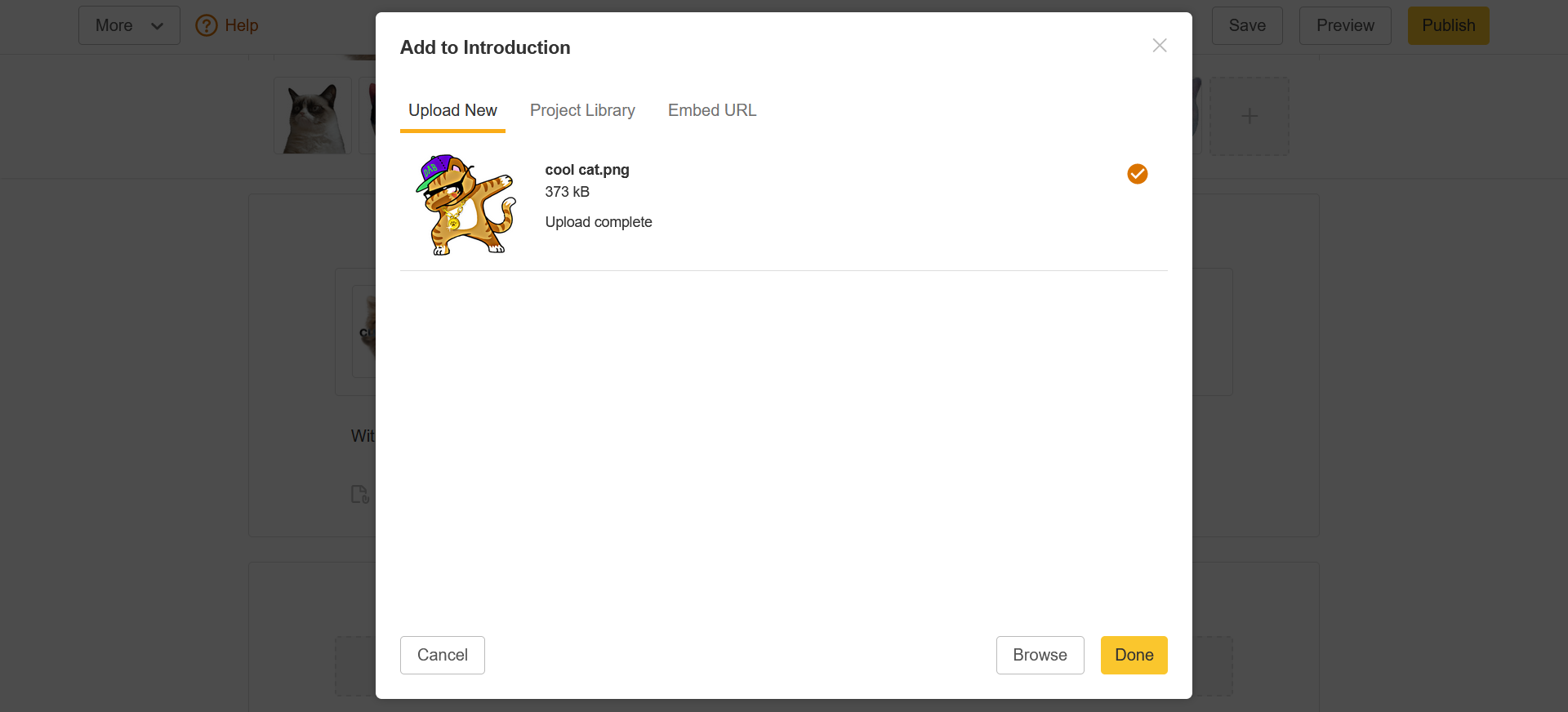
A picture is also nice there so don't hesitate to go for another cute cat picture (note that this only works for tutorials about cats).
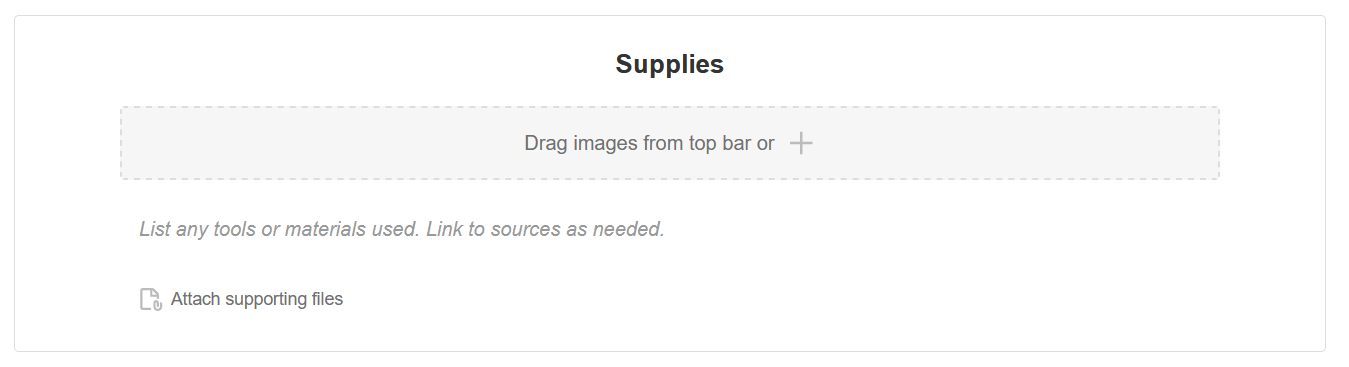
So the visitor don't get lost and know exactly what to buy to achieve your tutorial, you have to put a list of supplies.
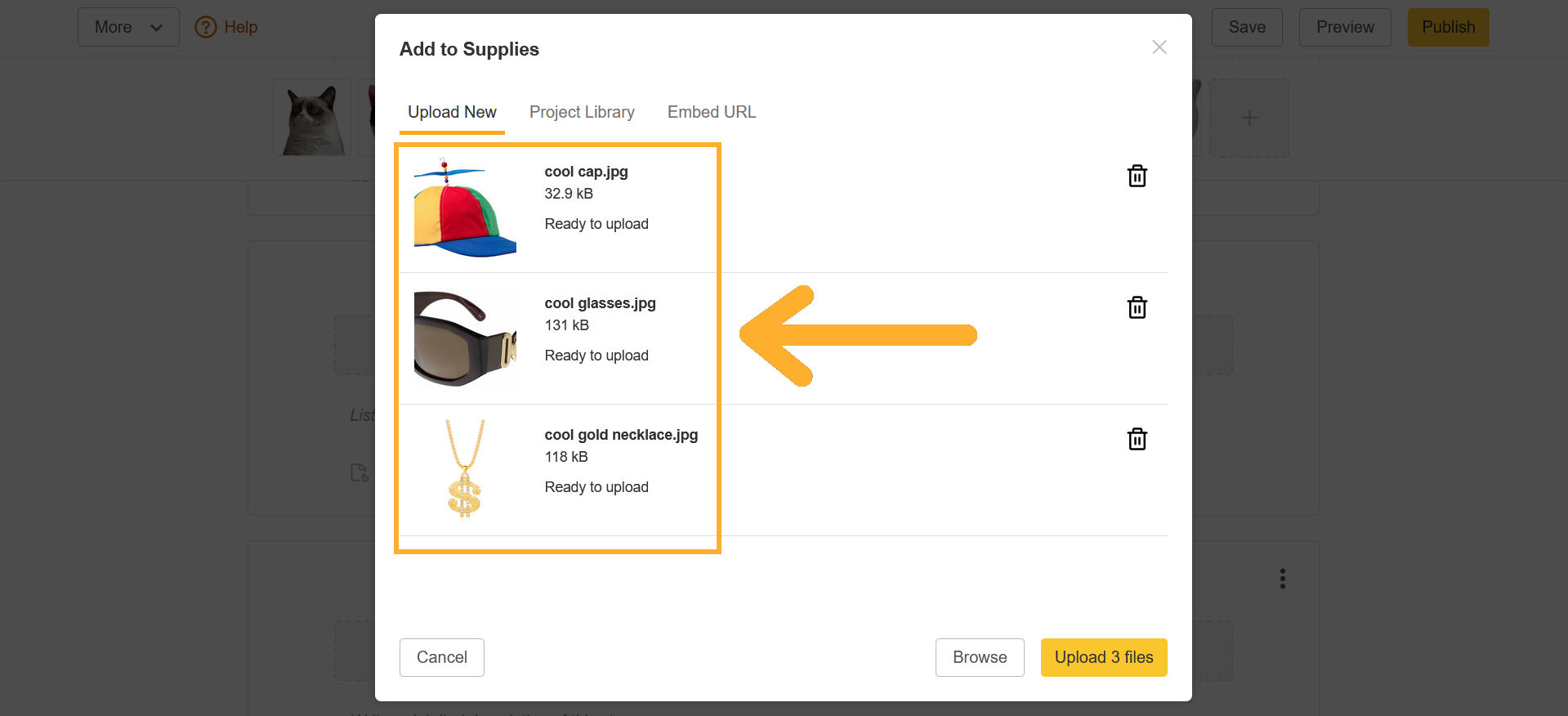
Put some images so there is no confusion about the supplies.
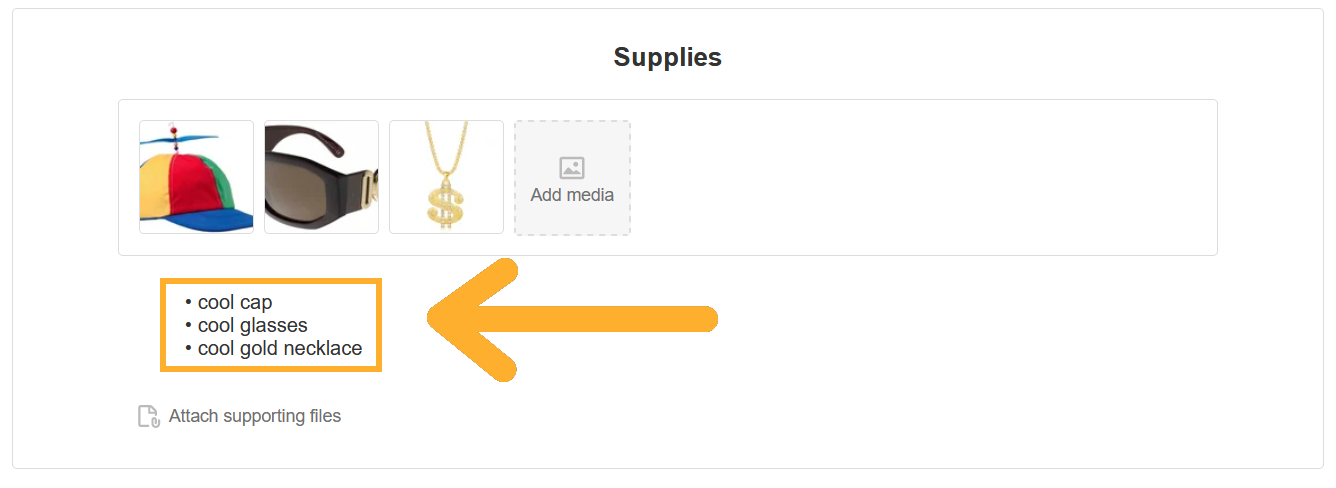
Also add a description. We never know if people are going to understand with only images.
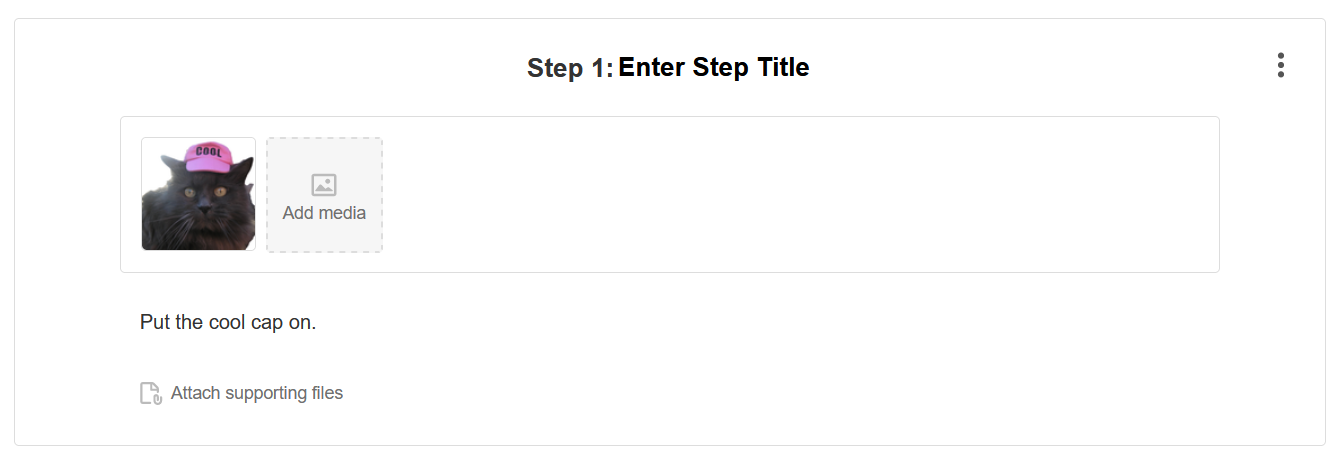
*Add New Step*
Now you have to describe step by step what to do to achieve the tutorial. Put a picture and a description. Be precise, people can be surprising.
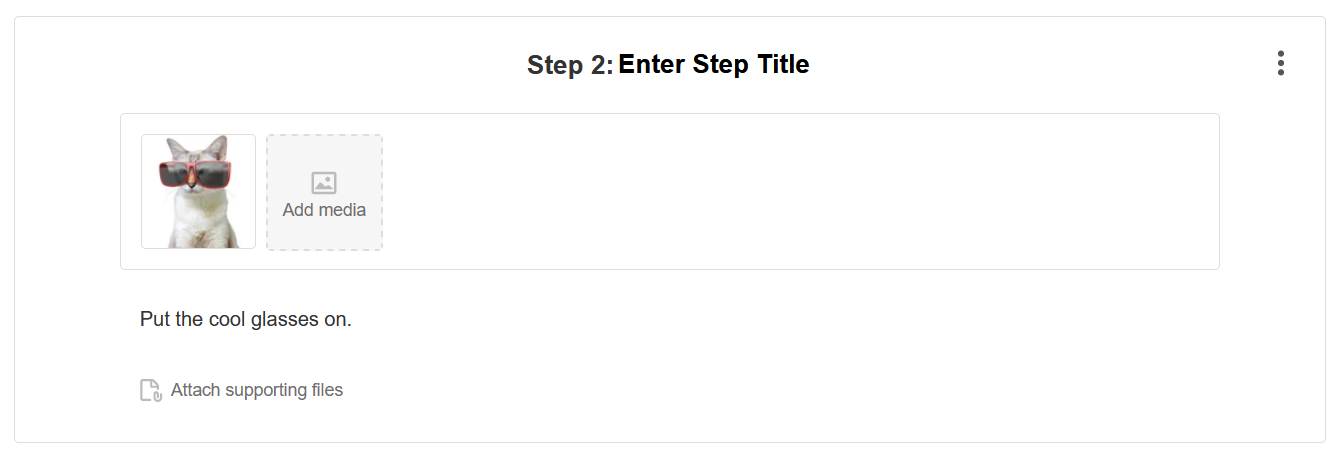
*Add New Step*
Again a picture and a description. As precise as possible!
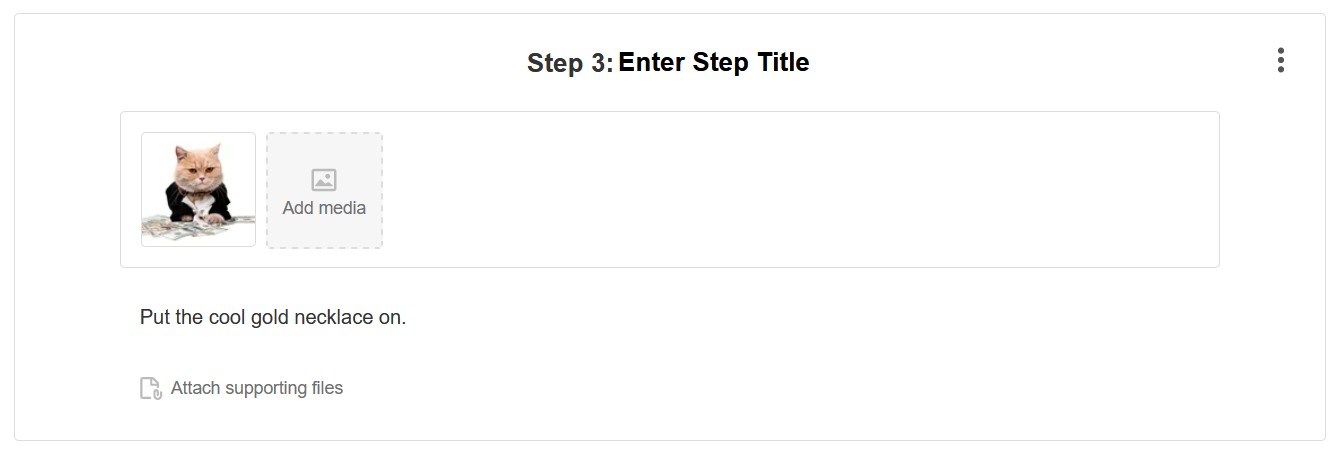
*Add New Step*
You get it, don't you?
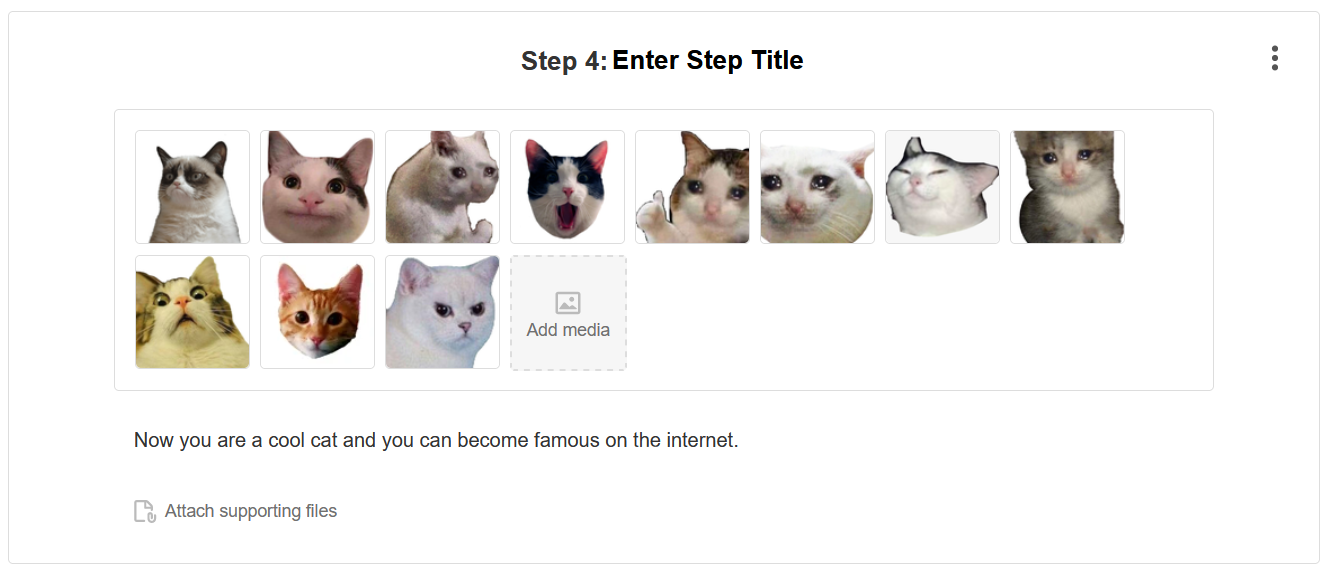
*Add New Step*
...
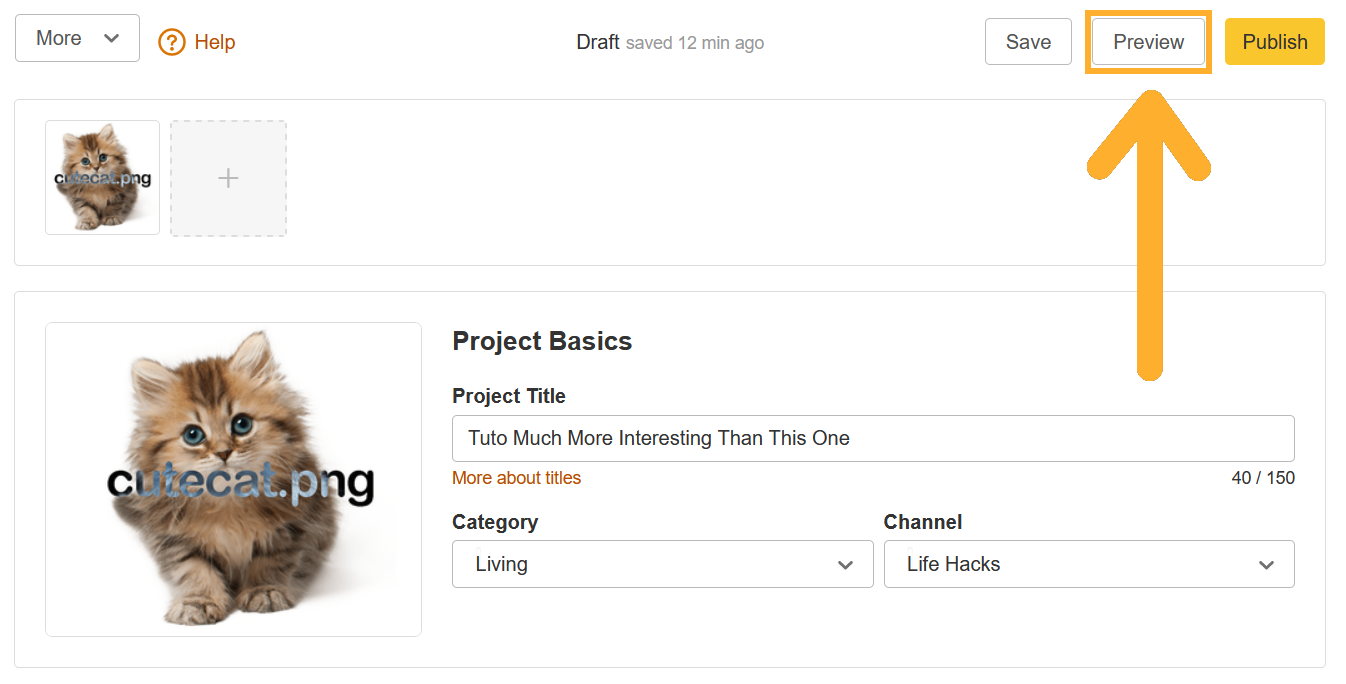
With the "Preview" button you can see what you've been doing for maybe an hour now. Don't hesitate to spend some time admiring your work. You can also show it to your cat if you have one!
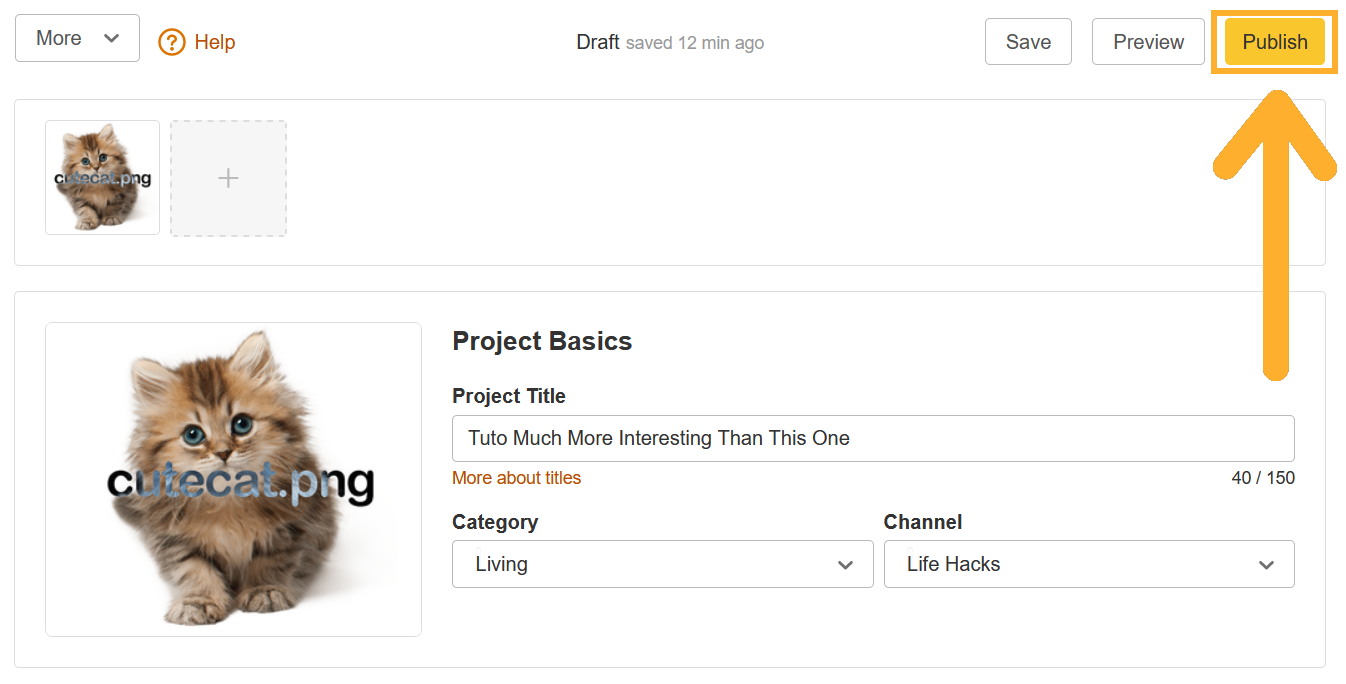
*drum-roll*
*click*
*be famous*

voilà.