A-Frame Cabin

Hey! I'm Oscar, a high school senior with a passion for architecture and design. I am planning to study architecture in college, with a particular focus on social justice and sustainable design. I’m deeply interested in how architecture can help create spaces that are not only functional but also connect with the environment around them. Through various internships and hands-on experiences, I've developed strong technical skills in software like Autodesk Revit, AutoCAD, and Twinmotion, which I use to bring my architectural concepts to life.
This instructable documents the design, development, and final renderings of my A-frame cabin project. It explores how small architectural spaces can have a profound impact while maintaining functionality, aesthetic value, and sustainability. Through this project, I experimented with the relationship between natural terrain and structure, focusing on simplicity and minimalism. The process involved multiple stages of design, from conceptual sketches to final renderings in Twinmotion.
Supplies

Software Used
Autodesk Revit
I used Autodesk Revit for the overall architectural design of the A-frame cabin. Revit’s powerful tools for modeling and drafting enabled me to create a detailed, accurate representation of the cabin. Its user-friendly interface allowed for efficient design adjustments and iterations throughout the project. Revit’s integration with other tools helped streamline the workflow, ensuring seamless transitions from design to visualization.
Enscape for Revit
Enscape was used for real-time rendering and visualization of the A-frame cabin. It provided an immersive experience by allowing me to walk through the model in a dynamic environment, offering instant feedback on design choices. Enscape’s ability to render photorealistic images and animations directly from Revit enhanced my ability to present the design in a visually compelling way.
Twinmotion for Revit
Twinmotion played a crucial role in finalizing the renders for the A-frame cabin. Its intuitive interface allowed me to create realistic lighting, materials, and environmental effects, bringing the cabin design to life. I utilized Twinmotion’s built-in assets to populate the cabin’s interiors and surroundings, and its real-time rendering capabilities enabled me to explore various design scenarios quickly.
Initial Concept and Project Planning
.jpg)
The A-Frame cabin concept was approved as part of my Computer Aided Design (CAD) class project proposal. I began by designing the triangular roof, a key feature of the A-frame structure. To achieve the desired aesthetic and functionality, I used a curtain wall system and manually added the mullions, ensuring both structural integrity and visual consistency. This approach allowed me to create a seamless integration of the roof with the overall design, while adapting to the tools available in Revit 2024.
Refining the Exterior Design


I refined the front curtain wall, adjusting the mullions for a cleaner appearance and incorporating a glazed glass panel. A key challenge here was inserting a door, which required me to load the appropriate family into the project. Once completed, I shifted focus to the cabin's beam system and floor levels. The cabin design was to be elevated, with the beams extending into the ground, which would provide structural support. Additionally, I prepared for the eventual addition of stairs leading up to the front door.
Developing the Foundation and Stairs


I spent several days working on the foundation and staircase system. The concrete walls hosting the staircase required careful consideration of design and placement to match the aesthetic. Initially, I struggled with the terrain tools in Revit, as the topography remained rigid, making it difficult to achieve a smooth, natural look. I eventually paused work on the topography to focus on stair design, experimenting with variations to create a staircase that complemented the A-frame style.
Incorporating Topography and Smoothing the Terrain



I refined the concrete structure and topography around the cabin. Using Revit’s "toposlid" split line tool, I elevated sections of the ground to match the concrete structure. This process allowed for smoother terrain transitions, particularly on the left side of the cabin, where I applied multiple layers of elevation points. The right side required only a single layer. The landscape now appeared more integrated with the building’s foundation.
Interior Layout and Structural Adjustments


With the exterior complete, I shifted focus to the interior of the A-frame cabin. A new level was created for the sleeping loft, and a skylight window was installed on the side to allow for more natural light. I placed a bed in the loft to help define the space’s dimensions. The lower level was also designed with a bathroom and a kitchen area. I also designed a new staircase, this time with a side entry that better suited the cabin's aesthetic and functionality.
Finalizing the Interior and Furniture
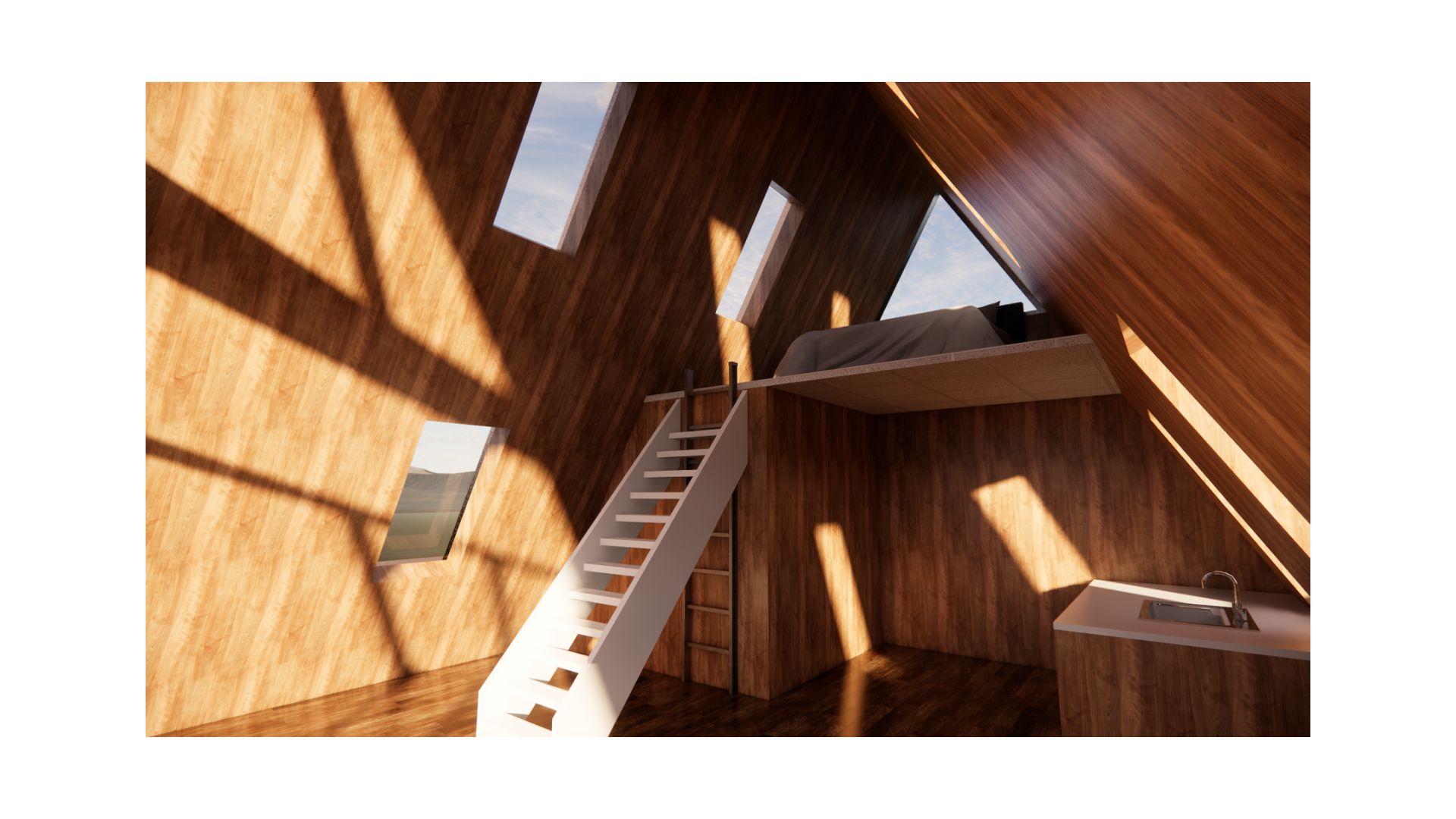.jpg)
I worked extensively on the interior, adding walls for a bathroom and a storage area. I integrated a kitchen counter with a sink and expanded the glazing system, adding another curtain wall that extended from the loft level to the top of the cabin. This maximized natural light in the sleeping area. To access the loft, I experimented with ladders and short stairs, aiming to maintain the minimalist feel of the cabin.
Visualization and Rendering
.jpg)
With the cabin model complete, I installed Twinmotion, a rendering software, to visualize the design. The latest version of Twinmotion featured a dynamic global illumination system, which provided a more realistic rendering experience. I spent several days experimenting with furniture and lighting, adjusting the intensity and placement to create inviting, well-lit spaces. The challenge of achieving realistic lighting led me to shift from using Revit’s lighting components to Twinmotion’s built-in library, which offered greater flexibility.
Final Adjustments and Rendering

I made final adjustments to the lighting and materials, ensuring everything aligned with the design intent. The lights were adjusted for realism, with the intensity reduced and parameters fine-tuned for the best effect. I then proceeded to render the final images of the A-frame cabin, showcasing its clean lines, natural lighting, and integration with the surrounding landscape.
Exterior Renderings

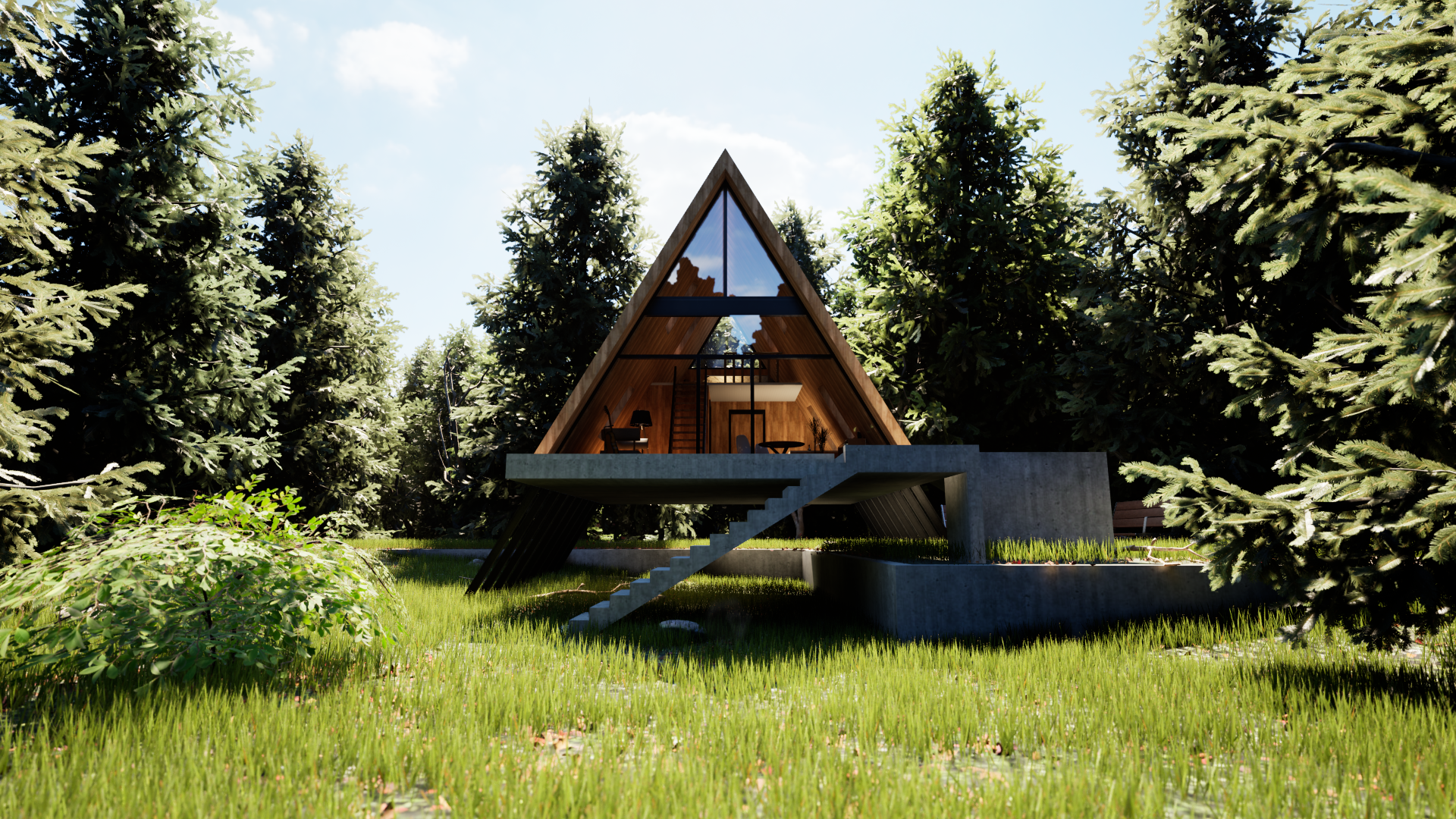

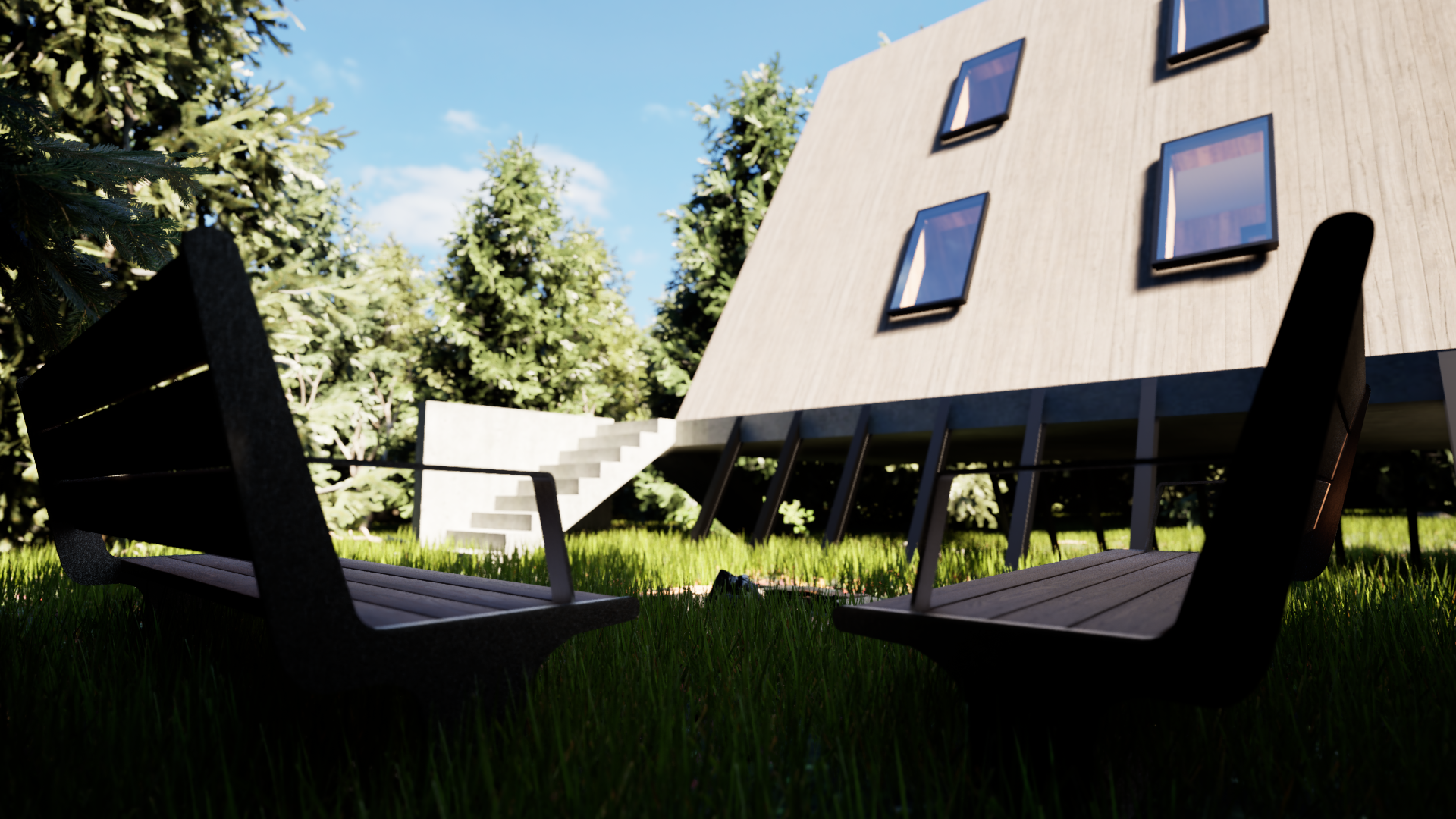

Interior Renderings



Conclusion
This project was a valuable learning experience in architectural design, digital modeling, and rendering. It allowed me to explore the challenges of creating a functional, small living space while maintaining a strong aesthetic and structural integrity. The final renderings provide a clear visualization of how small spaces can have a large impact, making the most of every square foot while remaining true to the project's minimalist, sustainable vision.