A Dice Using Fusion 360

Today, we will make a dice using Fusion 360.
I am a 11th grader at johnson high school.
Supplies
.jpg)
the tool I used in the project is the fusion 360.
Creating a Square
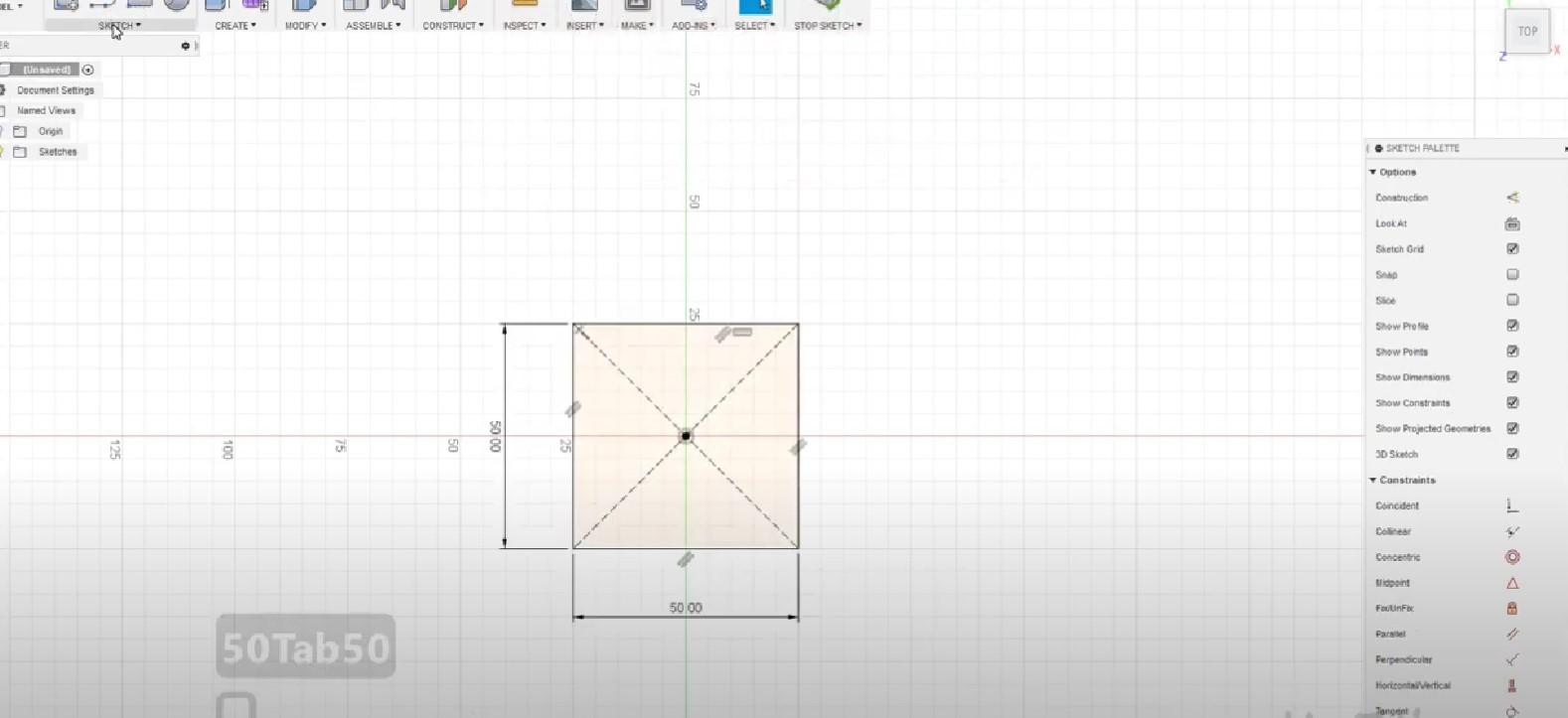
The first step is to create a Square so it can be used for our dice.
6 Squares
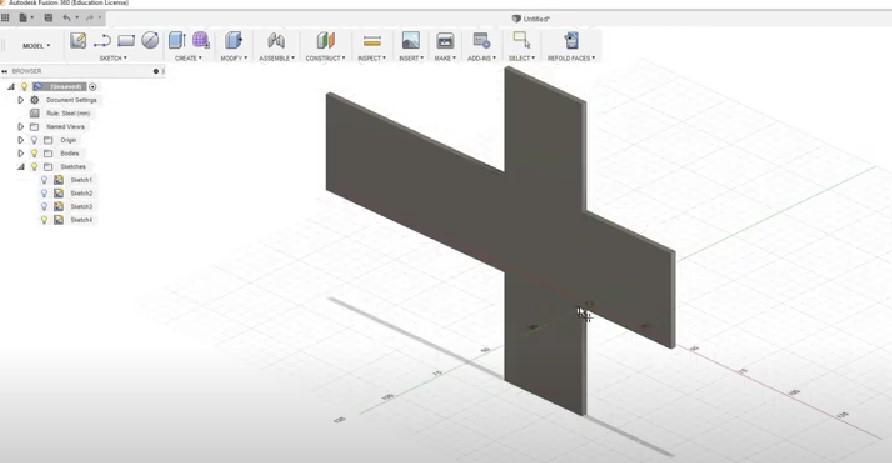
The second step is to create total of 6 squares in the pattern shown in the picture above, so it could form a cube.
Circles
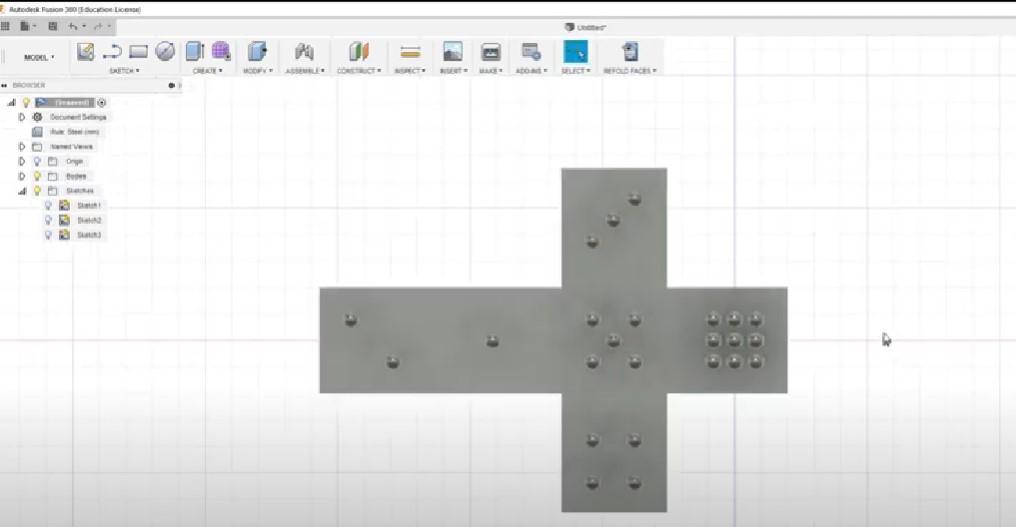
Next we will add little circles to our cube so It looks like a dice.
Fold
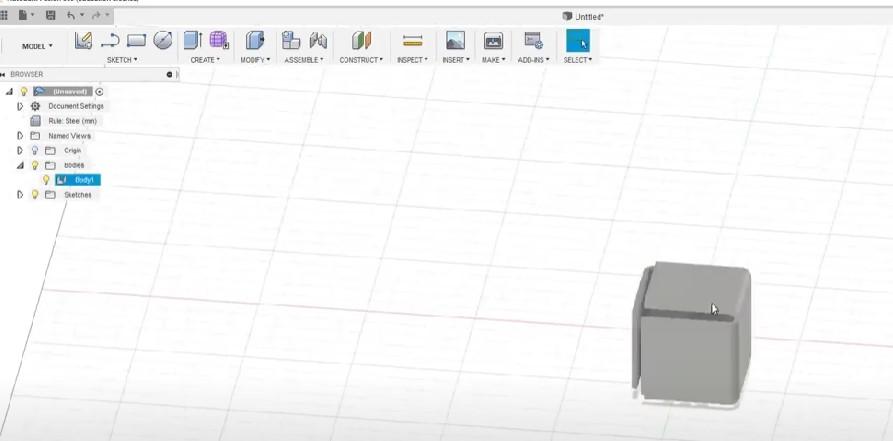
Then we will fold our dice to make it cube like.
Sphere
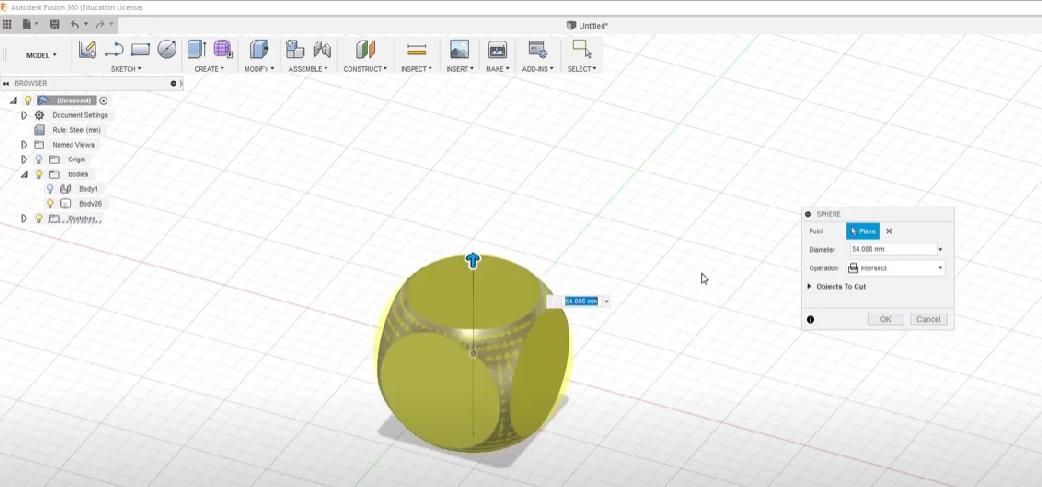
After we will make a sphere and change its settings and properties so it looks like the image above.
Making It Look Perfect
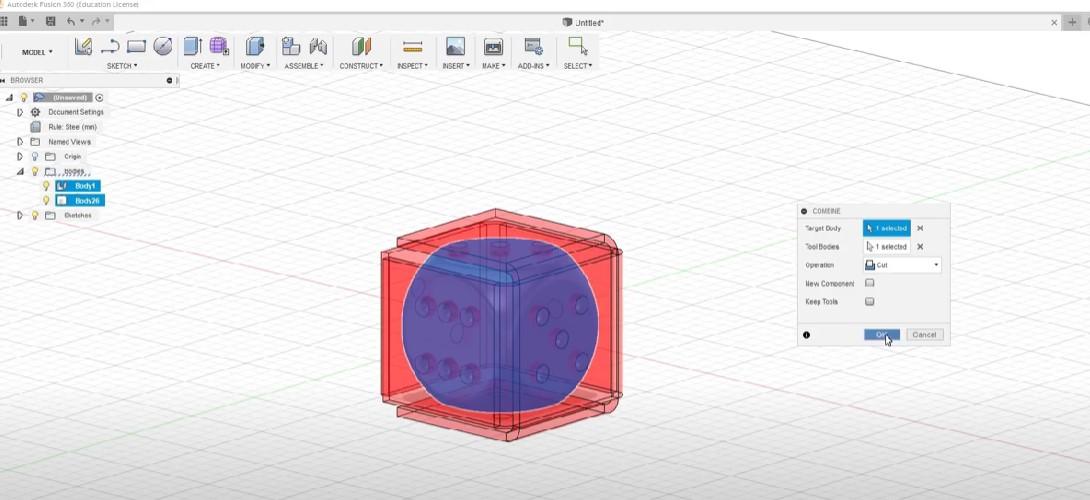
Then we will put our square into the sphere to make it look like a perfect dice
Last
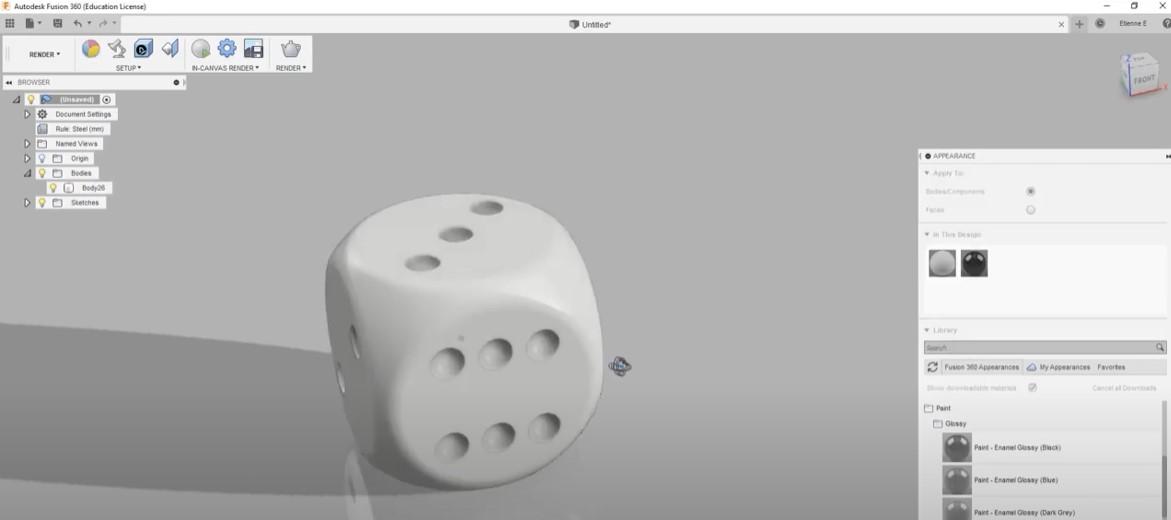
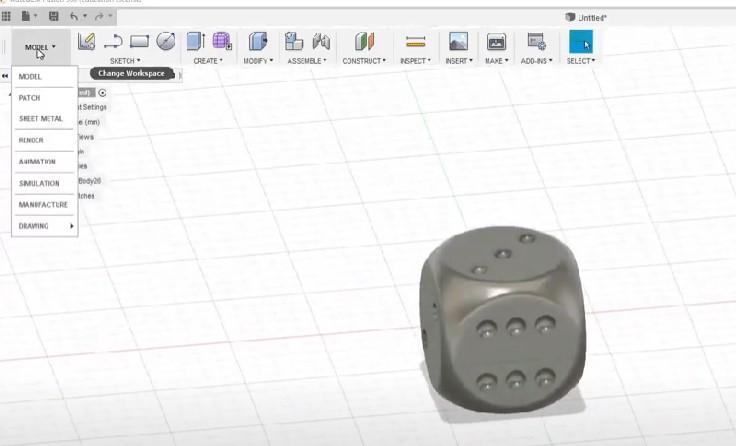
And finally we will finish our dice and give it white color.
done!