5 $ Google Home Mini- Home Automation
by BhaskarP6 in Circuits > Arduino
4634 Views, 10 Favorites, 0 Comments
5 $ Google Home Mini- Home Automation

The main moto of this project is to develop a home automation system using an Node MCU board and Google home Mini. As technology is advancing so houses are also getting smarter. Modern houses are gradually shifting from conventional switches to centralized control system, involving remote controlled switches. Presently, conventional wall switches located in different parts of the house makes it difficult for the user to go near them to operate. Even more it becomes more difficult for the elderly or physically handicapped people to do so. Voice controlled home automation system provides a most modern solution with IOT Devices like Google home mini etc.
In order to achieve this, a relay module is interfaced to the Node MCU board at the receiver where loads are connected and google home mini will acts as your assistant . To operate any electrical appliance using Google home mini, you can simple say "Hey google, turn on kitchen light " .
Things You Need
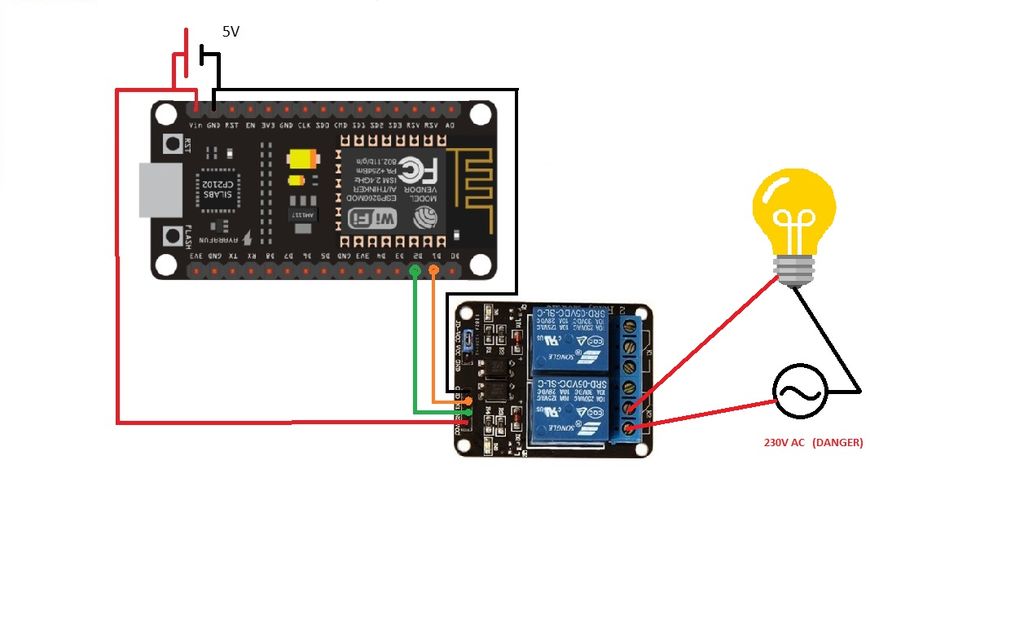
1.Nodemcu
2.Realy board
3. power supply (5v, 2 amp) you can make the connections like in the picture....
Code and Instructions
Now its time to create Your applet using IFTTT:
Instructions::::
1. Create an account with the http://ifttt.com/
2. Choose to create an Applet.
3. Click on the "+" icon like this
4. In the search window, type google assistant and select the google assistant trigger.like this
5. Choose the trigger with an option that a text trigger ingredient.like this
6.Set up the trigger as shown below.like this
*******Note in what do you want filed type "turn $ light" instead of turn $ socket.
7.Open an account with adafruit and choose to create a new feed like this
8.Headback to IFTTT and select an action for the set google assistant trigger. In the search window type adafruit and select the option that comes up.like this
9.Then select the option to send data to Adafruit.io like this
10.In the Feedname option, select the feedname that you just created in adafruit.io and set the data to save option as shown.like this
Nodemcu code:
code you can simply download then upload to nodemcu. make sure that you have changed the code as per your wifi and adafruit credentials
Connect your circuit as per the circuit diagram which is attached in this step itself.
That's it Now sit back and relax..............
Now ask your google home mini to discover new devices, it will find your devices then start issuing voice caommands like "ok google, turn on fan"
All the best