$5 DIY YouTube Subscriber Display Using ESP8266 - No Coding Needed
by MrDIYLab in Circuits > Gadgets
560 Views, 4 Favorites, 0 Comments
$5 DIY YouTube Subscriber Display Using ESP8266 - No Coding Needed

In this project, I will show you how you can use the ESP8266 board Wemos D1 Mini to Display any YouTube channel's subscriber count fot less than $5.
Watch the Video
)
The video has step-by-step instructions that will guide you through the process. Feel free to add your questions in the comment section of the YouTube video if you need any futher assistance.
Order the Components
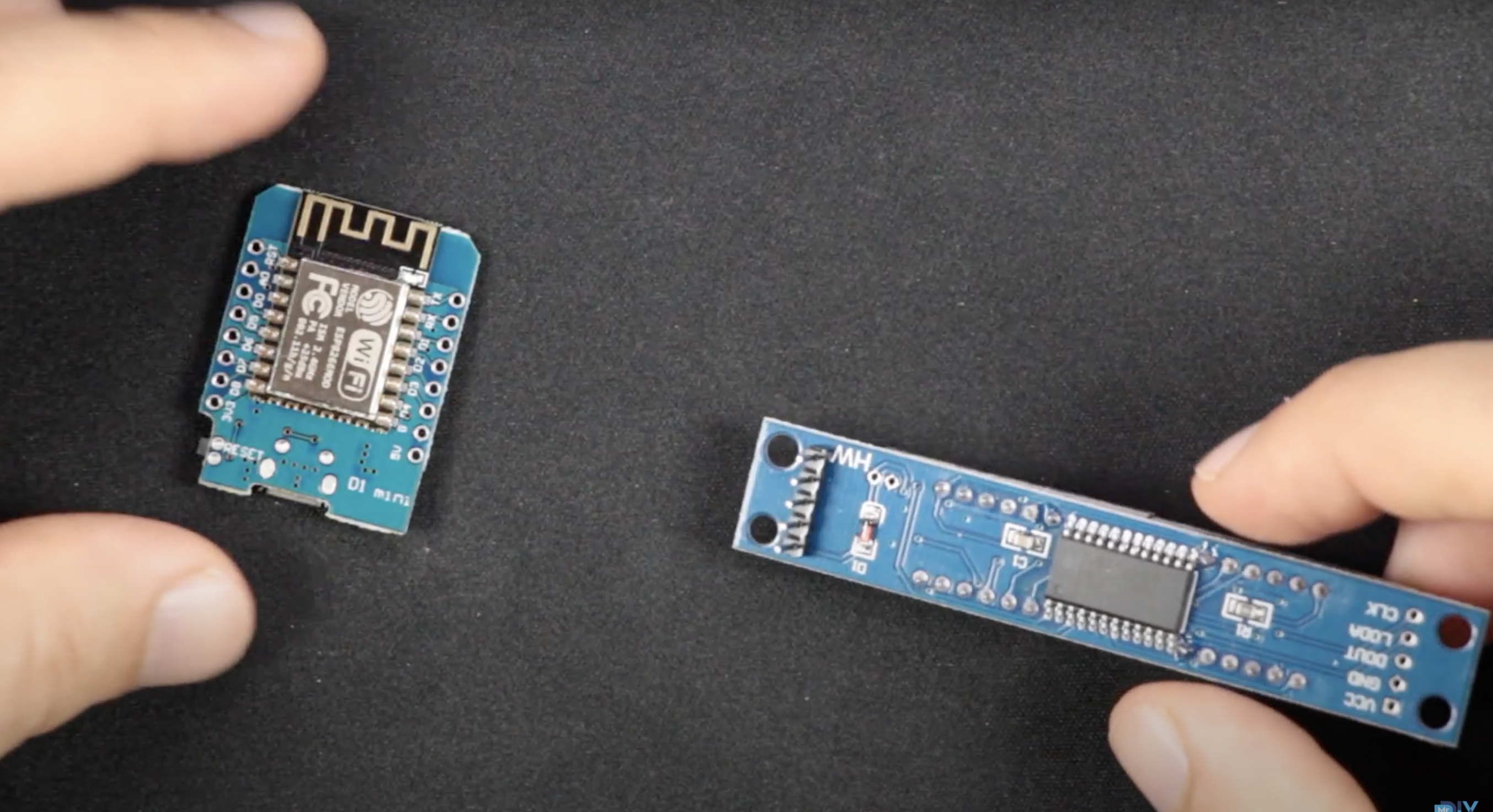
Amazon.com:
- Wemos d1 mini (4M version) - https://amzn.to/3bqzb2c
- 8 Digit 7 Segment Display - https://amzn.to/354unP5
- IKEA Yellow frame - https://amzn.to/330rFHs
- Cinema Light Box - https://amzn.to/3byVWkH
AliExpress:
- Wemos d1 mini (4M version) - https://s.click.aliexpress.com/e/_dXcNTYU
- 8 Digit 7 Segment Display - https://s.click.aliexpress.com/e/_d7Wbzac
- Cinema Light Box - https://s.click.aliexpress.com/e/_dZ8v2IC
Amazon.ca:
- Wemos d1 mini (4M version) - https://amzn.to/3fx28Lq
- 8 Digit 7 Segment Display - https://amzn.to/3b5WxKi
- Yellow frame - https://amzn.to/3jneerH
- Cinema Light Box - https://amzn.to/2D71GVZ
Hardware
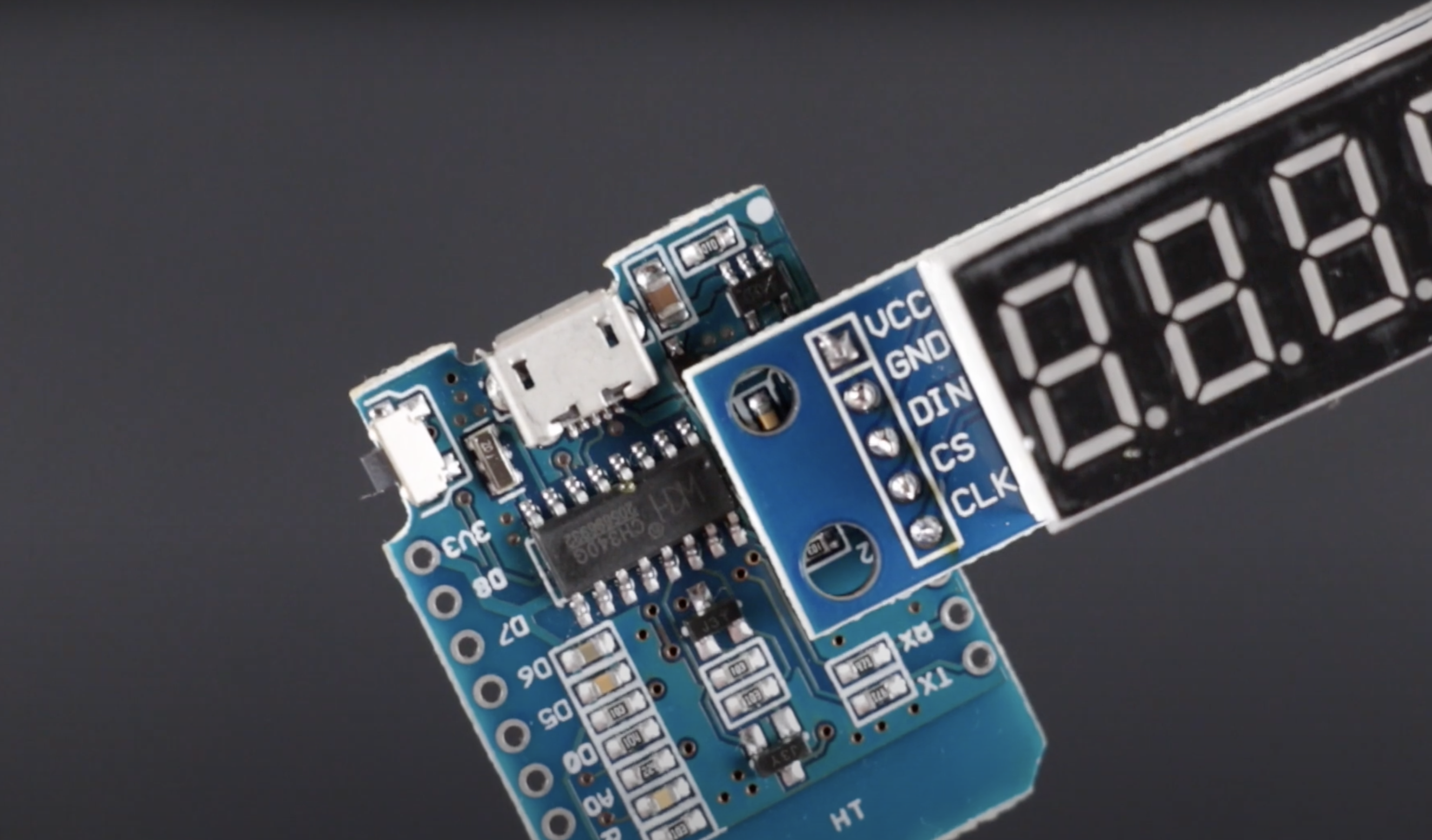
The hardware is very simple. You will need a Wemos d1 mini and segment display. The pins are aligned, so simply solder them as shown in the picture above.
Software
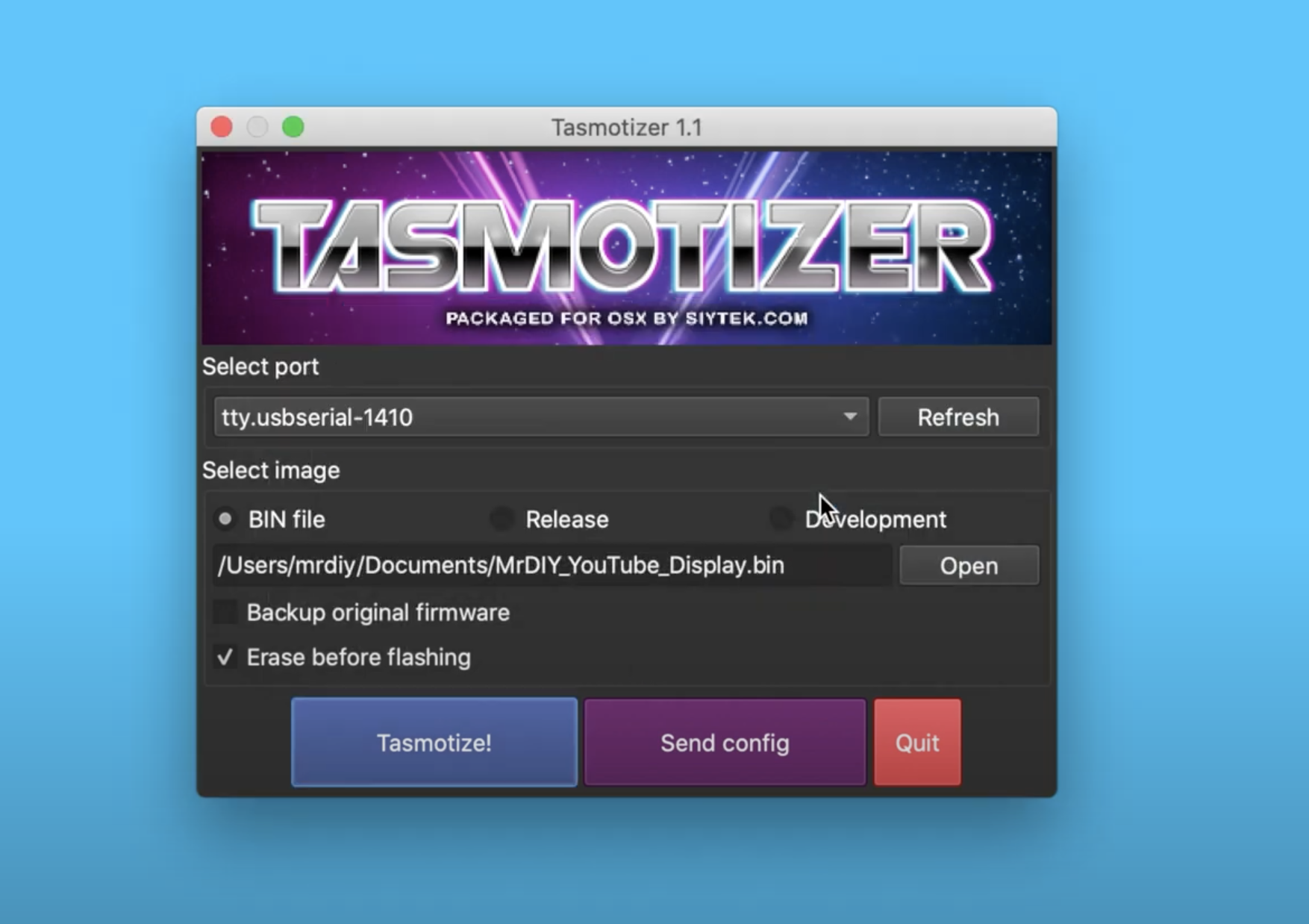
To load the software, download MrDIY_YouTube_Display.bin
Step 1: Connect the Wemos d1 mini to your computer, open Tasmotizer, load the file you just downloaded, and flash it.
Step 2: When it is finished loading and restarting, connect to the wifi network called "MrDIY YouTube Display". The password is "mrdiy.ca".
Step 3: You should get a popup. If you don't, go to 192.168.4.1 and fill-in your wifi network name, password, Channel Id and Google API Key. Click SAVE and connect back to your home wifi.
The full source code, it is available on my MrDIY Gitlab page.
Done
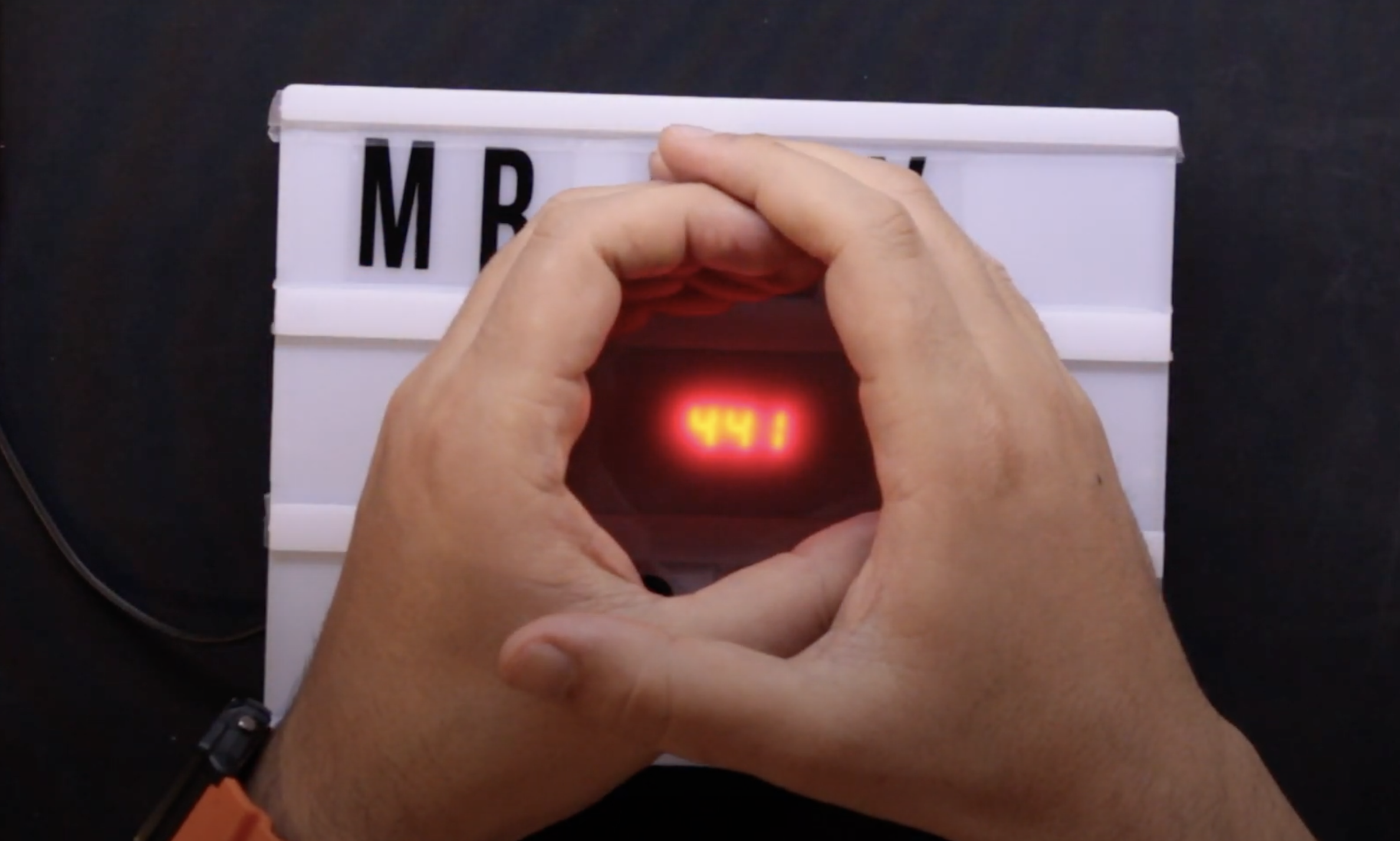
You are done!
Power it up and you should see the YouTube subscriber count for your channel. The display will refresh the count every 15 minutes.
If you found this useful, please consider subscribing to my YouTube channel - It helps me a lot.
If you are interested in supporting my work, you can check my Patreon page.
Much of the information contained is based on personal knowledge and experience. It is the responsibility of the viewer to independently verify all information.