3d Skateboard Design (Tinkercad)
by jacobfoote17 in Workshop > 3D Design
846 Views, 0 Favorites, 0 Comments
3d Skateboard Design (Tinkercad)
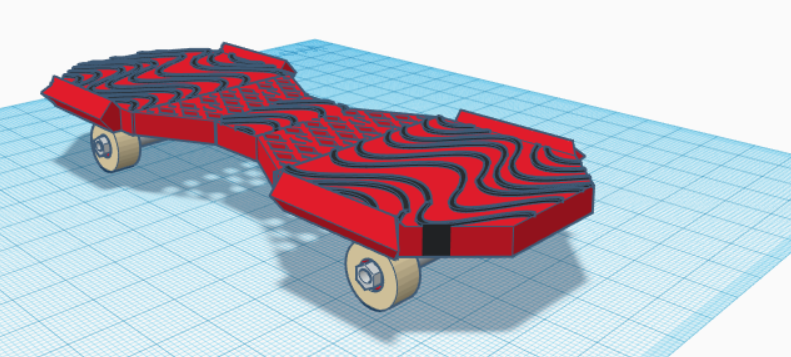
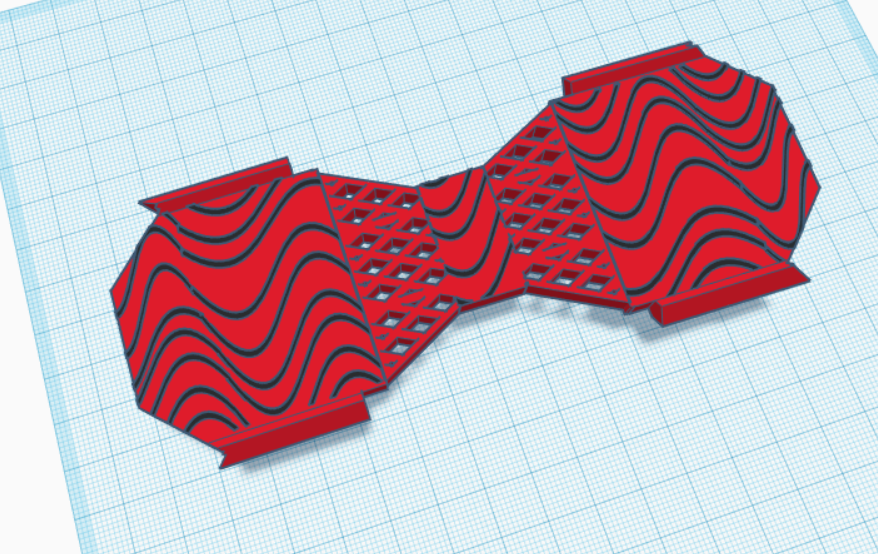
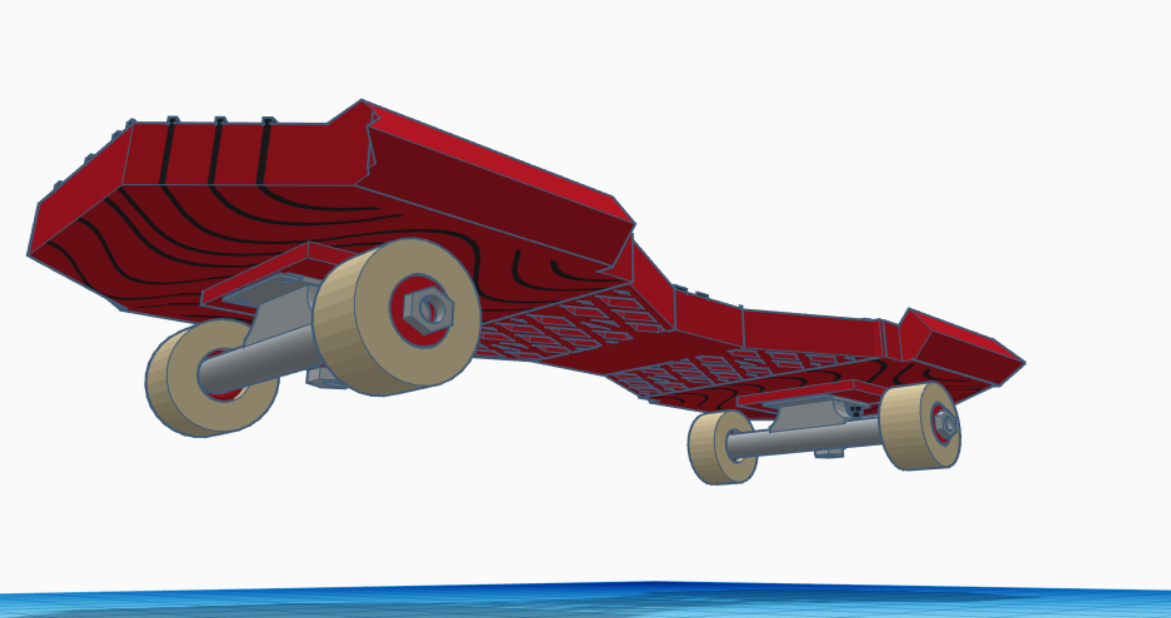
This a 3d skateboard design using Tinkercad. This skateboard features a crosshatch center and the red-and-black pewdiepie wave design.
Starting With Tinkercad
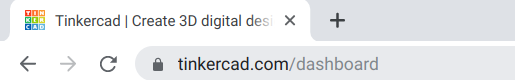
Type up "Tinkercad" into your search browser and log into the website.
Finding the Design
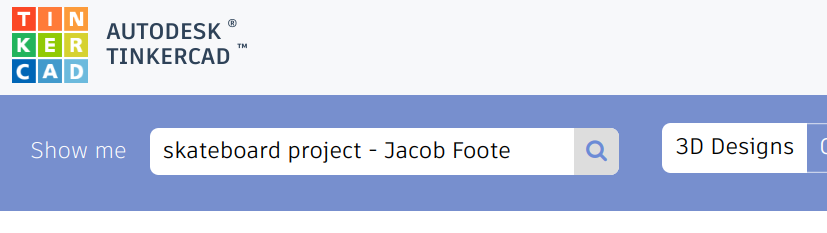

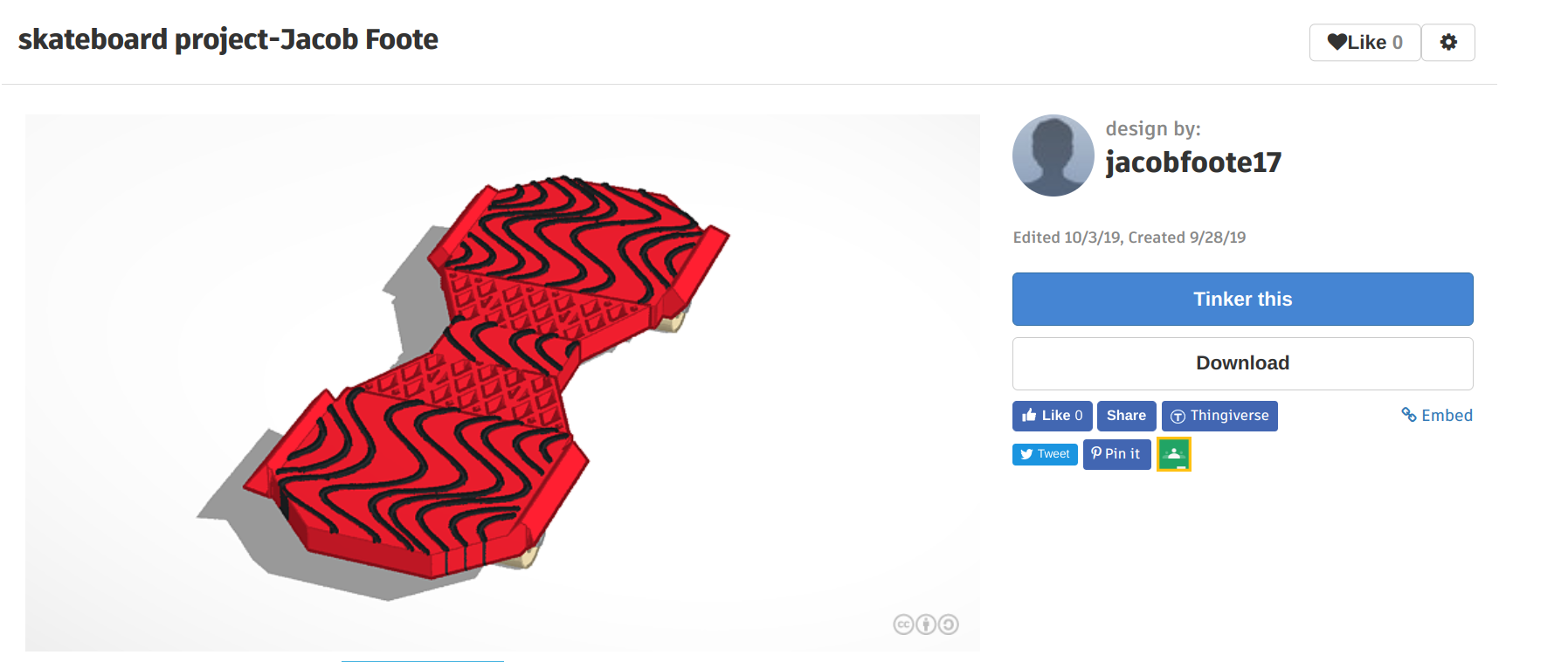
Click on the search button in Tinkercad and type up "Skateboard project - Jacob Foote" to find my design. Or, you can simply click on this link: https://www.tinkercad.com/things/50nvjyjqXlq
Copying, Tinkering, and Exporting for a 3d Print File
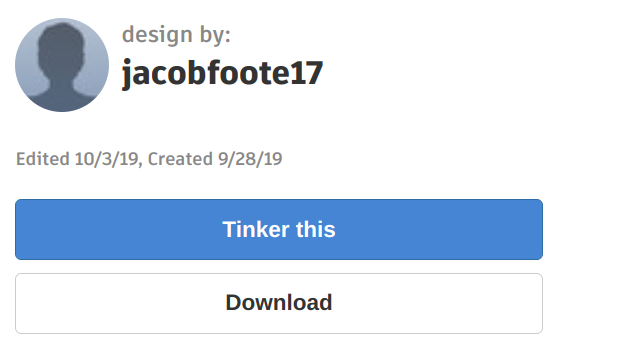

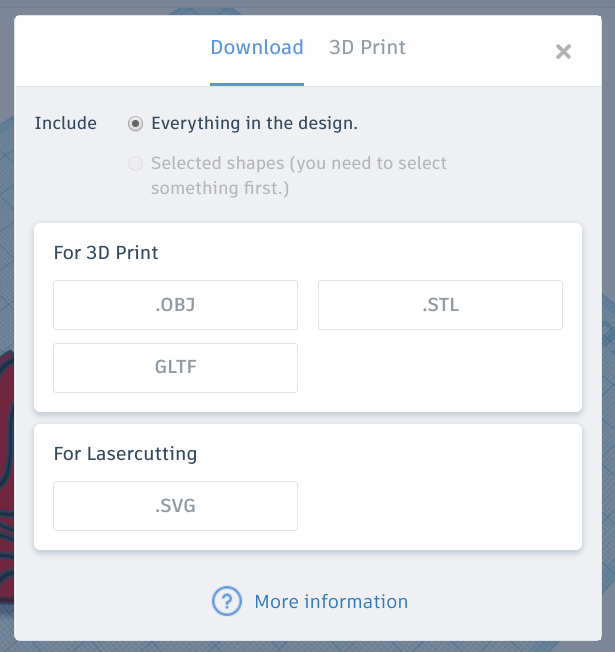
Once you have found my design, you have two options: 1) you can download it immediately with the "download" button or 2) Start tinkering the design on your own by making a copy of it. If you choose to copy and tinker it on your own, then you eventually may want to 3d print the skateboard. To do this, locate the "export" button and click it. Now you can export this file for 3d printing. Good luck!