3d Printed Typewriter/ Book Page Marker and Holder!
by akitahouse3 in Workshop > 3D Printing
204 Views, 1 Favorites, 0 Comments
3d Printed Typewriter/ Book Page Marker and Holder!
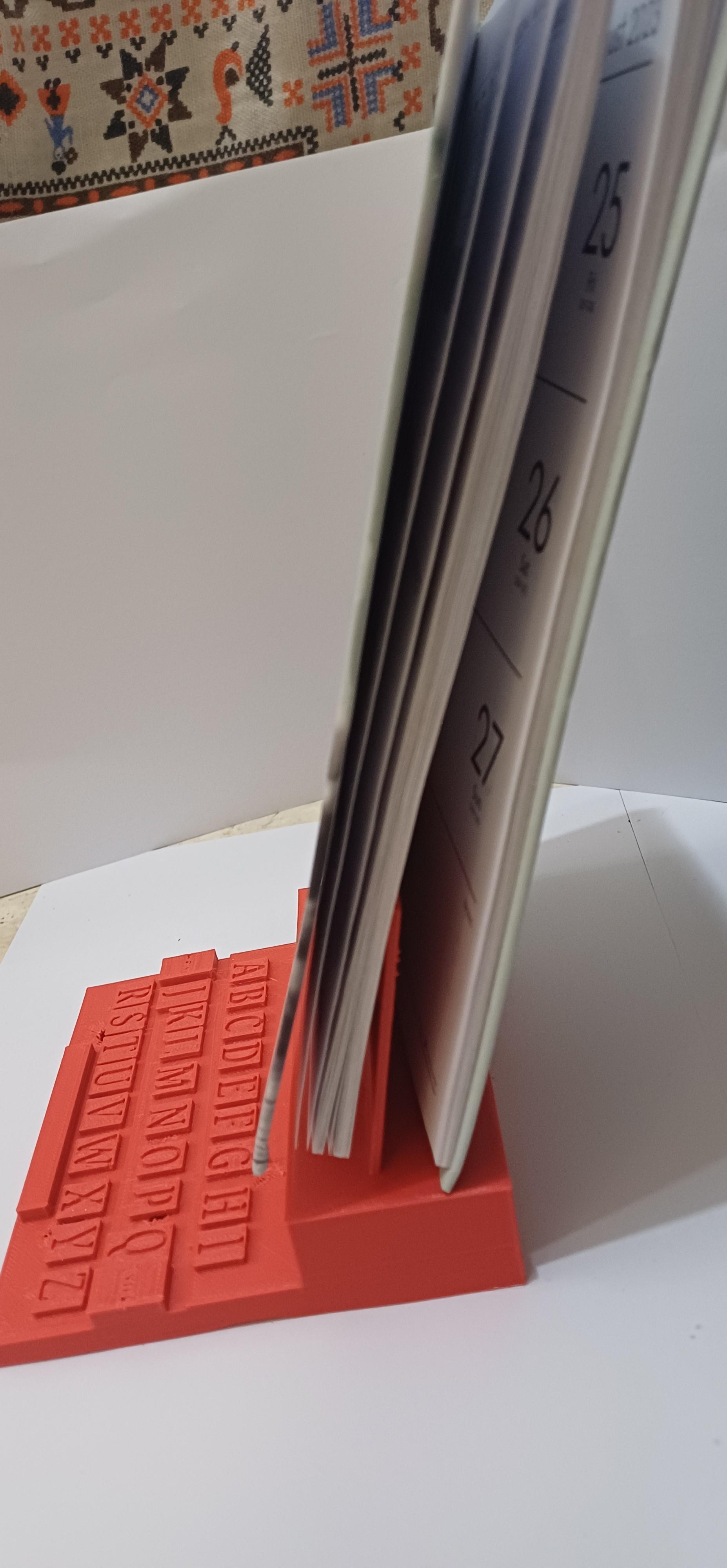

I 3d modeled a typewriter machine for the letters contest. you can use this typewriter for decoration or as a book holder!.
Supplies
Tinker-cad account
3d printer
Laptop/ or PC

Start by entering a cube and expanding it by clicking on it and changing the height,length and width

After that duplicate the rectangle by pressing control and D on your keyboard.
Then select the text shape and drag it into the model.they change the text to the alphabet

Then import a new cube and expand it like this.

Now to make the paper you will drag a cube and change the width and length by clicking it. you can adjust this as you like.

After that you can add text like you by the objects menu again. place it on your paper and you can also change the text to whatever you want.

You can also add details like different heights in each row of letters

After that add an other cube

Then you can adjust the cubes position by clicking on it so it fits where your keys are as shown you can duplicate the boxes with control D to every letter

Then select the letters and click the hole button as shown above.

You can also add more buttons like the enter button,backspace button and enter button

After that hold the left button on your mouse and highlight your design then click group.
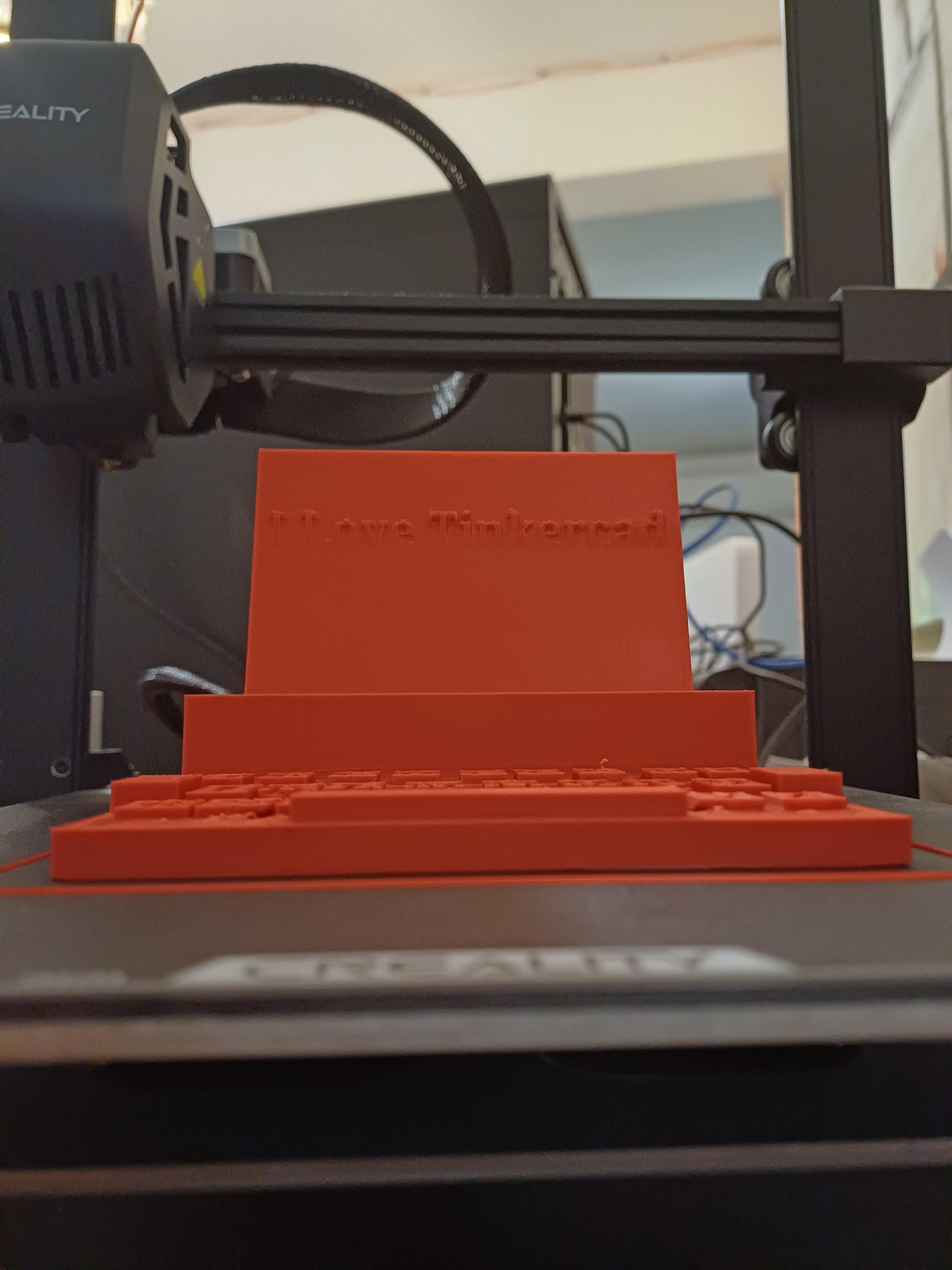

3D PRINT!