3D Vase
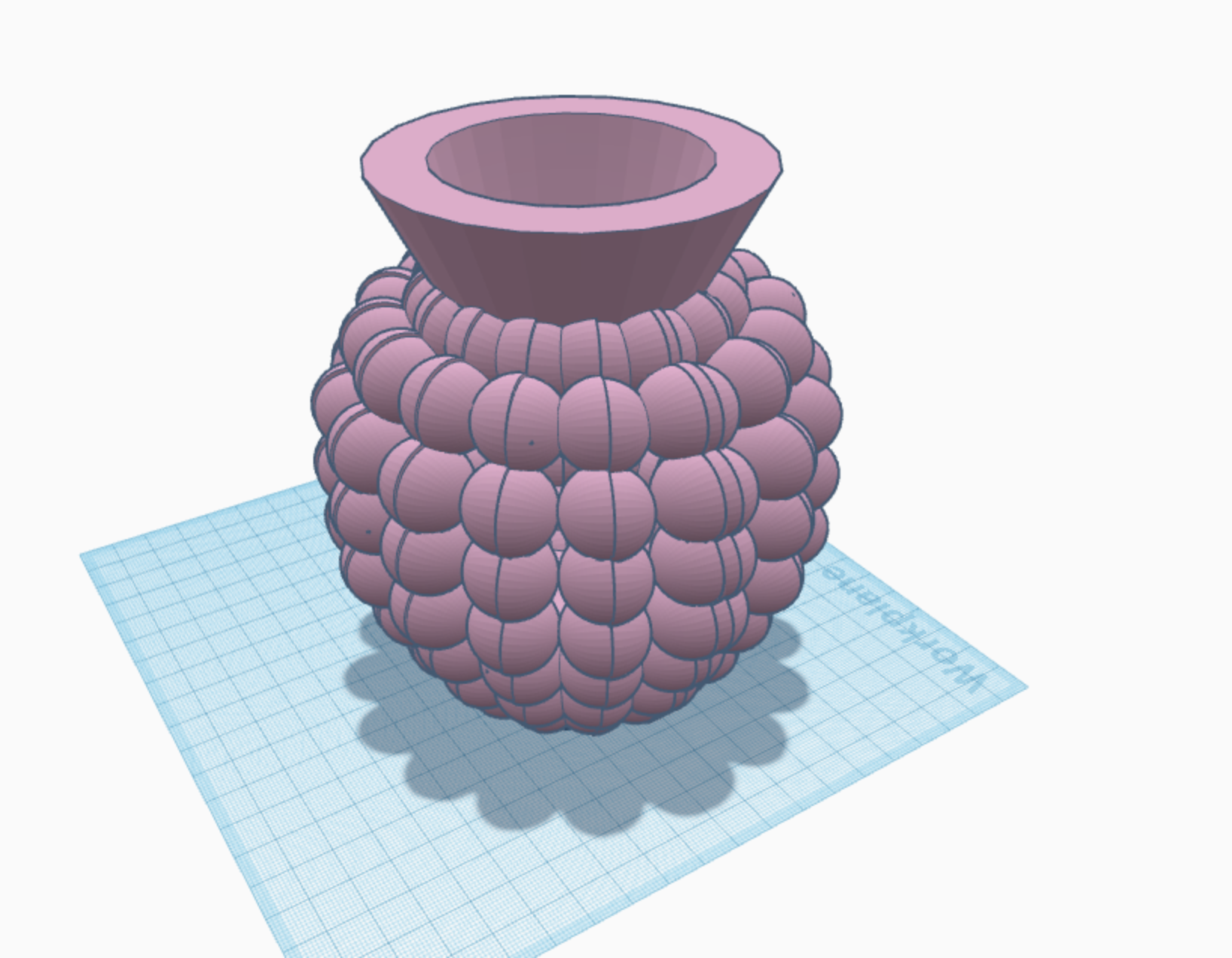
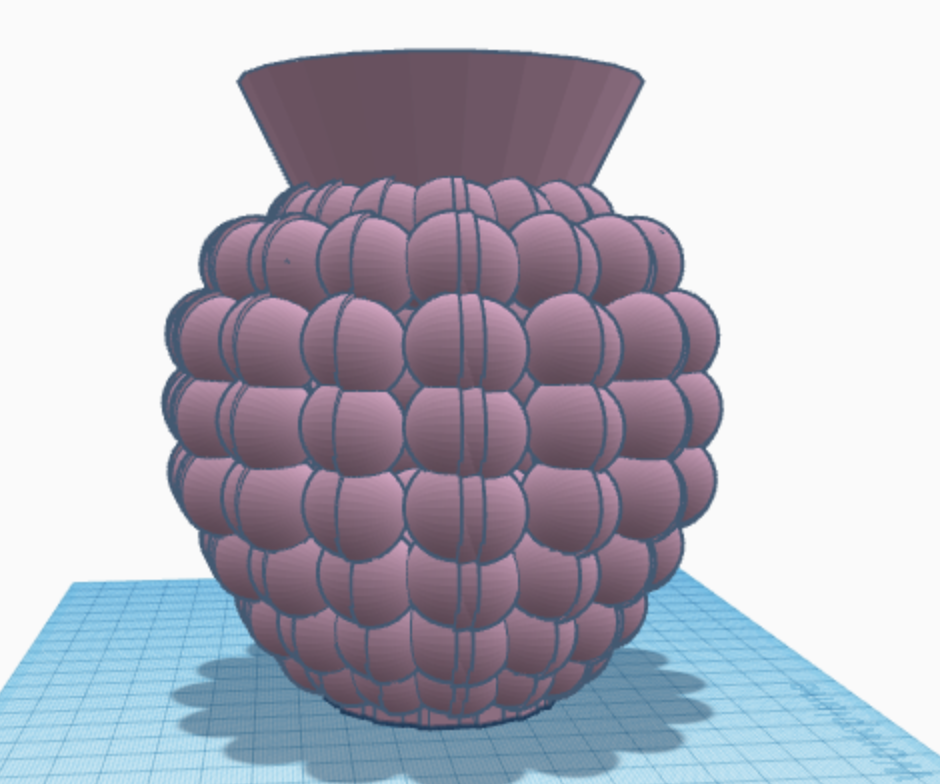
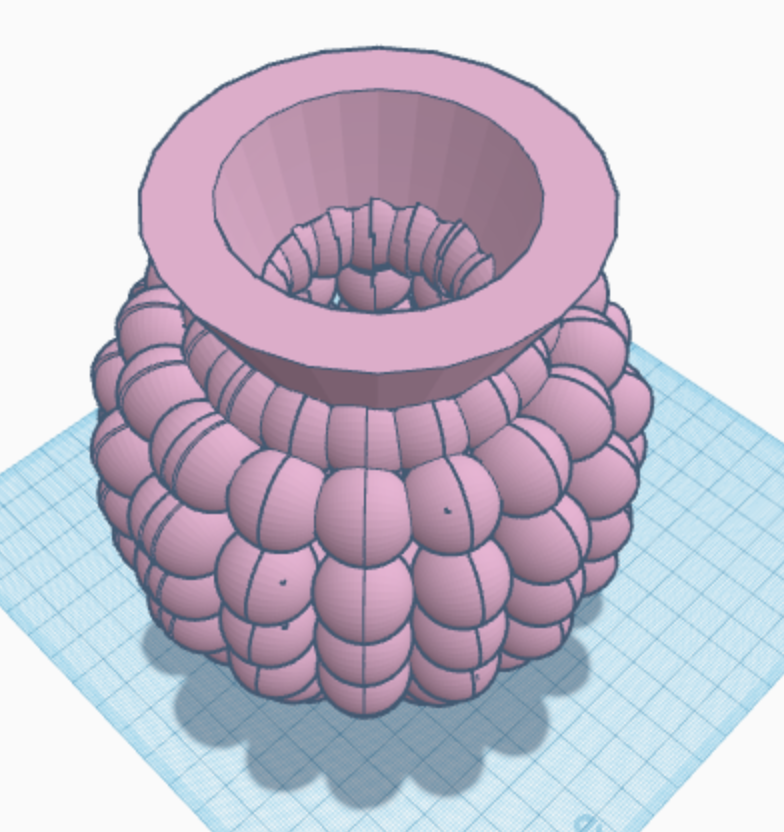
I made a 3D vase because vase are useful for flowers, It would help protect the flower look beautiful and it would maintaining flowers in the finest position.
Supplies

All you need is Tinkercad website or anything is related to Autodesk
Creating a Curve
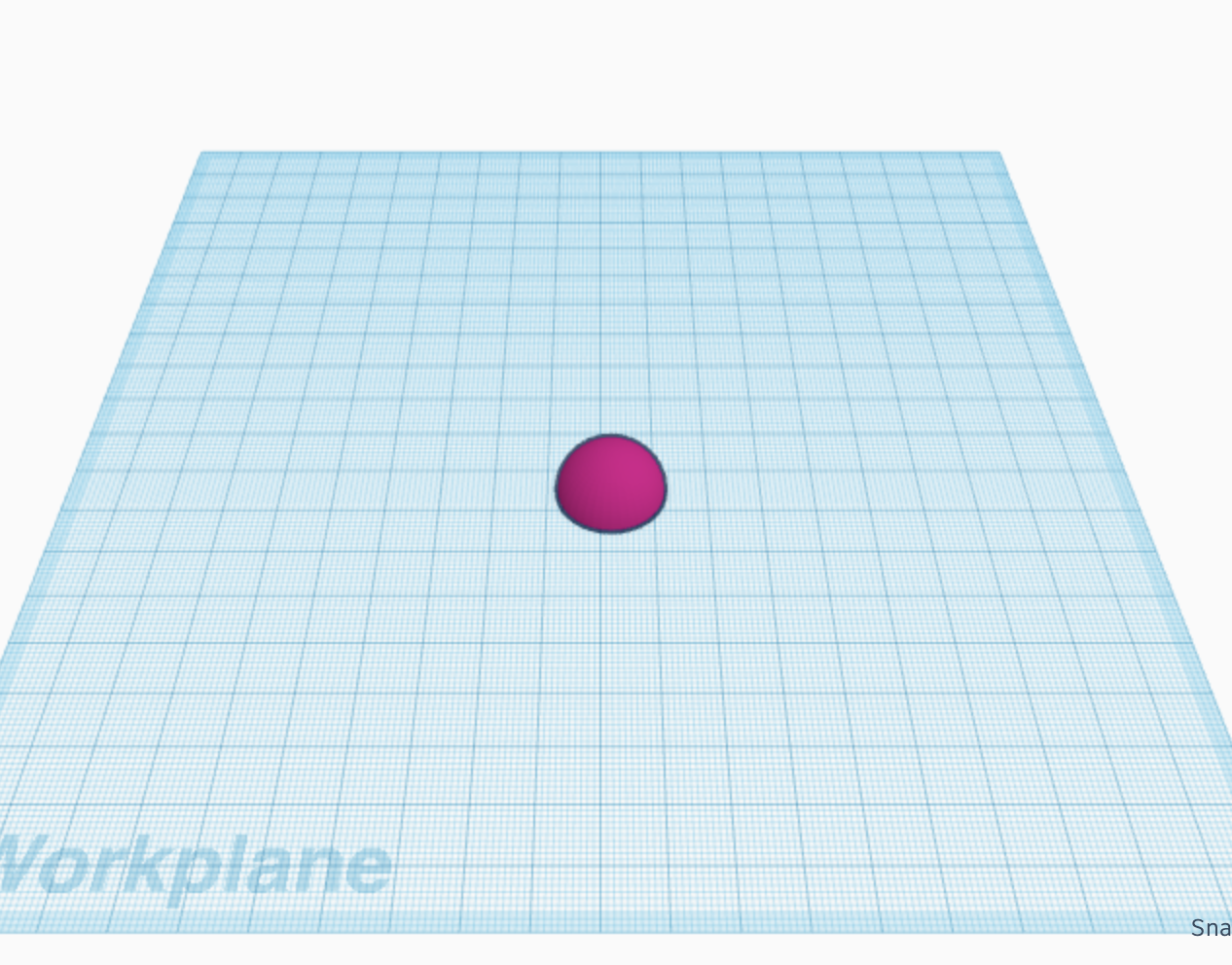
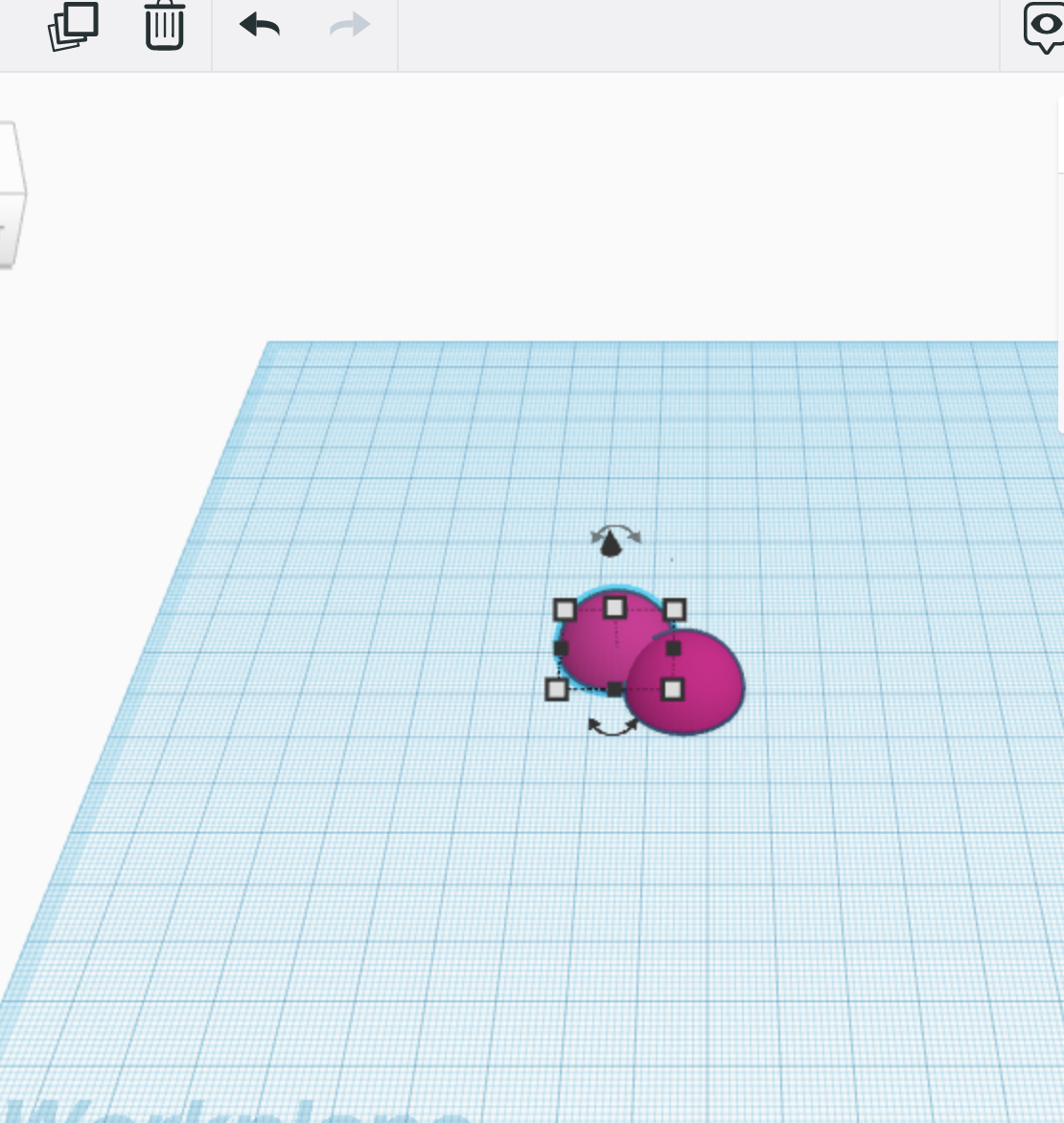
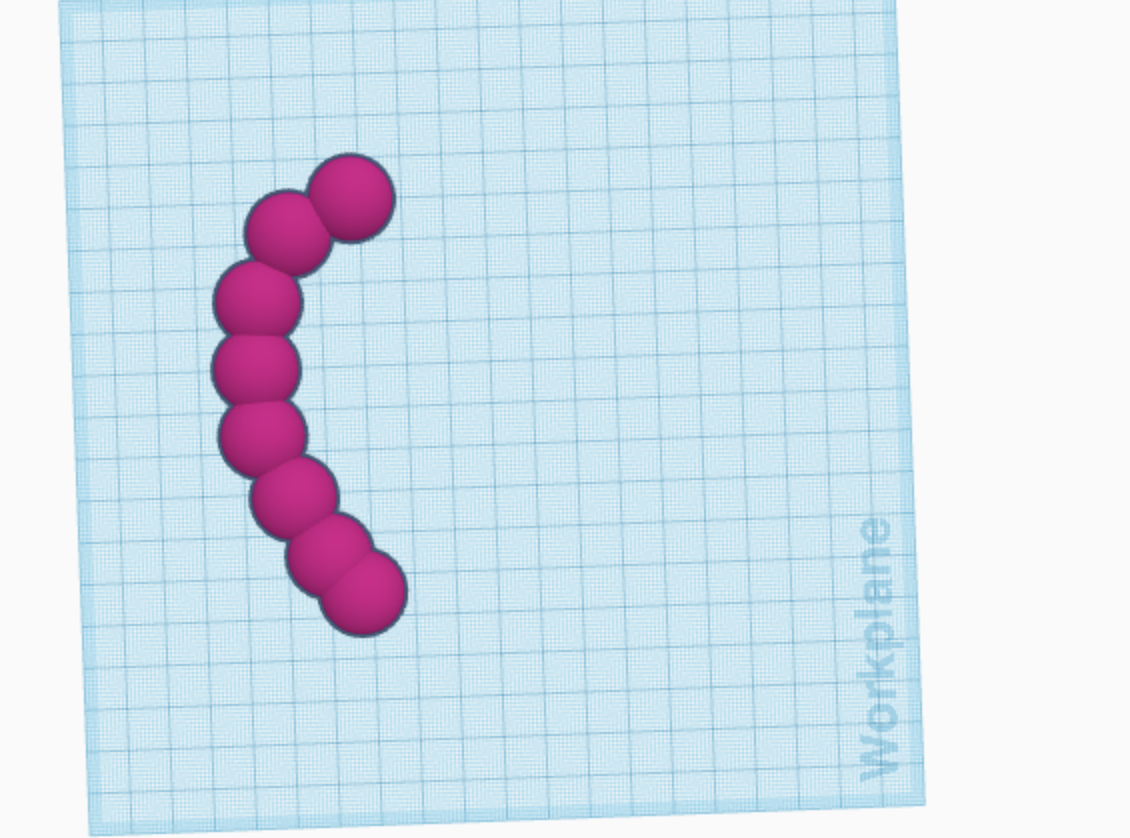
Bring a half sphere into a workplane
Then duplicate and move it above, continue till you make curve
Duplicate the Curve
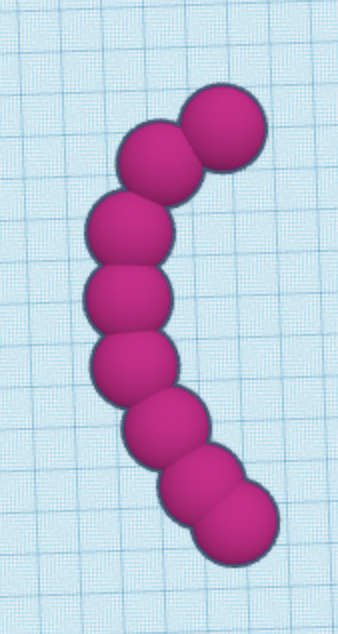
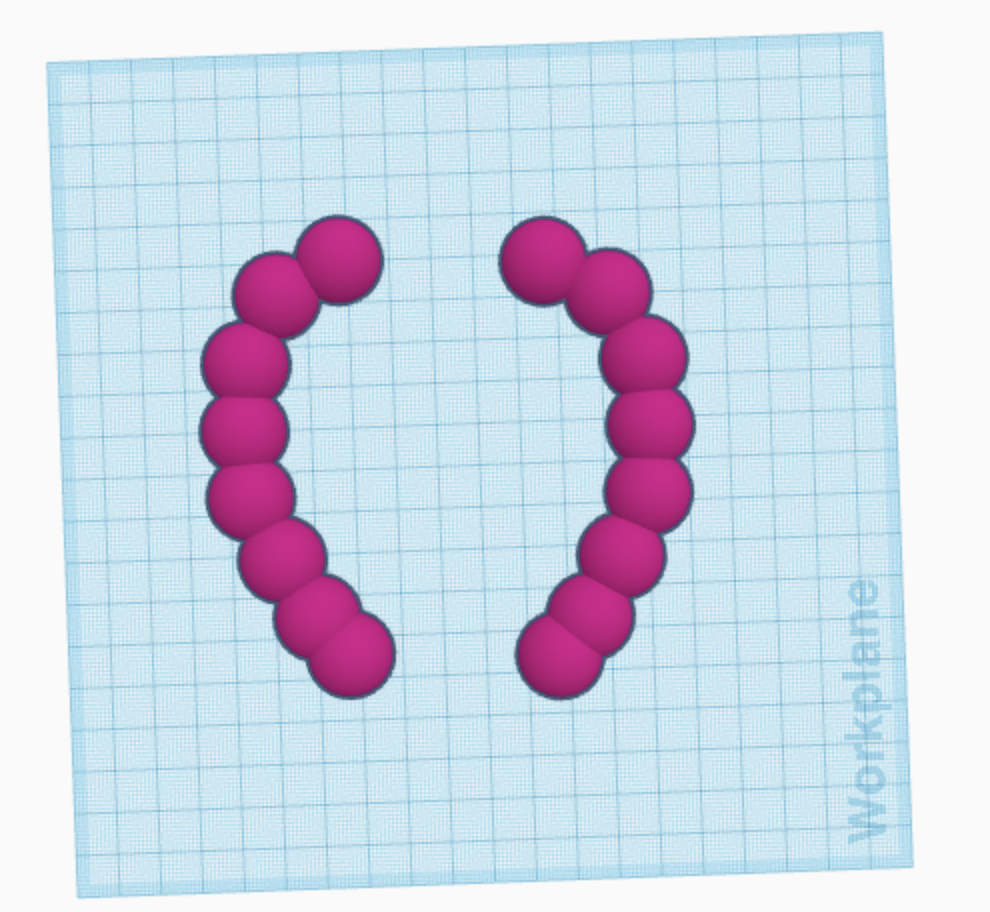
Select the the whole shape and group it
The duplicate the shape and move another shape other side and flip it into right direction
Adding the Base
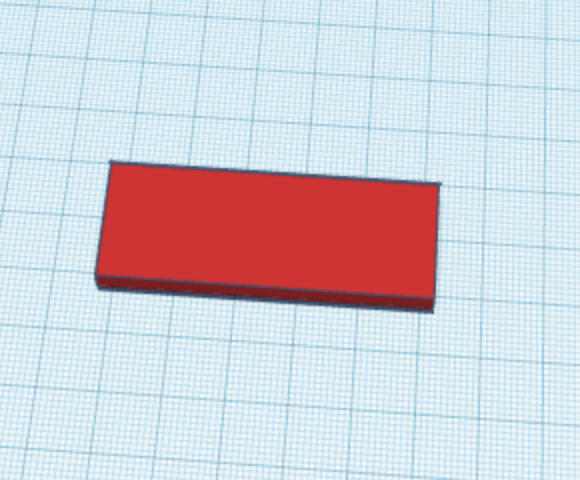
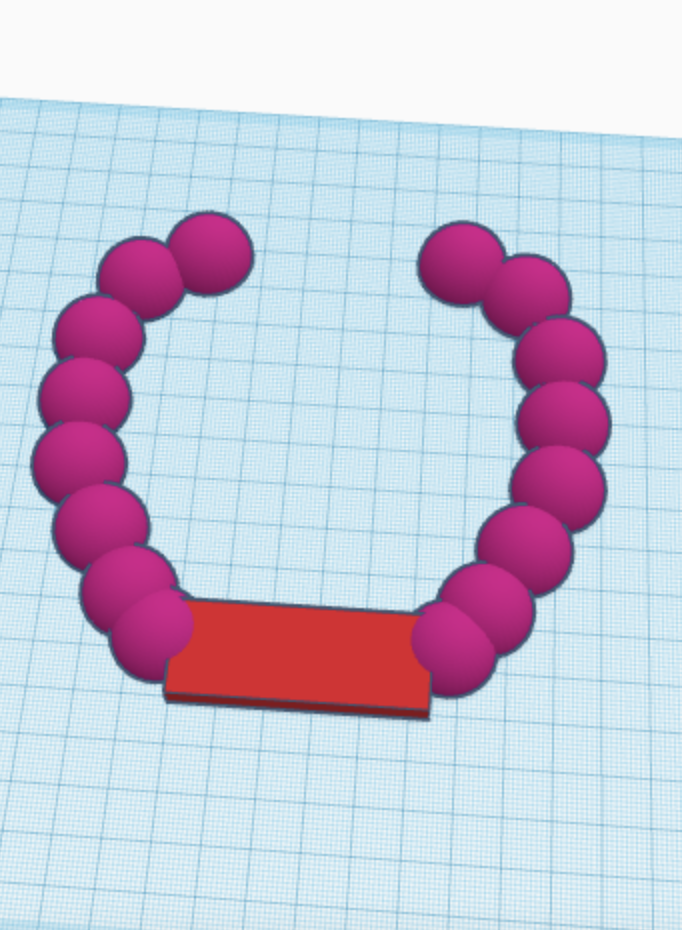
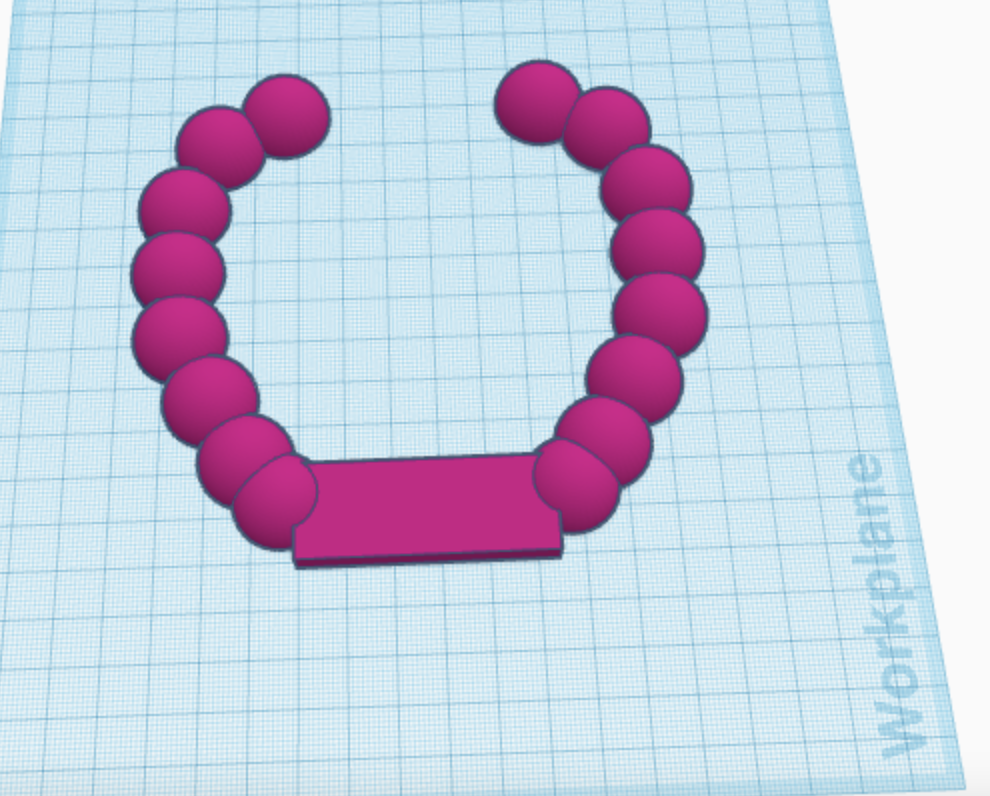
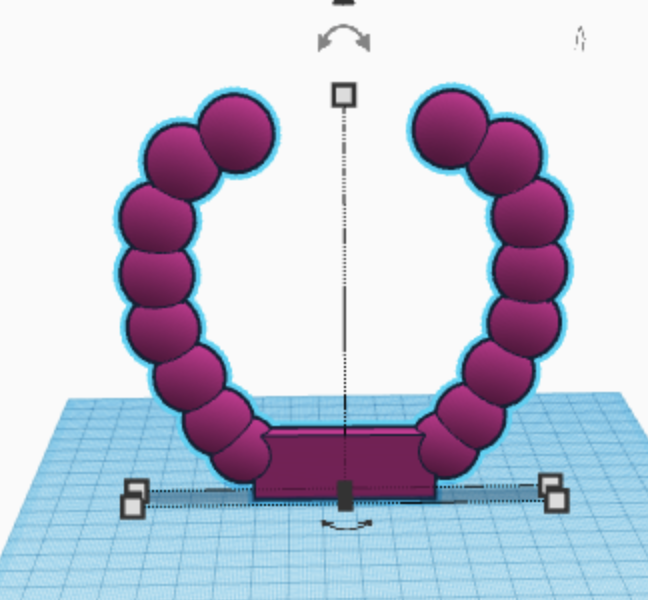
Drag the square into the workplane Change the measurements
Height: 20mm length: 54.27 Width: 9.29
Then drag the red rectangle into the Bottom of the two curve then group then so it can become one shape
next rotate the shape that looks like standing
Copy and Paste
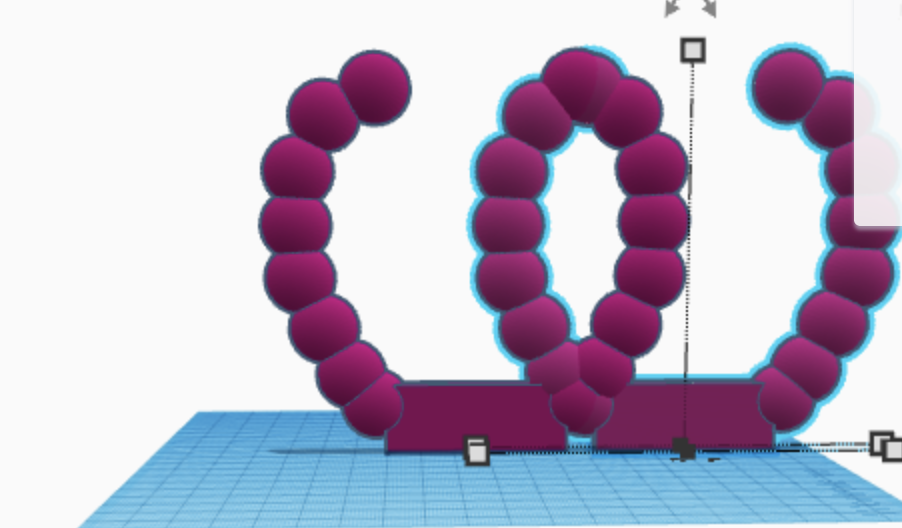
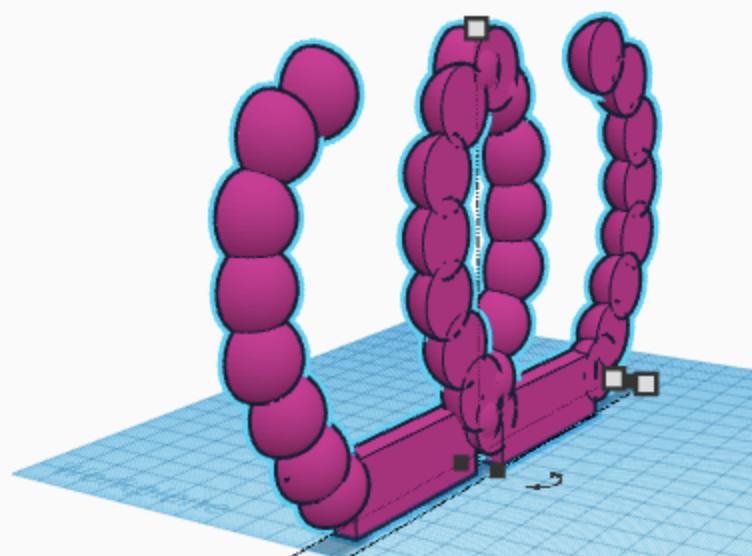
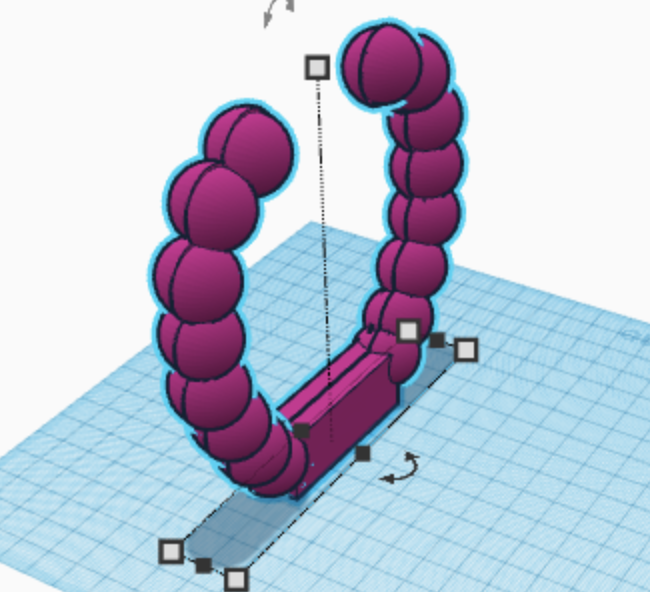
Select the shape and then do the copy and paste
Then rotate the shape into 180 degrees
Now put the shape back to back. Now Group them
Duplicate and Rotate
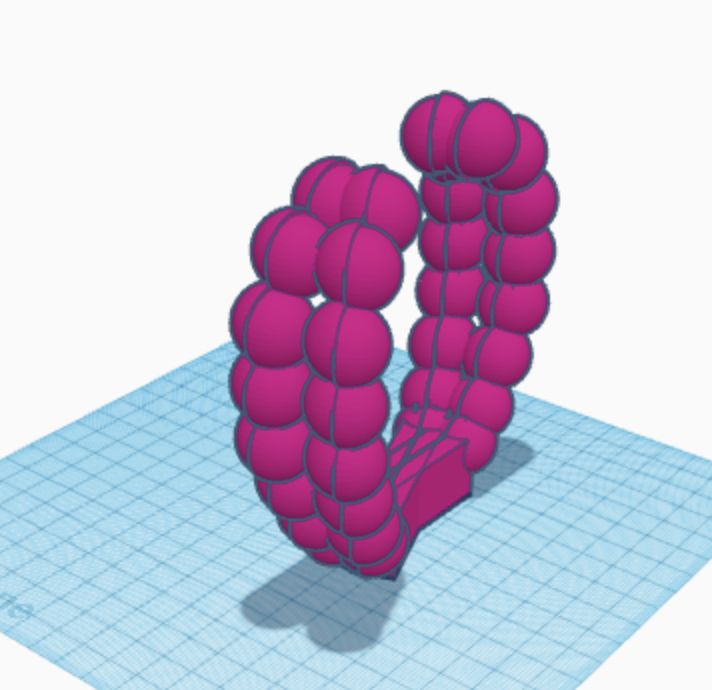
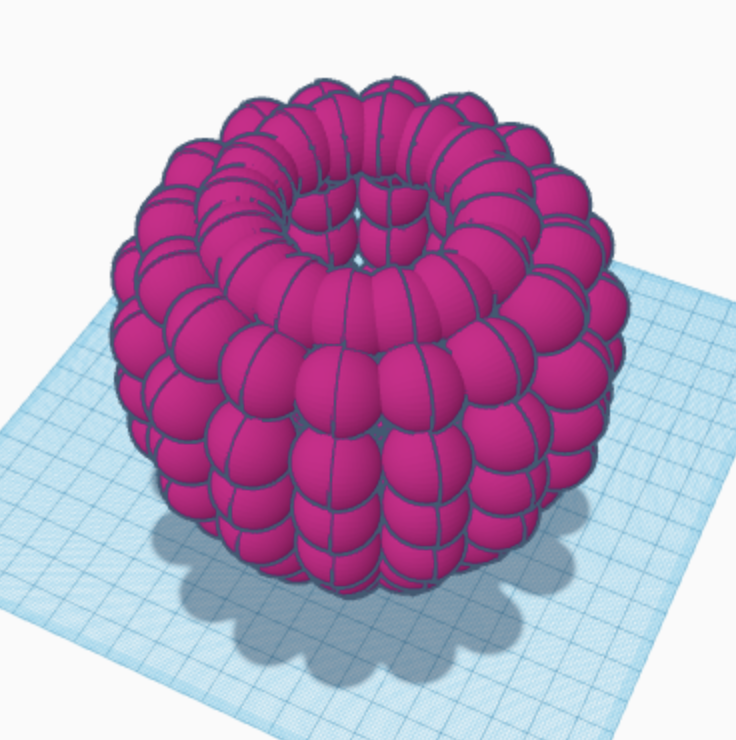
Now select the shape, click the duplicate tool and rotate about 22 degree, then duplicate again it will be repeated. do it again till it look a vase. Then Group it!
Adding the Top Part of the Vase
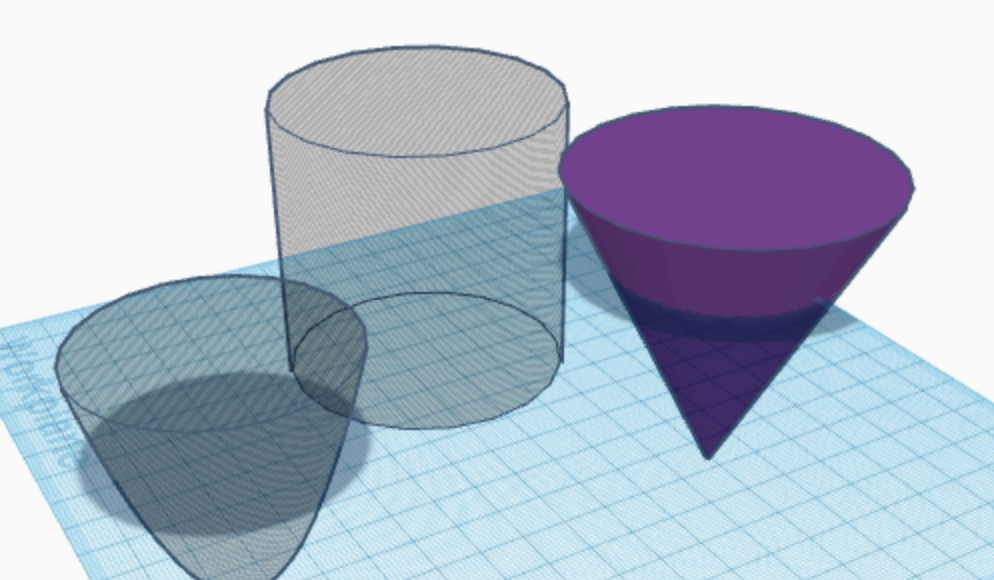
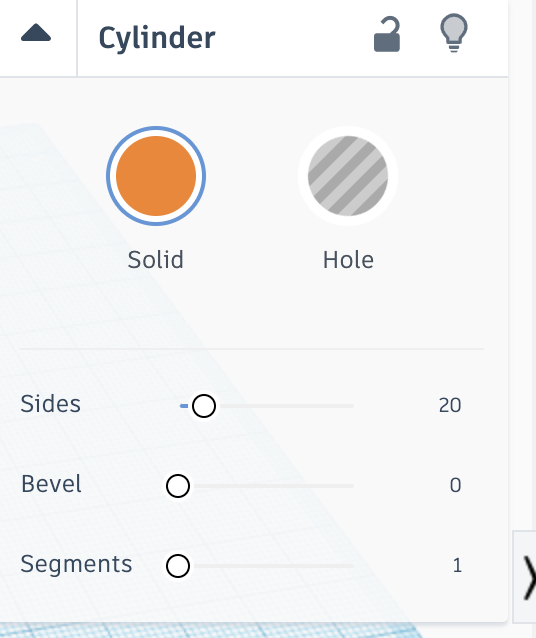
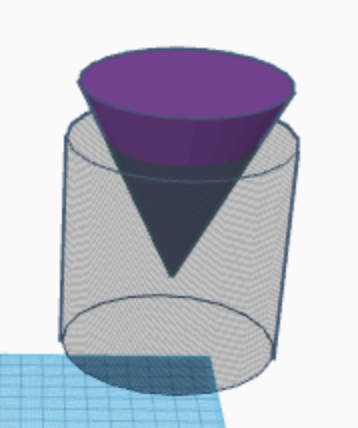
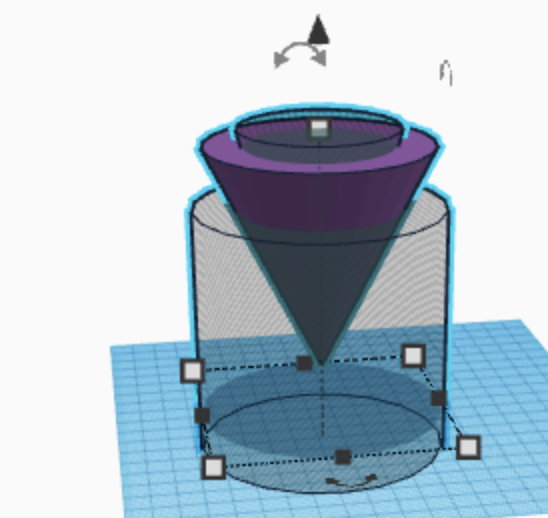

drag the cone and turn into 180 degree
drag a cylinder and a paraboloid and make them hole
Take the First cylinder and align with the cone
Then take the paraboloid make smaller and align with the cone and the cylinder
Then group it!
Align It!
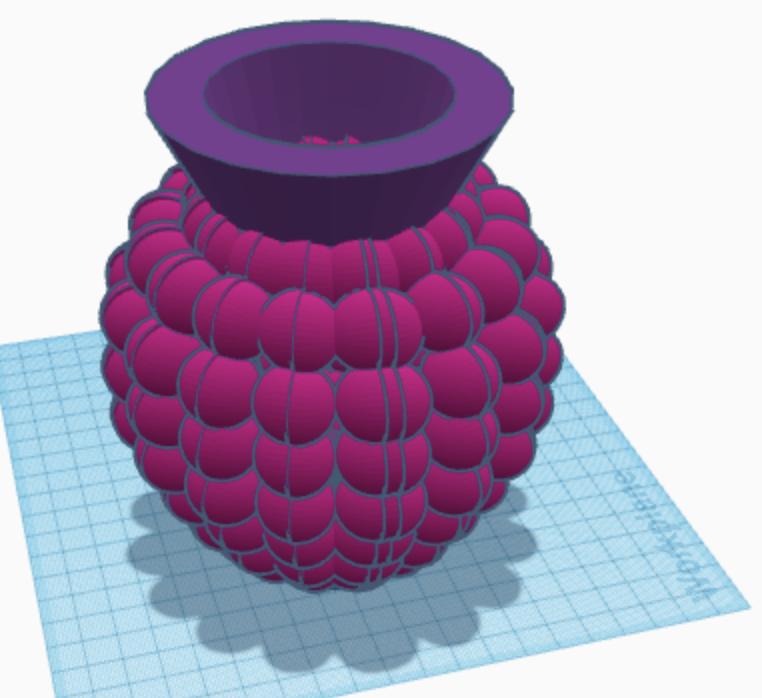
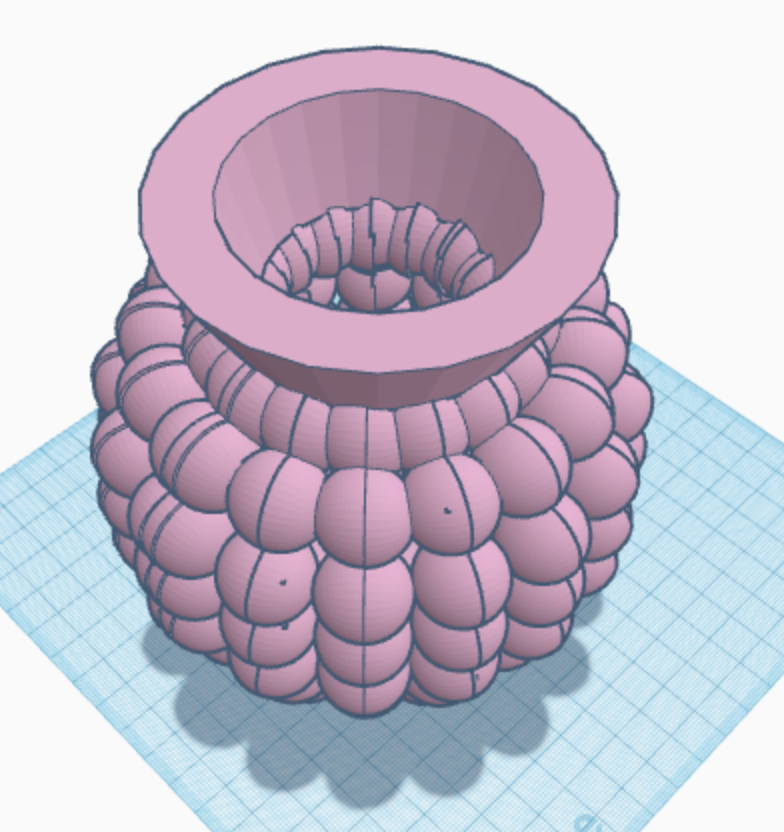
Lastly, align the the top part of the vase and the vase and group them.
The best part that you can pick any color you want!