3D Tardis
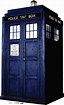
Here are the instructions to make your very own 3D printed Tardis! (sadly I don't know how to make it bigger on the inside)
Step 1:Thingaverse
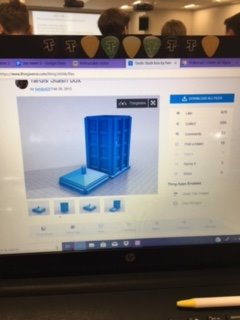
For this project I started off by going onto a website called Thingiverse to get a file for a Tardis. I chose one that had a detectable top so that way it would be easier to paint the inside later on. Once a file is selected you save the file to your computer under a STL file so that way it can then be transferred to Tinkercad.
The link to my specific file I downloaded:
https://www.thingiverse.com/thing:54506/files
If want to find another file just google thingiverse and type in what you want in the search bar.
Step 2: Tinkercad
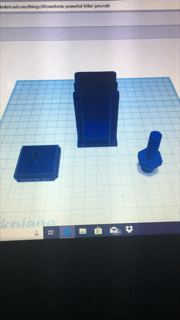
Once you have chosen a file you then transfer it to a program called Tinkercad that allows you to edit any files you want or create any files from scratch in or to 3D print it. Once the file transferred I mage several edits.
1.) I made the dimensions smaller on all the pieces so it would be a more manageable size while making sure they would still fit together.
2.) I removed the front door so you can look into it.
3.) I created something that looked similar to a console by using the given shapes and manipulating them.
After all the changes were done I saved the file and sent it off to get printed.
This is the link to Tinkercad:
https://www.tinkercad.com/dashboard
Step 3: Print

Upload a STL file of what you want to print to the program for the print and let it do its thing!
Step 4: Paint

Once the product is printed take the access filament off that is unneeded. Before you begin to paint you have the option to cover the product in clear nail polish to get a smoother finish, however I didn't do that. Next I painted the inside of the Tardis, then the console, then the outside. You will probably need a few coats.
Note if you put to much paint it will bleed through the filament.
Step 5: Finish
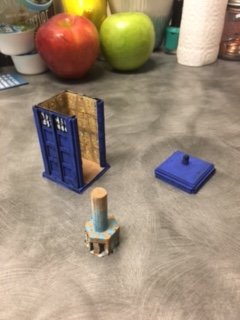
Let the paint dry and enjoy!