3D TV Split Screen Gaming (SimulView)
by RIU in Circuits > Wearables
55398 Views, 25 Favorites, 0 Comments
3D TV Split Screen Gaming (SimulView)




Have you ever played a split screen multiplayer game with your friend but got defeated only because he was "screen peeking'? Now you can play on your 3D Tv without having to worry worry about that! With an adjustment to your 3D mode and tweaking a pair of Movie Theater glasses, you can play without having to buy a "SimulView 3D TV" that can cost a lot of money for a small display. Also, regular SimulView glass can cost up to 15 dollars each, but using this technique im going to show you, you can make it for almost no cost! (will work on any console)
Making the Glasses




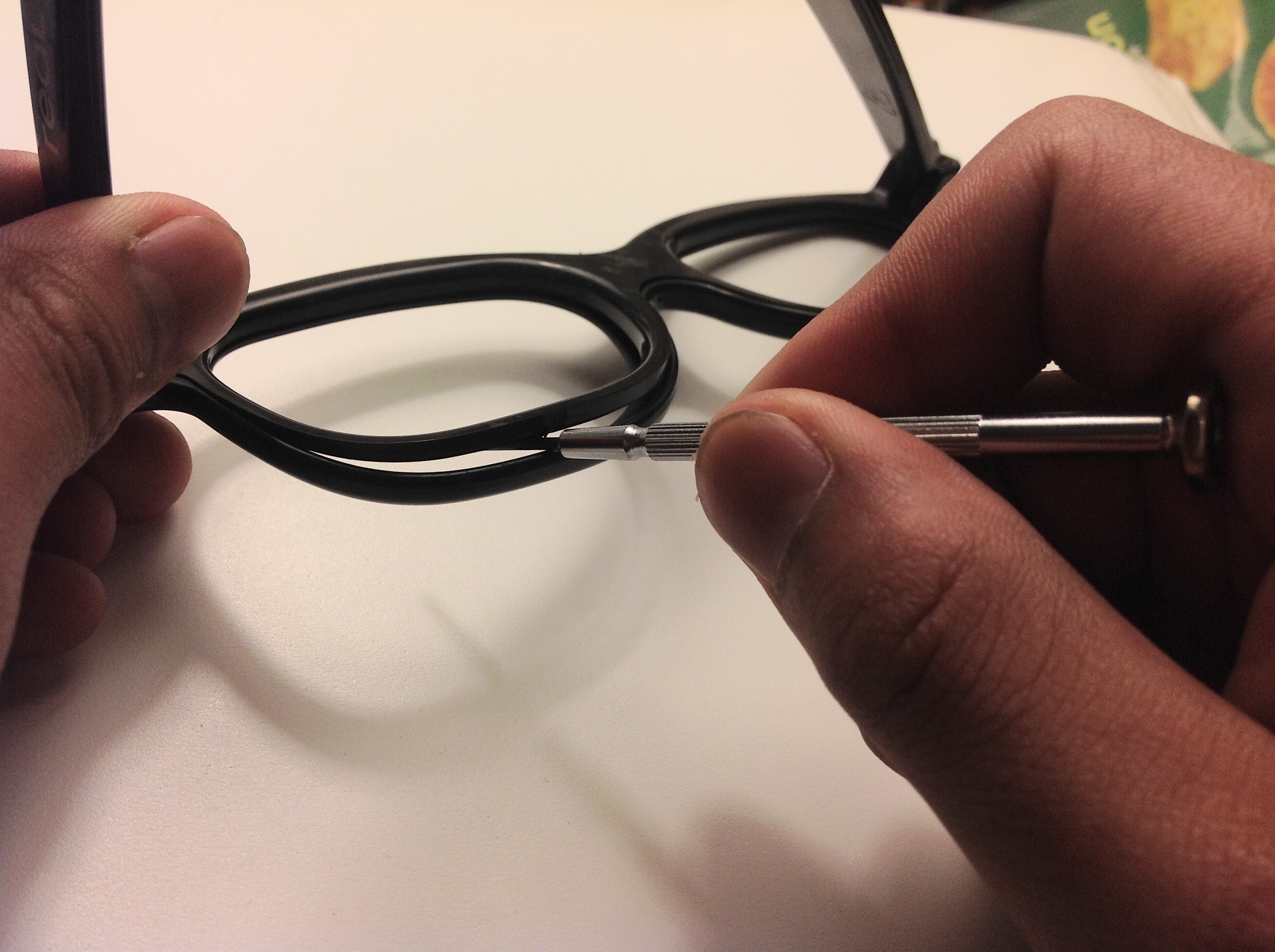
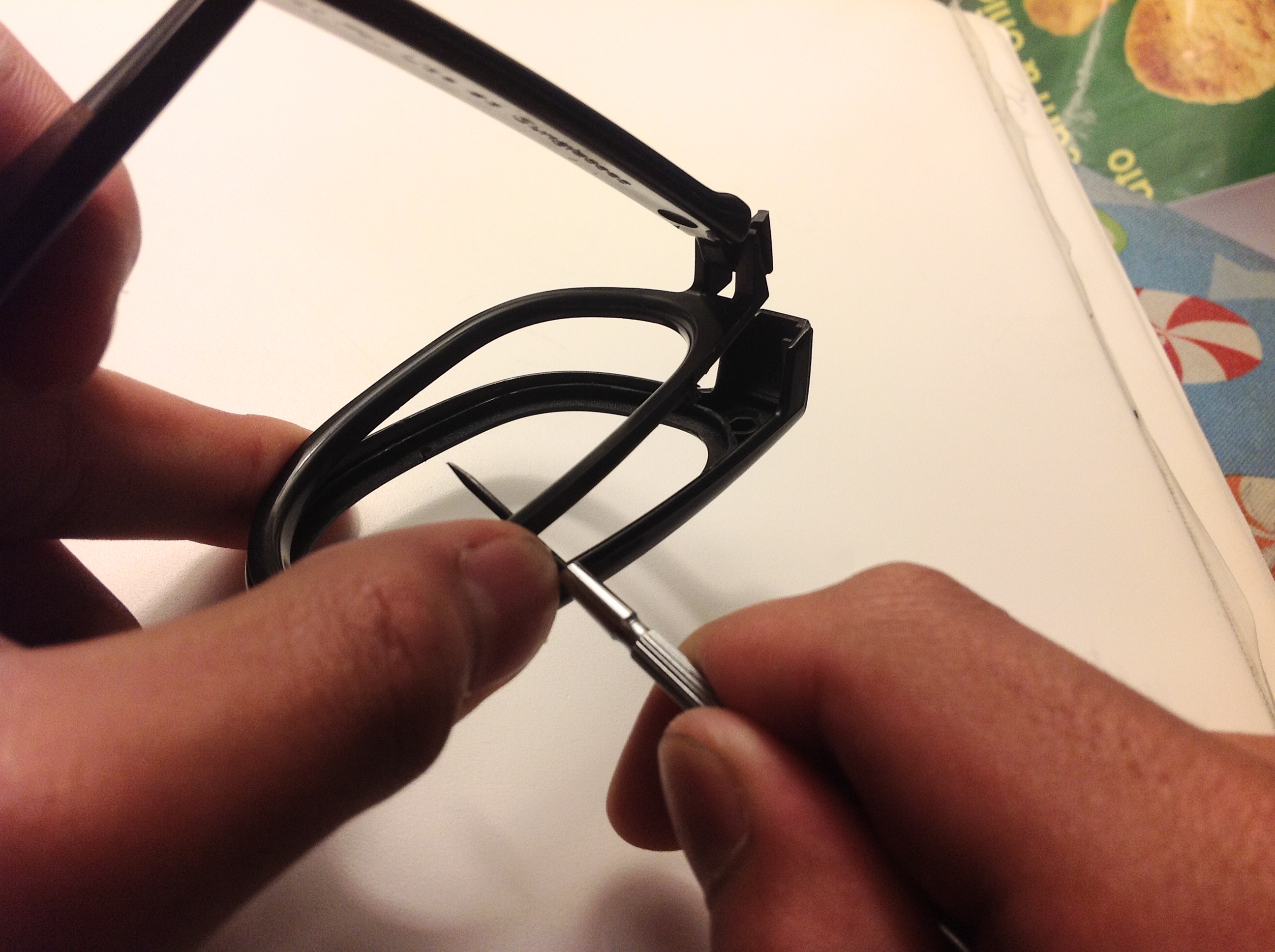
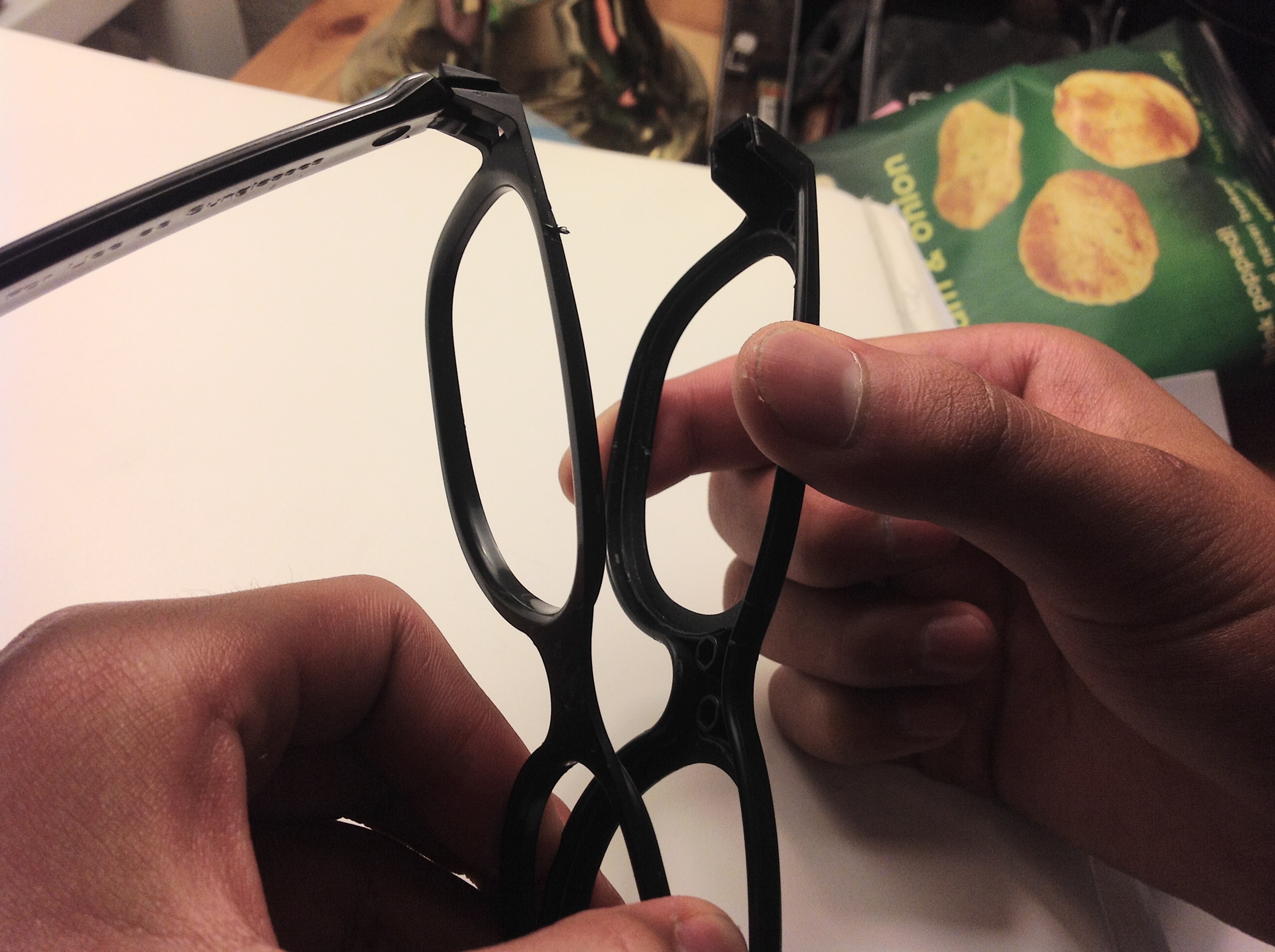


Now I'm going to show you how to make the special SimulView glasses.
What you need:
1. A small flat-head screwdriver
2. 2 Movie theater glasses
3. SuperGlue (optional)
To you make your SimulView Glasses, it causes the glasses to not have the "3D" effect anymore, So if you still want to keep the "3D" effect I recommend you get another pair to make these with.
Steps:
1. mark the glasses
-put a black piece of tape on the right lense of one pair and put a blue piece of tape on the left lense of the other pair
(tape is optional but is great if you don't want to get confused)
2. Pry open the glasses and take out the marked lenses
-the pictures down below are a pair of glasses that were broken
but I'm using them as an example of how to pry them apart
3. Swap the marked lenses
4. Glue (or tape) the glasses back together
What you need:
1. A small flat-head screwdriver
2. 2 Movie theater glasses
3. SuperGlue (optional)
To you make your SimulView Glasses, it causes the glasses to not have the "3D" effect anymore, So if you still want to keep the "3D" effect I recommend you get another pair to make these with.
Steps:
1. mark the glasses
-put a black piece of tape on the right lense of one pair and put a blue piece of tape on the left lense of the other pair
(tape is optional but is great if you don't want to get confused)
2. Pry open the glasses and take out the marked lenses
-the pictures down below are a pair of glasses that were broken
but I'm using them as an example of how to pry them apart
3. Swap the marked lenses
4. Glue (or tape) the glasses back together
Changing the 3D Mode

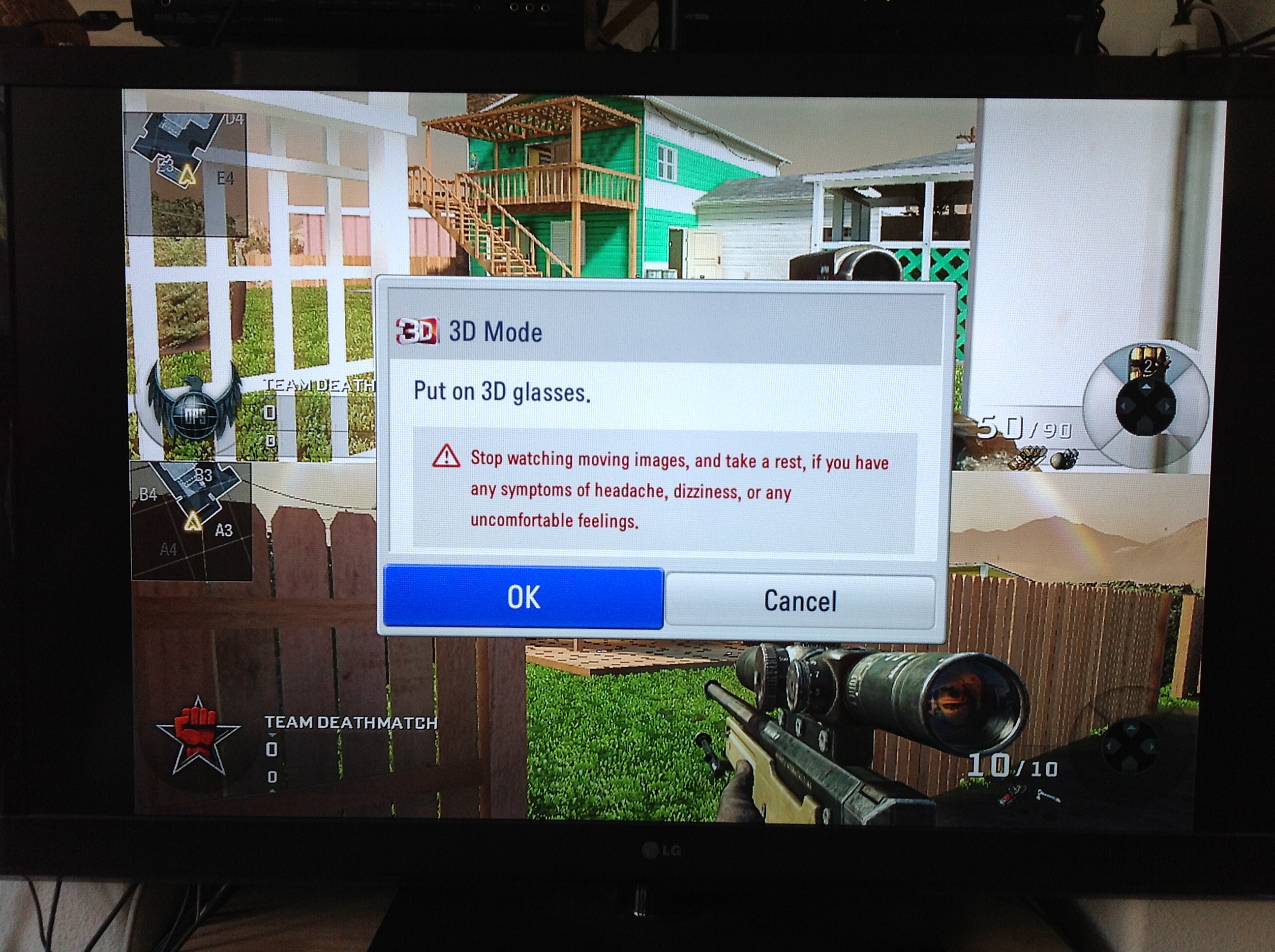

To overlap the two halves, you must change your 3D settings. On your TV remote, press "3D", hit OK, then select the one that has the split screen of type of your game (horizontal split, or vertical split).
Warning: Only CERTAIN TVs have this options (They must be PASSIVE)
Warning: Only CERTAIN TVs have this options (They must be PASSIVE)
Have Fun Gaming




Now you can play without screen peeking!!! Every time you want to play, just turn on 3D mode to split screen!