"3D Printing in Progress" Lamp
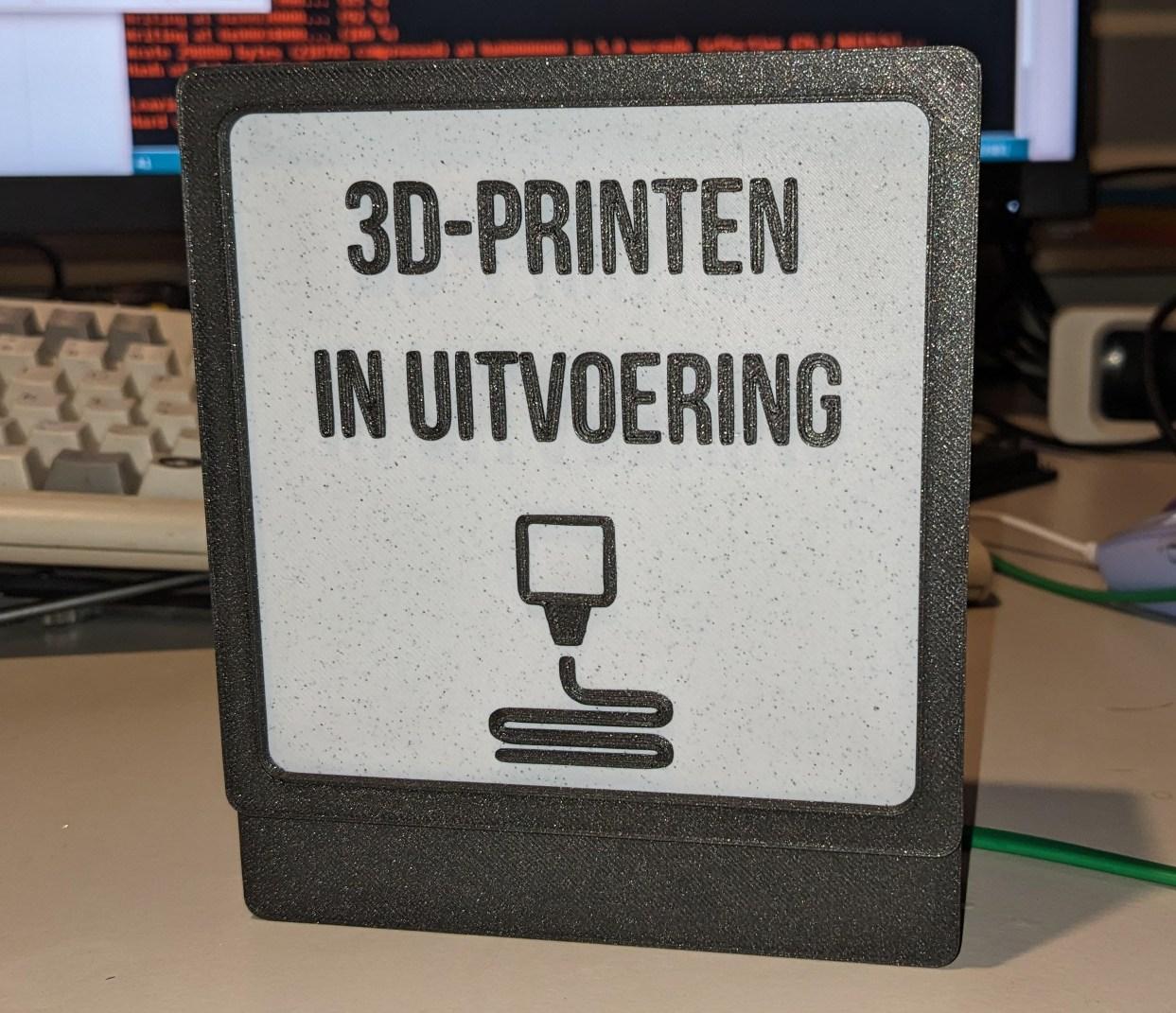
When one of your 3D printers is printing, this lamp automatically lits. Customisable texts (OpenScad).
Downloads
Supplies
Print the Parts
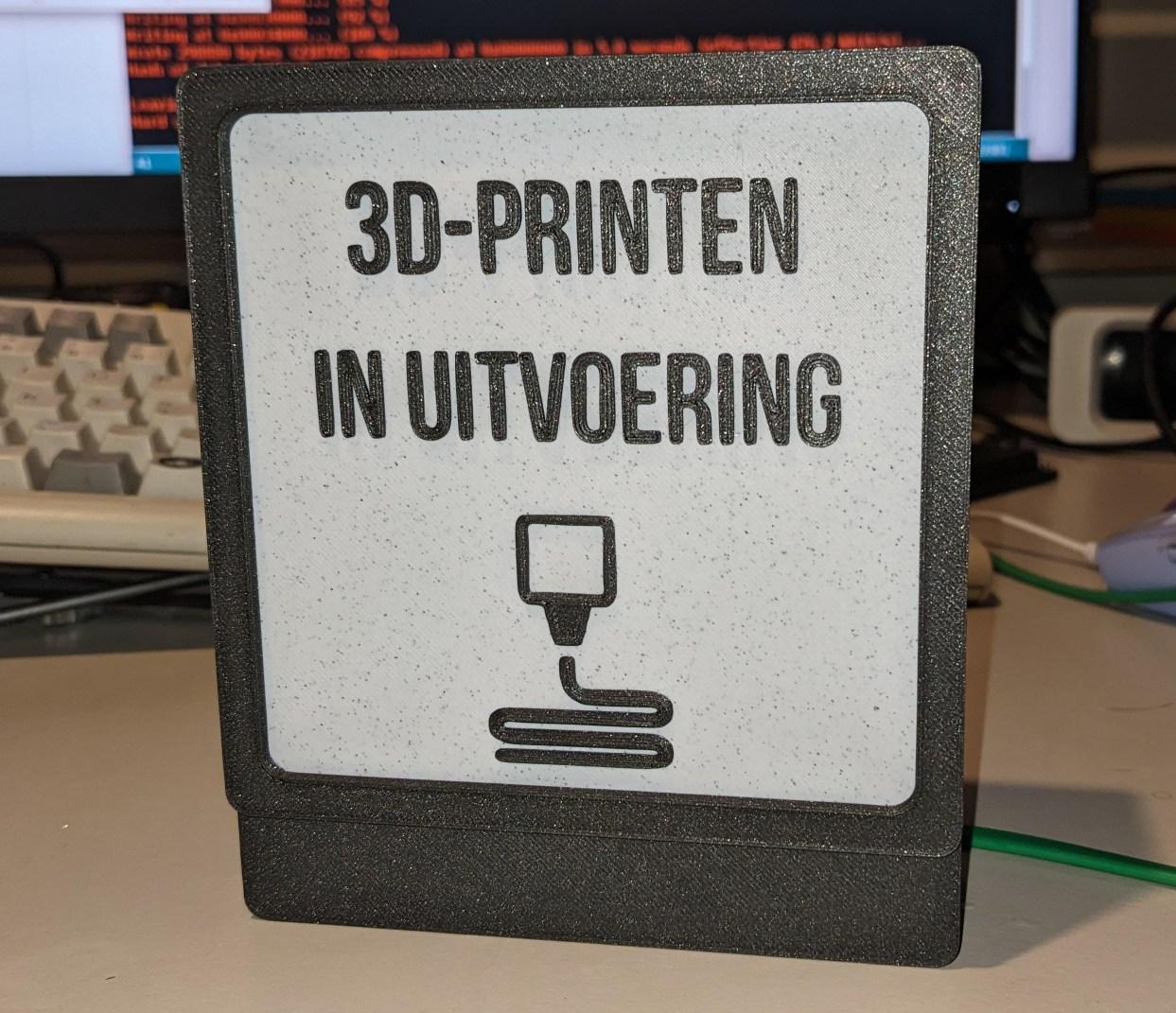
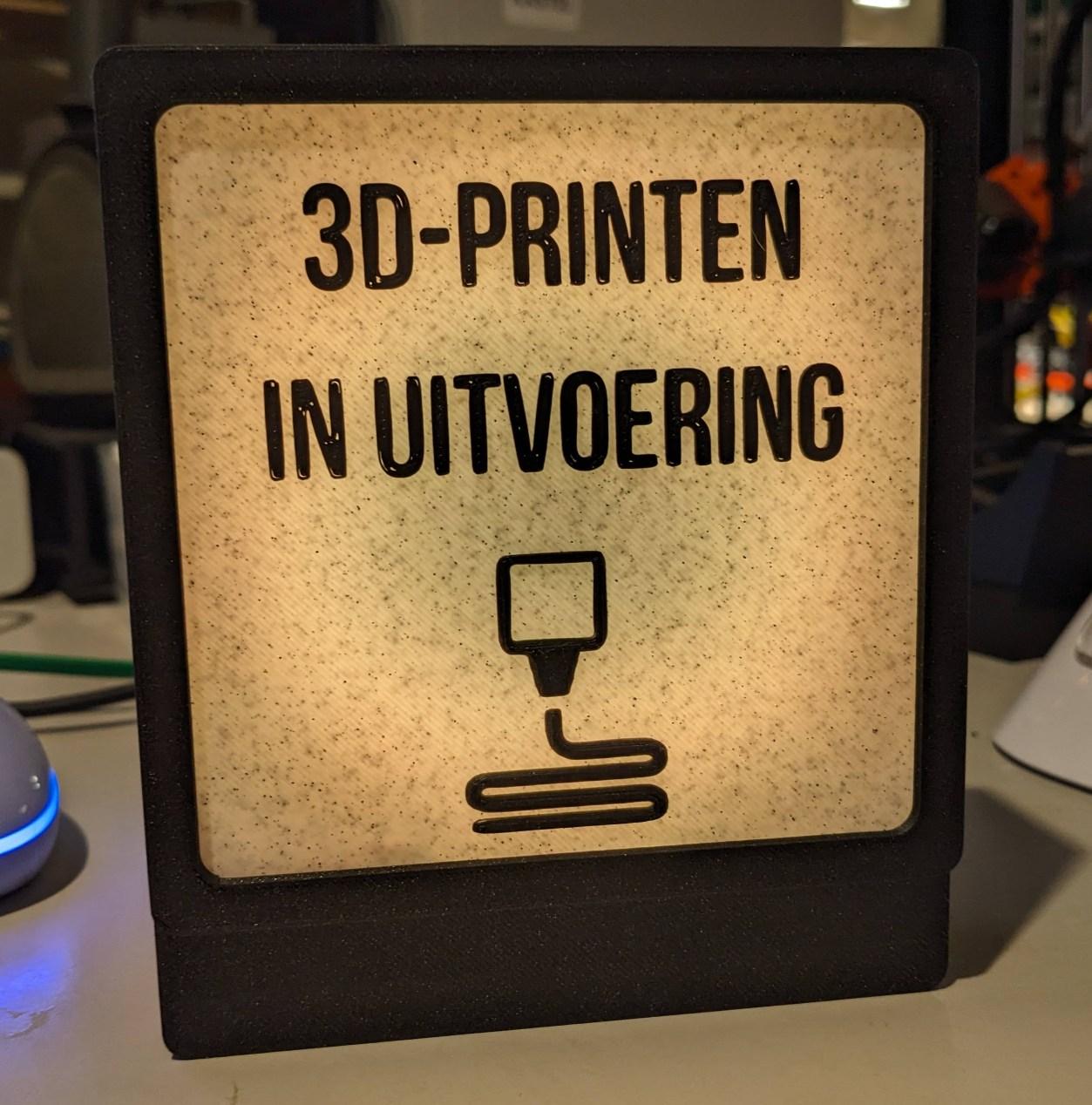
Open the OpenScad file with OpenScad (optionally remove the .txt suffix) and edit the titles to something you like. For instance "3D Printing in Progress". Export the files (press F7 in OpenScad to export) to two STL files for the top and bottom of the case.
The top can be sliced in Prusa Slicer so that you can use two colors: the first color must be light like white or even transparent.
You can also download the files from printables.com. There you will also find the nozzel.png icon that is used as a source in the OpenScad file.
Downloads
Assemble
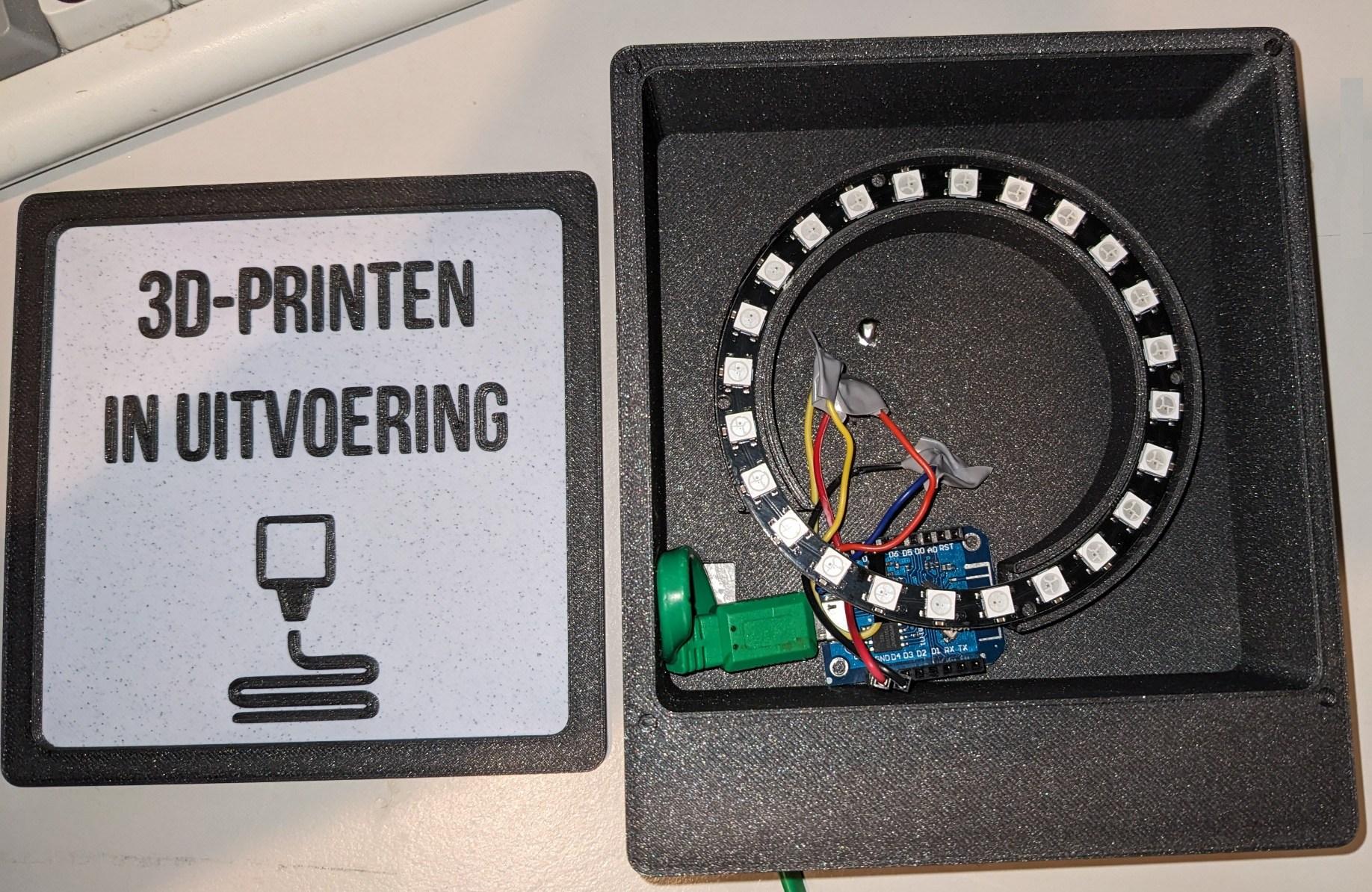
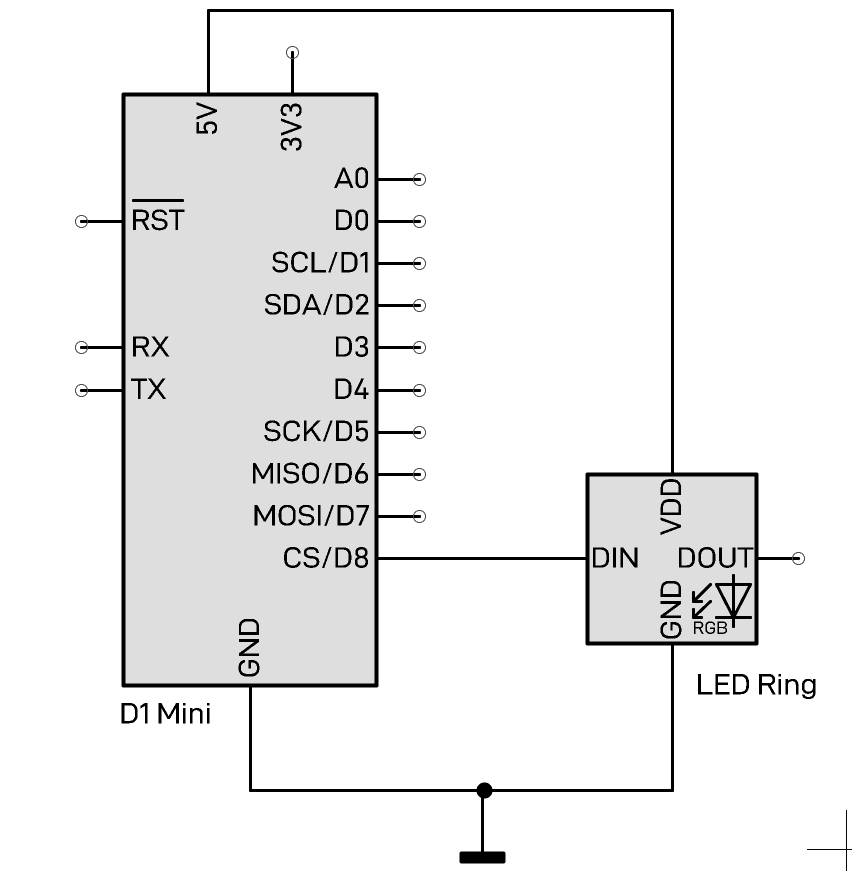
Solder wires according to the schematic: GND of the LED ring to GND of the D1 Mini, +5V to 5V of the D1 Mini and DI to D8 of the D1 Mini. Pin DO of the LED ring is not connected.
Add Software
Open the Arduino file SignalLamp.ino and fill in the SSID and password of your WiFi network and fill in the IP addresses of your 3D printer(s).
Flash the software to the D1 Mini using the Arduino IDE: select LOLIN(WEMOS) D1 mini (clone) as the board.