3D Printing Whistle
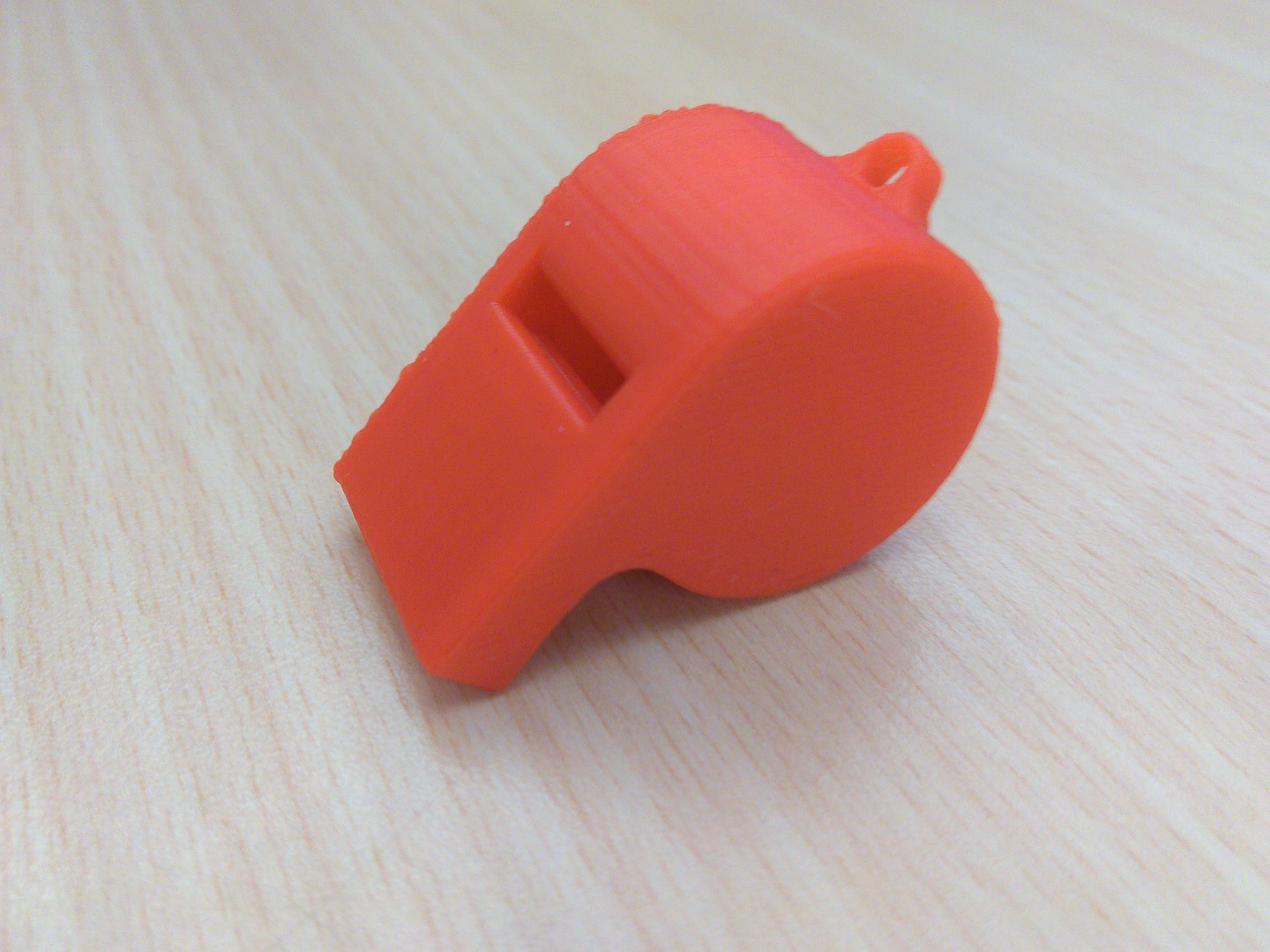
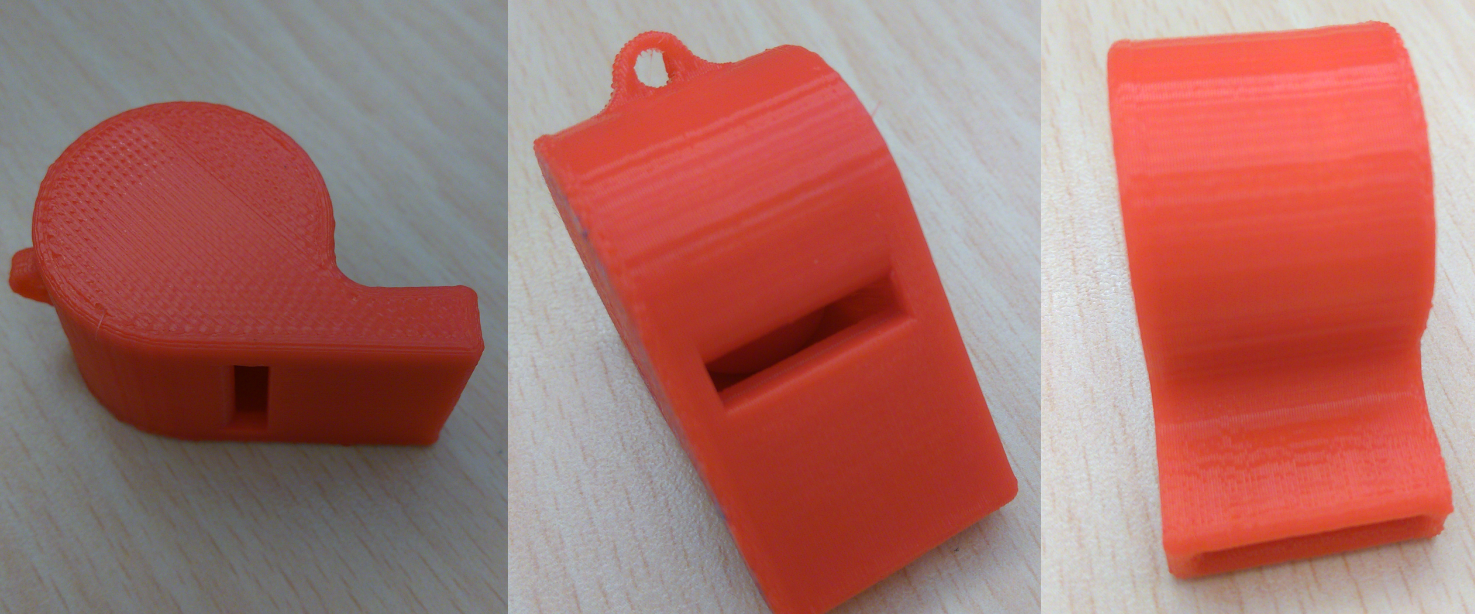
This whistle actually makes the familiar whistle sound. It print the ball inside the whistle in one shot, and without any support material in it. Then break it after printing with a small tweezers or other tools.
The whistle size was 25x40x20mm, only need 45min to print out.
You should love it. Let's start to design the model firstly!
Design Software: 123D Design Desktop (Get from:http://www.123dapp.com/design)
Printer: Dremel
Filament: PLA
Design the Basic Shape
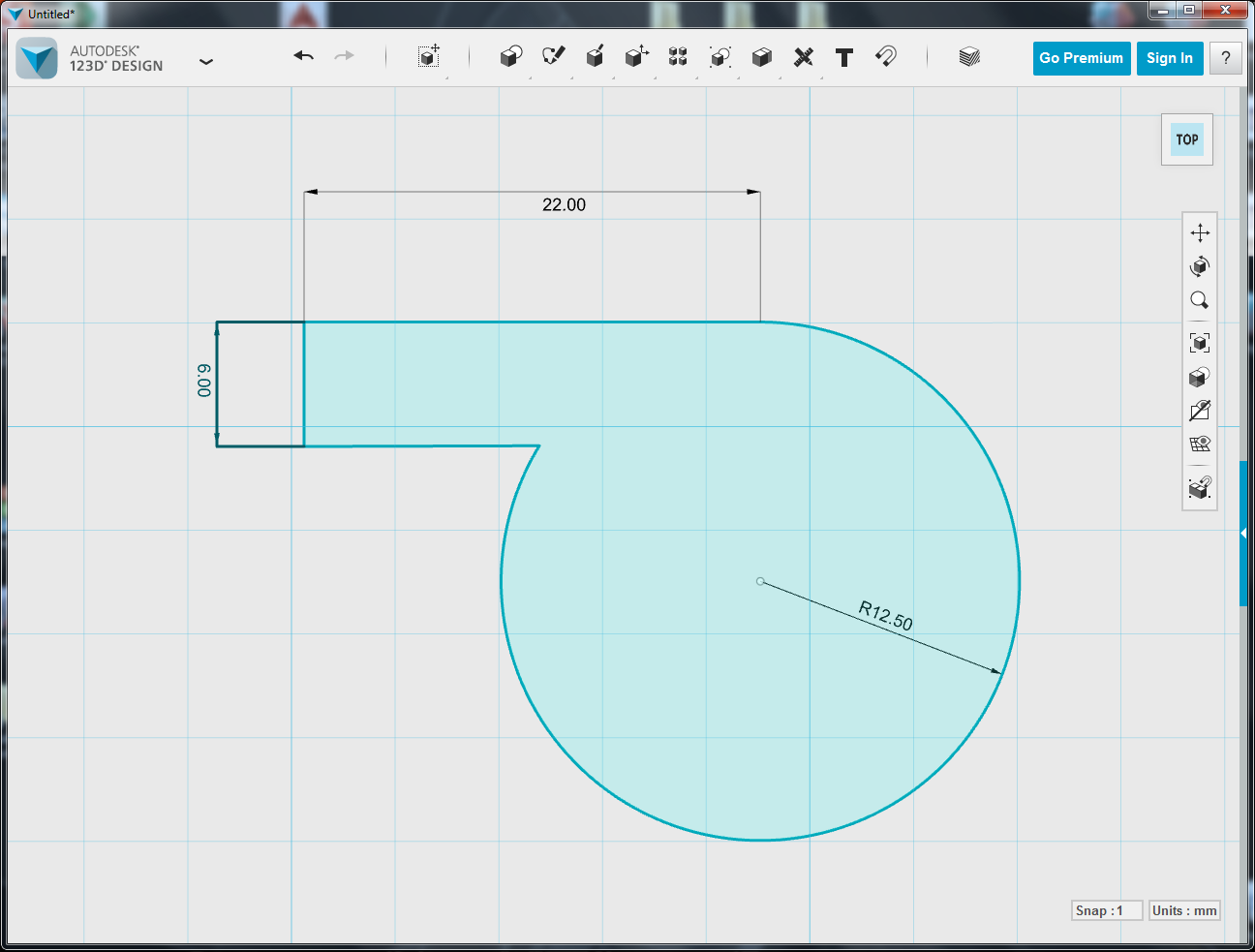
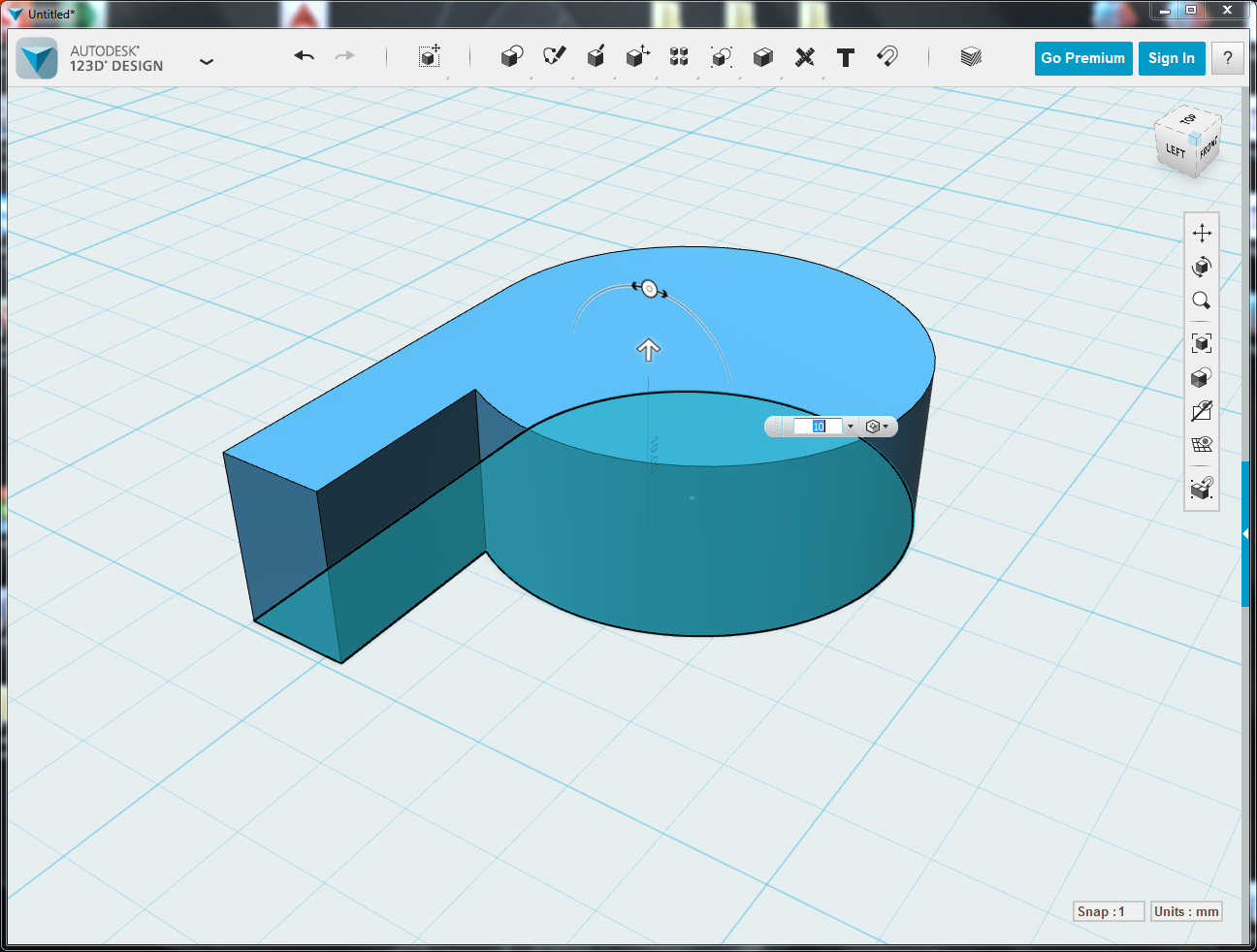
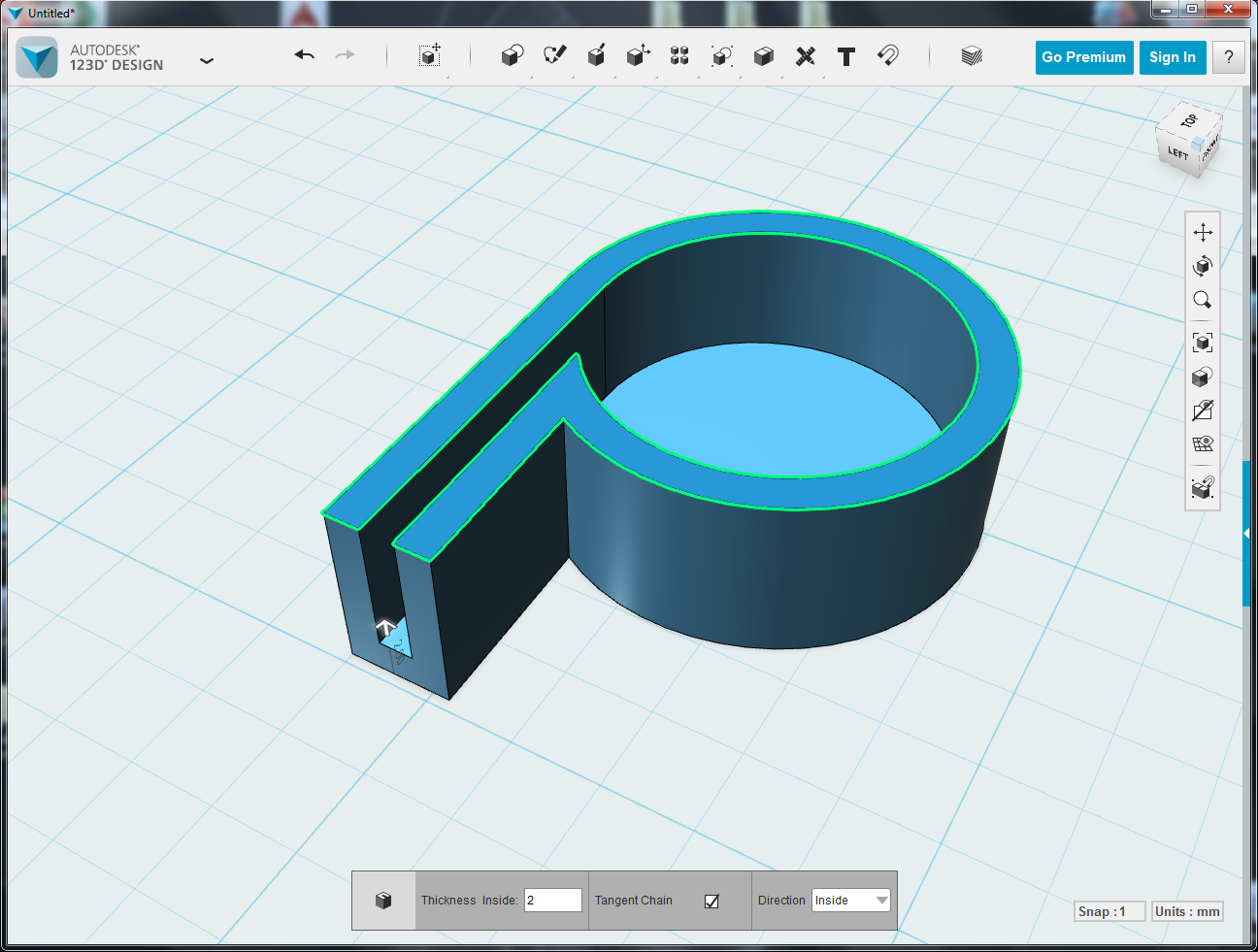
1. Draw the 2D profile of the whistle using sketch commands, reference to the dimension in image.
2. In order to show the internal structure, I extrude the closed profile with 10mm (half of the whistle).
3. Select two faces to shell with 2mm, then complete the basic whistle.
Deal With the Whistle Mouth (Very Important)
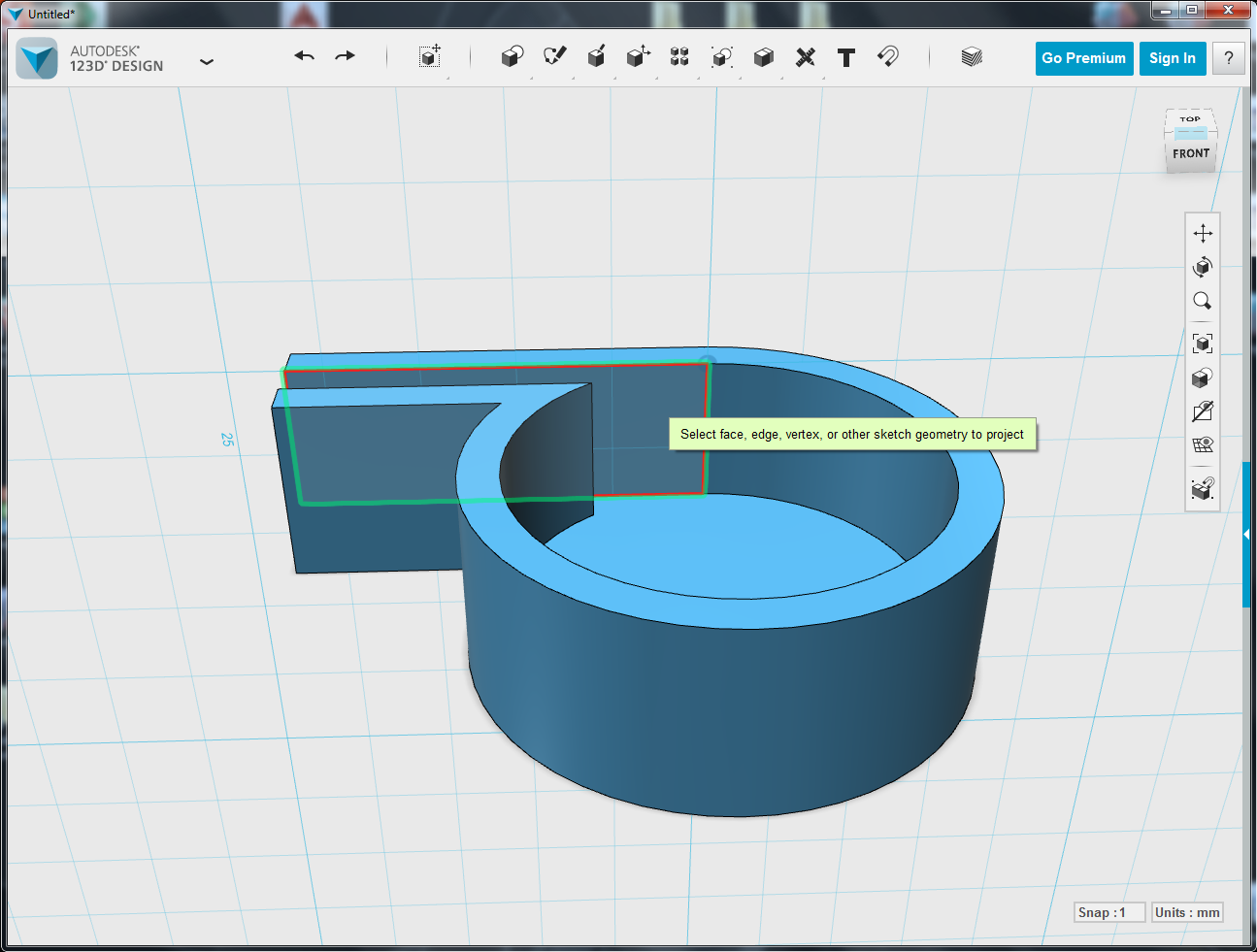
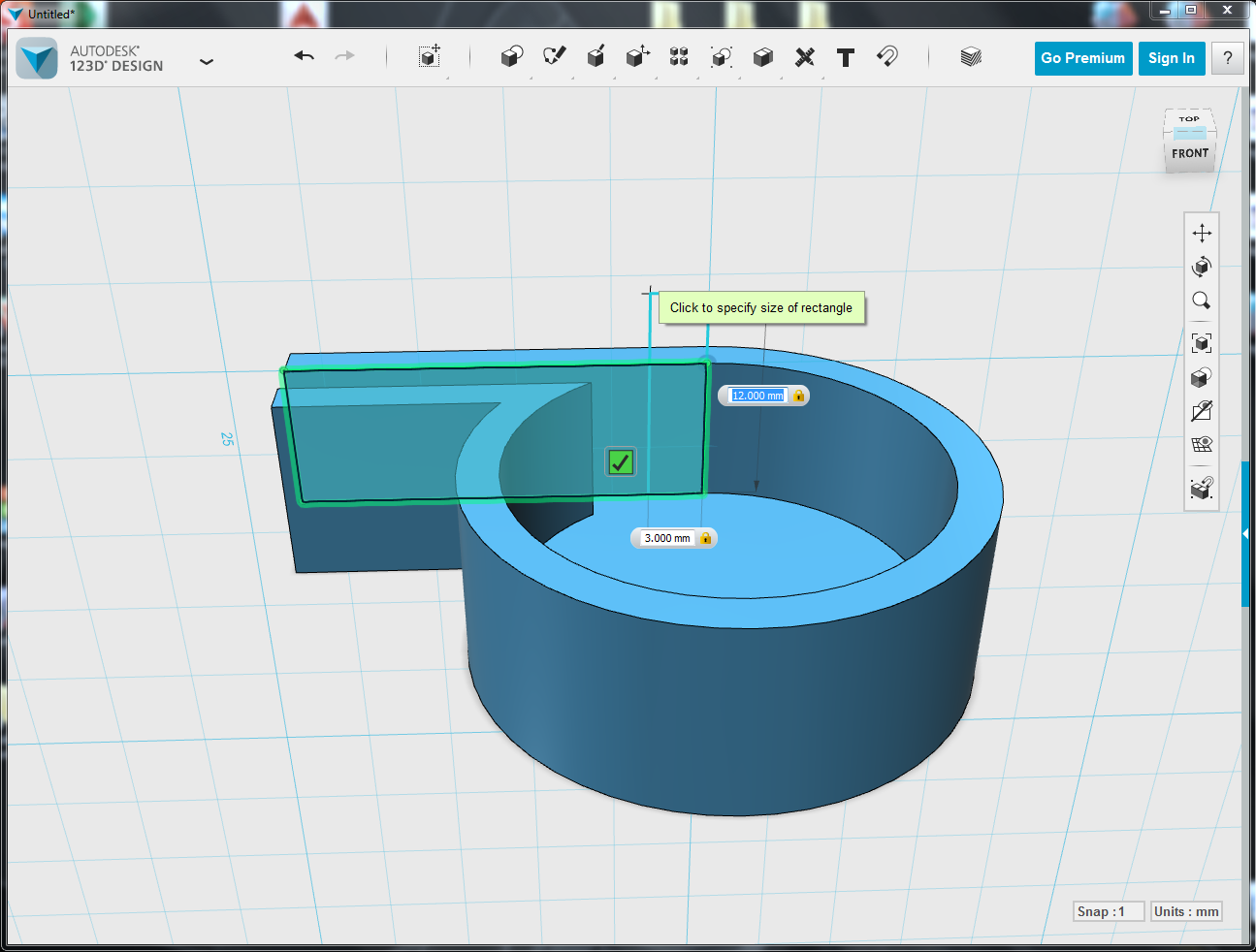
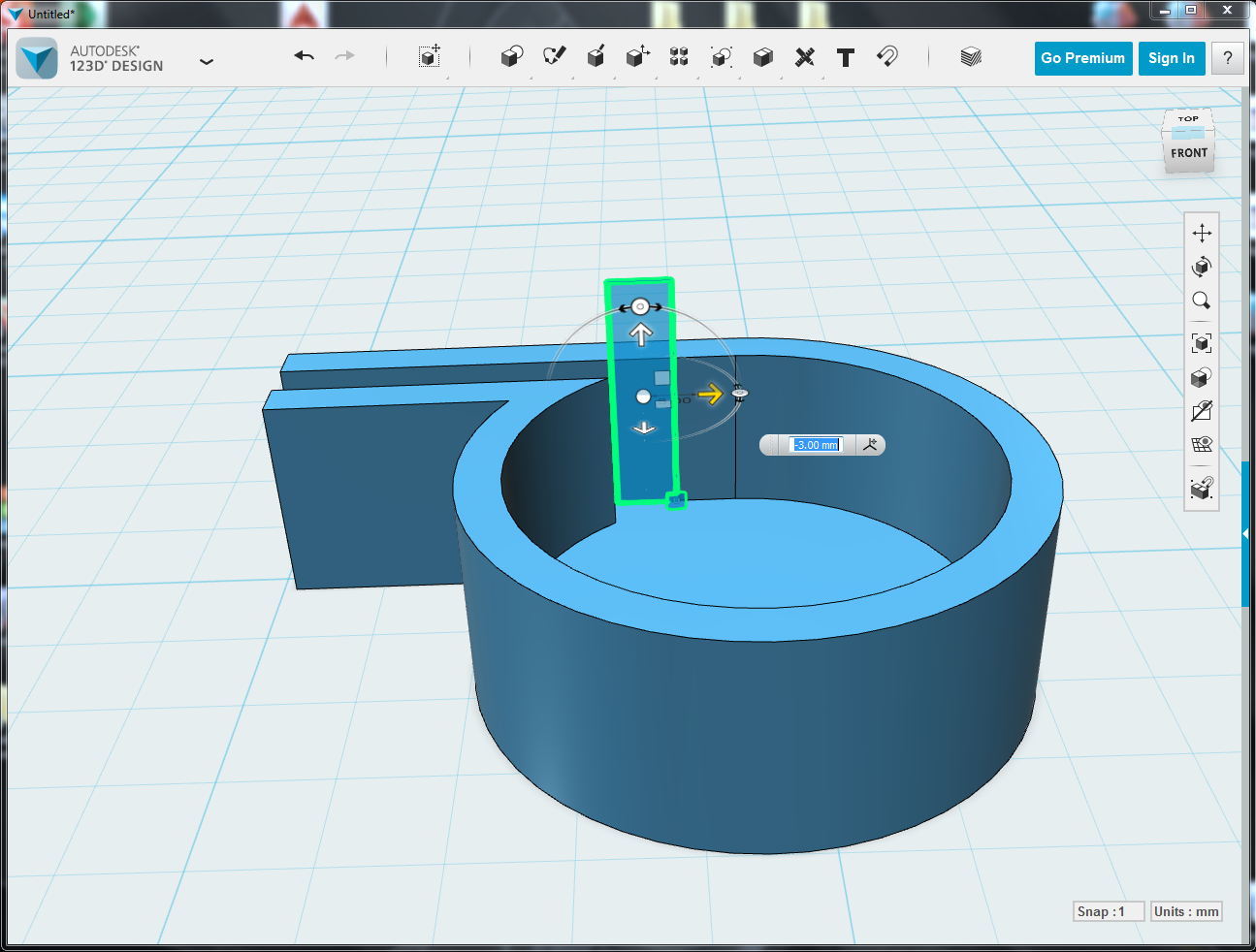
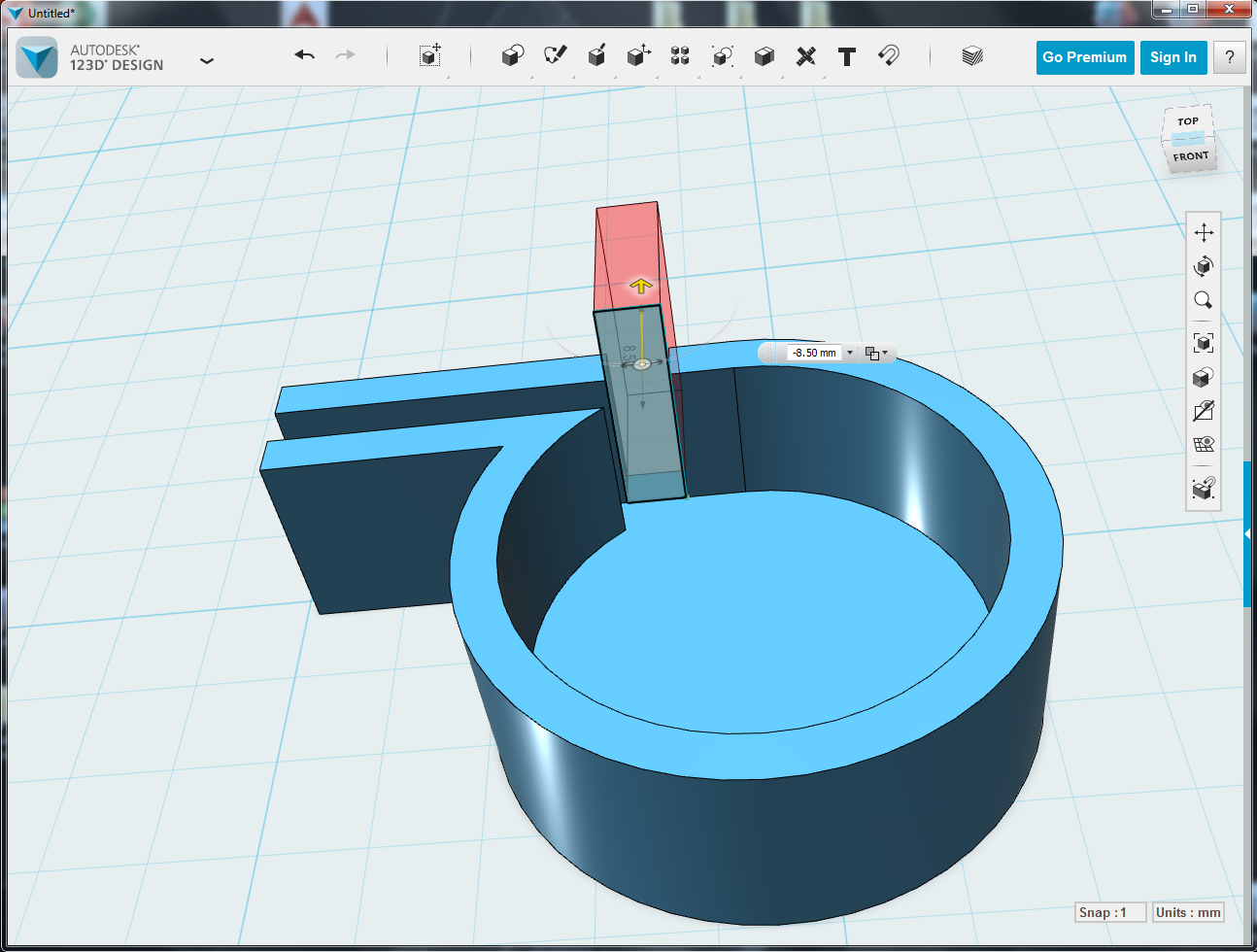
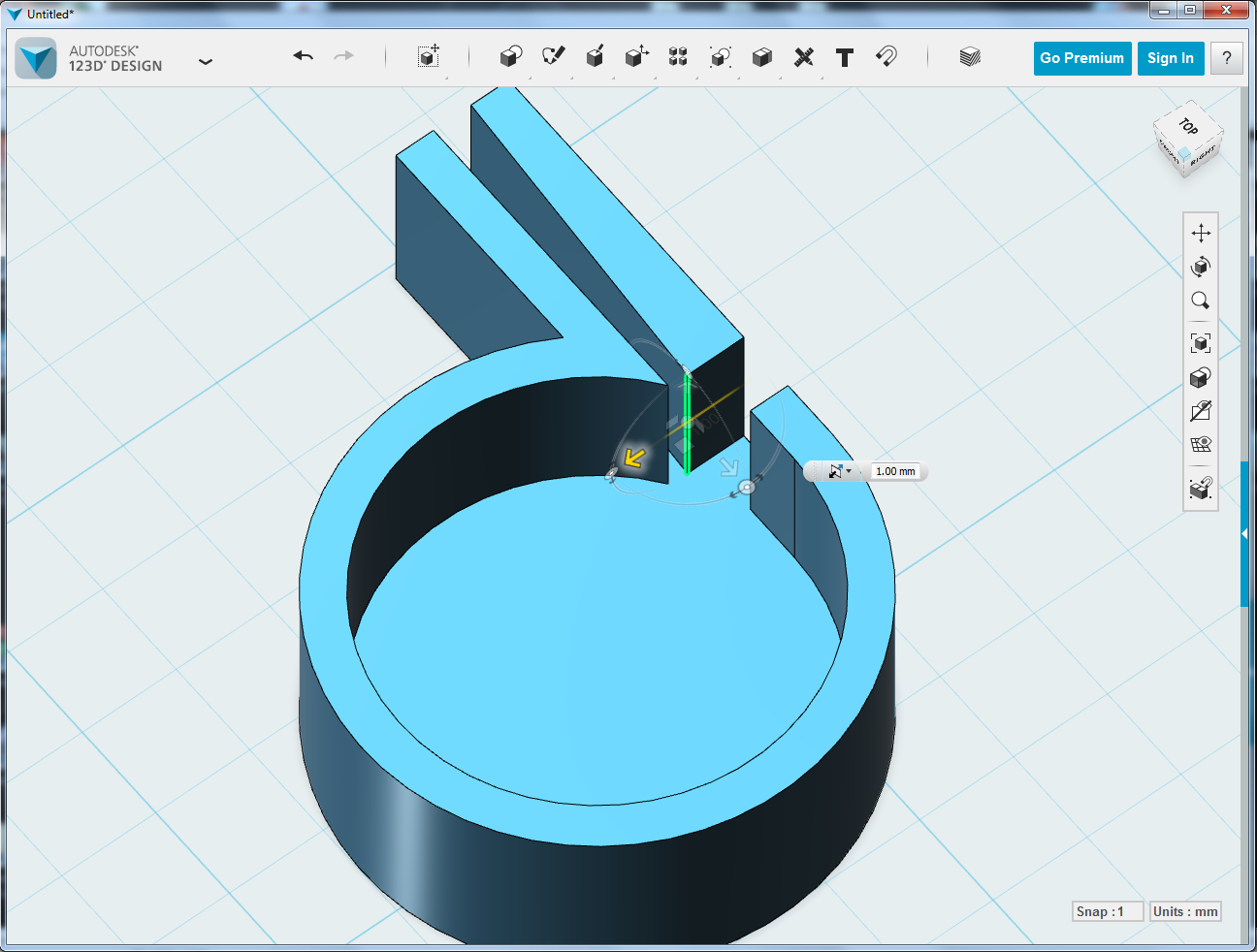
This step is very important, design a perfect whistle mouth make your whistle loud sound.
I tried several times to optimize the whistle mouth, find out the best one to make it perfect.
1. Create the rectangle hole in the whistle mouth.
2. Tweak the edge to taper inside the mouth.
Round the Edges
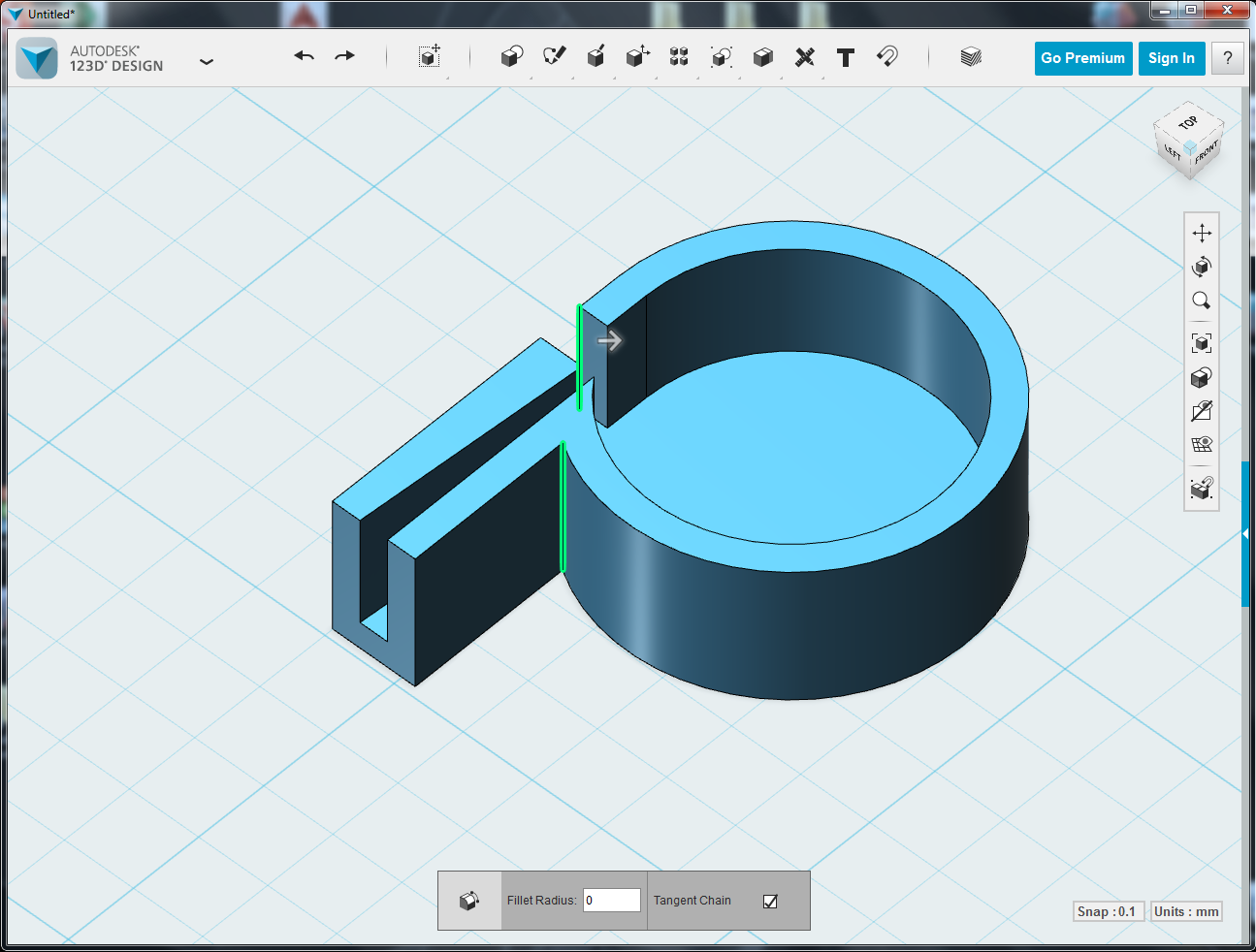
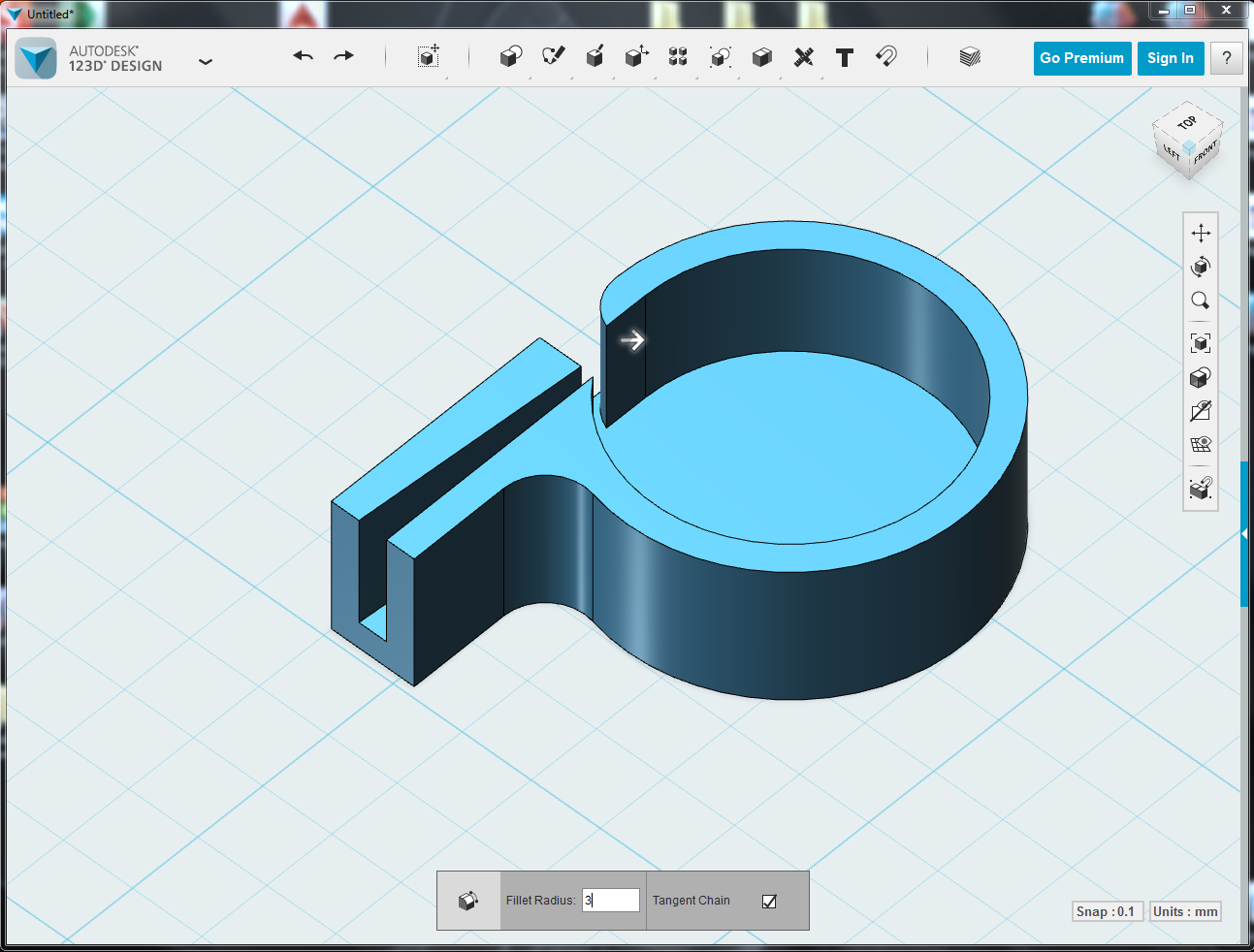
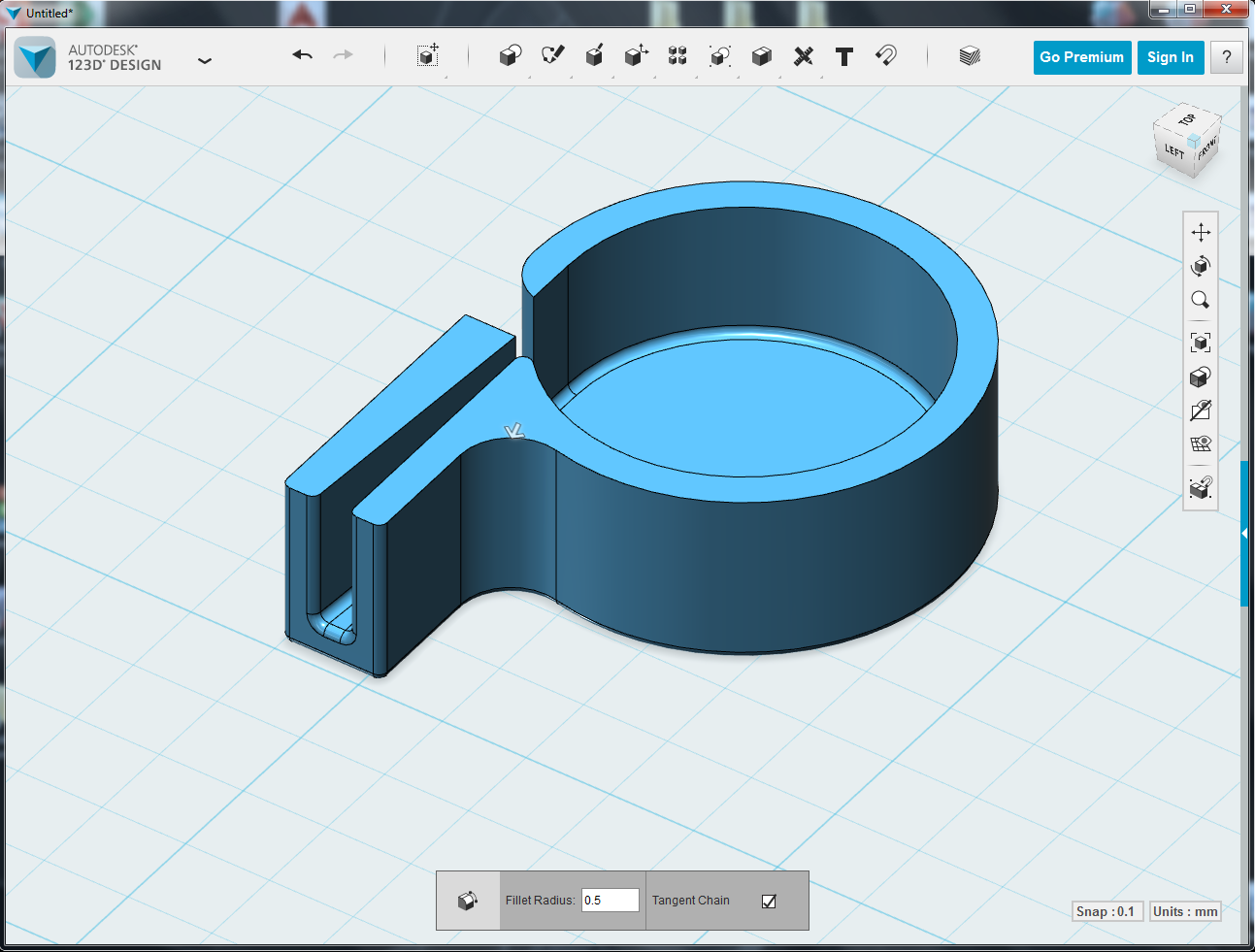
Fillet the edges to make it looks smooth.
Add Pea
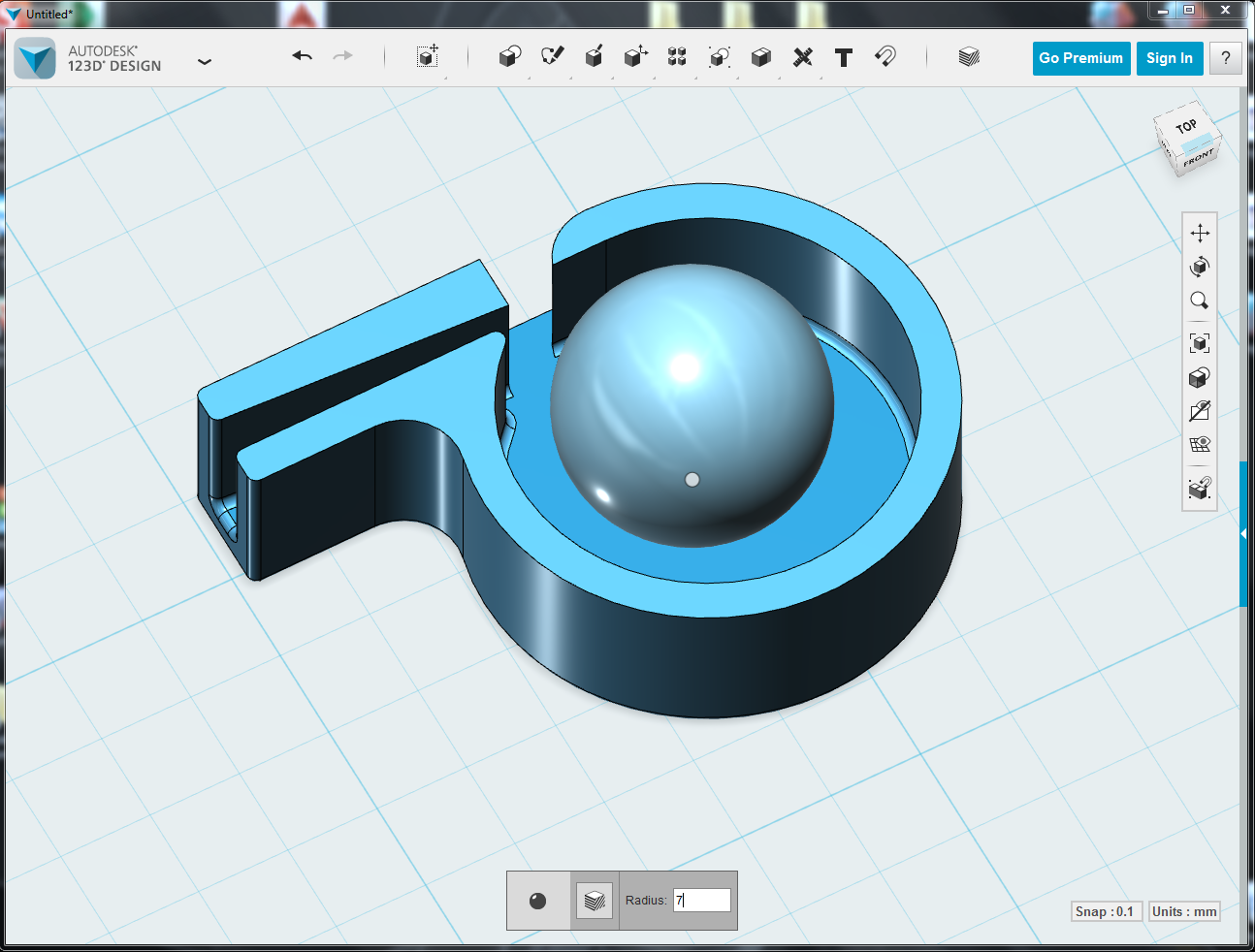
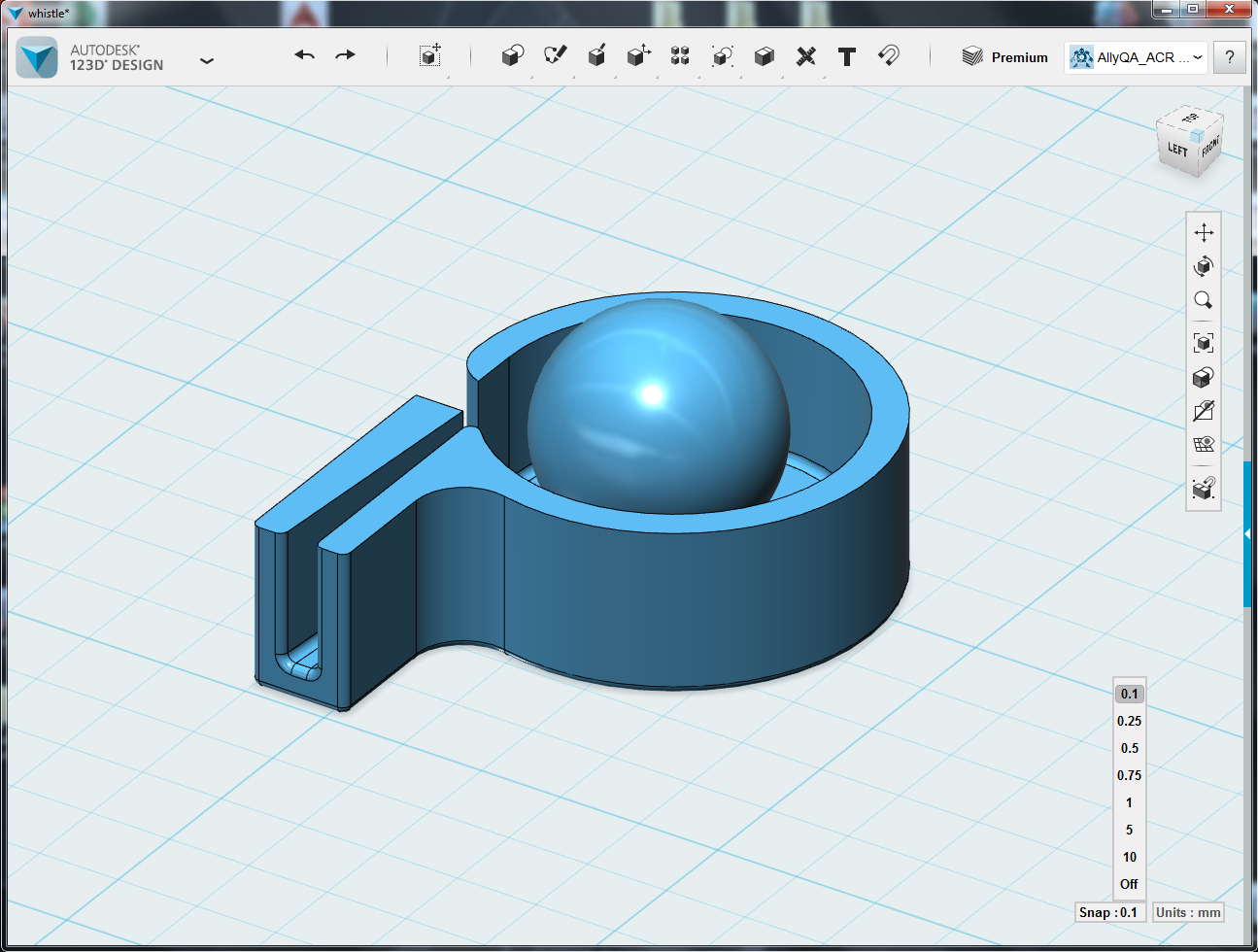
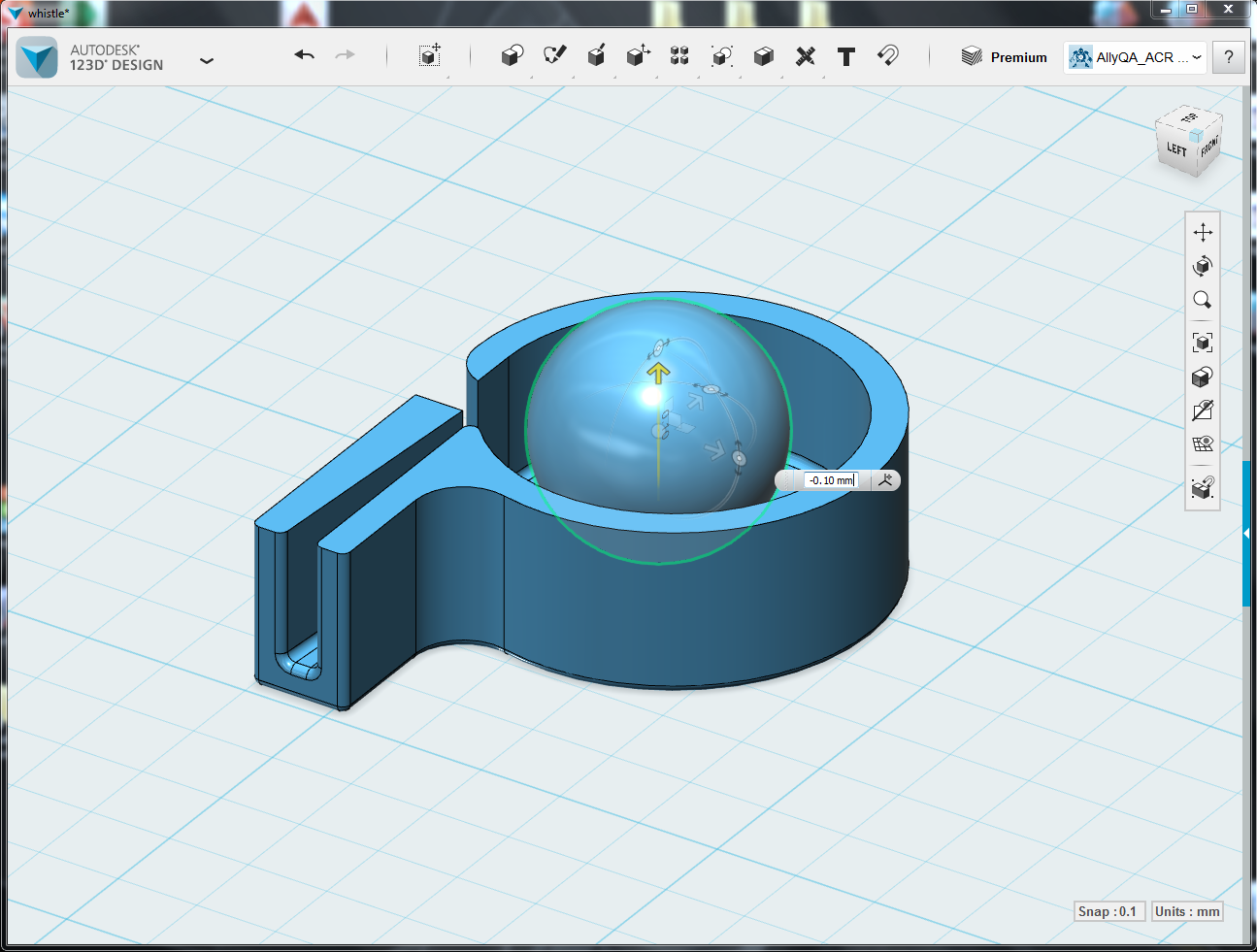
Add a sphere on the inner face, and move down with 0.1mm. So, the pea will connected to the rest of the object only at a tiny point, it is quite easy to break with a tweezers or other small tools.
Complete Whistle
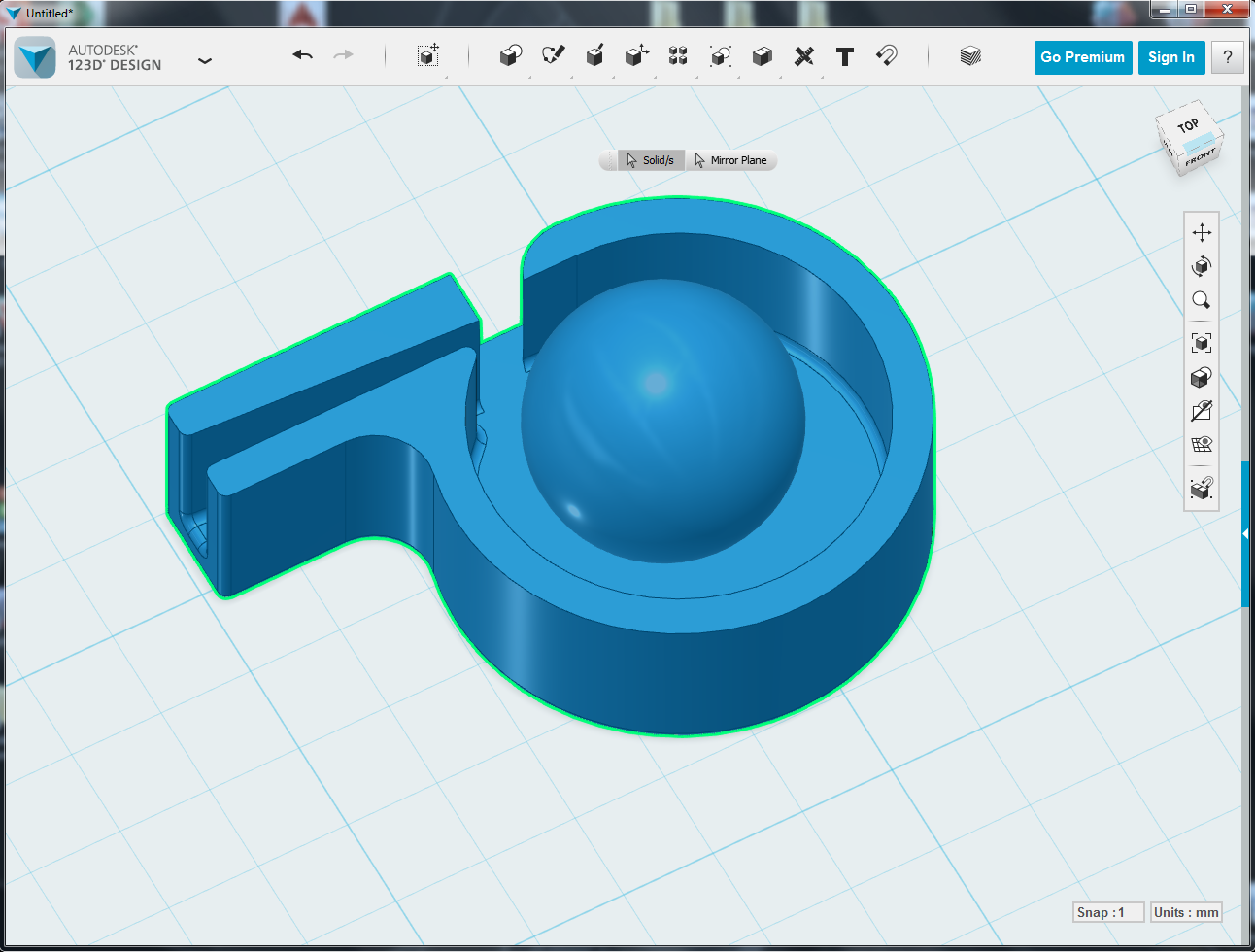
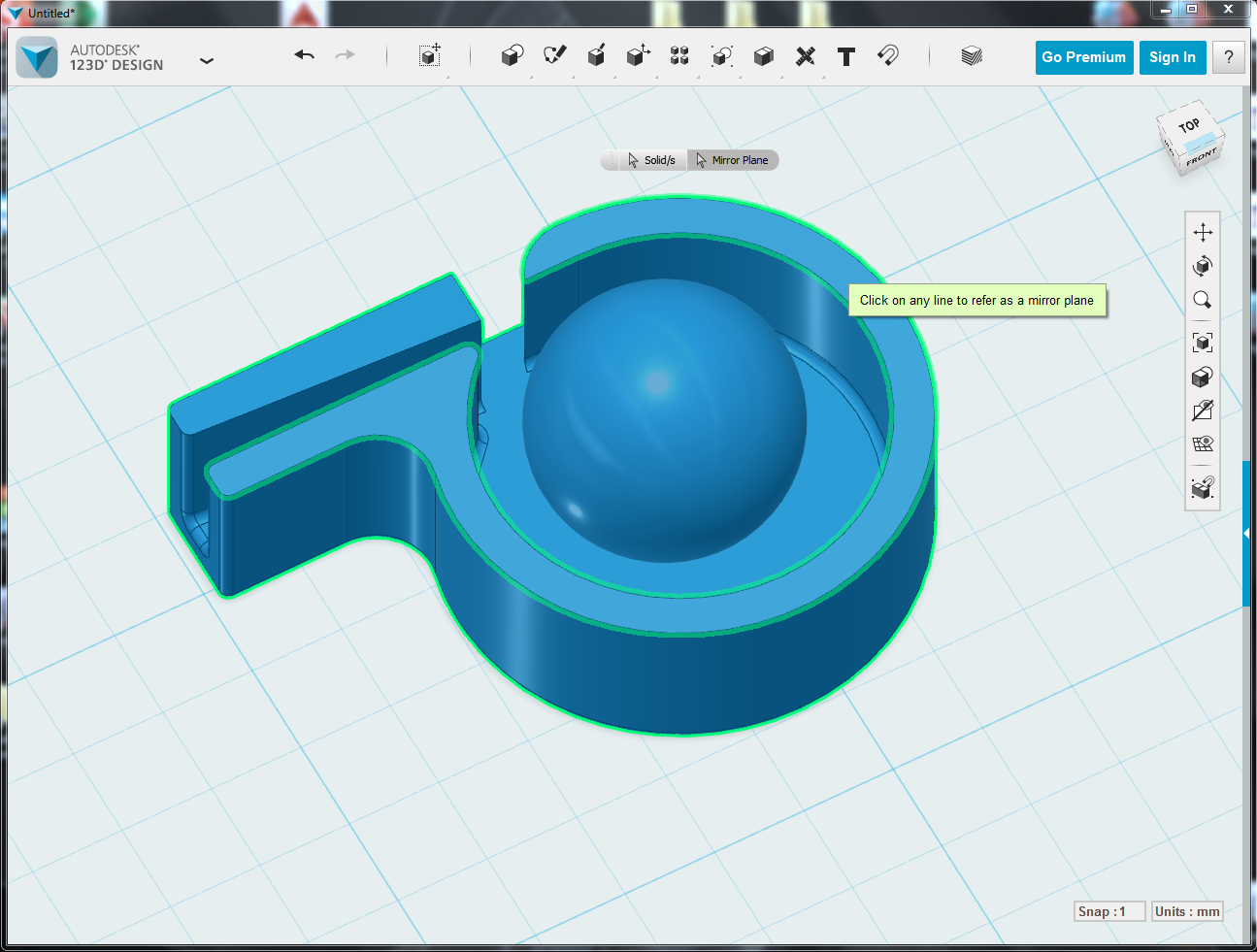
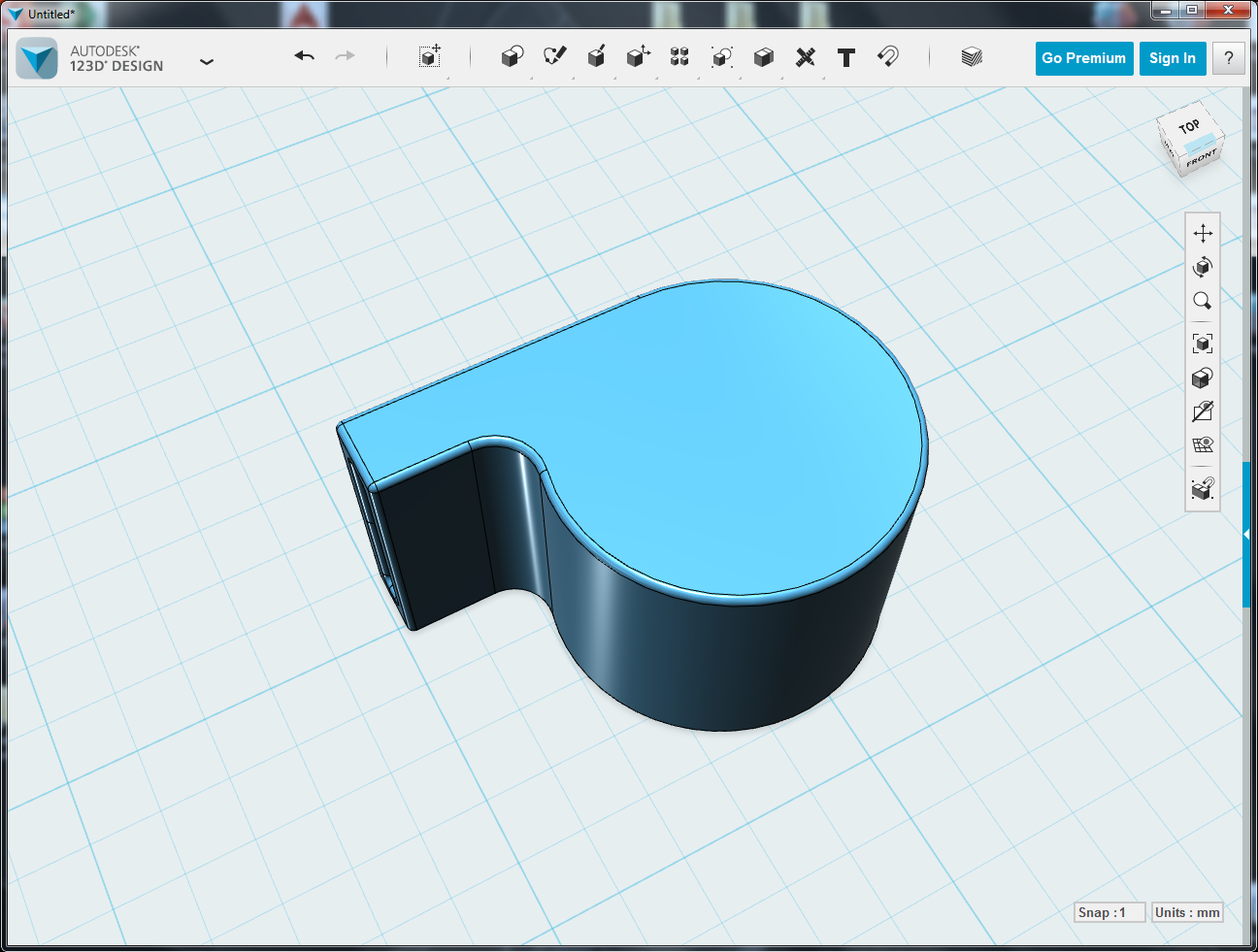
Mirror the bottom part (except the pea) along top face will get the completed whistle model.
Hanger Hole
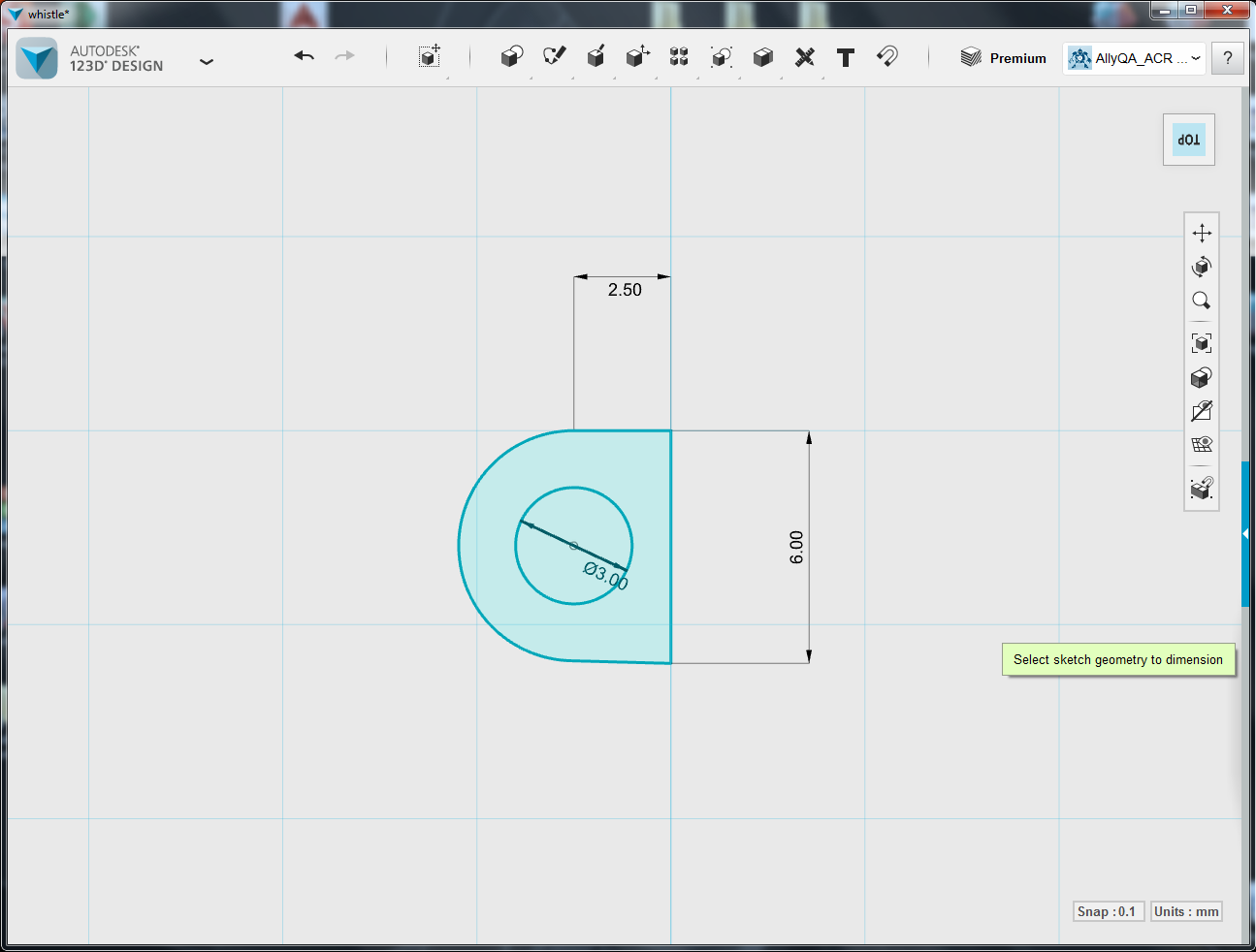
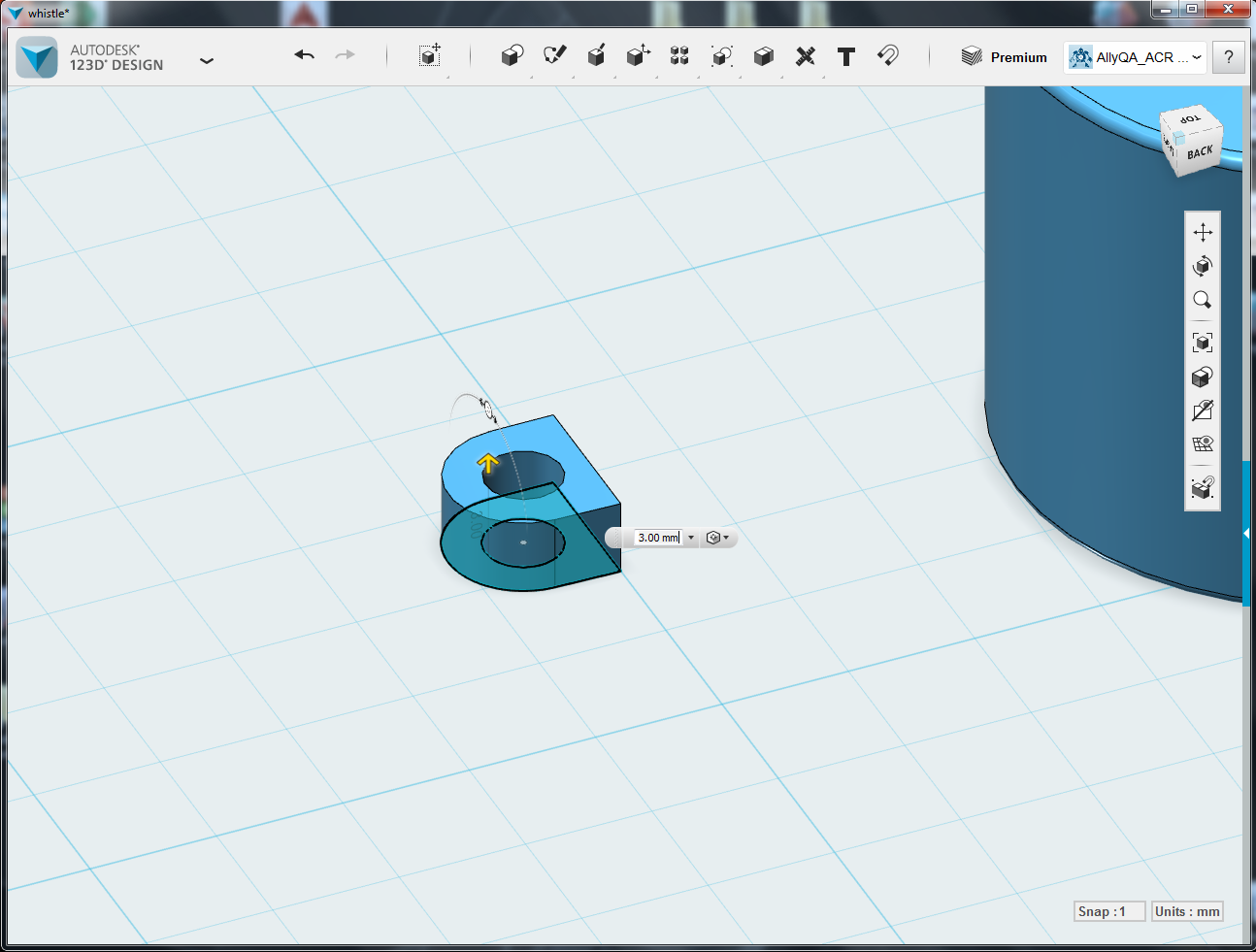
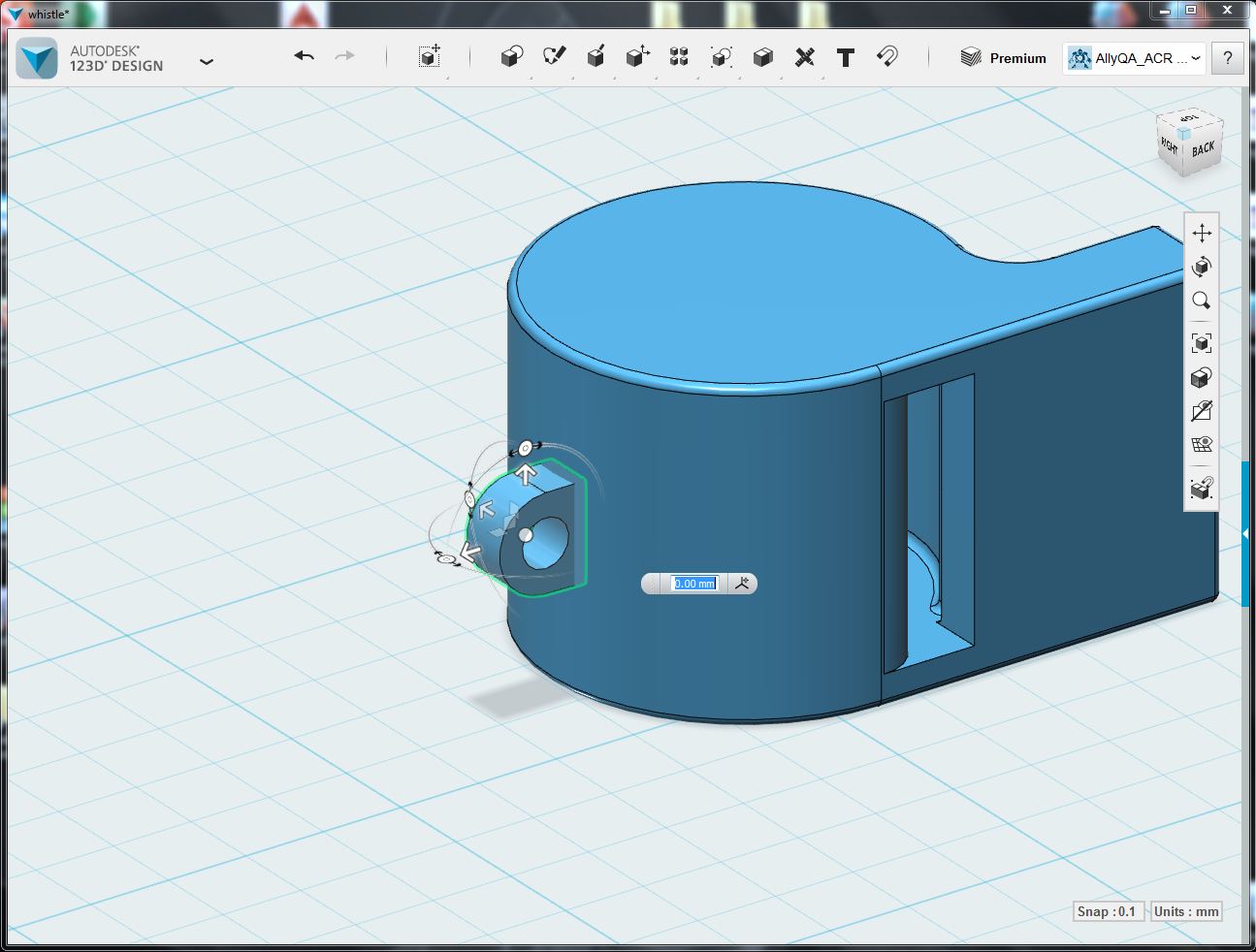
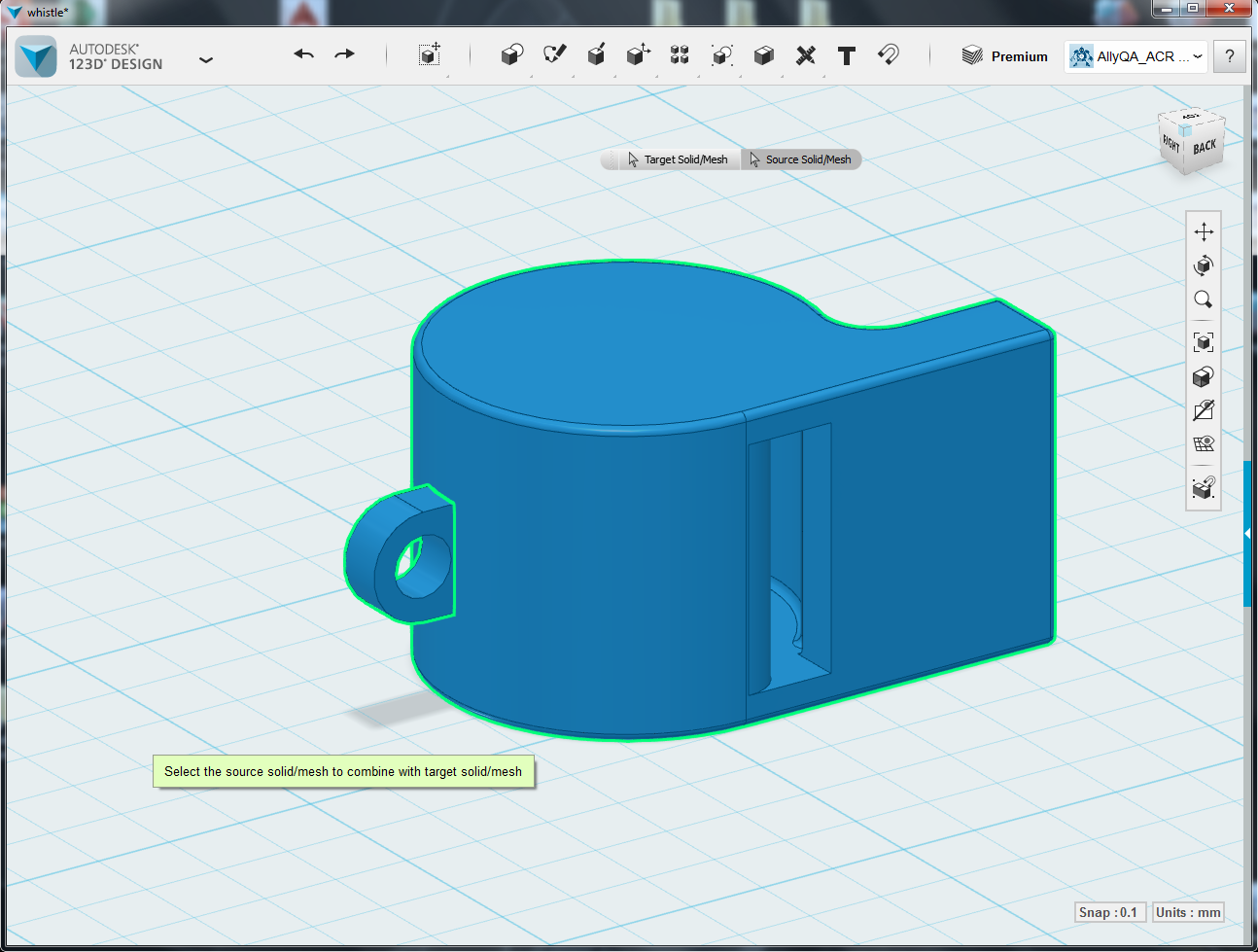
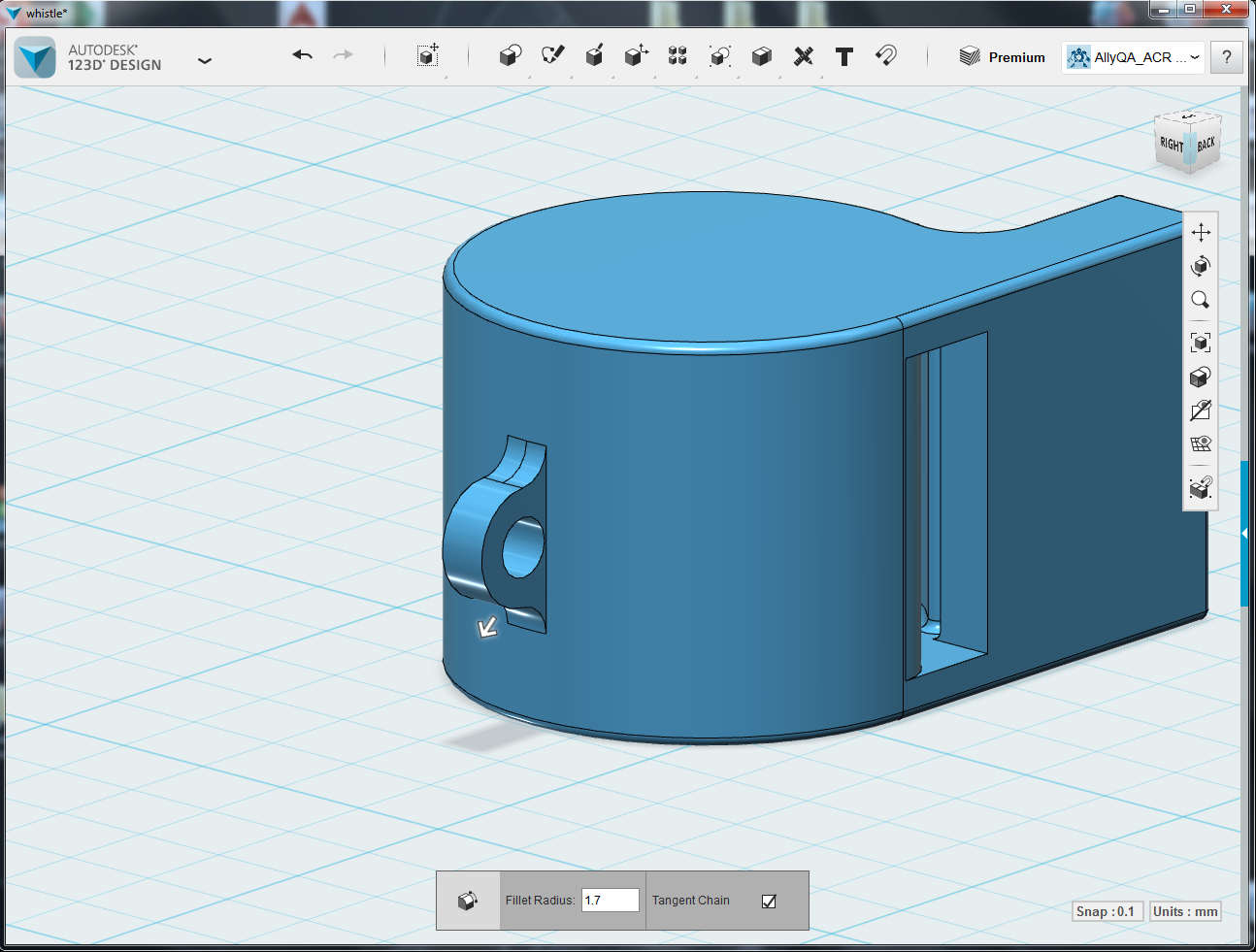
Design a hang hole to put on the rope.
1. Draw 2D profiles, then extrude it with 3mm.
2. Move and rotate it close to the whistle.
3. Combine them together.
4. Fillet the corners make it easy to print without support.
Print It Out
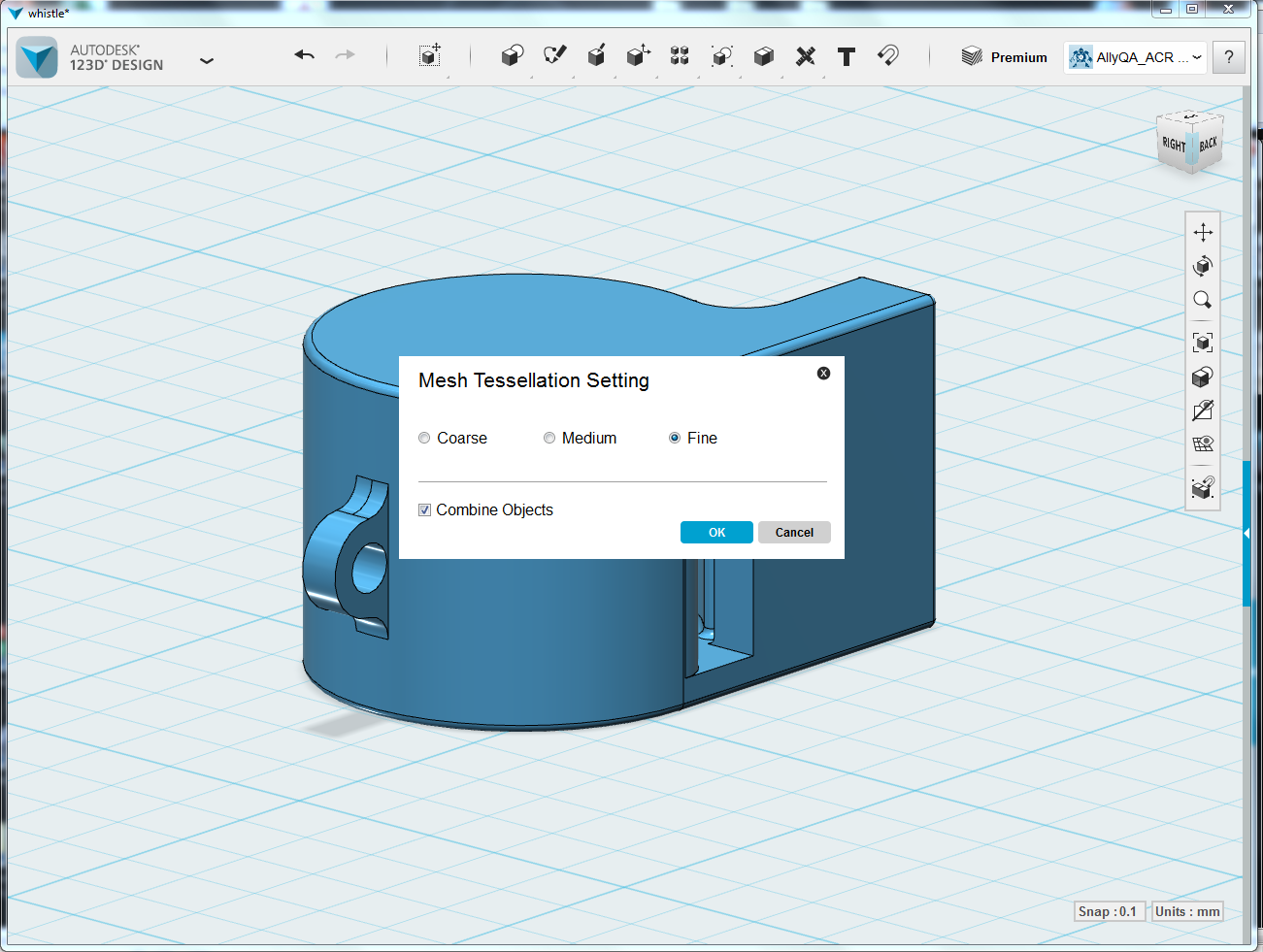
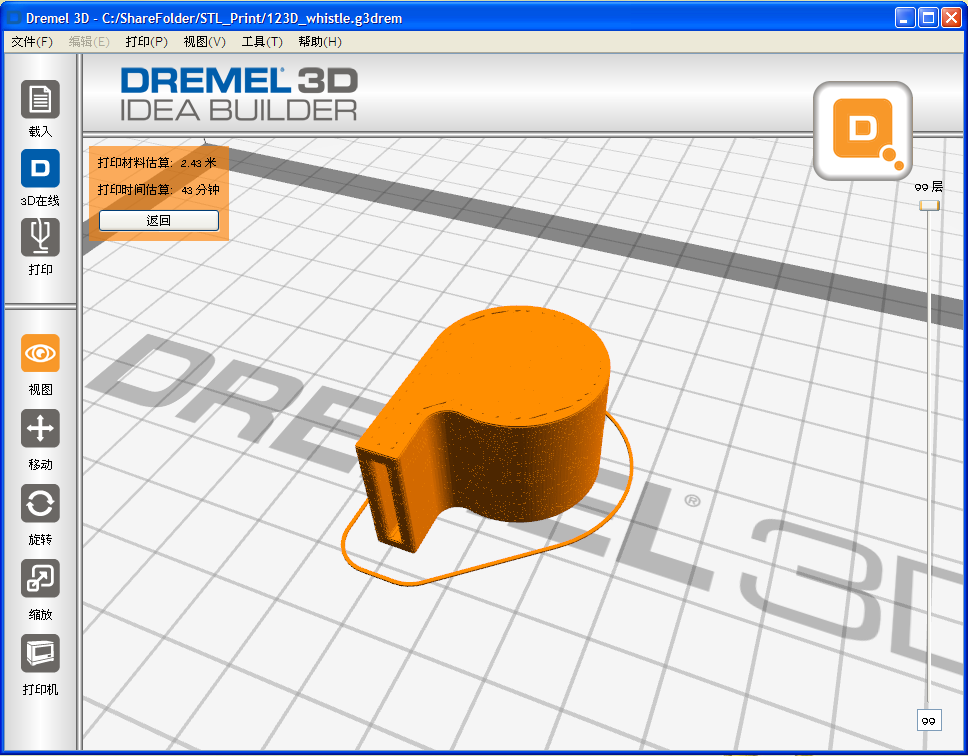
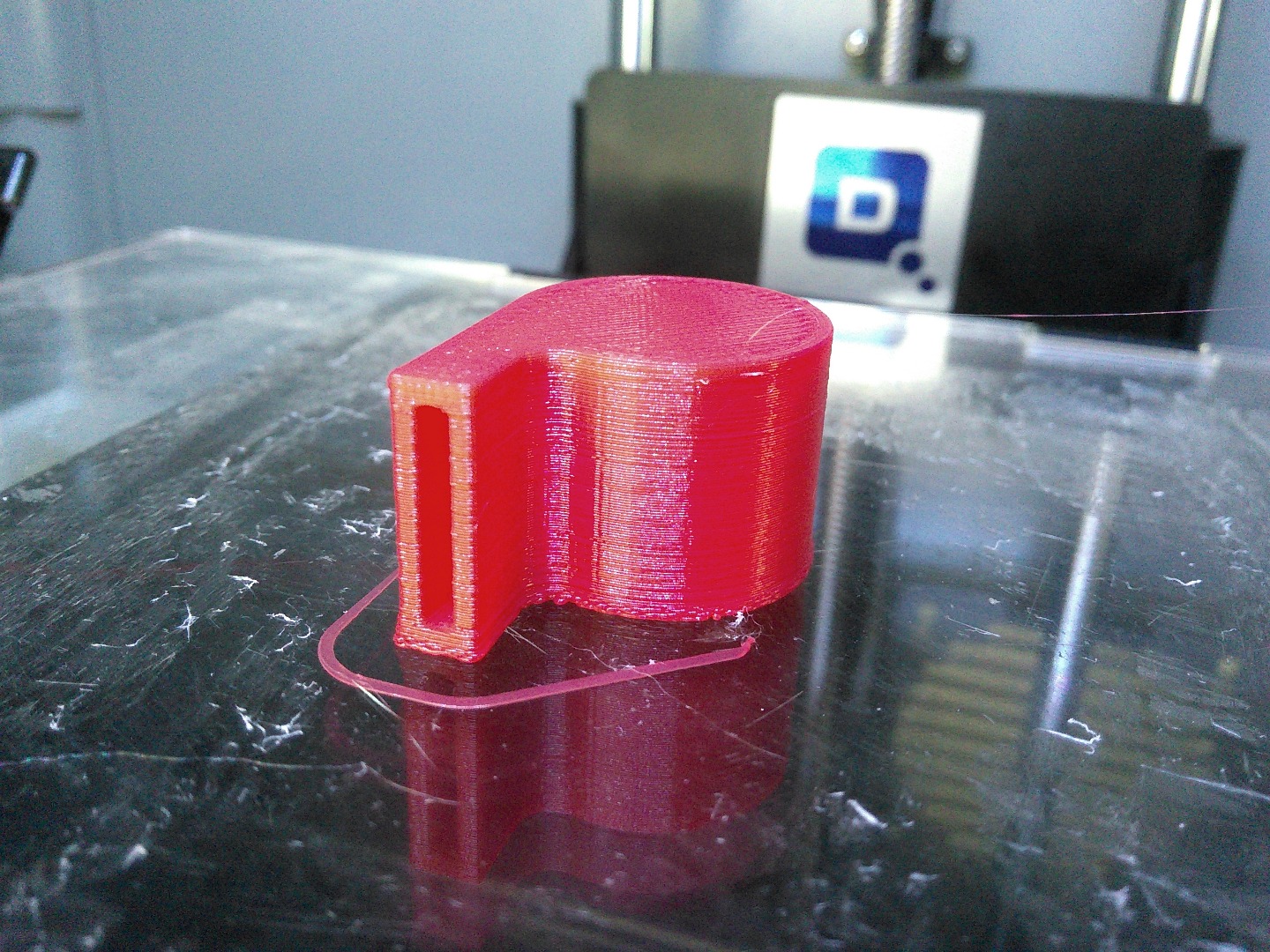
1. Export as STL file
2. Slicing it to generate gcode
3. Printing...
If you don't want to design it by yourself. You also can download it here.
Downloads
Break the Pea
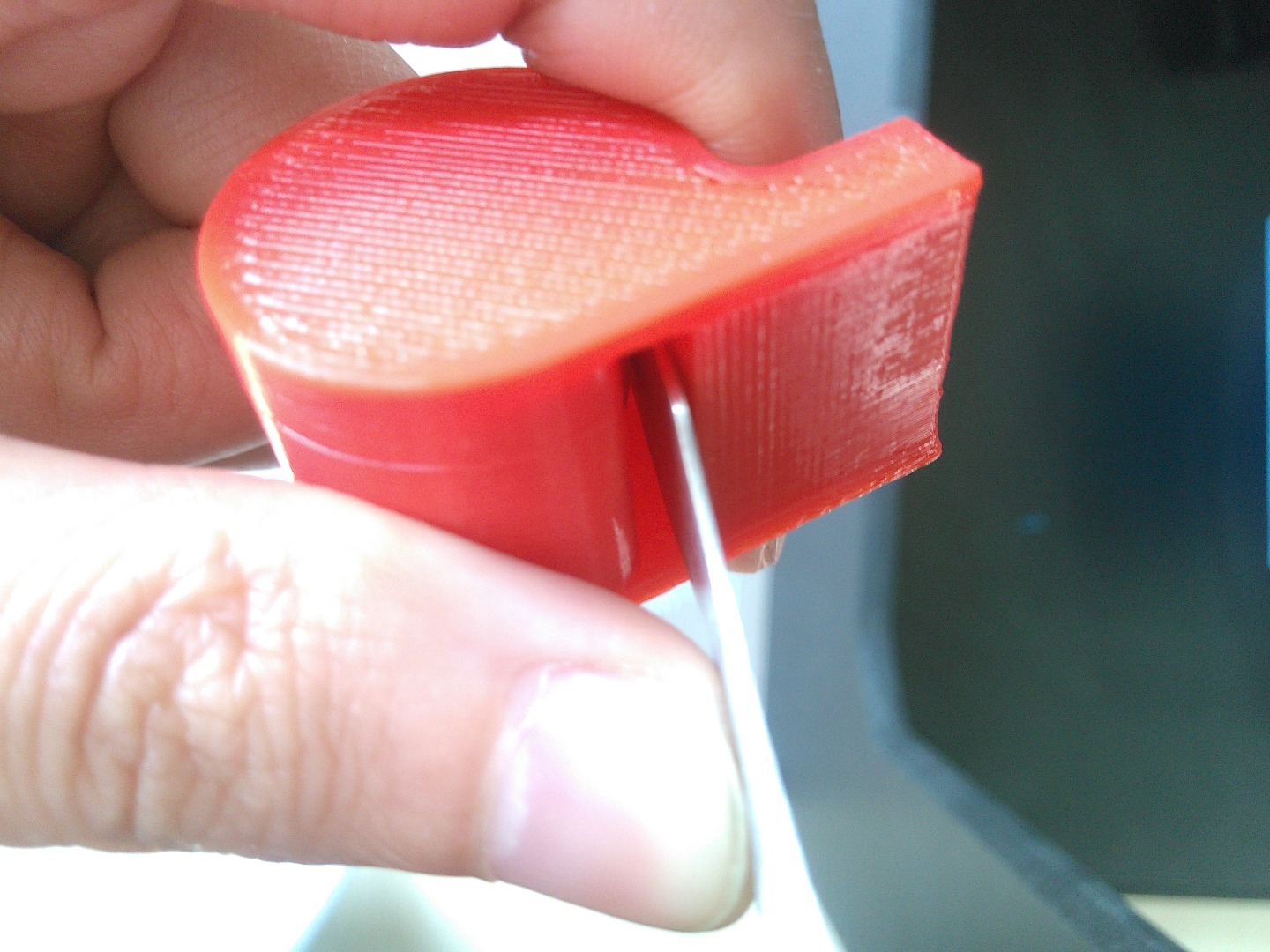
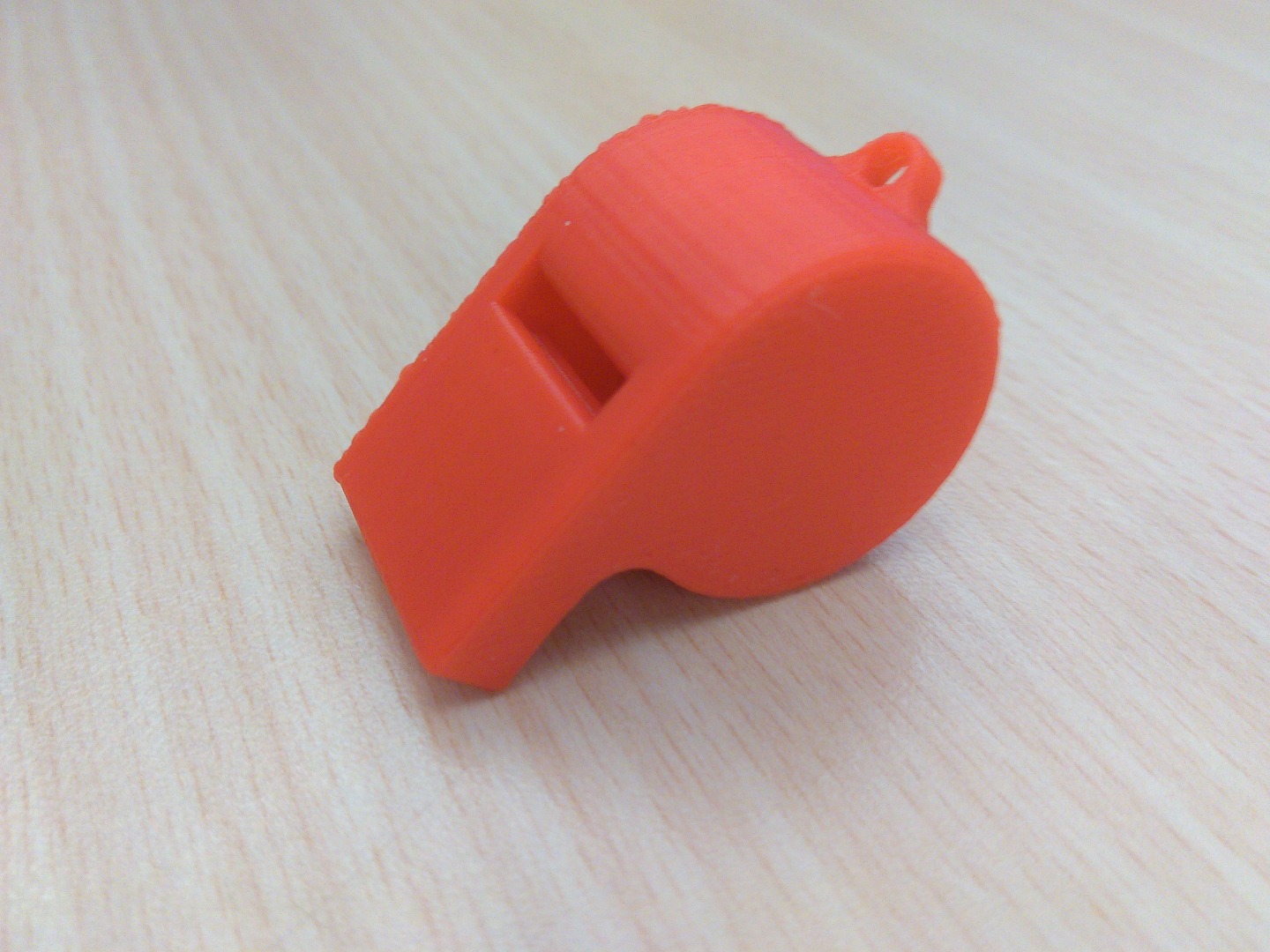

Break the pea with tweezers or other small tools.
Now blow the whistle with your mouth!!
shh,shh,shh,shh, ~~~~