3D Printed Spudger

Greetings! A spudger is a tool that is used to release components in electronic devices without causing damage to the component itself. Examples of tool use can be removing a tablet/phone screen along with the batteries. The tool is also useful for releasing keyboards and lcd panels in laptops.
Start Tinkering


Create a login or login to Tinkercad. Create a new design. Edit the grid to inches instead of mm and save. Under Basic Shapes, drag a box into the work plane. Clicking on the center box will adjust the height. I set it to .25". Click on a box at the end and set the length to 3.856". Click on a box at the end and set the width to .5".
Round the End



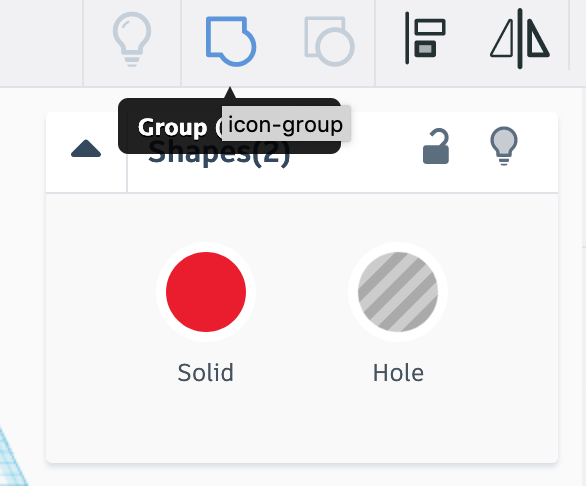
Under the Shape Generators, locate the Arch building and drag it onto the work plane. Use the double ended arrow to rotate and line up the arch building with the box. Click on the center box and adjust the height to .25". Click on a box on the end and make the width .5". Turn the Arch building into a hole and then drag and select both objects and click on the group button.
Insert the Wedge




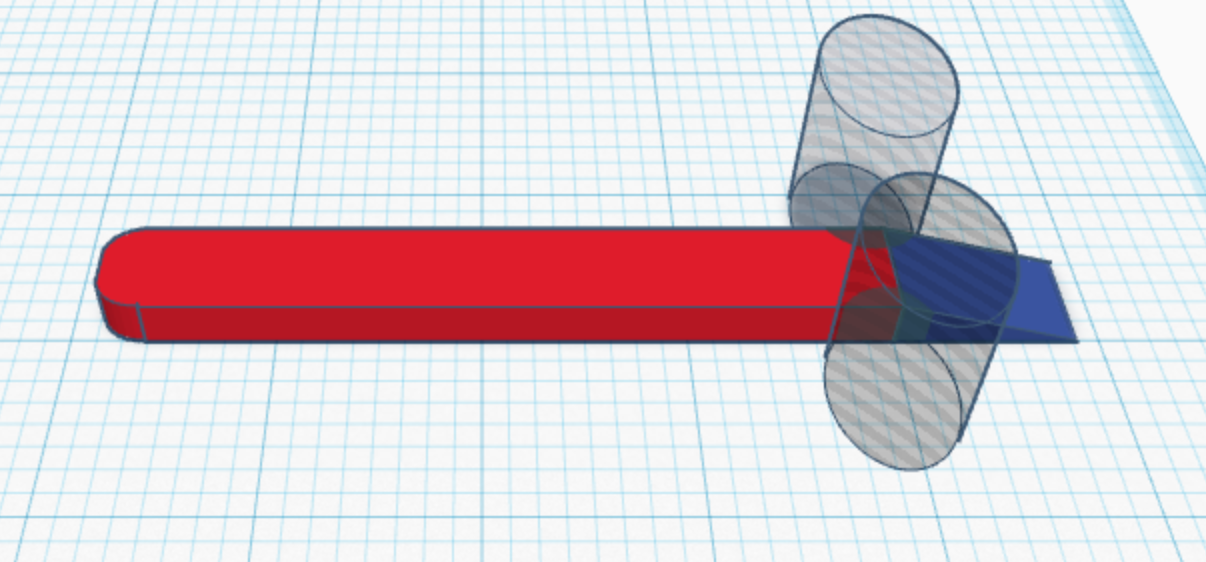

Locate the Wedge under basic shapes and drag it into the work plane. Rotate it using the double ended arrow and line it up with the box. Click on the center box and set the height to .5". Click on a box on the end and set the length to .894" Click on a box on the end and set the width to .5".
Locate the cylinder under basic shapes and drag it into the work plane. The sides were set to 64 and the shape was turned into a hole. Click on the center box and set the height to 1" (the size just has be .25" or more since it is a hole). Click on the box at the end and set the length to .625" and click the box on the end to set the width to .875". Select the cylinder and then click duplicate. Drag the second cylinder across from the first cylinder. Drag a box around all of the objects to select them all. Click on the group button. All of the objects will now be one single object.
Final Product

Save and print out the spudger. A significant amount of pressure was placed on the to ensure it wouldn't break and the plastic is solid. Thanks for reading and happy spudging!