3D Printed Skateboard Wall Mount: Cheap & Easy
by fizzy123 in Workshop > 3D Printing
4161 Views, 22 Favorites, 0 Comments
3D Printed Skateboard Wall Mount: Cheap & Easy


Hi,
I have a few skateboards that I wanted to mount onto the wall of my garage. So, I decided to design a wall mount in Tinker Cad and 3d print it. This is a simple application of the power of the free program Tinker Cad. The way I built the part could have been a lot simpler if I had planned the part out beforehand, instead of designing while building it. Nevertheless, I have a very nice and functioning 3d printed skateboard holder.
If you like this project, or printed the part I made, please consider voting for me on the Instructables Skateboard contest. Thank you!
Supplies
So the supplies for this project are fairly simple.
If you are designing or modifying the design you will need a computer with an internet connection to connect to TinkerCad.com
Also, you will need access to a 3d printer. If you do not own one, I recommend checking your local library or maker space and see if they have one you can use.
I used two Phillips head screws to mount it to my wall, but any screws should work. (Also a screwdriver or drill)
Making the Base and the Ring
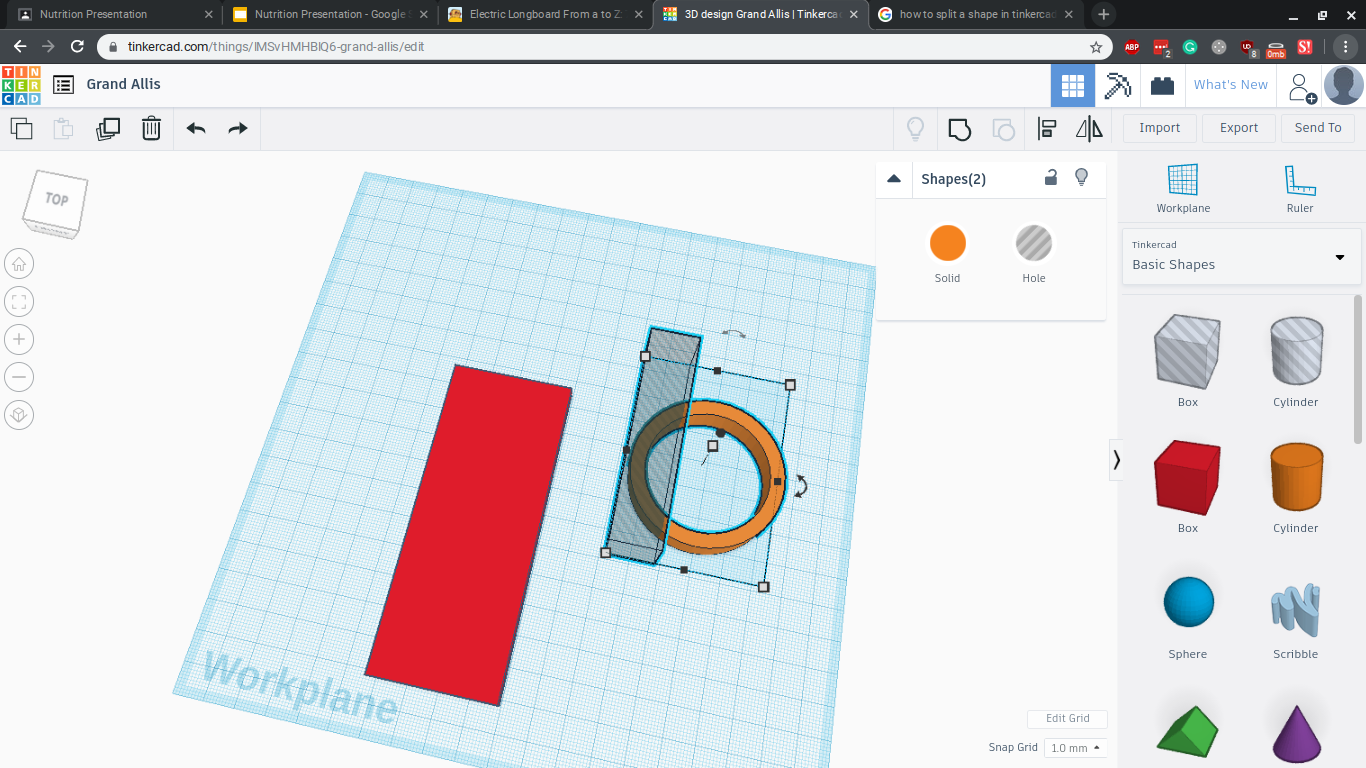
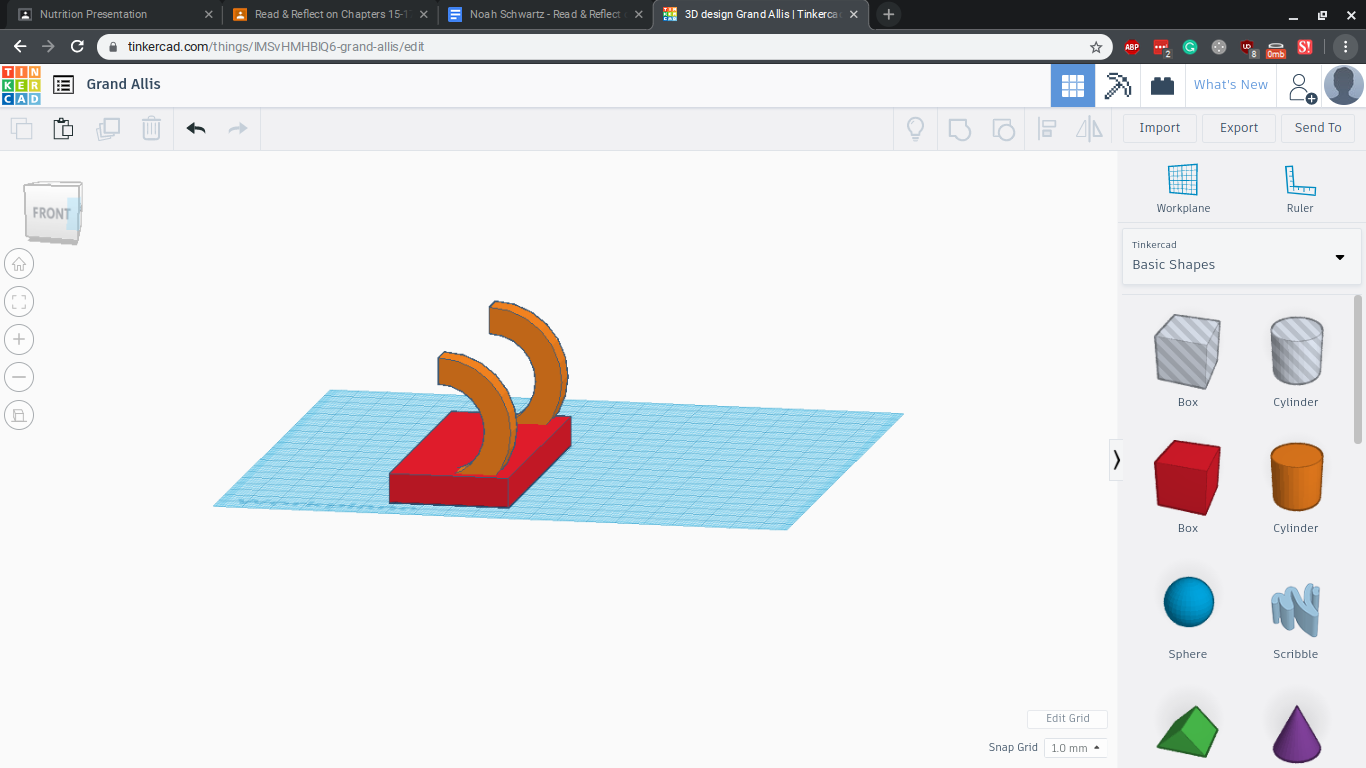
I first made a rectangle 4" x 2" x .5" as the base for the mount.
Next, I took the tube tool and made a ring with an inside dimension a bit bigger than the size of my skateboard truck. Then, I took a square hole and placed it over one half of the ring. I selected both parts and grouped them together with the ctrl+g command.
I then rotated the half ring and moved it so it was over the base part. There is a small portion that is inside the base.
Adding Supports to the Ring and Base
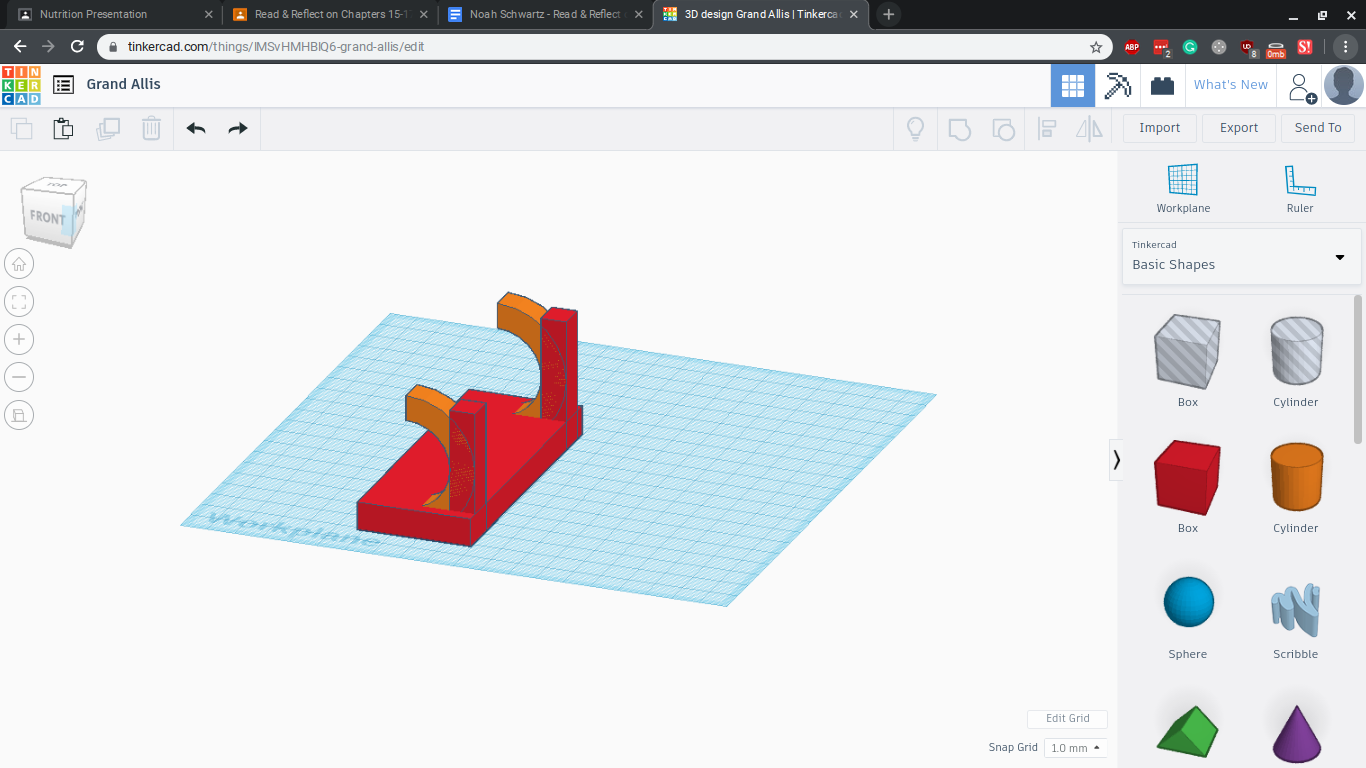
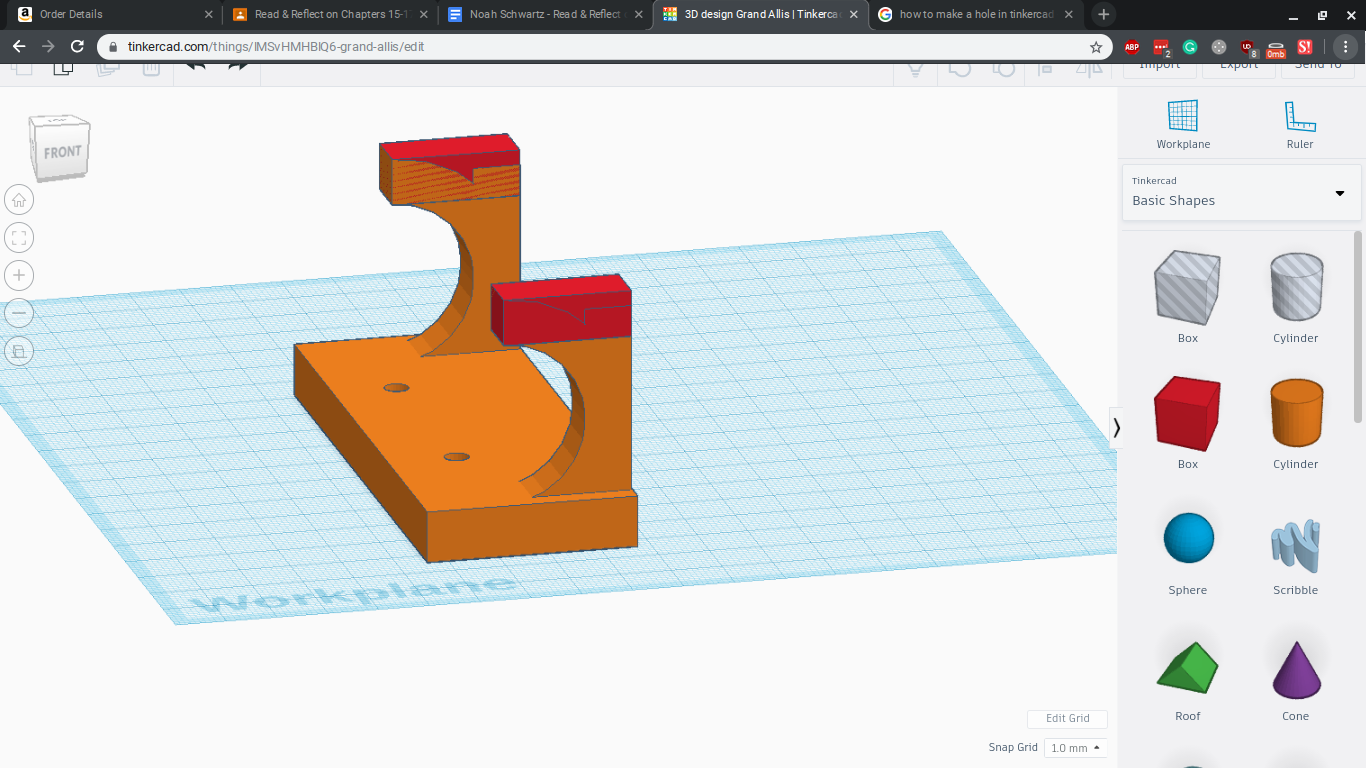
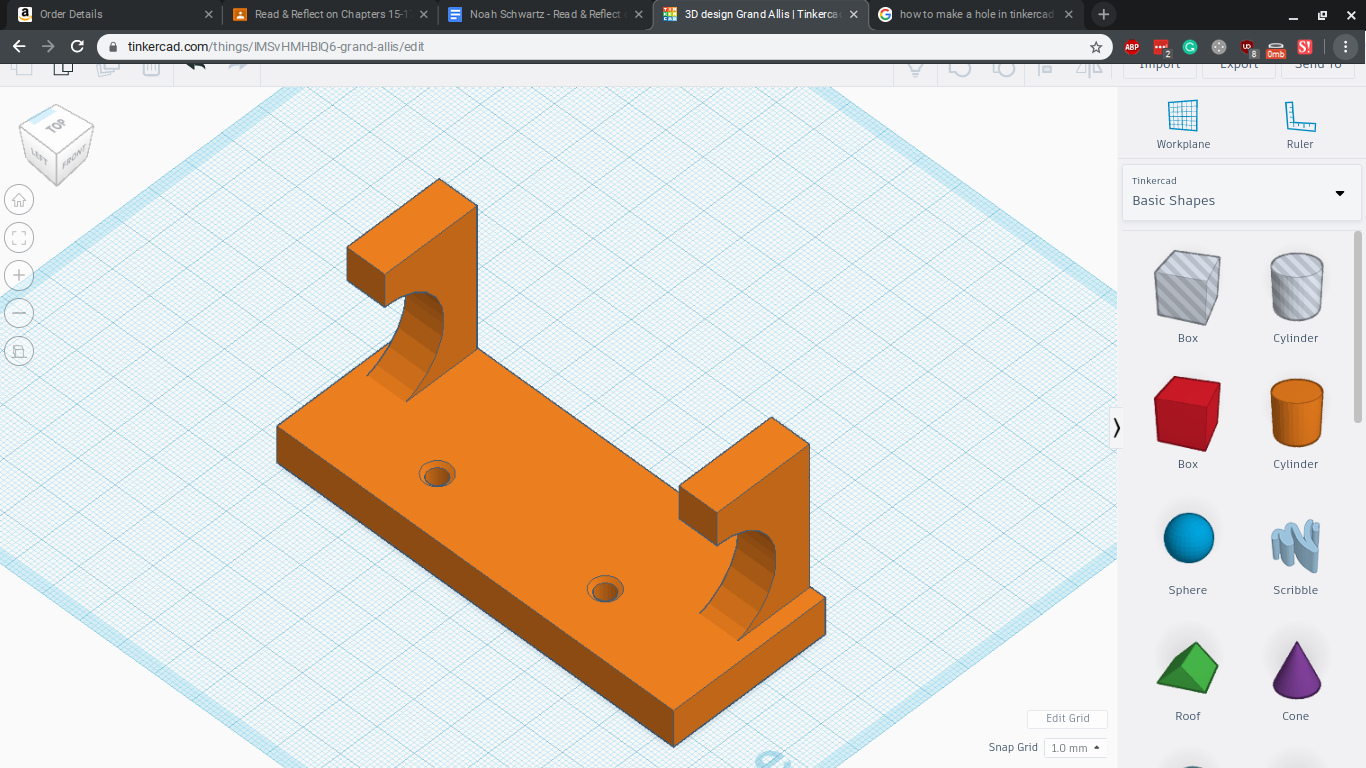
I created a two boxes and moved them over so they would be in line with the half rings. Then, I made them the same width as the rings and moved them until they had enough room to be supportive of the ring, but not be off the base.
Next, I created two more boxes the with of the ring and moved them so that they supported the ring on the front.
I then selected everything and grouped them together with the ctrl+g command.
Adding the Screw Holes
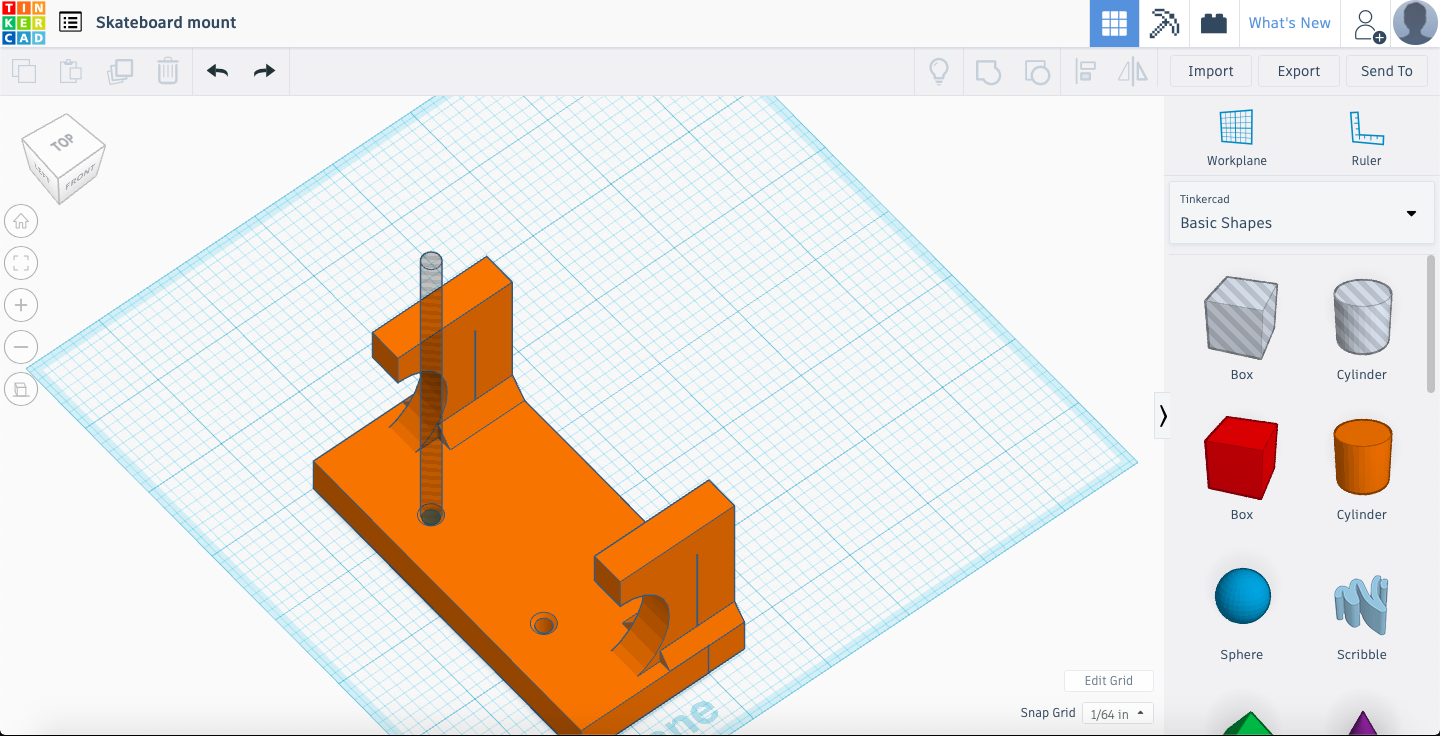
I made two screw holes by making two cylinders that are holes. I positioned the through holes onto the base equally spaced from the center. Then, I selected everything and grouped them together with the ctrl+g command.
3D Print!!!
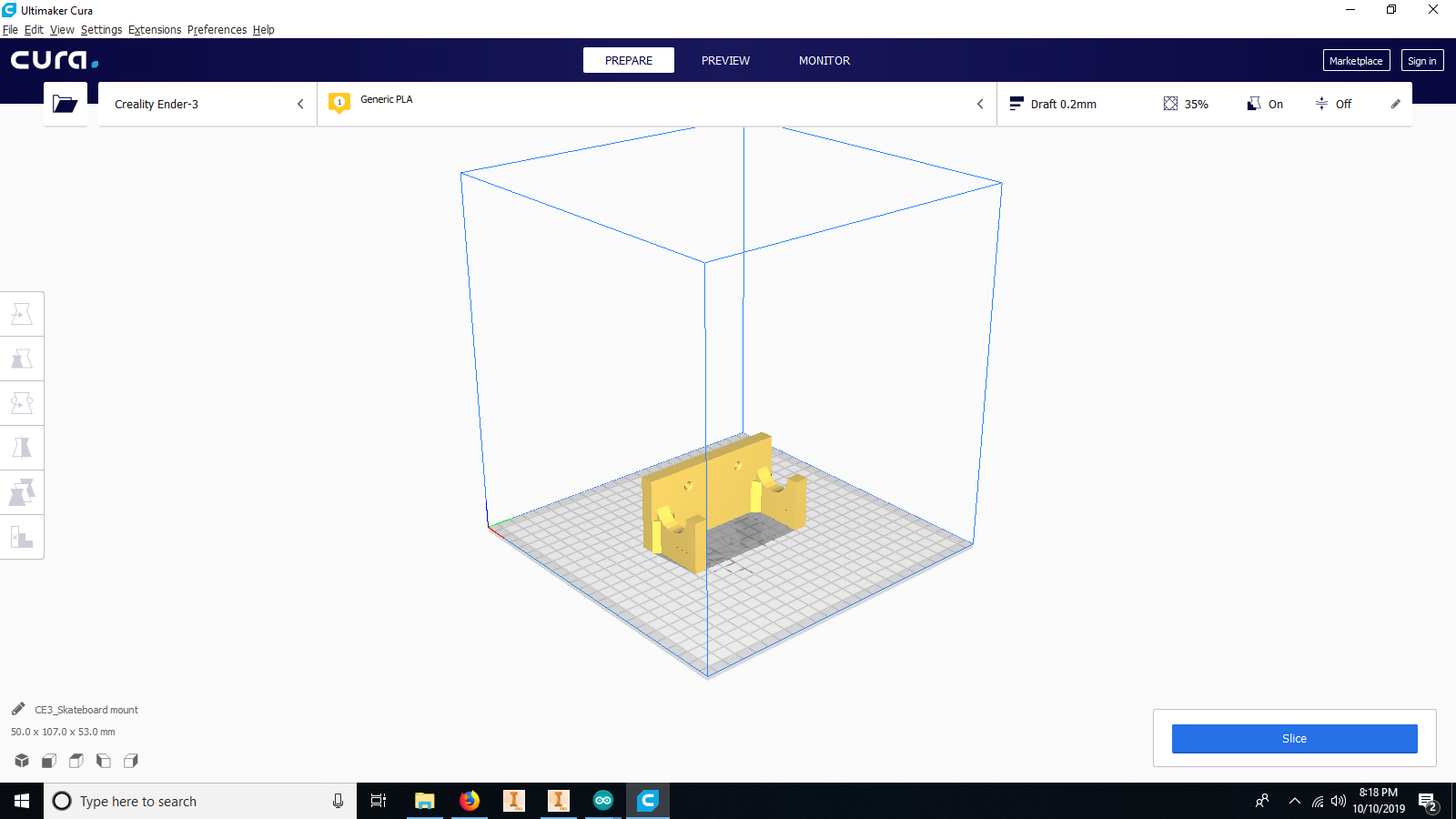
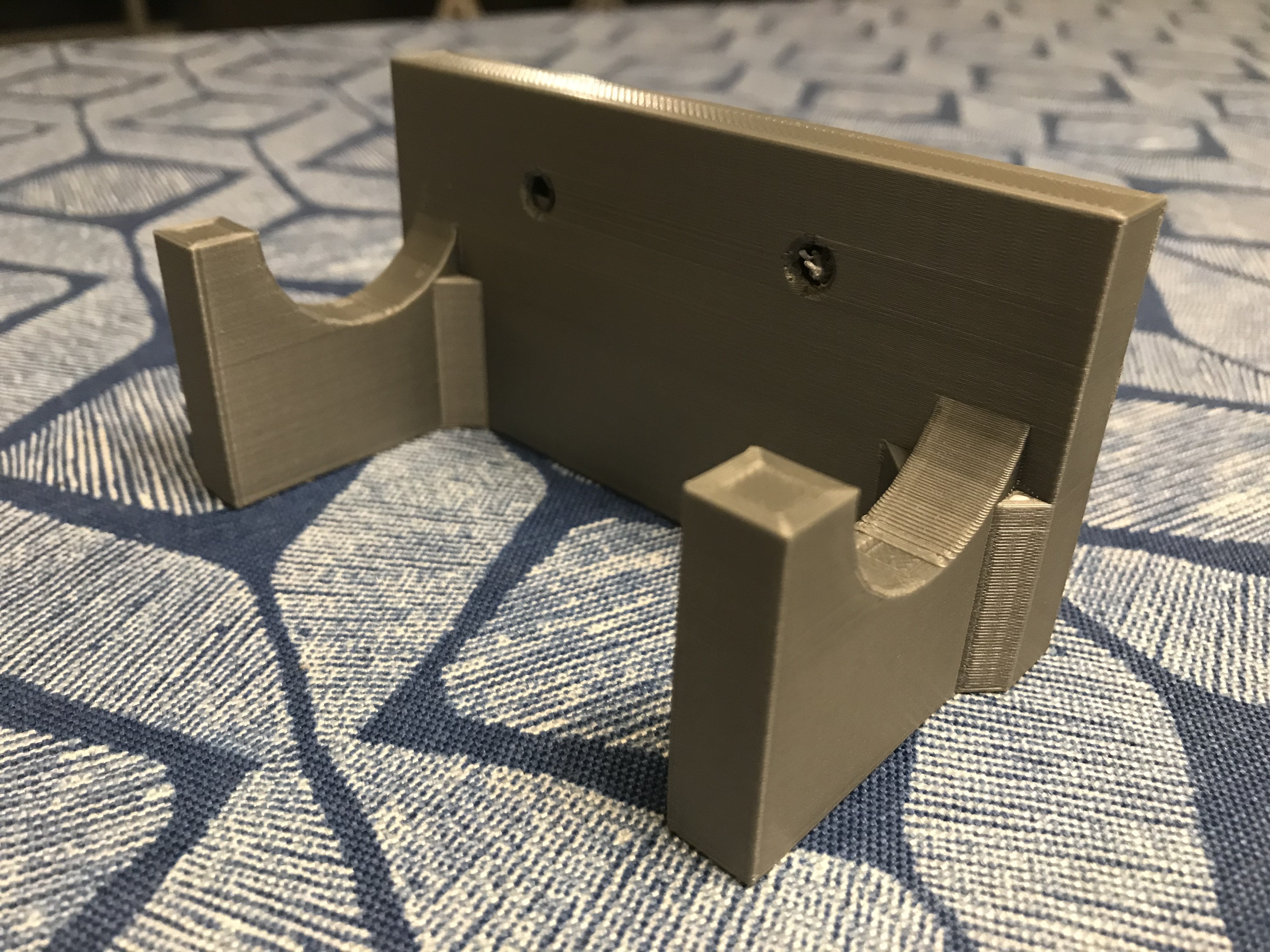

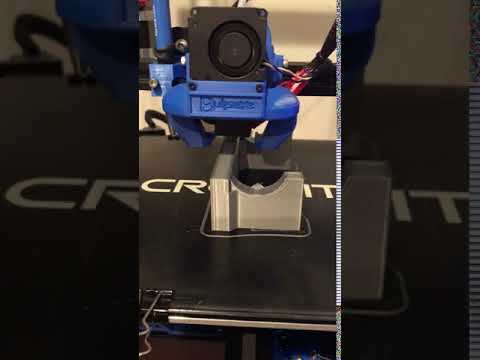
Next I 3d printed the part. I sliced the part with Cura 3.1. The important settings are: 4 premiers, 0.2mm layer hight, and 40% infill. These are relatively high settings, but necessary to make a strong part that can hold a skateboard. I printed with silver HATCHBOX PLA on my Ender 3 3d printer. I used supports for the screw holes, but looking back I think that it could have been printed with no supports.
The STL file is attached below.
Downloads
Mount It




This should be fairly self explanatory, but I used two screws to mount this on the wall of the garage.
You're DONE!!!!





I made an awesome 3d printed skateboard mount! Let me know if you have any questions.
If you liked this Instructable please consider voting for it in the Skateboard contest. Thank you.