3D-Printed Skateboard Hook
by elizabethwebb in Workshop > 3D Printing
2957 Views, 28 Favorites, 0 Comments
3D-Printed Skateboard Hook

I've been wanting to 3D print a wall hook for my small skateboard for a while now. But since I live in a rented apartment, I was having trouble coming up with something that didn't require screwing anything into the wall. This morning I came up with the idea of an over-the-door hook for the skateboard. After messing around in Tinkercad for a half-hour, I came up with this design. Then I printed it on my (newly fixed!) small 3D printer. It worked!
Supplies
- Computer + internet
- Tinkercad account
- Basic knowledge of 3D printing
- 3D printer +filament
- Measuring tape
Optional:
- Acrylic paint
- Paintbrush
Design the Hook
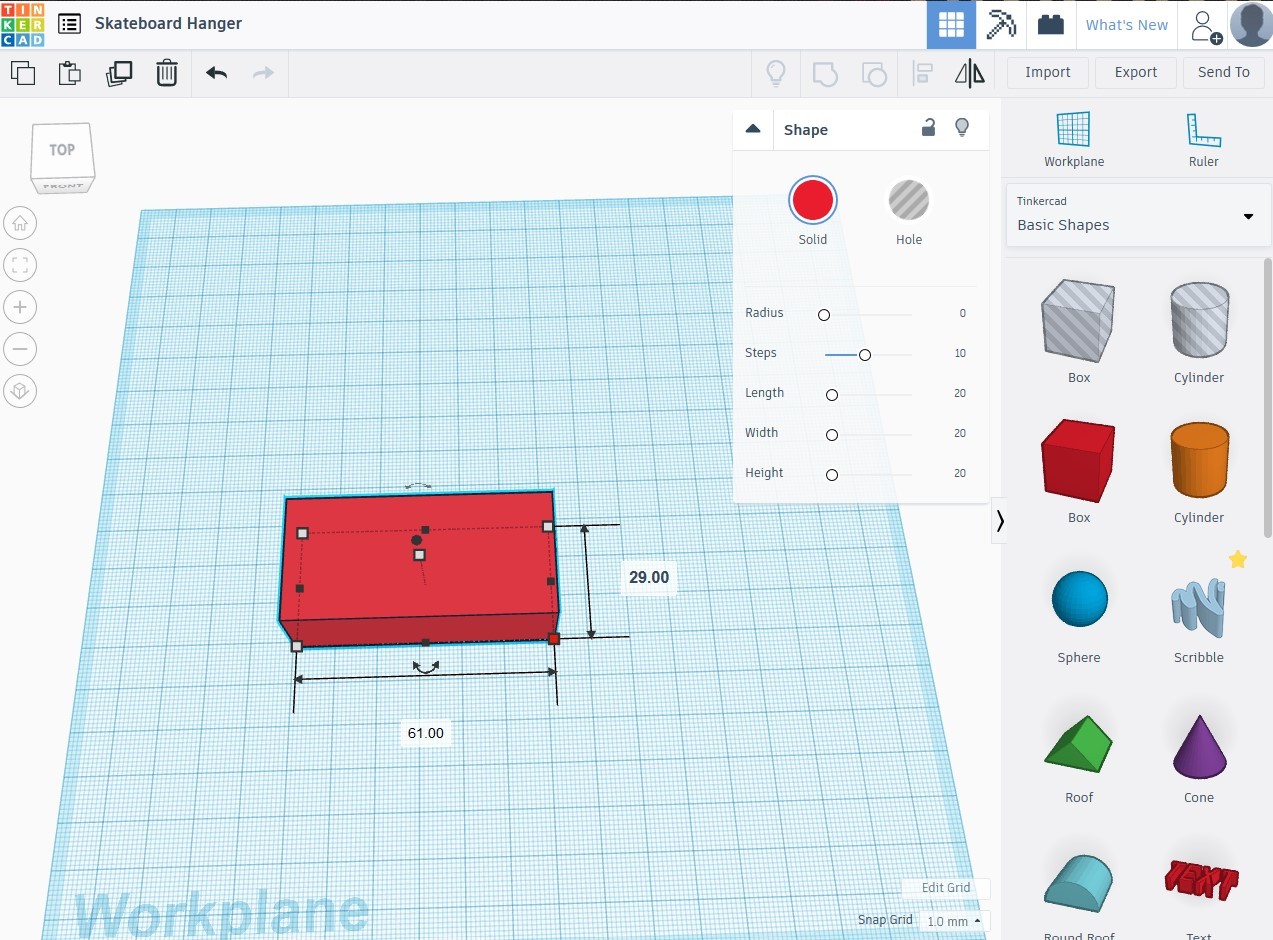
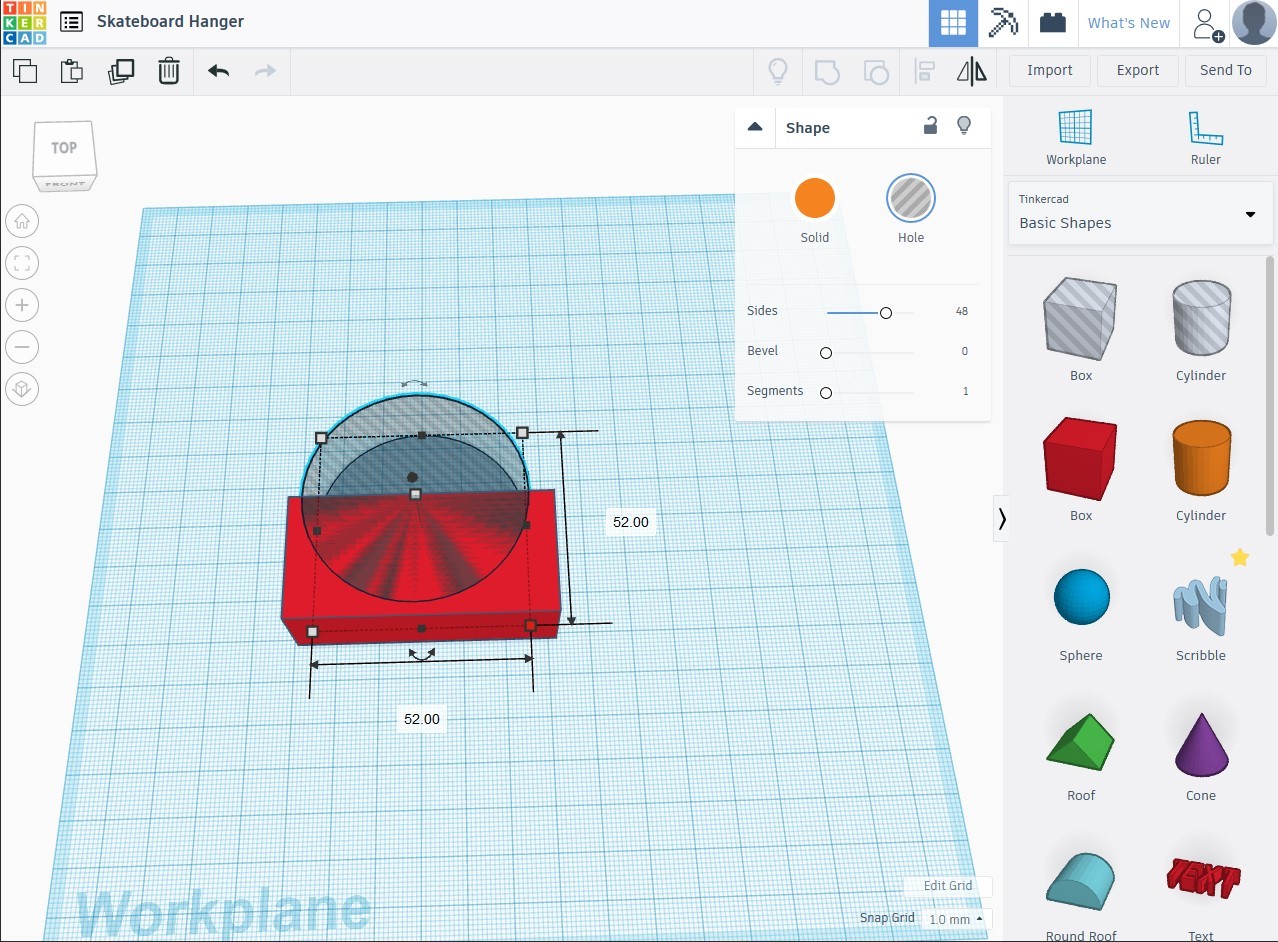
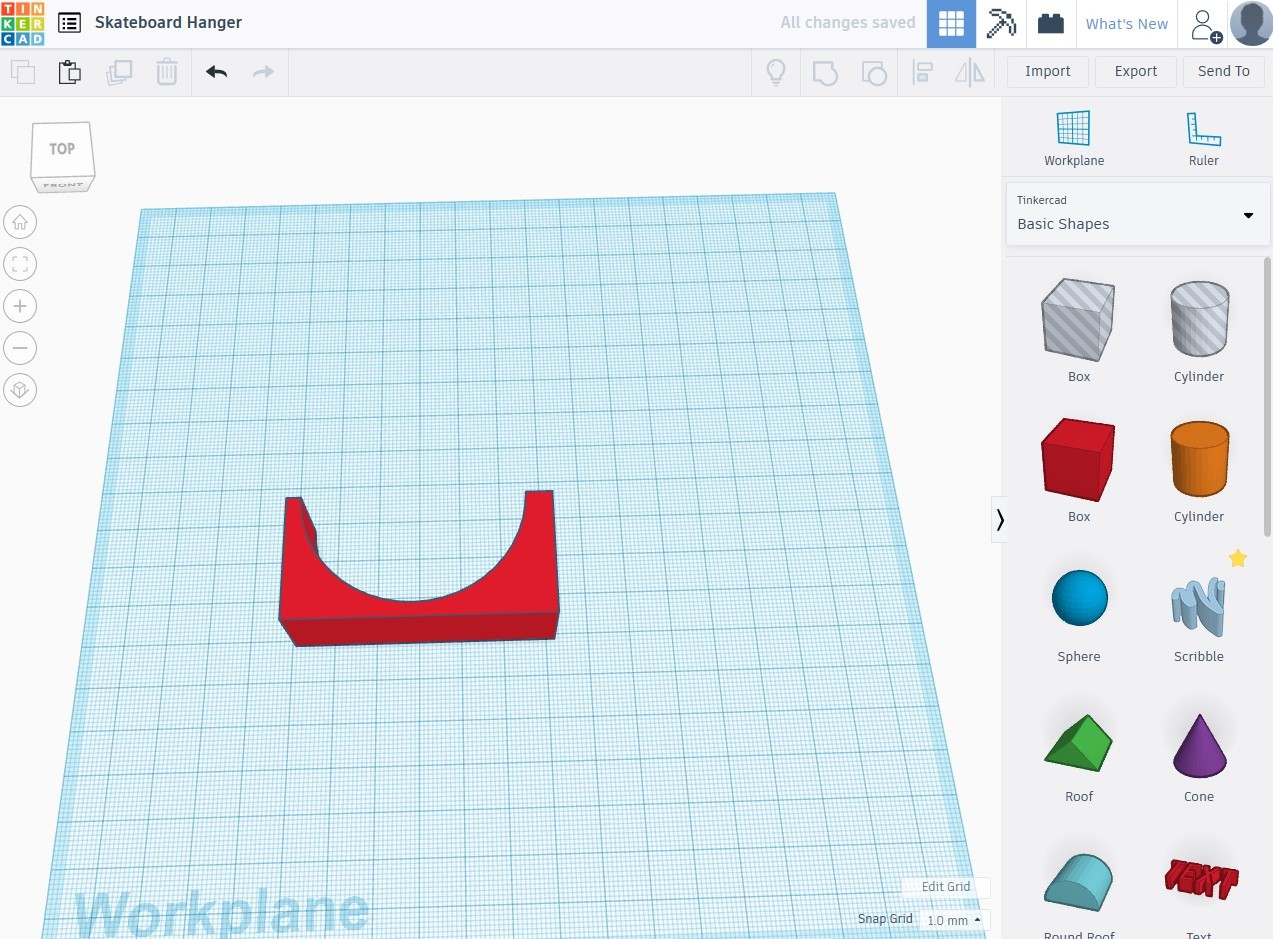
Open up Tinkercad and login to your account, or sign up for an account if you don't already have one.
Add a cube to the workspace and change the dimensions to 69mm wide by 29mm long by 20mm tall. Drop in a circle hole and change the dimensions to 52mm x 52mm x 20mm tall. Select both shapes and group them together by clicking the "Group" button or pressing Ctrl + G. This will create a negative hole shape into the cube shape.
The reason I made this shape these dimensions is because the diameter of my skateboard wheel measures approximately 2 inches (or 50.8mm). The extra 1.2mm is so the wheels can fit snugly but comfortably.
Design the Hook, Cont.
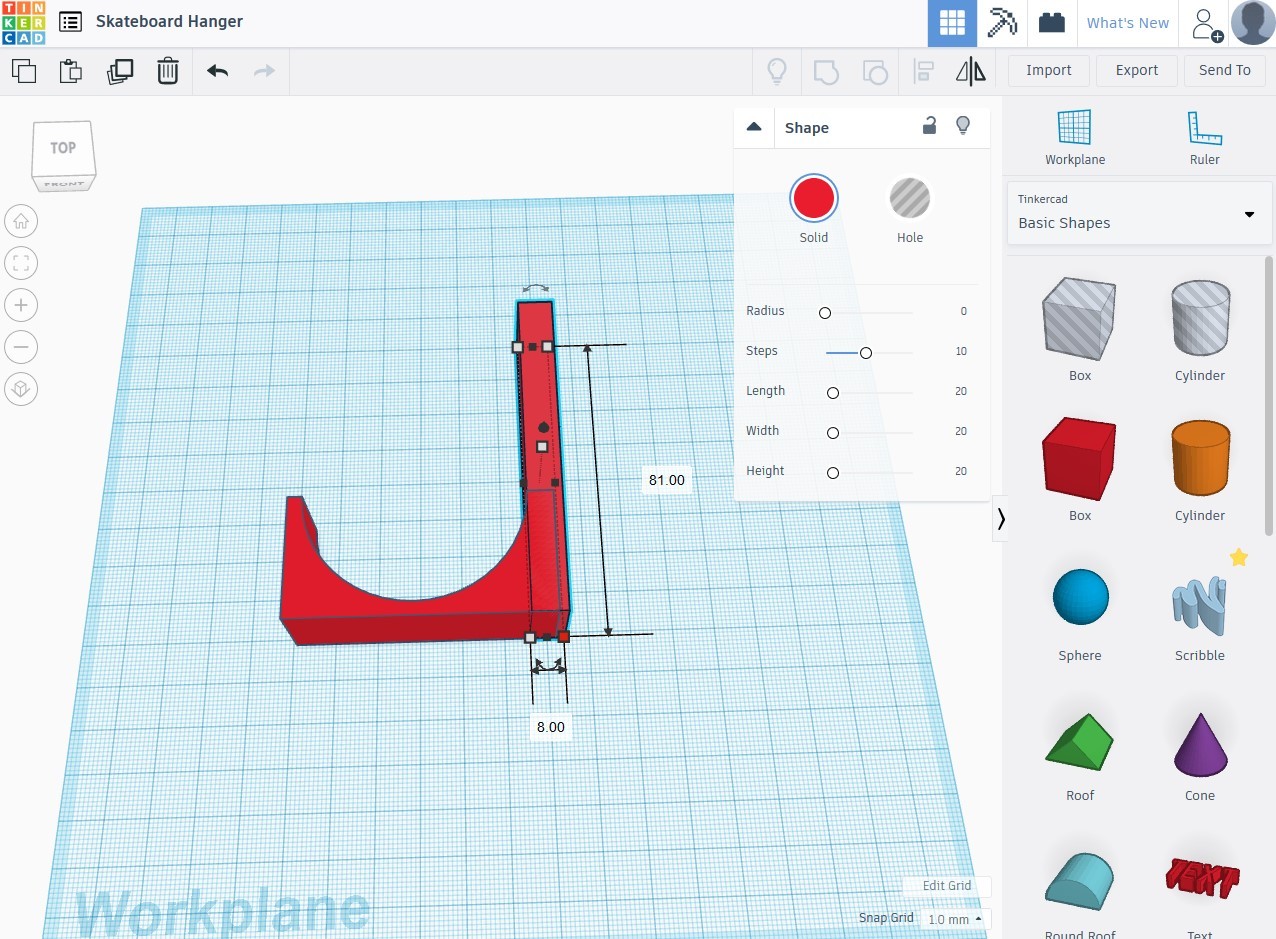
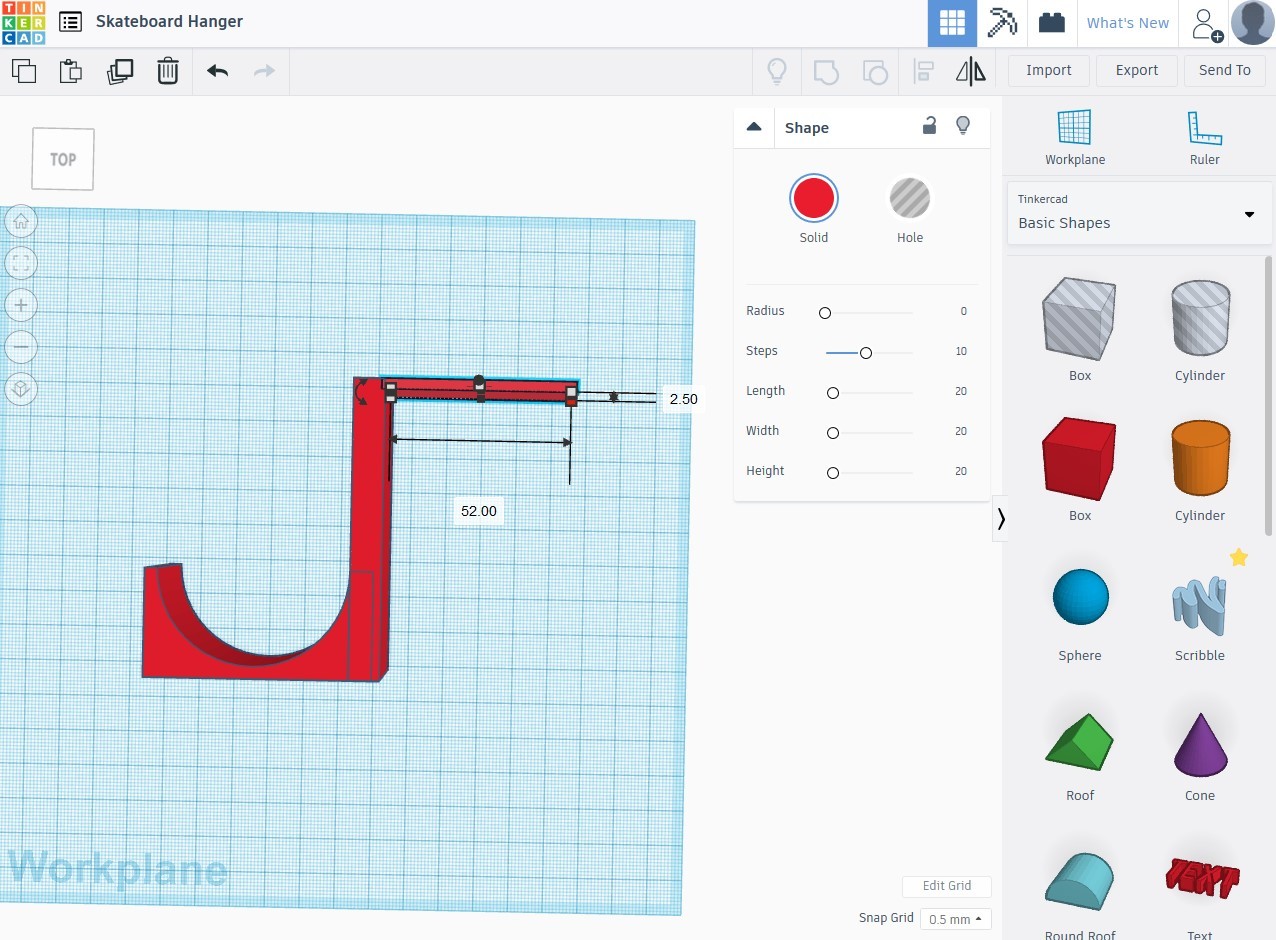
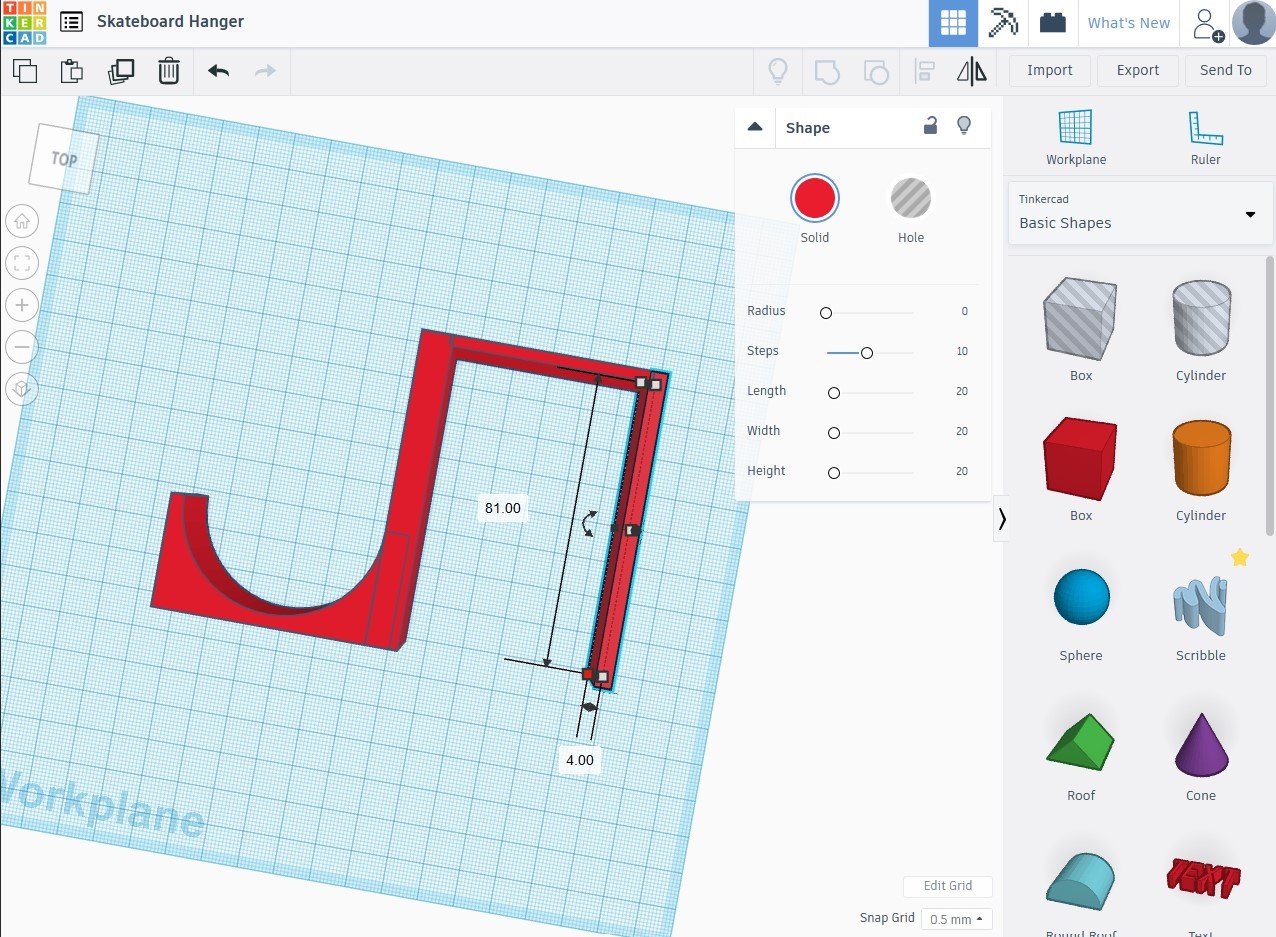
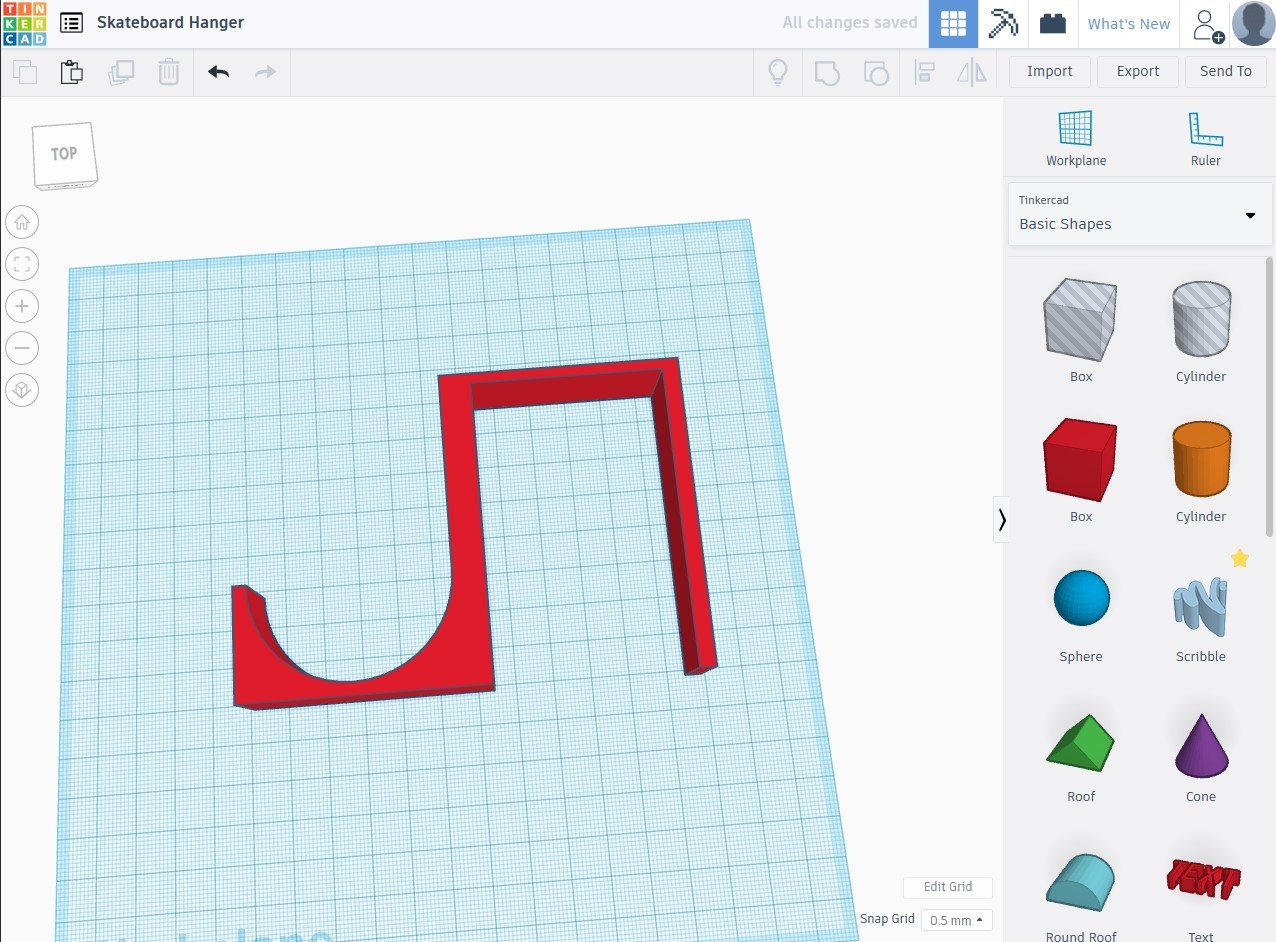
Drop in another cube shape and change the dimensions to 8mm wide by 81mm long by 20mm high. Move the shape next to the shape you made in the last step, making sure they appear to be inter-joined.
Add another cube shape and change the dimensions 52mm wide by 2.5mm tall by 20mm high. Move it to the right of your J shape, making sure they are touching. The reason I chose my hook to be 2.5mm tall is so it would fit in my door frame. The reason I chose the width to be 52mm is because my door is 2 inches thick.
Add yet another cube shape and change the dimensions to 4mm wide by 81mm tall by 20mm high. Place the shape so it's touching the cube shape you just made.
Select all shapes and group them together by touching the "Group" button or pressing Ctrl + G.
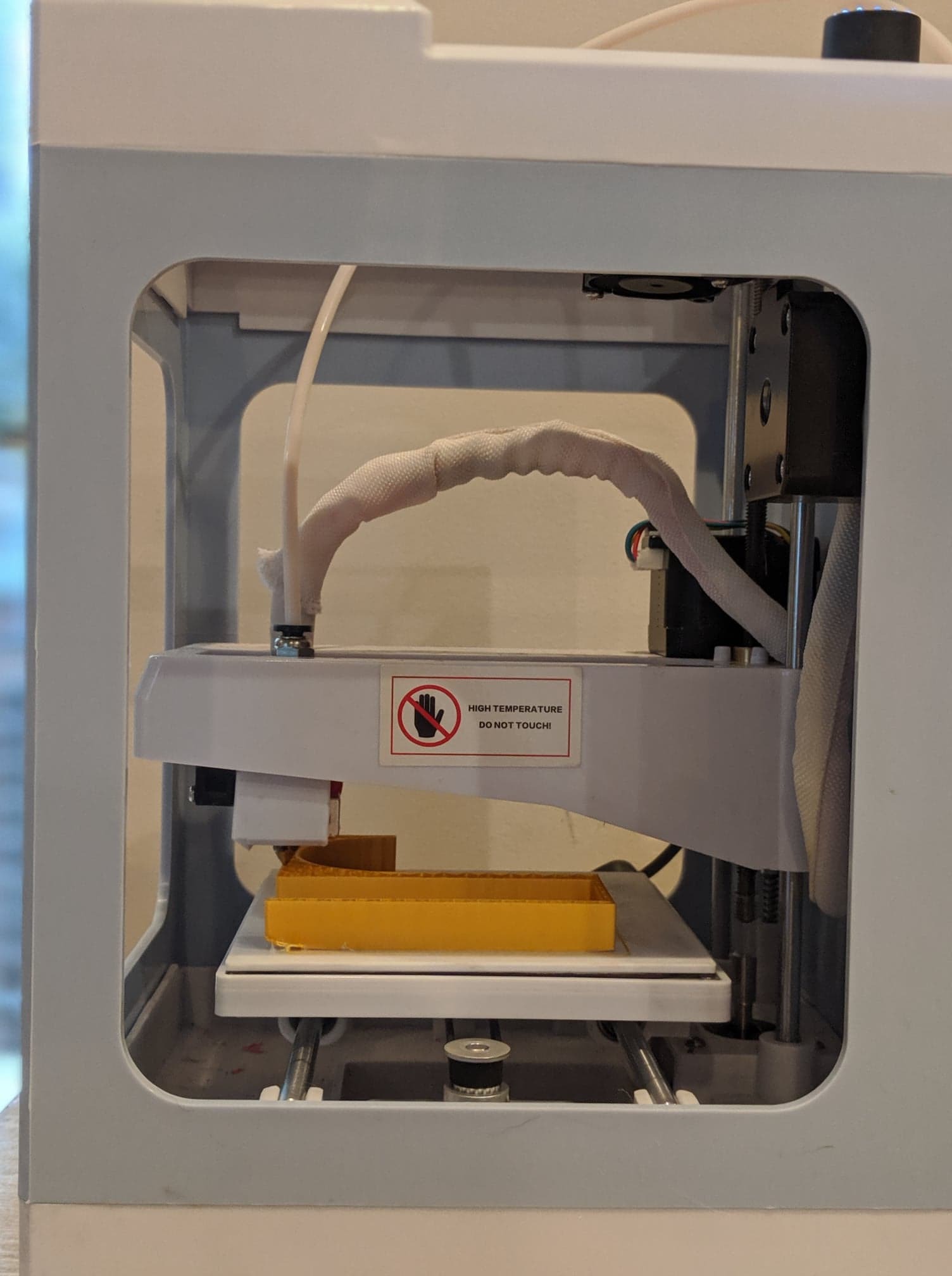


Export your hook from Tinkercad and import it into your slicer of choice. I tend to use Cura. I had mine print on its side. After you take it off the print bed, make sure it fits over your door and that your door can close. If it fits okay, go ahead and print a second one in the same manner you printed the first.
Optional: Paint

I was feeling quirky so I decided to paint my hooks. I used some jack-o-lantern orange acrylic paint and a regular, inexpensive paintbrush. This was just to hide some of the minor 3D-printed imperfections and give the hooks a matte finish. Let the paint dry before going on to the next step.
Finished!

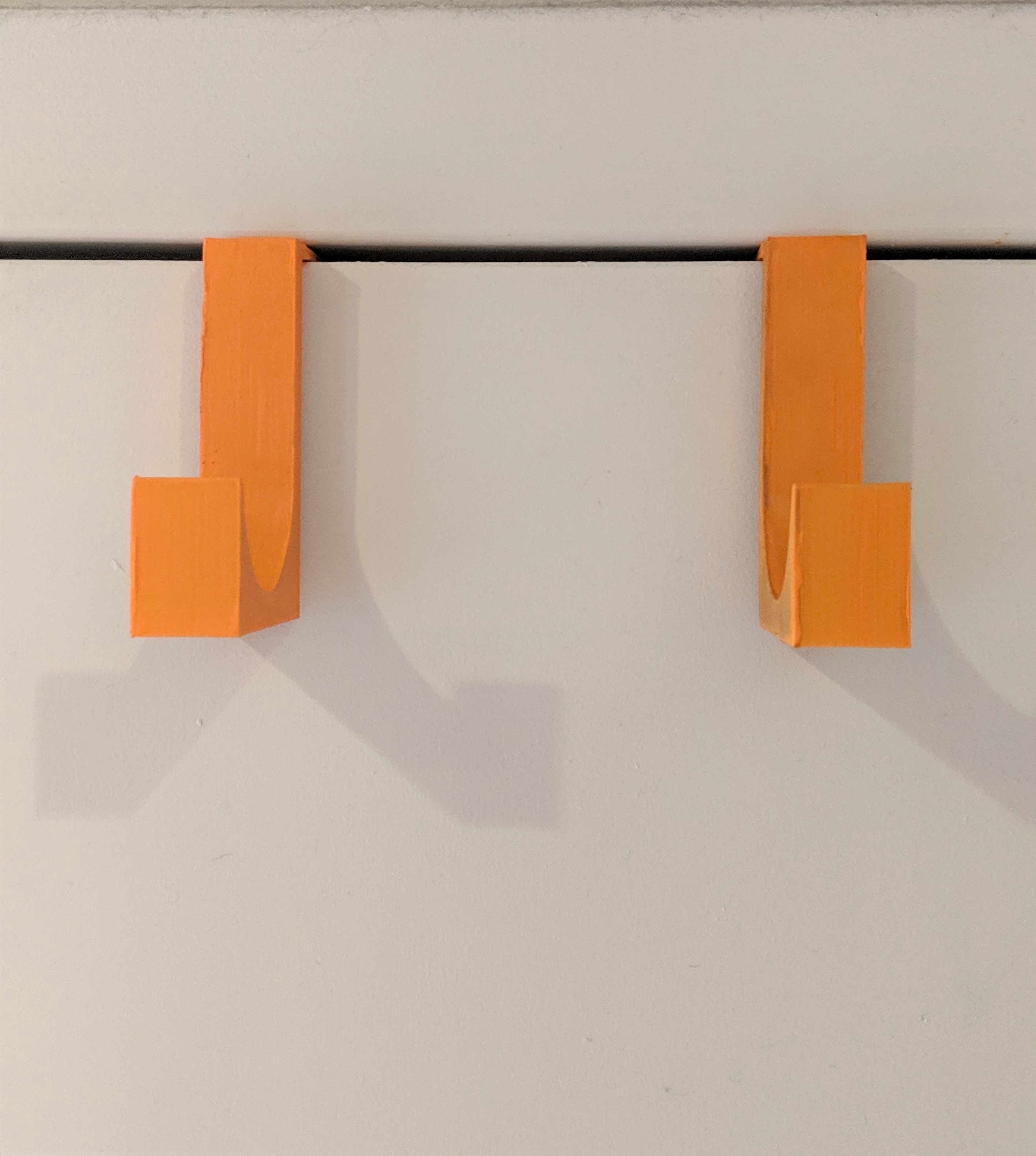
.jpg)

This step is obvious, but when the paint has dried (if you have decided to paint yours) go ahead and hang them over your door of choice and then, after you've made sure they're the correct width apart, hang up your skateboard.
Of course, these over-the-door hooks can work for a lot of other reasons, like hanging hats or jackets or whatever else. But primarily, this is a great way to get your skateboard out of the way when not in use, as well as clear up valuable floor space in rented apartments.