3D Printed NASA Model!
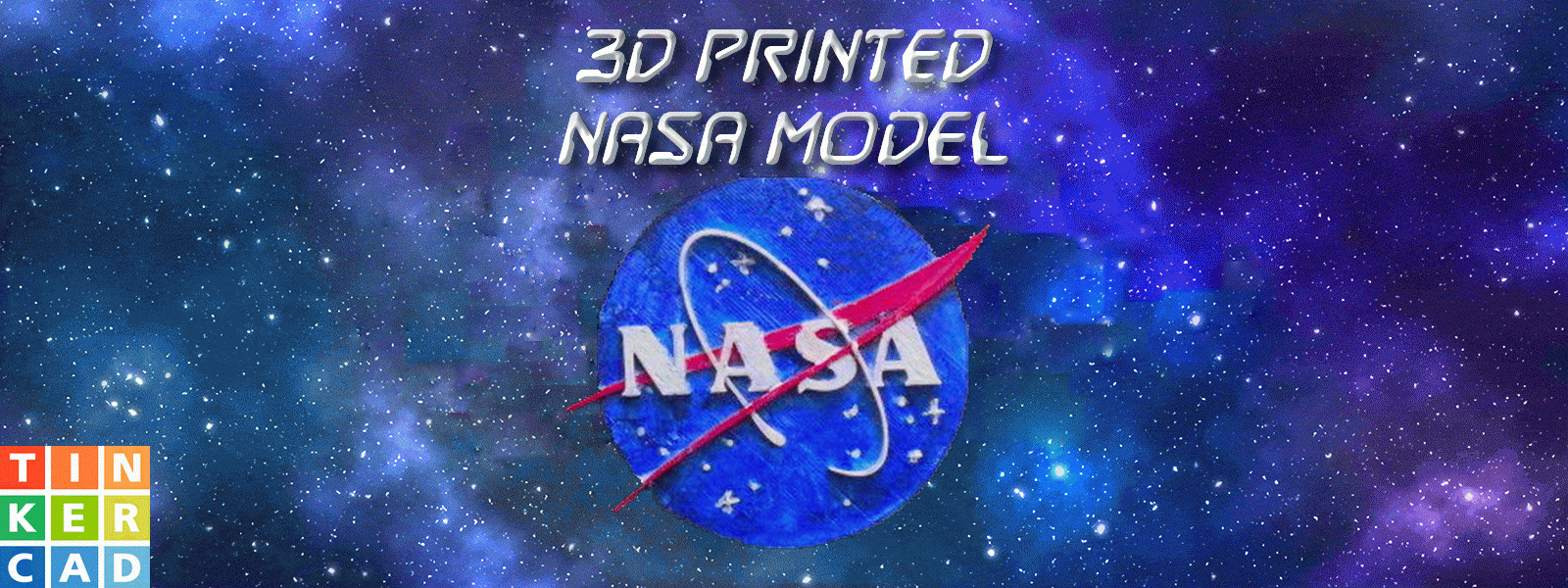
Print out your own NASA model and paint it! Use it as a keychain, put over your bed, put it on your desk, do anything with it!
This model was designed in TinkerCAD!
Step 1: Download File
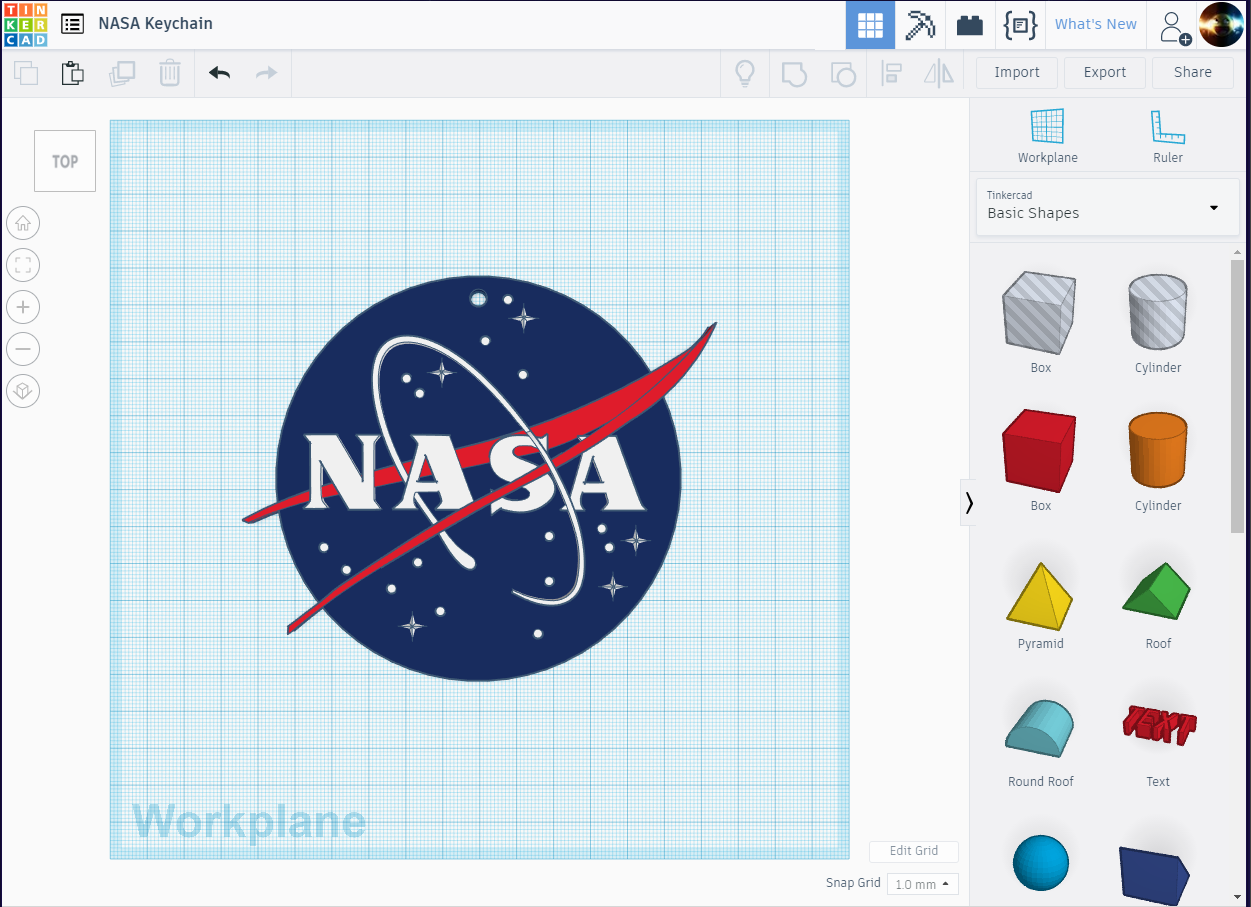
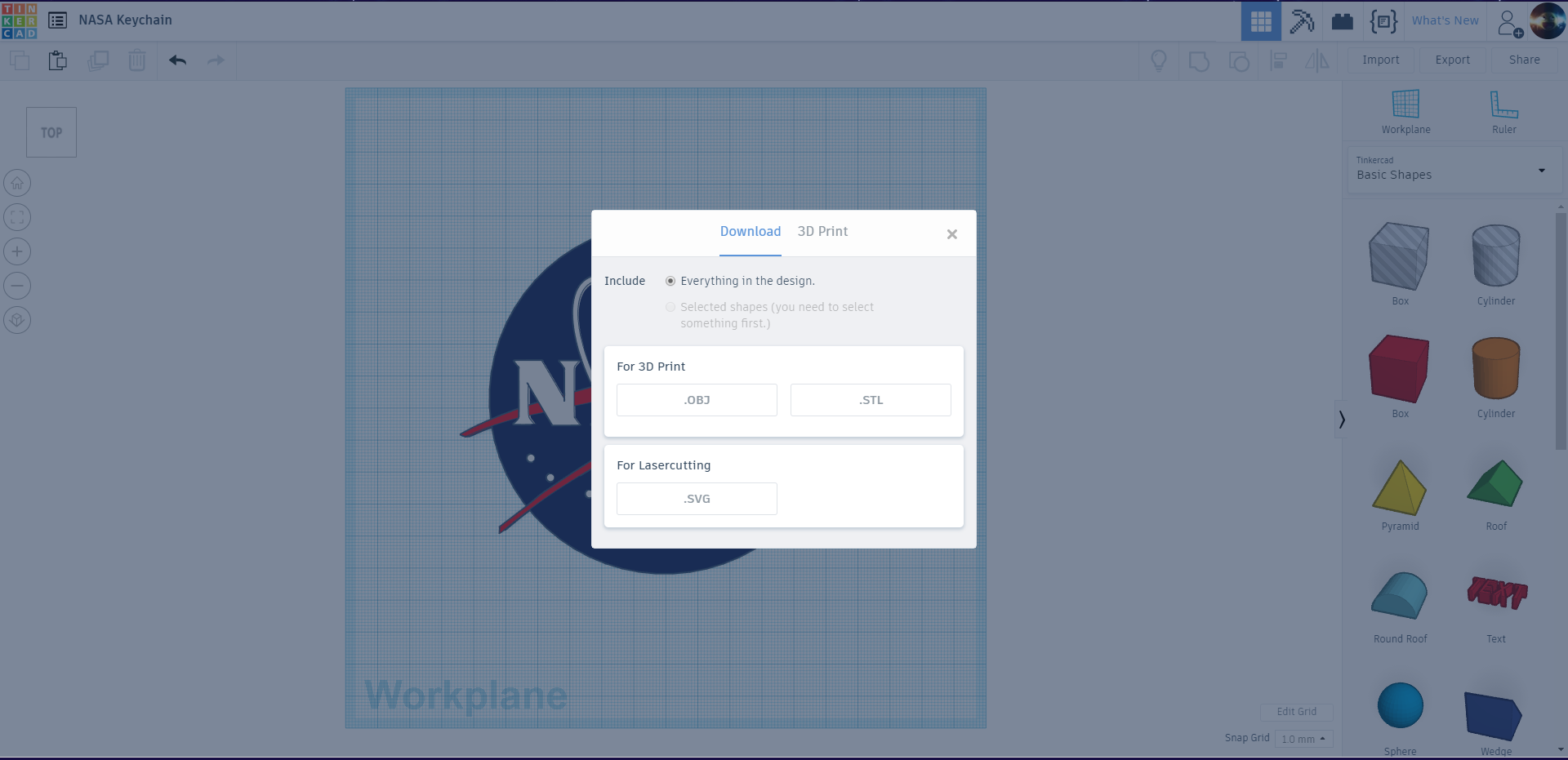
I've created this model all in Tinkercad. You can edit it on there to make other NASA projects or directly download from there. I've also included the STL file. The regular model is a keychain but you can modify that to your liking.
Link: https://www.tinkercad.com/things/jsiygS7wPpH
Downloads
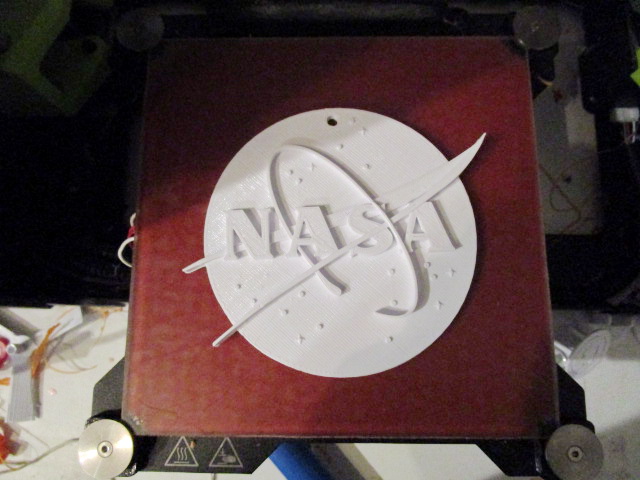
Print out the NASA model at whatever scale you desire and color! I recommend white because we will have to paint after.
Settings:
- Infill: Anything above 20%
- Layer height: doesn't matter...(stars will come out better if lower)
- No supports
- Make sure you have a heated bed or adhesive applied
Gather Materials

You will need:
- Red Paint
- Blue Paint
- White Paint
- Brushes
- Printed out part
I used Acrylic Paint
Apply Blue Layer

Apply the blue paint all around the face of the logo. Don't worry if you paint the stars and dots!
Apply Red Layer
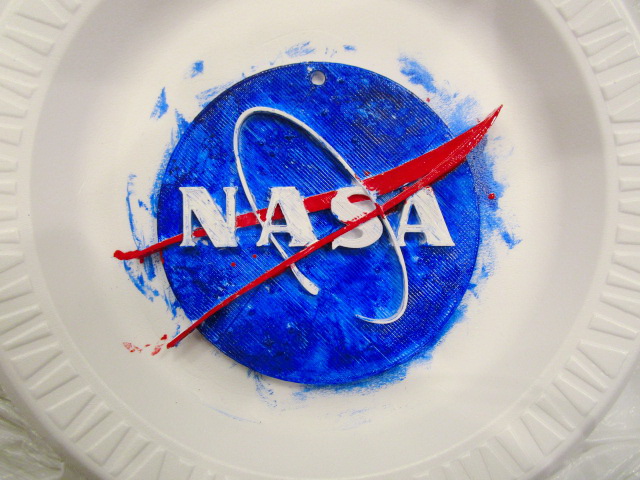
Apply the red paint over the bolt like figure going through the "NASA" in the image above.
Apply White Layer

Apply the white paint over the "NASA", the orbit and all the stars/dots.
You can also touch up the model with other paints to make it neater
ENJOY!

I know I'm not the best painter but...I hope you enjoy this! I would really like to see what you all do with your own 3D printed NASA model.