3D Printed Hot Wheels GoPro Car
by fungus amungus in Workshop > 3D Printing
19301 Views, 73 Favorites, 0 Comments
3D Printed Hot Wheels GoPro Car


If you can put a GoPro onto a Hot Wheels car you can get some amazing POV footage. The GoPro session is small enough to do this and YouTube creator 5MadMovieMakers has made some wonderful videos with this combination.
I found a couple of tutorials for how to get this effect, and they work, but I wanted to make my own solution and with 3D printing I knew I could get it just the way I wanted it.
What You Need
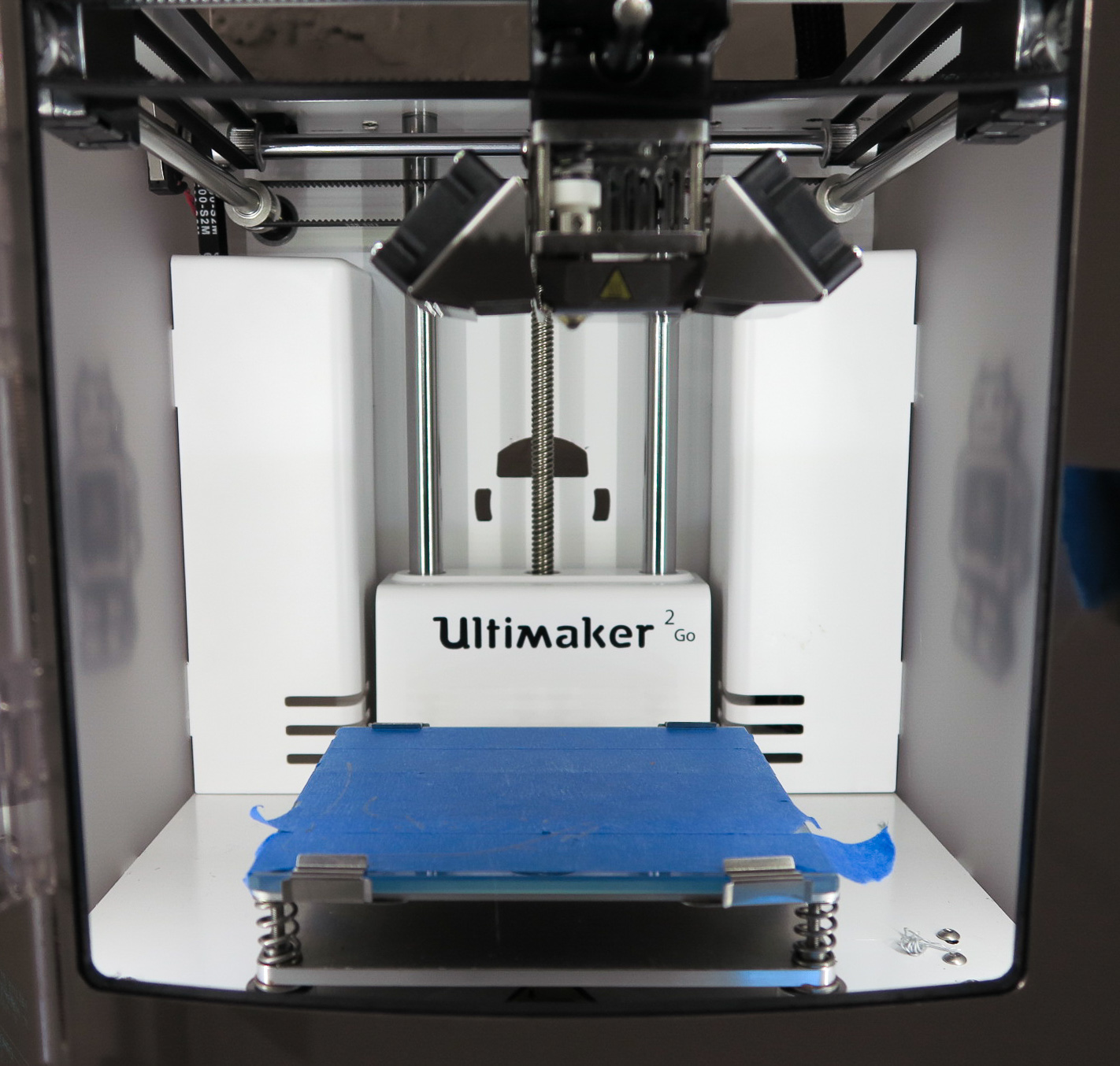
The biggest tool you need here is a 3D printer. If you don't have one, this is an incredibly tiny print job so if you know someone who has one you could print it up in under half an hour. If you're thinking of getting one, I'd recommend the Creality CR-10 or the Prusa i3 MK3. The Ultimaker 2 Go, pictured, is also fantastic, but has a higher price tag for a first printer.
Besides that, the list is pretty short:
- one Hot Wheels car to sacrifice with straight axles
- drill
- Dremel with a cutoff wheel (maybe)
- masking tape or gaffer tape. NOT duct tape
- GoPro Session (preferably the Hero5 one)
- 37mm macro filters (optional)
Get Those Axles Off the Car
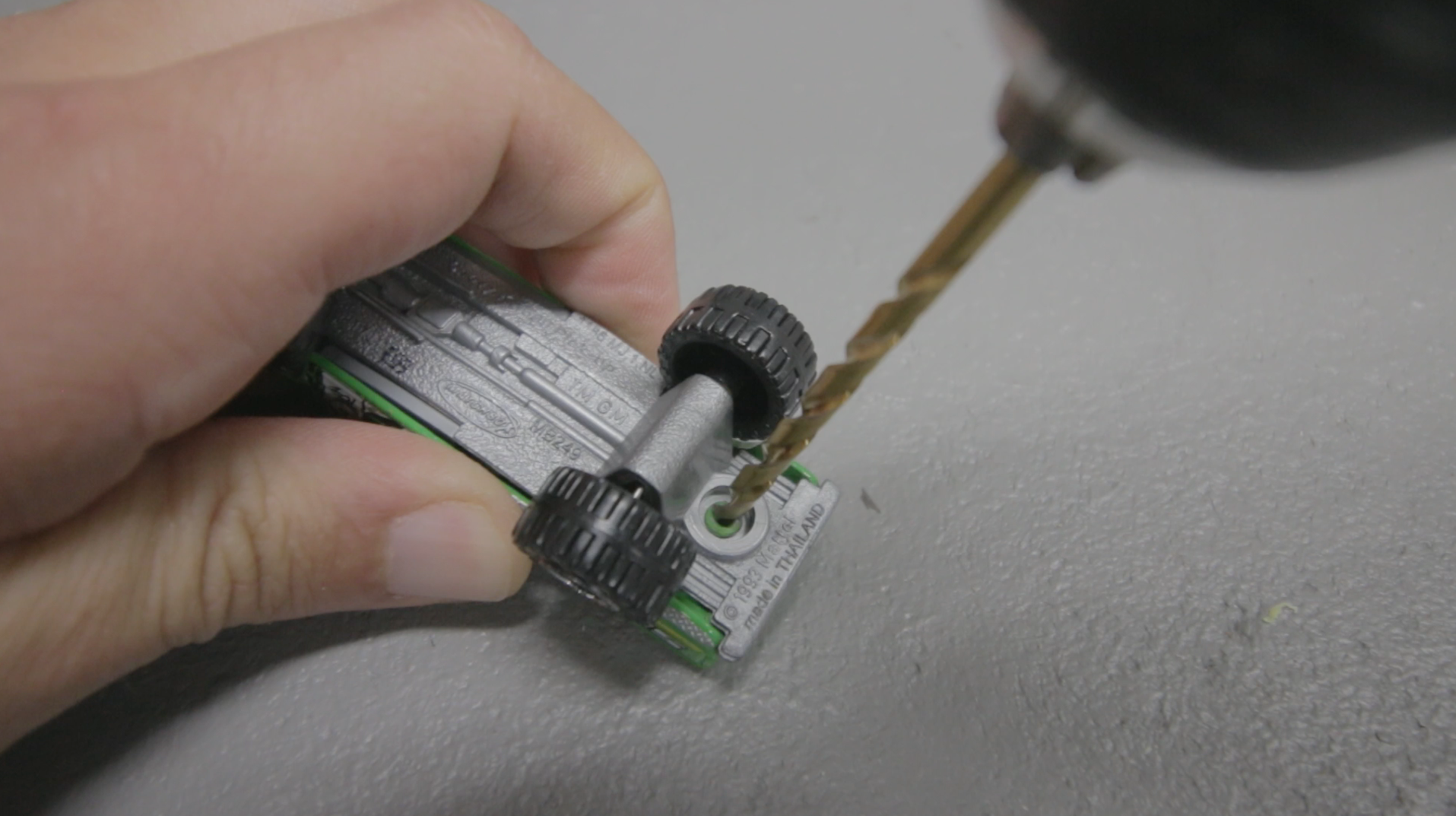

Flip the Hot Wheels car over and you'll see two spots where the top of the car is attached to the bottom of the car. Use the drill to break this connection and you'll soon have two axles ready to go.
Some cars have the axles going through the metal body. If this is the case, use a Dremel to free the wheels.
Then measure the diameter of the wheels so you will know if you need to modify the print.
Skip ahead to the printing for the file, but for now it's time to dive into the design.
Design Considerations
My goal was to get stable and nice-looking footage.
So for stability I wanted the camera as low as possible. A lower camera means a lower center of gravity and less wobble and danger of toppling over.
For nice-looking footage that can be how much of the wheels show up in the shot. Drop the camera down and you'll see more of the wheels. This is a matter of preference, though. Wheels in the shot can provide context so maybe OK to keep them in.
The next part is also about preference. Putting a GoPro on a Hot Wheels track feels like just that, an action camera on a track. The background is in focus and items that are close are out of focus. By adding a macro filter to fix that it can "feel" more like you're on the track. The camera and mental focus is more on what's right in front of the car. I think this is a big help, but it's not needed.
Body
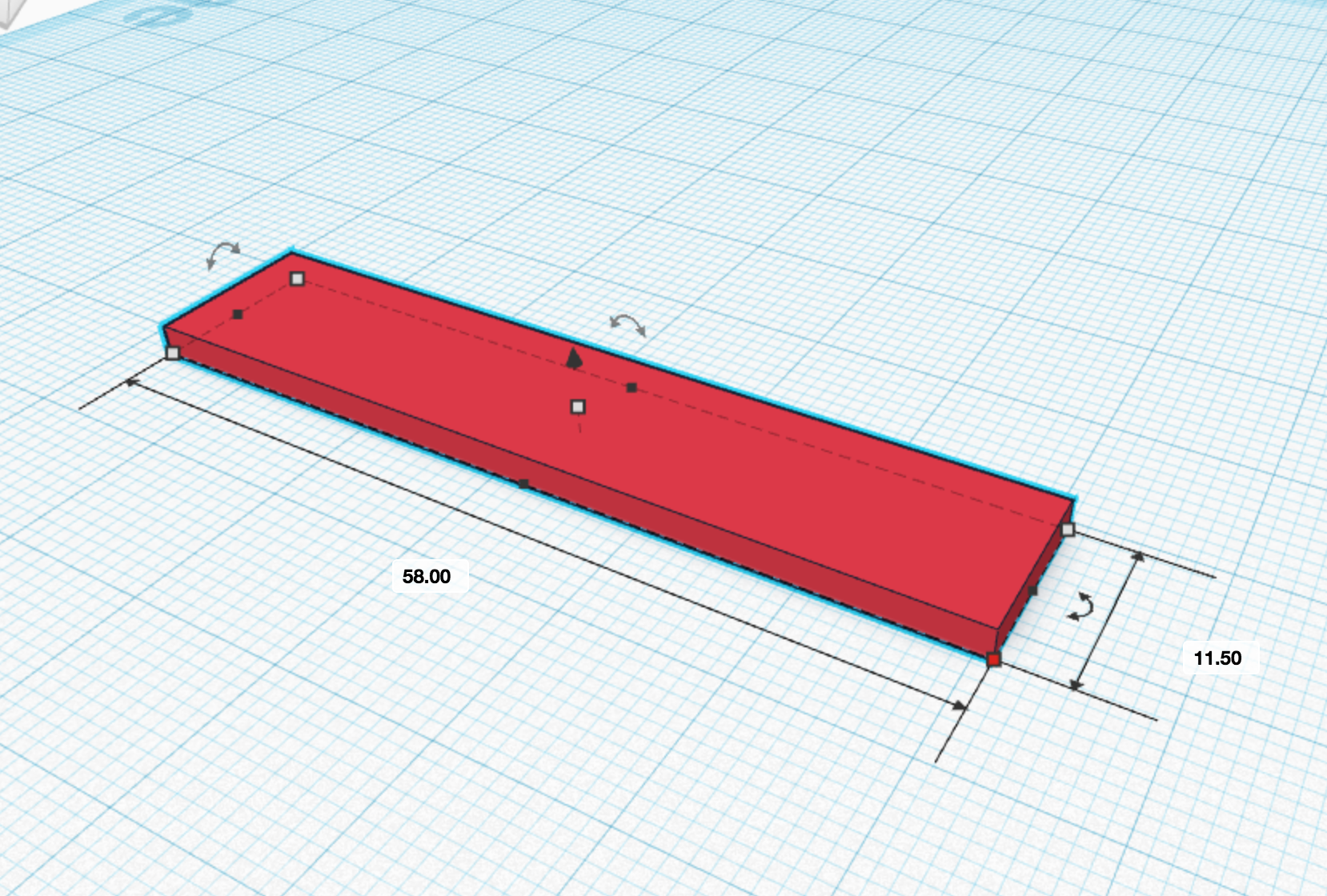
All of this CAD is in Tinkercad, because Tinkercad is freaking awesome. If you don't know CAD, check this out. If you already have a preferred program this is easy to copy. OK, let's go.
When you take apart your car, measure the width of the body where the wheels were attached. This is how wide you should make the body. If the wheels are different sizes, the body will have different widths for each set of wheels and you may need a more complex shape or two body pieces.
As for the length, that came roughly from this formula: wheel diameter + camera depth + lens thickness + 2mm margin.
GoPro Holder
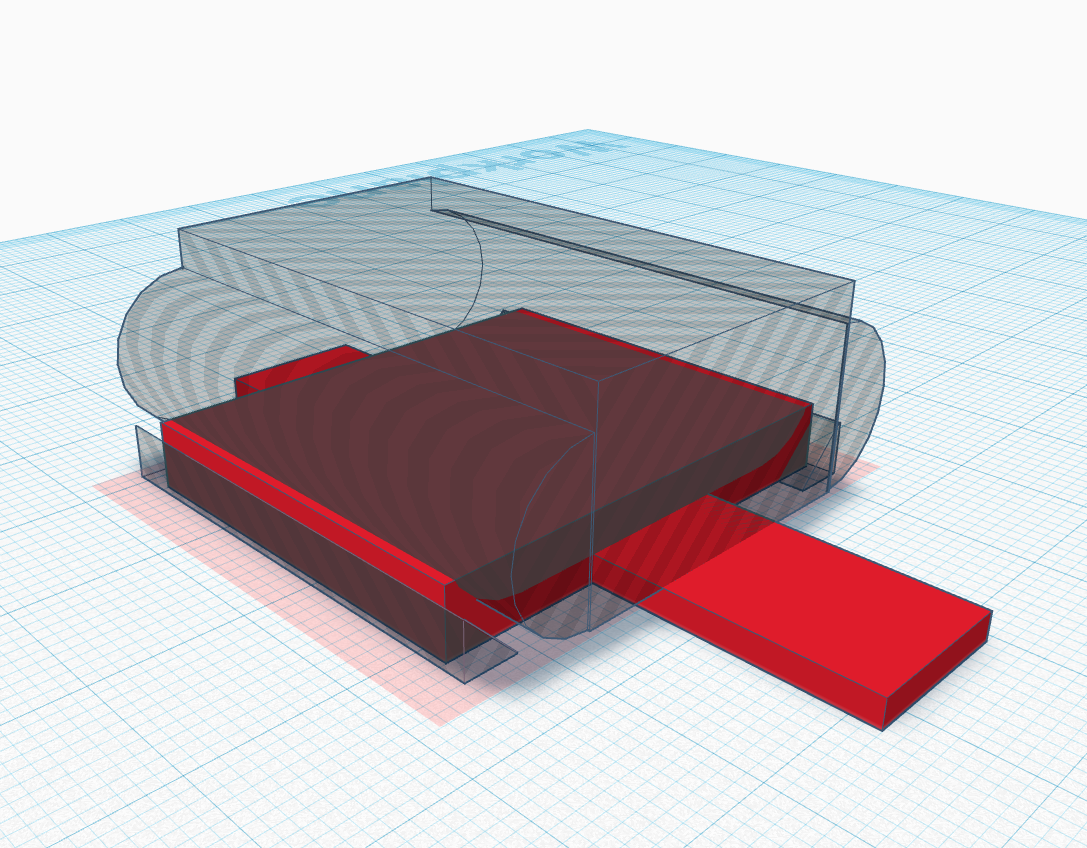
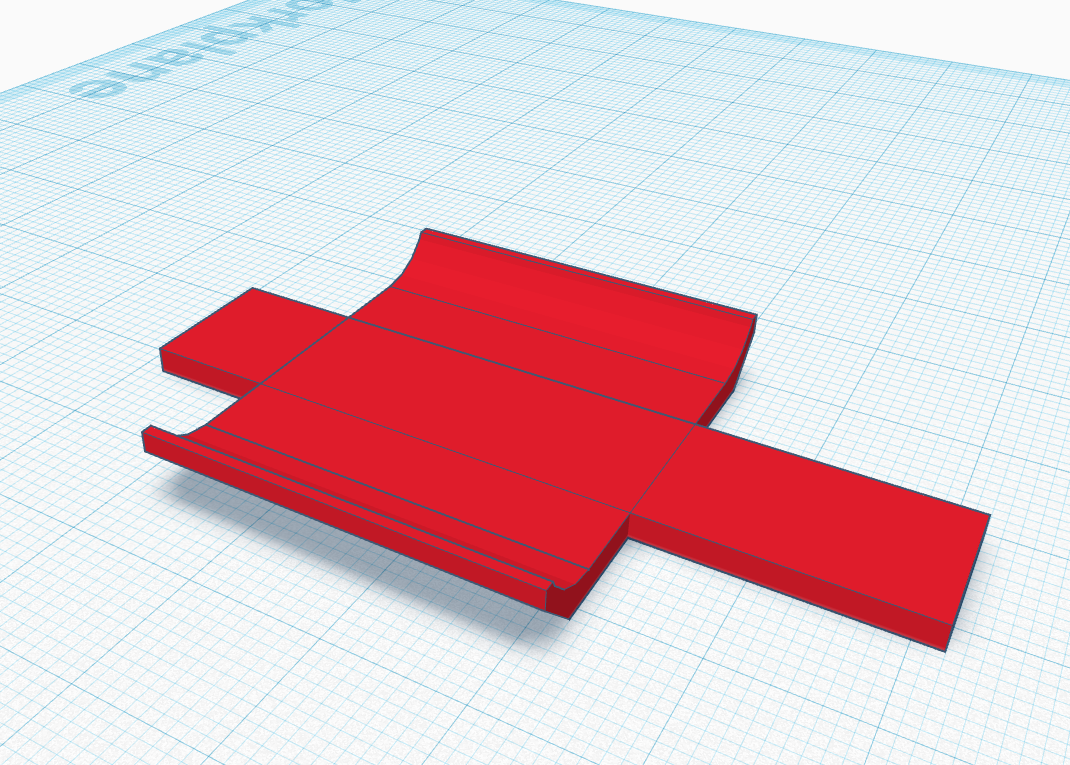
The GoPro should be held firmly in place so that the camera can't get nudged and start pointing to the side. This holder both fits the shape of the GoPro to keep it in place.
In the second image you can see that shapes that were combined to make the holder. One box is the positive shape. Two cylinders and a box make up the GoPro shape. Two wedges are on each side to keep the shape close and avoid bumping into the walls of the track.
Axle Holders and Stops
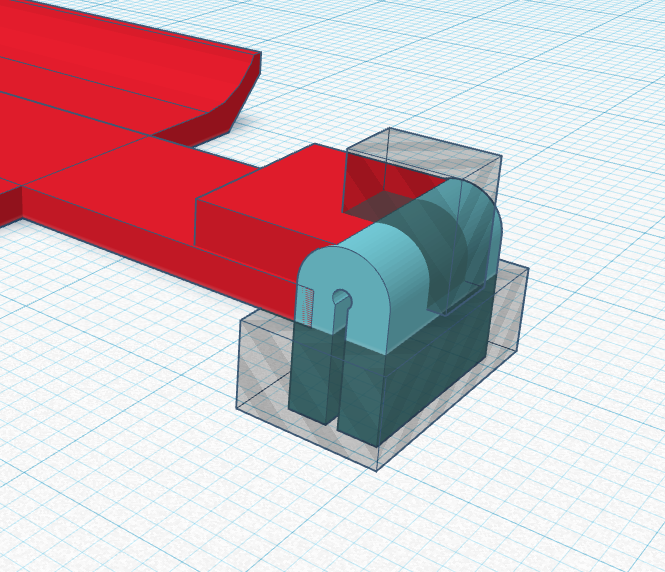
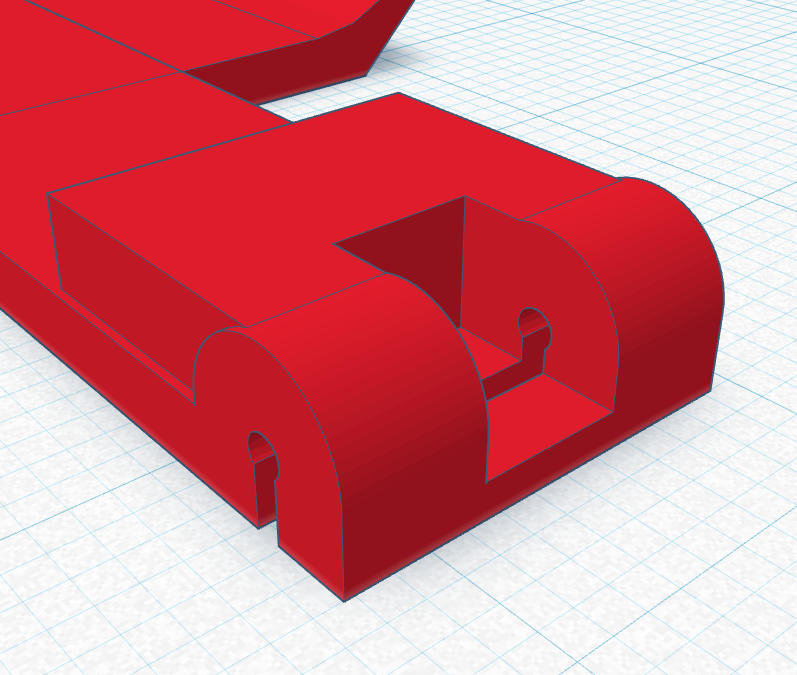
Here are the axle holders for the car. The axle holder is taller with a negative shape underneath so that it's easy to change the height of the axle for different size wheels. If the wheel is bigger, lift it up. Smaller, lower it down.
The void in the middle of the axle holder is a gap that makes it easier to slide the axles in. It allows you to be able to reach in with pliers the pull the axle all the way in.
This gap is also helpful if you want to "lock in" the axles by applying a bit of hot glue or epoxy to this area. This worked when I needed it, but since there were so many prototypes I mostly didn't bother as I was constantly swapping the wheels around.
Stops
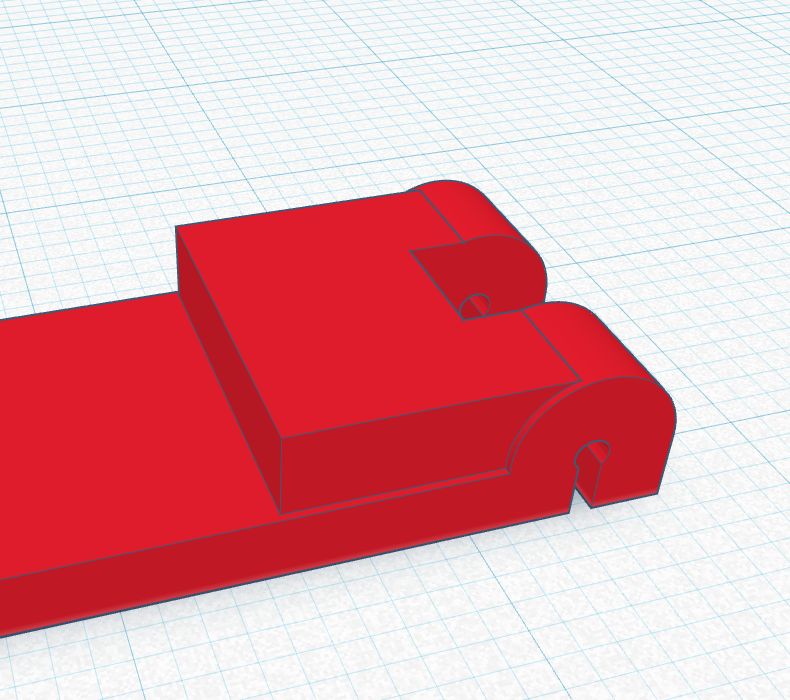
These final shapes are to prevent the camera from sliding into contact with the wheels. Just a couple of small boxes to finish the shape.
Print and Put Together
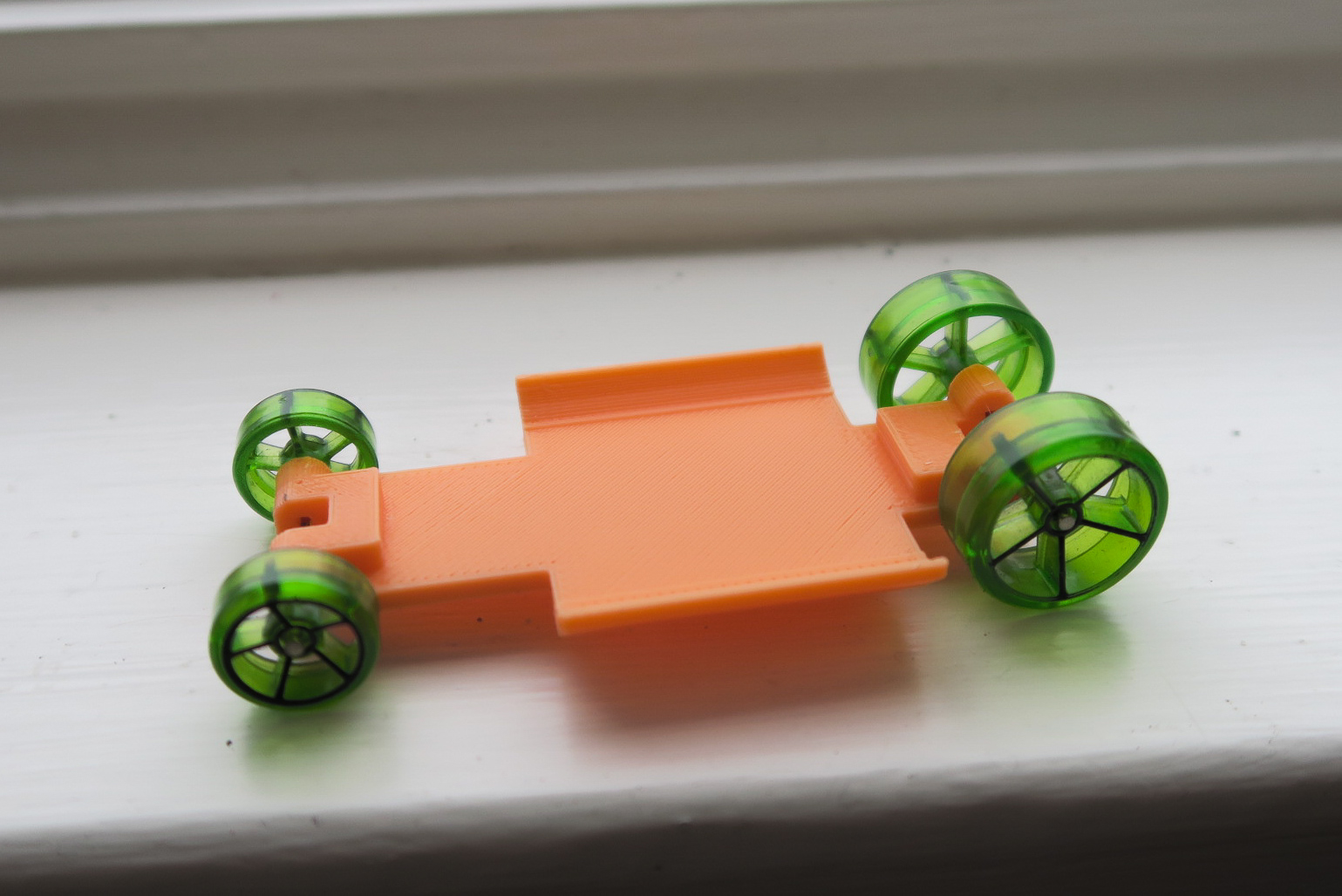

I printed this with 3 shells at 200 microns at 20% infill out of PLA because that was the preset I already had. Since it worked I didn't bother with variations, but that might help.
The carcamera.stl file is for wheels that are the same size. The carcamera_offset.stl is what I used for this picture where the rear wheel is bigger than the front. The carcamera_sideways.stl is a variation for the camera facing the side and the wheels are the same size.
After printing, slide the axles into place, attach the camera with some gaffer tape and you're good to go! Make some movies!