3D Printed Headphone Stand
by Princess1800 in Workshop > 3D Printing
105 Views, 1 Favorites, 0 Comments
3D Printed Headphone Stand

Shown above is a picture of a 3D Printed Headphone Stand I made for my younger brother! Following below are the steps I used to create my headphone stand as well as all of the photos continuing!
Supplies
Tools Needed/ Suggested:
Tinkercad.Com Account
3D Printer
3D Printer Supplies
Paint
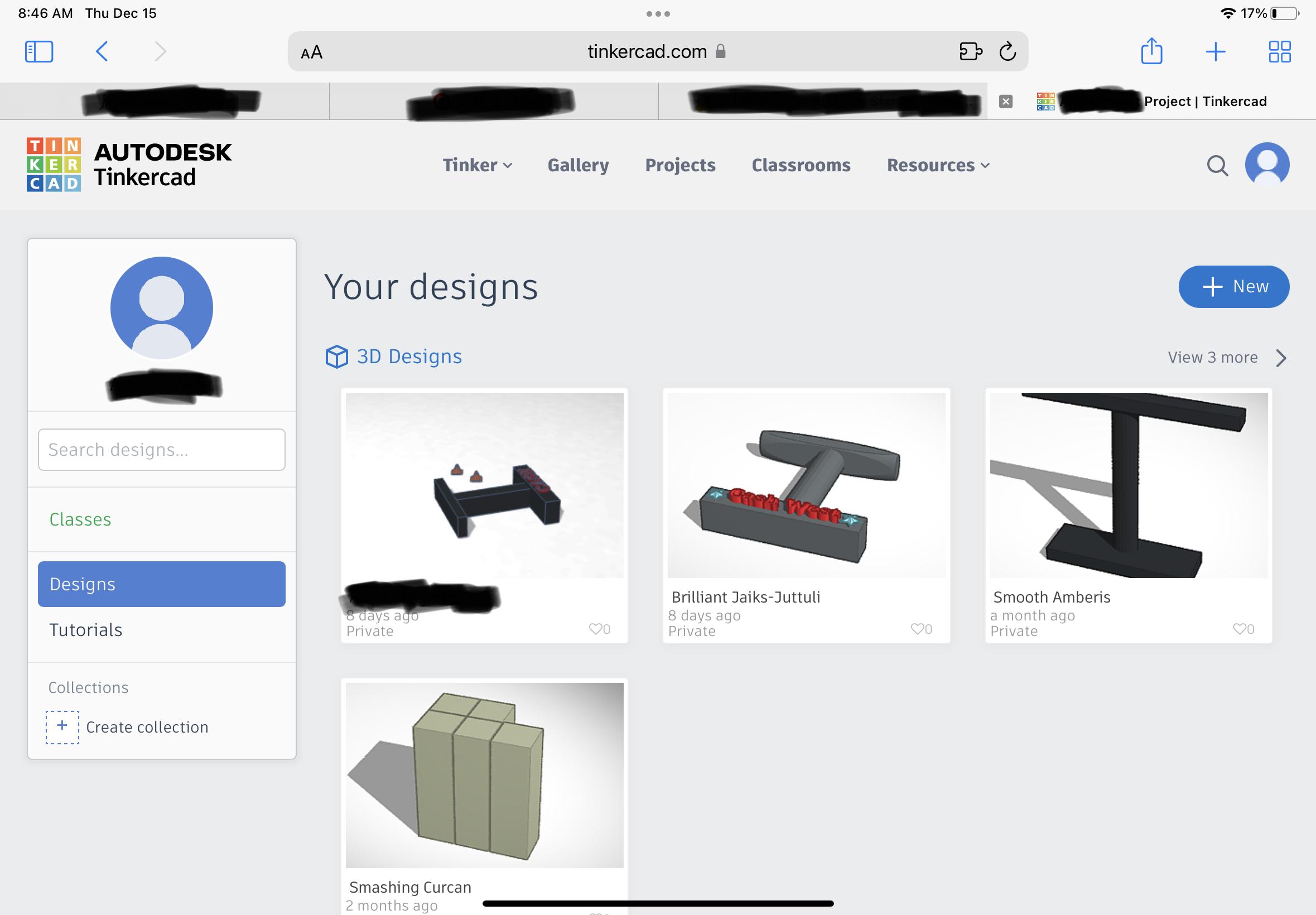
Step 1: Open TinkerCad.Com and create either a school, work or personal account
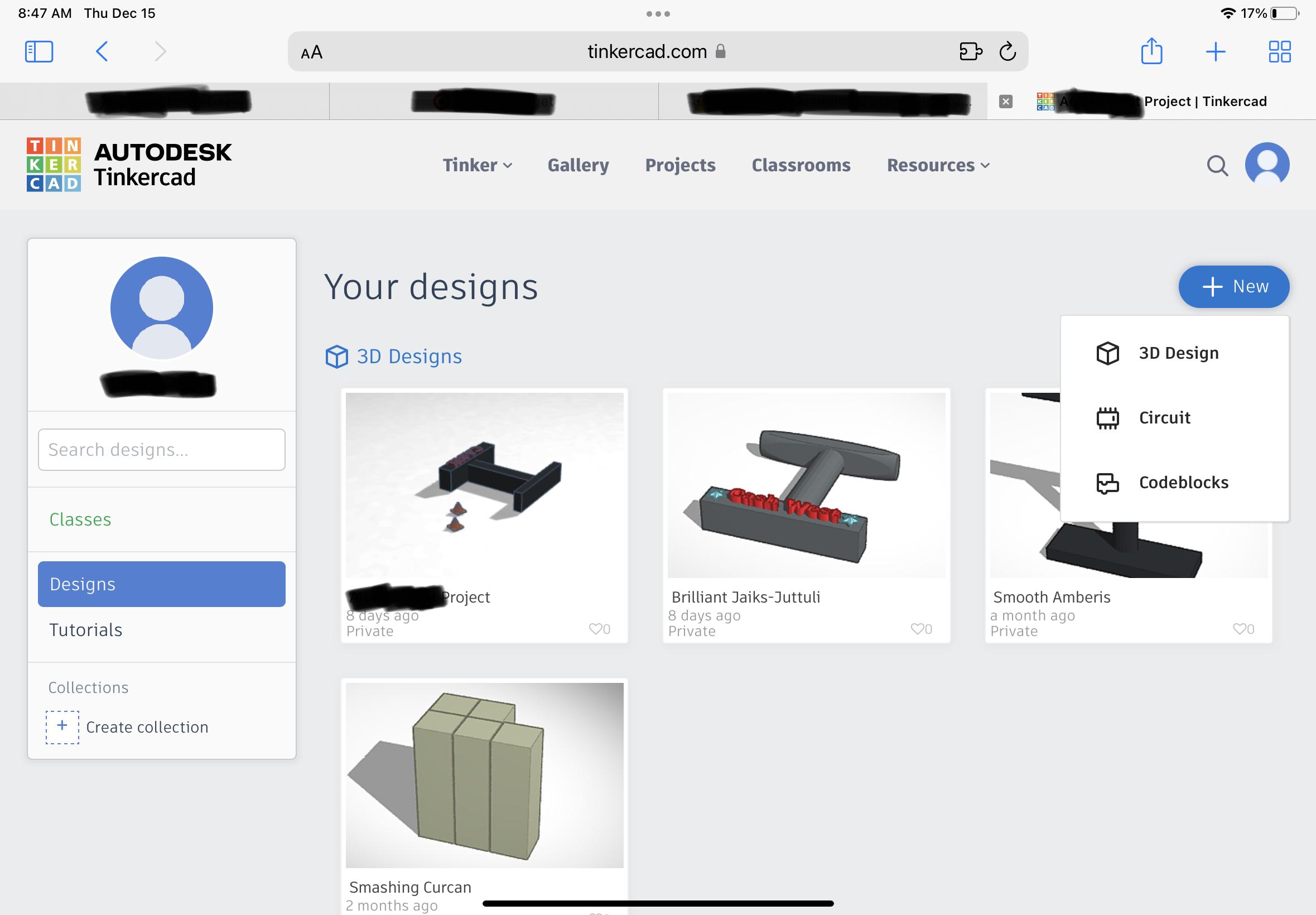
Step 2: Once an account is created click on the new button to then click on “3D Printing”
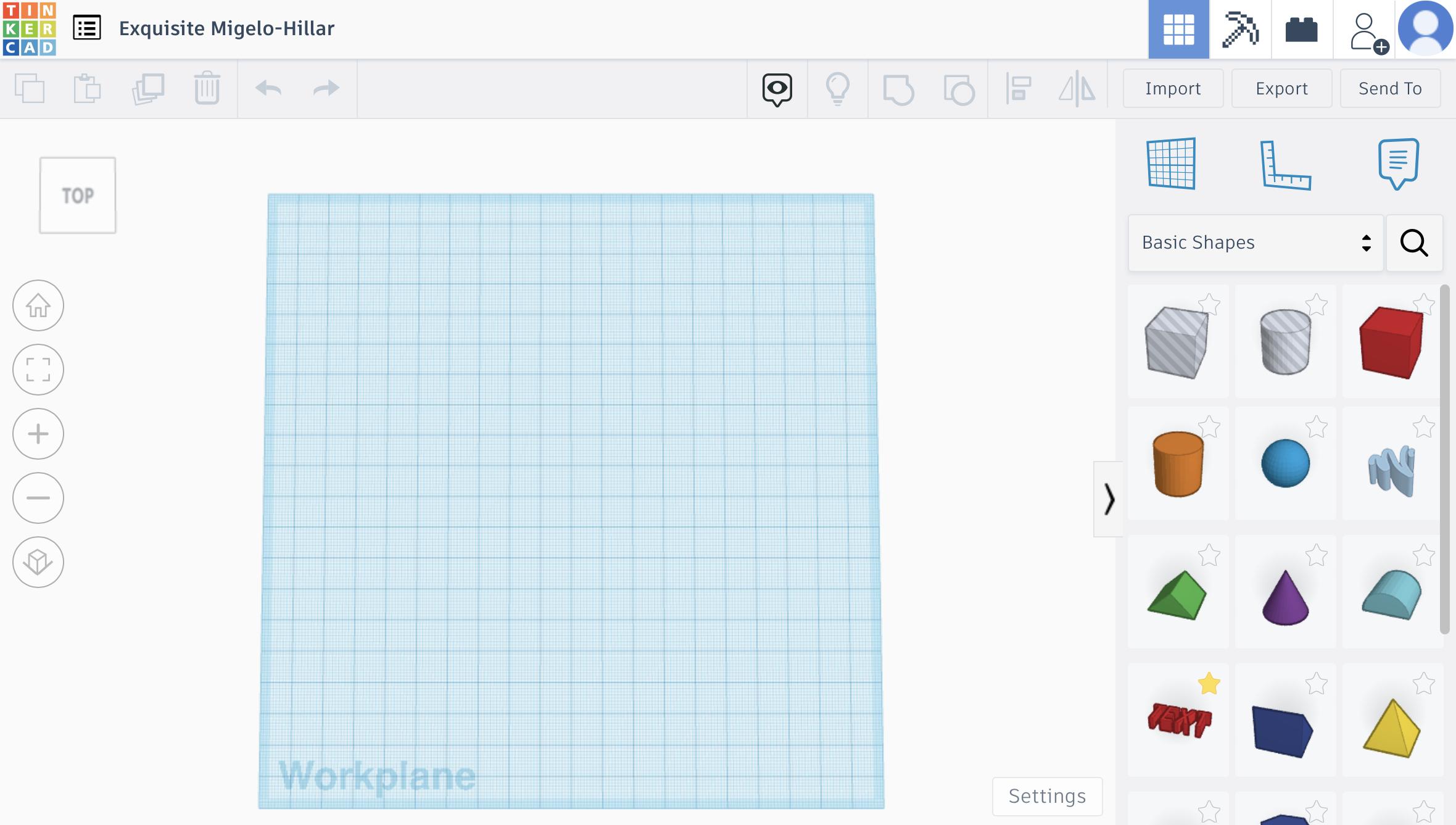
After loaded in you will see a Workplane Grid, This is the plane we will be placing shapes to create our headphone stand
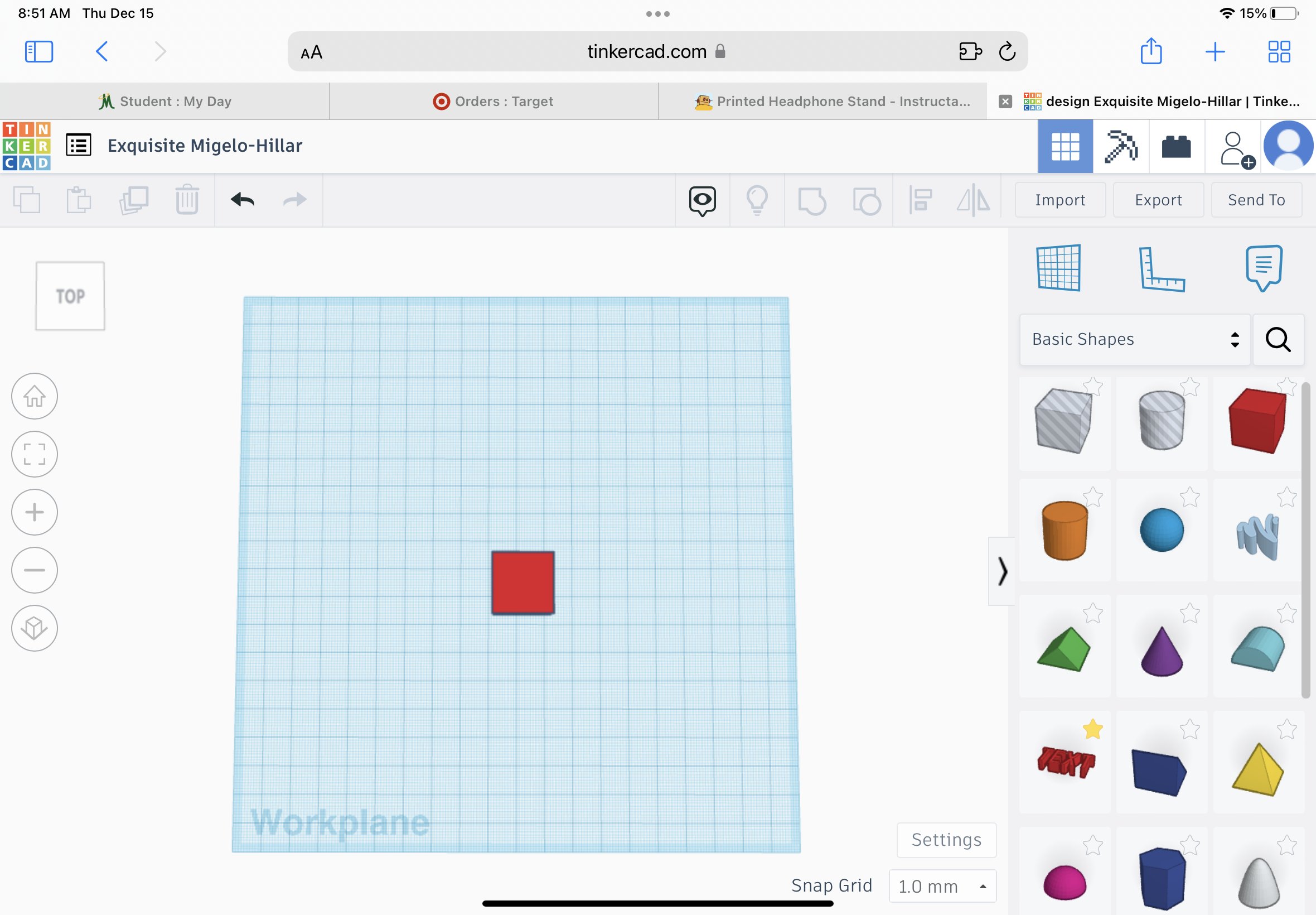
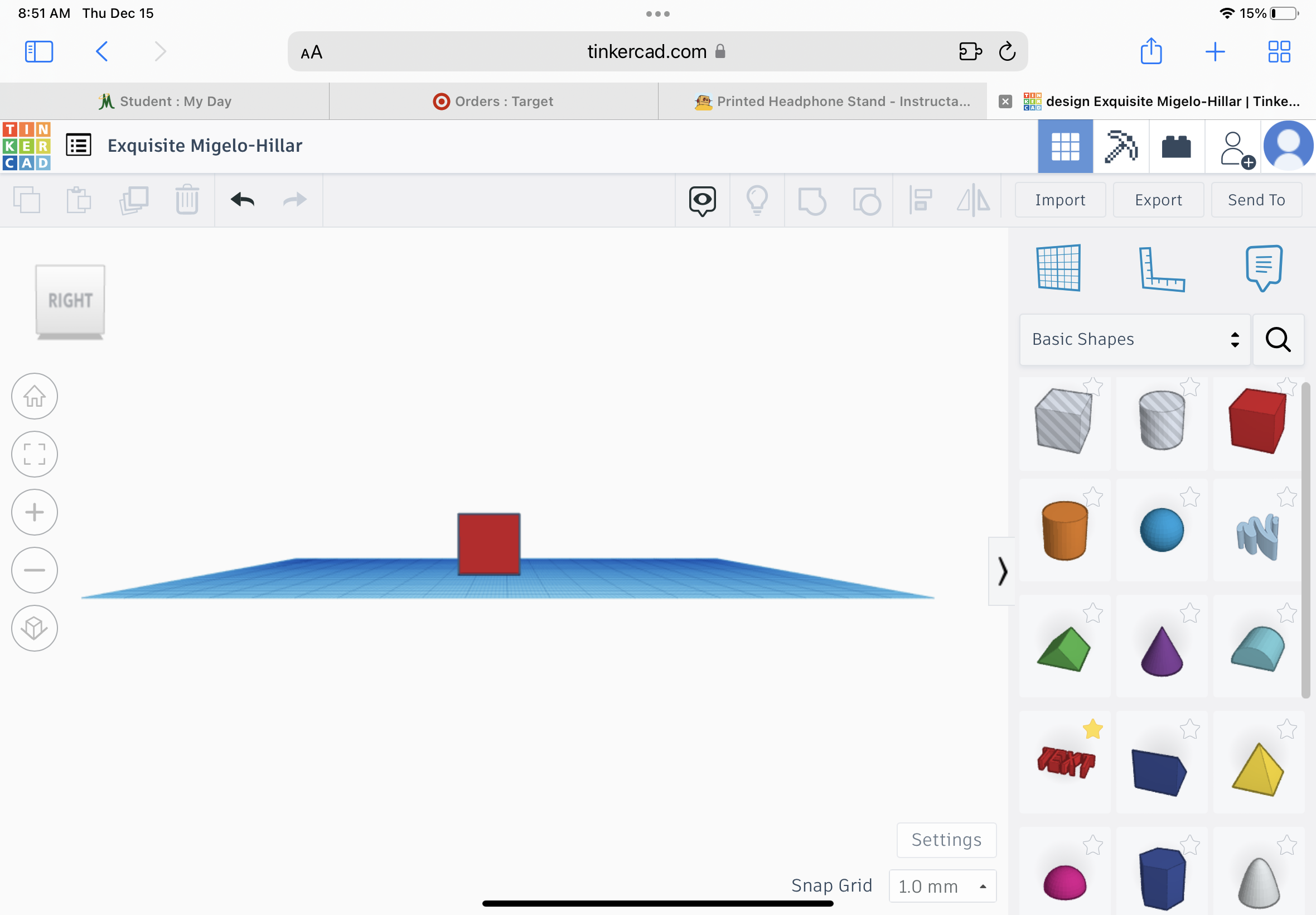
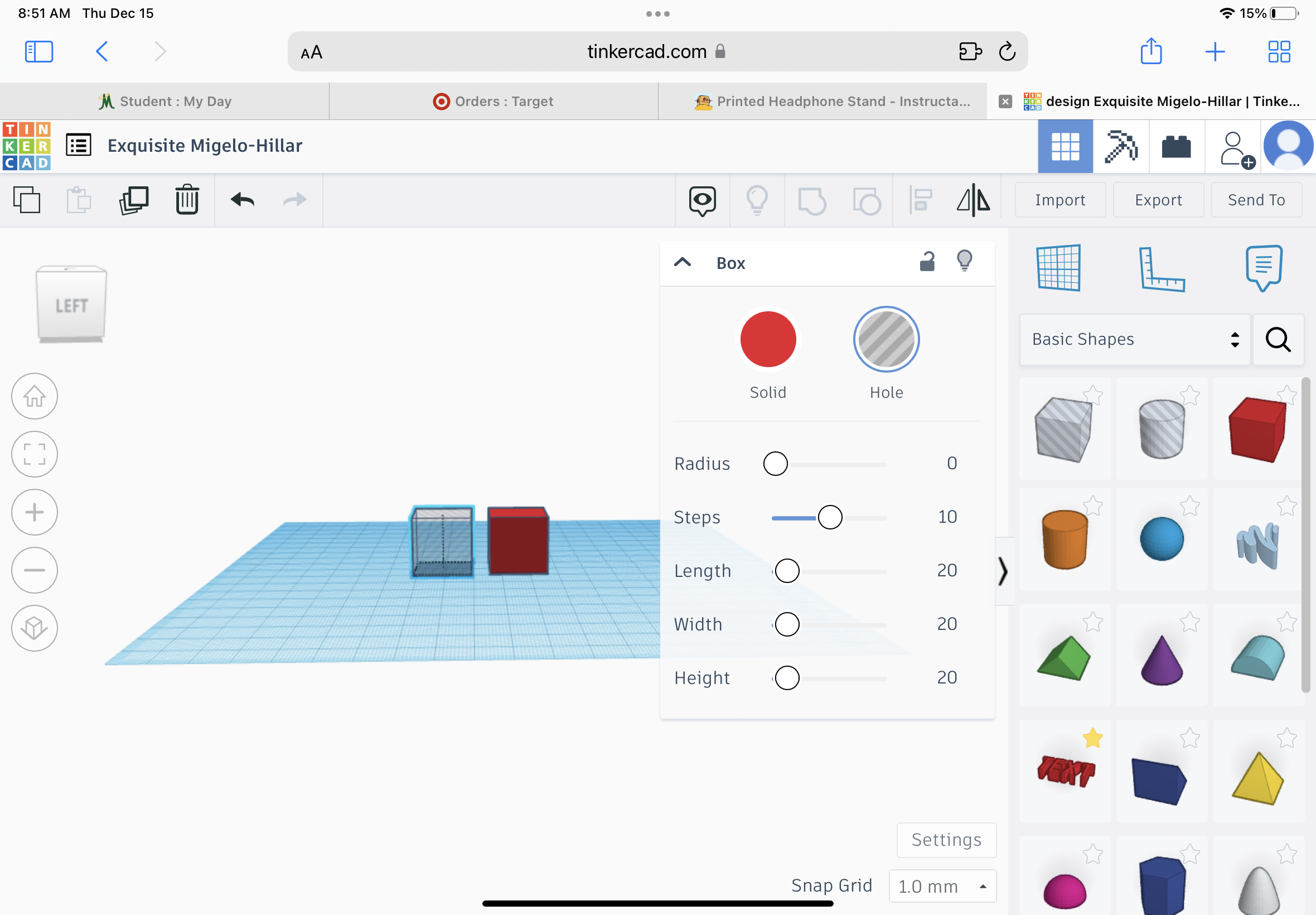
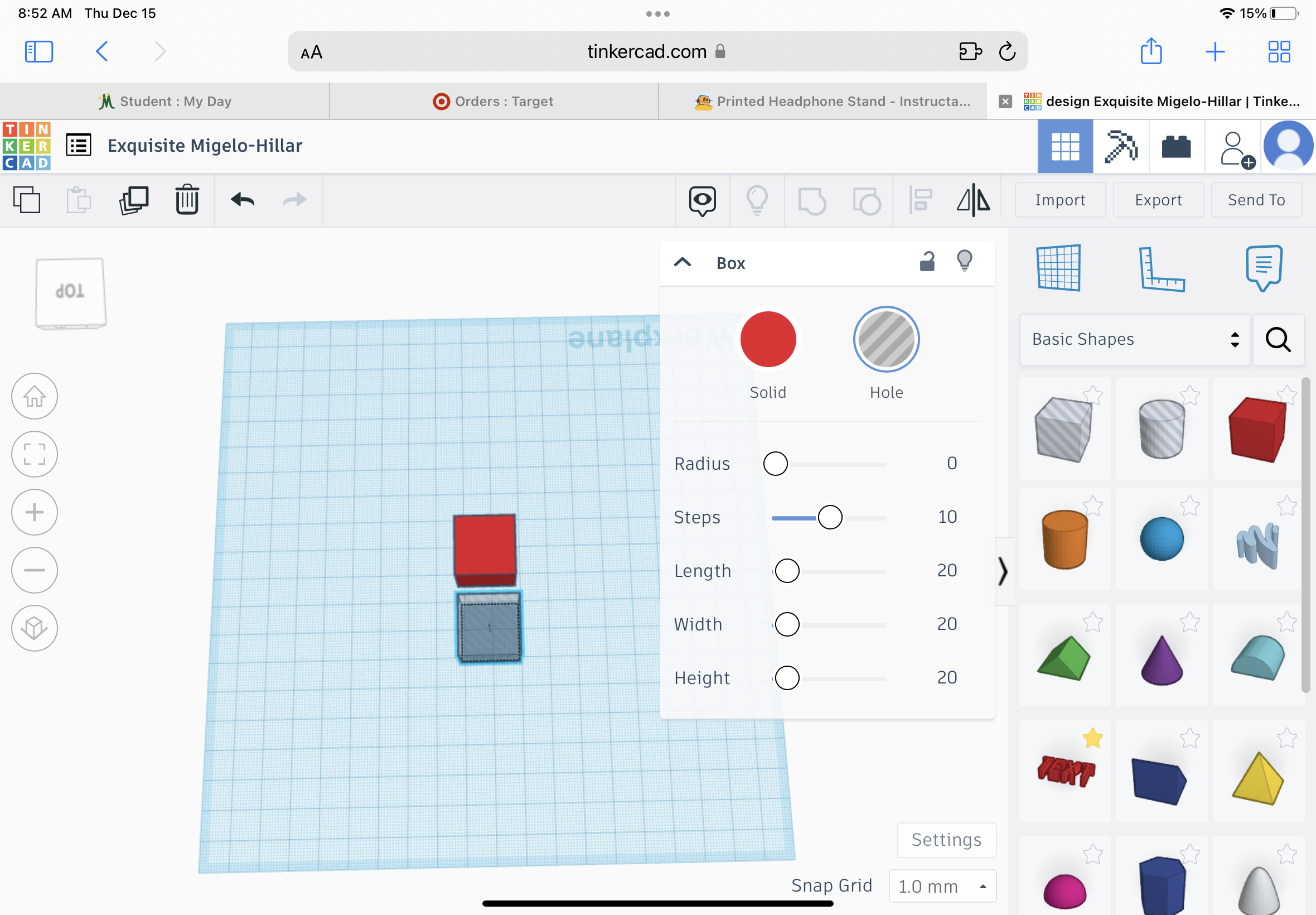
Once in the Workplane feel free to use basic shapes to build your headphone stand. We can use the transparent ones to make sure the pieces are connected!
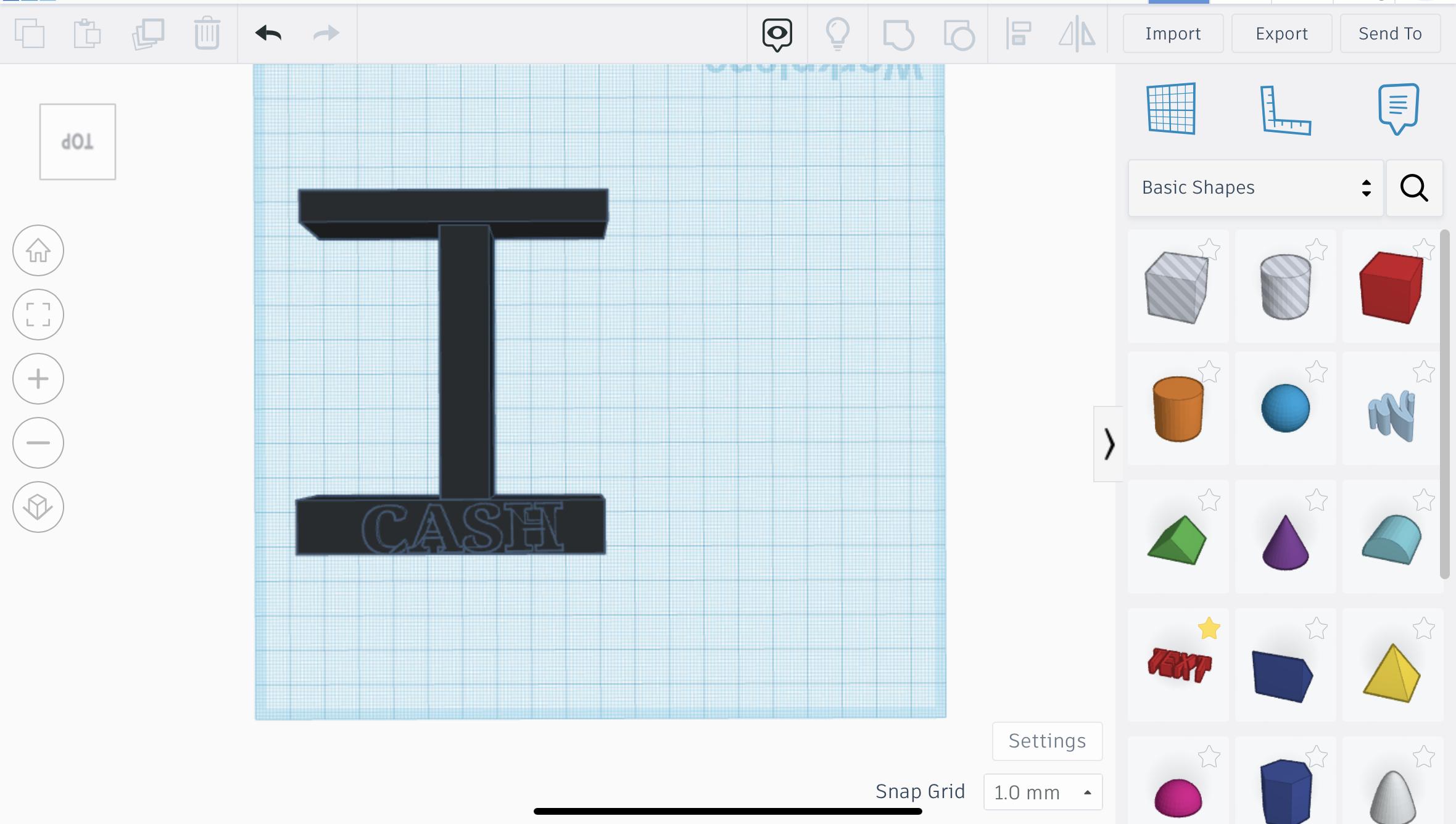
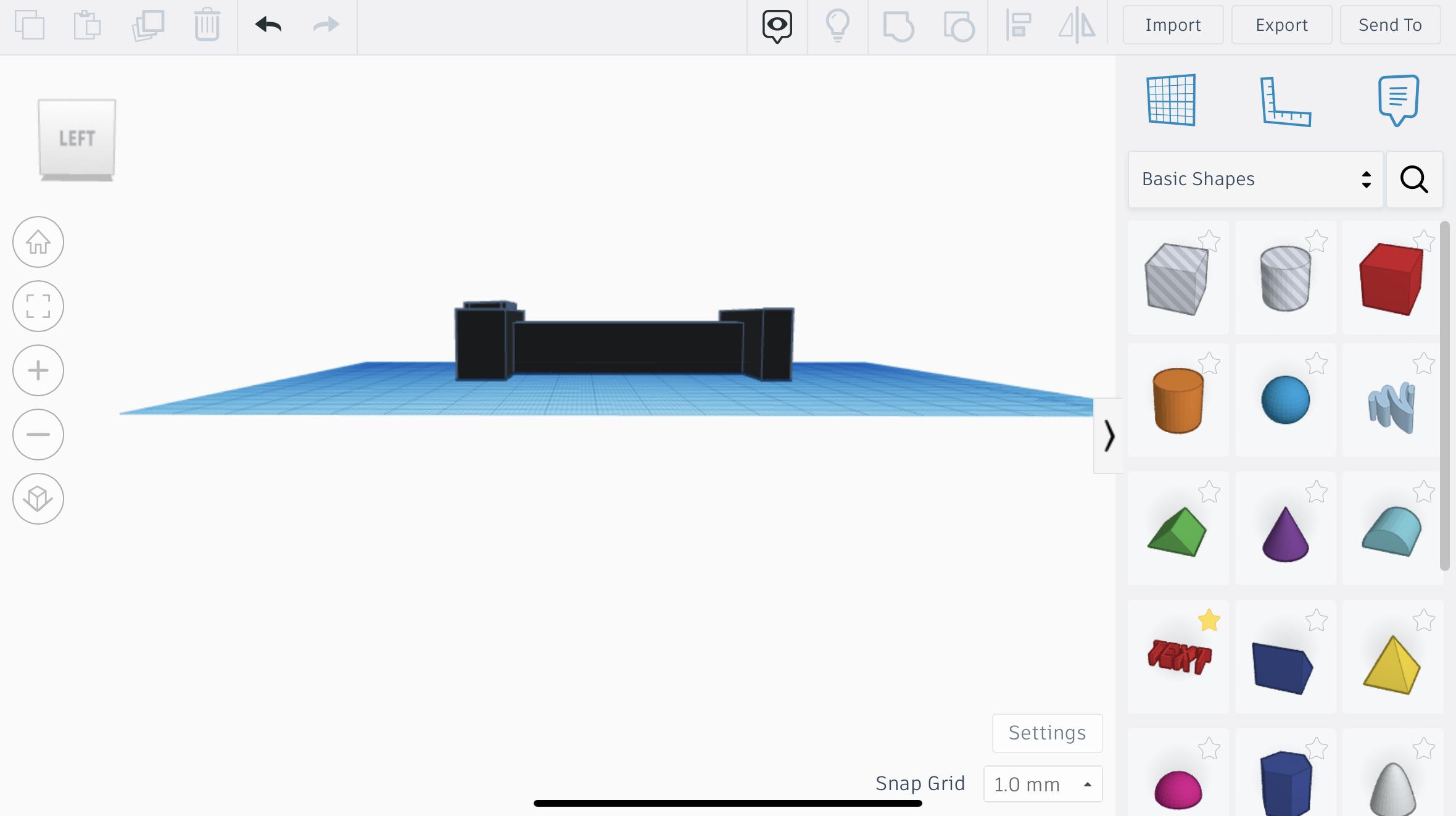
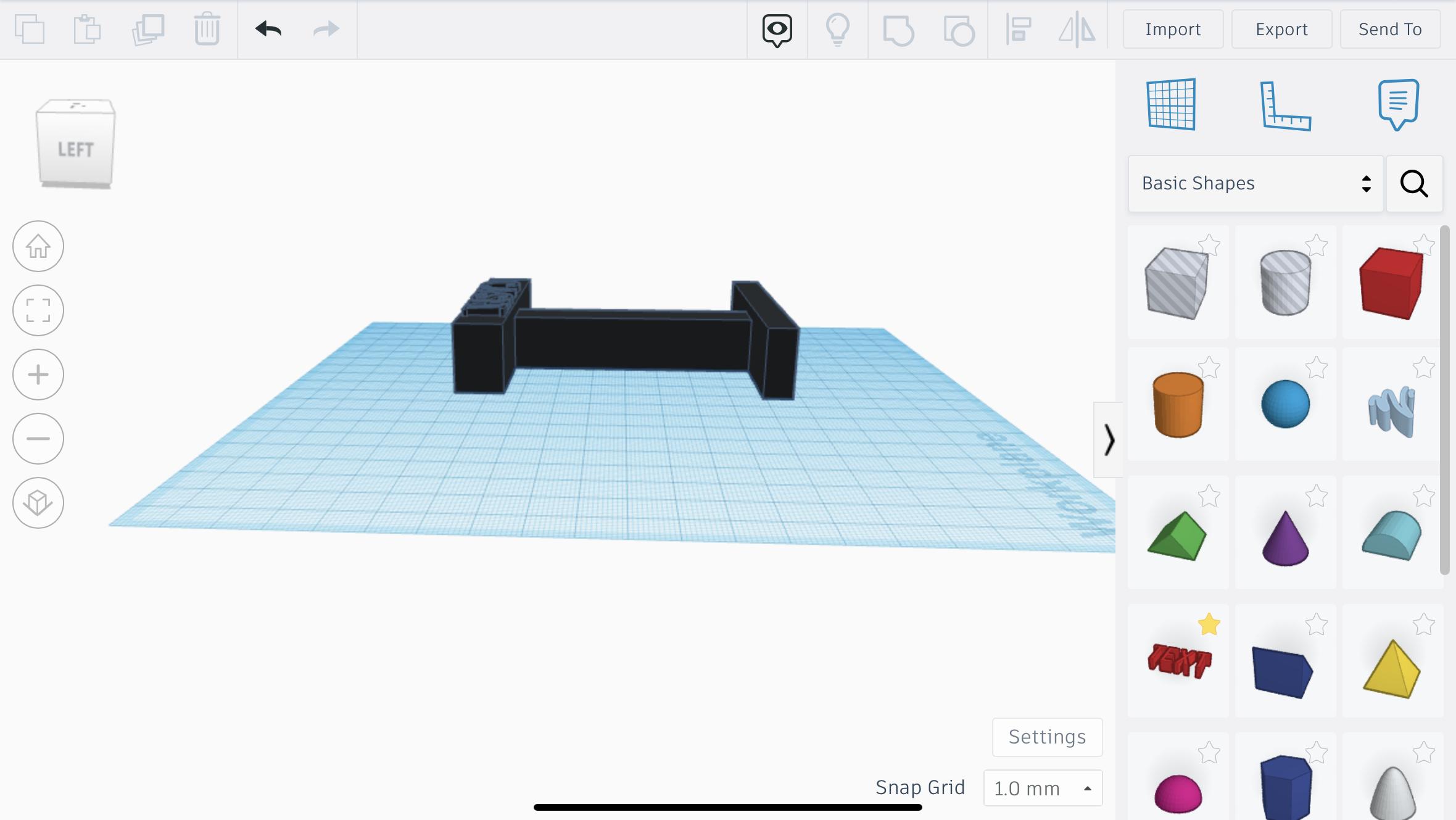
Build your headphone stand!
*Make sure all of the pieces in the stand are flat on the Workplane
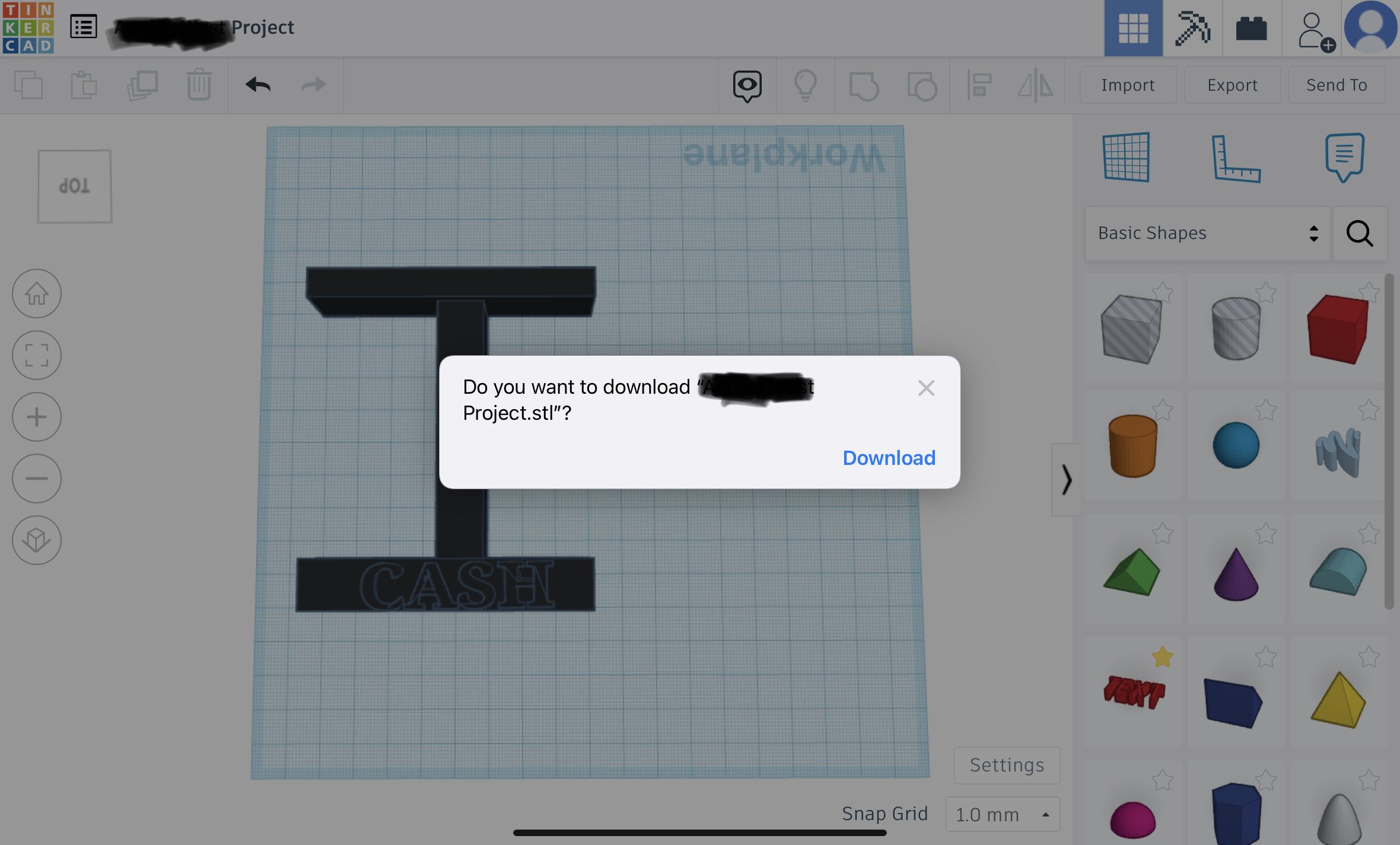
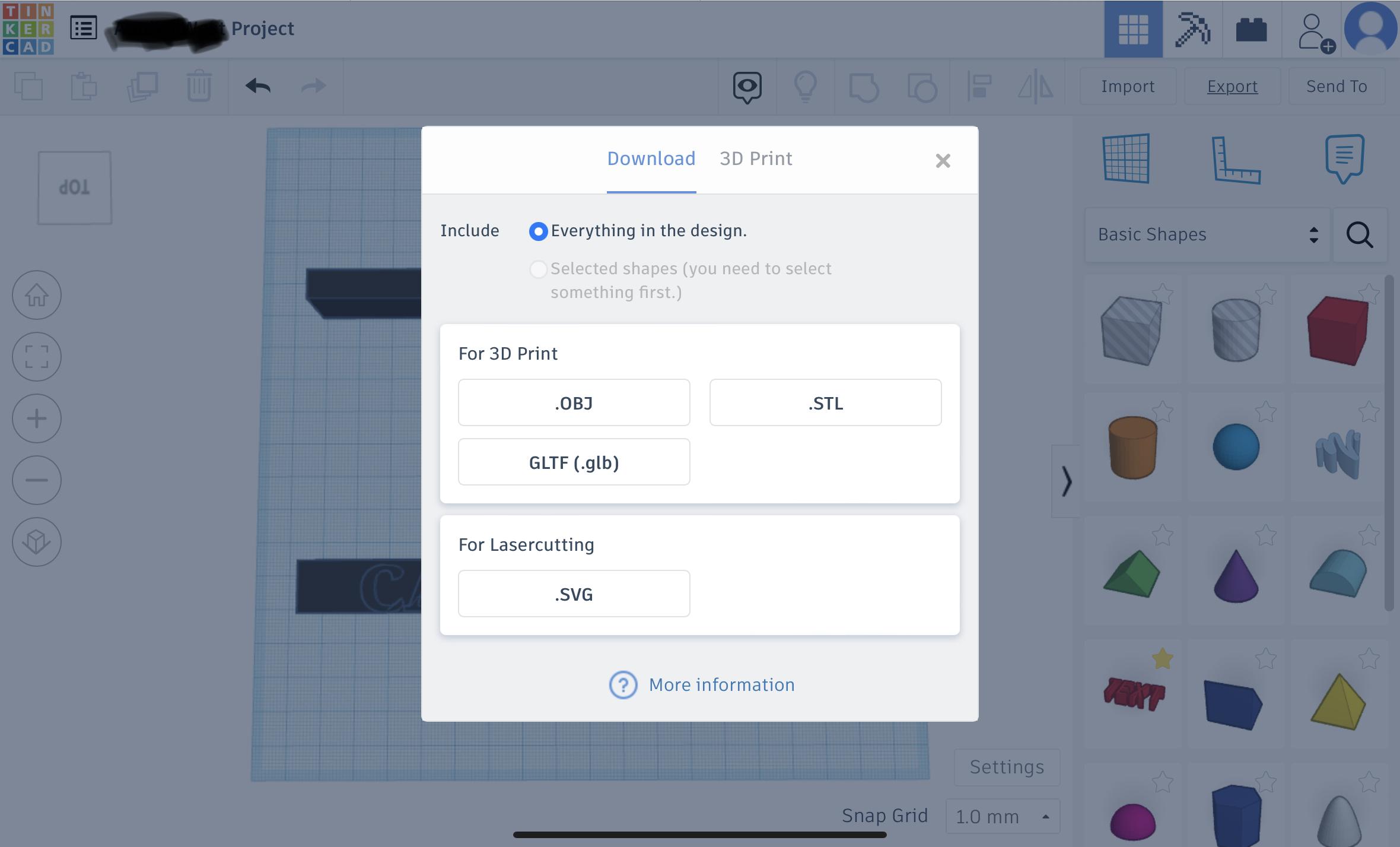
Upload as an STL file
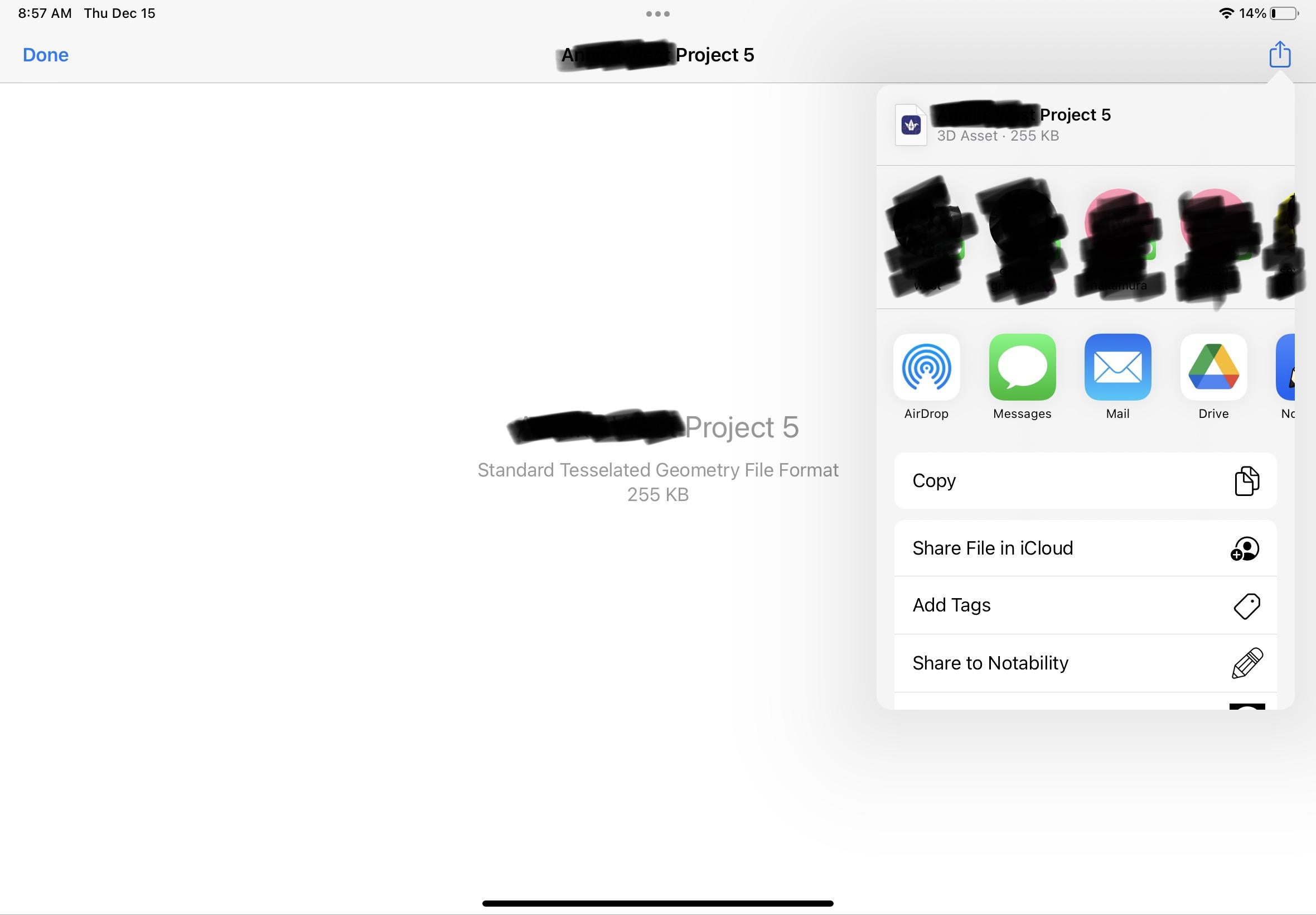
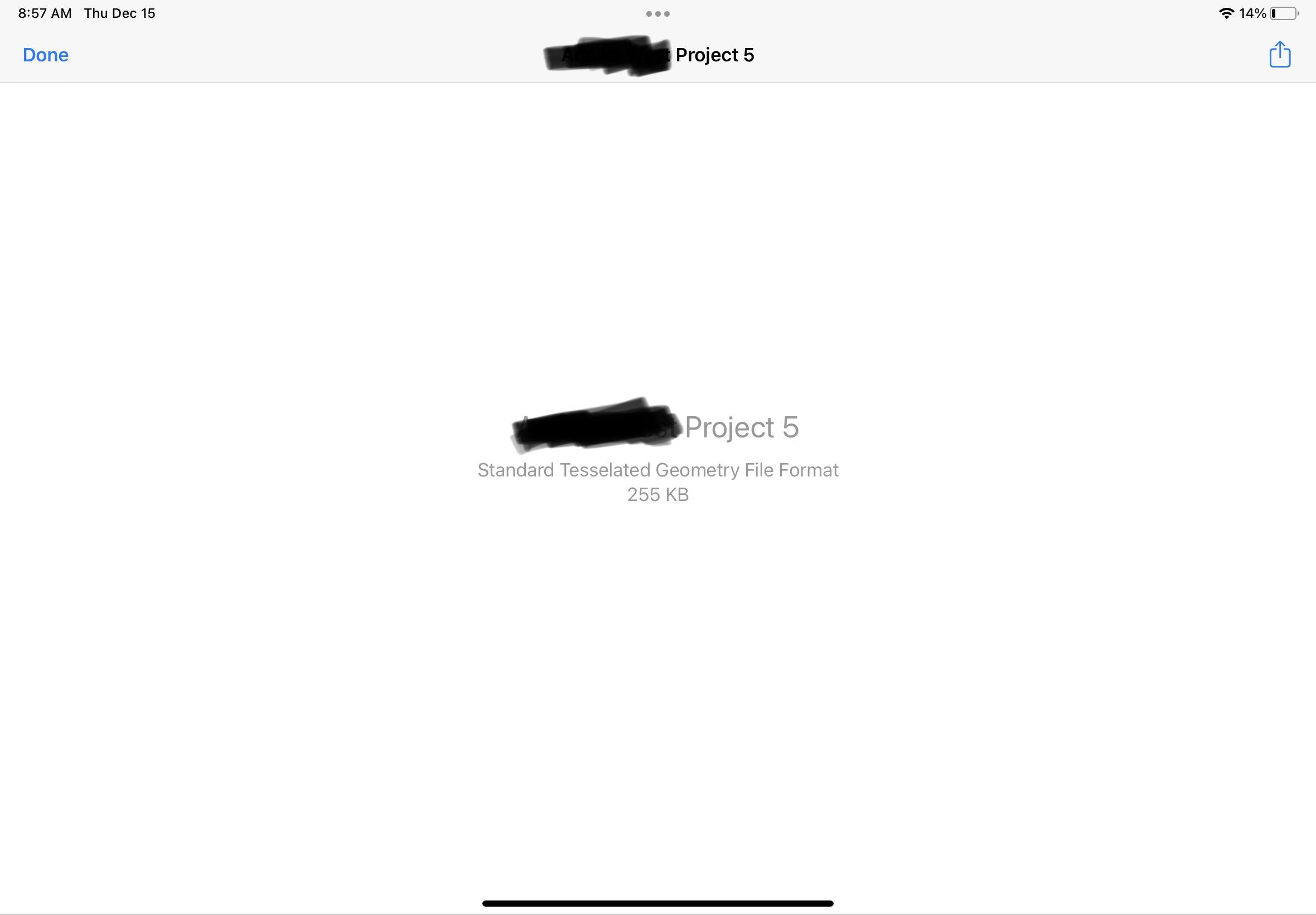
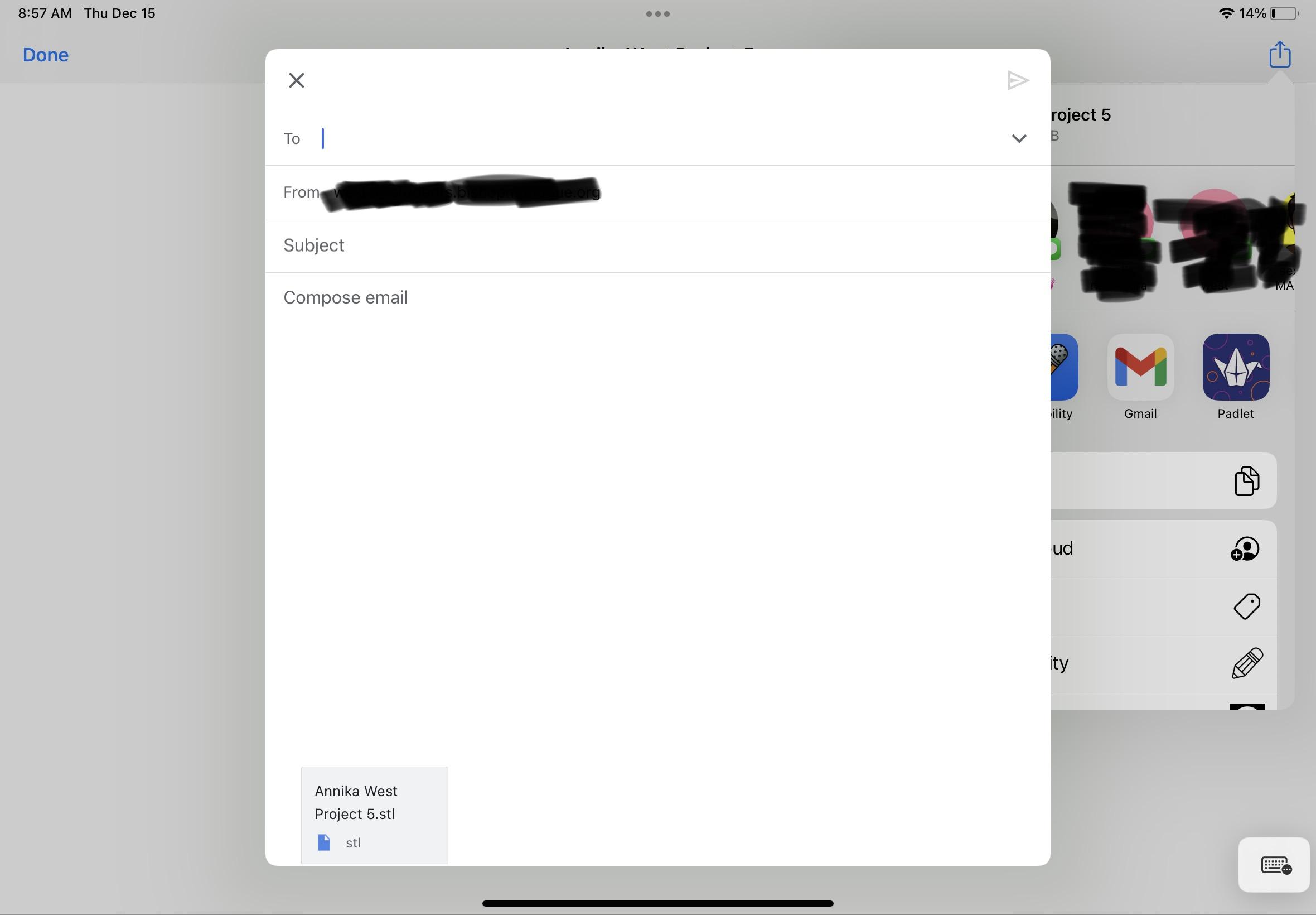
Email your STL file to either a personal email, or to the owner of the 3D Printer.
From here you, or a 3D Printer owner can upload the STL file to the Printer to Create the Stand!