3D Printed Brushless Motor (Tinkercad Design Contest)
by Arduino009 in Workshop > 3D Printing
1344 Views, 3 Favorites, 0 Comments
3D Printed Brushless Motor (Tinkercad Design Contest)
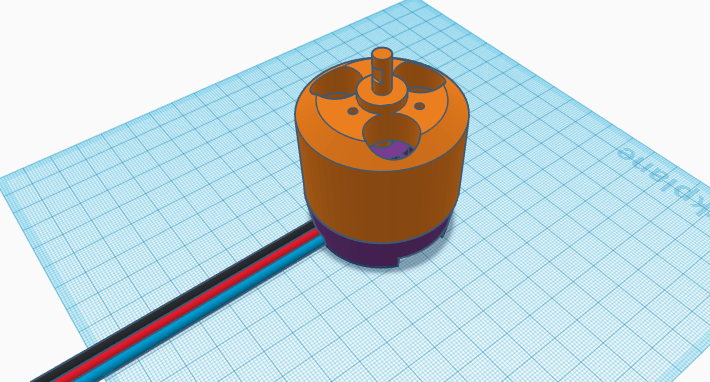
It this is instructable I am going to show you how I built a brush-less motor in tinkercad. It is designed to be the same as a brushless motor, however it doesn’t have any windings. Here is a link to the design. It is based off of a E-flite 670kv brushless outrunner.
Supplies
- Tinkercad
- 3D printer (optional)
Making the Core (Part 1)
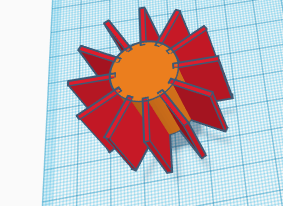
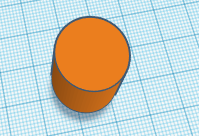

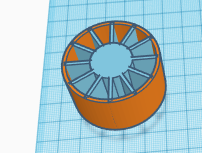
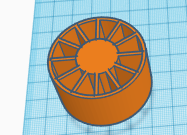
To start off with you need to get a cylinder. Then you will need to get a few rectangles and make them a few millimetres thick. You will need to then place them Around the cylinder. If you do one and duplicate it, put it in the right spot, and do that again the next time you duplicate last one you did it will automatically place them the same angle and distance away from each other. The duplicate shortcut is CTRL+D.
Once you have done it all the way around the cylinder you can group it together. Next you will have to get two cylinders and make one a hole. Make the hole one about four millimeters thick. Then put the hole core the other cylinder and centre it. Finally you can group it together and put it around the other bit with the fins and group it.
Making the Core (Part 2)
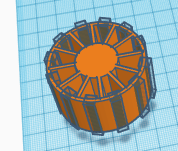
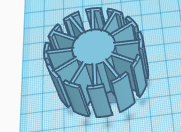
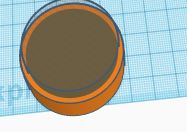
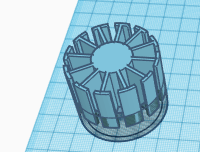
Next you will have to a some skinny tall rectangle and make it a hole. Place this in between two of the fins. Make sure the fin looks like a T shape when you cut out the rectangles area. Continue this until you have put a rectangle in between every fin then group it together. Next you need to get two cylinders and make one a hole. The one that is a hole needs to be at least four millimetres smaller. The solid object needs to be the same size as the fins. Once you have aligned the cylinder with the hole in the center of the one that is solid you will need to group them. Next you need to change the ring that you have just made into a hole. Finally you need to align the ring with the winding holder and group them together so that it gets rid of part of the bottom.
Making the Core (Part 3)
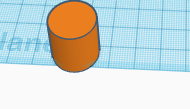
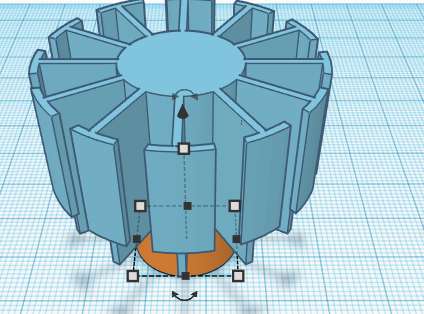
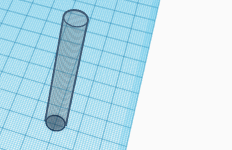
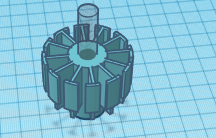
This step is very easy. All you need to do is make one cylinder the same size as the center of the winding holder and align it so it fits perfectly and group it. The last step is to get another cylinder, make it a hole and align it in the center of the winding holder. (DO NOT GROUP IT YET)
Making the Core (Part 4)
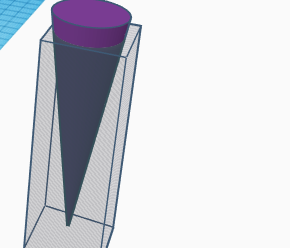
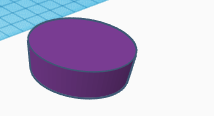
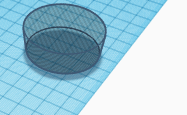
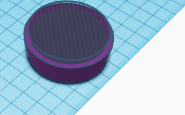
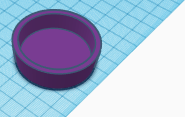
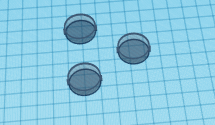

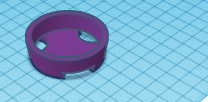
To start off with, you will need a cone and a rectangle hole. You will need to stretch them both so that most of the cone is covered and the bit that isn't covered has a steep incline. Group them together. Now you will need to duplicate it and make the duplicate a hole. Align the duplicate in the center. Now move the duplicate up about four millimetres. Next you need to group this together. You should have a bowl shape. Next you will need to make three cylinders. You will need to make them holes and about five millimetres tall. Move them into the bowl as shown in the picture and then group it.
Making the Core (Part 5)
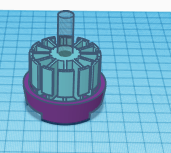
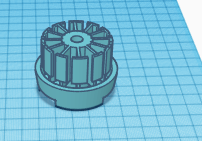
This is the last step of the core part. All you need to do is align the bowl part under the winding holder and group it. (See the pictures)
Congratulations - You are half way.
Making the Rotor (Part 1)
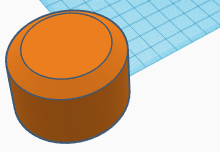
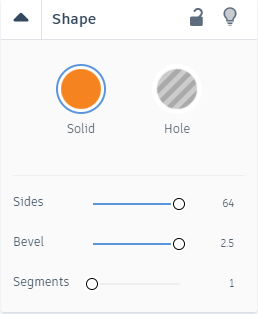
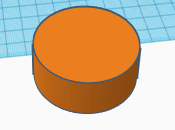
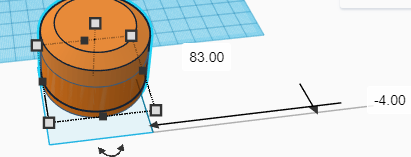
To start building the rotor you have to get a cylinder and change the bevel to give the incline. Don't worry if it does it on the bottom, we will fix this. The length and width needs to be the same as the core. To fix the bevel on the bottom you will have to make another cylinder the same length and width. Put that cylinder on the bottom.
Making the Rotor (Part 2)
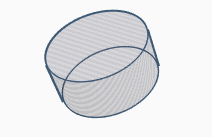
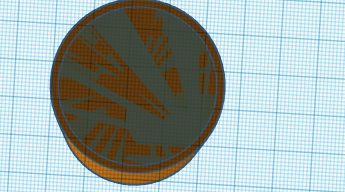
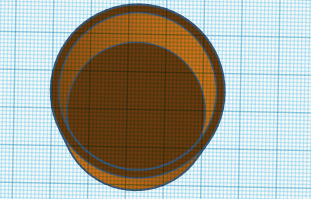
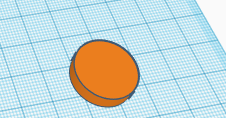
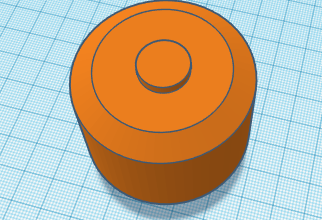
For this step you will have to get a cylinder and make it a hole. Make it four millimetres smaller than the rotor. Next align it in the center of the rotor and group it. The next thing you have to do is make a cylinder and put it on the top of the rotor and then group it all.
Making the Rotor (Part 3)
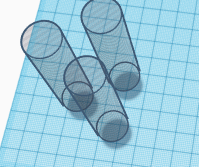
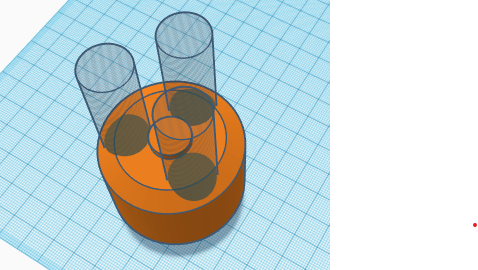
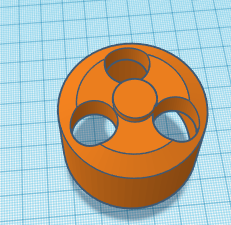
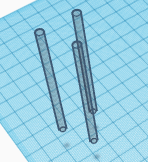
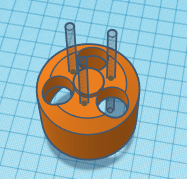
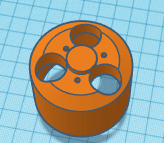
Now you will need to get three cylinders and make them a hole. Next you will have to put them evenly spaced around the rotor and then group it. For the next step you will need three cylinders again, make them a hole, and put them on the rotor spaced evenly apart in between the bigger holes. Now you will have to group it.
Making the Rotor (Part 4)

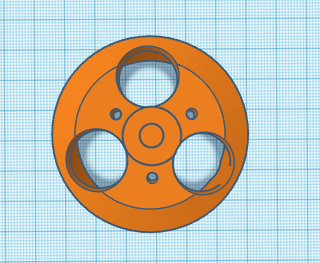
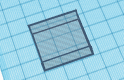
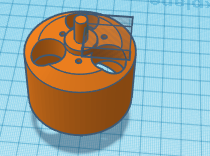
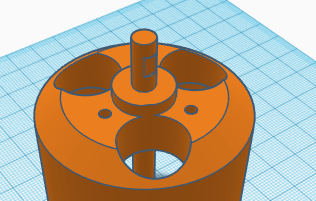
To finish off the rotor you will need a long cylinder. Put it in the middle of the rotor and group it. For the last step you will need to get a rectangle and put it part way into the axle. Now all you need to do is group it.
Putting It Together
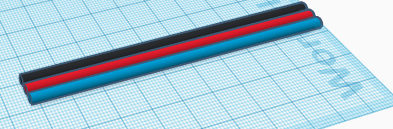
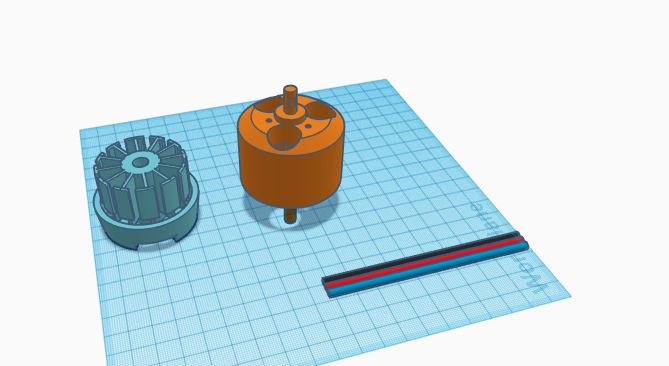
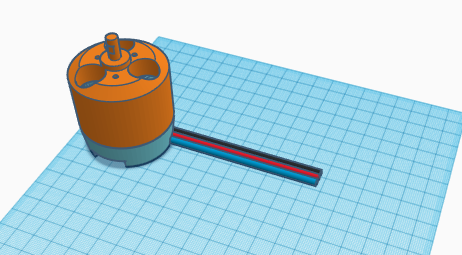
Now if you want you can make three cylinders (for wires) and color them. Then all you need to do is move the rotor, core and wires so it looks like a motor.
Finished Product
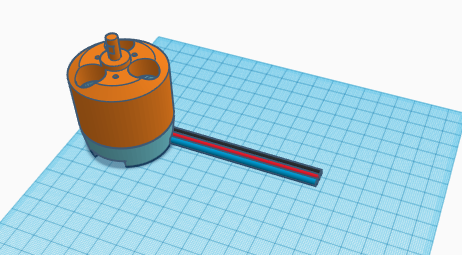
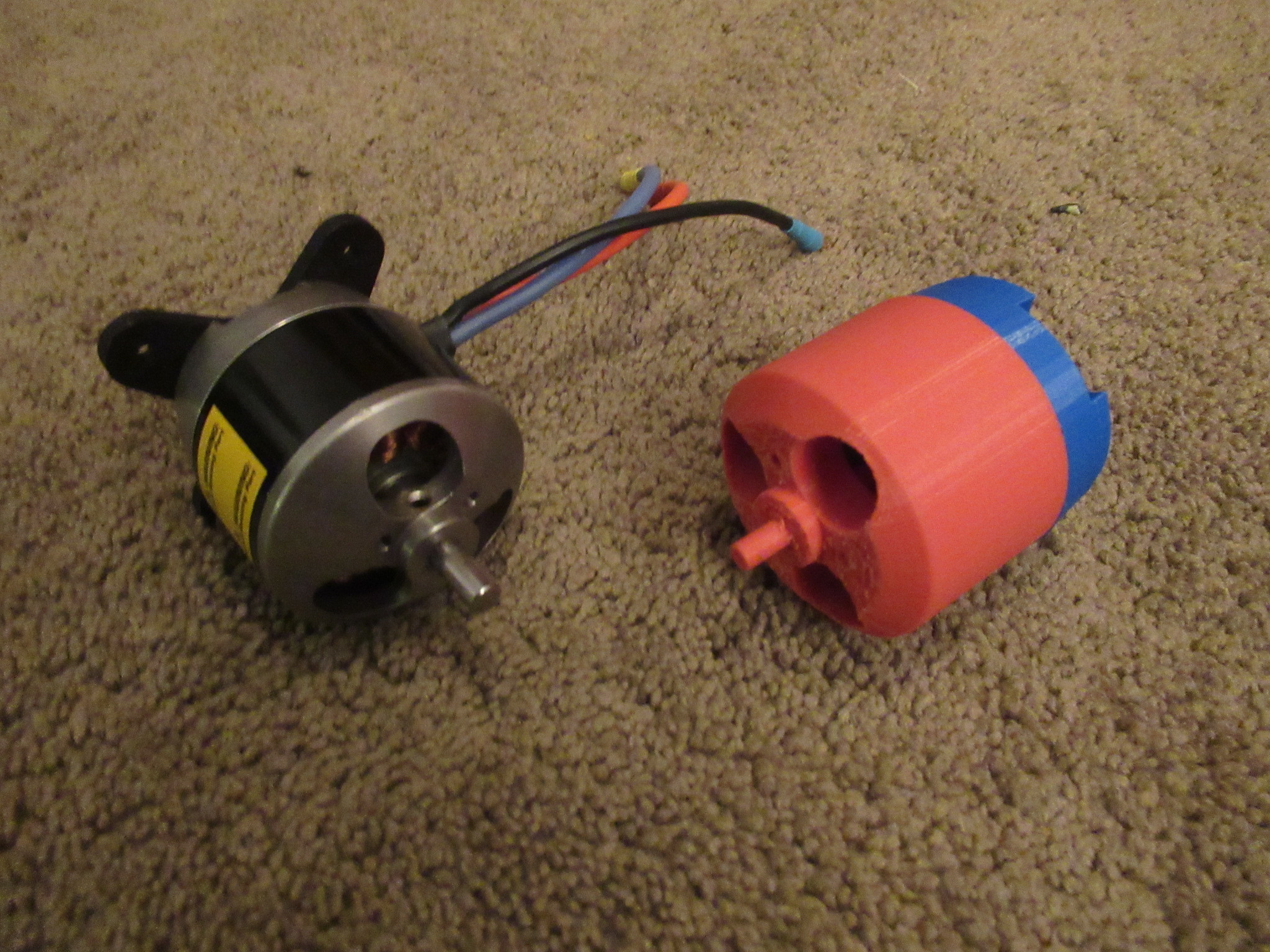

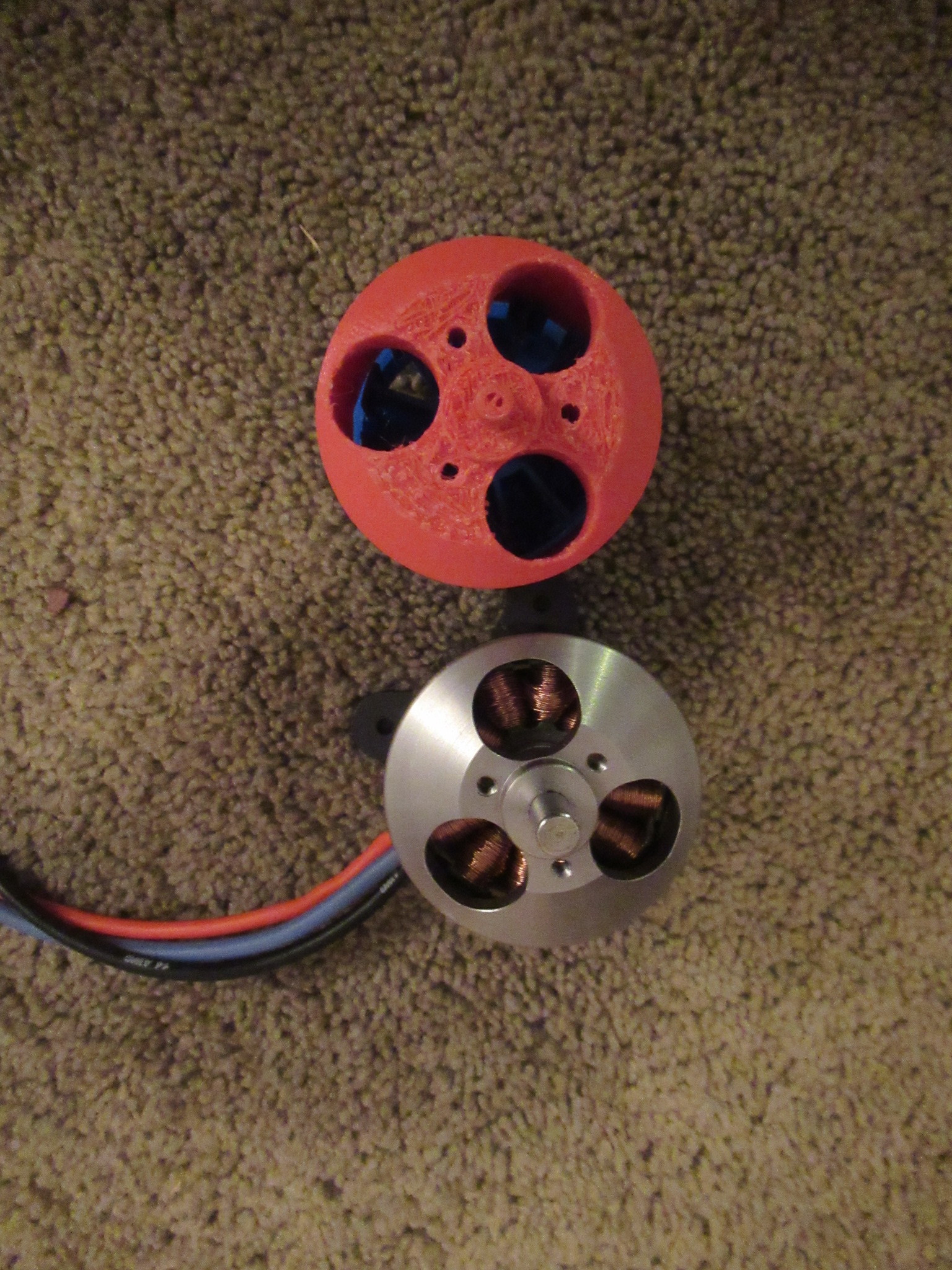
Here is some photos of my product. I would like to make it a working one sometime but i would have to change the casing to house magnets. Please share your designs!!