3D Print Tactical Flashlight Mount for Airsoft Pistol
by Zaphod Beetlebrox in Workshop > 3D Printing
10890 Views, 22 Favorites, 0 Comments
3D Print Tactical Flashlight Mount for Airsoft Pistol




I have a H&K U.S.P .45 replica airsoft gun. In all honesty it is good but it can't compete with any airsoft rifle or shotguns. It needs all the help it can get and when the going gets dark a flashlight is just what you need. A quick google search or some T.V watching will lewt you know that every cop has a flashlight mounted under the barrel of his/her trusty sidearm.This is an easy part to design and to learn new software, plus it''s under 3 inches so you can use it for a free instructables print. You could buy this part online, but it would probably be more expensive, If you could even find it.
Will upload pics of finished part when I get it.
Will upload pics of finished part when I get it.
Materials
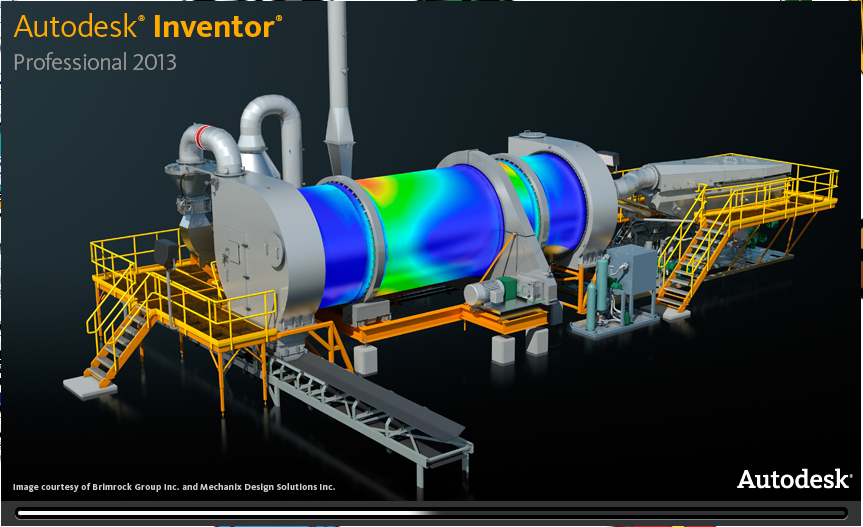




You will need:
An airsoft gun (as a reference for sizing)
A micrometer or ruler, depends how precise you want to be.
3D Design software. I used Autodesk Inventor (free student version) but there are free alternatives like Google sketch up or Blender.
Access to a 3D printer (or free instructables print) or cnc if you can.
A flashlight also for sizing reference.
4 bolts and nuts (small)
An airsoft gun (as a reference for sizing)
A micrometer or ruler, depends how precise you want to be.
3D Design software. I used Autodesk Inventor (free student version) but there are free alternatives like Google sketch up or Blender.
Access to a 3D printer (or free instructables print) or cnc if you can.
A flashlight also for sizing reference.
4 bolts and nuts (small)
Measure Gun and Flashlight






Measure gun and flashlight. Record these measurements on a piece of paper or on the computer. Or you could skip to the next step and measure the parts as you're drawing, depends on how you want to do it. Make sure the micrometer is set to mm and zeroed.
Draw Base of Gun
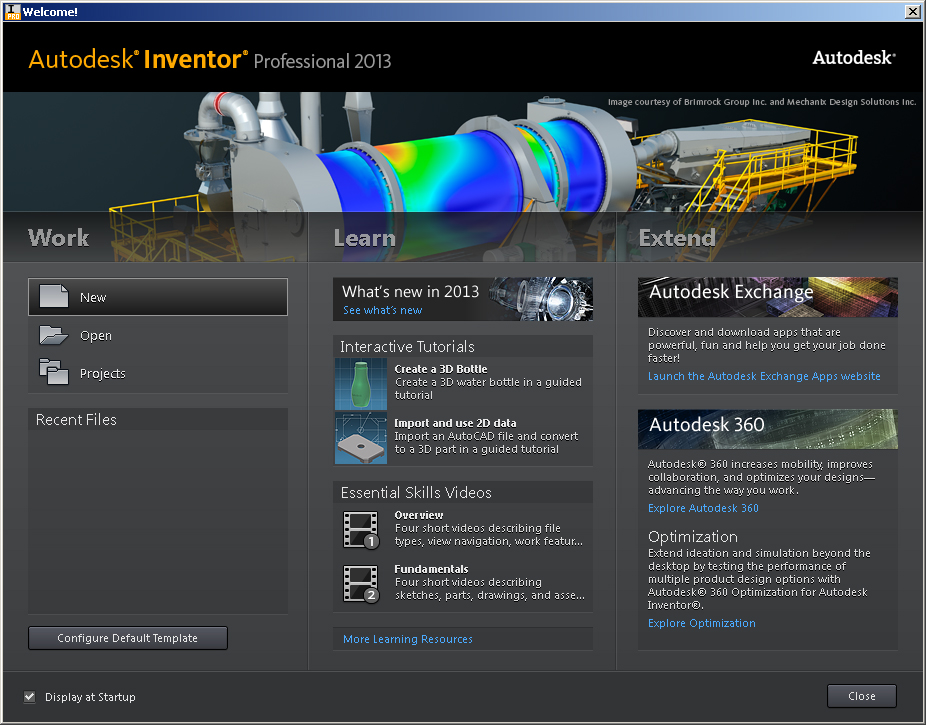
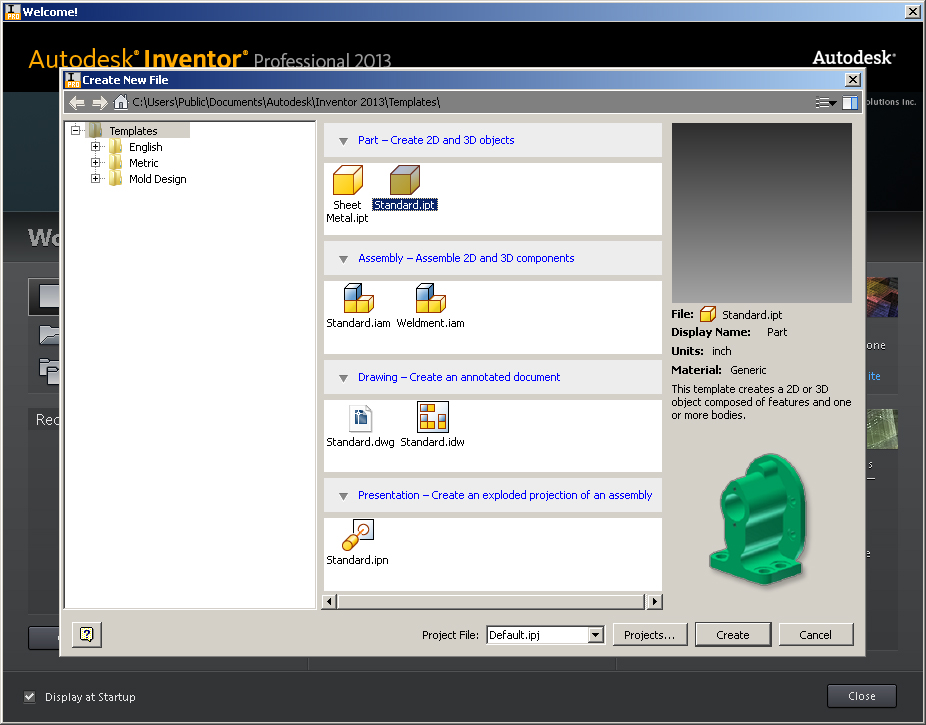
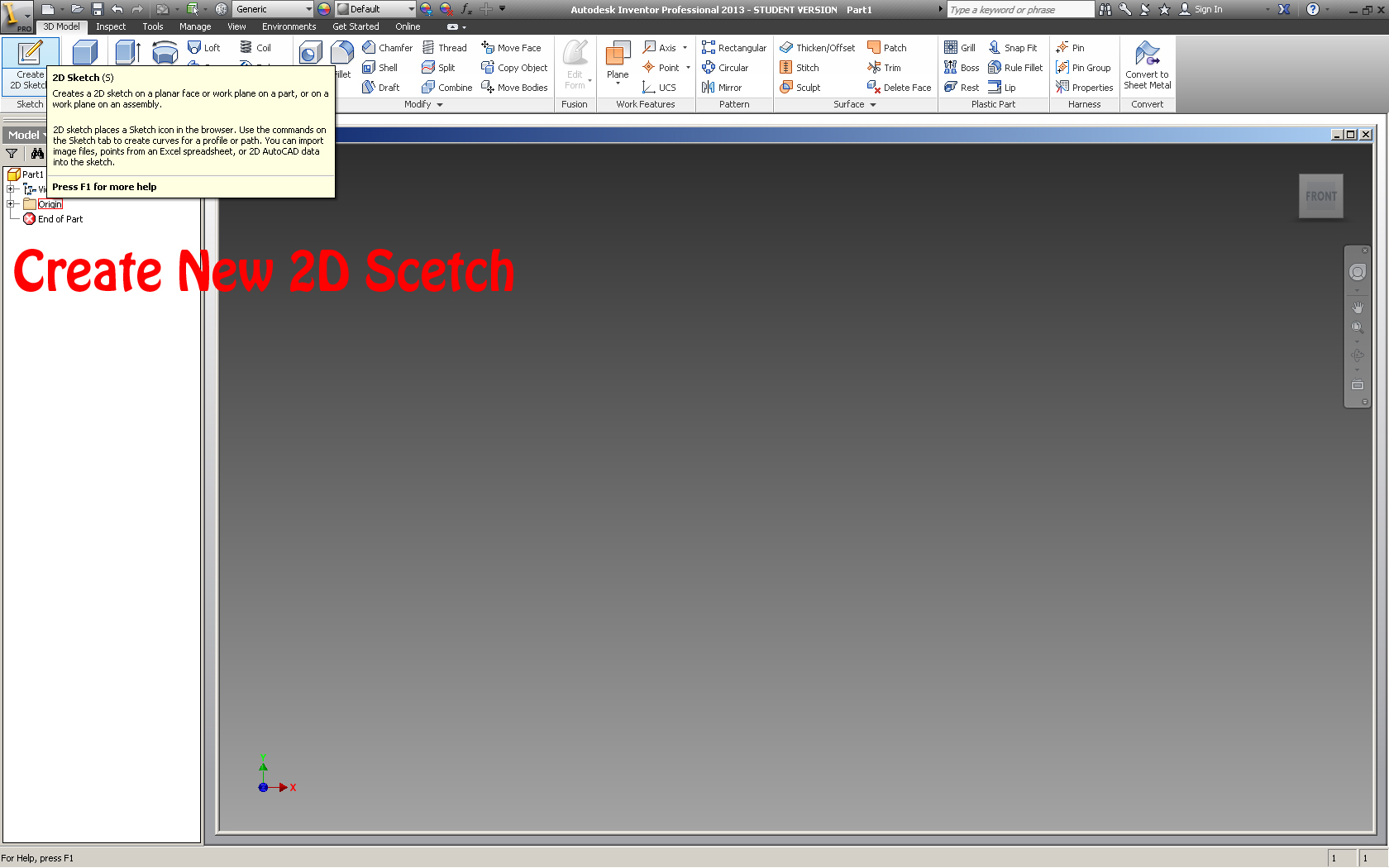
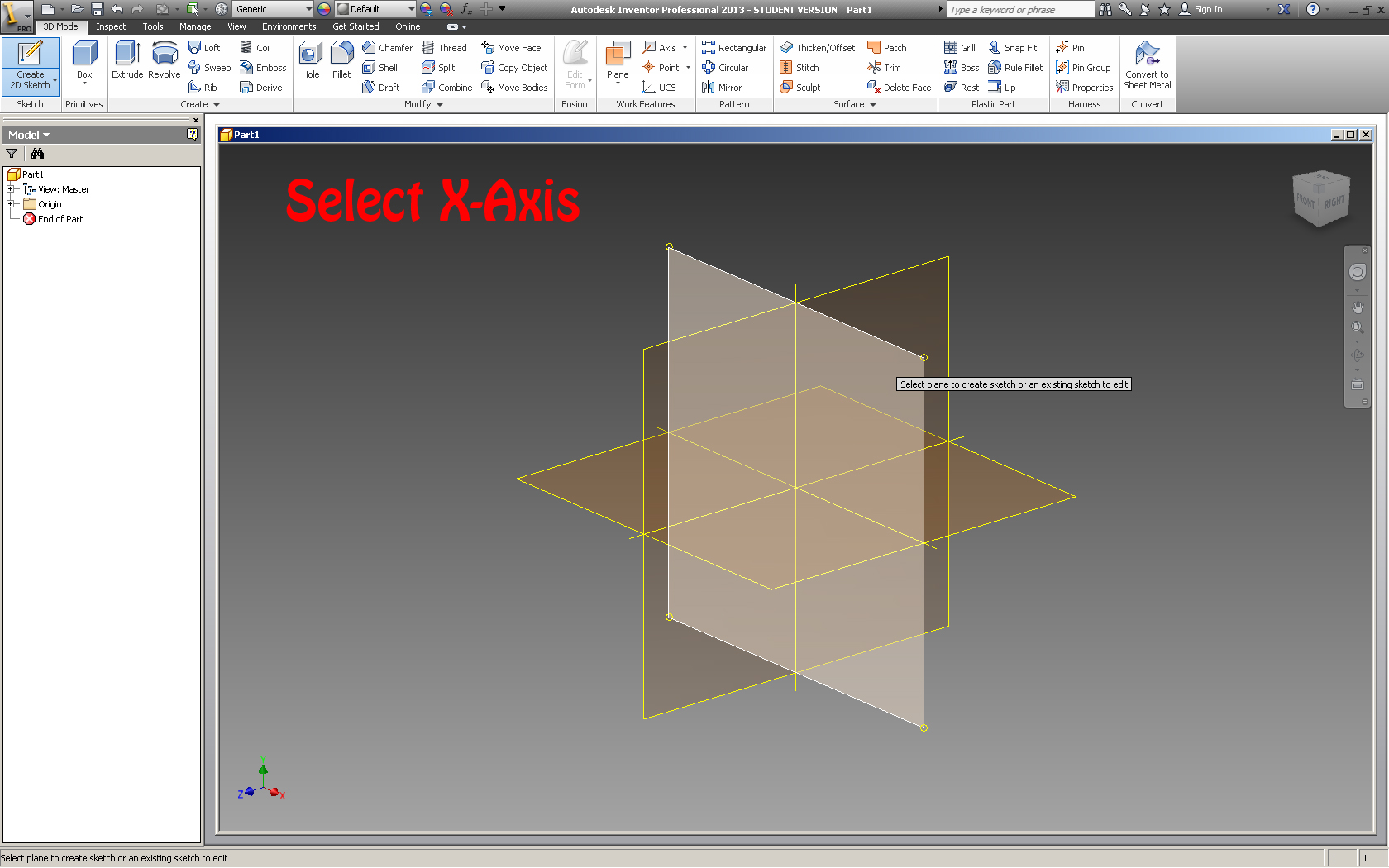



Open a new .ipt file in Inventor, and make a new 2d scetch on the y or z axis. Draw the shape of the underbarrel mounting rig. Draw half of it and then mirror it (much easier). Then extrude it to the length that it is on the gun.
Draw Part





Draw the shape of the part and then delete the underbarrel notches. You may have to change the length of the extrude after depending on hoe long you want the mount to be.
Add Bolt Holes


Make a hole for the bolts to go through. There are 4 holes in total. Measure in from the side about 15mm then make a hole about 6mm in diameter, this will change depending on the size of you're bolts.
New Assembly
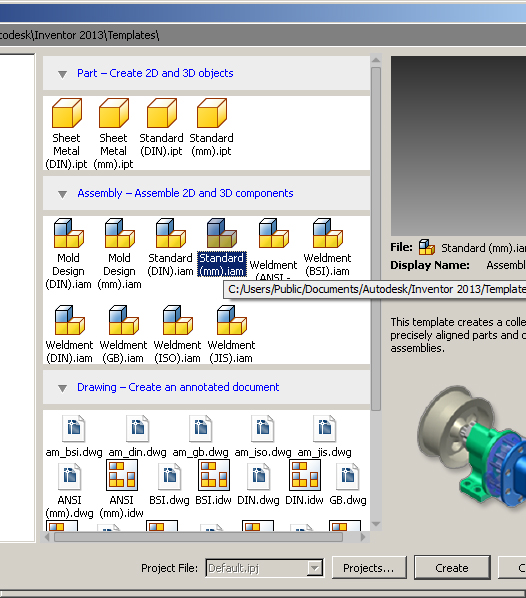


Make a new assembly (.iam) file and place two of the mount pieces into it then save copy as a .stl and email it to service@instructable.com (if your claiming a 3d print that you won from instructables) or a online printing site like (shapeways). Wait, wait and then assemble the pieces once they arrive.