3D Print Chemical Structures
by entomophile in Workshop > 3D Printing
11143 Views, 111 Favorites, 0 Comments
3D Print Chemical Structures
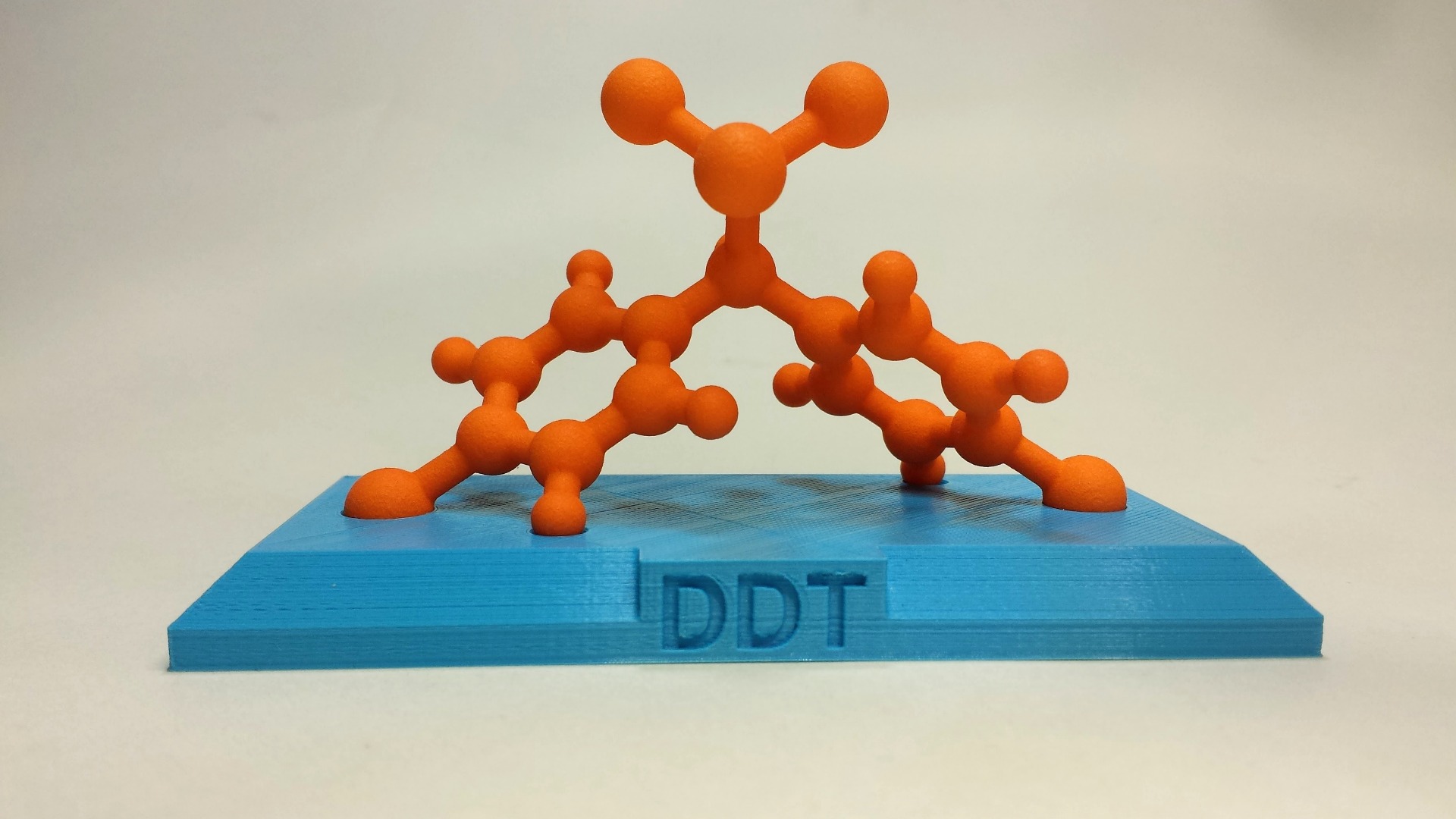
Remember making those ball and stick models in chemistry class? Well I do and it brings back bad memories of long study hours, mind numbing equations, and stressful exams. But as an aging nerd, I've developed an appreciation for what those models represent. Imagine the geek cred you can earn by displaying your favorite chemical compound on your desk or mantle. They make great gifts too. How about a sucrose model for the chef in your life? A penicillin model for a doctor? Or maybe ethanol for the family drunk? No longer do you have to study the chemical equation to figure out how to make your model. With the help of the internet, it's easier than you think. As a medical entomolgist (AKA bug nerd), I am going to print one of the most significant chemicals in public health entomology, DDT.
Find Your Compound
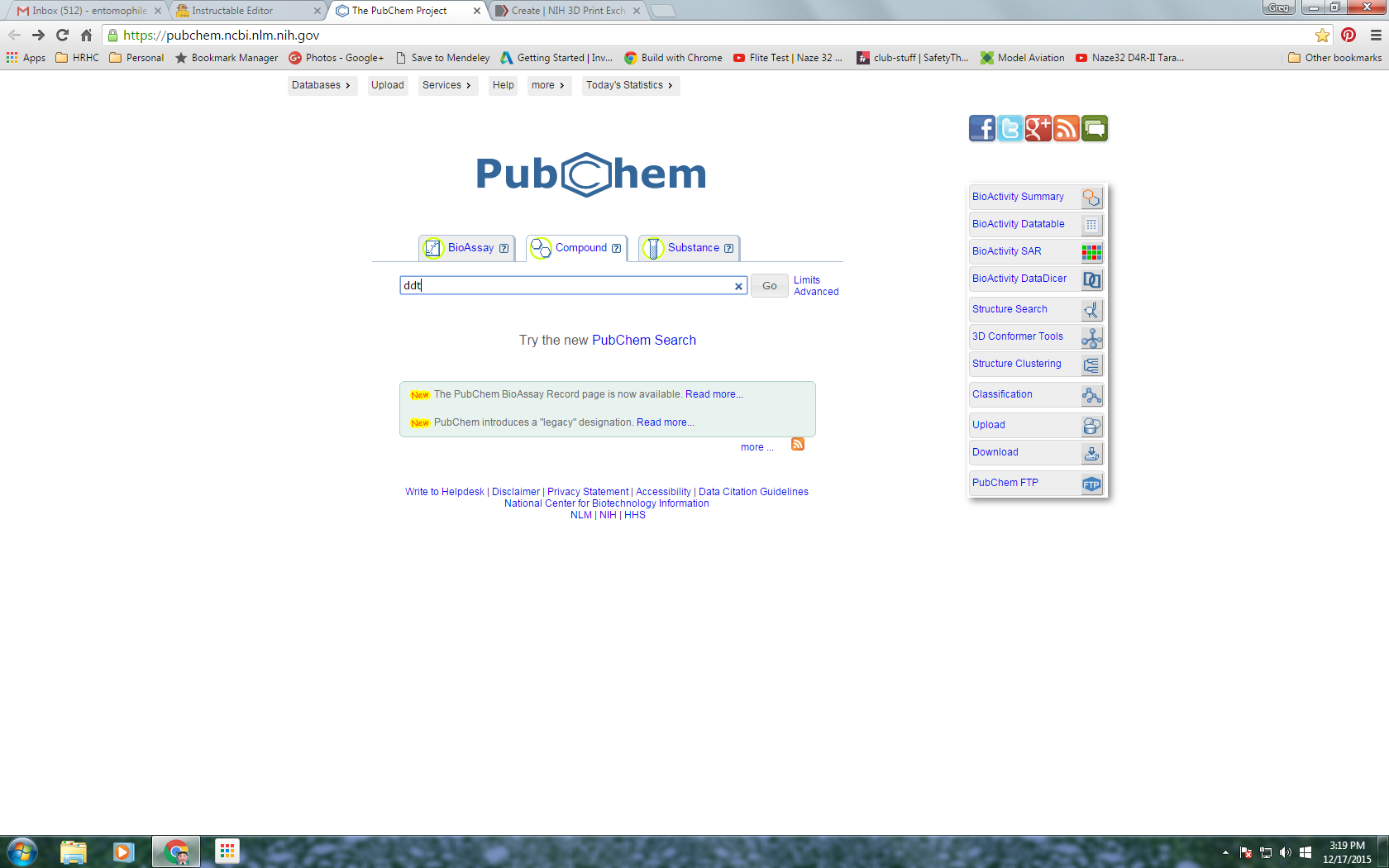
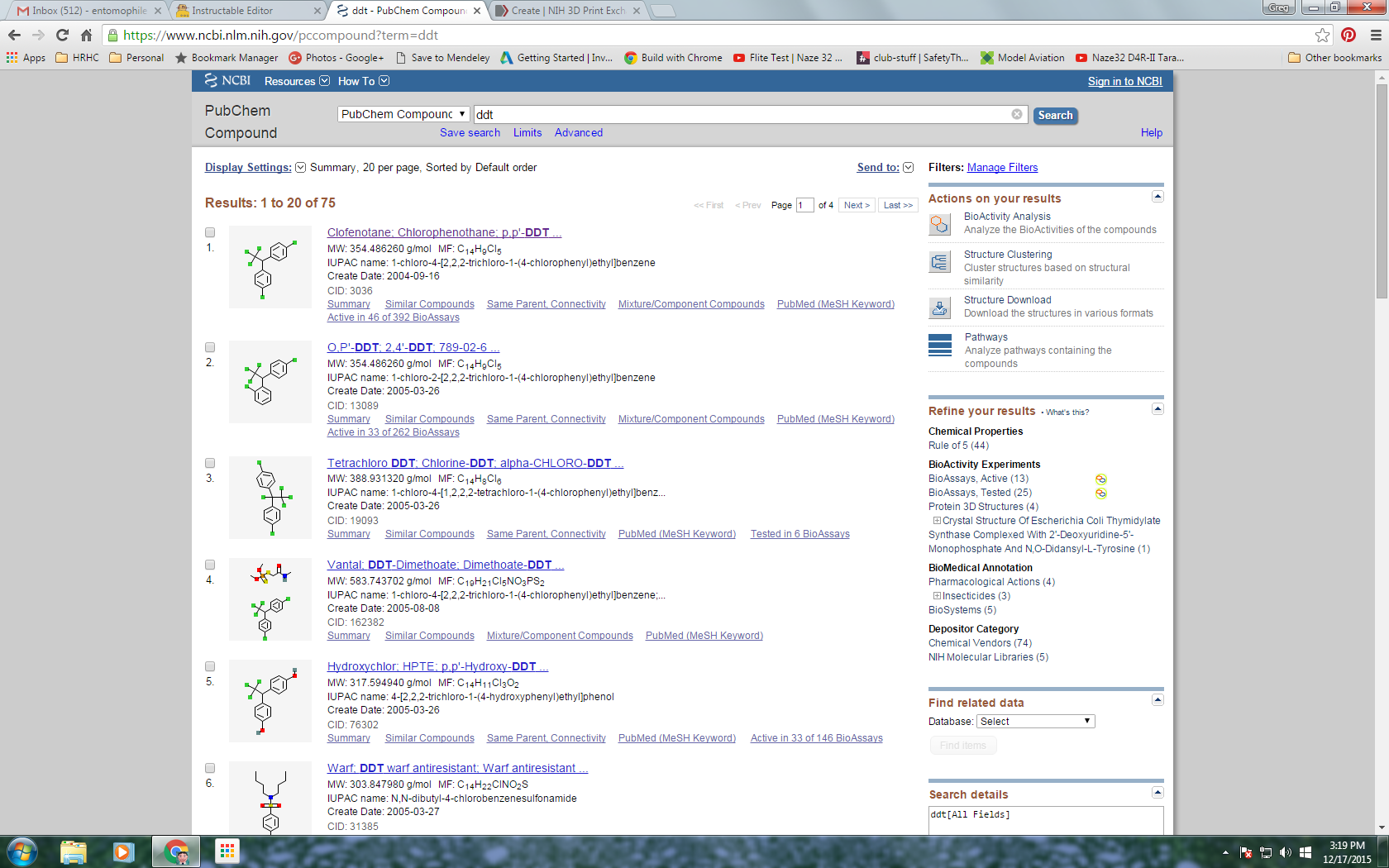
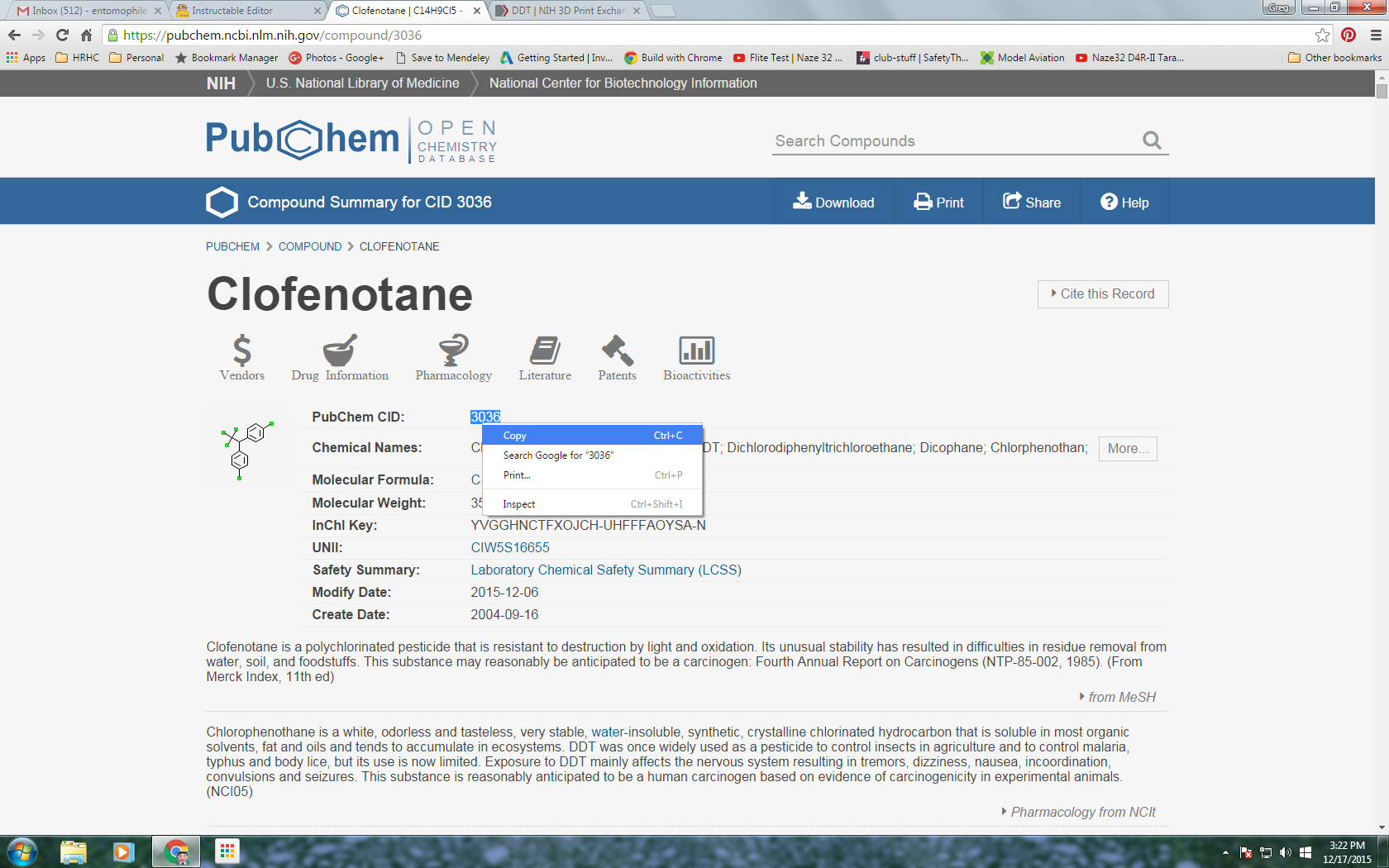
Once you know what compound you want to print, go to the PubChem Project. Enter the name of your compound in the search bar and click on "Go". PubChem will give you a list of matching compounds. Pick the one you are looking for and click on the link. On the information page for your compound, copy the PubChem CID number.
Generate Your STL File
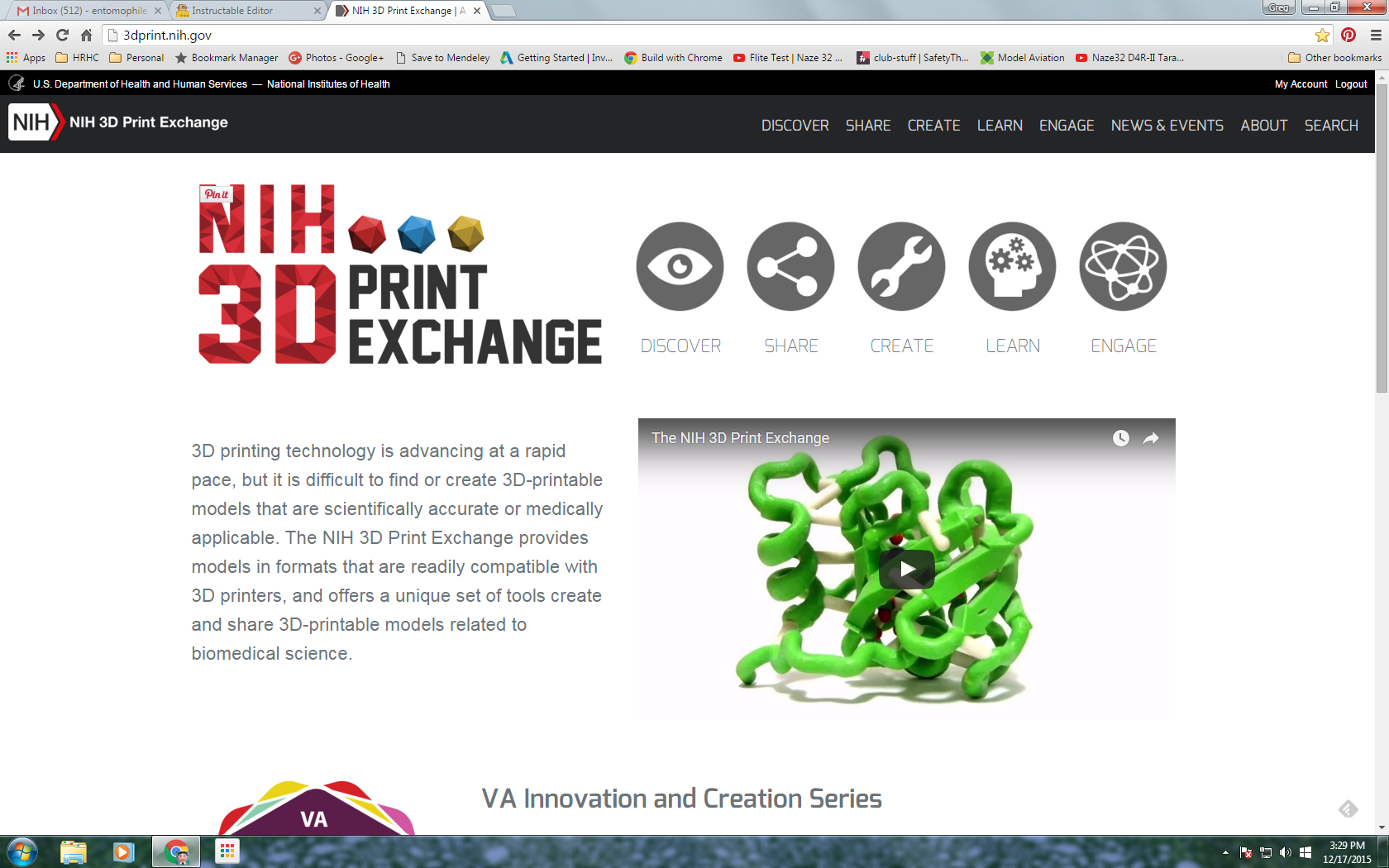
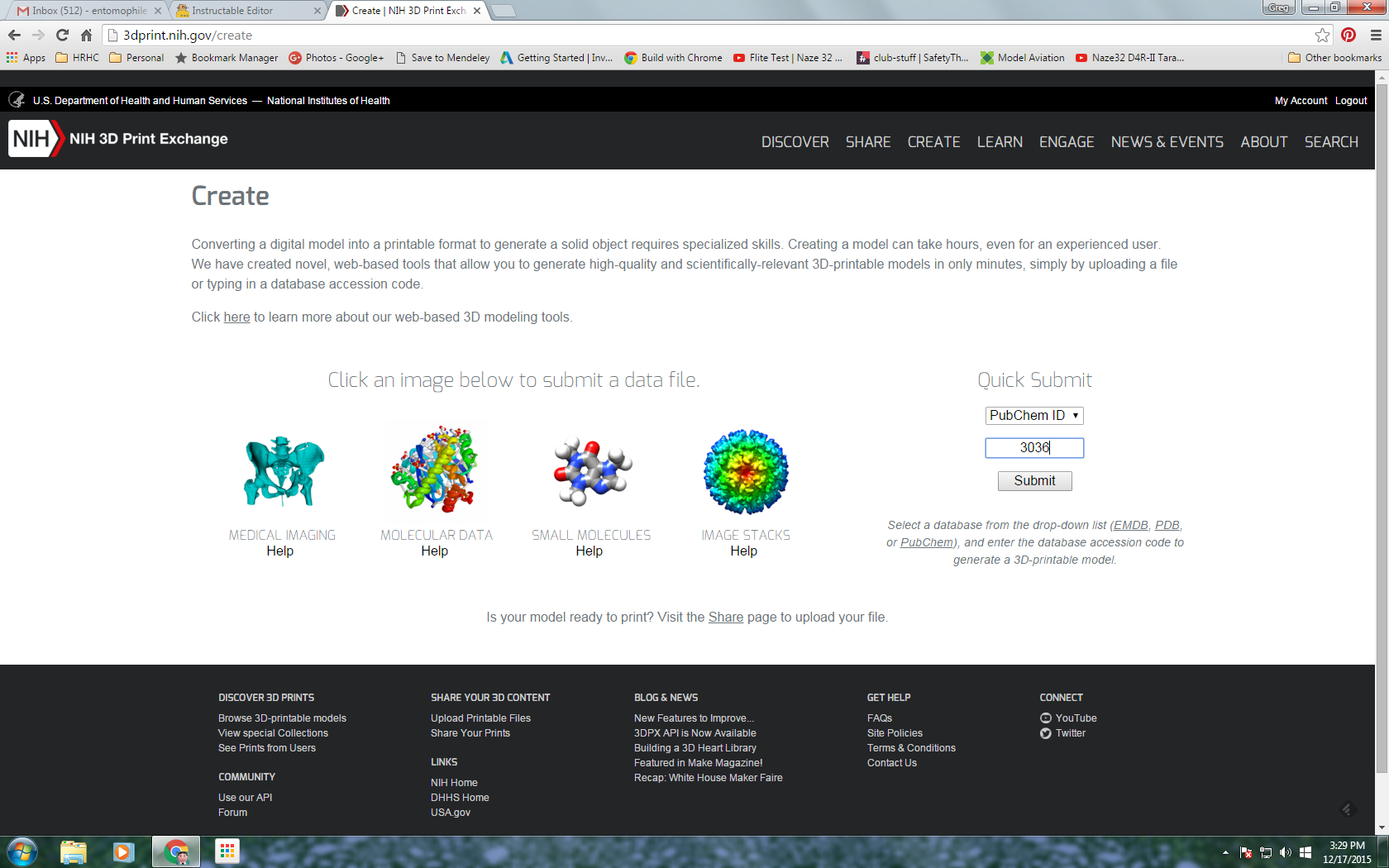
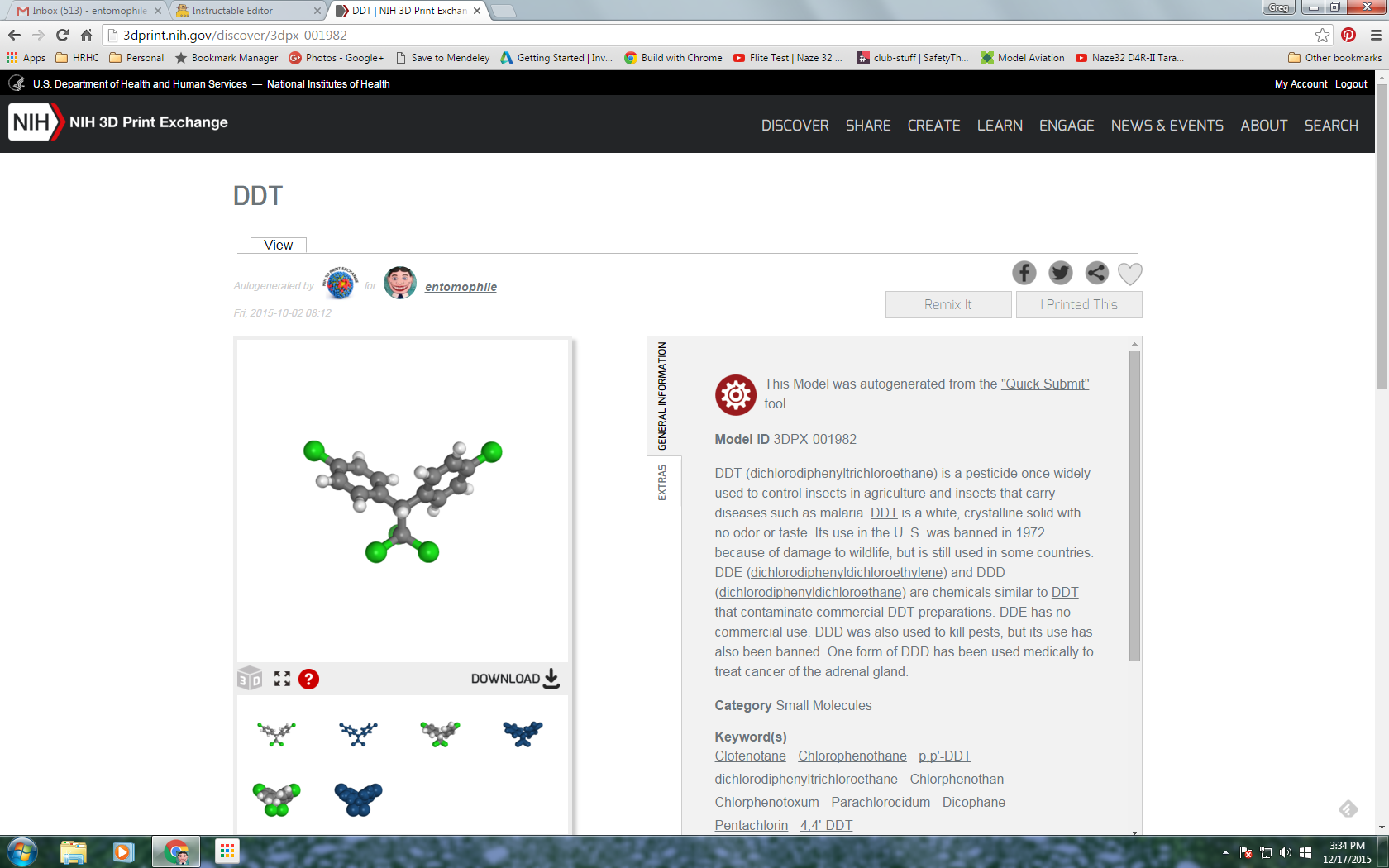
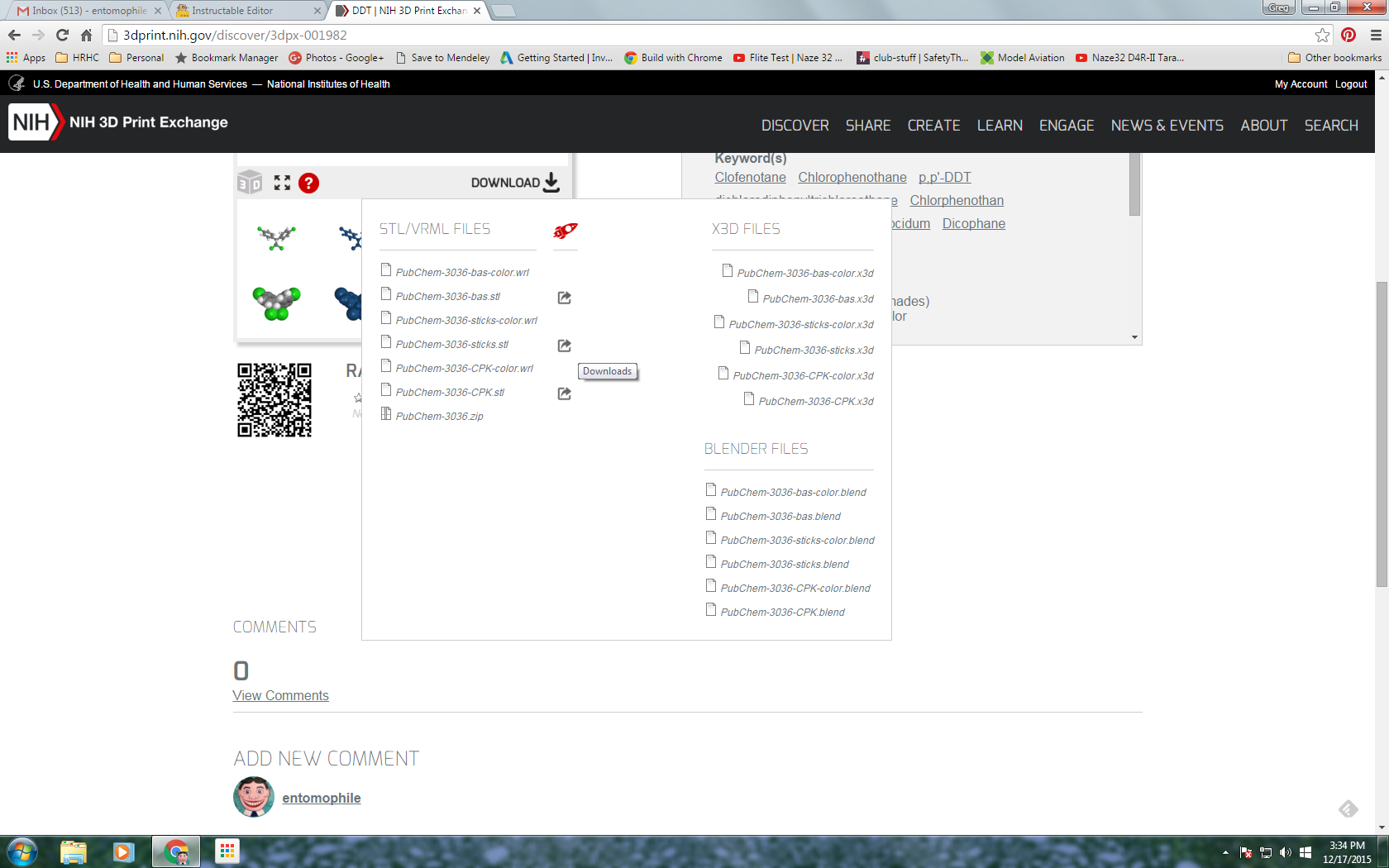
Next, head over to the NIH 3D Print Exchange. Set up an account, then click the "Create" icon on the homepage. Select the "PubChem ID" option under the "Quick Submit" boxes and paste the PubChem ID number into the empty box. Click on "Submit". In a few minutes you will receive an email stating that your model is ready. Your compound will be listed under your account settings. Click on the image of your compound. Click on the "Download" icon and you will see a number of different types of structures as well as several options for different file types. The "PubChem-XXXX-bas.stl" file is the traditional ball and stick model. The "...sticks.stl" file is the sticks without the balls. The "...CPK.stl" file is the space filling or calotte model. Click on the file you want to download it.
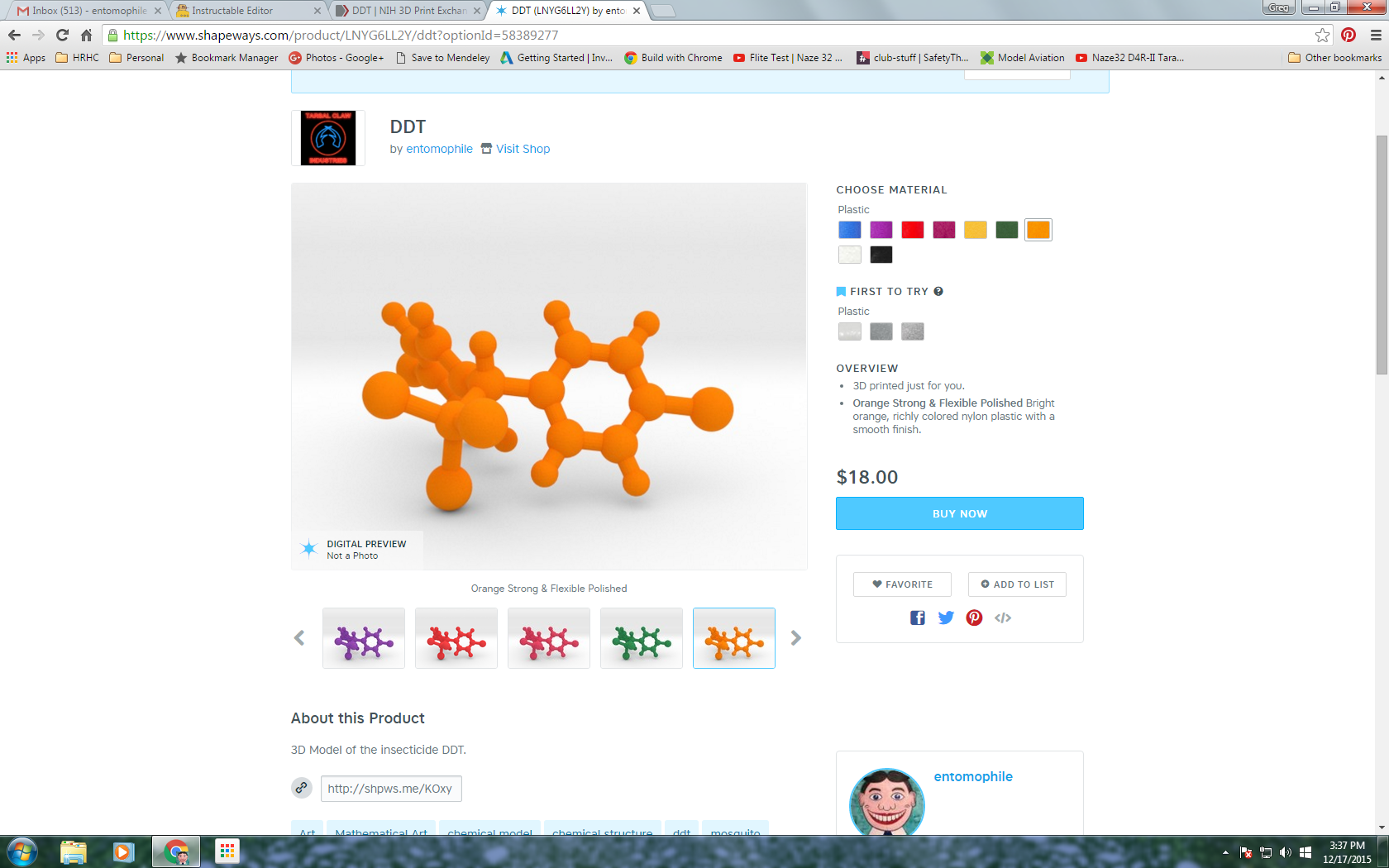
With stl in hand you can scale and print your model. You may need to run the file through Meshmixer to repair any faults in the file before attempting to print it. Now depending on your printer and the size and complexity of the model you may be able to print it on your home printer. The space filling and stick models shouldn't be too difficult. I tried many times to print the DDT ball and stick model on my Ultimaker 2 but could not get a successful print because it required a ton of support and the tiny balls kept getting knocked out of place. I ended up uploading my model to Shapeways to have it printed in dyed nylon. The resulting print looks fantastic.
Optional: Make a Stand
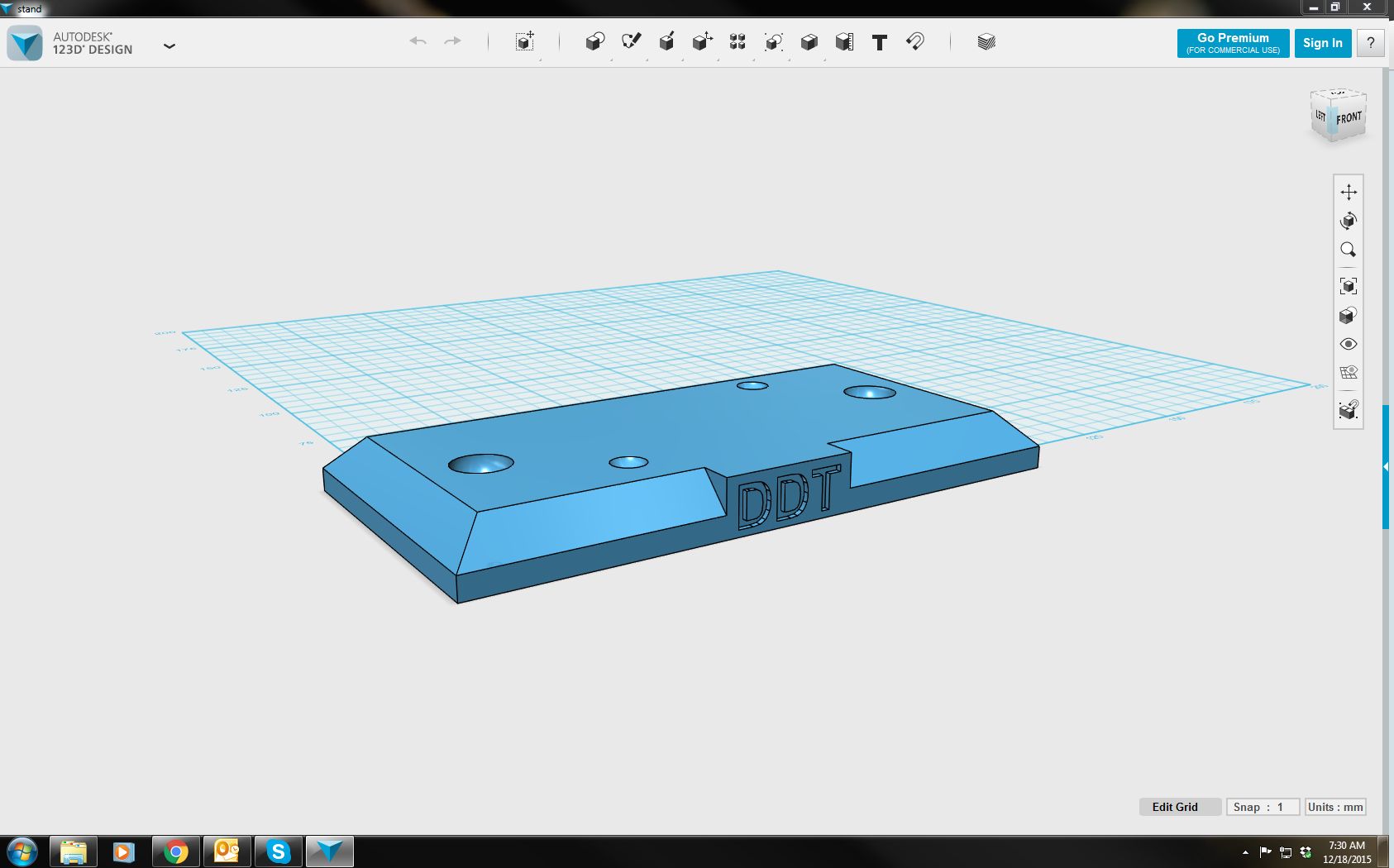
Make a nice stand to display your new model. I designed a simple base in 123D Design, imported the chemical model, sunk the chemical model into the base, and then subtracted the model from the base to leave a footprint to hold the model. Add some text so people know what they are looking at. I printed mine on my Ultimaker 2. It came out great and the contrasting colors really make the model stand out.