3D Print Ball Bearing in One Shot
by Ally Zhao in Workshop > 3D Printing
40217 Views, 331 Favorites, 0 Comments
3D Print Ball Bearing in One Shot
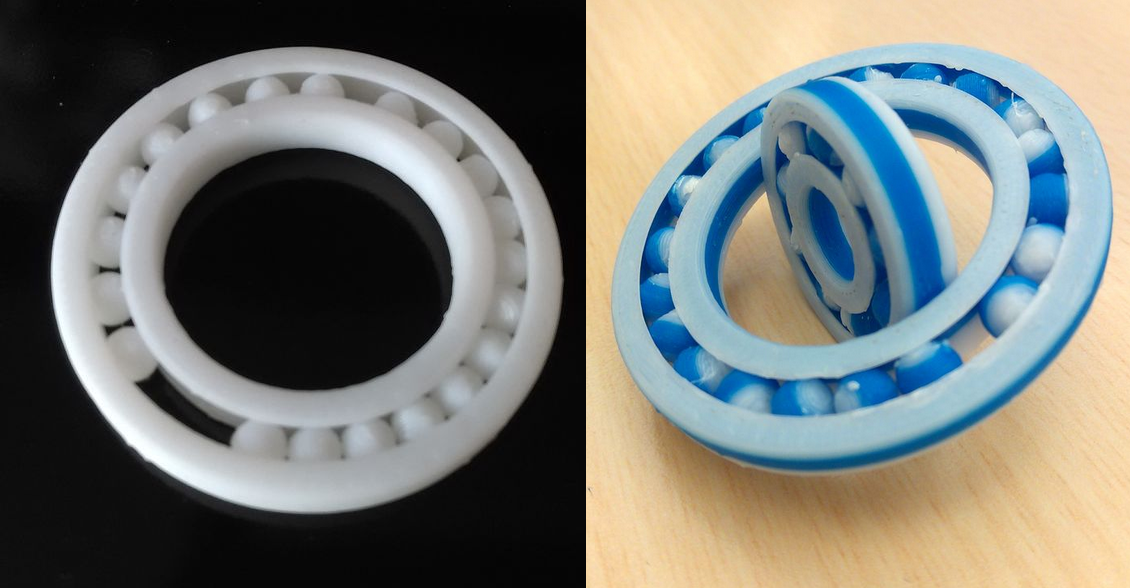

This instructable will show you how to make a 3D printing looking ball bearing in one shot.
This bearing consists of 3 parts, the inner race, the outer race, and the balls. Most ball bearings have cage that is pressed in to hold the balls in, in order to print with high success rate, I could not make that.
Modeling Software: 123D Design Desktop
3D Printer: Up! Plus 2
Filament: ABS
Radius Clearance: 0.2mm
Define the Aperture and Outer Diameter
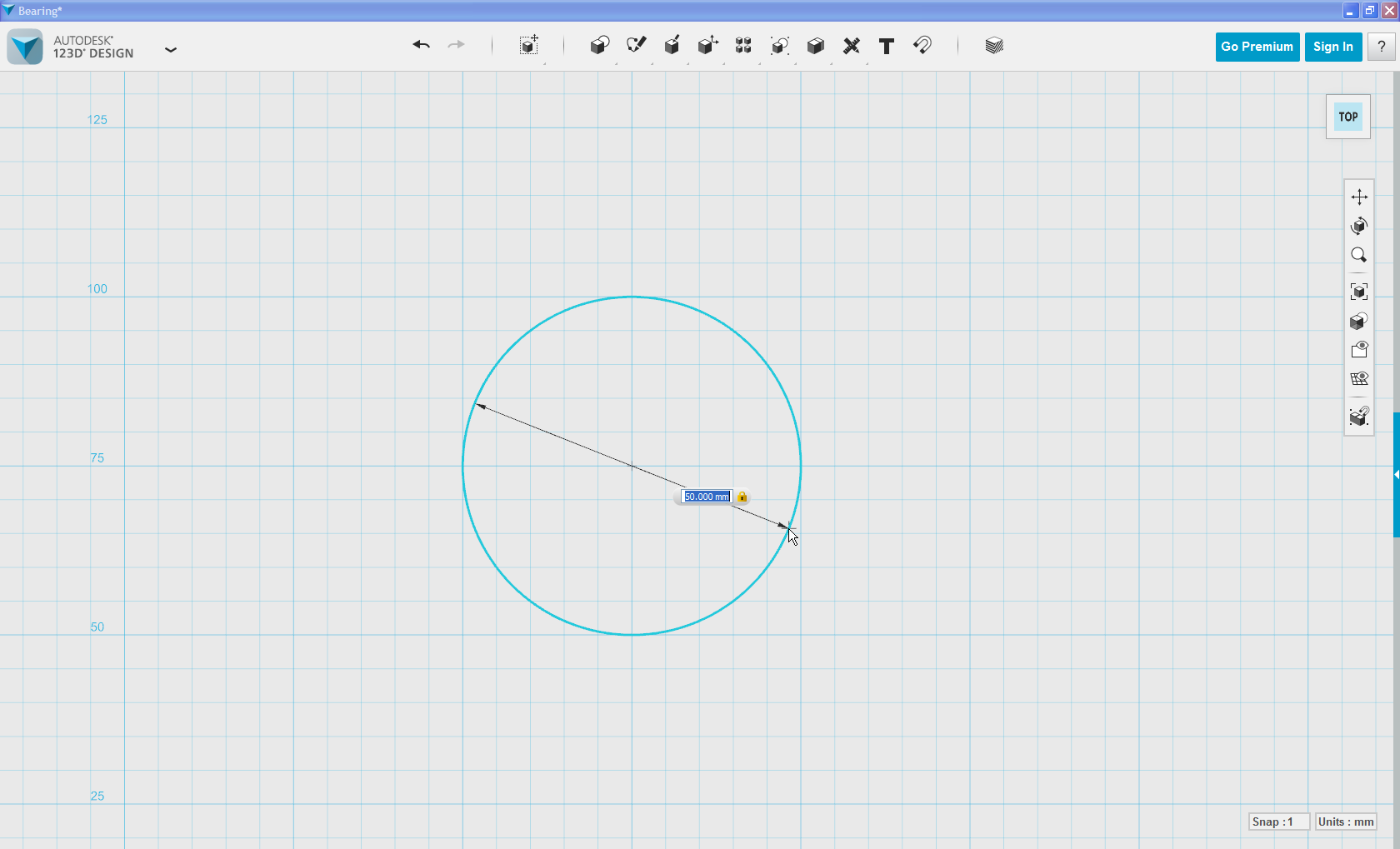
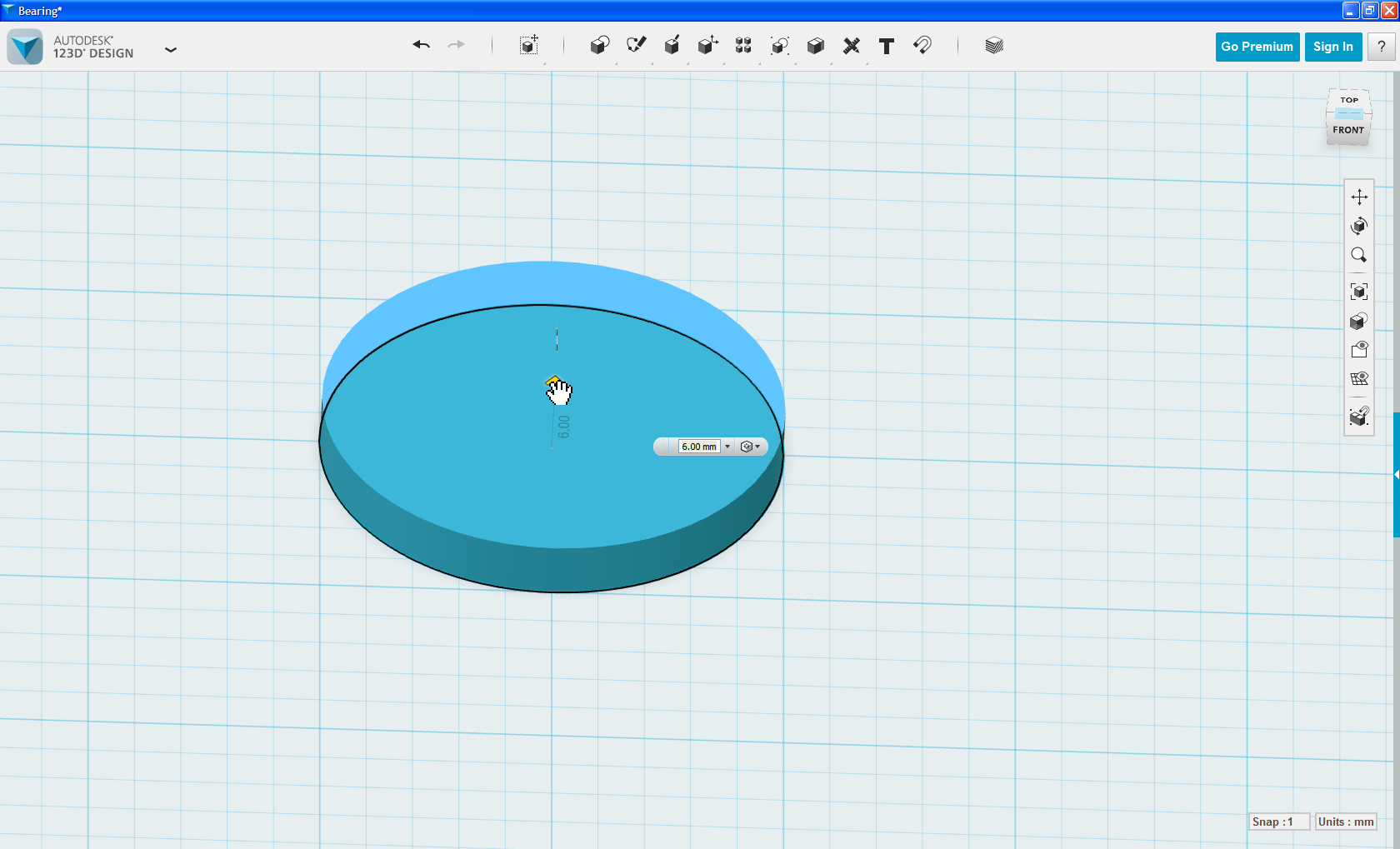
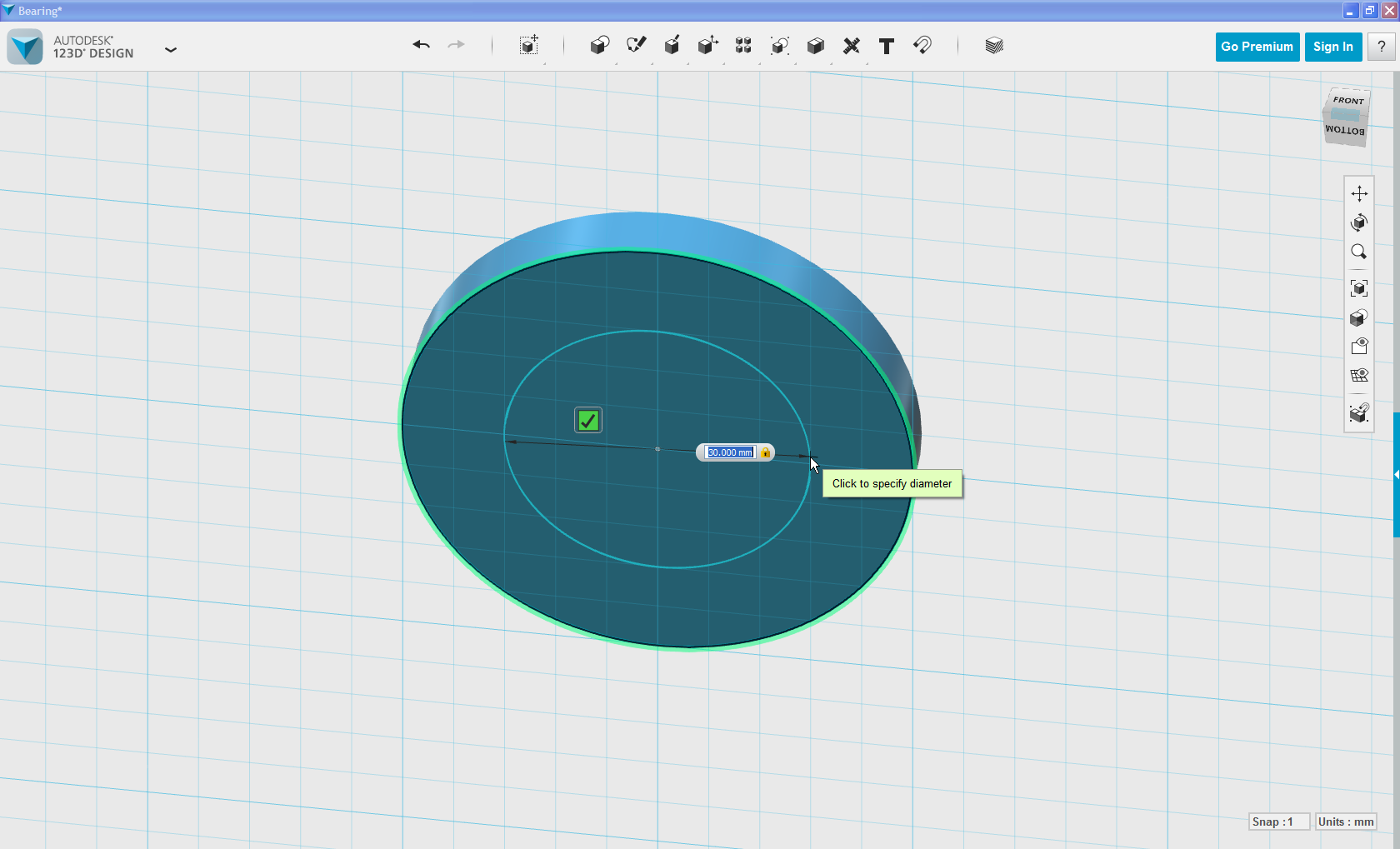
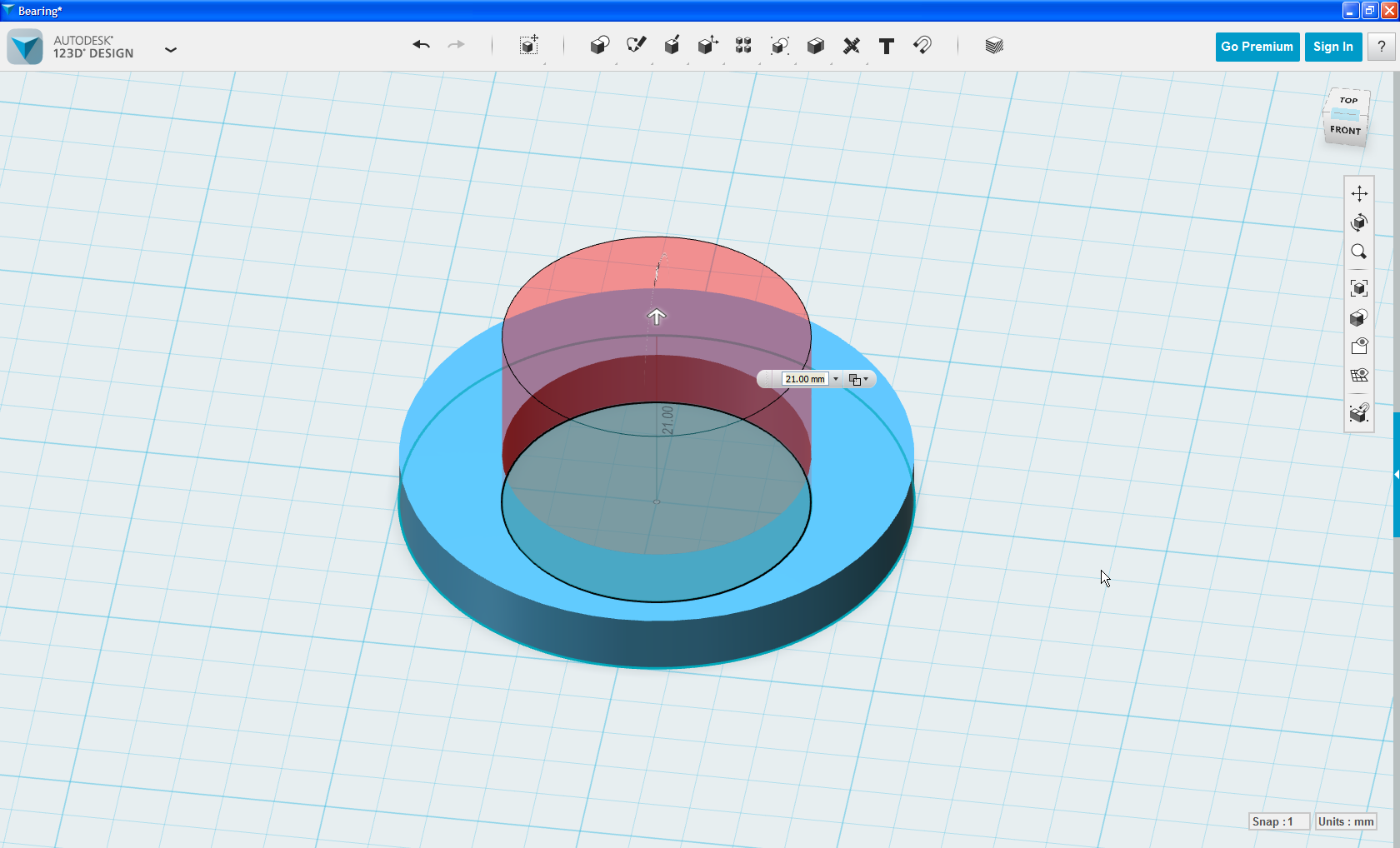
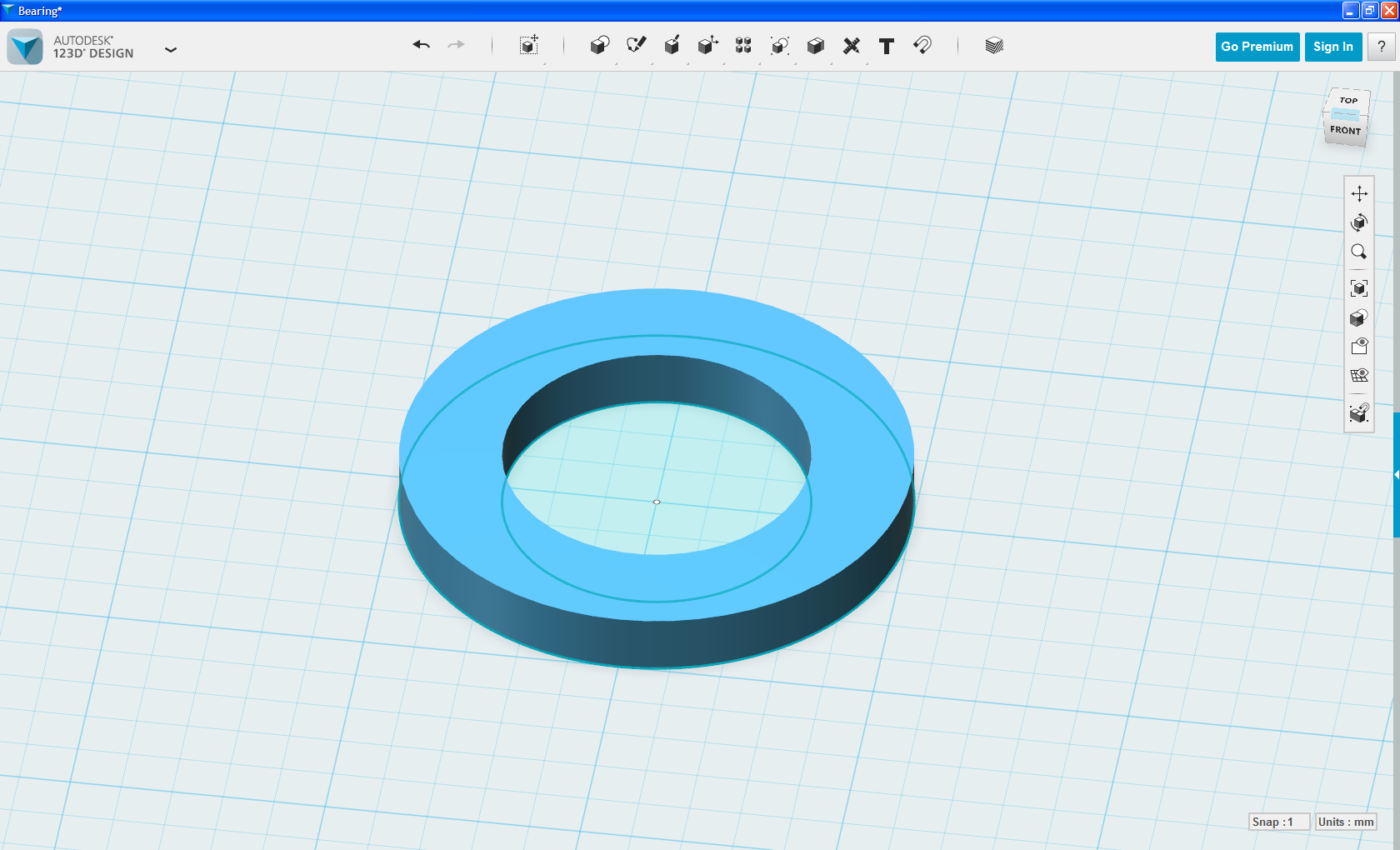
123D Design Desktop is a free, easy to use, 3D modeling program for beginners. If you have not already downloaded and installed it, do so from here: http://www.123dapp.com/design.
Launch 123D Design Desktop, create a circle sketch, diameter was 50mm, extrude this circle to be a cylinder with height = 6mm.
Then, create a small circle sketch diameter was 30mm, extrude it to cut the big cylinder.
Rolled Groove
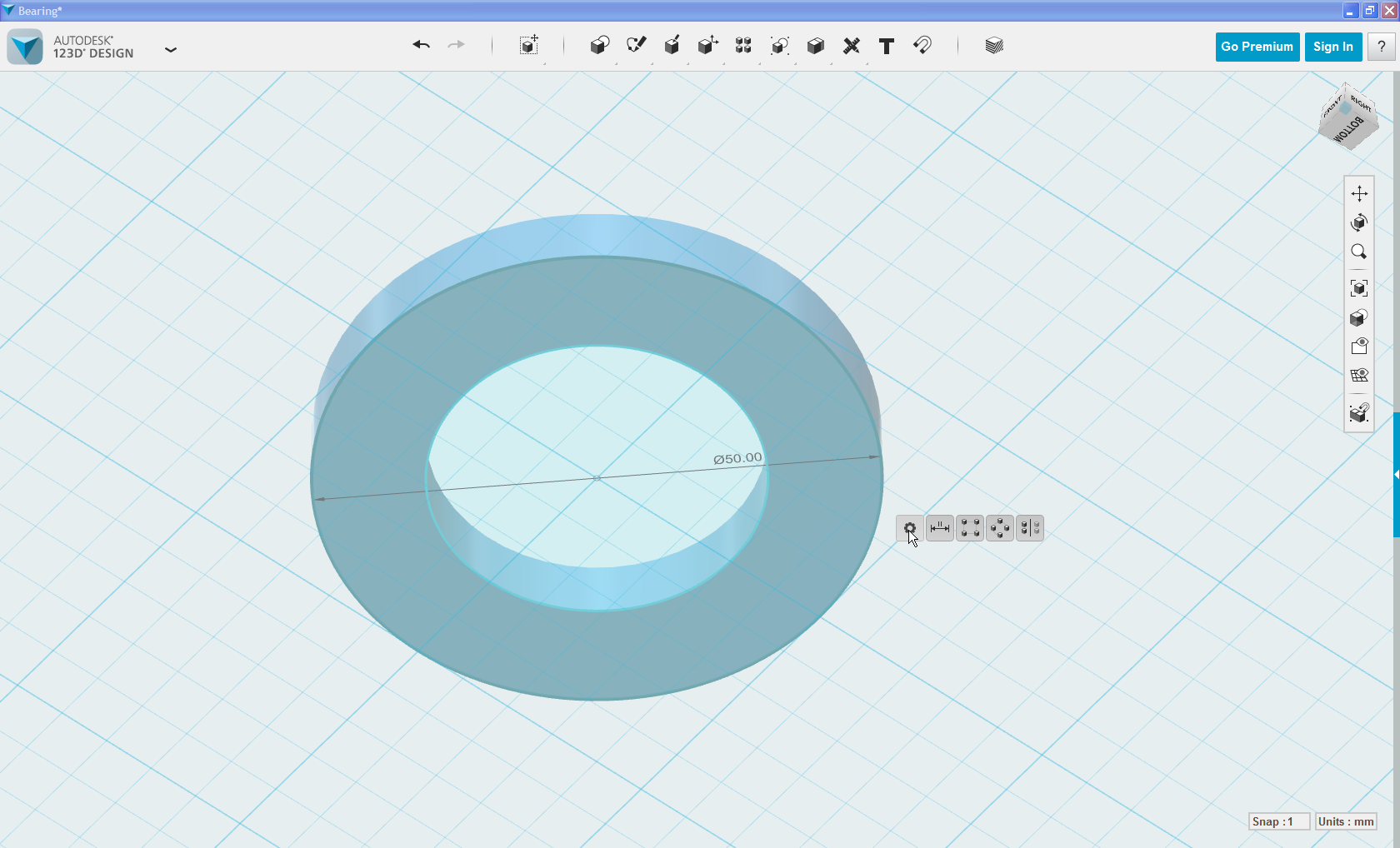
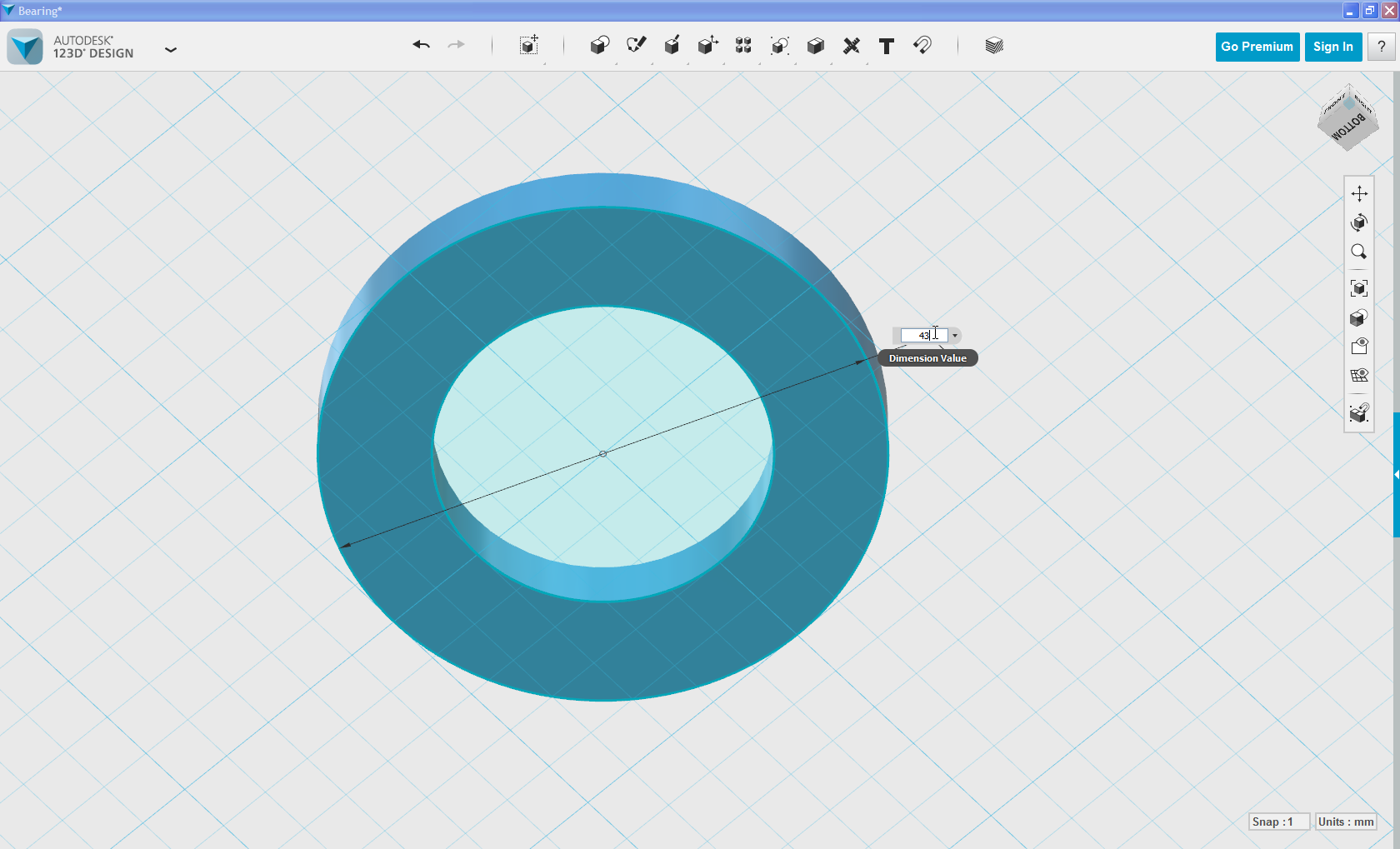
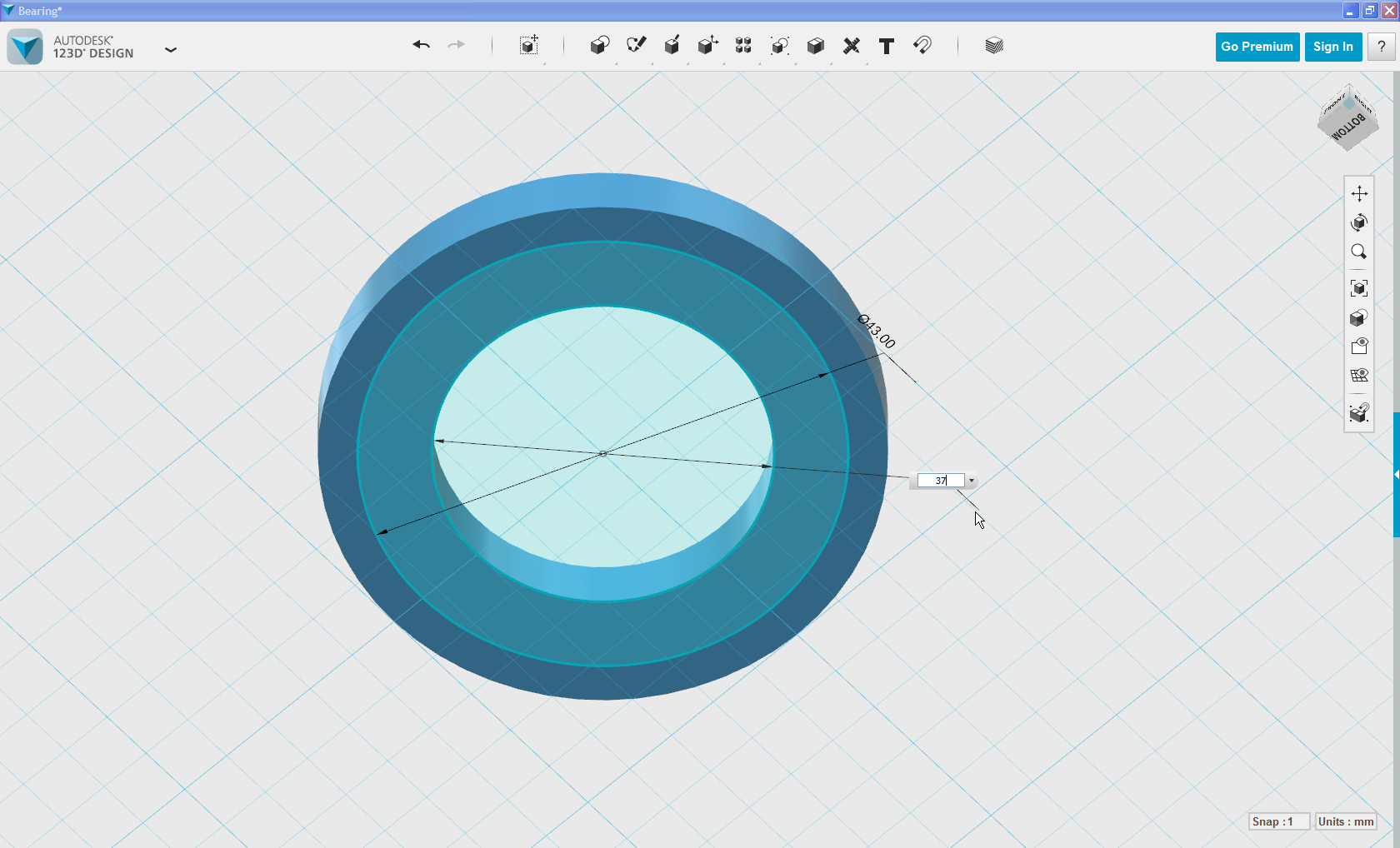
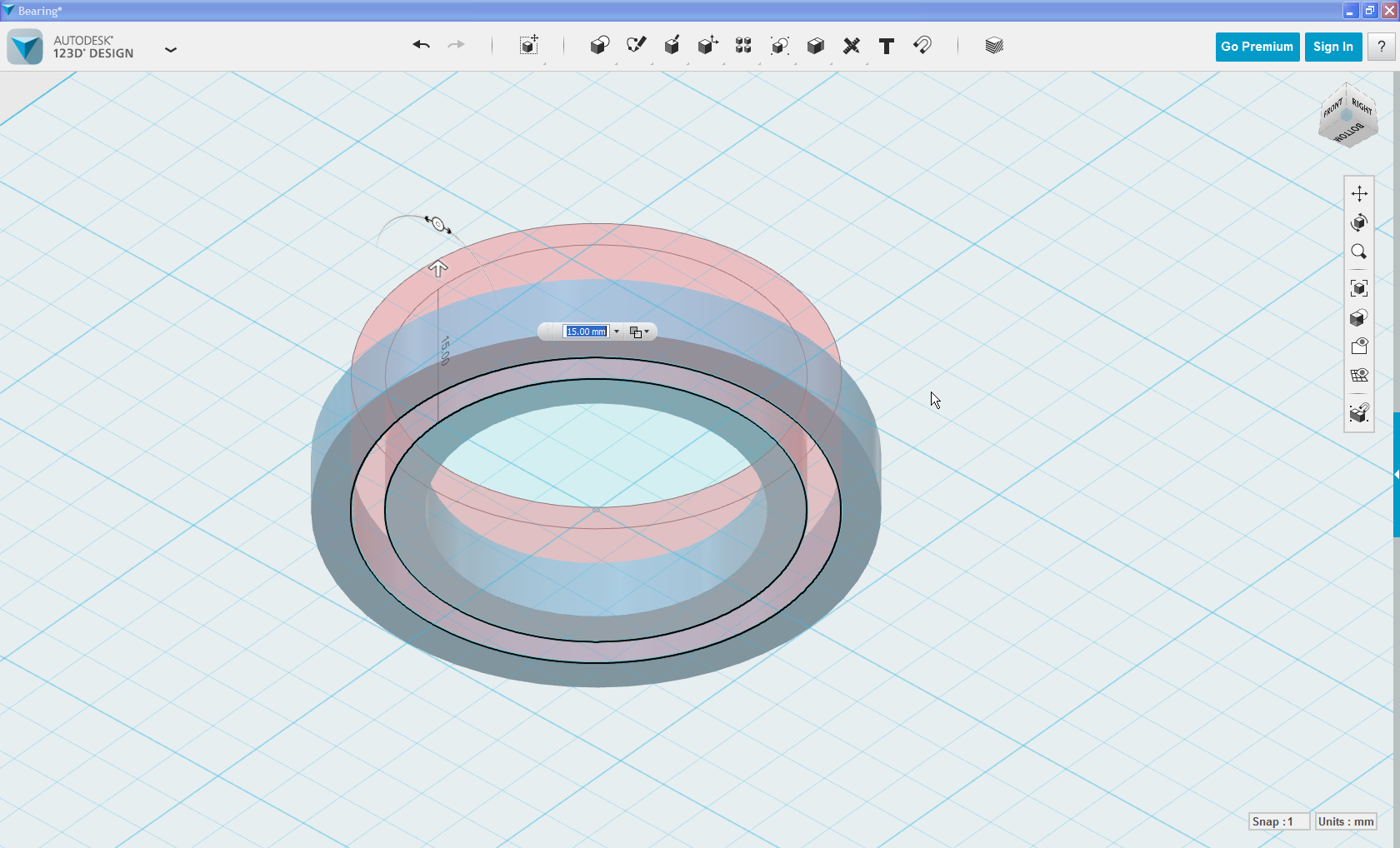
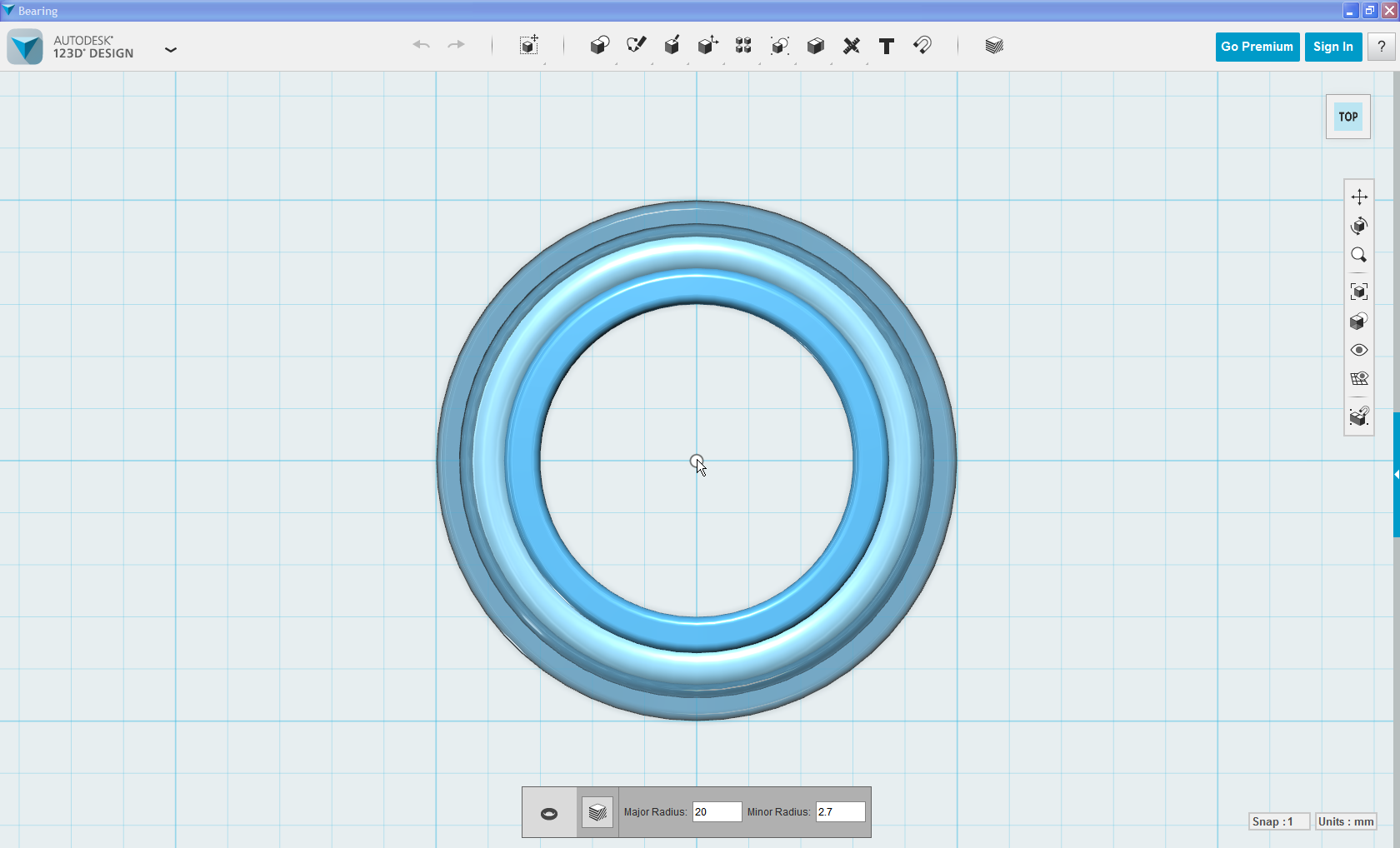
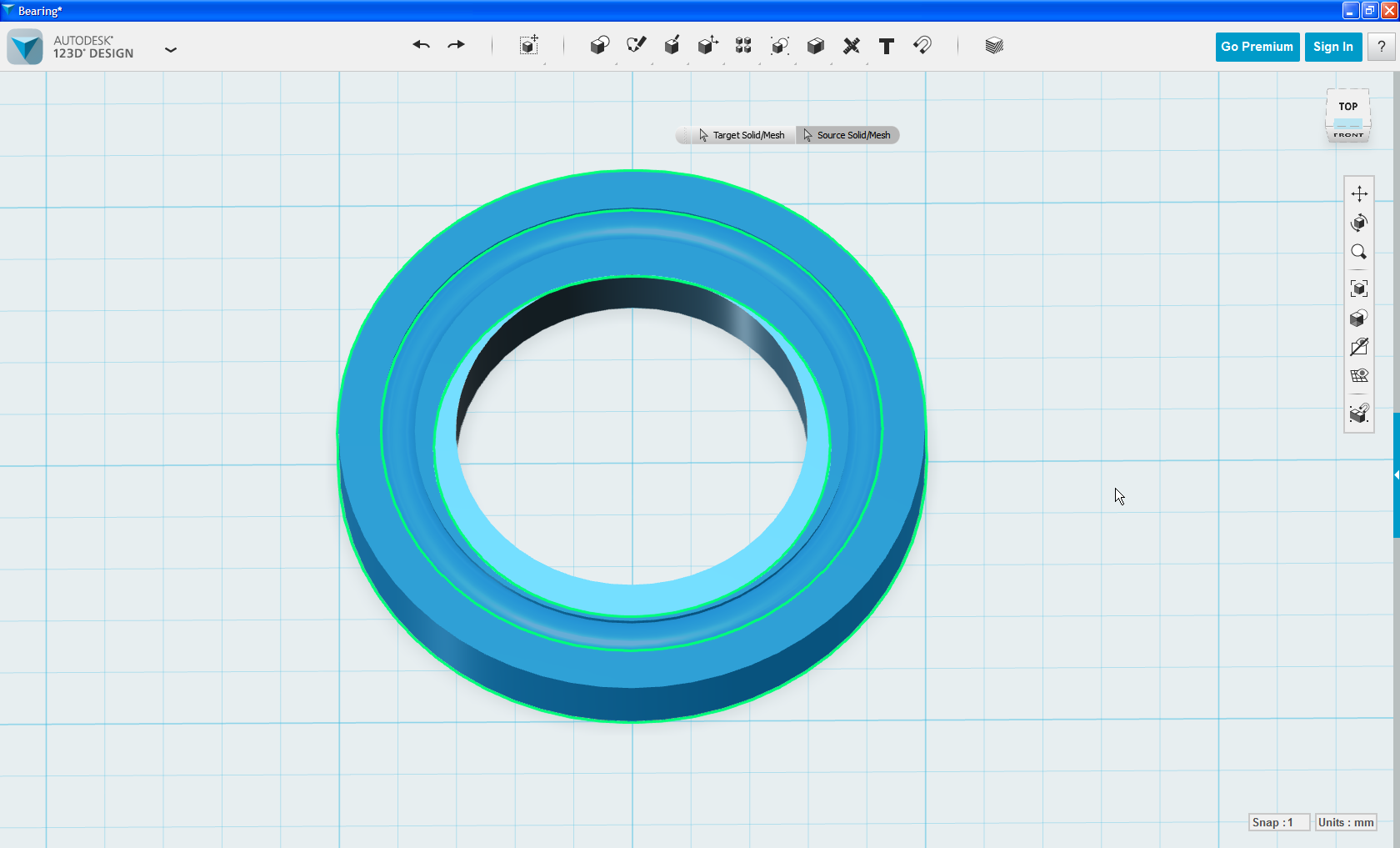
1. Select the out race circle sketch, click 'Edit Dimension' then edit the diameter from 50mm to 43mm.
2. Repeat the above steps to edit the inner race circle sketch, change the diameter from 30mm to 37mm.
3. Extrude the profile between these two circle sketch to cut the object, it will be split into two pieces.
4. Place a torus still in the same center, major radius was 20mm, minor radius was 2.7mm.
5. Copy and paste the torus in same place.
6. Boolean -> Subtract the torus from out race, then subtract the torus from inner race.
Add the One Slipper
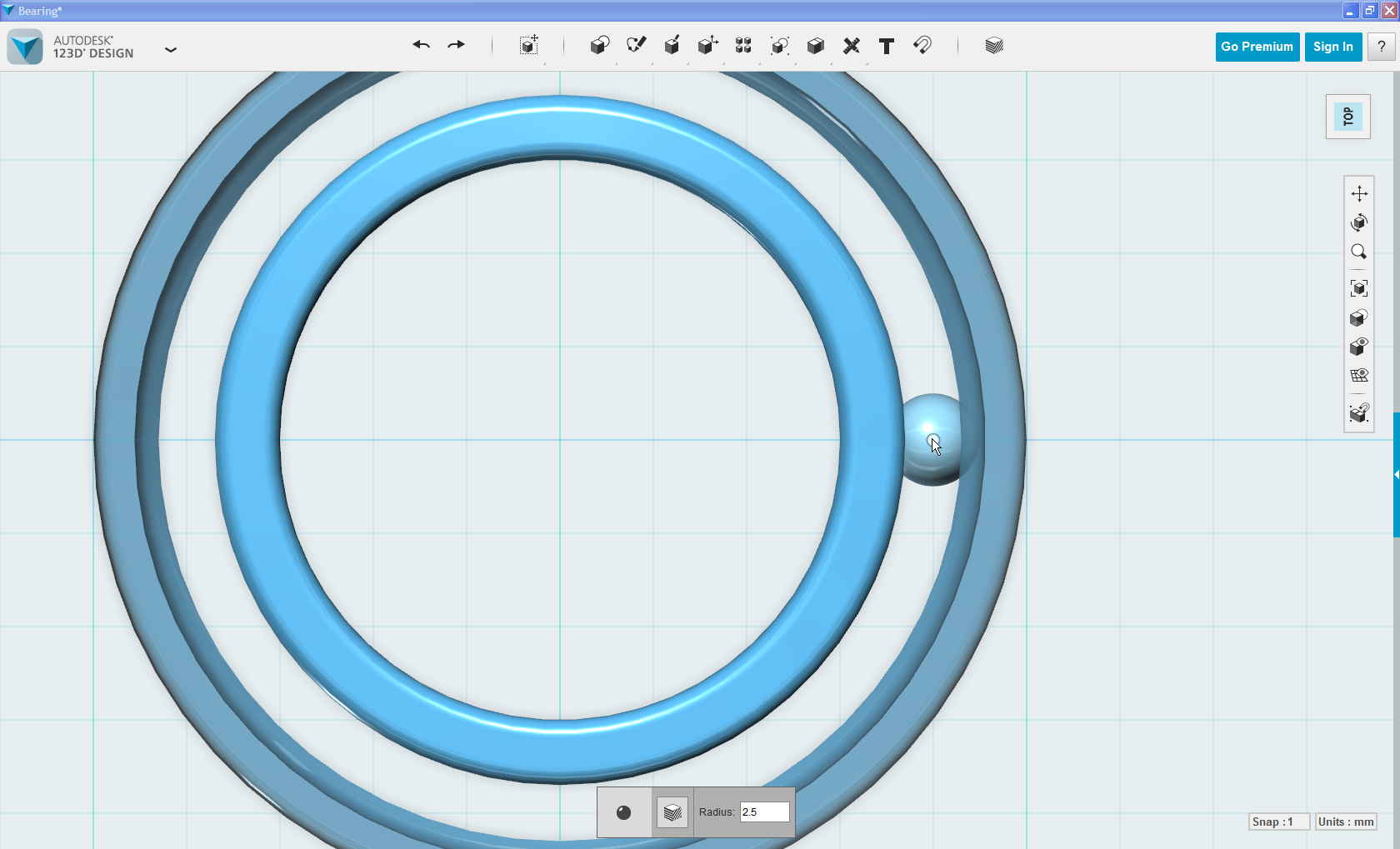
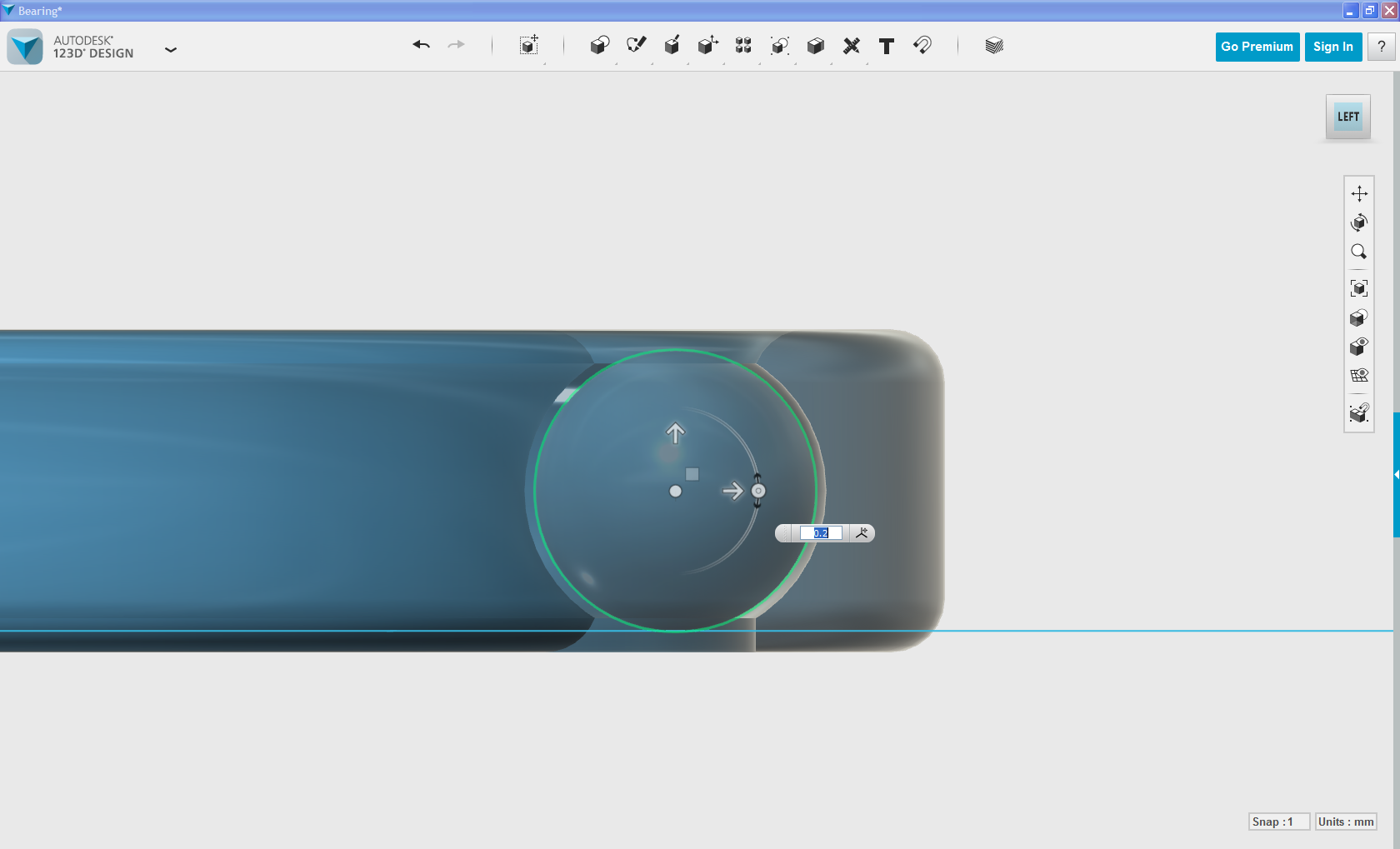
1. Place one sphere at point ( 40, 0 ), radius was 2.5mm.
2. Then select and move the sphere upward in the Front viewpoint with 0.2mm.
Circle Pattern to Add All the Slippers
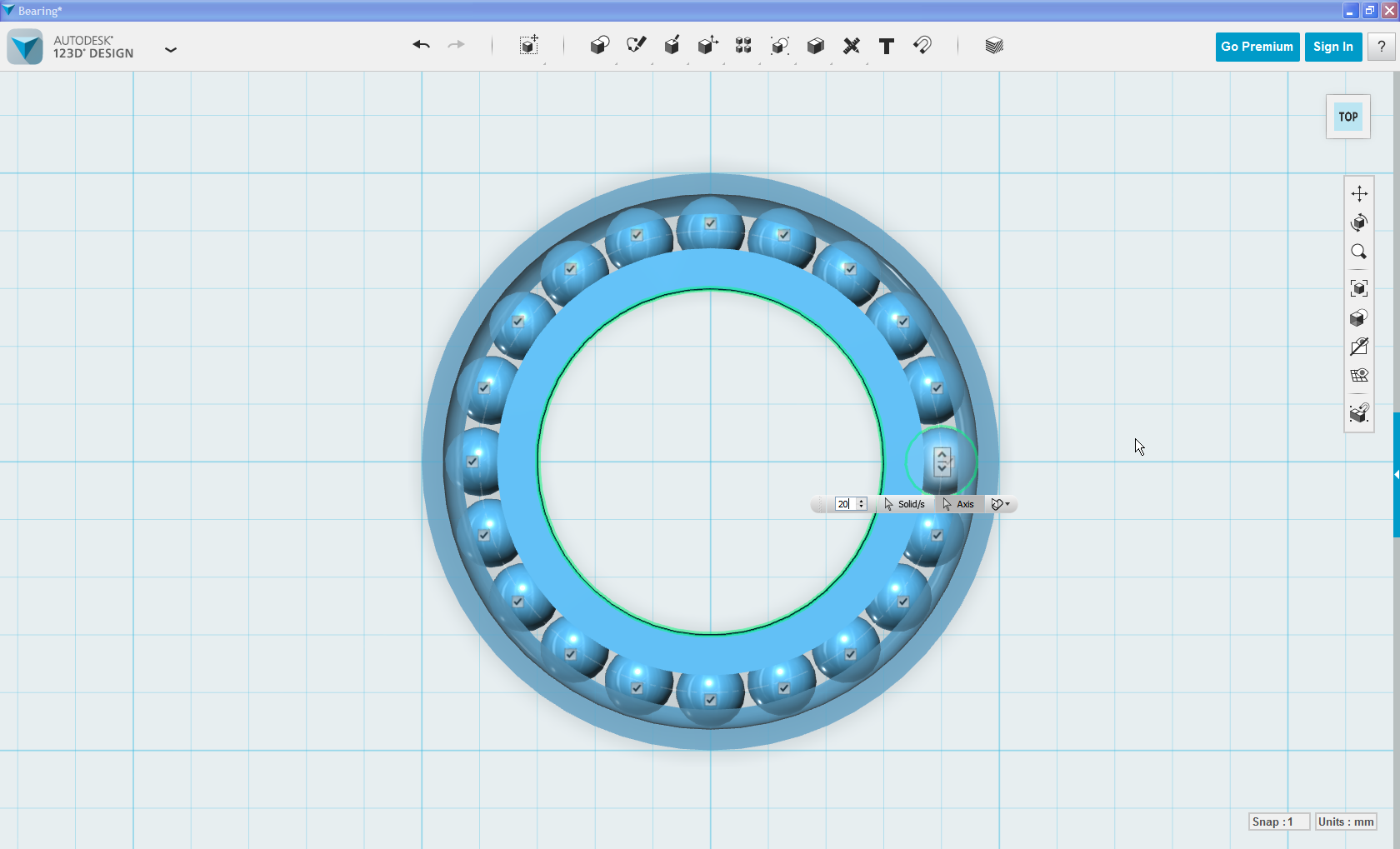
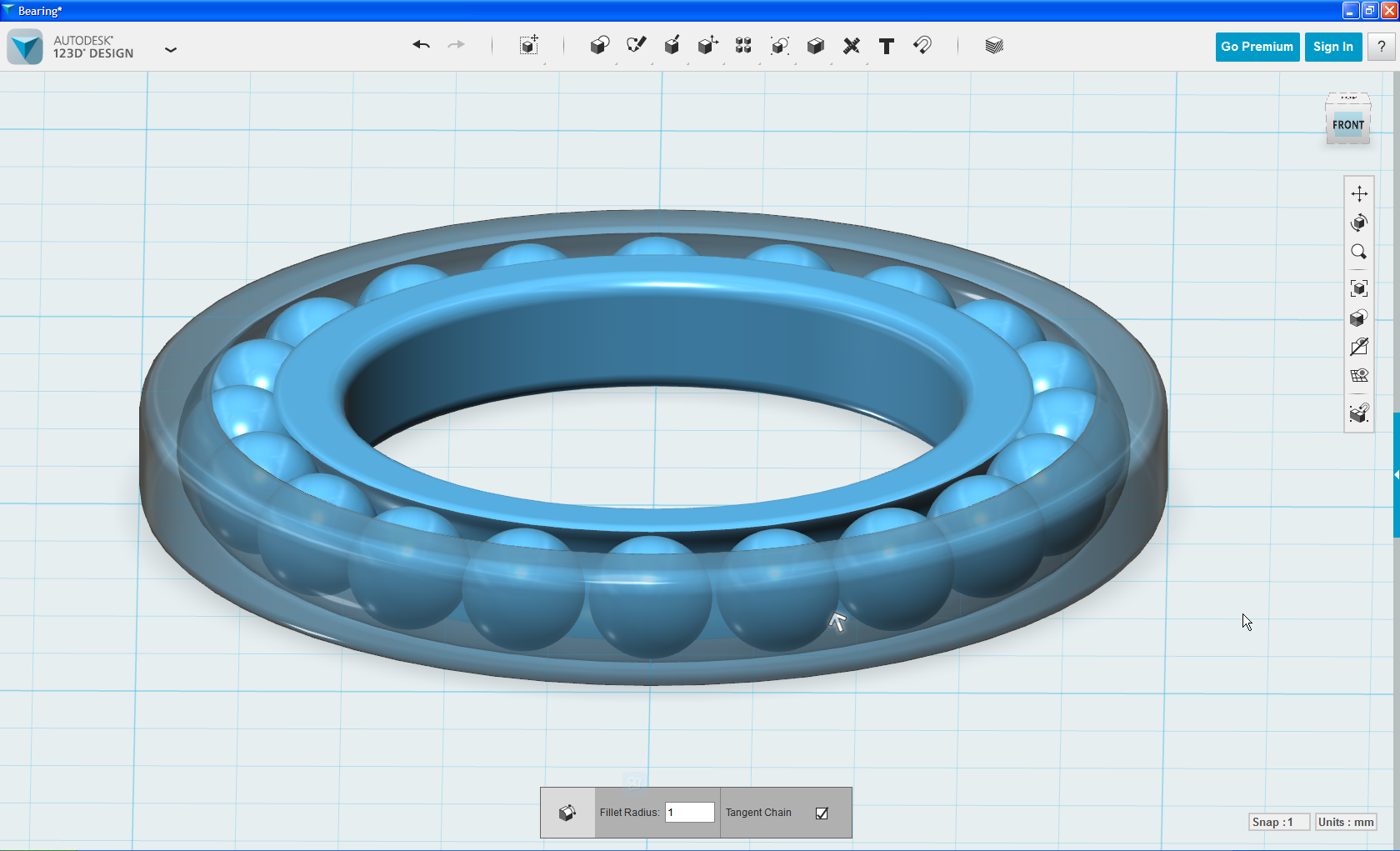
Select the sphere, circle pattern to layout 20 balls along the groove.
Export to Print Out
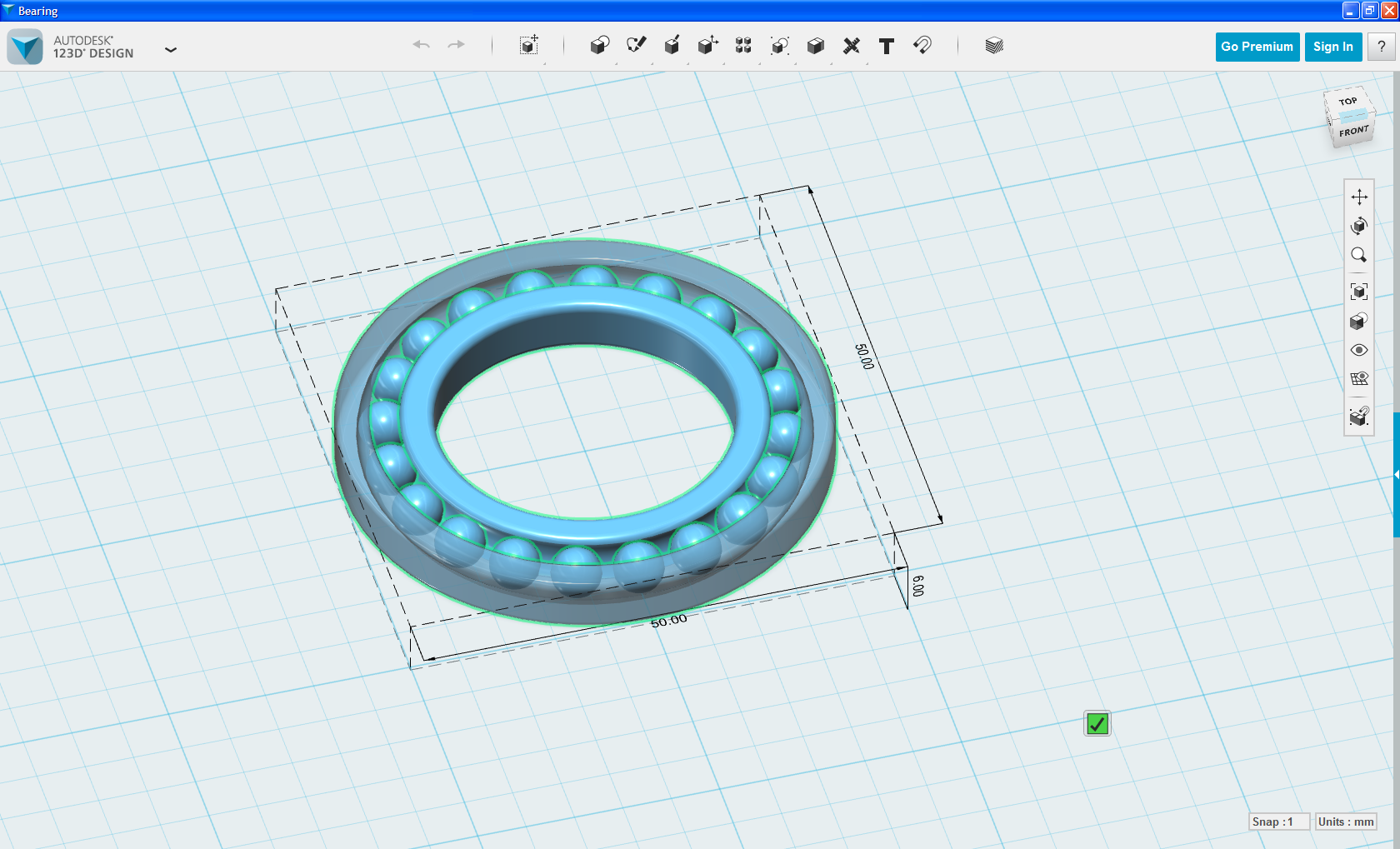
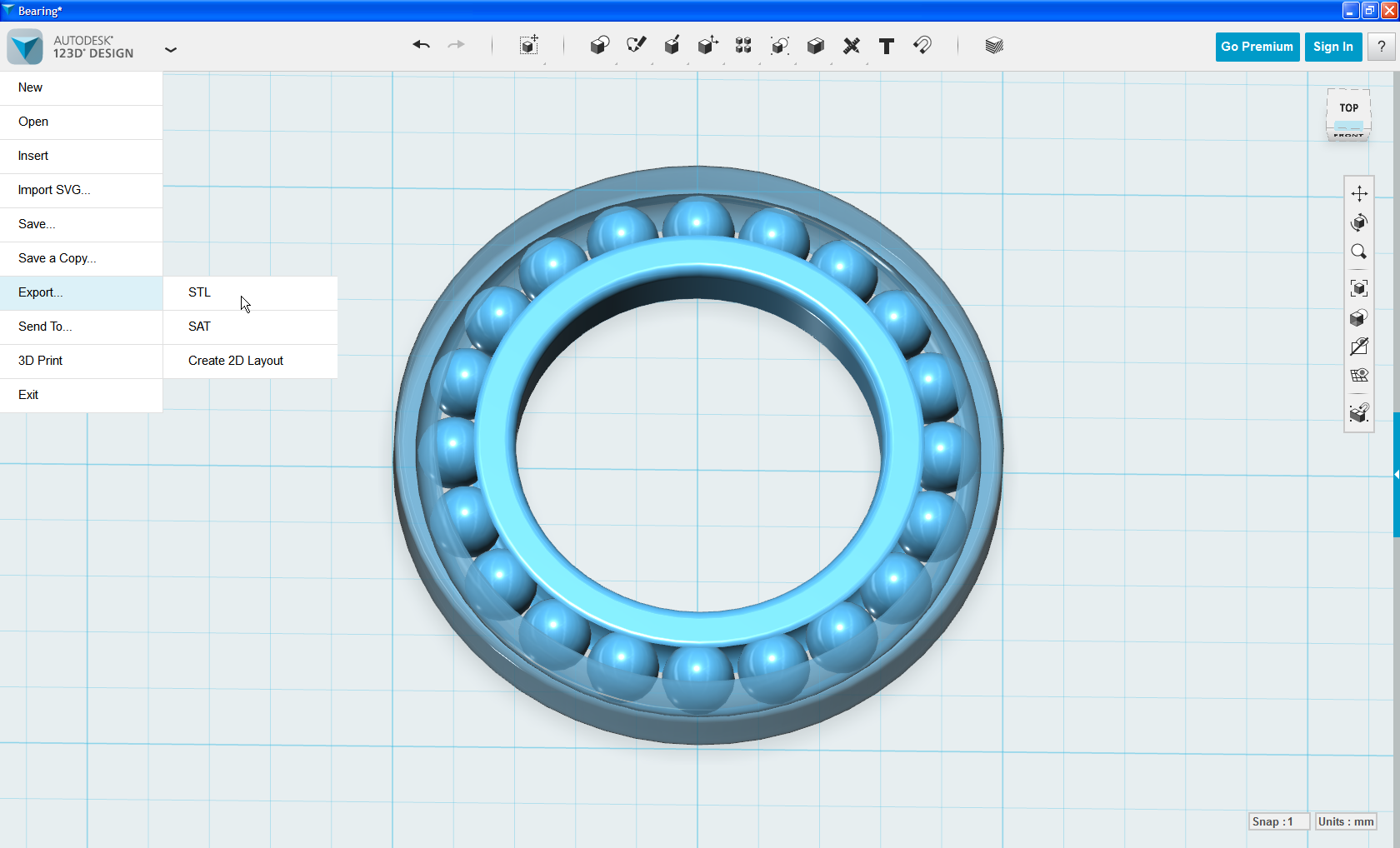
Select all the objects, click the information icon in the Attributes Manager display bounding box to you for selected objects, this will be helpful for 3D Printing.
Then, export to STL file and print out.
Upgrade the Bearing
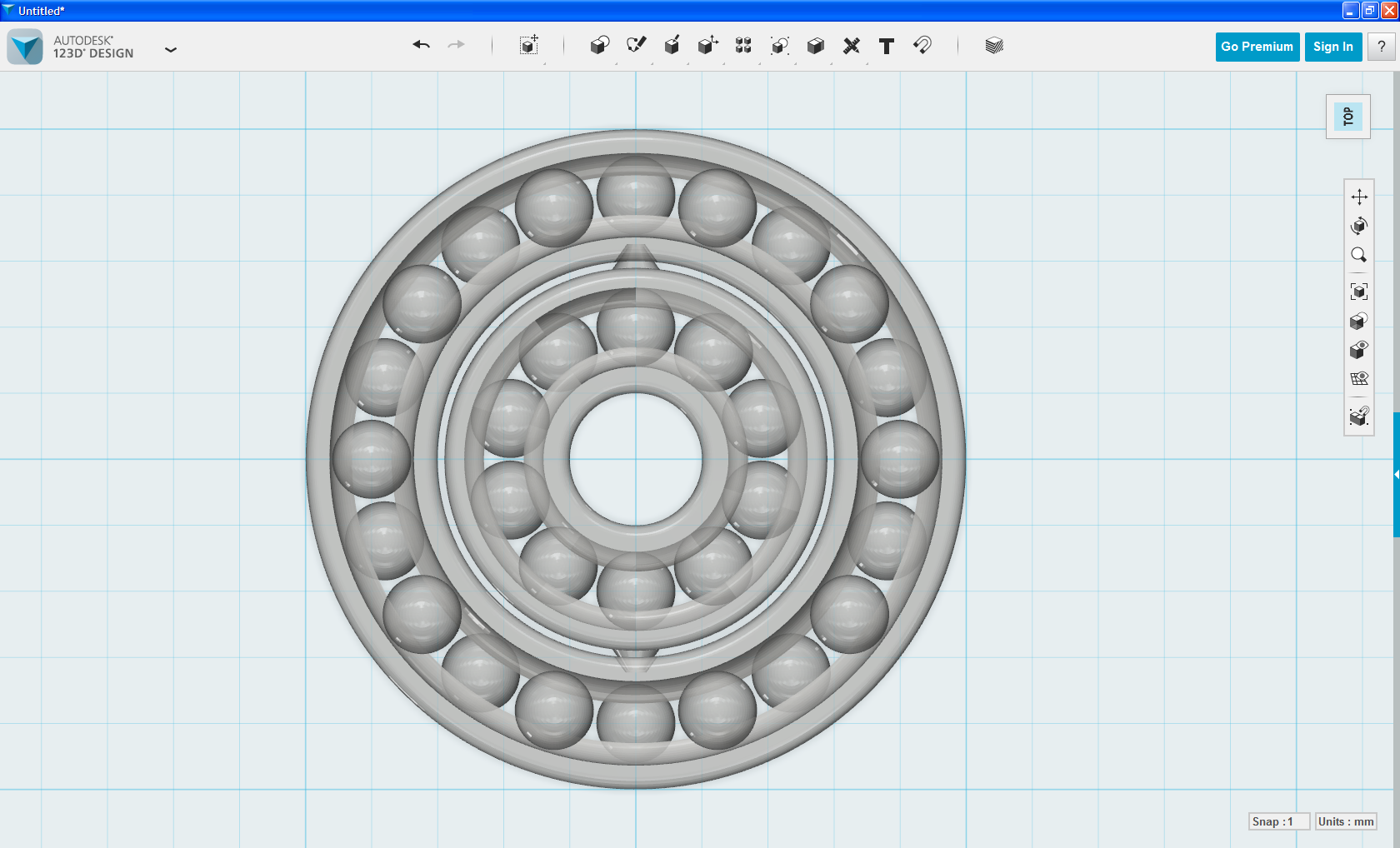

After printed the simple bearing successfully, you also can upgrade the bearing like this and more.