3D Park Design
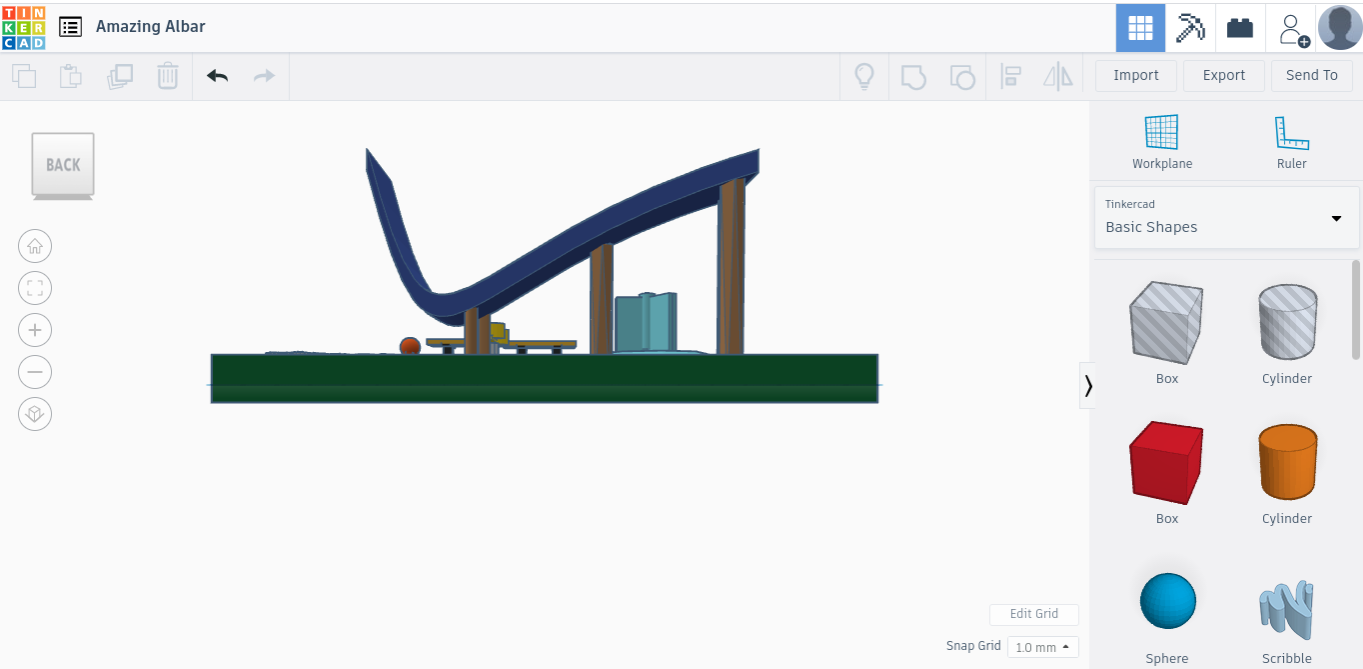
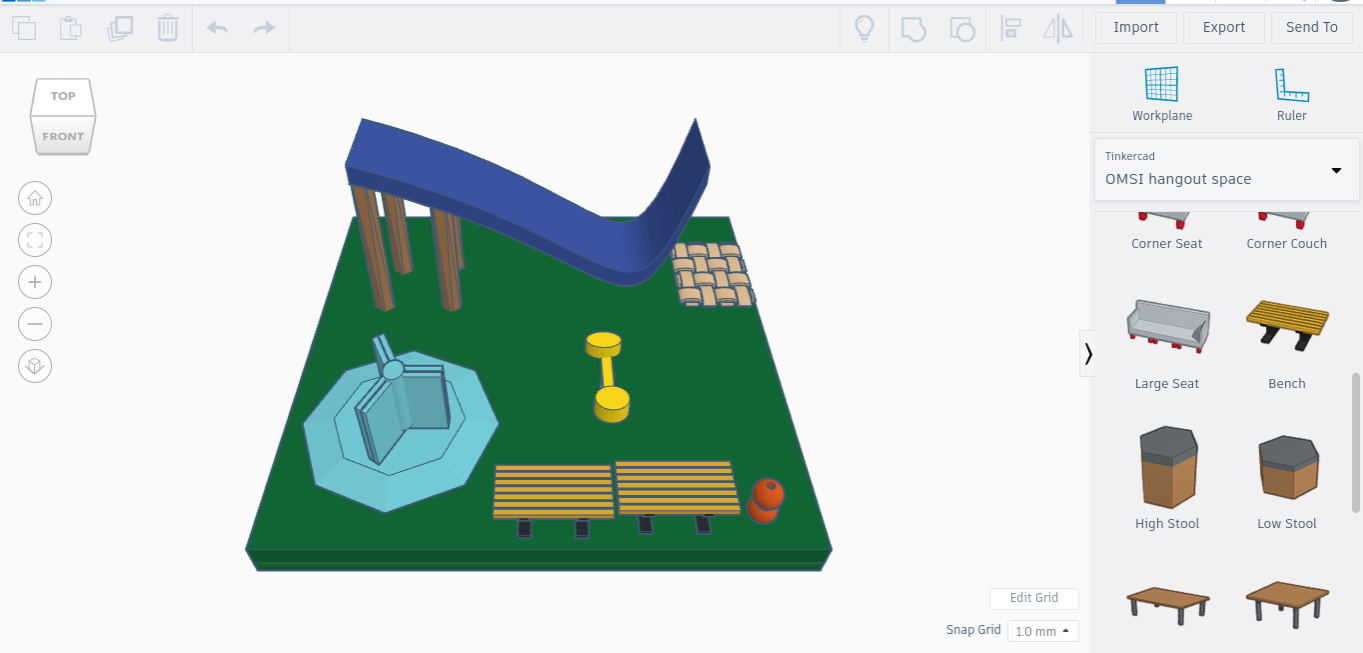
i asked my friend where is the first place she will go to after this pandemic ,she said park so i decided to make a 3D park model
Supplies
all you need is to open tinkercad
First Step of Making the Slide
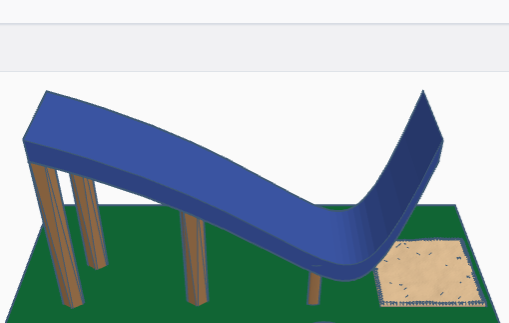
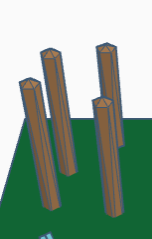
your first step is to make the slide which is easy
you will need :
4 crystals : radius is 5
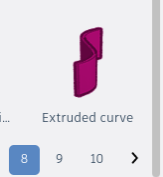
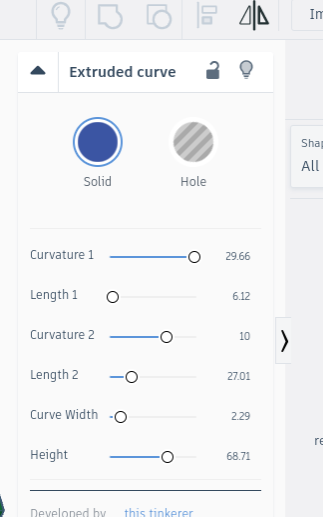
then you need to find the extended curve in the all sections in mine it s on section 8 and make it to theses measurements listed in the picture above.
you can also make it the color you want
you will need to flip it to make it the shape of a slide because it is laying on its side
Step 3 of Making the Slide
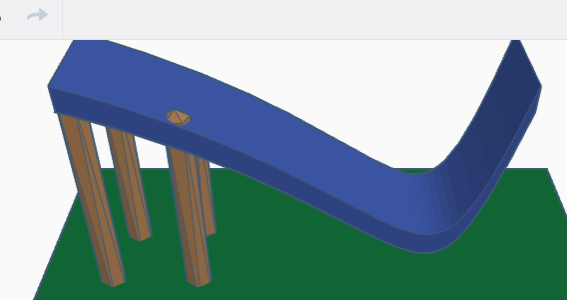
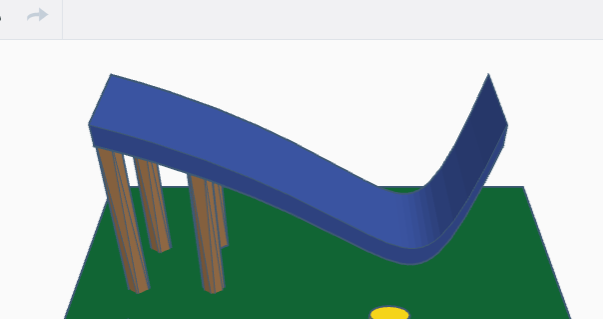
then you want to put the curvy piece on your crystals and extend the measurements until it looks good
now you are done with the slide
Assecoriese of the Slide

know you want to find the weave and put it in front of your slide and you are finally done with the slide1
Make the Roller
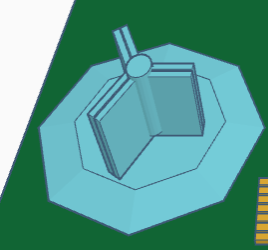

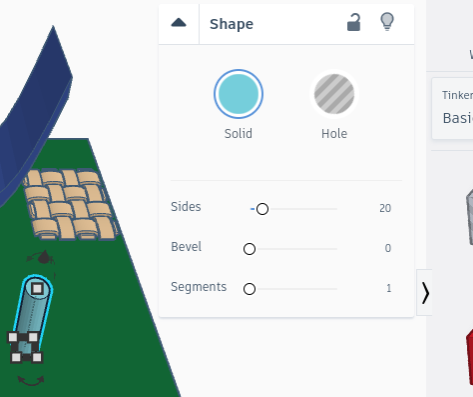
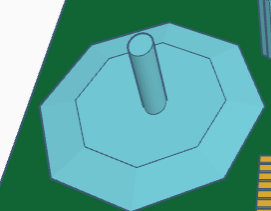
first of all you want to start by getting a diamond which is in the basic shapes section then put a cylinder and make it the same measurements i have in the picture and put you cylinder on top of the diamond by now you want it to look like my last picture
Step 2 of Making the Roller
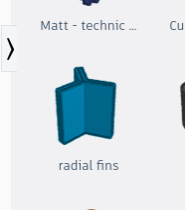
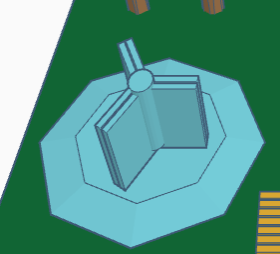
now you want to find the radius fins in the all section number 4 and and it should fit so put it right on top of your cylinder and your done with the roller i personally changed the colors so you also can make it whatever color you want
Add This Toy Sorry I Don't Know the Name

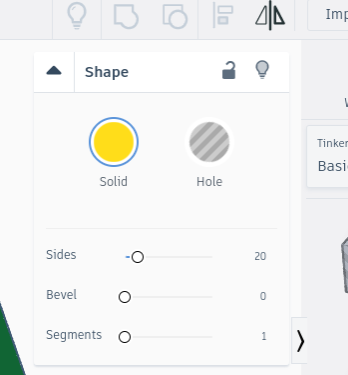

first of all you want to `get 2 cylinder in the basic shapes section and make the measurements like mine in the pictures
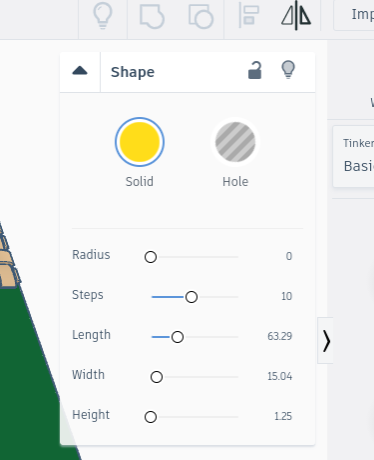

now you want to find the Matt-Technic axle and make the high 20
and then you want to get a box and make the measurements just like the picture

then you put everything together put the box on the stick and a cylinder on each end and now you are done with this toy
Step 4: Add 2 Benches and a Ball
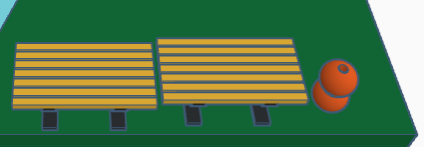
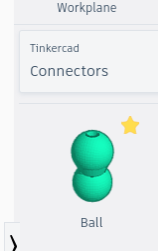
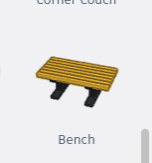
you will find the ball in the connectors
then you can find the benches in the hangout sections
Add Everything Together and Your Done!!
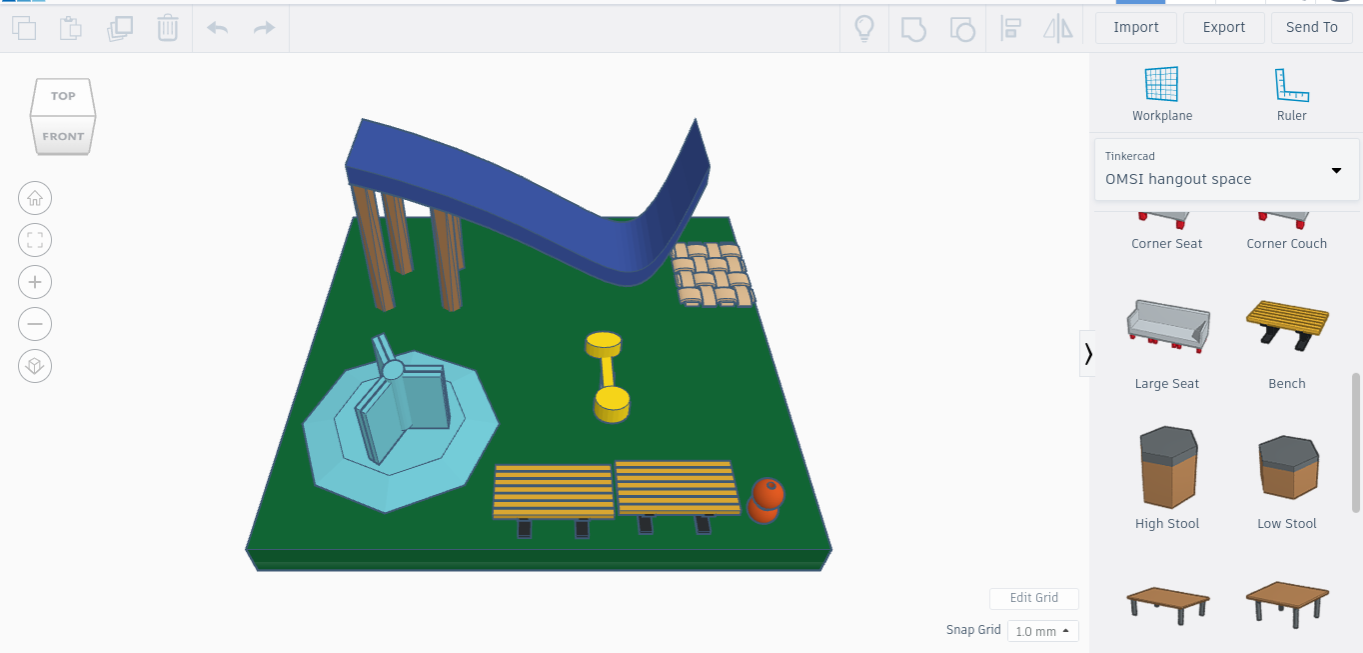
i hope you enjoyed!!