3D Paper House for Halloween Decoration
3907 Views, 16 Favorites, 0 Comments
3D Paper House for Halloween Decoration

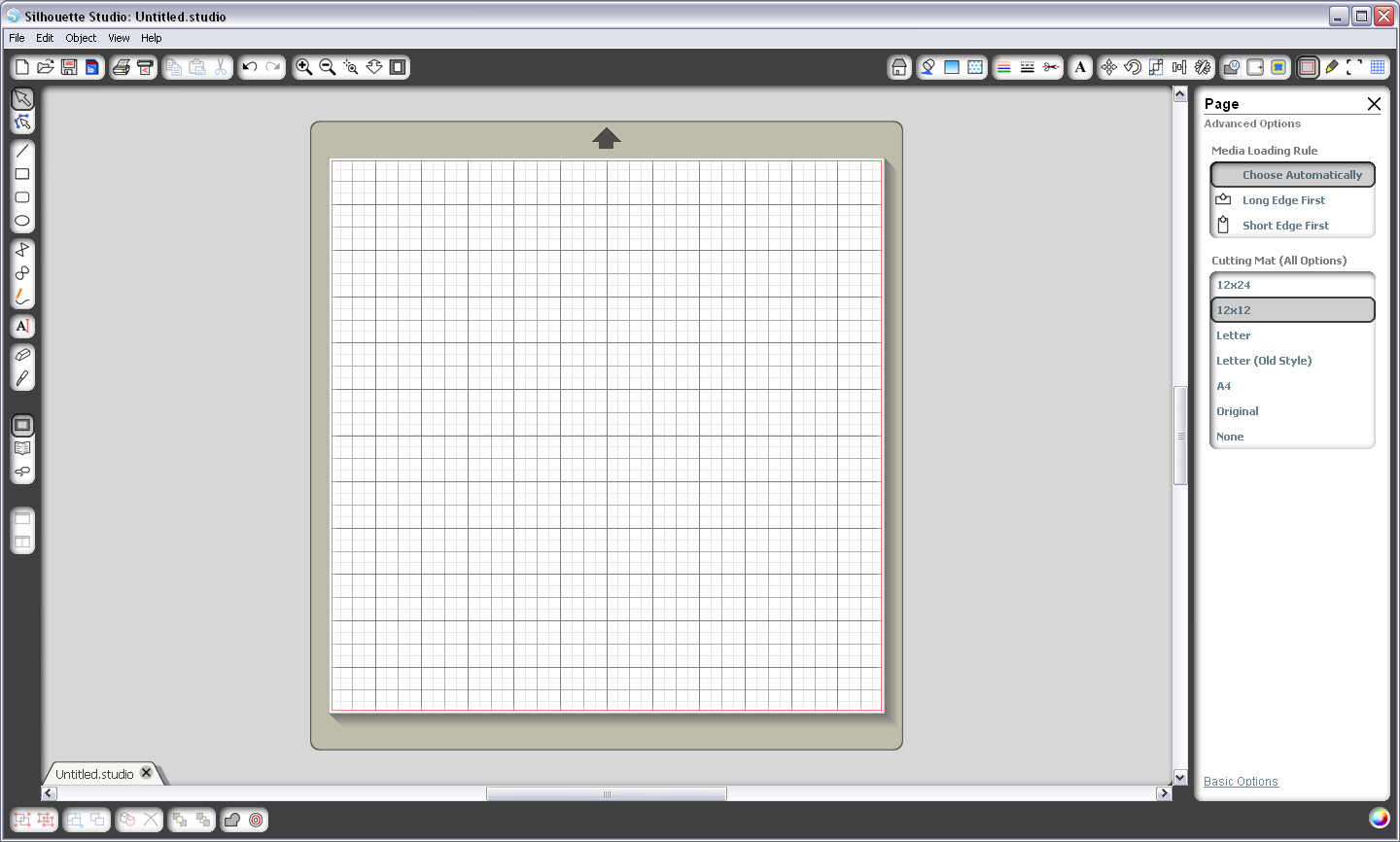
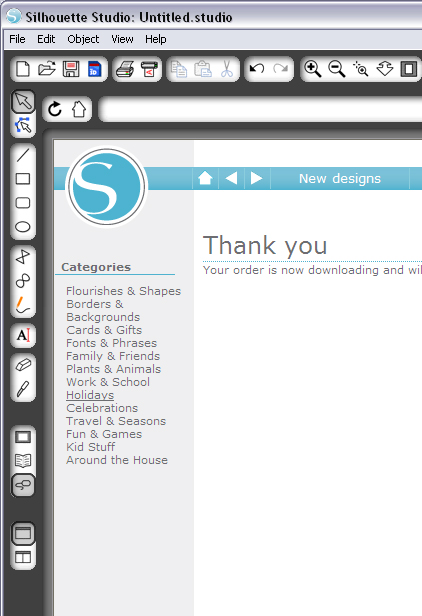
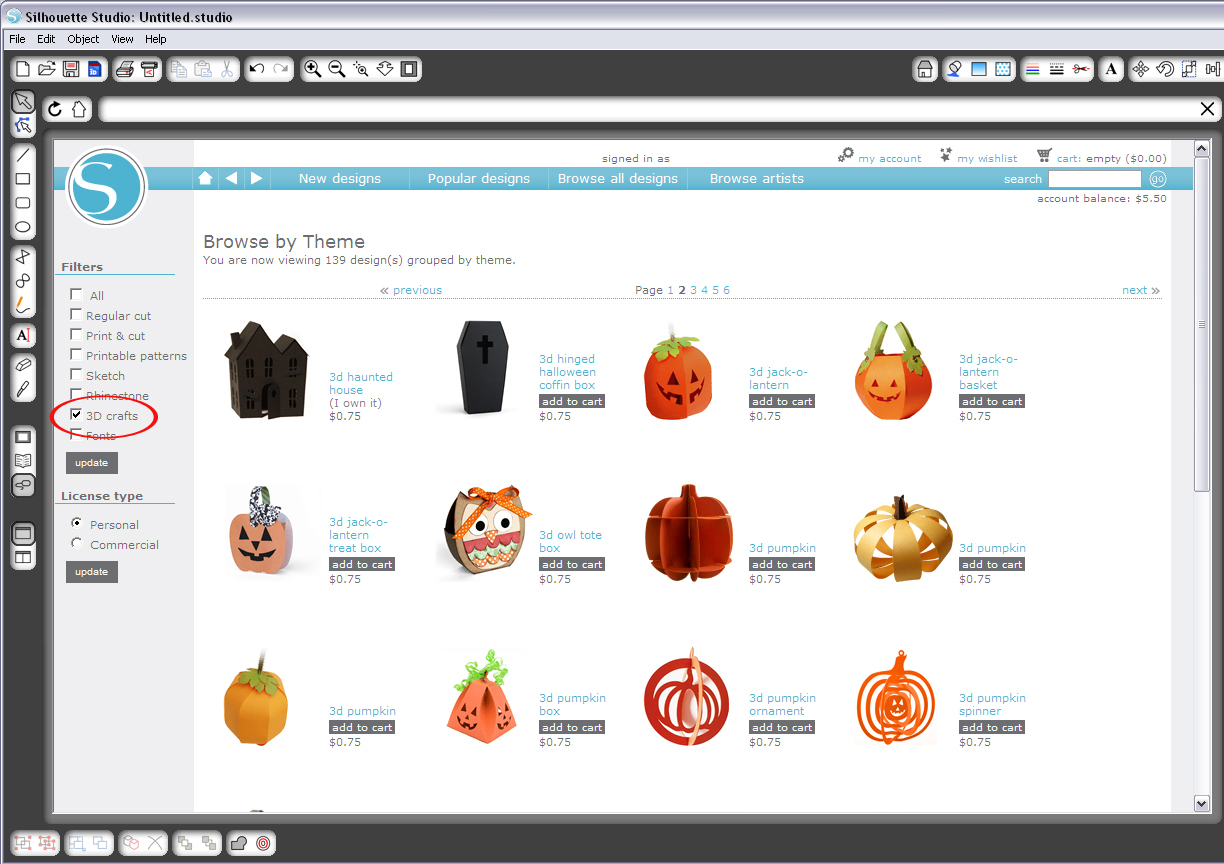
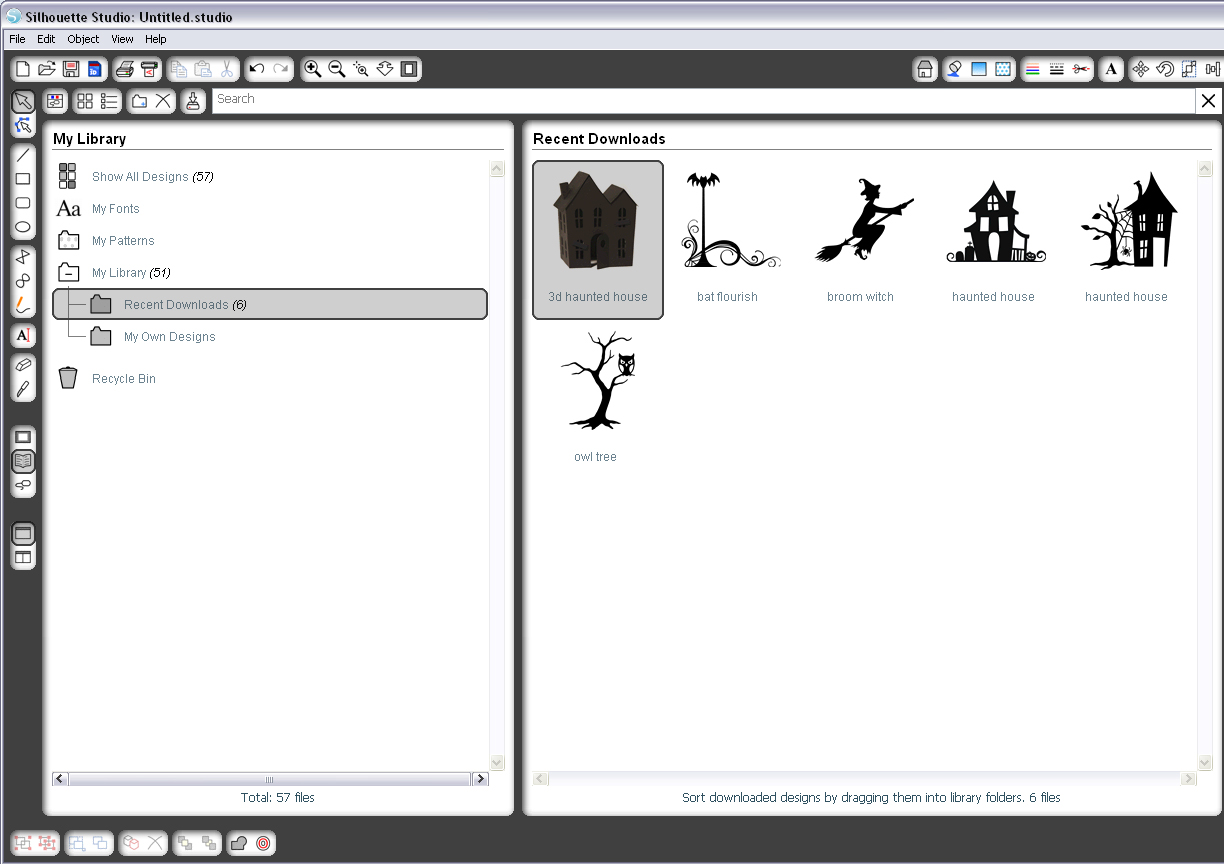
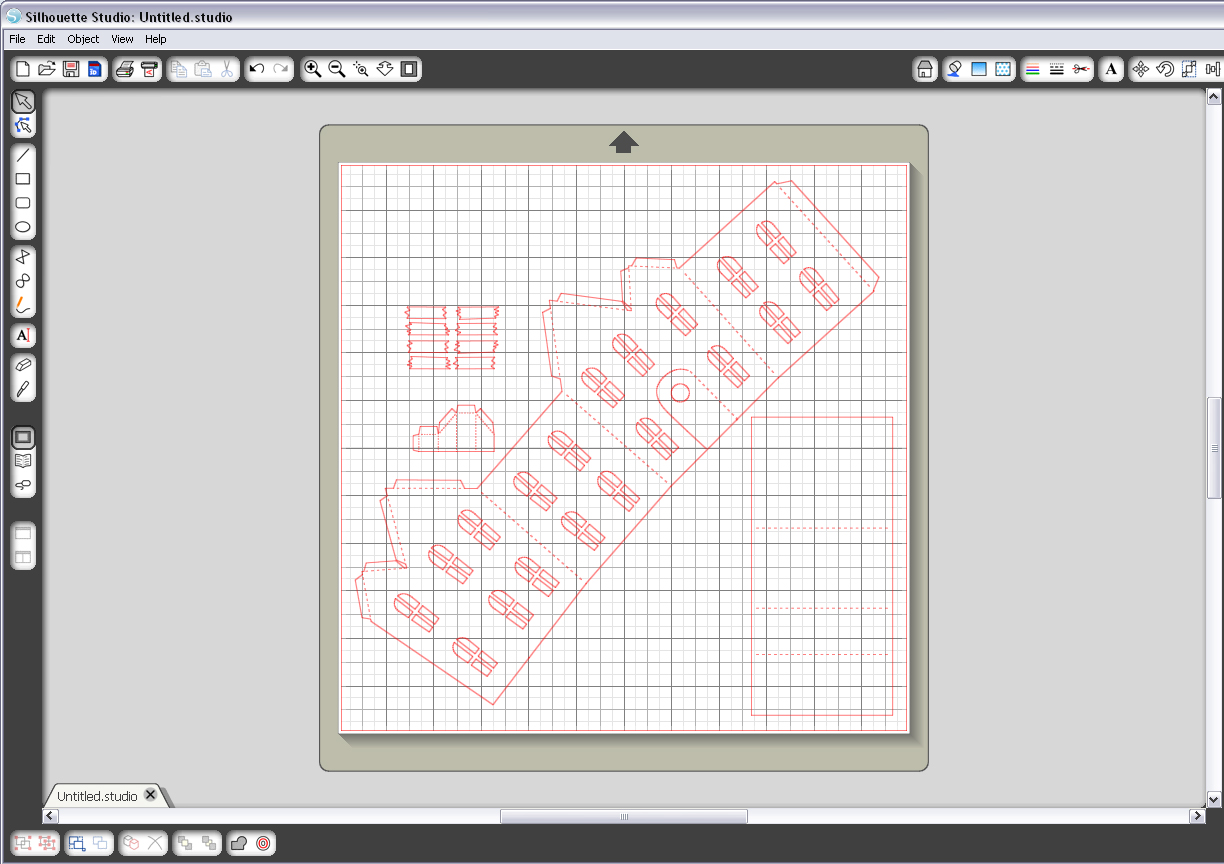
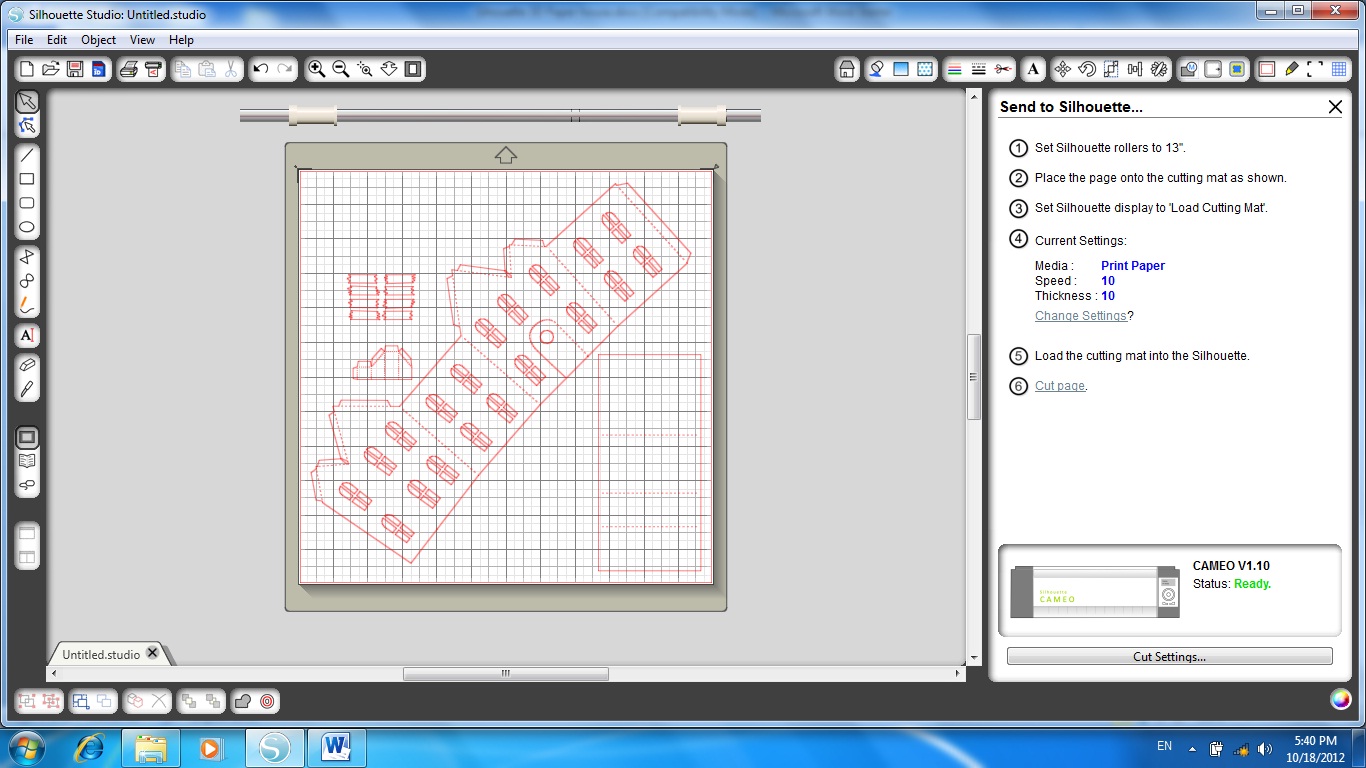
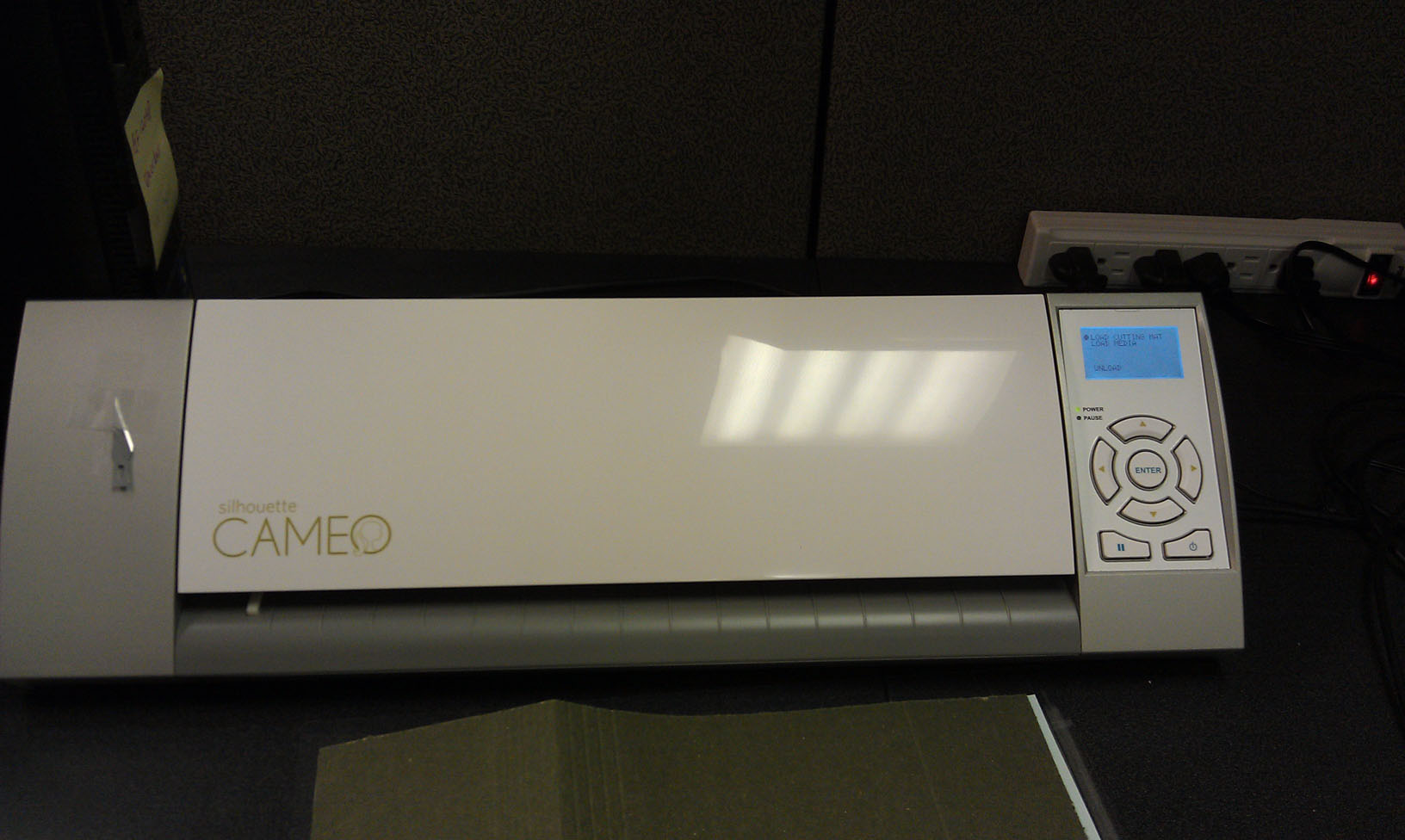
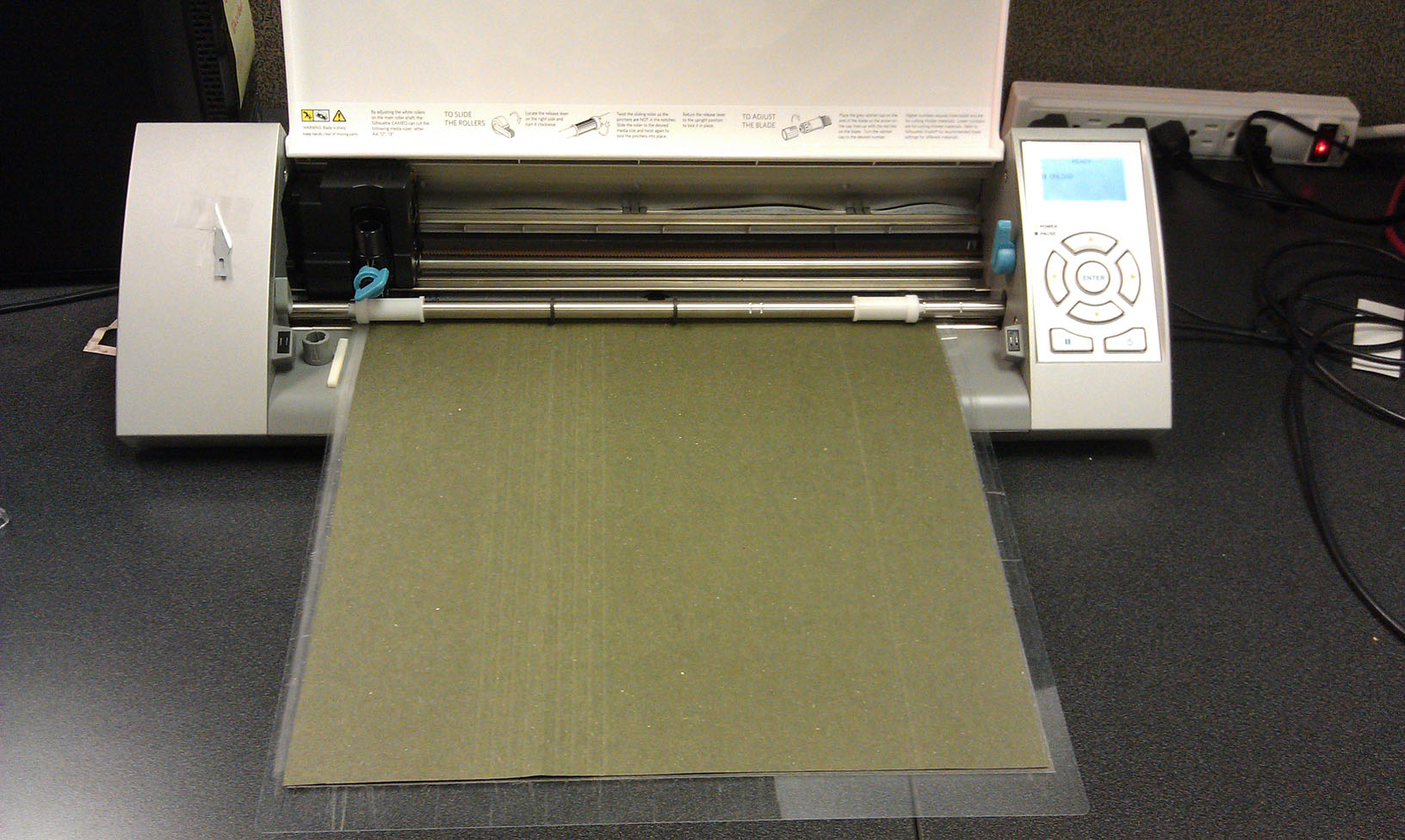
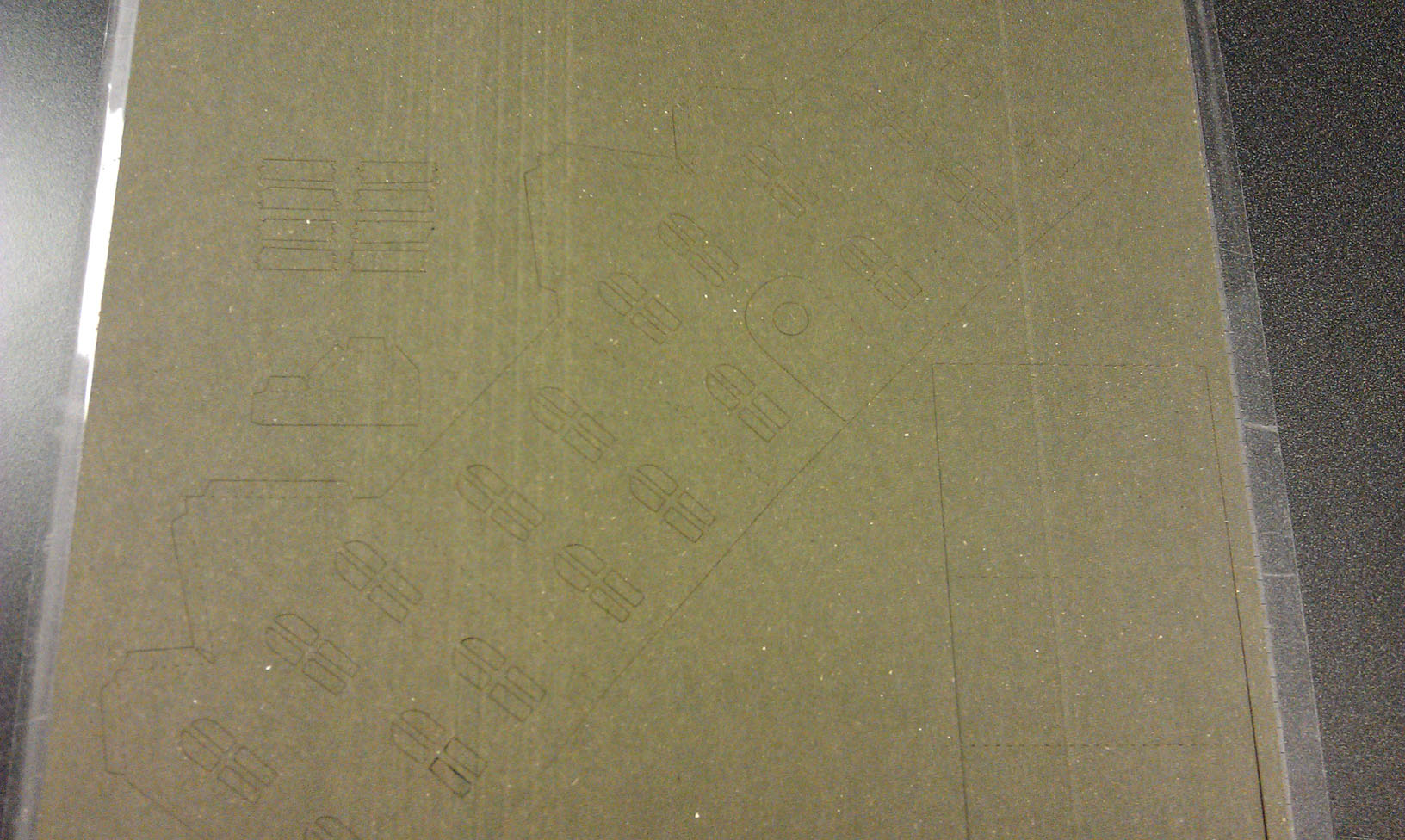
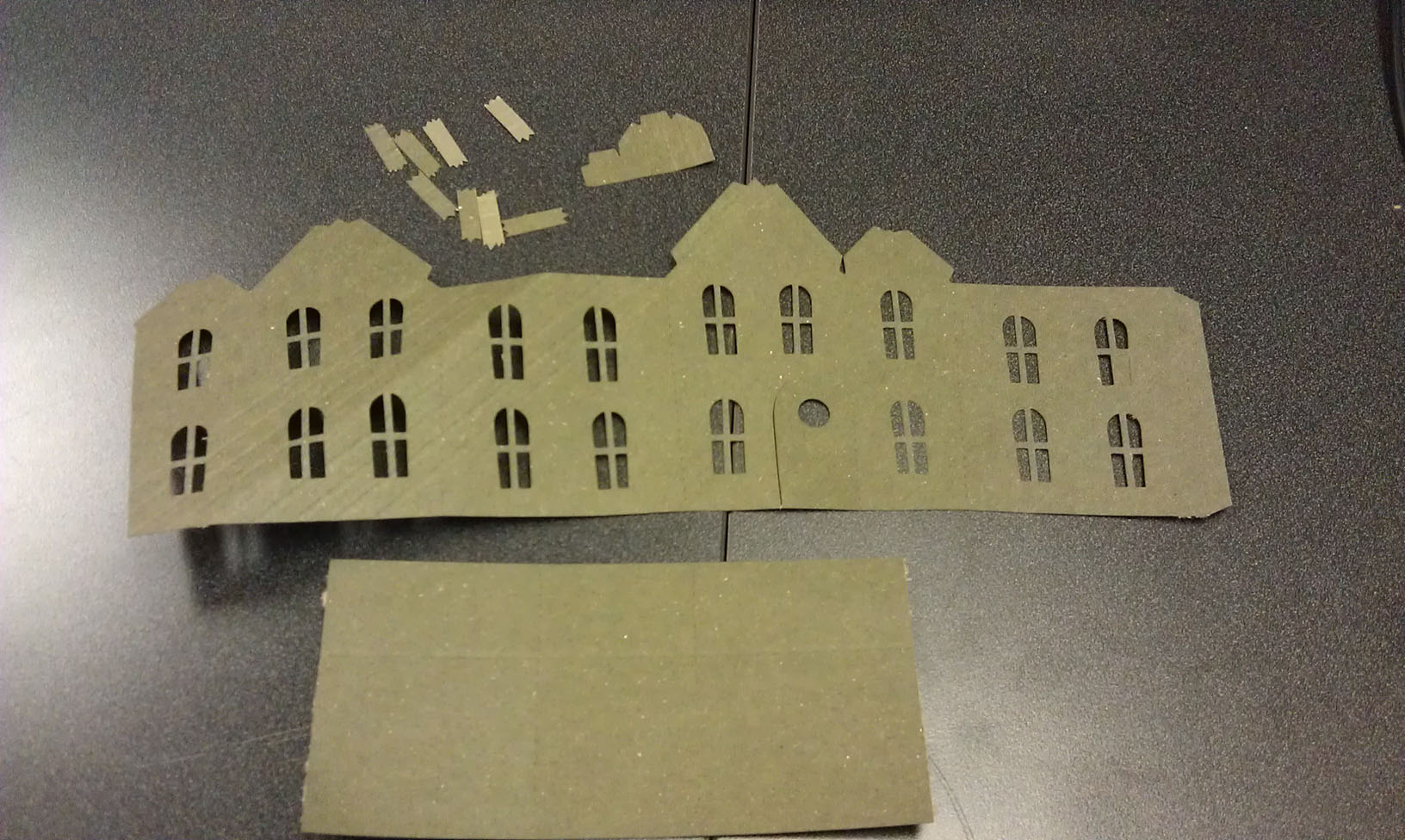
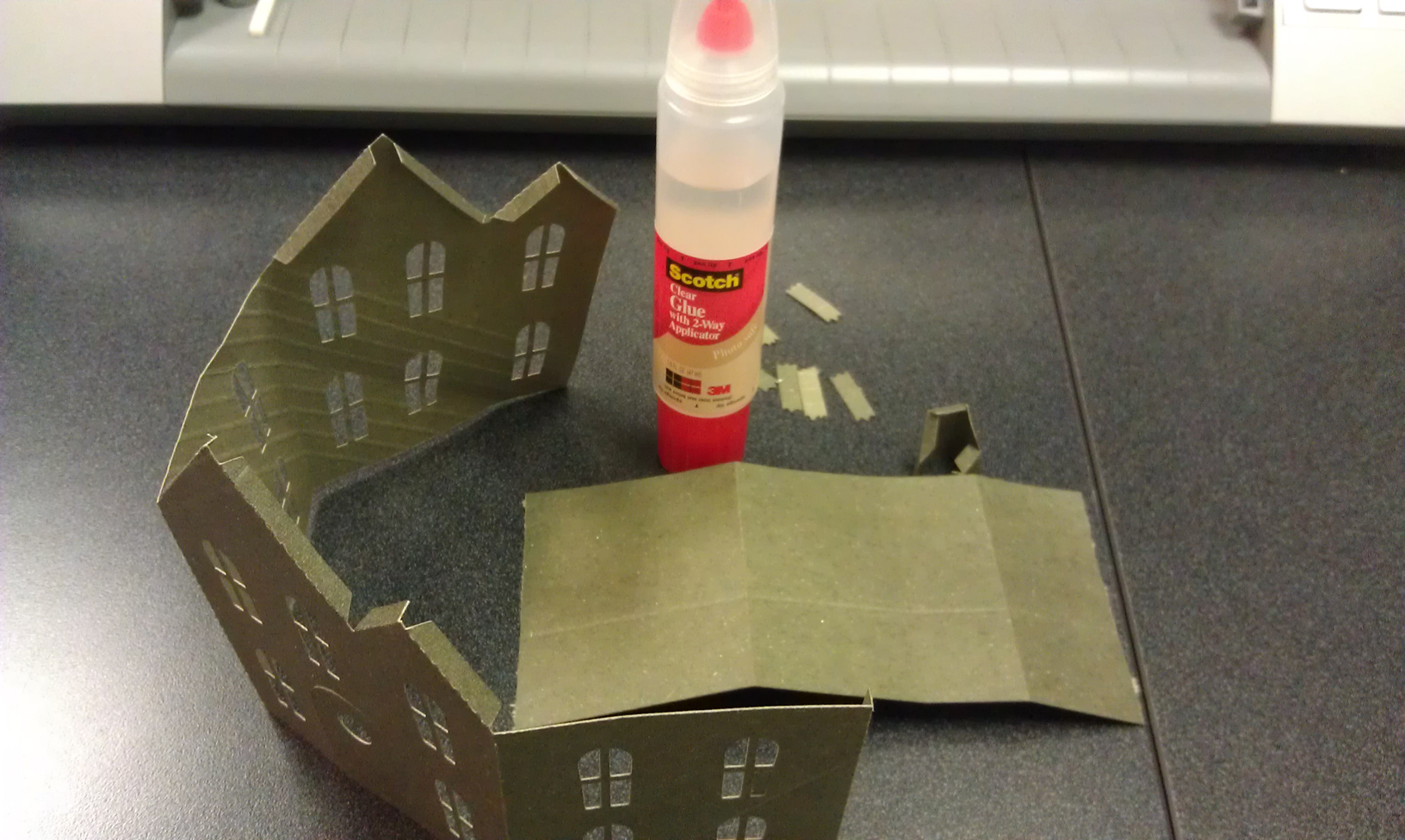
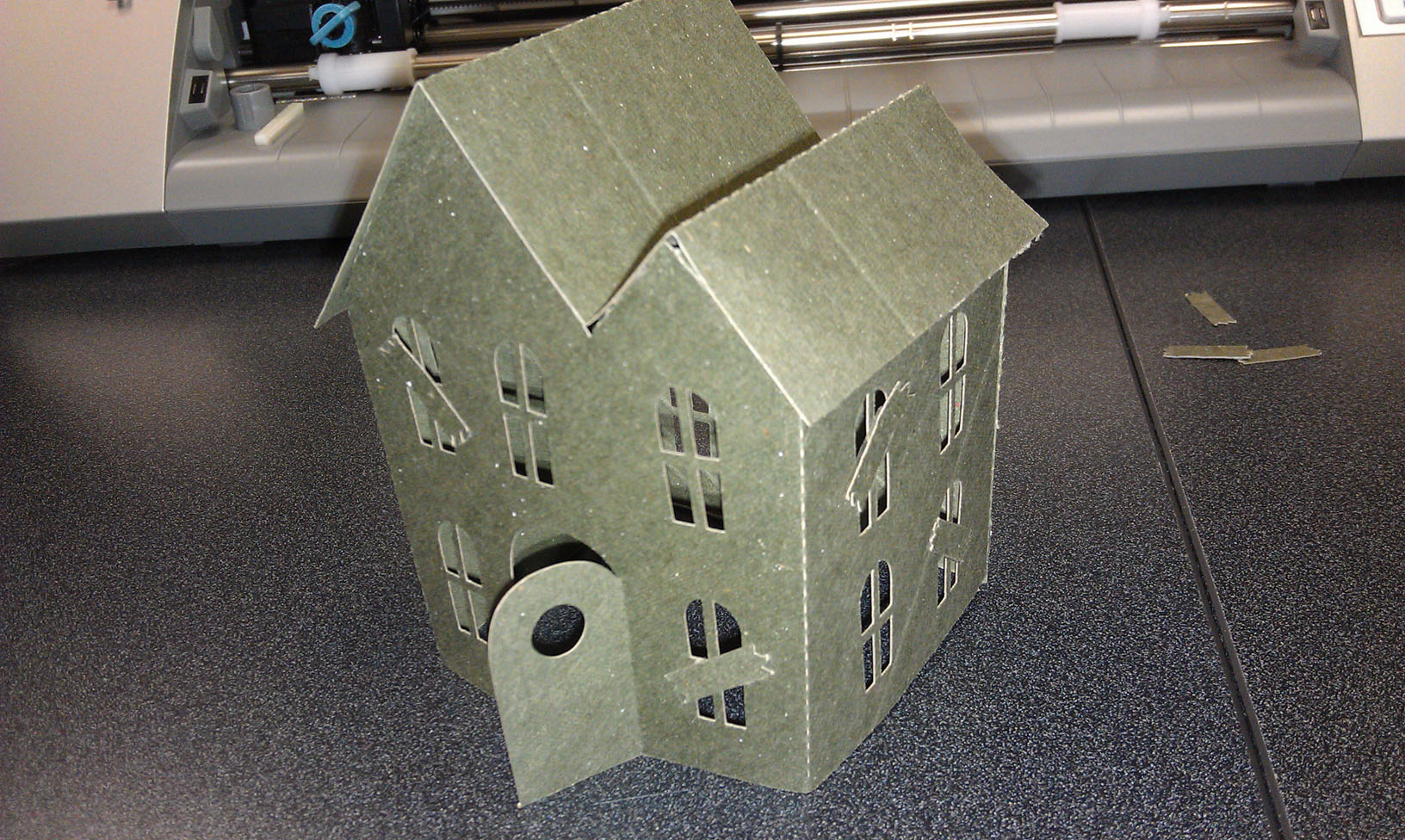

Are you still worried about how to make the Halloween decorations? I have an easy solution. I have a Silhouette Cameo Electronic Cutting Tool. It can cut 12” to 10-feet long materials from vinyl to fabric.
Here I will show you how to create a nice 3D paper house for Halloween decoration.
1. Open Silhouette Studio.
2. Click Online store.
3. Go to Holidays, then select Halloween section.Under 3D Craft section, you will see 3D paper crafts. Select the one you like and purchase it.
4. One it is downloaded. It will be in the “My library”. Select the artwork you want to create.
5. A template will show up.
6. Connect the Silhouette Cameo Electronic Cutting Tool.
7. Put a 12”X12” paper on the cutting mat and load the paper.
8. Click Sent to Silhouteet and then click cut page. The machine will start cutting the paper.
9. Remove the paper from the cutting mat
10. Fold the paper along the dash lines. Use glue to put the parts together
11. Now you have a nice little house.
Here I will show you how to create a nice 3D paper house for Halloween decoration.
1. Open Silhouette Studio.
2. Click Online store.
3. Go to Holidays, then select Halloween section.Under 3D Craft section, you will see 3D paper crafts. Select the one you like and purchase it.
4. One it is downloaded. It will be in the “My library”. Select the artwork you want to create.
5. A template will show up.
6. Connect the Silhouette Cameo Electronic Cutting Tool.
7. Put a 12”X12” paper on the cutting mat and load the paper.
8. Click Sent to Silhouteet and then click cut page. The machine will start cutting the paper.
9. Remove the paper from the cutting mat
10. Fold the paper along the dash lines. Use glue to put the parts together
11. Now you have a nice little house.