3D Moped-Figurehead Using a Laser Cutter
by Bax002 in Workshop > Laser Cutting
120 Views, 0 Favorites, 0 Comments
3D Moped-Figurehead Using a Laser Cutter

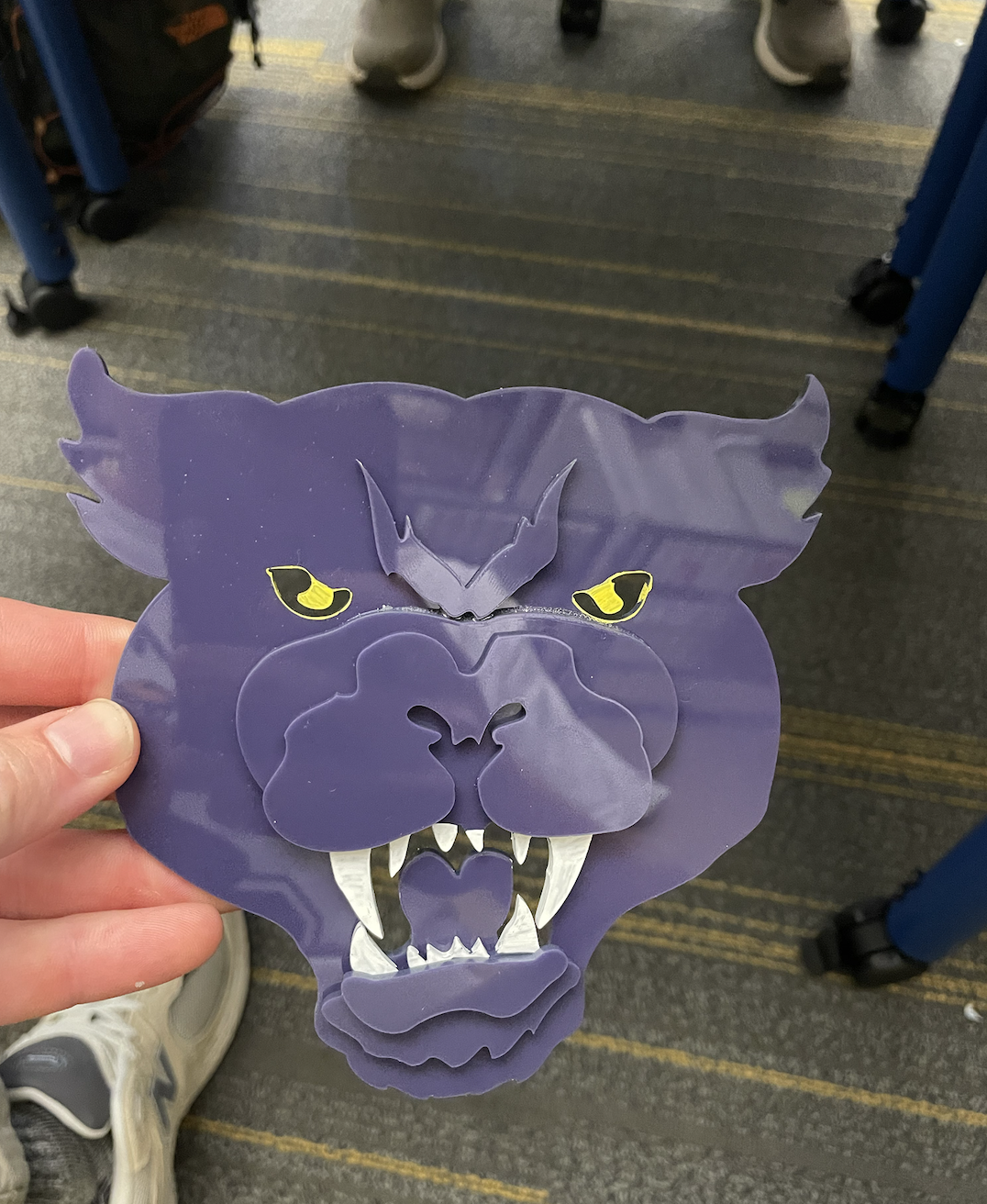
Transform your moped into a head-turning ride with a unique, personalized 3D face decoration! This Instructable will guide you through the process of designing a layered vector face, cutting it with a Glowforge laser cutter, and attaching it to your moped. By combining digital design skills with laser cutting technology and hands-on crafting, you'll create a truly custom accessory that adds character and depth to your moped. Whether you're a seasoned maker or new to DIY projects, this guide will help you bring your creative vision to life and make your moped stand out from the crowd. Get ready to turn heads and showcase your personality with this eye-catching moped customization!
Supplies

- Computer with Inkscape installed (free vector graphics software)
- Glowforge laser cutter (or access to one)
- 1/8" thick acrylic (or your preferred laser-cutting material)
- Super Glue or Wood glue
- Paint pens in various colors
- Strong adhesive suitable for wood and your moped's material
- Clear spray-on sealant
- Safety equipment: Safety glasses
- Gloves
- Small brush or toothpicks for glue application
- Clamps or heavy books for holding pieces while drying
- Your moped
Optional:
- Small knife or tweezers (for removing protective paper)
- Painter's tape (for positioning on moped)
- Soft cloth for cleaning (optional)
- Fine-grit sandpaper (optional)
Design Your Layered Face Vector in Inkscape
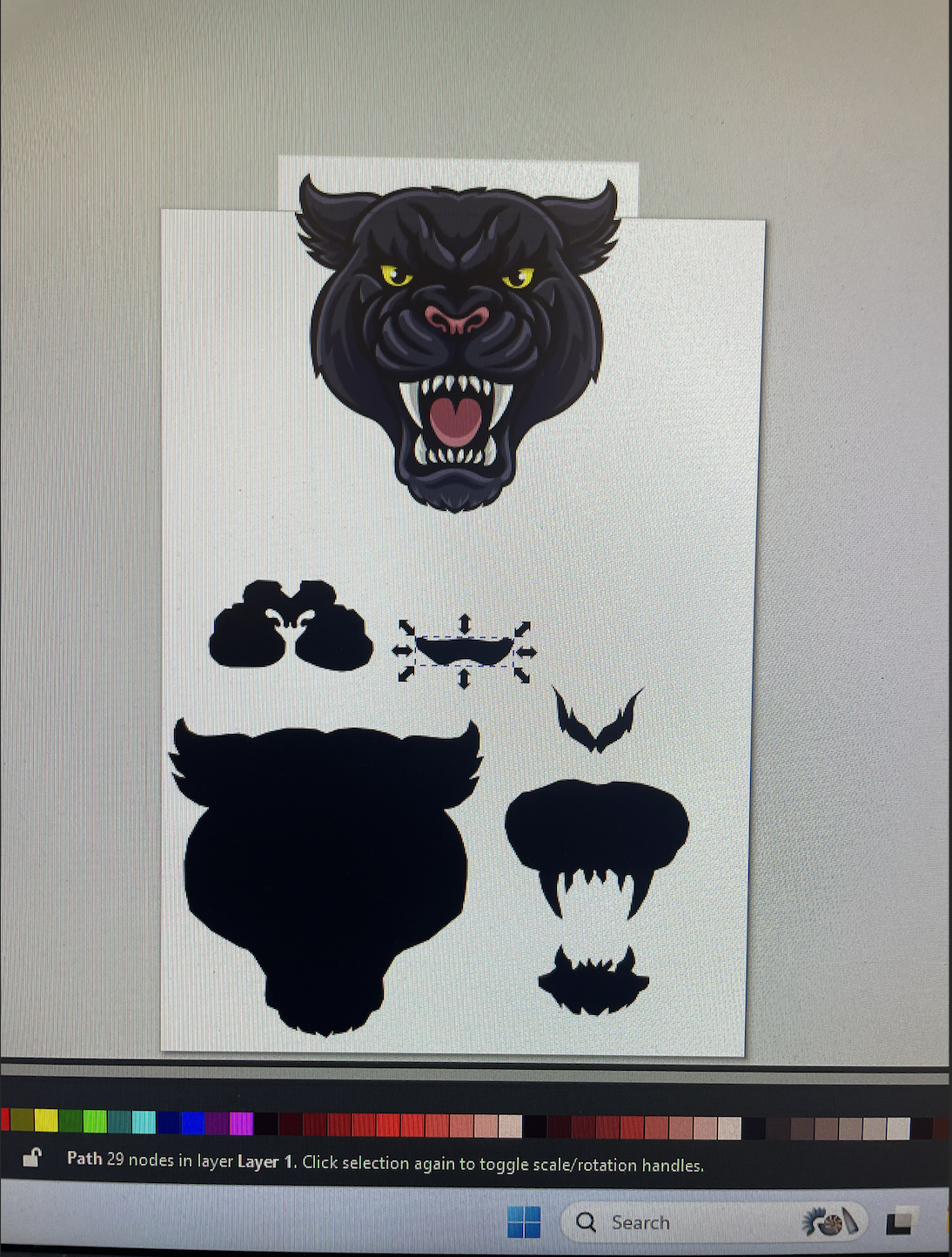
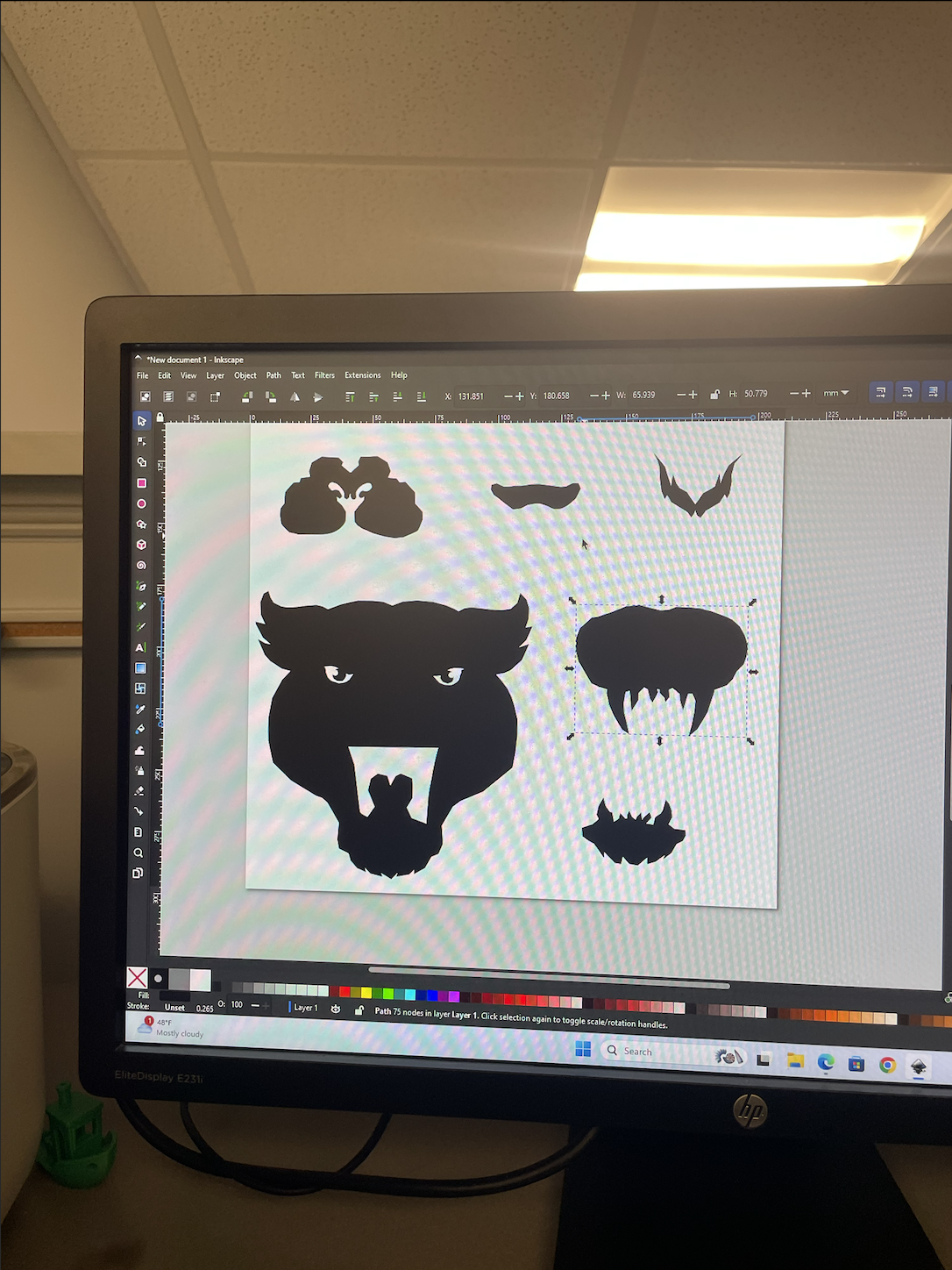
- Open Inkscape and create a new document. Set the page size to match your Glowforge bed (typically 20" x 12").
- Find an Image to trace and base your design off of. I used a stock photo of a panther (the moped is named the Pink Panther).
- Create separate layers for each component of your design:
- Layer 1: Face outline
- Layer 2: Snout and teeth outline
- Layer 3: Nose outline
- For each layer: Use the Pen or Pencil tool to trace or create the outline.
- Add details specific to that layer (e.g., eye holes for the face outline).
- To create eye holes in the face outline layer: Draw shapes for the eyes using the Ellipse tool.
- Position the eye shapes over the face outline.
- Select both the face outline and eye shapes.
- Go to Path > Difference to create the eye holes.
- Set all lines to 0.1mm width:Select all objects across all layers.
- Open the Fill and Stroke panel (Ctrl+Shift+F).
- In the Stroke style tab, set the Width to 0.1 px. (This tells the Laser Cutter to cut all the way through)
- Remove fills from all objects to ensure proper cutting.
- Save your file as a Plain SVG, maintaining the layer structure.
Tip: Experiment with different facial expressions or add unique details to personalize your design. Remember to keep the design relatively simple for easier assembly later.
Prepare and Cut With Glowforge
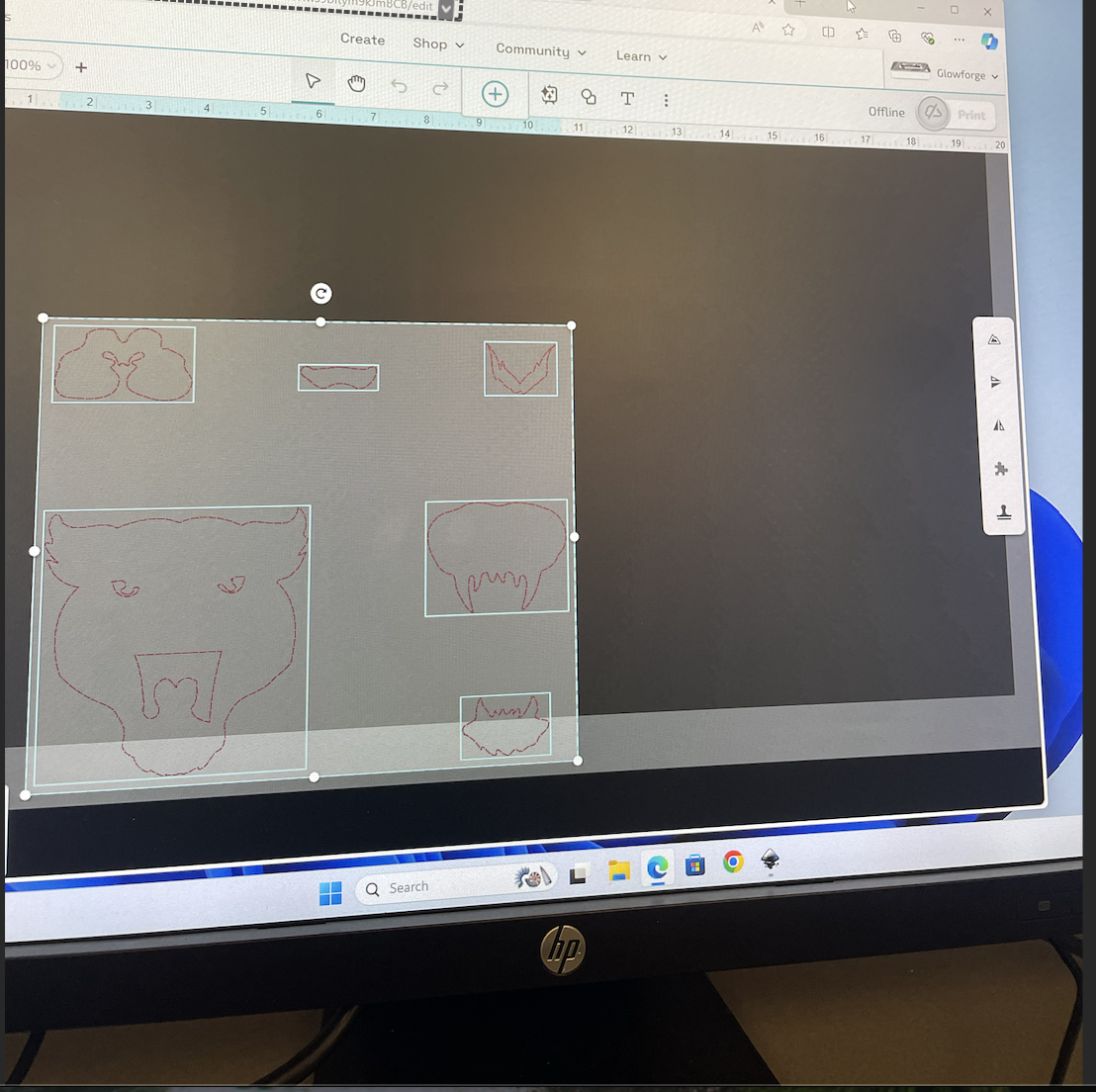

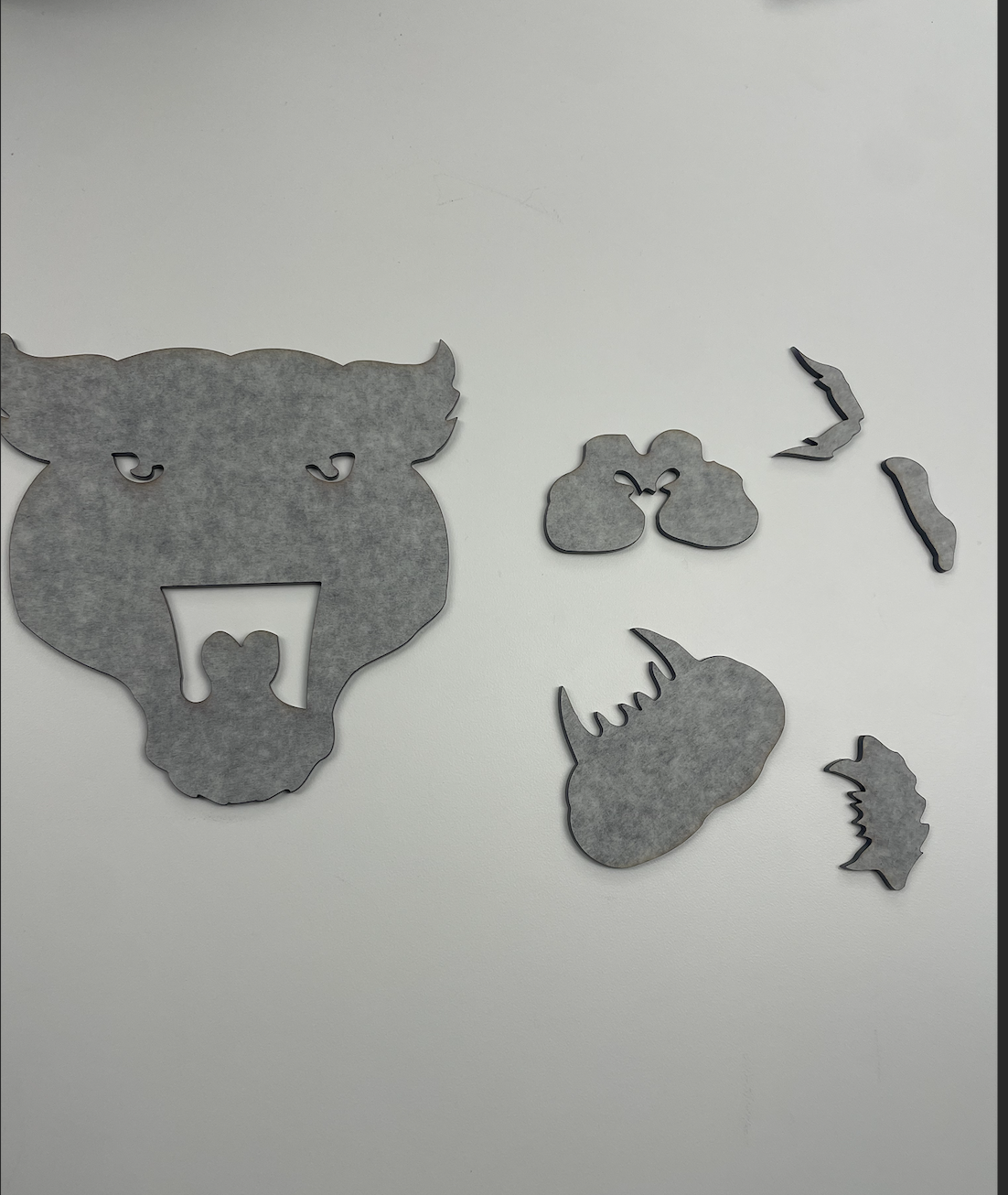
- Turn on your Glowforge and ensure it's connected to your computer.
- Open the Glowforge web interface and upload your SVG file.
- Place your material in the Glowforge bed. Make sure it's flat and properly positioned.
- In the Glowforge interface: Verify that your design fits within the material boundaries. Set the appropriate cut settings for your chosen material. If unsure, use Glowforge's recommended settings for your material.
- Double-check that all parts of your design are set to "Cut" rather than "Engrave" or "Score".
- Close the Glowforge lid and start the cutting process.
- Once the cutting is complete, wait for the Glowforge to fully stop before opening the lid.
- Carefully remove the cut pieces from the Glowforge bed.
- Remove the protective paper coating from each piece: Start at a corner and gently peel off the paper. If any paper sticks, use a small knife or tweezers to help remove it. Be careful not to scratch or damage the surface.
- Inspect each piece to ensure clean cuts. If needed, lightly sand any rough edges.
Safety Tip: Always wear safety glasses when operating the Glowforge and handling freshly cut materials.
Paint and Assemble Layers
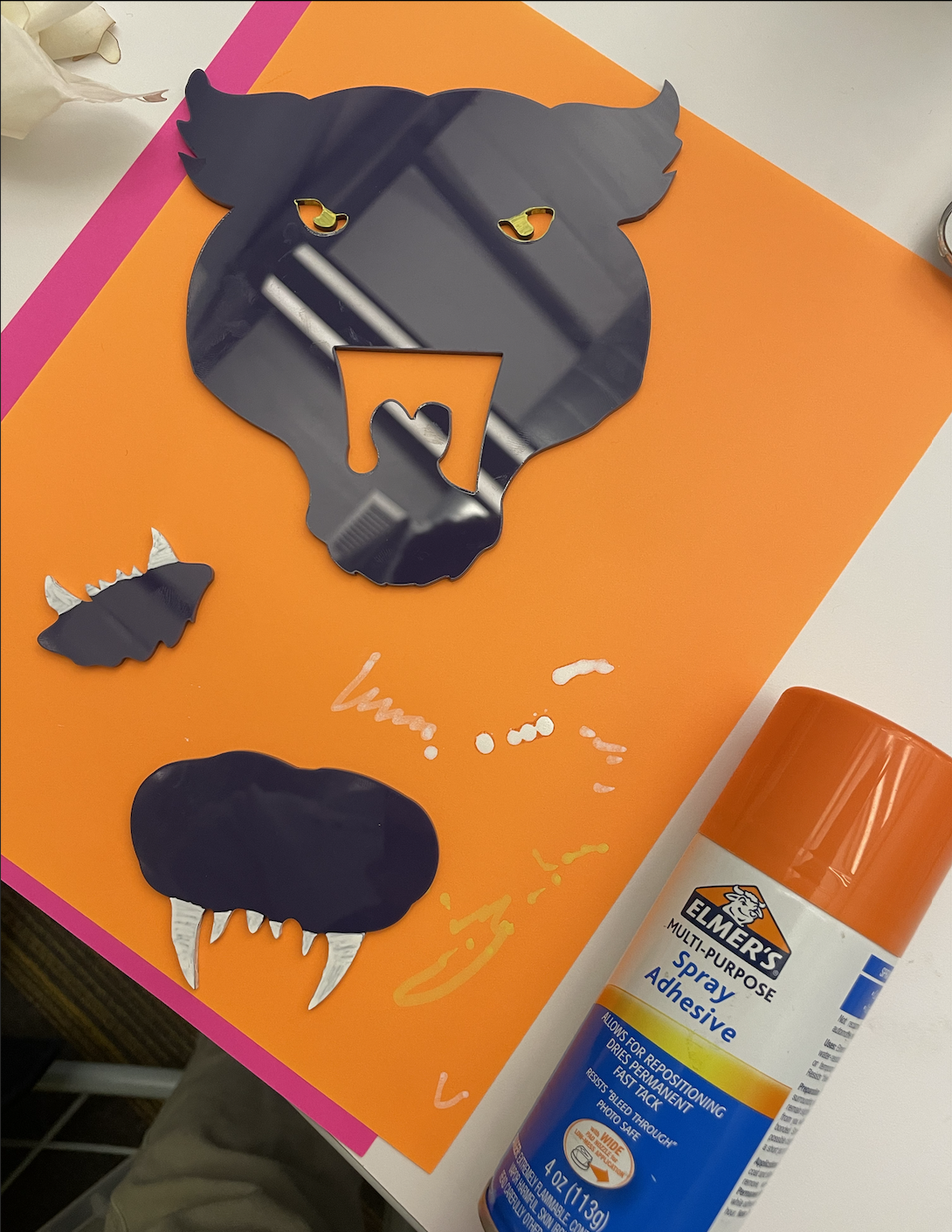
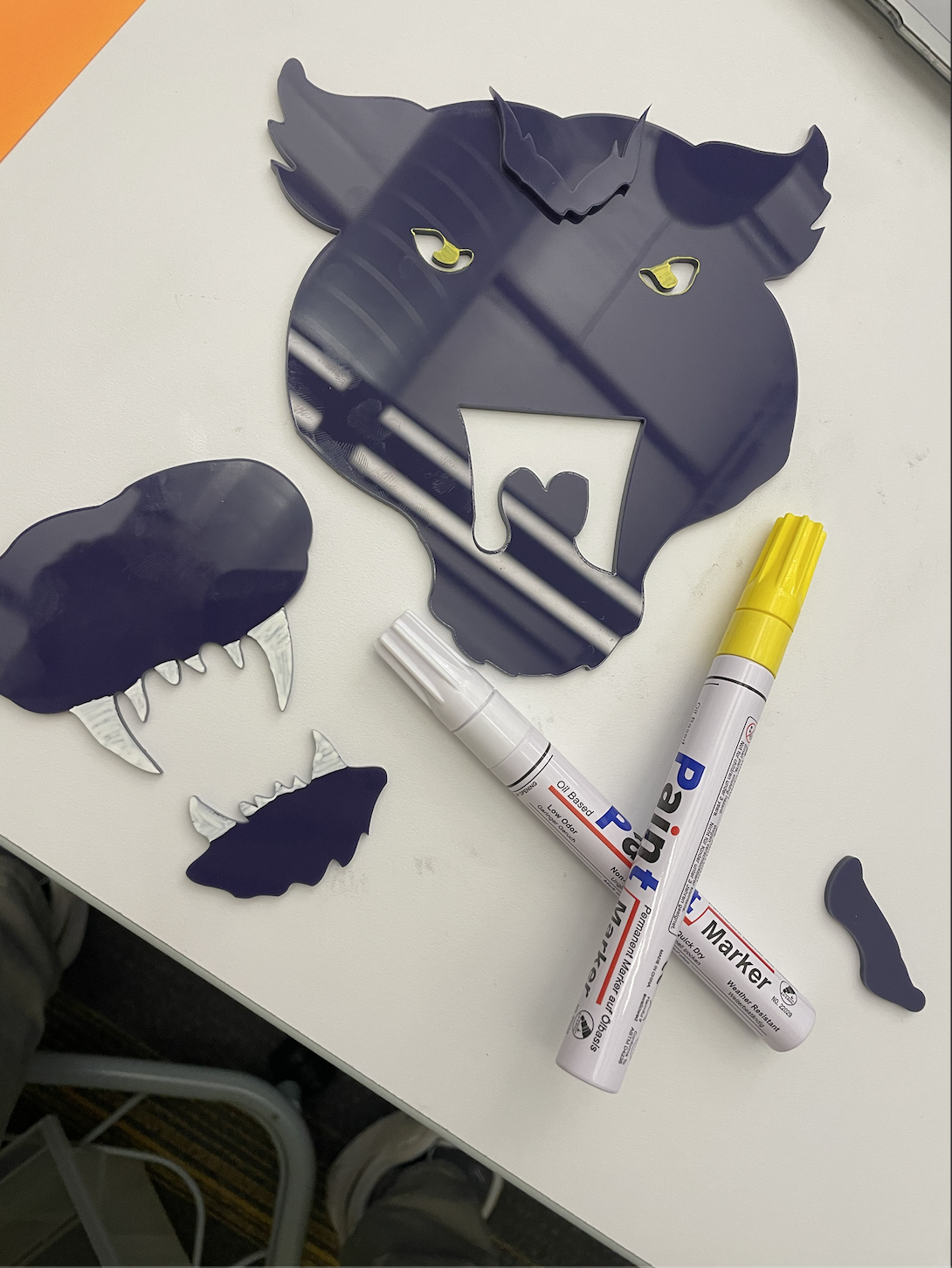
- Lay out all cut pieces on a clean, flat surface, grouping them by layer.
- Use paint pens to add color to specific parts of your design: Choose colors that complement your moped. Consider using different colors for different layers to enhance the 3D effect. Allow paint to dry completely between colors.
- Once the paint is dry, begin assembly from the bottom layer up: Start with the face outline as the base layer. Apply glue to the back of the snout and teeth outline piece. Carefully position and press it onto the face outline. Repeat with the nose outline, gluing it on top of the snout layer.
- For each layer: Use a small brush or toothpick for precise glue application. Press pieces together firmly. Wipe away any excess glue with a damp cloth. Use small clamps or heavy books to hold layers in place while drying.
- Allow the entire assembled piece to dry completely (follow the glue manufacturer's instructions for drying time).
- Once dry, gently sand the edges if needed to ensure a smooth transition between layers.
Tip: Work on a protected surface to avoid damaging your work area with paint or glue. Take your time with the assembly to ensure proper alignment of all layers.
Attach to Moped
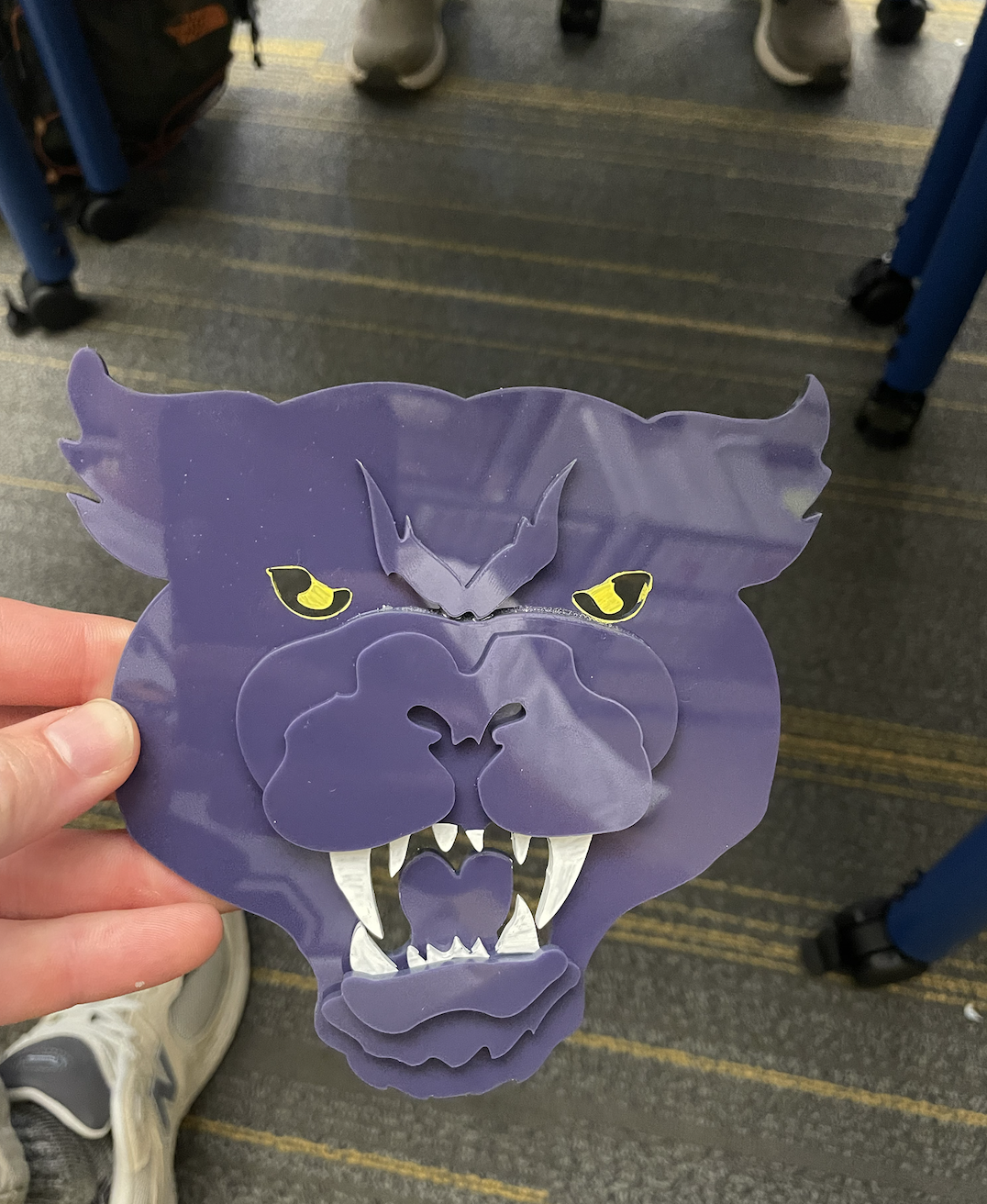
- Clean the area of your moped where you'll attach the decoration. Use a mild soap and water solution, then dry thoroughly.
- Determine the best position for your decoration on the moped. Consider visibility and how it complements the moped's design.
- Apply a strong adhesive (suitable for both wood and your moped's material) to the back of your assembled decoration: Use a thin, even layer of adhesive. Pay special attention to the edges and corners.
- Carefully position the decoration on your moped: Ensure it's level and in the desired location. Press firmly to secure, holding in place for the time recommended by the adhesive manufacturer.
- If needed, use painter's tape to support the decoration while the adhesive sets. Be careful not to tape over any painted areas.
- Allow the adhesive to cure completely before riding your moped. This may take several hours or overnight, depending on the adhesive used.
- Once cured, gently test the edges to ensure the decoration is securely attached.
Safety Tip: Choose an adhesive that can withstand vibration and outdoor conditions. If you're unsure about permanently attaching the decoration, consider using strong double-sided tape or removable mounting strips for a less permanent solution.
Final Touches and Maintenance

- Once the decoration is fully attached and the adhesive has cured, inspect the edges to ensure secure bonding.
- Apply a clear sealant over the entire decoration to protect it from weather and wear: Use a spray-on clear coat suitable for both wood and paint. Apply in thin, even coats, following the product instructions. Allow each coat to dry completely before applying the next.
- Take a photo of your customized moped to show off your work!
- Regular maintenance: Clean the decoration gently with a soft, damp cloth to remove dust and dirt. Avoid using harsh chemicals that might damage the paint or sealant. Reapply clear coat annually or as needed, especially if you notice any wear.
- Periodically check the attachment to ensure the decoration remains secure. Reapply adhesive if necessary.
Tip: Consider making multiple designs to switch out for different seasons or moods. You can create a whole collection of interchangeable moped decorations! Consider making the design smaller than the one here, I overestimated the size of the figurehead and will have to reproduce a smaller version that fits on the mid section smoothly.
Safety Note: Always ensure that your decoration doesn't interfere with the safe operation of your moped, including visibility and moving parts.
Conclusion:
Congratulations! You've successfully created and installed a unique, 3D layered face decoration for your moped. This project has taken you through the exciting journey of digital design, laser cutting, painting, and assembly, resulting in a truly personalized accessory for your ride. Your moped now stands out with its custom face decoration, reflecting your creativity and style. The layered design adds depth and character, making your moped a true head-turner on the streets. Not only have you enhanced the look of your moped, but you've also gained valuable skills in vector design, laser cutting, and crafting. Remember, this is just the beginning! You can apply these techniques to create various designs, not just for your moped but for other personal items as well. Feel free to experiment with different materials, colors, and designs to continue personalizing your belongings. We'd love to see your results! Share photos of your customized moped in the comments section below. Your creation might inspire others to embark on their own customization projects. Happy riding, and enjoy the attention your newly decorated moped is sure to attract!