3D Geometric Art




Inspired by Fibonacci spirals, I came up with some paper art (I'm calling this one Fire Flower for apparent reasons) using minimal origami. I folded some paper and experimented with units before deciding that I liked this design best. It was simple yet beautiful--anyone's favorite combo, I'm sure.
Materials
- origami paper
- glue + scrap piece of paper
- thicker paper (for background)
- ruler
- pencil
- index card (or just scrap paper)
- scissors
- OPTIONAL: beads and embellishments, poster paper for frame
Designing






Here's the time to plan out your artwork if you choose to do something different from my design. See above for possible ideas. Look at different art (perhaps search for geometric art) -- you'll never know what can inspire you. The picture of my inspiration, for example, was this: a picture of Fibonacci sequences in action in aloe plants.
Feel free to wing everything, should you wish, but I find that it's a good idea to have an idea in mind prior to working. I suggest folding a few units for experimenting (see next step for folding) to guide you in finding out what you can and cannot do.
Folding Units








This modular units of the tessellation are fairly simple so no need to worry if origami is far from your forte.
- Start with a square piece of origami paper.
- Fold along one of the diagonals.
- Fold the two sides to the diagonal crease from the previous step.
- And...... that's it. Quick, eh?
These will be your units as you make your artwork. You can always invent new units for your own use, but I just stuck to something simple that I could recreate the units quickly.
~~~~~~~~~~~~~~~~~~~~~~~~~~~~~
For the Fire Flower, you'll need to cut out squares of different sizes. The side lengths of my sizes were 1.875 cm, 2.175 cm, 2.475 cm, 2.775 cm, 3.075 cm, and 3.375 cm. (The decimal places are because I had a few 1.875 squares already, and I just wanted each unit to be 3 millimeters bigger each size up.) The corresponding colors are progressively darker for larger sizes (so red is the largest size, white is the smallest).
Use your ruler and pencil to draw squares for those sizes (for decimal places, eyeballing your ruler is fine) and you should end up with 8 squares per size, 48 squares total.
Vary the sizing as you want for different size flowers, and you could choose different colors. I personally would have gone for ombré blues (and thus Winter Flower, I guess), but my collection of shades of blue was nearly depleted from another project.
Artwork Preparation









On the thick paper that's going to be your background paper, lightly sketch out the places where your units will go.
~~~~~~~~~~~~~~~~~~~~~~~~~~~~~~~~~~
For the Fire Flower, draw four long lines that intersect to make eight congruent angles (so now you have something that looks like an asterisk-type of star but with eight points). Line up your units in groups that look like arrows of fire (first picture) and taking one of the arrow groups, spread it along one of the lines so that the arrow points to the intersection. Then, using a finger, gently push the line of units upward so that they make a slight, graceful curve.
Grab your index card, and mark the distance from one unit to the next. This is your measure for how far apart your units will be as you glue them to the background paper. Cut the index card so that marked measurement sticks out (see the sixth picture for what I mean).
On the other side of the index card, cut something that's approximately like the curve of your units. Just cut something by eye, check it against the real curve, and keep cutting and checking until your index card's curve fits the units' curve.
(here's the part in which the pictures above are necessary for understanding what I'm saying) Now line up the curve with each of the eight lines coming from the intersection and lightly trace the curve. These will be your guidelines as you glue down the units. Erase the straight lines afterward.
Gluing Down Units







To glue down your units, squeeze some glue onto a scrap piece of paper (I just cut off a piece of plastic from something.) and run the edge of a unit along the glue before pressing it down on paper.
~~~~~~~~~~~~~~~~~~~~~~~~~~~~~
For the Fire Flower, start with the smallest unit. Run the two edges along the glue and press the unit down so that one edge lies along the pencil mark of a curve, pointing toward the center intersection of the lines. Take the second smallest unit and run the two edges along the glue too. Insert the point into the smallest unit and line up the edge with the pencil curved line. Use your index card to make sure that the units are correctly spaced. Take the next units and repeat until you're finished with one "petal" of the Fire Flower. Repeat to complete the whole flower.
The center of my flower looked a bit off due to my clumsy first attempts so I put some glue in the middle, dropped 5 small seed beads in the glue, and then added a final dollop of glue on top to seal the beads.
Trimming Paper








Trim the edges of your background paper if the artwork is not properly centered. My artwork, after trimming, ended up 13.8cm by 13.8cm. See above for how I centered my Fire Flower, but I don't suggest my method; it's not as effective as I'd like. Instead, grab another piece of paper and draw a square or rectangle or circle (etc) and cut out the shape. Then put that makeshift stencil on top of your artwork, trace the shape lightly in pencil, and then cut out your artwork with the shape you want. Far easier.
After that, your new art is ready for putting on the wall!
BUT if you want to make a frame for it like I did, read on...
Frame: Design
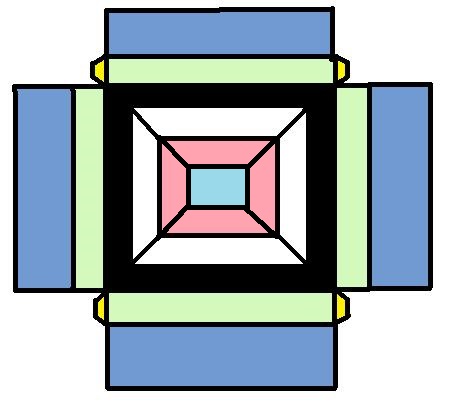
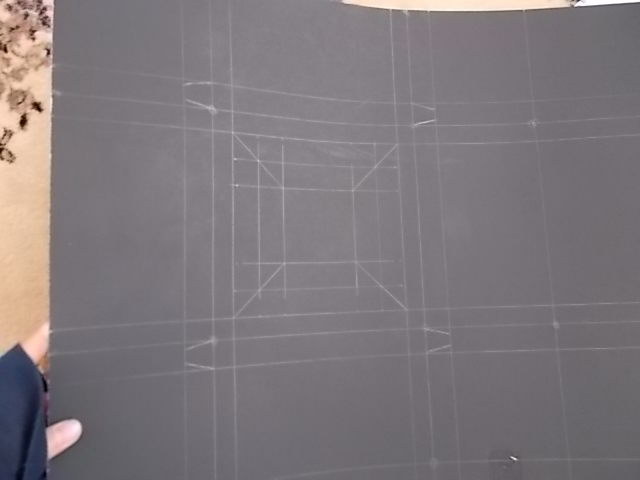
I like to frame my work so I used a poster board (22" by 28"). Alternatively, you could make a shadow box-type of frame by following my tutorial here. I drew a simple design for it in MS Paint (see colorful picture above). The idea is that I would make a hole in the paper for the artwork to fit in, fold and glue the extra paper to the back, and insert the artwork in the hole. The design is exactly like the one from my other project here; I liked the frame so much (and it was so fun to make!) that I transferred the idea.
I measured the borders of my final design (18cm X 18cm X 3.5cm) and decided that I wanted the frame to be a bit higher than the artwork. SO (on MS Paint picture):
- white square's dimensions = artwork's dimension = 13.8cm X 13.8cm
- black square's dimensions: 16.8cm X 16.8cm (so frame will provide a 1.5cm border)
- green rectangles' dimensions: 2cm X 16.8cm (The 2cm part determines the height of the frame so my frame will be about -- actually a little less than -- 1cm taller than the artwork.)
- white tabs'/trapezoids' height = green rectangles' height = 2cm
- pink trapezoids' height = less than frame's border = 1.25cm
- so blue square's dimensions = 5.8cm
- yellow tabs' height: 2.5cm (any measurement here is fine as long as the tab ends up big enough for gluing later)
- blue rectangles' dimensions: 8.4cm X 8.4cm (I got 8.4cm from dividing the length of the black square in half -- 16.8cm/2.)
I drew the pattern on my poster board, using those measurements as guidance, before cutting it out.
Frame: Cutting and Folding
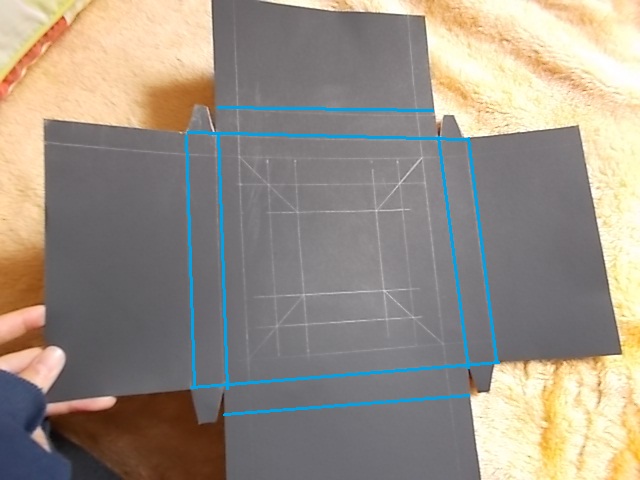
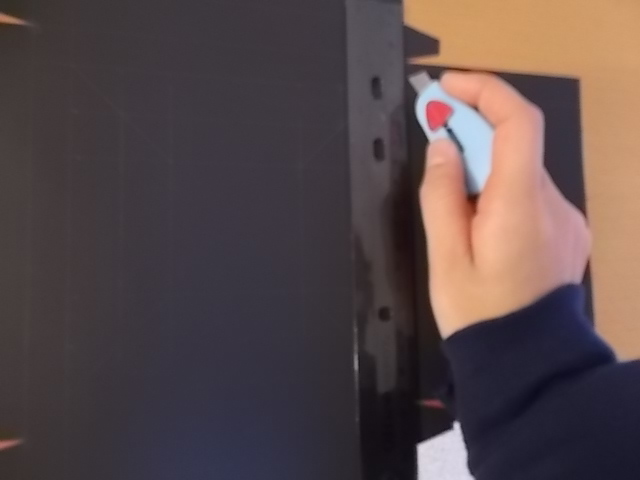
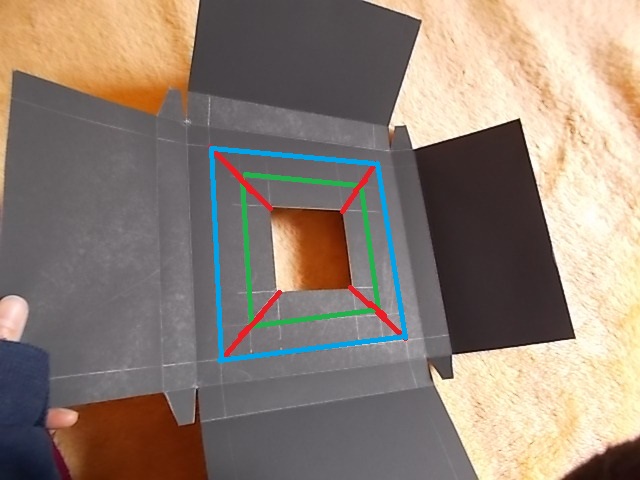

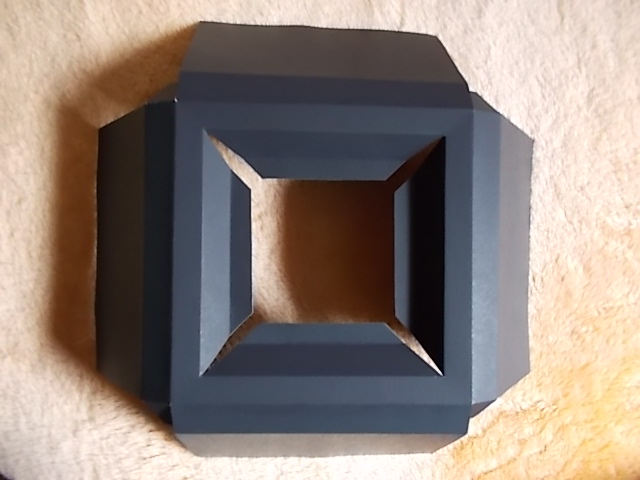
After cutting out the 2D frame design, I folded up the side pieces (see the pictures for what way and which lines), cut out the center square (blue from MS Paint image), and folded the inside trapezoids (see pictures again).
HELPFUL TIP: When folding thick paper, scoring the paper by lightly dragging a blade (paper-cutting knife or a blade from scissors) along the line will make folding easier.
Frame: Gluing
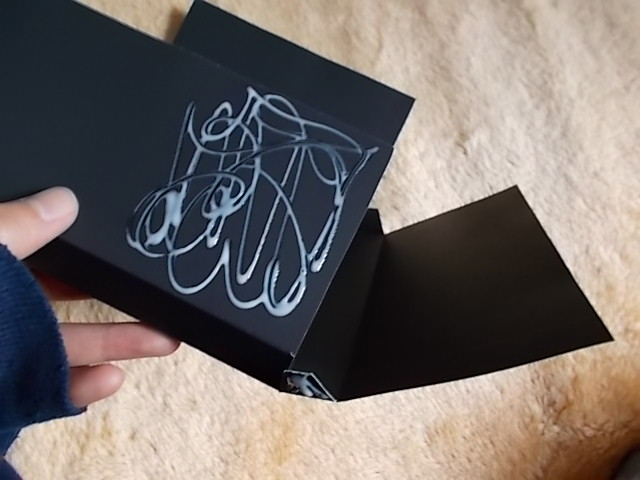

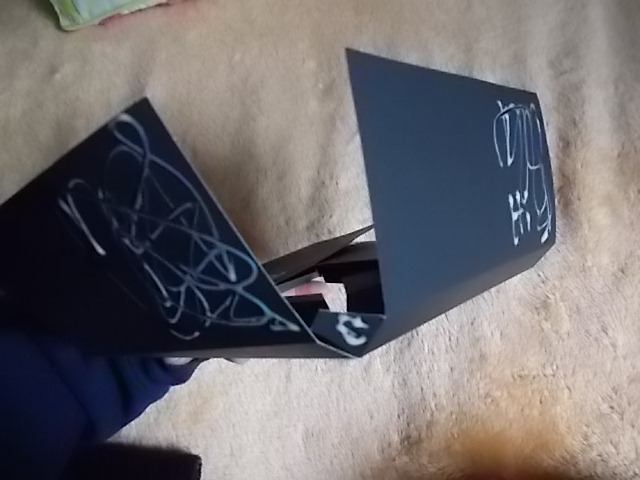



Glue the blue rectangles (from MS Paint image) in a pinwheel formation. (see above for visuals) Don't forget the four smaller yellow trapezoidal tabs too. Trim any paper that juts out in the end.
Inserting Artwork




Insert your artwork into the hole on the opposite side of the pinwheel. This might take a bit of coaxing, and if the artwork really isn't fitting, trim the edges a bit.
Et voilà! New art for decorating a room or presenting as a gift. Be creative and invent new patterns; let your creativity flow into a sketch--and bring that sketch to life.
If you end up with extra units, I created another project that you could do to avoid wasting the paper.