3D Enderman Instructables
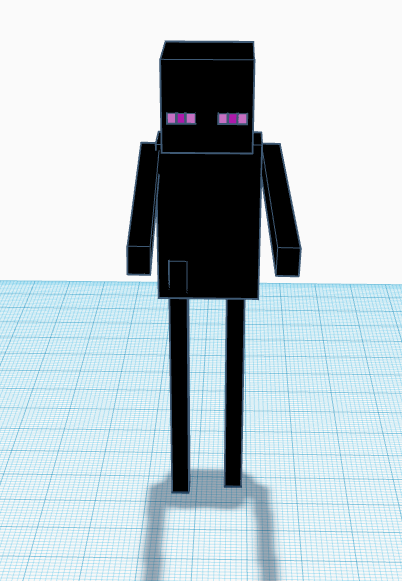
My names is Willow Williams and I'm 14 years old. I made a 3D enderman for my robotics class at EHMS. Here is an instructable to tell how you can make one yourself.
Supplies
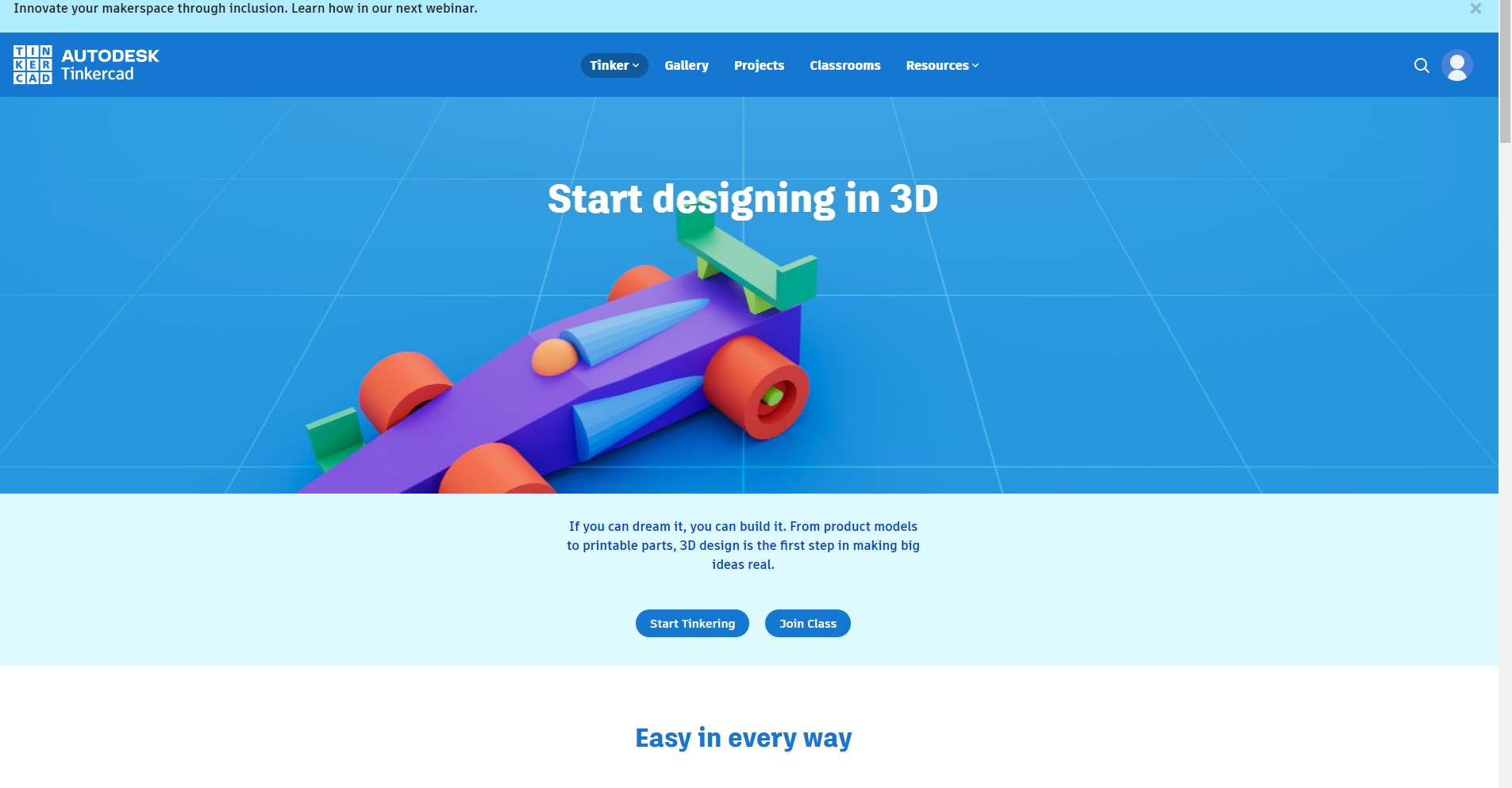
https://www.tinkercad.com/dashboard
Tinkercad
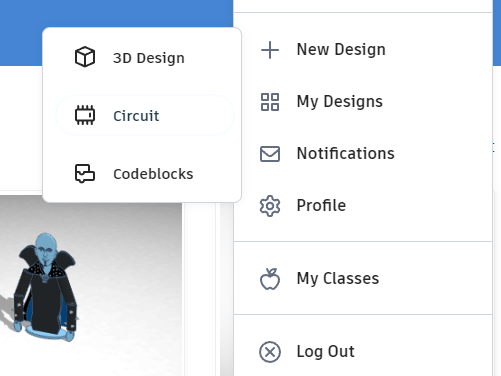
Step 1 - open up tinkercad and make a new 3D design.
Head
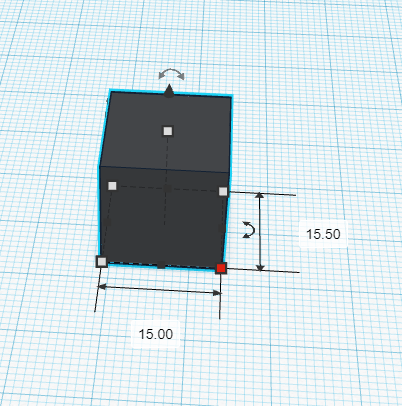
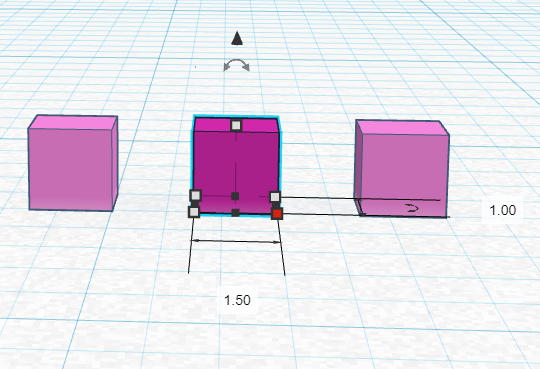
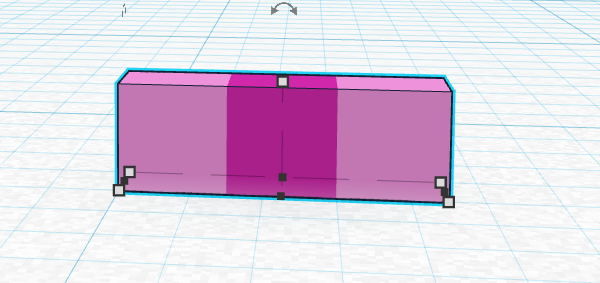
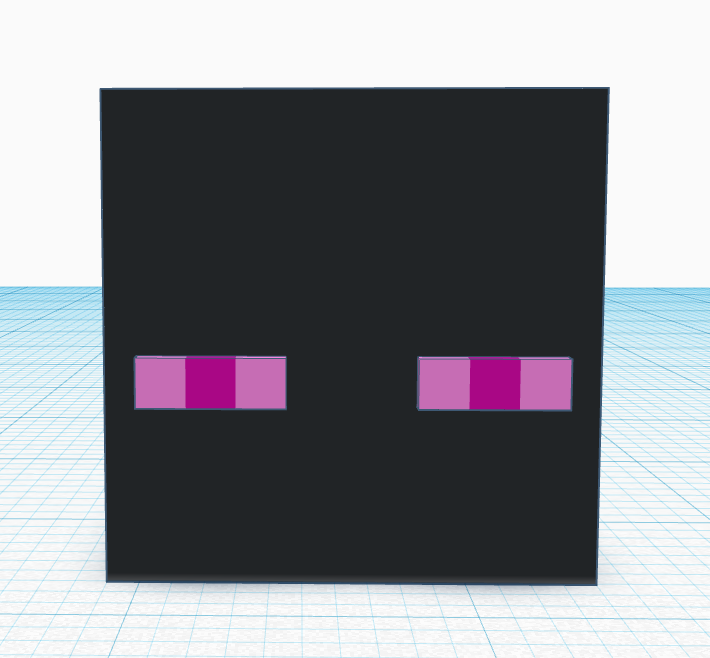
Step 2 -
Head: Get a cube on the work plane and make the sizing as
- Width: 15.00
- Length: 15.50
- Height: 15.00
Put the color as black
Eyes: get 3 cubes and put all the sizes as
- Width: 1.50
- Length: 1.00
- Height: 1.50
Put one cube as the color of magenta and the others light pink. Then put them all together and group it. (put snap grid to 0.5mm to make it easier). Duplicate the grouped eye and put them on the black cube. Group all of it. (Make sure the colors are multicolor
Rest of the Body
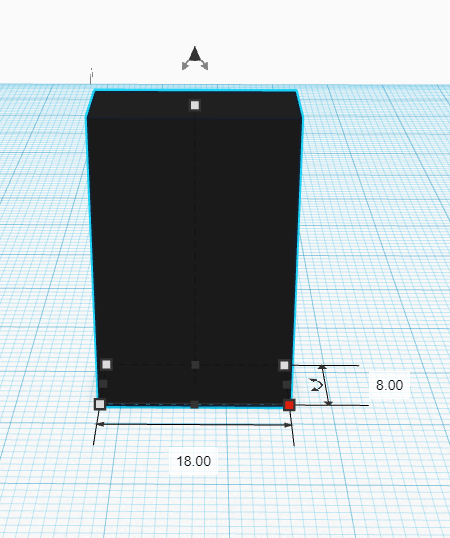
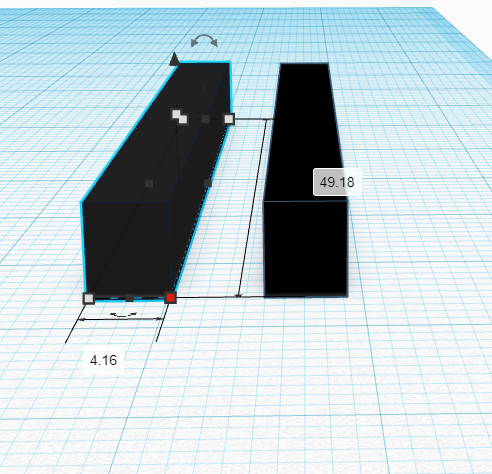
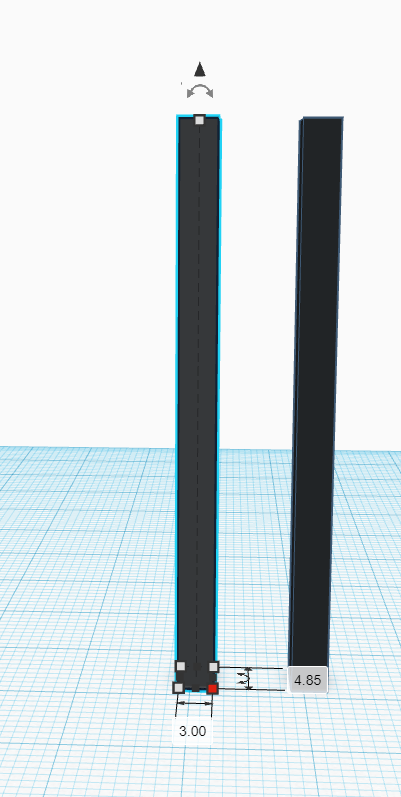
Step 3 -
Body: Get another cube and make the sizing as
- Width: 18.00
- Length: 8.00
- Height: 28.00
Put the color as black
Arm: Put another cube on the work plane and size it as
- Width: 4.16
- Length: 49.18
- Height: 5.00
Put the color as black and duplicate it
Legs: Get another cube and size it as
- Width: 3.00
- Length: 4.85
- Height: 49.06
Put the color as black and duplicate it
Assemble All Parts
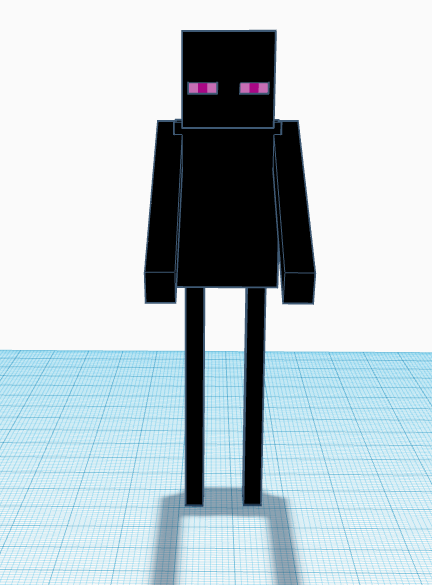
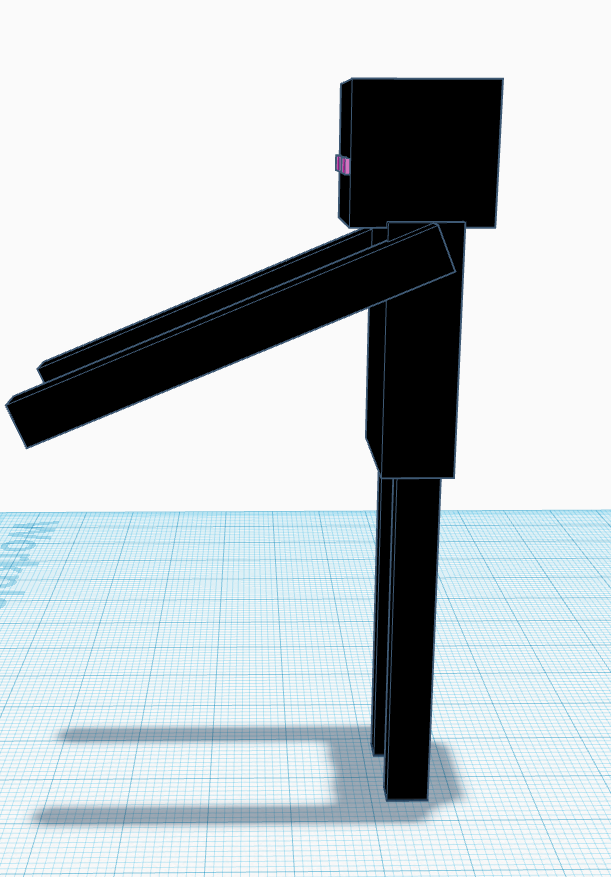
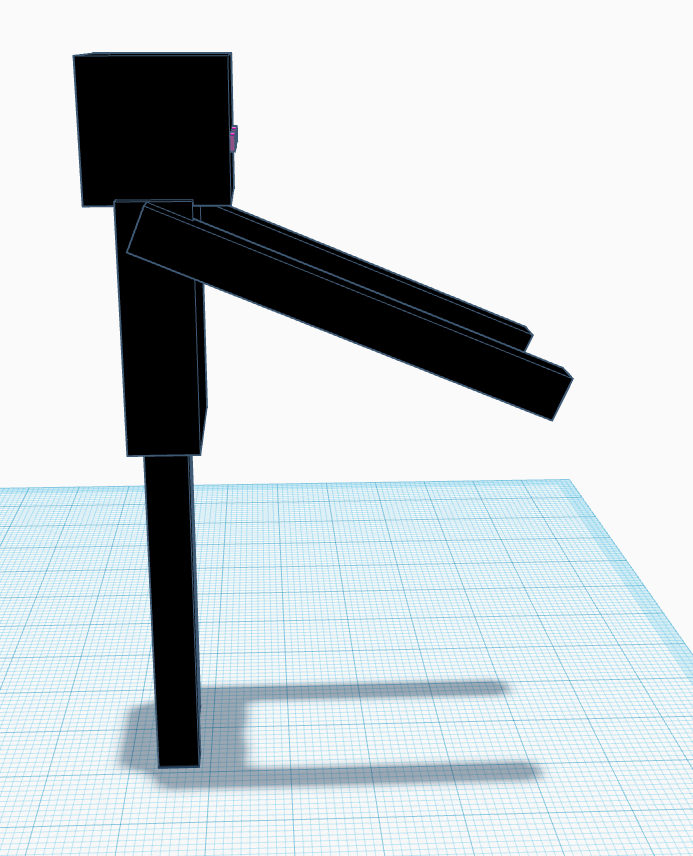
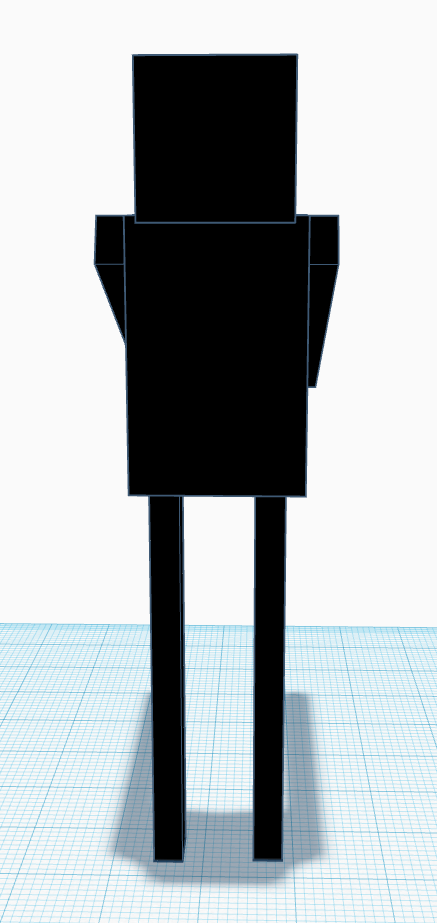
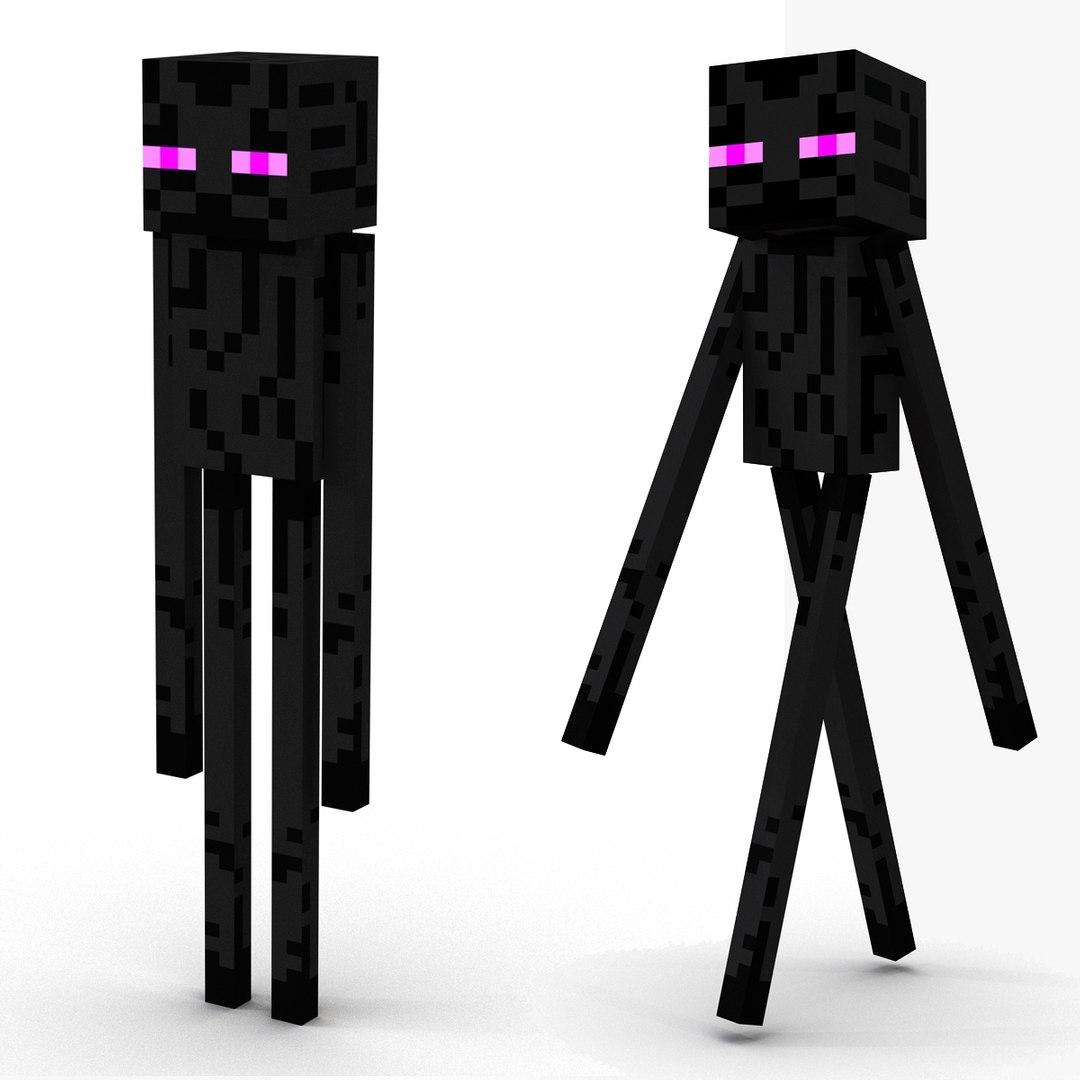

Step 4 - Assemble all parts you have created. Look at the picture for reference.
*Make blocks and additional touch ups for the enderman. Look a the last two pictures.*