3D Critters Totem Pole

I'm very involved with Scouting and specifically the Adult Leadership
Training Program known as Wood Badge. In this program there are 8 patrols with a specific critter. They are always in this order (don't ask why, Scholars have been debating it for years): Beavers, Bobwhites, Eagles, Foxes, Owls, Bears, Buffalos, Antelopes. In addition when I was course director on my course I had assigned each Critter their own color which helped to further patrol identity when all the groups were gathered together. I used those colors again for the final designs printed.
My daughter who teaches high school art has 3D printers and offered to print something I designed for me. So I decided to create & design 3D versions based on Totem pole art I could find for reference. I wanted these to be some what unique from the typical tropes you see on totem poles. But certain critters just seemed easier to match traditional look. The bear for example is almost always holding a fish when carved in full body.
Step 1: Draw or Sketch Out Your Subjects
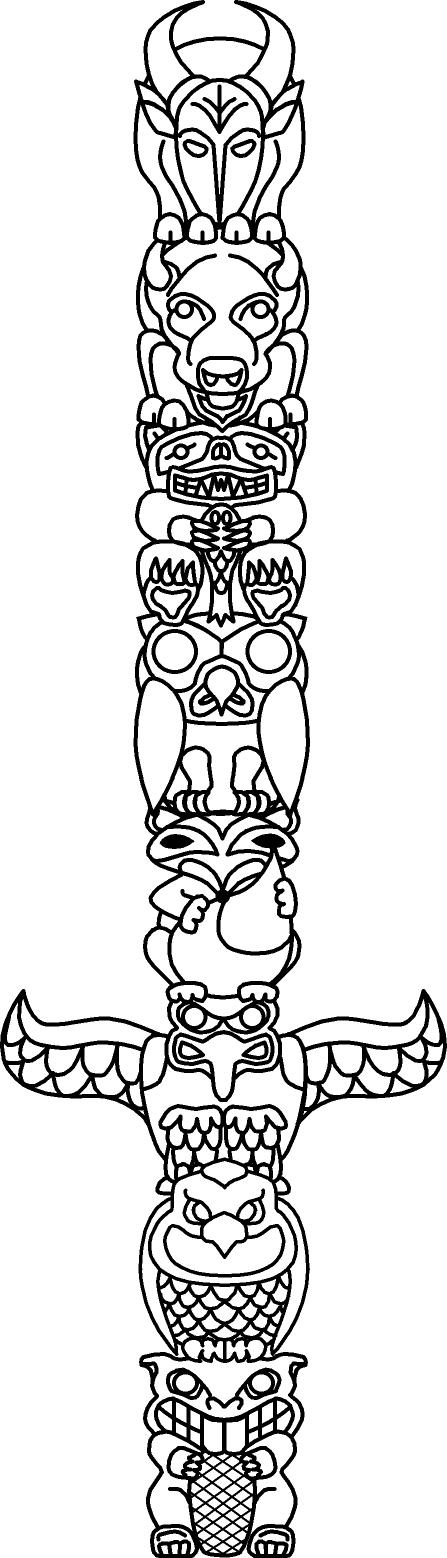
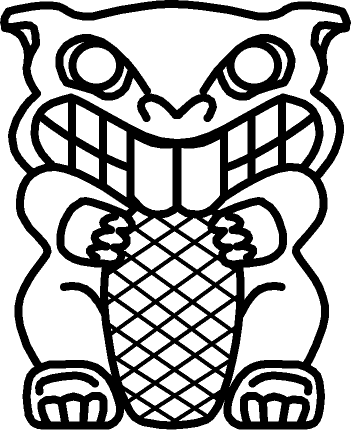
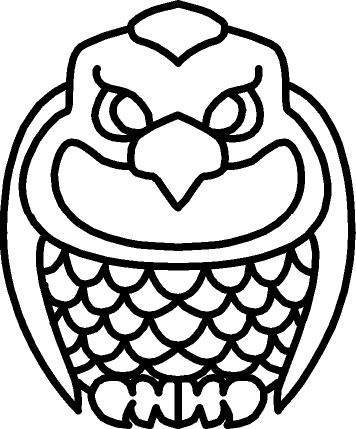
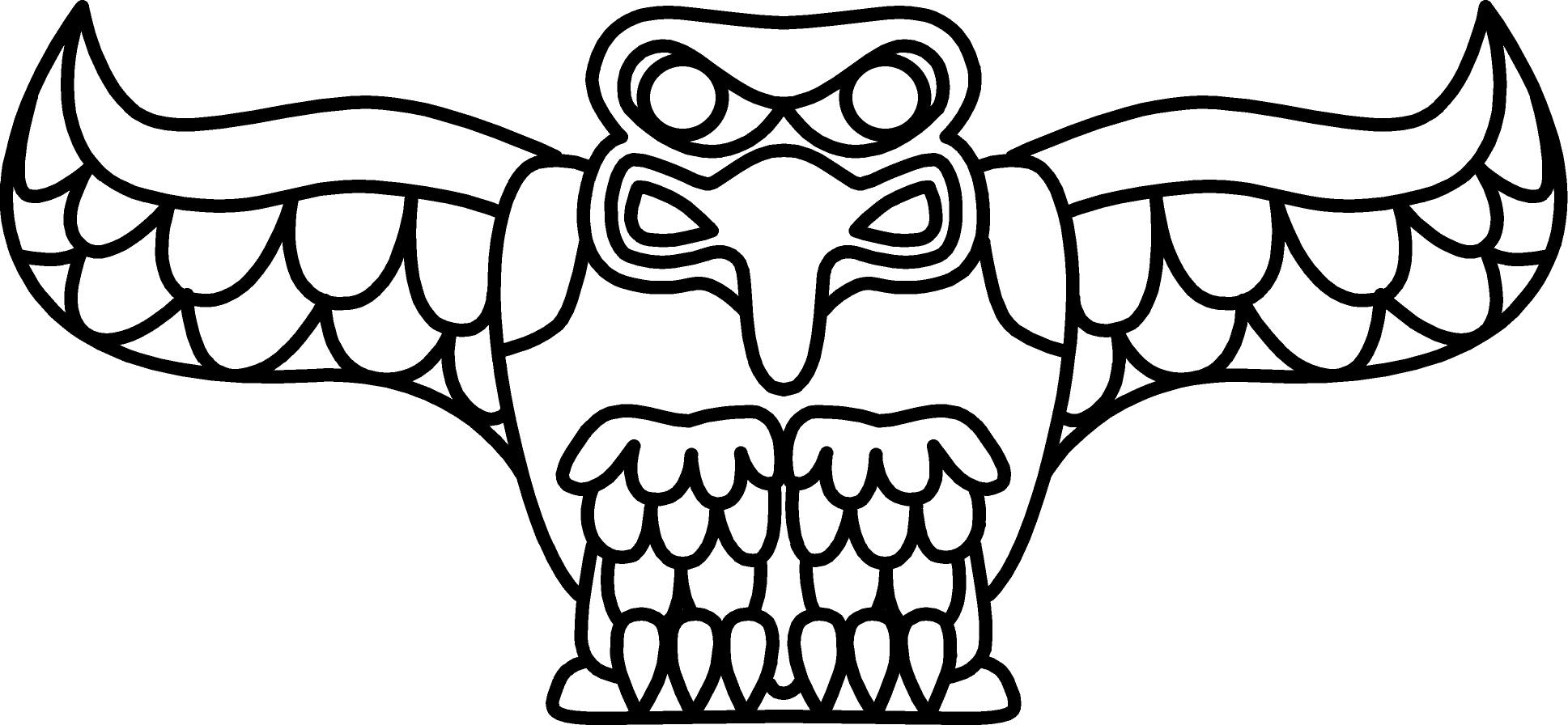
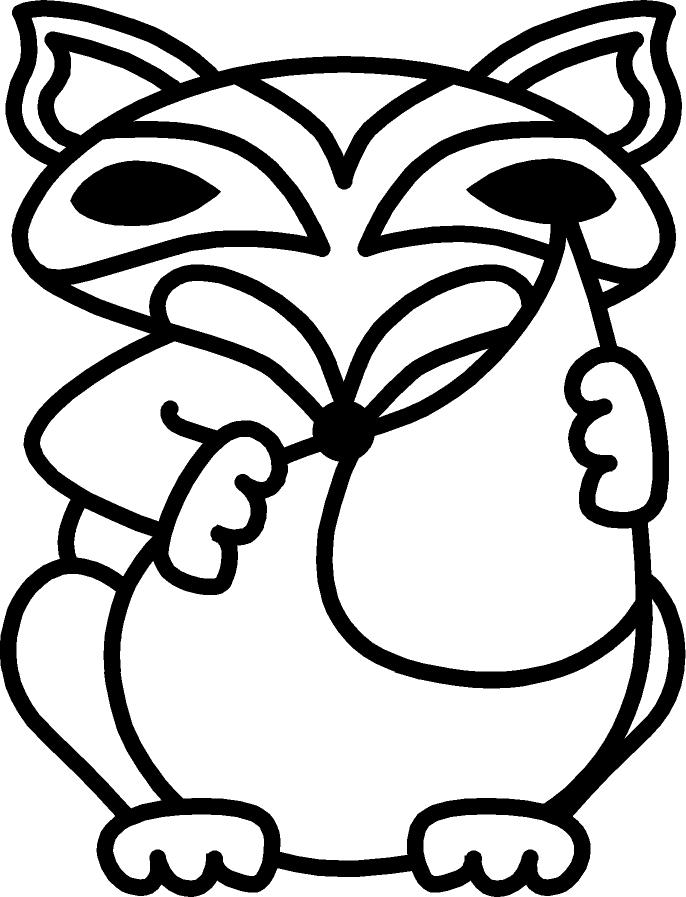
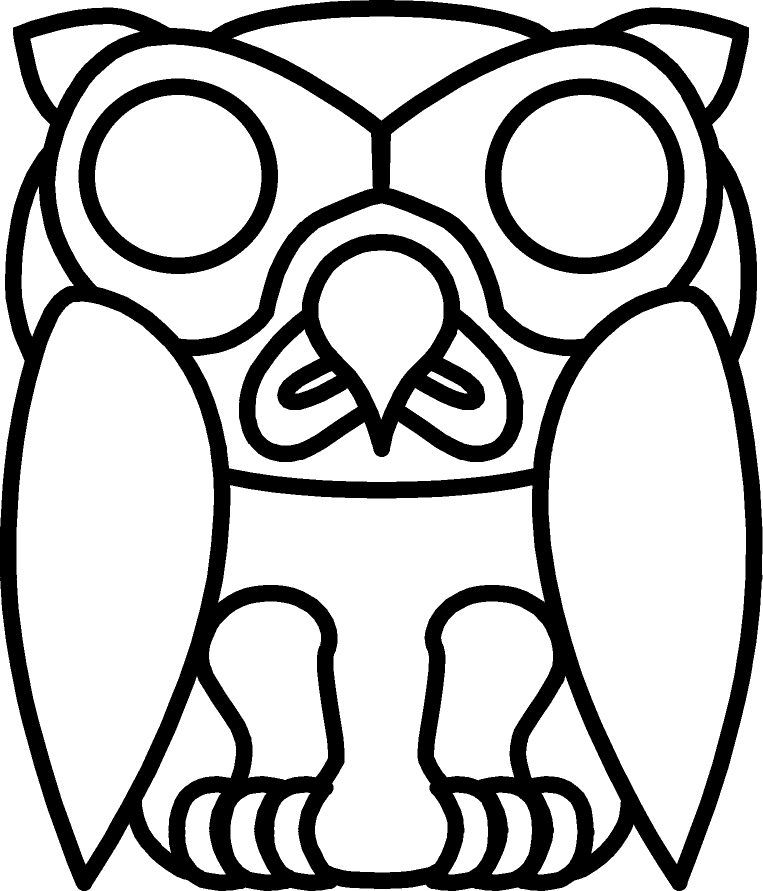



After doing some research and searching for reference for each critter. I found that some of the critters weren't really ever carved or used in Totem Poles. Or at least I wasn't successful finding viable pictures for reference. So in the case of the Bobwhite & Antelope I pretty much had to wing it. I did however find an african mask that represented the Antelope.
I did individual vector drawings of each critter. Pictured are the original drawings.
Step 2: Design Using Tinkercad

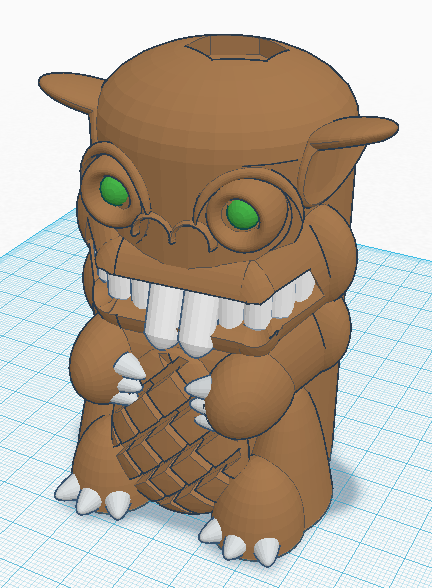
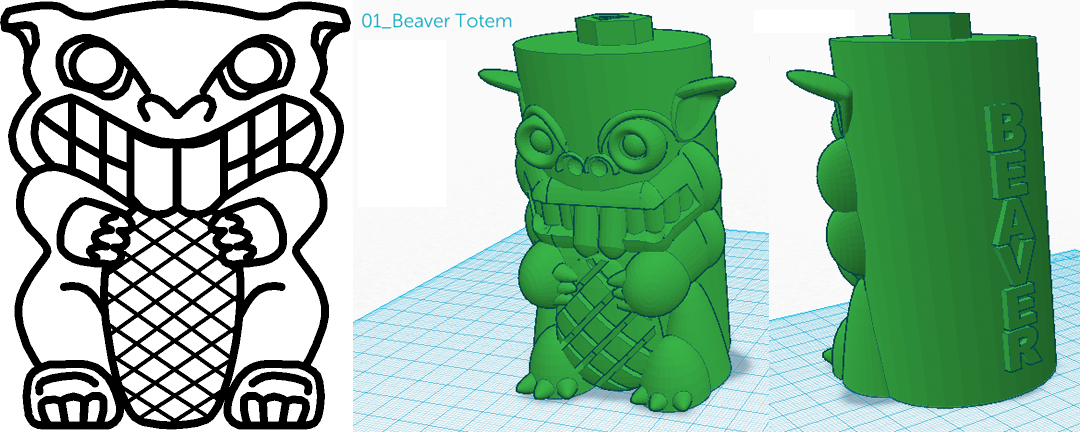
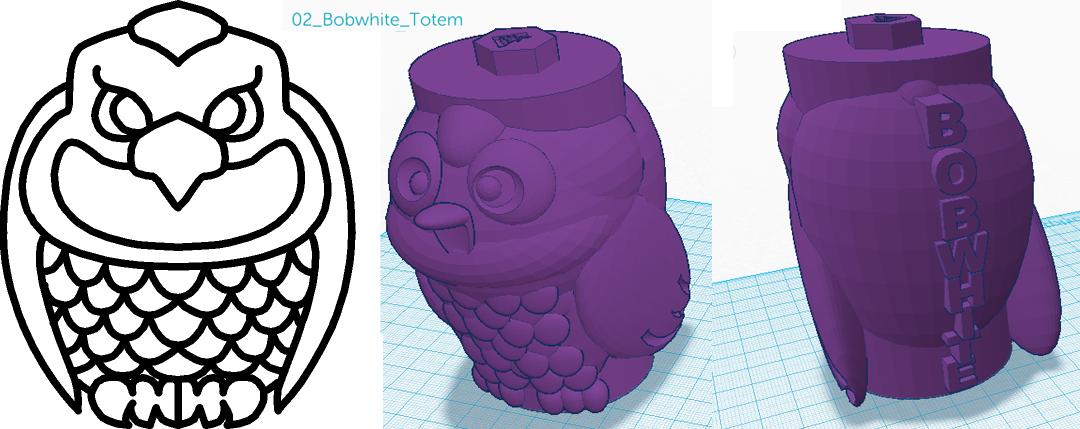
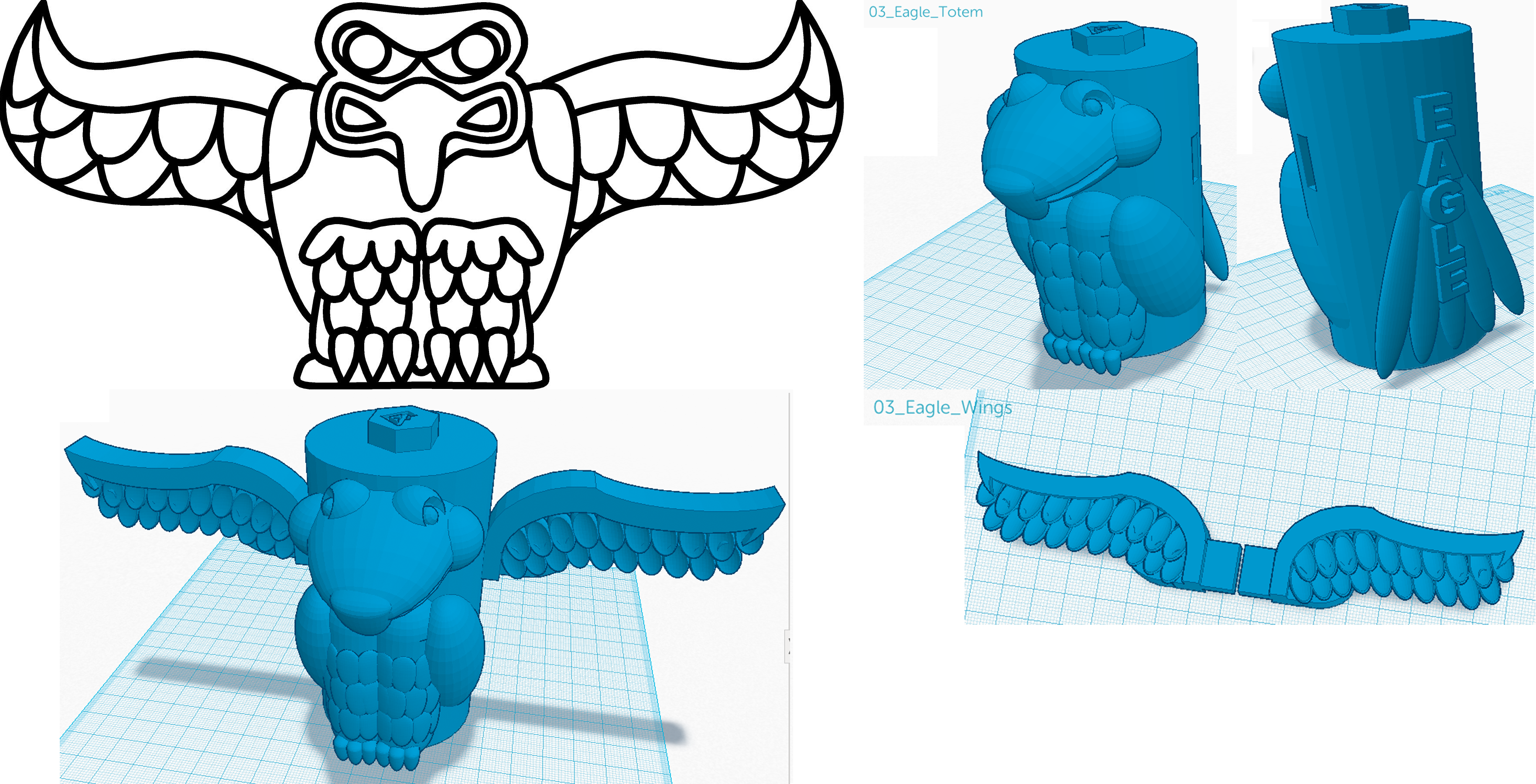
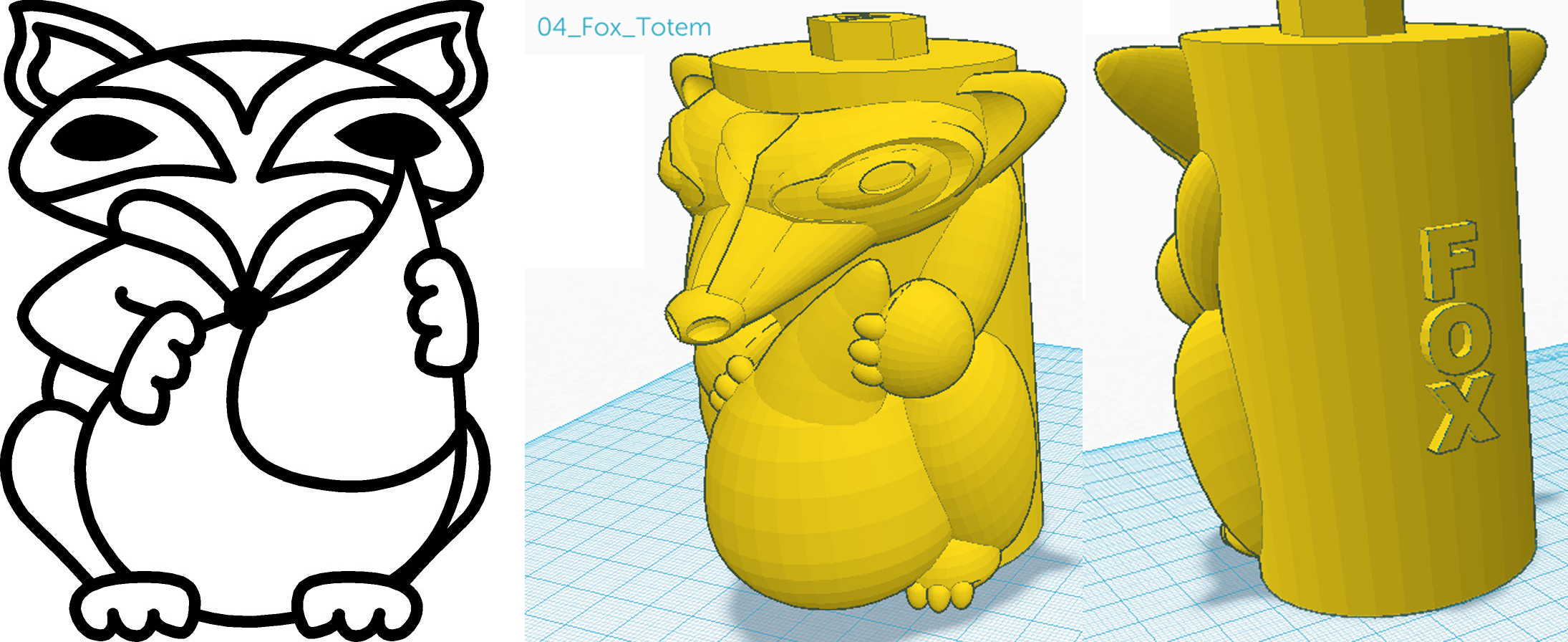
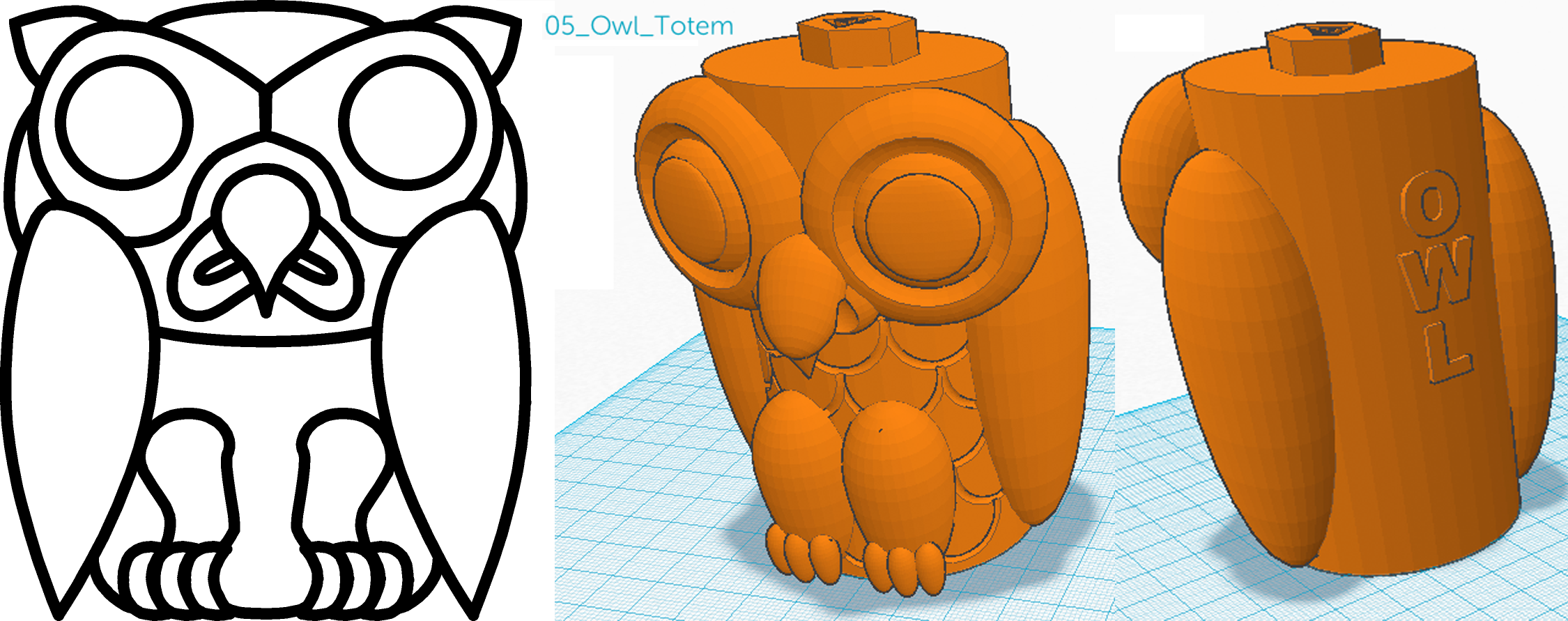
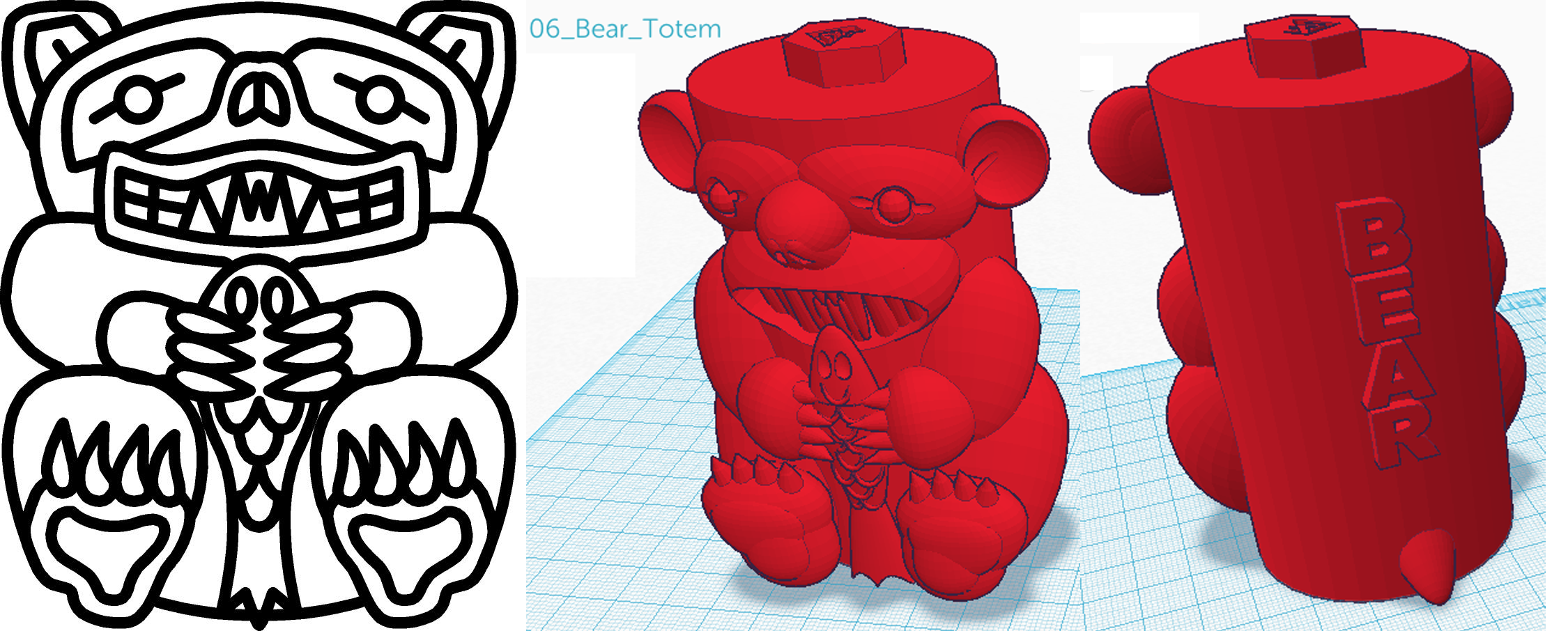
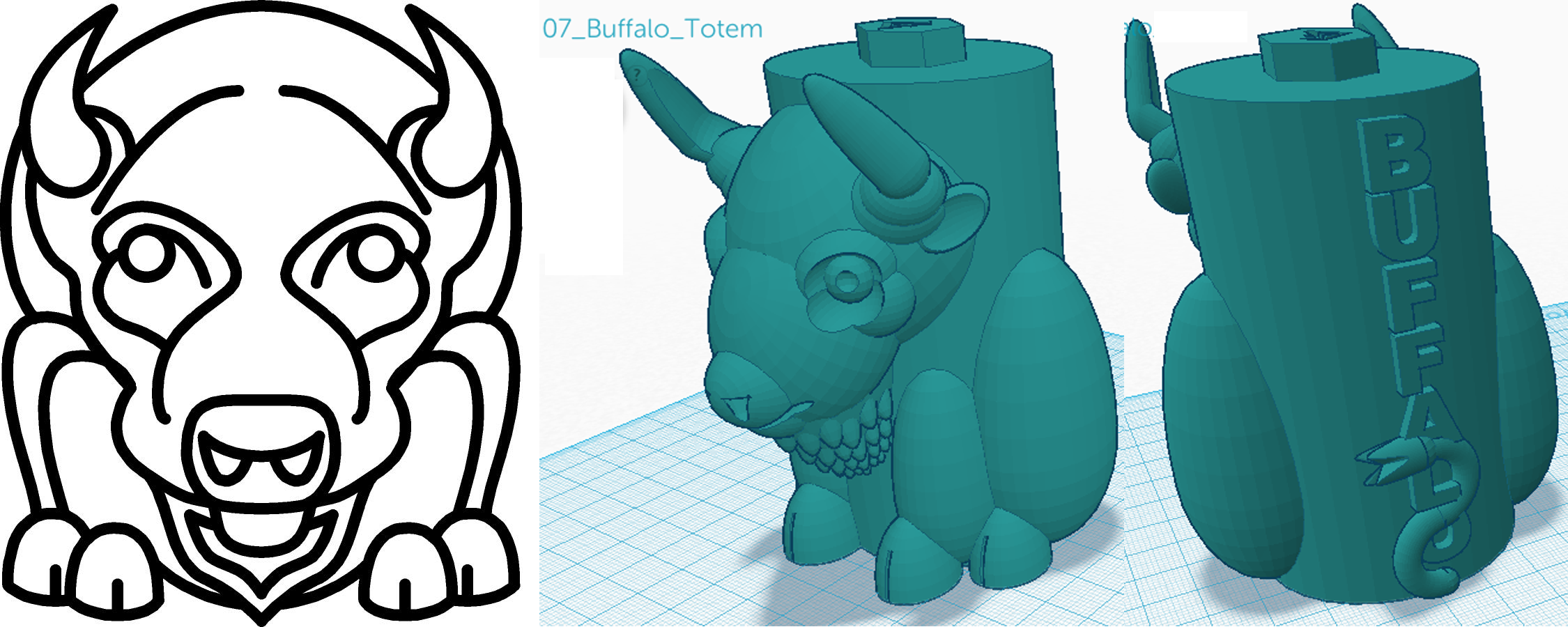
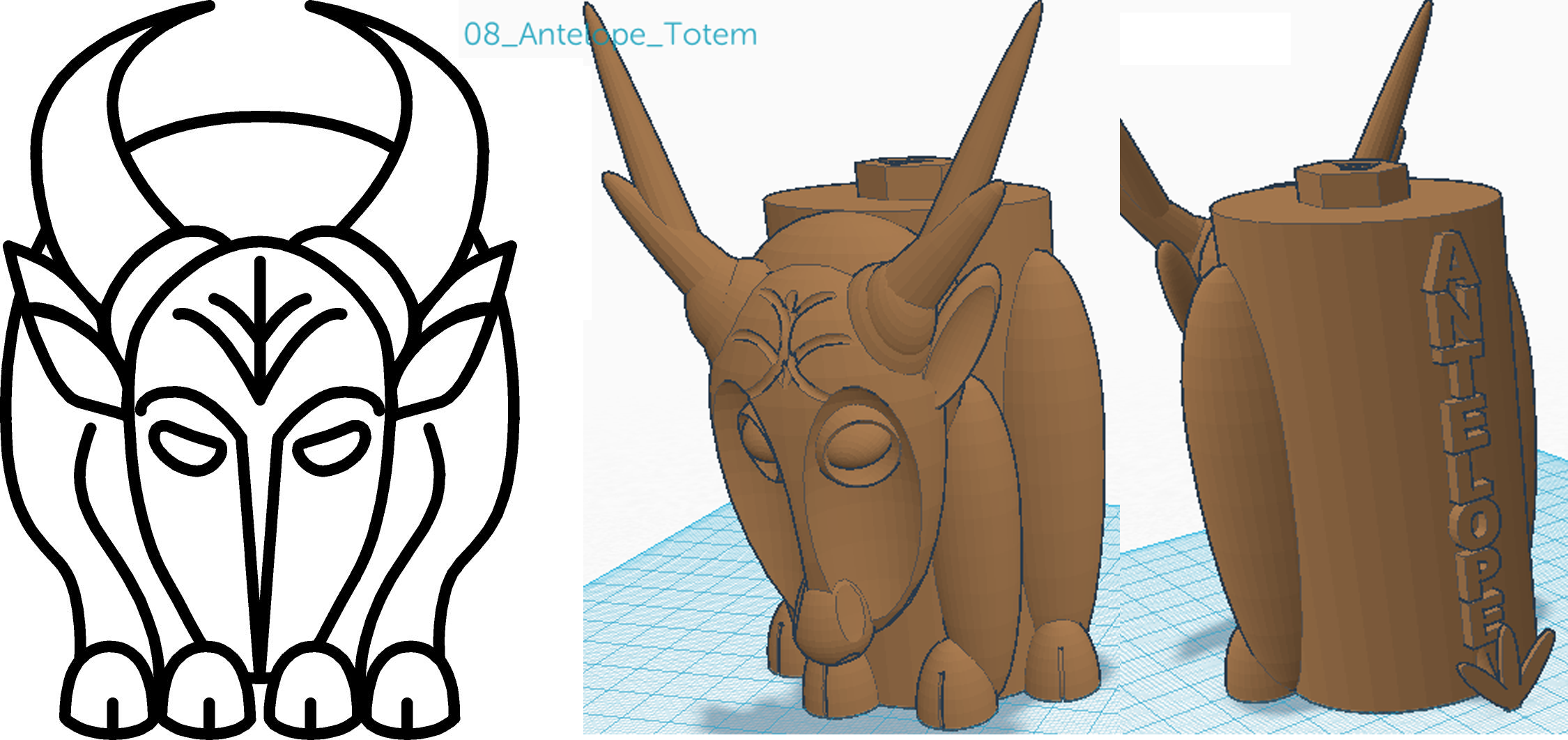
I used Tinkercad, but I'm sure if you have a 3D program you prefer, as long as it exports the .STL file formats that 3D printers can use. I did each critter in order (not required, obviously). The beaver was the first attempt. Before I designed all the others however I decided to skip to step 3. Once this was done I continued designing the others and so on and so on till I had all 8 critters completed.
Step 3: Test Fit and Adjust


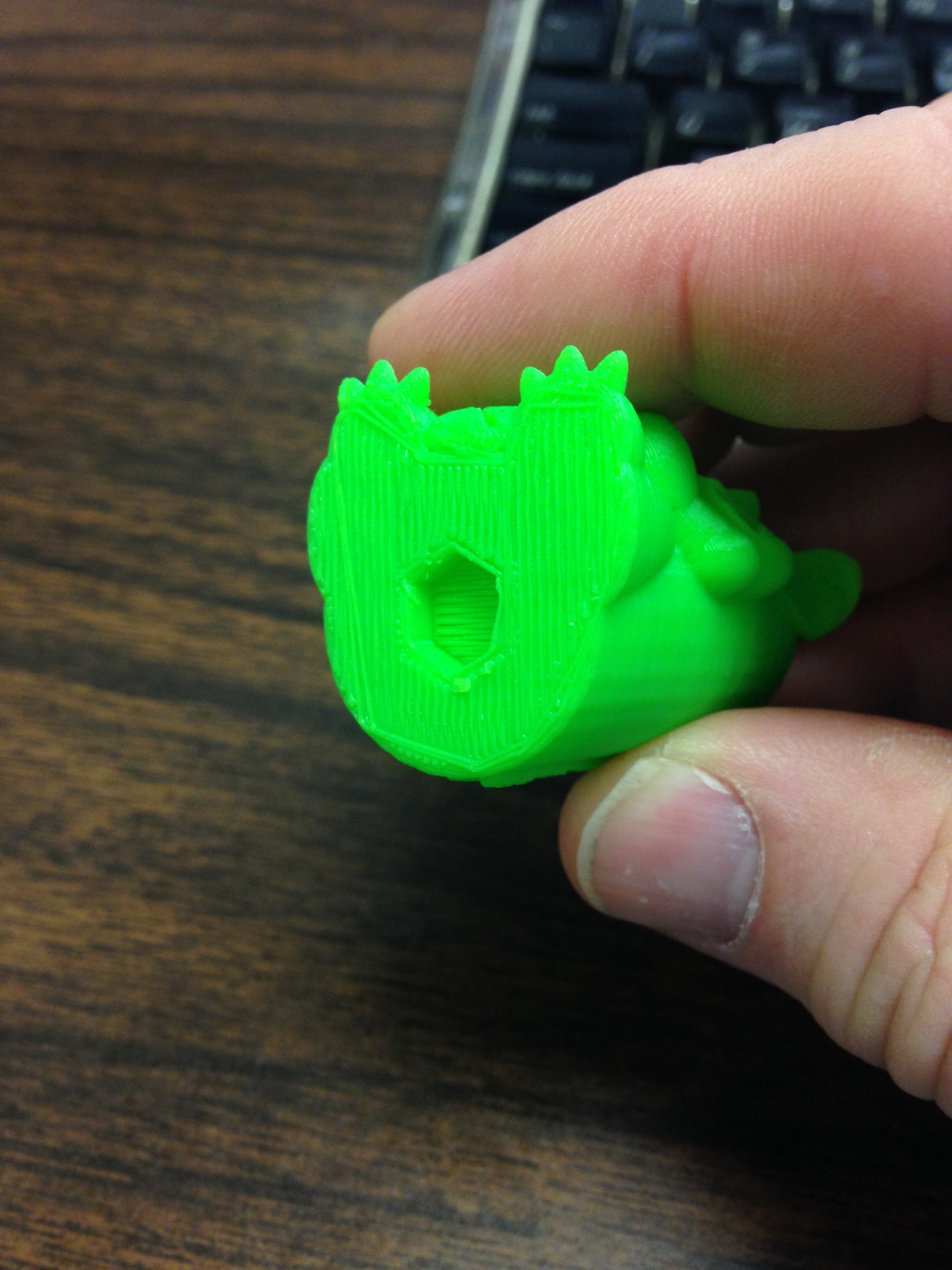


Now not being an engineer by trade it didn't dawn on me initially that when I go to stacking them they'll end up tilting or fall off. The first draft pictured here you'll notice that head is rounded at the top. I wanted to test my hexagon peg sticking out of the top of the head to see if it would fit into the hex hole in the bottom. Good thing to, my measurements were off just a couple of millimeters and made it tough to fit together. So with this new info I went back to my designs, retooled and completed the other critters.
Note: The eagle was a special design in that I had to do the wings in a separate file. Given the way 3D printers work, it would have been near to impossible to print the wings in the elevated position with the actual body. So like the hex peg and hole, I designed the wings to be inserts and included a slot in the sides of the body to fit them into it.
Step 4: Export Designs of All Critters.
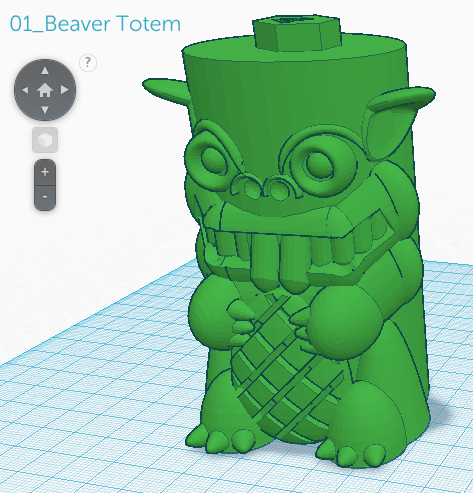
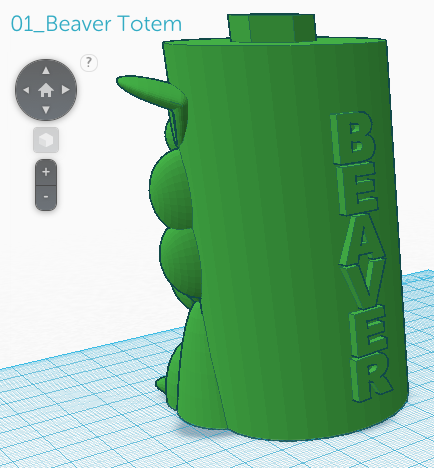
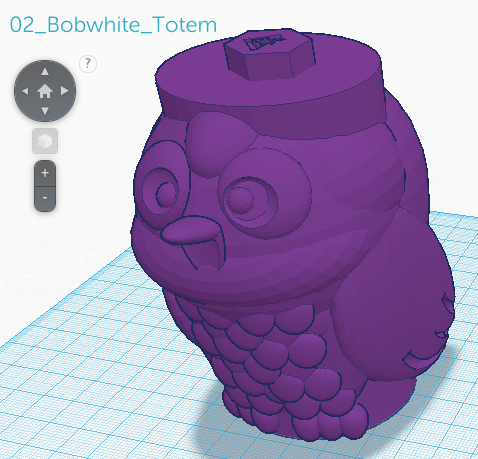

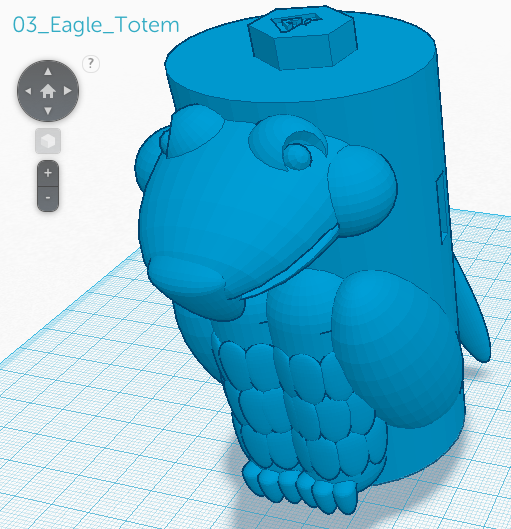

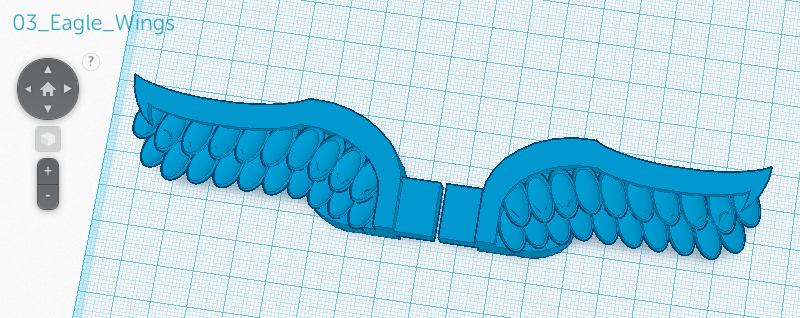
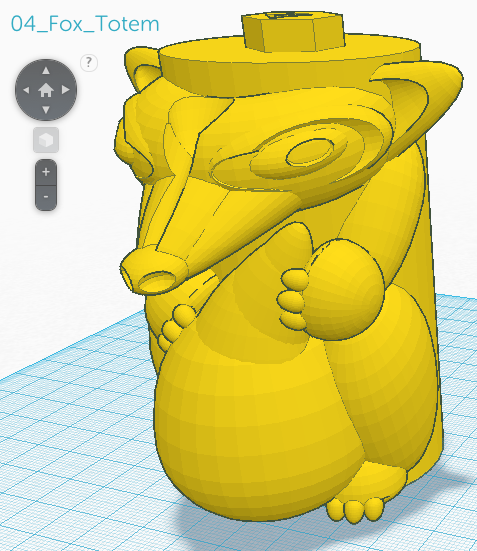
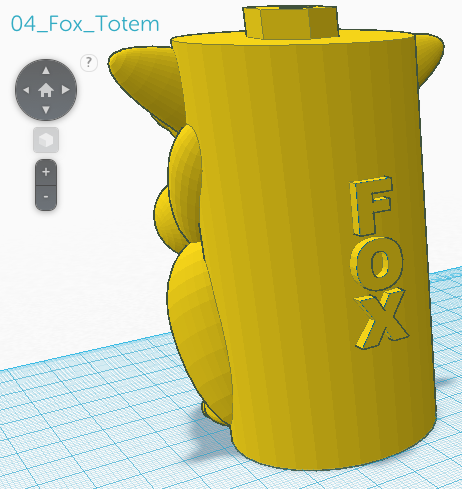

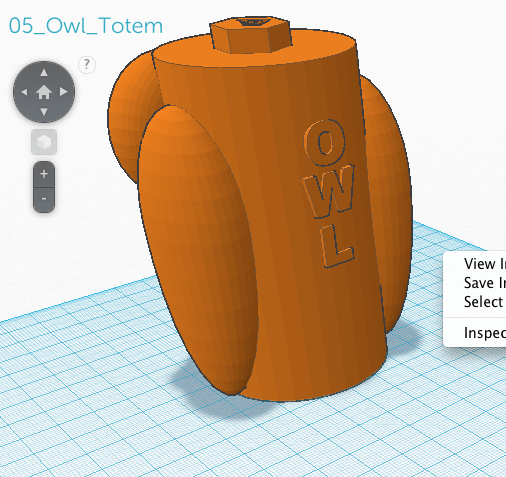
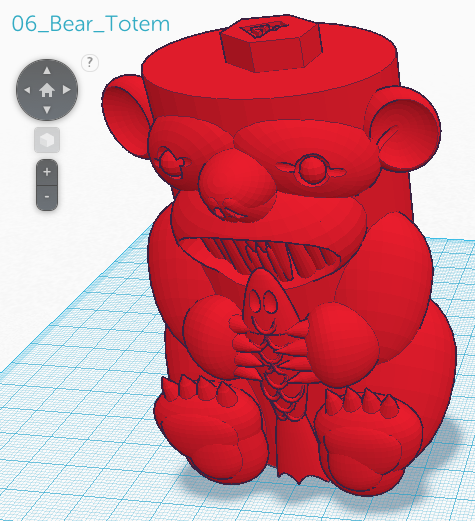
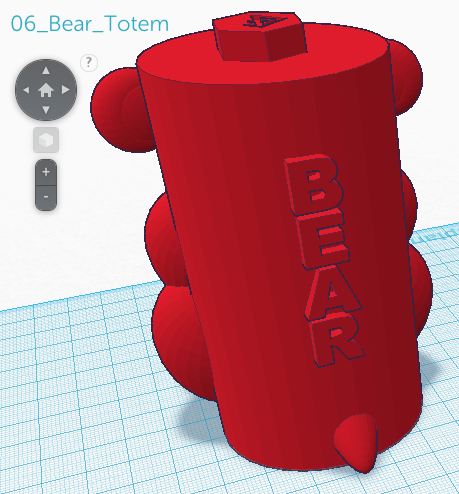
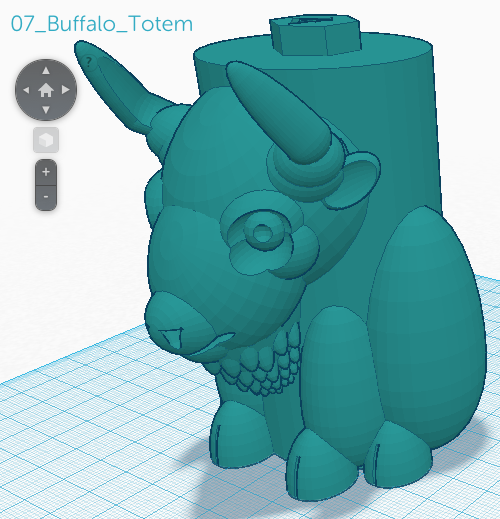

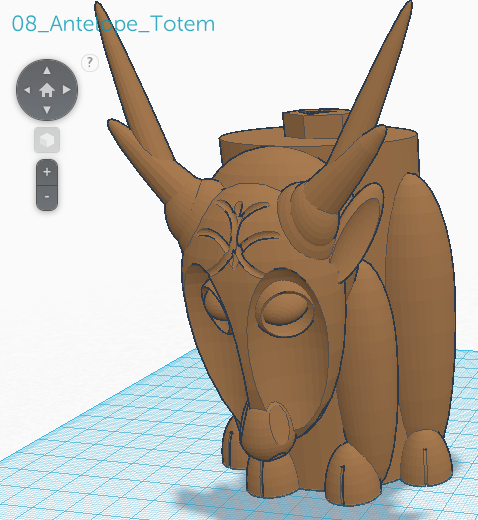
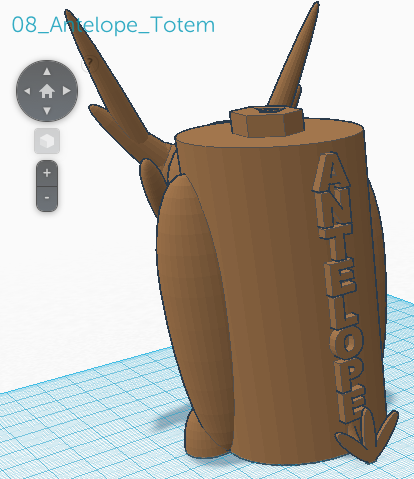
Now with each design done I exported out as .STL files. You'll notice I added the name of each Critter on the back of these Totem segments. Pictured are each critter from Tinkercad and the .stl files attached. These are resized to be printed in a smaller 3D printer. My original design files were huge (again I'm not a spacial engineer).
Step 5: Print All Critters.








I then sent all the .STL files to my daughter to print at her leisure. Given the demand of the printer at the school, this took some time. Pictured are the final iterations of each Critter. I've also included all the .STL files. These are scaled down for small printer.
Note: some of the hex pegs on the top depending on your print may need to be dremeled a bit to fit in the hole.
Step 6: Finalized and Stackable.

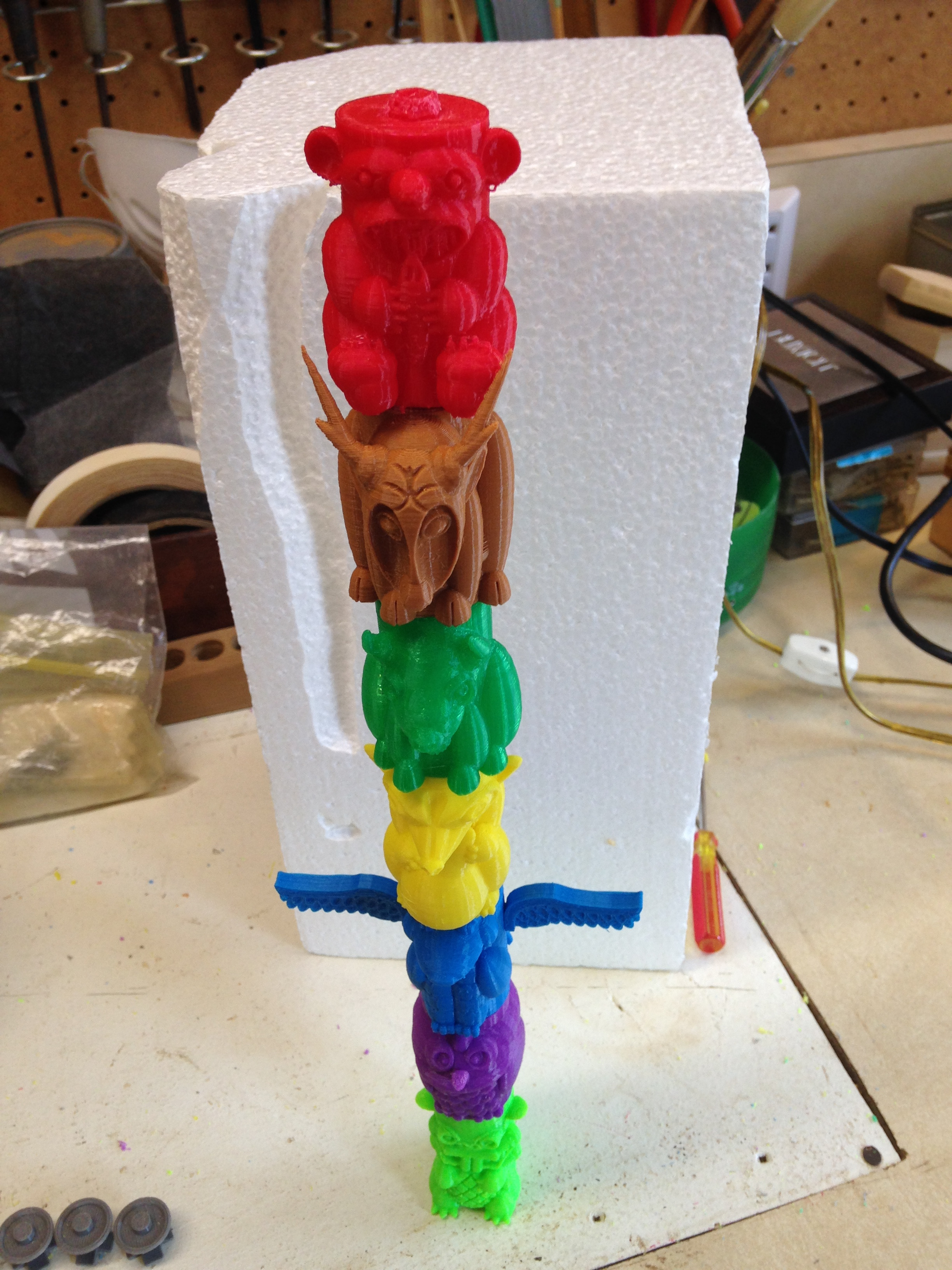
I'm very pleased with the end results. Although I wish I could actually have printed them bigger. It would have been way more impressive. Hmmmm maybe I'll do an actual totem pole out of wood. Ok maybe first I'll do a styrofoam version. It will be easier on my back. I hope you like them. They were a big hit and I continue to use the designs for other projects.