3D Complete Chess Set
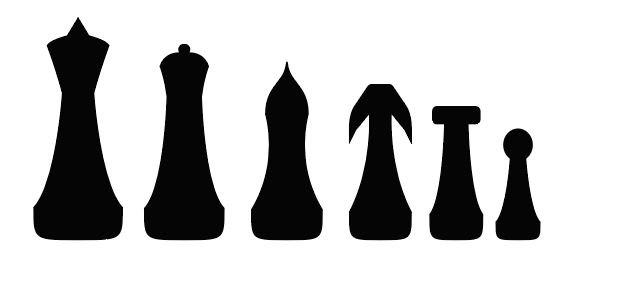
I want to do this project because I love chess and it's an opportunity to learn more and have a hands-on experience with 3D printing. Also, I can showcase my skills in the design.
Supplies
- Computer with design software (e.g., Adobe Illustrator)
- Paper and pencil
- 3D modeling software (e.g., Inventables)
- 3D printer
- 3D printing material
- Post-processing tools(if necessary)
Researching

- First, you need to find out more about chess sets. Look for pictures and learn about how they are made.
- Look at different types of chess pieces and see which ones you like the most.
- Find out what materials are used to make chess sets.
Sketching on Paper

- Now, take a piece of paper and a pencil. Start drawing the chess pieces using your own ideas.
- Try to make the shapes and sizes look like the real chess pieces.
- Keep practicing and making changes until you are happy with your drawings.
Designing Digitally
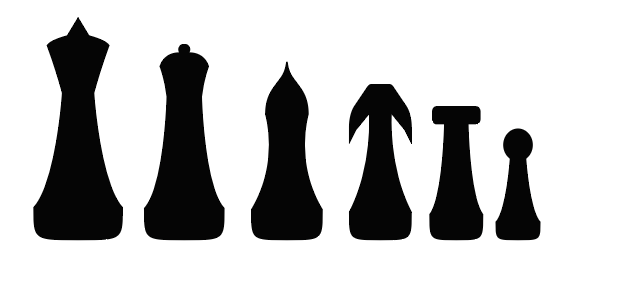
- Launch your preferred design software (e.g., Adobe Illustrator).
- Create a new document and use your sketches as a reference to start digitally recreating the chess pieces.
- Begin by creating basic shapes and lines to form the outline of each piece.
- Refine the shapes and add details using tools like the pen tool, shape builder, and gradients.
- Save your designs as separate files for each chess piece.
Preparing for 3D Printing
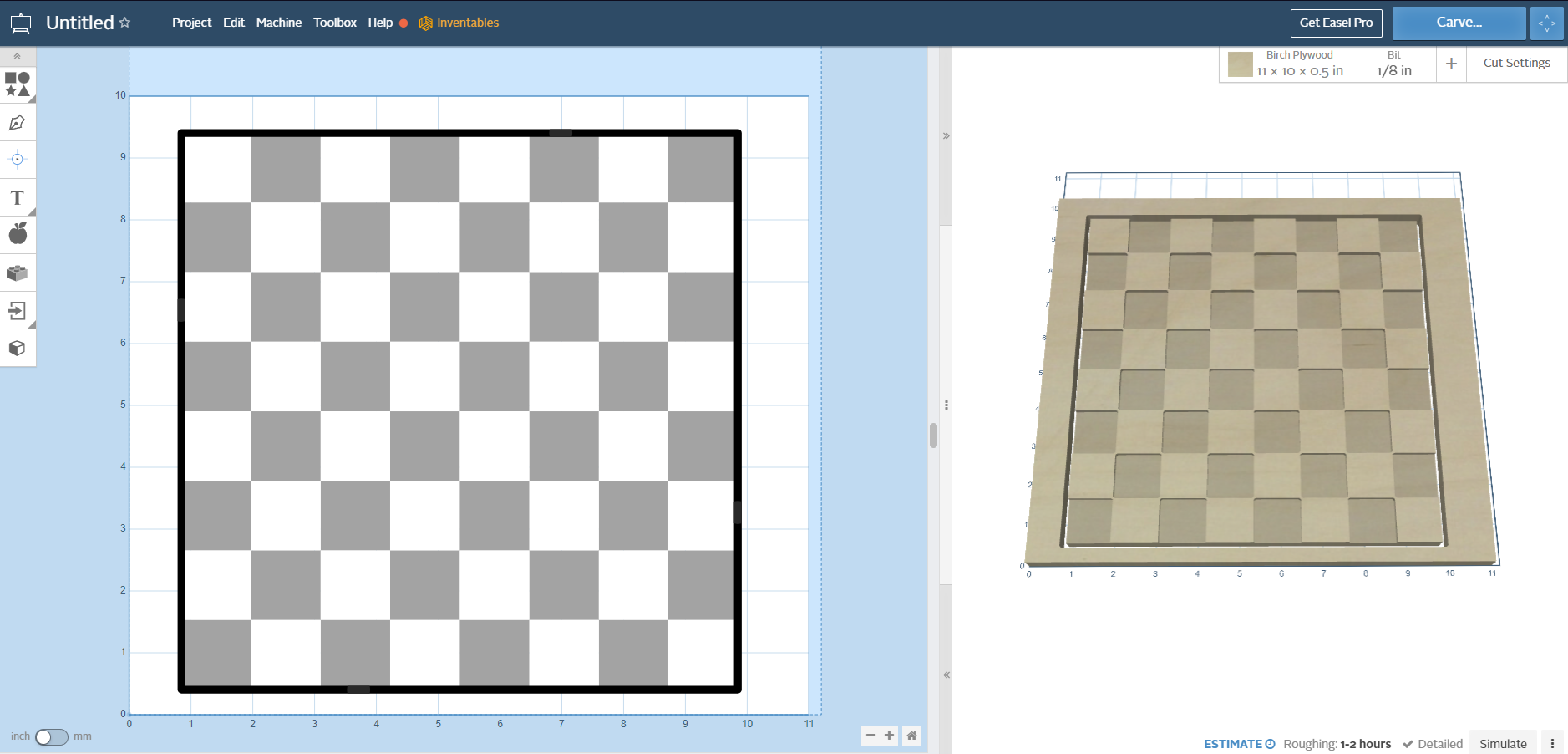
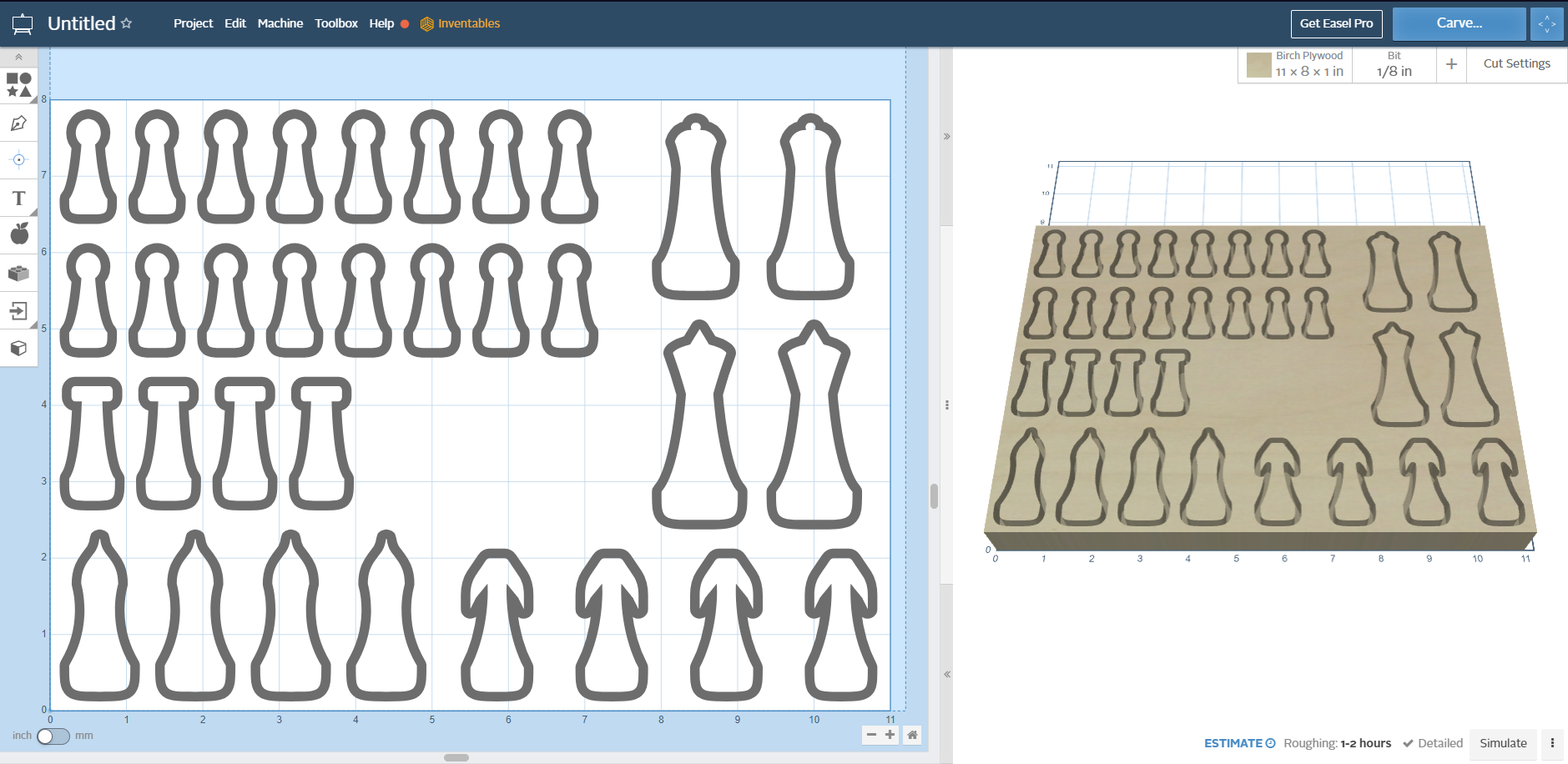
- Import the digital design files into 3D modeling software compatible with your 3D printer.
- Adjust the scale and dimensions of each piece as needed.
- Ensure that the designs are printable and free from intersecting or overlapping elements.
- Give the files to your instructor for the printing process
Finishing Touches
- Inspect the printed chess pieces for any imperfections or rough edges.
- If needed, perform post-processing techniques like sanding or polishing.