360 Portable Bluetooth Speaker
by hononga_ab in Circuits > Audio
4945 Views, 62 Favorites, 0 Comments
360 Portable Bluetooth Speaker

******************************************************************************
Update 2017-07-21: I have updated the 3D models and the new more powerful amplifier board (It works also with the previous amplifier, for those of you that already ordered the parts.)
******************************************************************************
Summer is approaching and the need of bluetooth speaker is around the corner. At Hononga, we tried to make ourself and here the results! You find all you need down in the list. Download the 3d models from THINGIVERSE, print them and listen all the music you want!
Step 1: Bill of Material
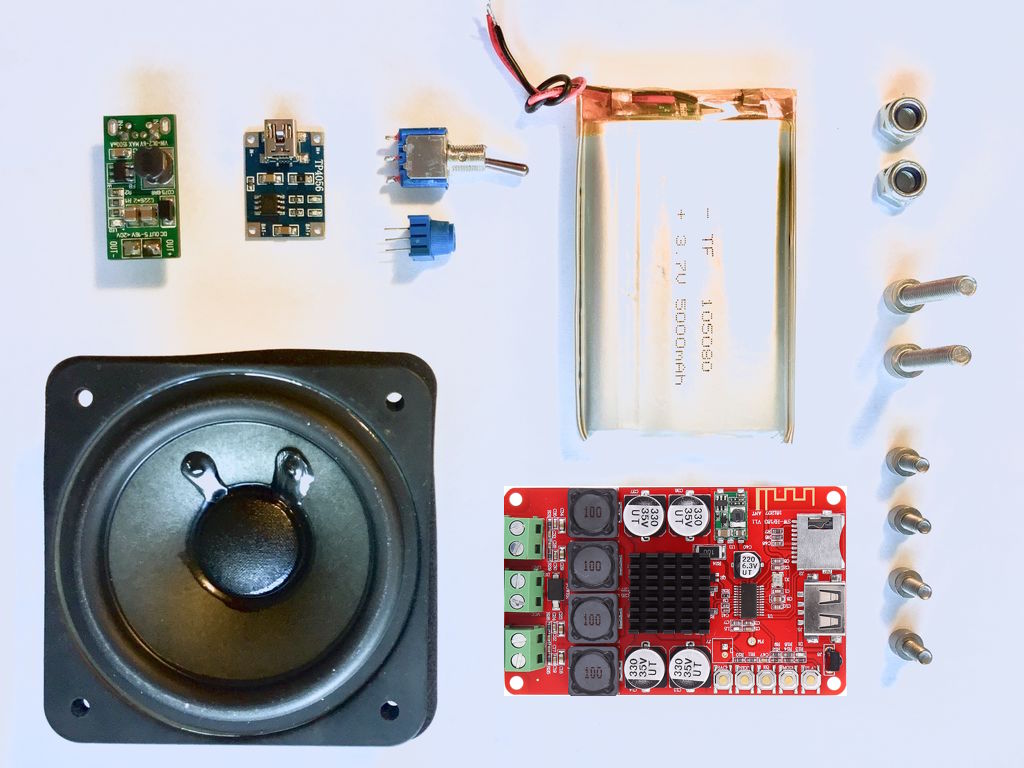
Step 2: Connecting the Components
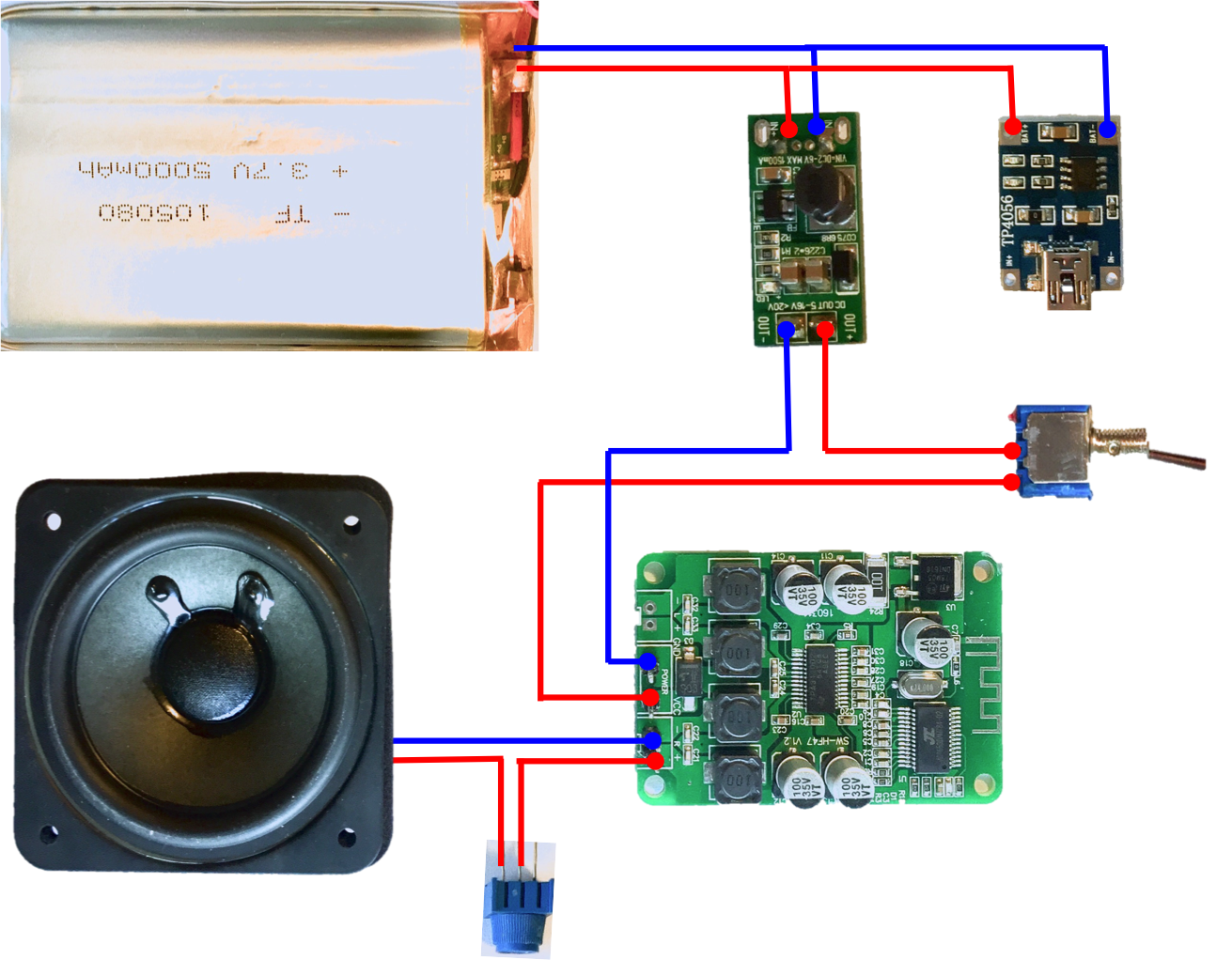
After you have received all the components, it is time to connect them all together. You can take a look at the scheme, it is pretty simple.
1: Connect one pole of the speaker to potentiometer, and from potentiometer to amplifier R+.
2: Connect the other pole the speaker directly to amplifier R-.
3: Connect GND of amplifier to GND of step up outlet.
4: Connect VCC of amplifier to one pole of ON/OFF switch, and from ON/OFF switch to VCC of step-up outlet.
5: Connect step-up VCC inlet to VCC of battery and to the VCC of charger module.
6: Connect step-up GND inlet to GND of battery and to the GND of charger module.
Now you are ready to turn the switch ON and check that it works.
Connect it via bluetooth to your phone and try to play some music. If it work you are ready to tune the MAX level of volume. This is important to avoid sound distortion and damage to the speaker.
1: Set volume of phone at MAX.
2: Adjust potentiometer to reach a reasonable level of sound without any distortion.
Step 3: Printing
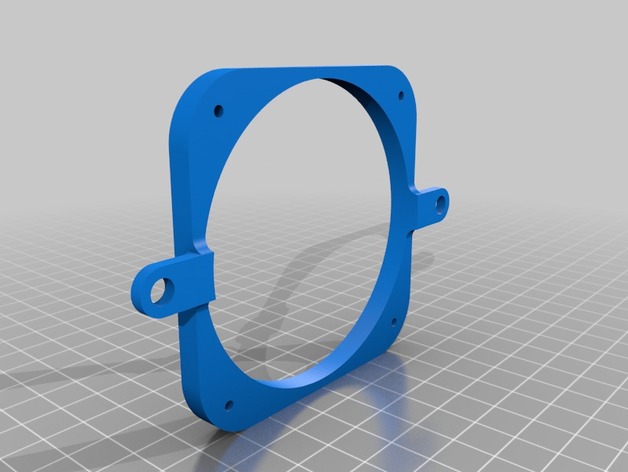
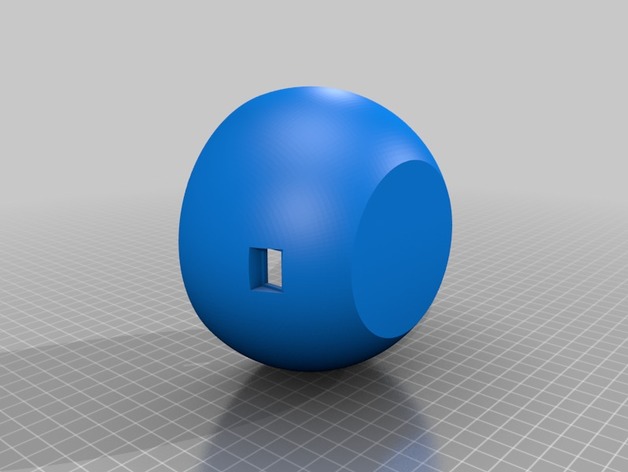
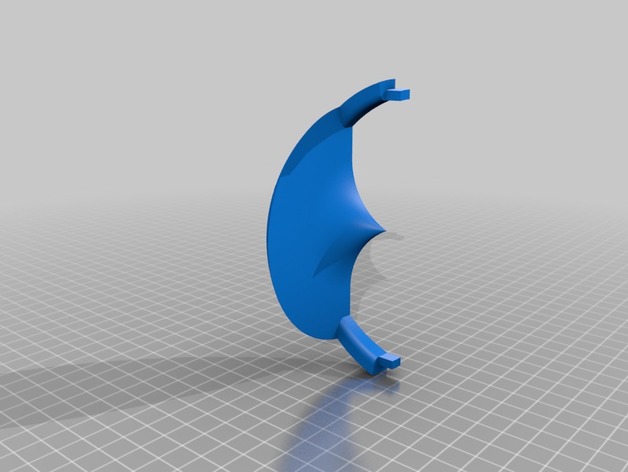
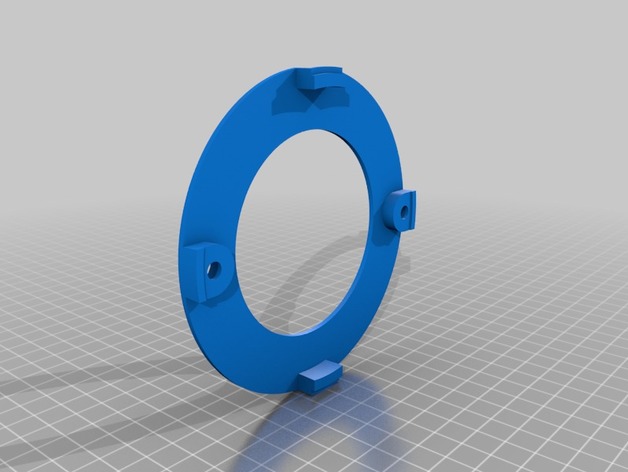
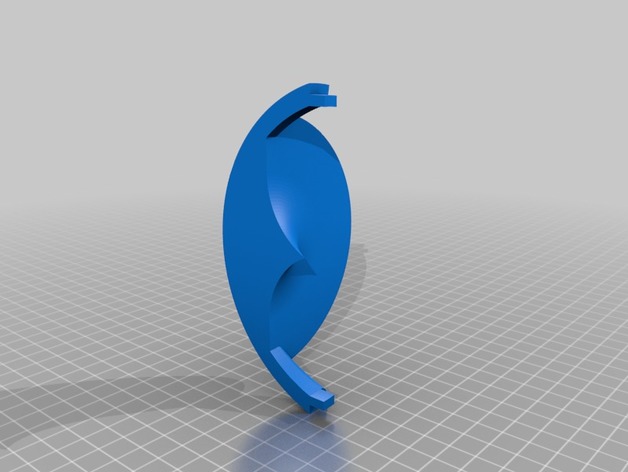
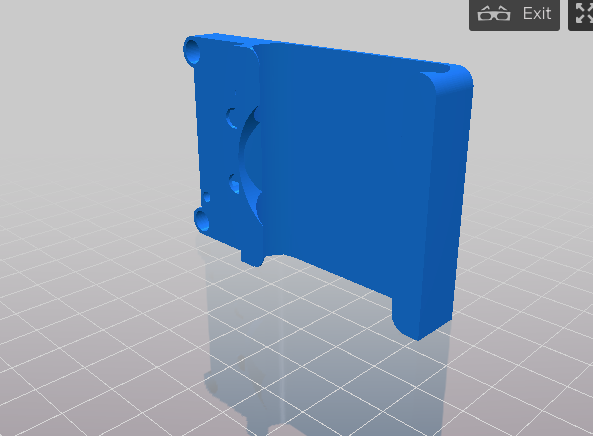
Once You have connected all the electric/electronic parts, it is time to take care of the structure of the speaker. You can either print it yourself or use 3d printing services. The parts to be printed are 5 as the images can tell and you can find all the models on thingisverse.
Step 4: Assembly and Connect

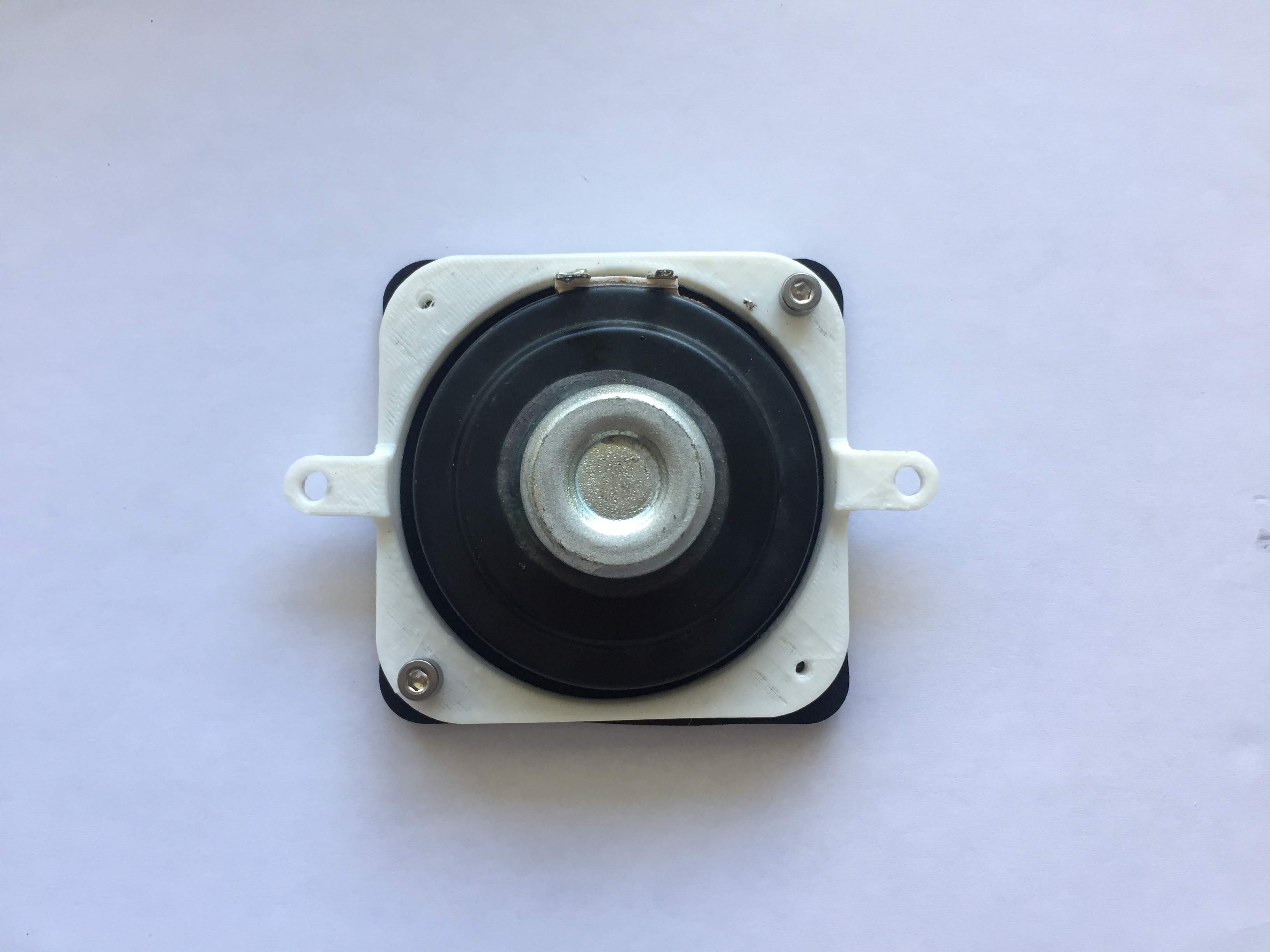

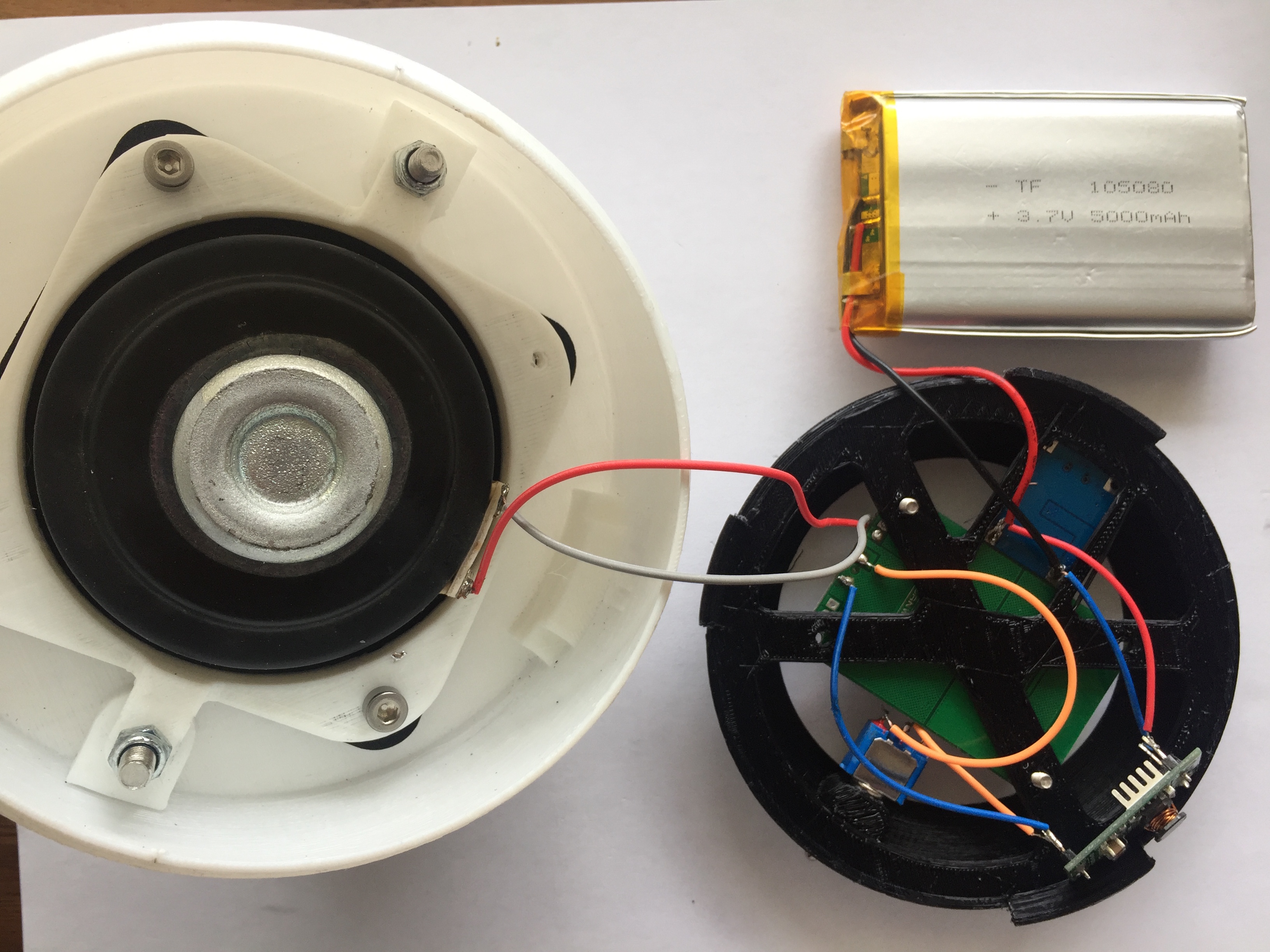
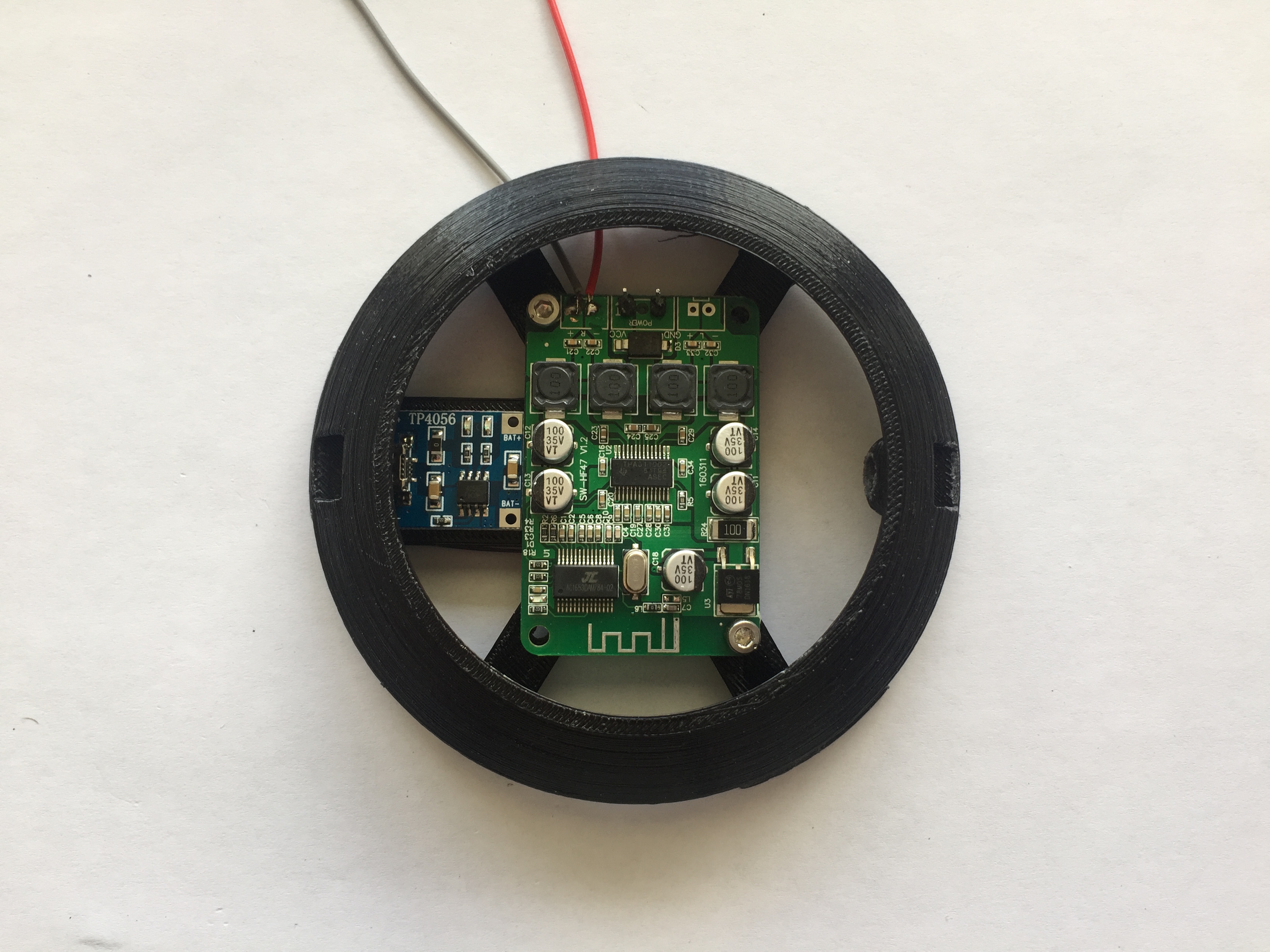
Last and final step is to put everything together.
1: Connect the flange to the speaker using M4 screws.
2: Connect the speaker and the flange to the main body using M5 screws and nuts.
3: Connect the amplifier to lower body using M3 screws.
4: Place the battery on top of the amplifier.
5: Place the charger module in the lower body
5: Screw the switch in the hole located on the lower body
6: Assemble the lower body to the main body.
7: Glue together the two parts of the acoustic lens and fit it into the main body.
And Now are ready to go!