3-D Printed Planter


This is a really simple planter that can also teach you how to use a simple 3-D Software. All you need is a computer and a 3-D printer. I myself do not have a 3-D printer but many schools have them and there is a good chance that your library has one that you can use.
Step One: Designing in 3-D Software
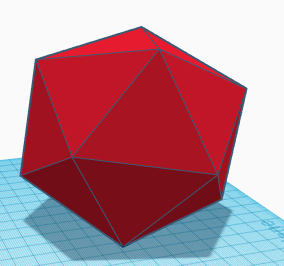
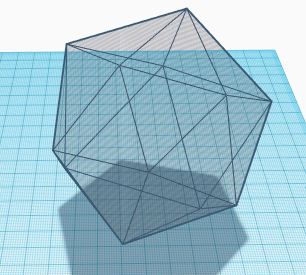
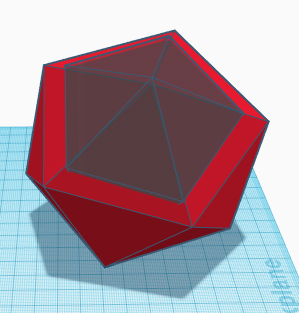
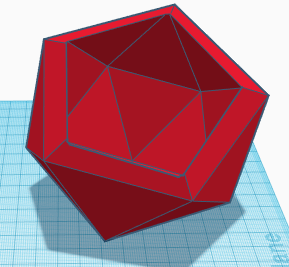
1: Make sure that you have a 3-D software program on your computer. I recommend Tinkercad because it is free and really easy to learn and use.
2: Select a Icosahedron and make it around 10.7 centimeters wide by 10.7 centimeters long and 8 centimeters tall. This is around the right size for a medium size succulent. (at least one side of the Icosahedron should be touching the mat or surface)
3: Now take another Icosahedron but make it a hole and its dimensions should be around 9 centimeters wide by 9 centimeters long and 8 centimeters tall. This hole should be in the same orientation as the solid shape.
4: Now align the hole so that it is inside the solid but the top of it should be sticking out so that you have a place to put the plant it. This is why the height of these two shapes are the same even though one is smaller.
5: Now group these two shapes together.
Step 2: Printing It
1: When you pint this it will take around 3 hours an you want to make sure that you put supports on it everywhere!