$3 Clip on Document Camera
by atomicthomas in Workshop > 3D Printing
8110 Views, 38 Favorites, 0 Comments
$3 Clip on Document Camera
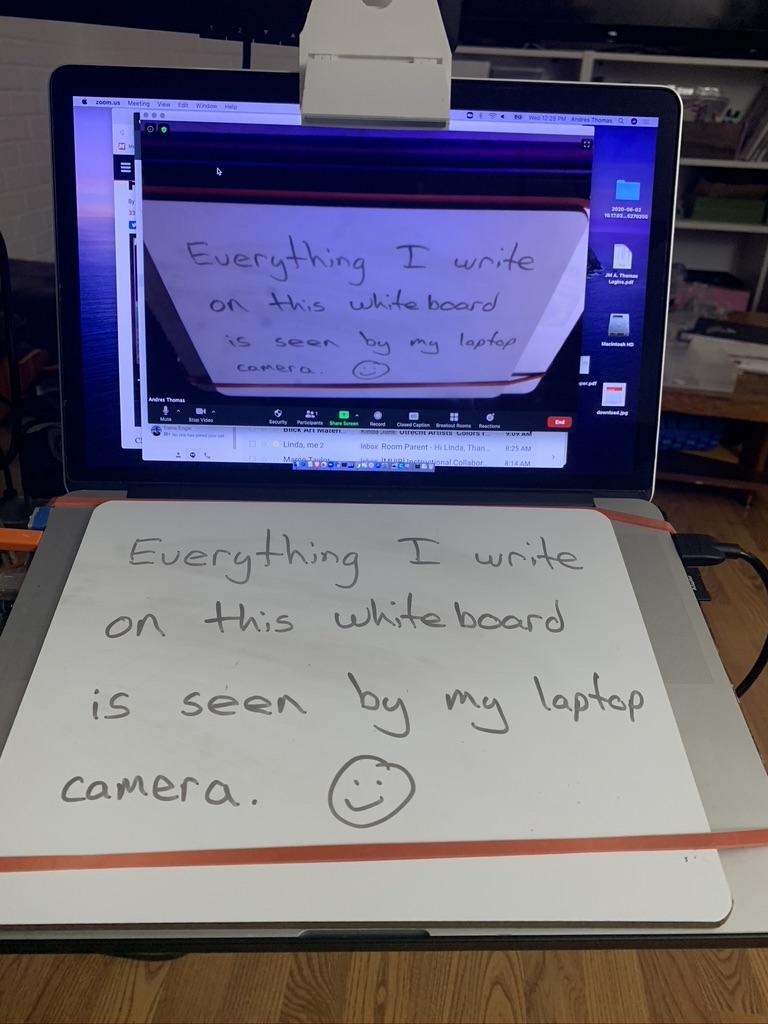
This is a $3 dollar clip-on mirror that turns a laptop into a document camera. There are a few ways to create a cheap document camera for students. Here is a link to a version of his clip-on that can be made with a cardboard box: https://www.instructables.com/Make-a-Document-Came...
This is a 3D printed clip-on mirror. You need to modify Zoom so it shows the mirror image of your image. The clip-on requires a $2 70mmx60mm mirror ordered from Tap plastics and two 16mm 2M screws and bolts.
I am a teacher and I need to see what my students were working on, so I designed this clip-on document camera. Now I can see kids working on writing while they are writing. I can see kids working with manipulatives and see kids pointing to words as they read. It works great. I tried to see if a company would make a lot of injected mold sets of this, but so far I have had no luck. If you know a cheap way for me to cheaply mass produce this thing, please let me know. I've actually made a few designs. This model works for any laptop. At the end of this instructable I have a second model that works with only one kind of laptop--This second model is easier to use but only works with one kind of laptop. If you are work with a younger child or someone with special needs please take a look at the simple model at the end of this instructable. The second model can easily be redesigned/modified to work with any one kind of laptop.
This Tool Turns Any Laptop Into a Document Camera.
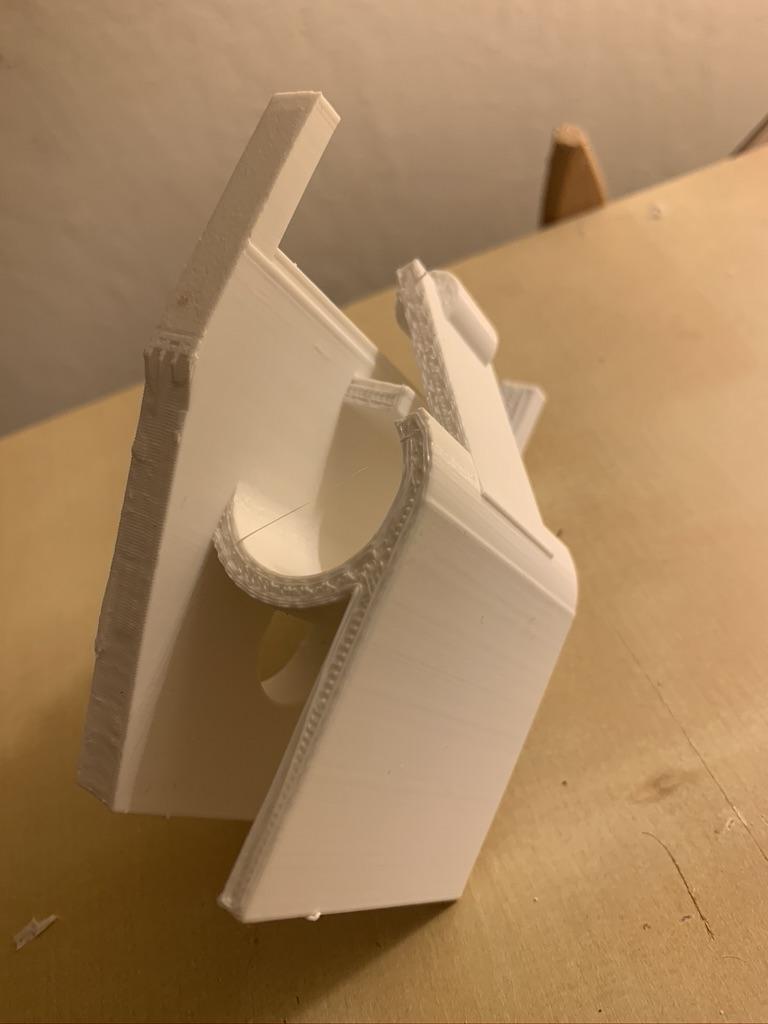
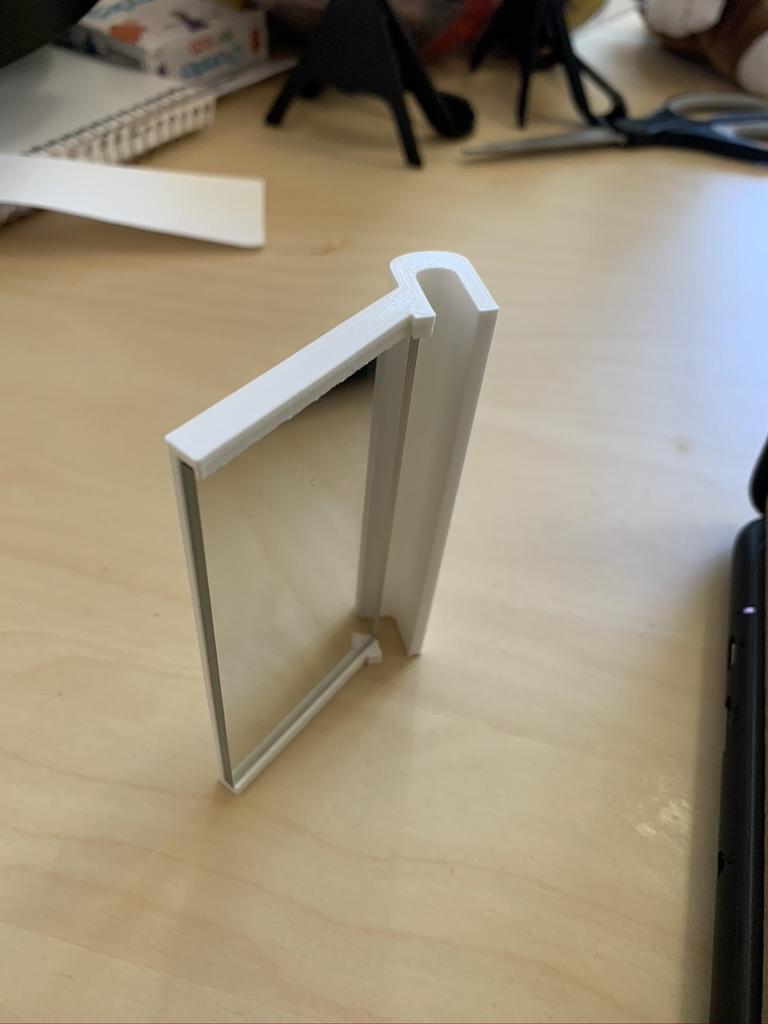
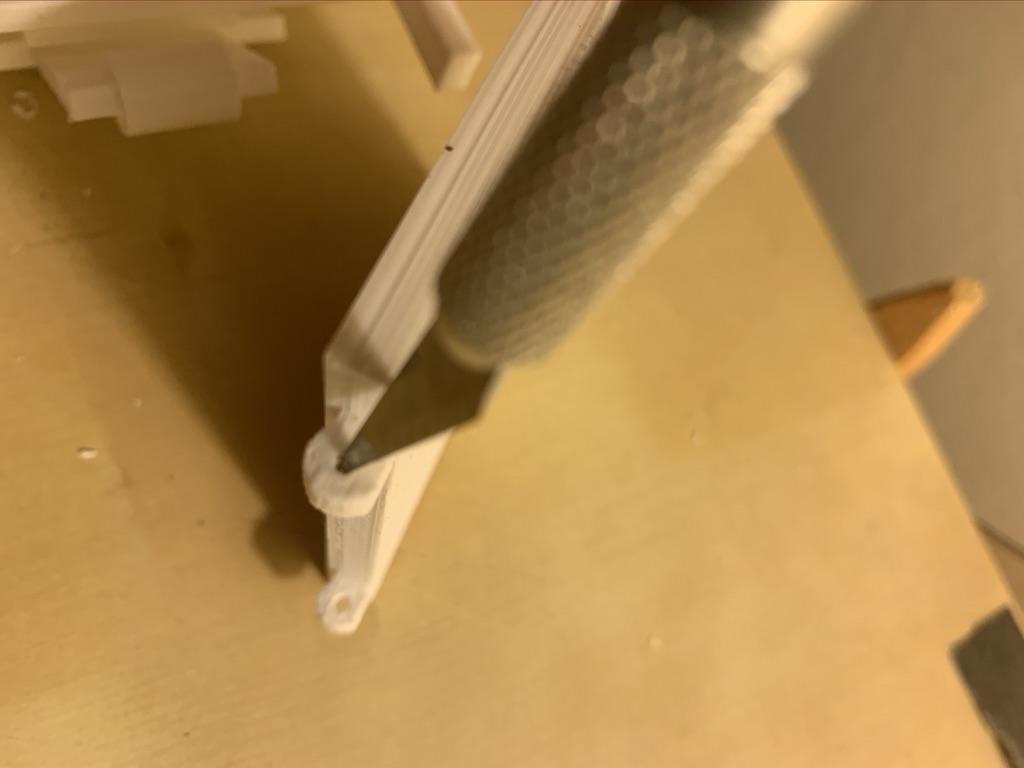
Print out clip or have it printed here. Remove build supports and slide mirror into door. Make sure you clean out the hinge holes.
Put Door on Clip and Screw Both 2M Screws in to Hinge.
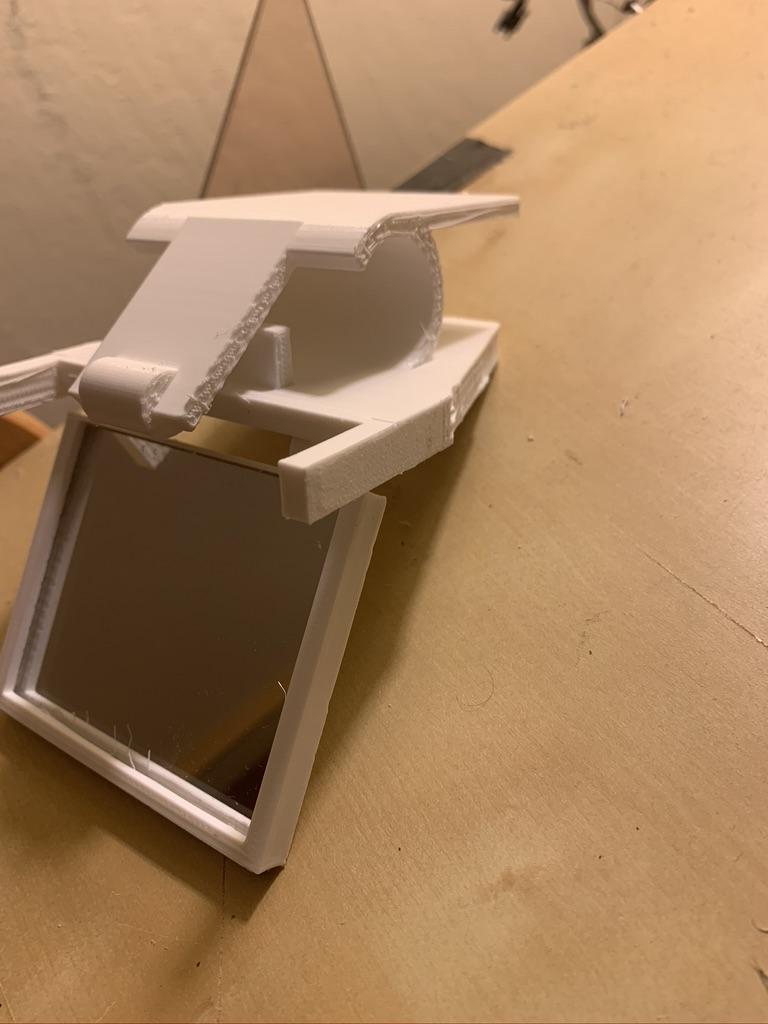

Screw in 2M bolts with a little pressure, but not too much.
Put Clip-on Mirror Over Laptop Camera.
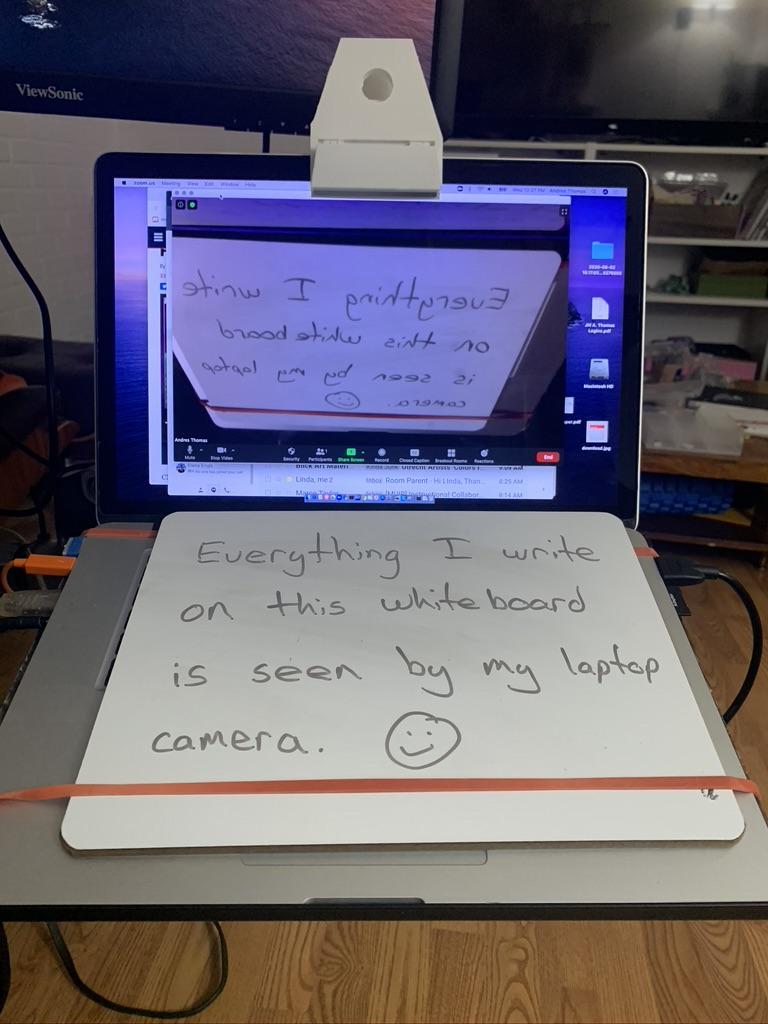
Put clip-on on laptop and adjust picture by moving mirror door. The image will be backward, so we need to toggle one thing in our Zoom account.
Toggle the Mirror Function in Zoom.
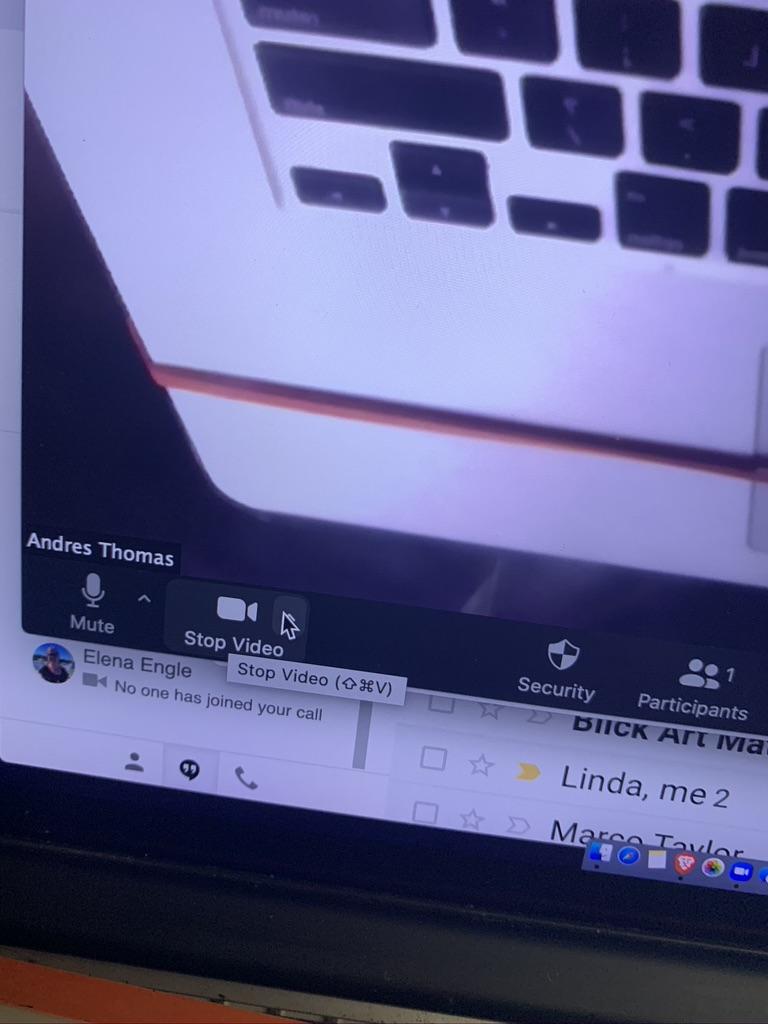
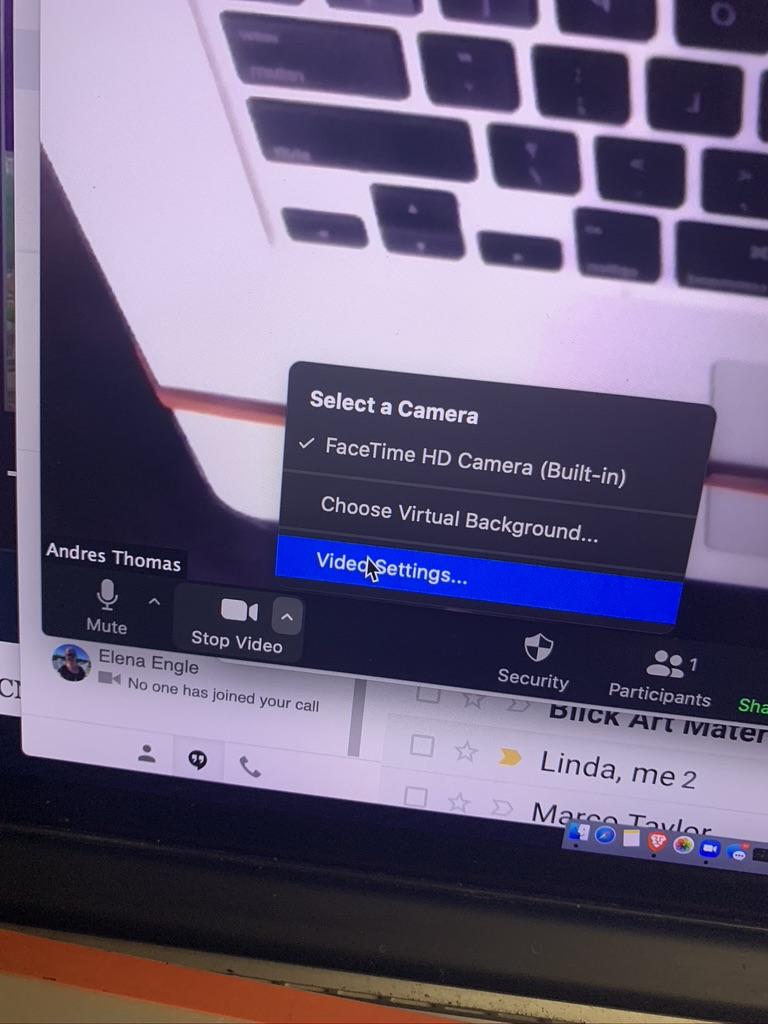
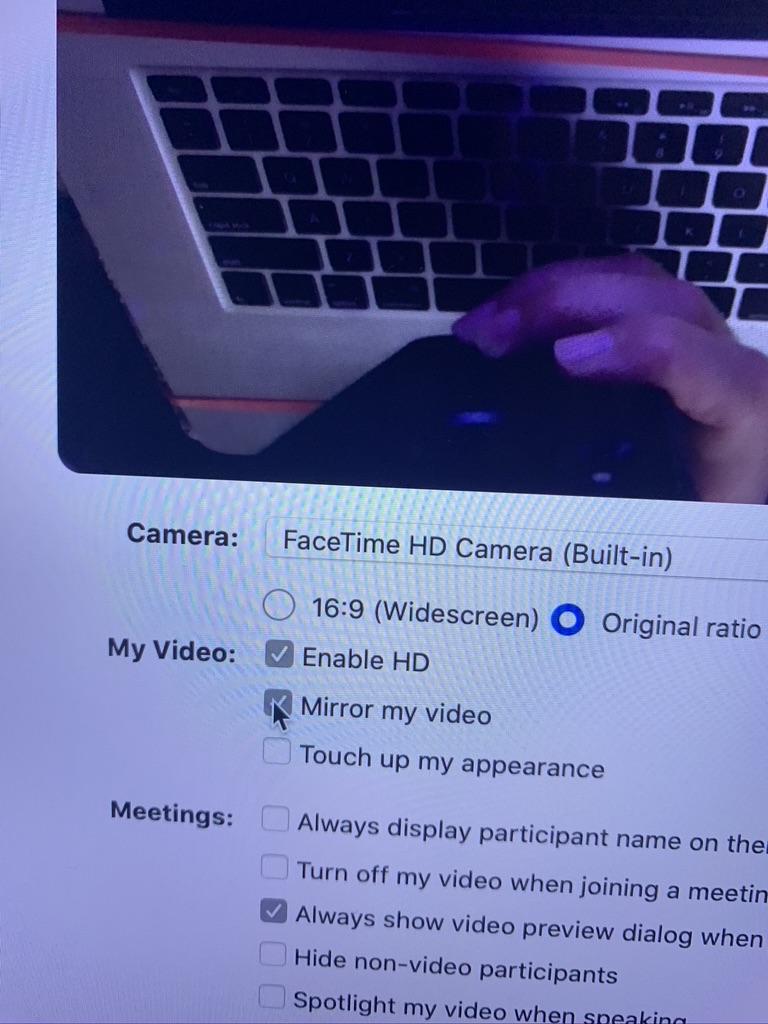
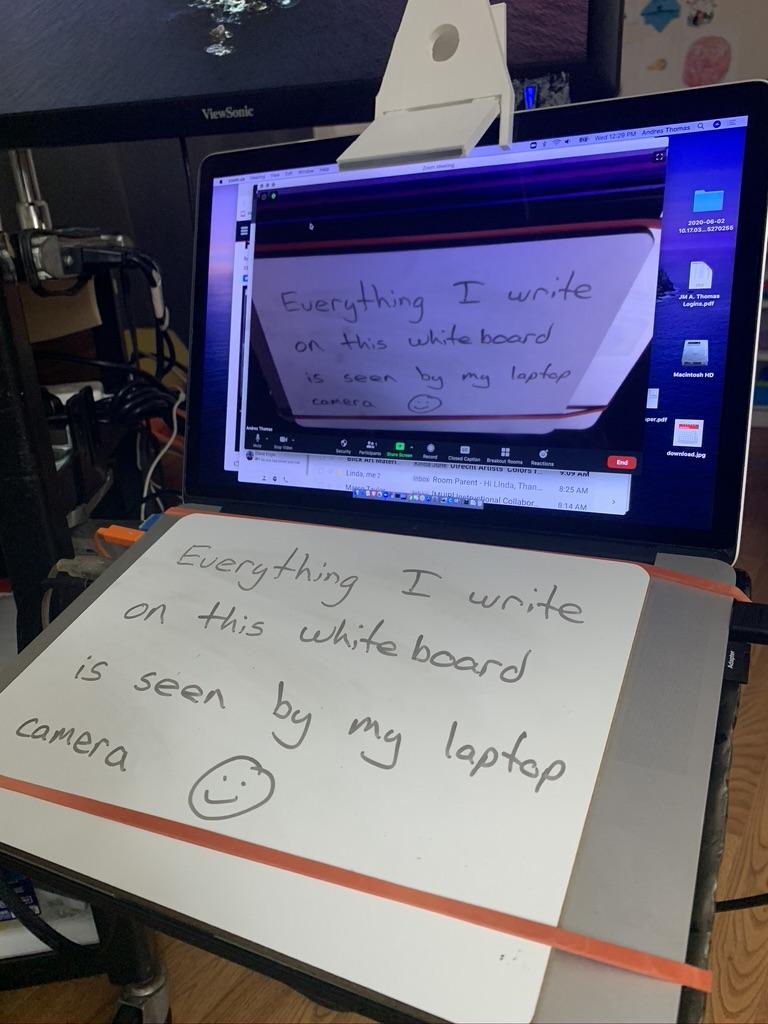
Go to the video icon and click the arrow next to it. Click Video Settings... Check the Mirror my video button. Your done. Use your laptop as a document camera.
You can also toggle the mirror function in Google Meet.
You Can Also Print Out a Custom Clip-on Mirror.
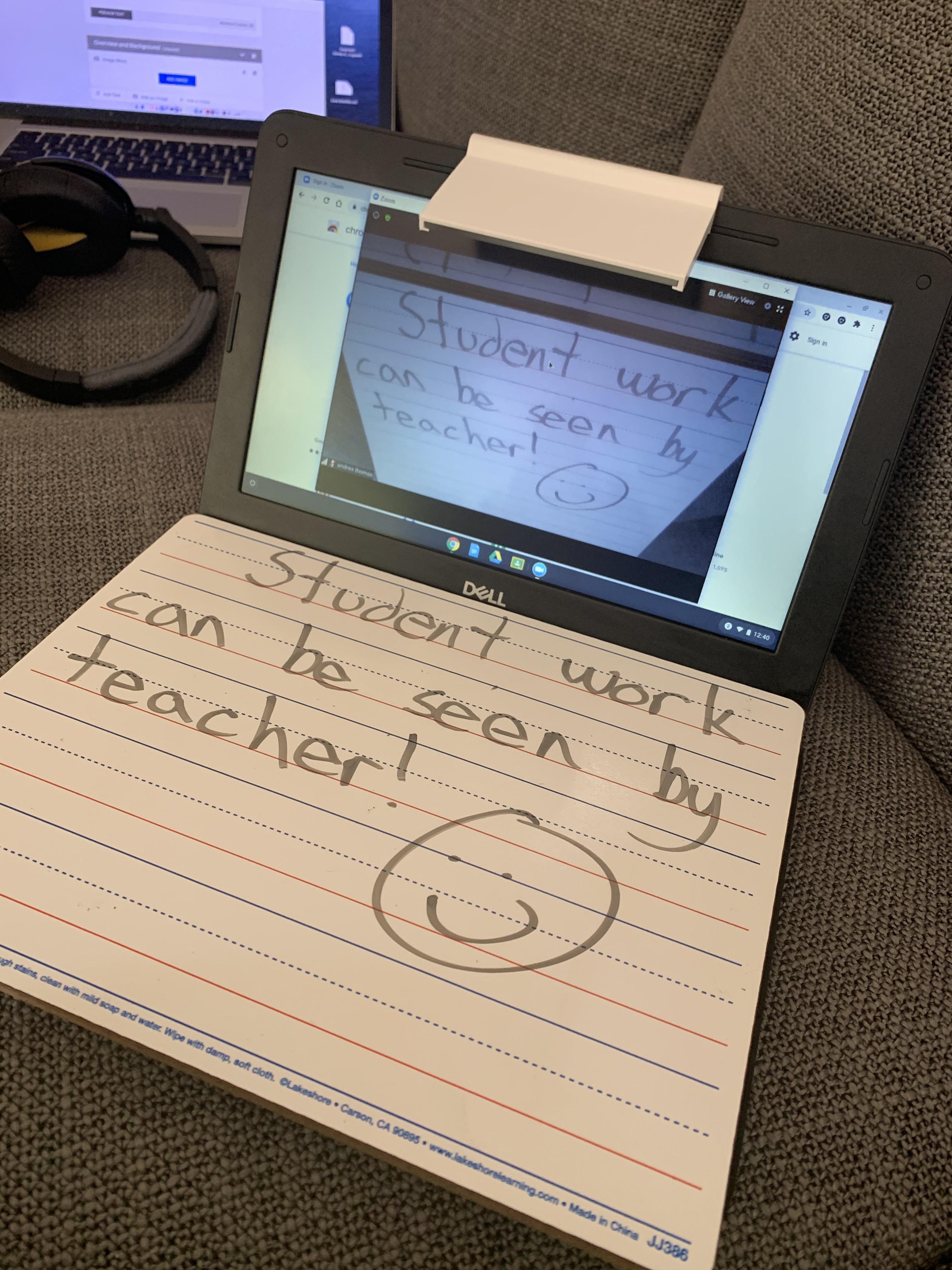
The first clip on works with any laptop, but requires fiddling. Kindergarten students need something simpler. I designed this clip on that only works with a Dell 3100 Chromebook--It requires no fiddling, but only works on one model of laptop.