-- IRON MAN Shared His Arc Reactor --
by rohit44524 in Design > Art
10288 Views, 24 Favorites, 0 Comments
-- IRON MAN Shared His Arc Reactor --


Hii guys !!
History
Tony Stark or IRON MAN , a movie character has some sort of reactor which keep him alive , its like free source electrical energy which allow the current in electromagnet to flow and stop the iron particles to move to his heart
let have it , NO not iron The Reactor mann !!
Wanna Learn Photoshop or Pixlr :
---Lets-Learn-Photoshop---
----Lets-Learn-PIXLR----
I got pics that r used and just collaborated then all together in a single pic
History
Tony Stark or IRON MAN , a movie character has some sort of reactor which keep him alive , its like free source electrical energy which allow the current in electromagnet to flow and stop the iron particles to move to his heart
let have it , NO not iron The Reactor mann !!
Wanna Learn Photoshop or Pixlr :
---Lets-Learn-Photoshop---
----Lets-Learn-PIXLR----
I got pics that r used and just collaborated then all together in a single pic
Collecting the Images to Be Used


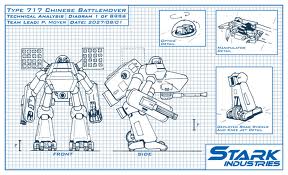.jpg)

Collect the images that u want to add in ur pic
Then open PhotoShop, pixlr ets
i collected these images to use
Then open PhotoShop, pixlr ets
i collected these images to use
Remove the Background If Required


Add the Image with person and duplicate
DUPLICATING is done to have a another copy of the image if we messed up some where
Use Selection tools : WAND , POLYGON , QUICK etc tools
>> In my case i removed the white portion behind the image
TIP : You can also have another layer(Black or white depending on image) added behind so that u can see if every unwanted area to be deleted.
DUPLICATING is done to have a another copy of the image if we messed up some where
Use Selection tools : WAND , POLYGON , QUICK etc tools
>> In my case i removed the white portion behind the image
TIP : You can also have another layer(Black or white depending on image) added behind so that u can see if every unwanted area to be deleted.
Getting Arc Reactor

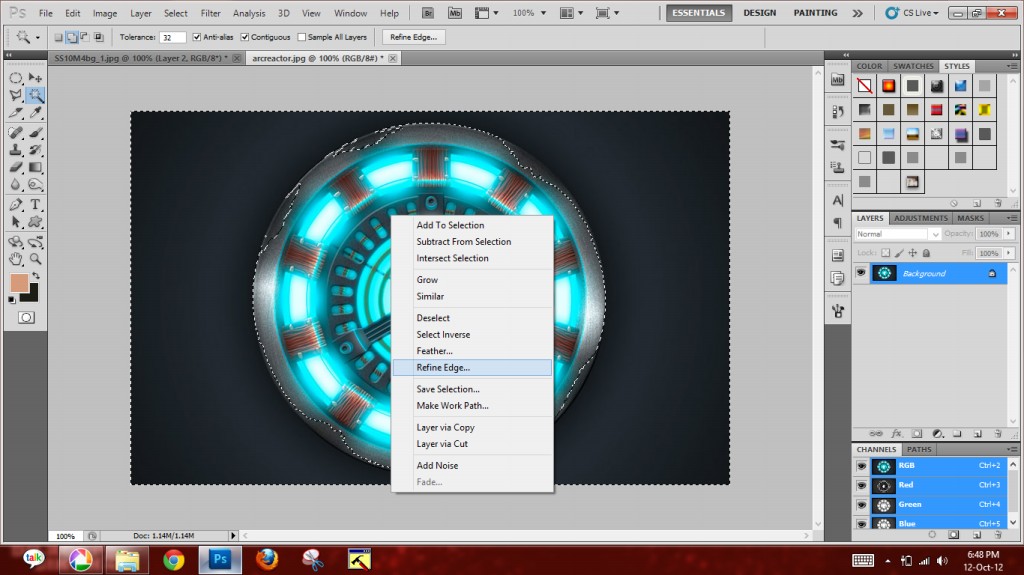
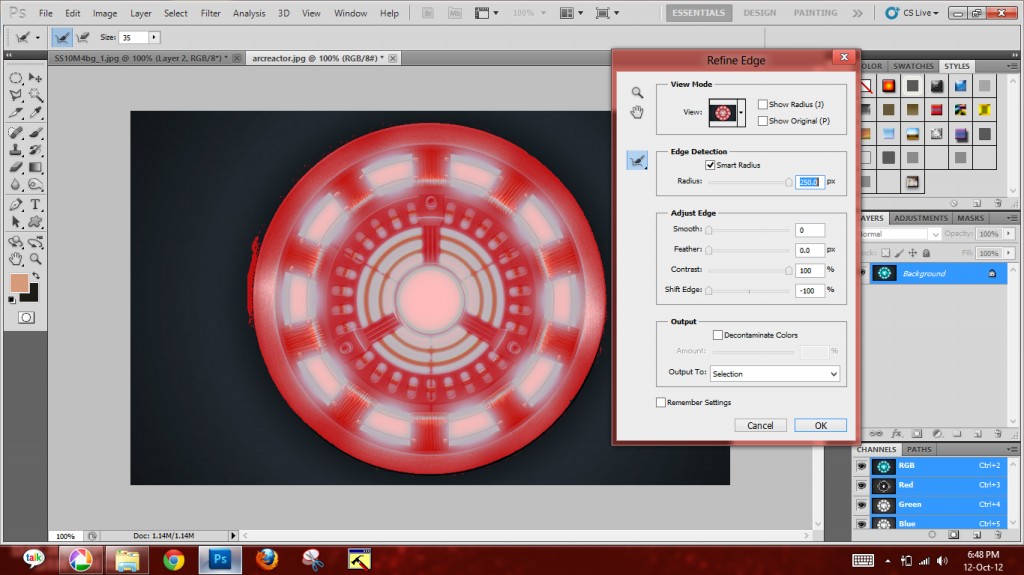
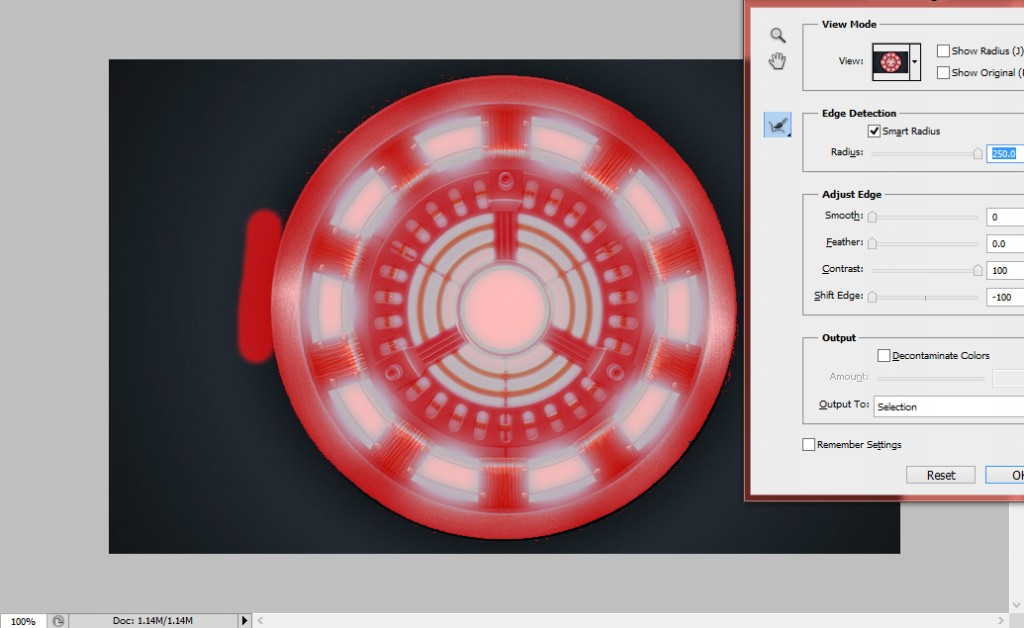
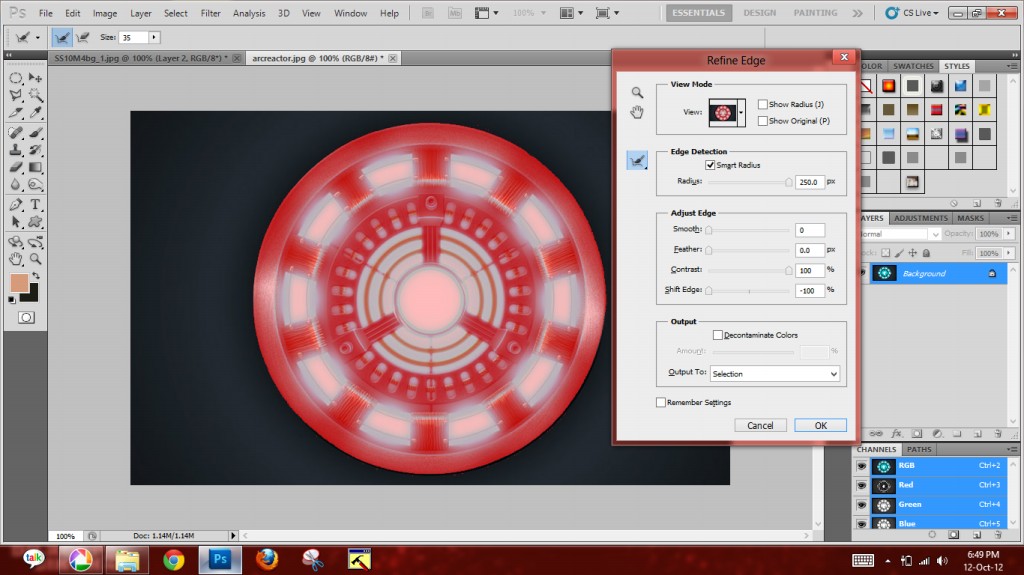
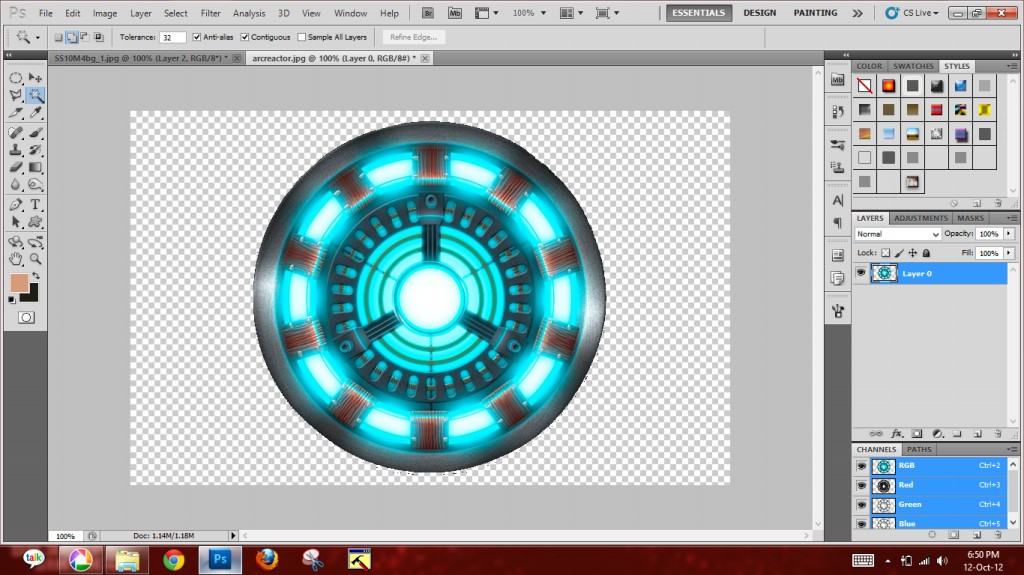
i Added Arc Reactor in new tab of photoshop
again we need to separate the arc reactor i use selection tool to separate it.
>> right click with any selection tool and use Refine edges after having a partial selection.
>> use the instruction on images to process it by ur self
again we need to separate the arc reactor i use selection tool to separate it.
>> right click with any selection tool and use Refine edges after having a partial selection.
>> use the instruction on images to process it by ur self
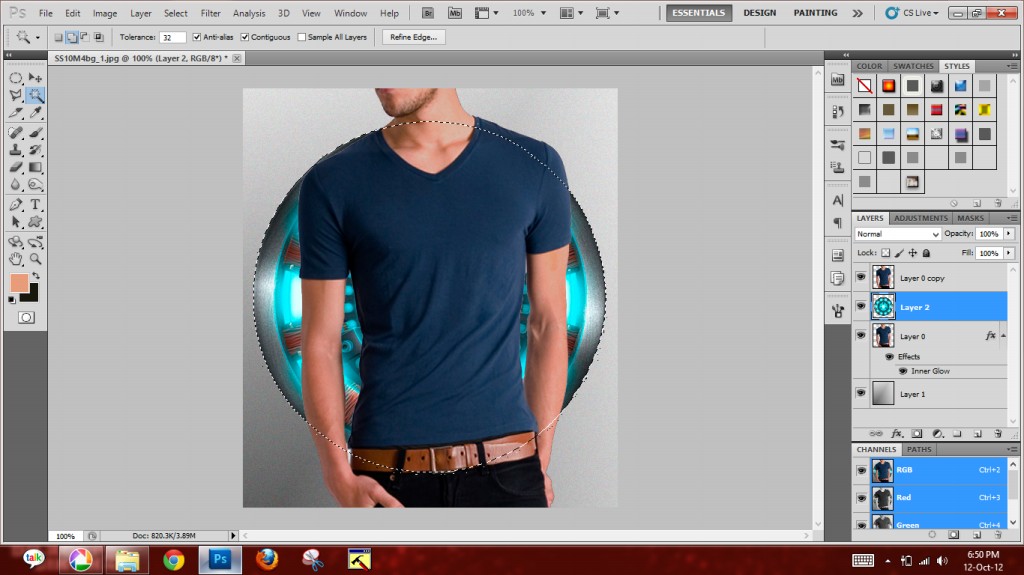
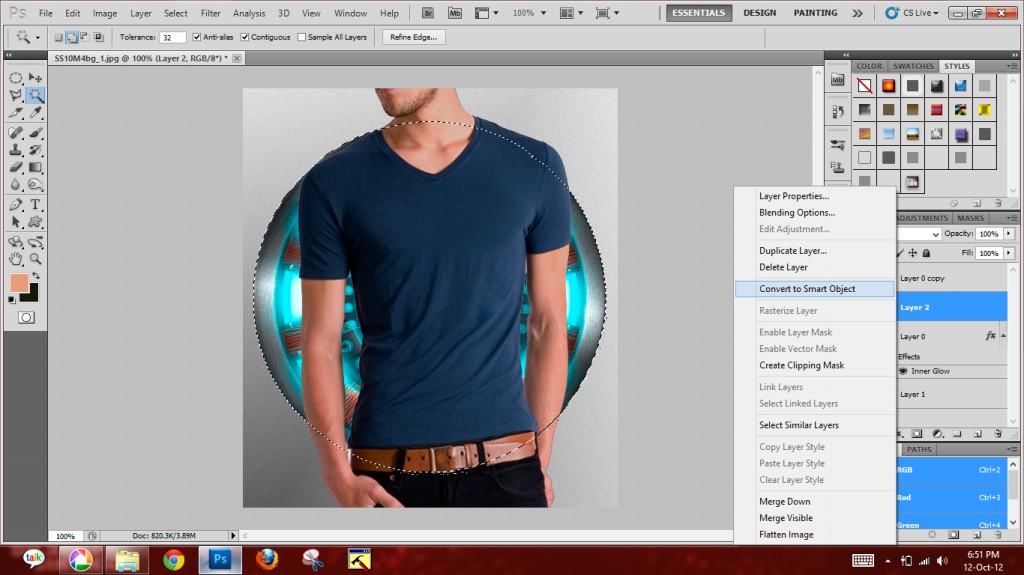

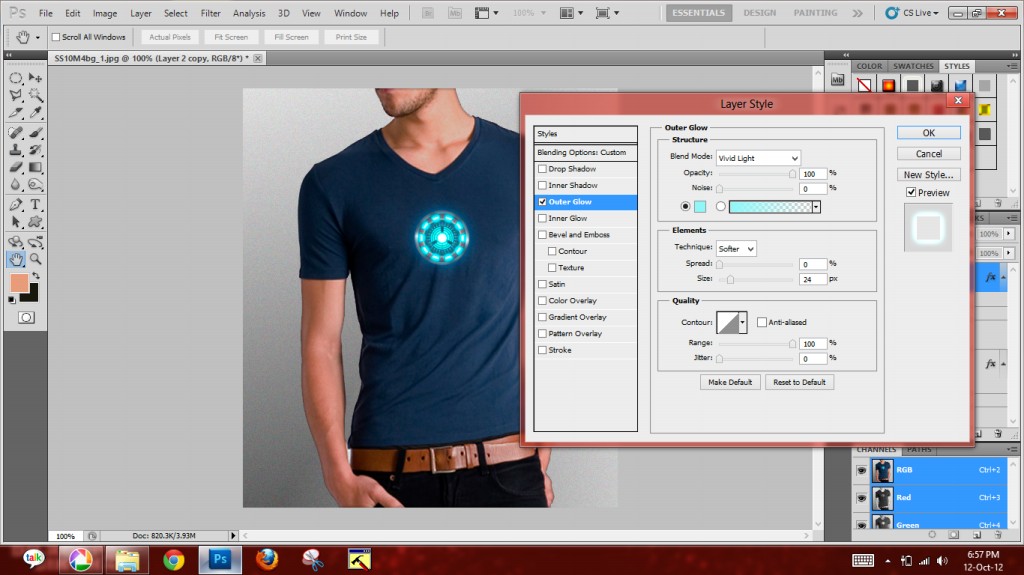
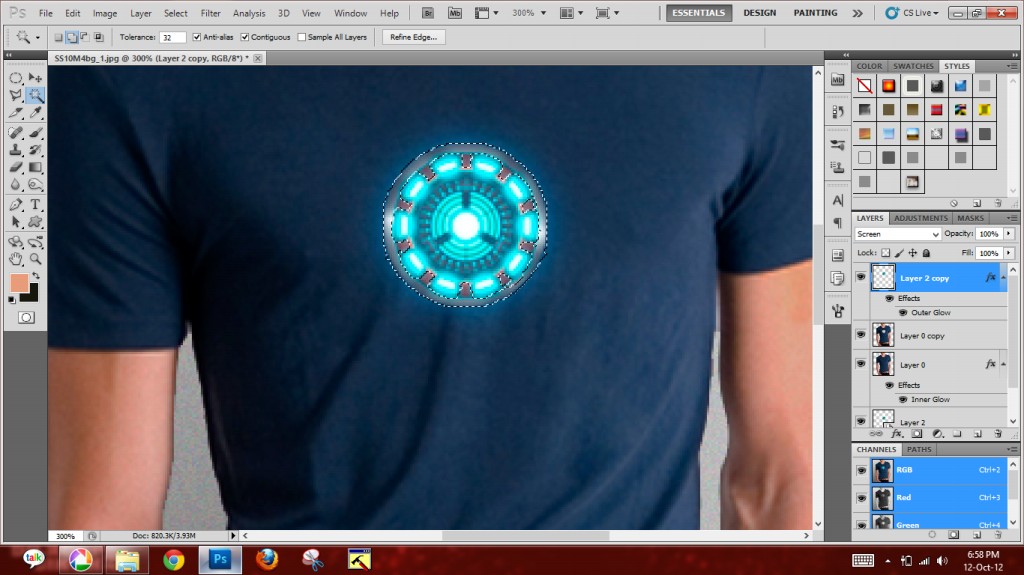
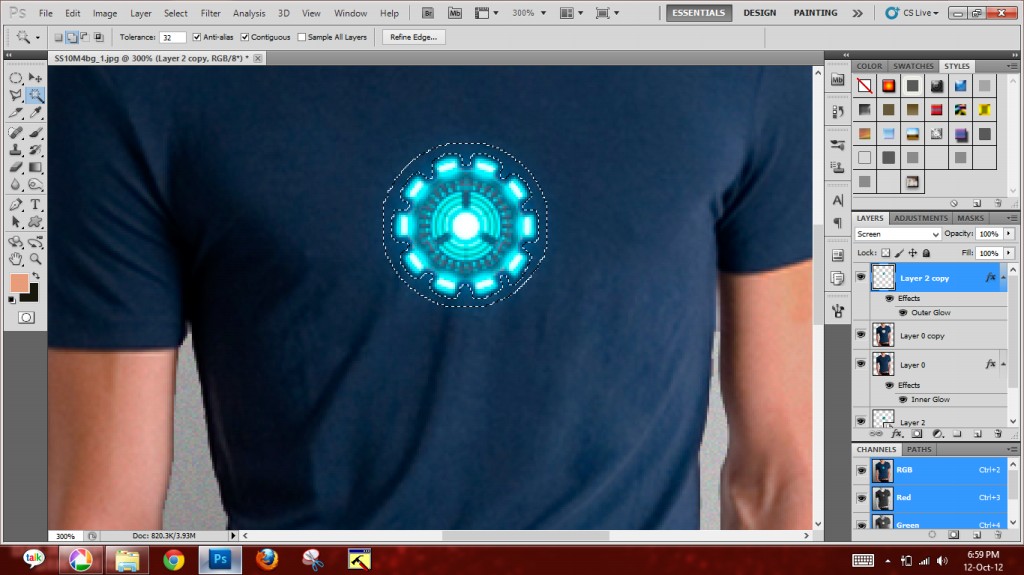

CTRL + V or paste it in the layers ,
You get Another NEW LAYER added of the reactor
>>as seen your reactor can be below the layers
bring it to above layer by drag and drop
>>You can also make it smart object , right click on layer and click on convert to smart object
Smart object when transformed with shape , do not loose details
>>Select Arc Reactor and Place it right on Chest , Use CTRL + T or Edit--->Free Transform to transform the shape .
Use SHIFT while u drag for transformation , it will not stretch image
>>when pasted on chest remove the extra parts from Arc reactor
Also used Burn tool to create darkness on the center potion on layer with person inside
>>Double click on layer to add Blending options
>> use outer glow with color picked up from the arc reactor and make deatils as in images of blending options,
it gives glow effect ,,so 90 % is done
You get Another NEW LAYER added of the reactor
>>as seen your reactor can be below the layers
bring it to above layer by drag and drop
>>You can also make it smart object , right click on layer and click on convert to smart object
Smart object when transformed with shape , do not loose details
>>Select Arc Reactor and Place it right on Chest , Use CTRL + T or Edit--->Free Transform to transform the shape .
Use SHIFT while u drag for transformation , it will not stretch image
>>when pasted on chest remove the extra parts from Arc reactor
Also used Burn tool to create darkness on the center potion on layer with person inside
>>Double click on layer to add Blending options
>> use outer glow with color picked up from the arc reactor and make deatils as in images of blending options,
it gives glow effect ,,so 90 % is done
More Effects
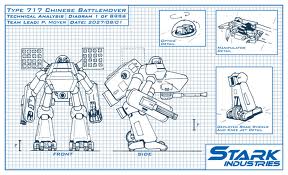.jpg)
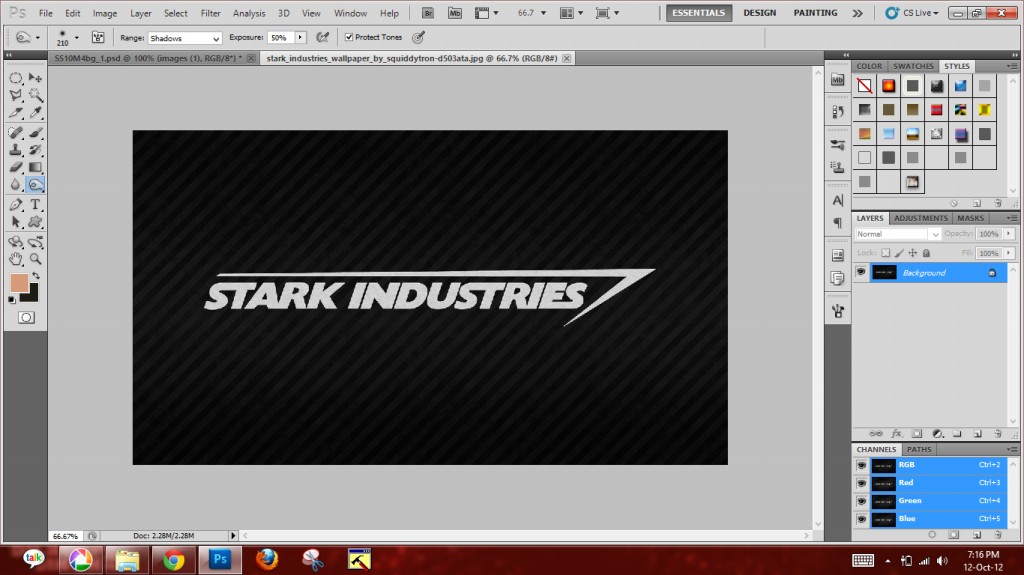

Now use some logos and some other effects to improve the image
also add some gradient to background as in pic u see
Ist pic = Add this to layer and set Image mode to be "Darken" and place it in layer above background( create new )
2nd pic = Get Stark Industries logo out of the image and use it as we used the Arc Reactor
See every pic for details :
Wanna Learn Photoshop or Pixlr :
---Lets-Learn-Photoshop---
----Lets-Learn-PIXLR----
also add some gradient to background as in pic u see
Ist pic = Add this to layer and set Image mode to be "Darken" and place it in layer above background( create new )
2nd pic = Get Stark Industries logo out of the image and use it as we used the Arc Reactor
See every pic for details :
Wanna Learn Photoshop or Pixlr :
---Lets-Learn-Photoshop---
----Lets-Learn-PIXLR----