--How to ALWAYS Get Passed Any School Website Blocking Program--
by Shadowhunter111 in Circuits > Software
373 Views, 0 Favorites, 0 Comments
--How to ALWAYS Get Passed Any School Website Blocking Program--

*Note: Im not responible for what you do with this information & Check your school policy first you you dont get kicked out!*
In this Instructable I will show you how to get passed ANY school web blocking program:)
All you will need Is a USB and the school computers need to be windows!
In this Instructable I will show you how to get passed ANY school web blocking program:)
All you will need Is a USB and the school computers need to be windows!
DownloadU
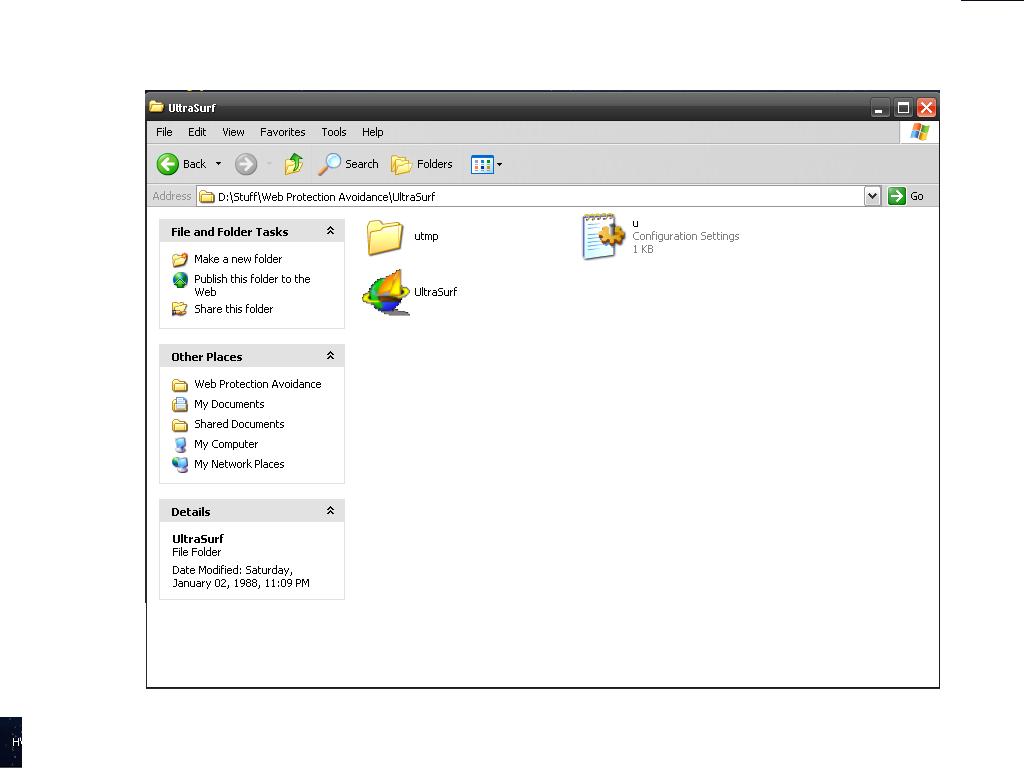
Use It

Now go to a school computer and run the program. It should pull up IE and the Ultrasurf control box
*Note: If you want to get rid of the annoying little lock at the bottom right corner of your screen go to option in control box and select "Hide Gold Lock"*
*Note: If you want to get rid of the annoying little lock at the bottom right corner of your screen go to option in control box and select "Hide Gold Lock"*
Done!

You are now browsing with Ultrashare and can go to any website :p