_ HULK Is ZOMBIE _ ________(PIXLR)
by rohit44524 in Living > Halloween
3240 Views, 0 Favorites, 0 Comments
_ HULK Is ZOMBIE _ ________(PIXLR)


Hii guys !!
Yesterday at Noon i thought to make hulk a zombie !!! then i worked on it to get some pics get some idea of scene !!
here is what i made , n i think he looks nice in this outfit , more dangerous
But before lets learn Pixlr what what it was made
goto link : -Lets-Learn-PIXLR-
lets start :
i usually say to get scene pic that could be included n be part of image
>> get some RIBS , Stomach , Bones
Yesterday at Noon i thought to make hulk a zombie !!! then i worked on it to get some pics get some idea of scene !!
here is what i made , n i think he looks nice in this outfit , more dangerous
But before lets learn Pixlr what what it was made
goto link : -Lets-Learn-PIXLR-
lets start :
i usually say to get scene pic that could be included n be part of image
>> get some RIBS , Stomach , Bones
Separate Hulk + Add Ribs
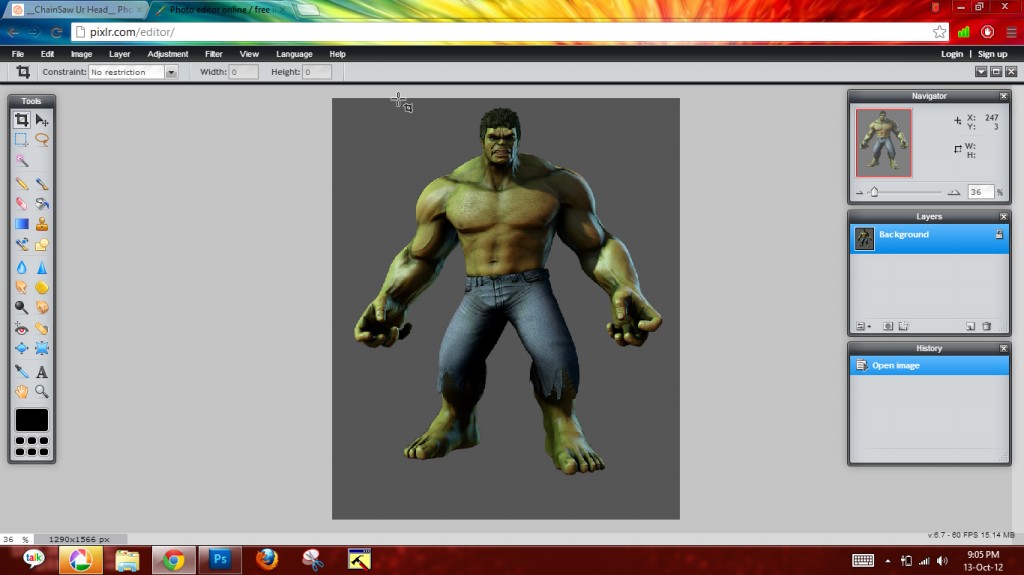
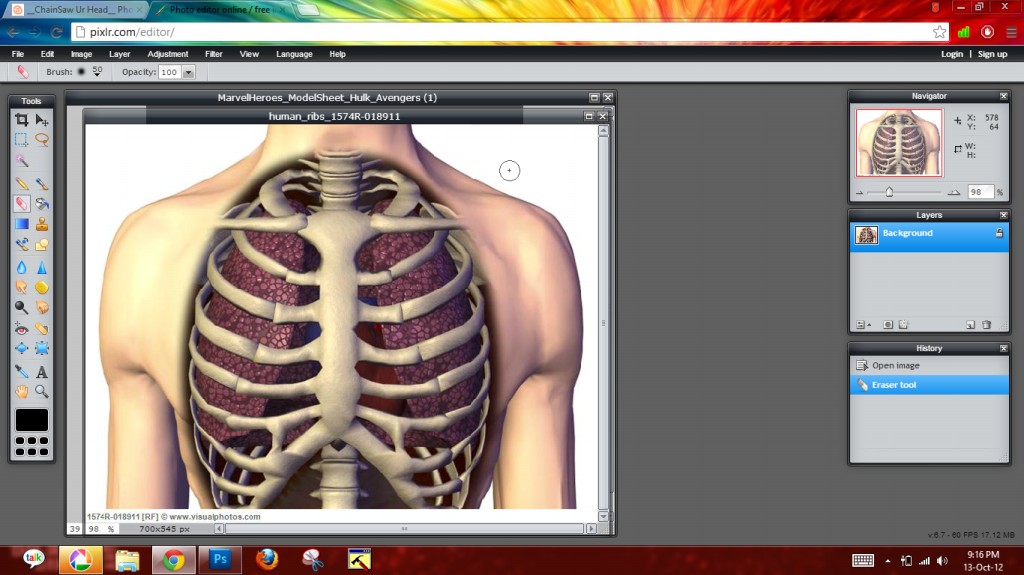
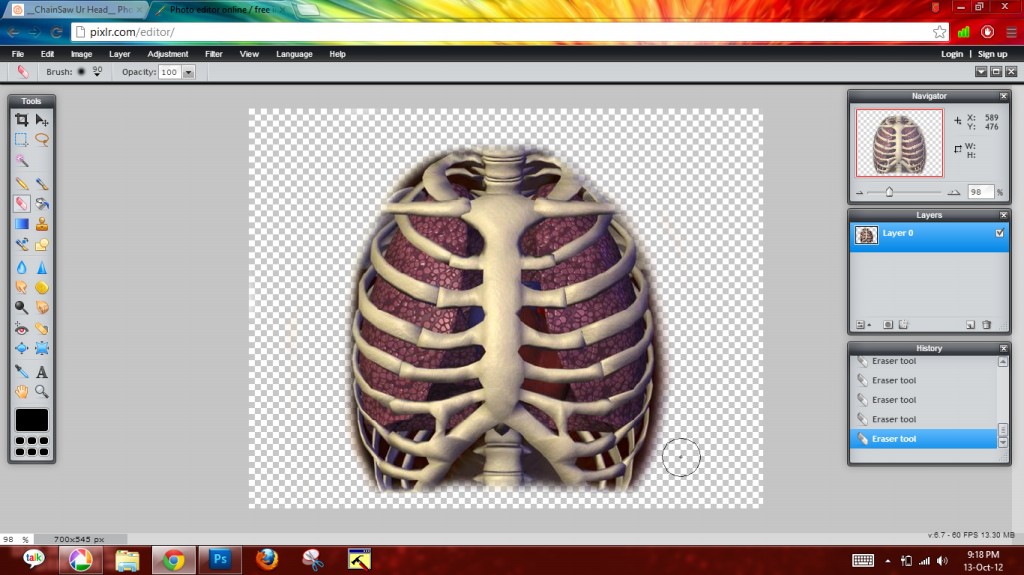
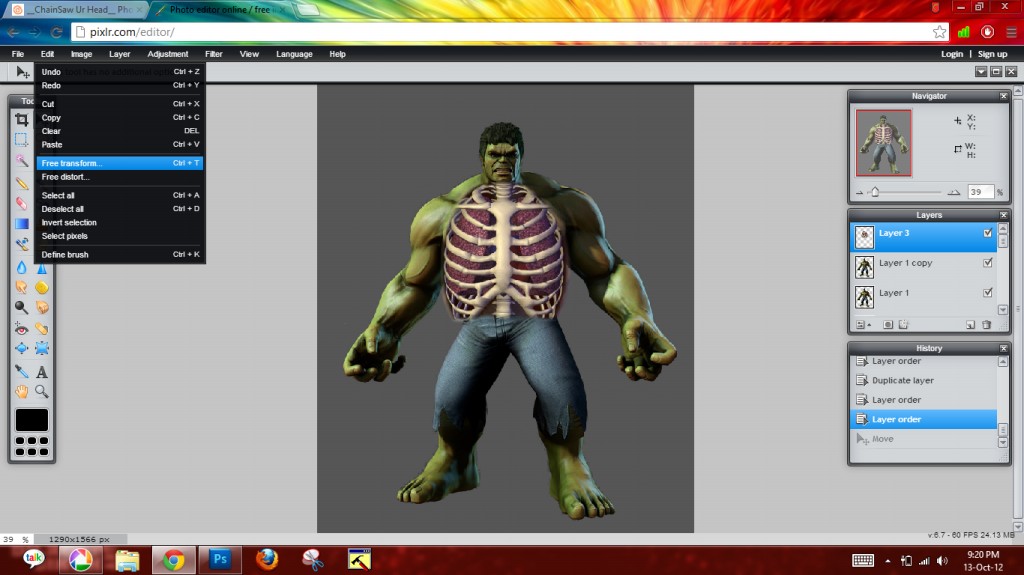
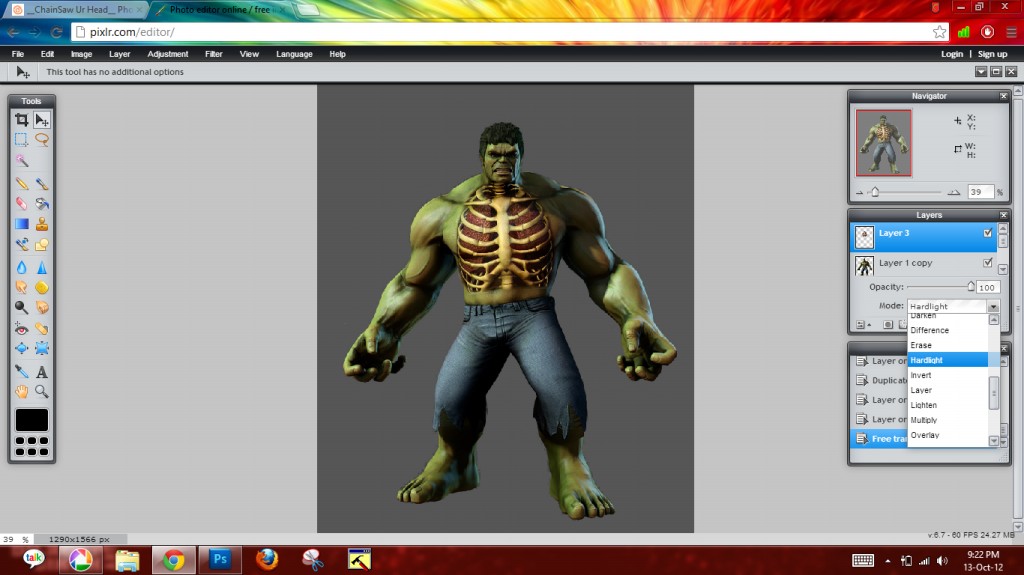
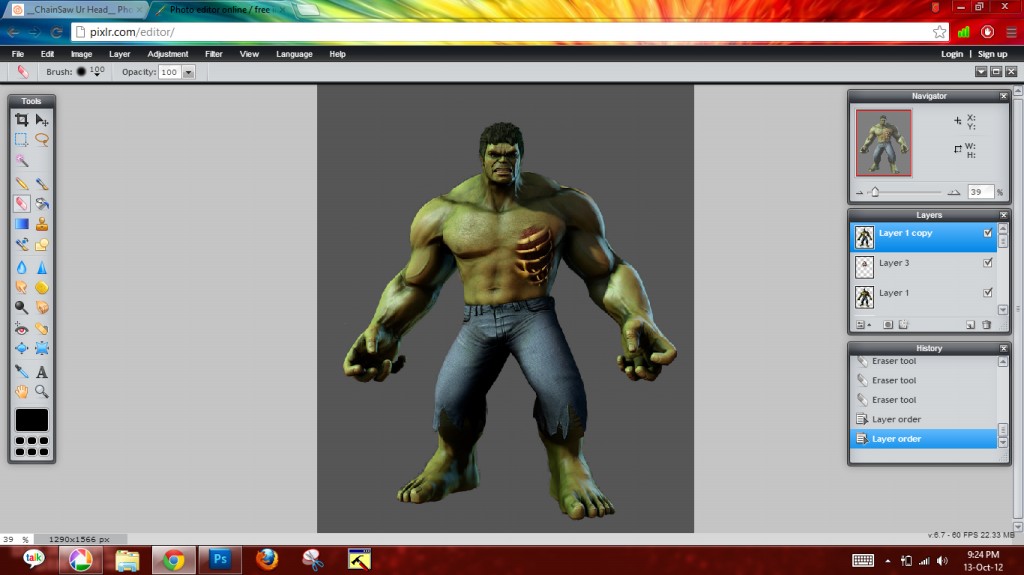
>Use selection tools to separate the hulk from background
eg Wand tool, u can also use features like feather
After the model is separated
Add the image to be used goto File > Open > image name
when image is opened (Ribs)-
>rub the part with ERASER TOOL that is not required .
Note : You need to dubble click to the background layer and remove the lock and u will get transparency on rubing.
After u got part that can be used
>copy/paste in the image being created
use layer style from layer menu and set it to darken to have good color effect ,
Note: u have to see the best layer style which suites ur image
End step : duplicate hulk n bring one to top layer
and remove the part of ribs with eraser with hardness 75%
eg Wand tool, u can also use features like feather
After the model is separated
Add the image to be used goto File > Open > image name
when image is opened (Ribs)-
>rub the part with ERASER TOOL that is not required .
Note : You need to dubble click to the background layer and remove the lock and u will get transparency on rubing.
After u got part that can be used
>copy/paste in the image being created
use layer style from layer menu and set it to darken to have good color effect ,
Note: u have to see the best layer style which suites ur image
End step : duplicate hulk n bring one to top layer
and remove the part of ribs with eraser with hardness 75%
Stomach + Intestines
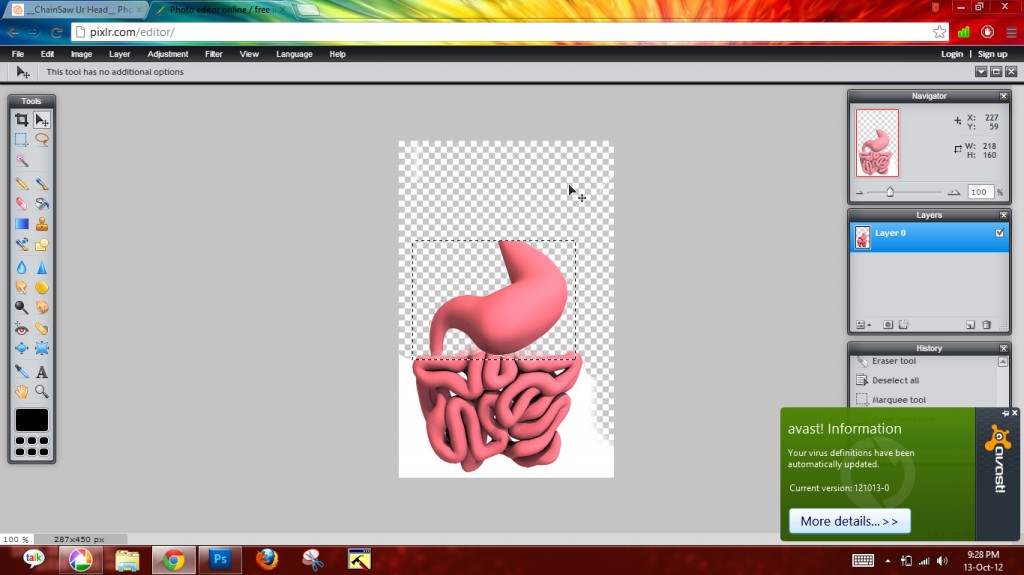
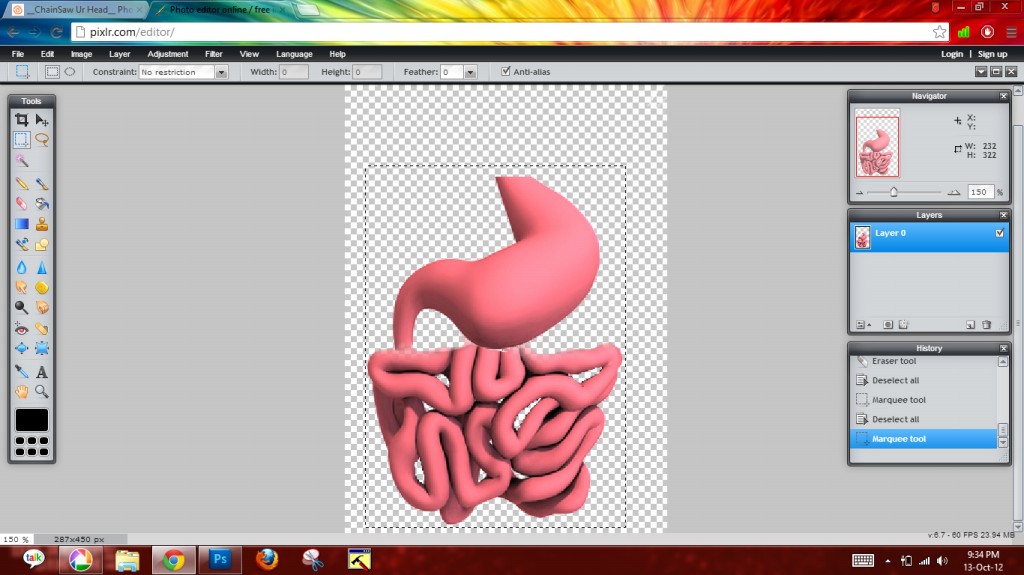
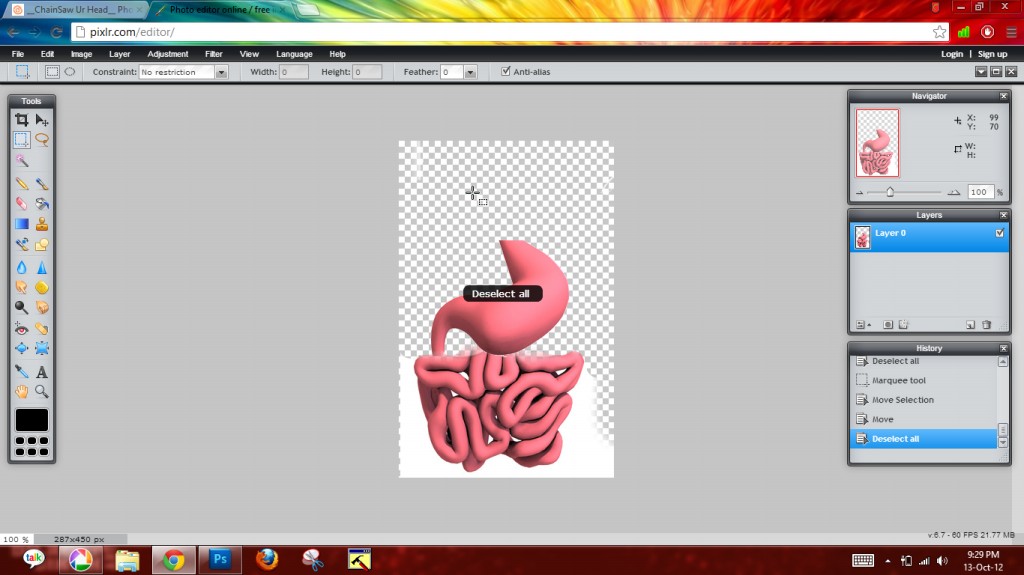
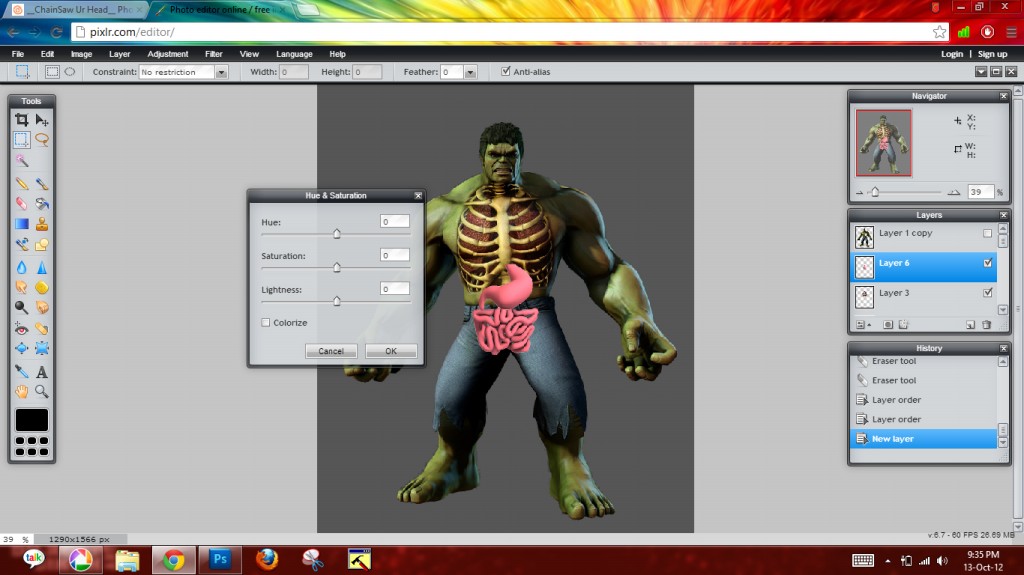
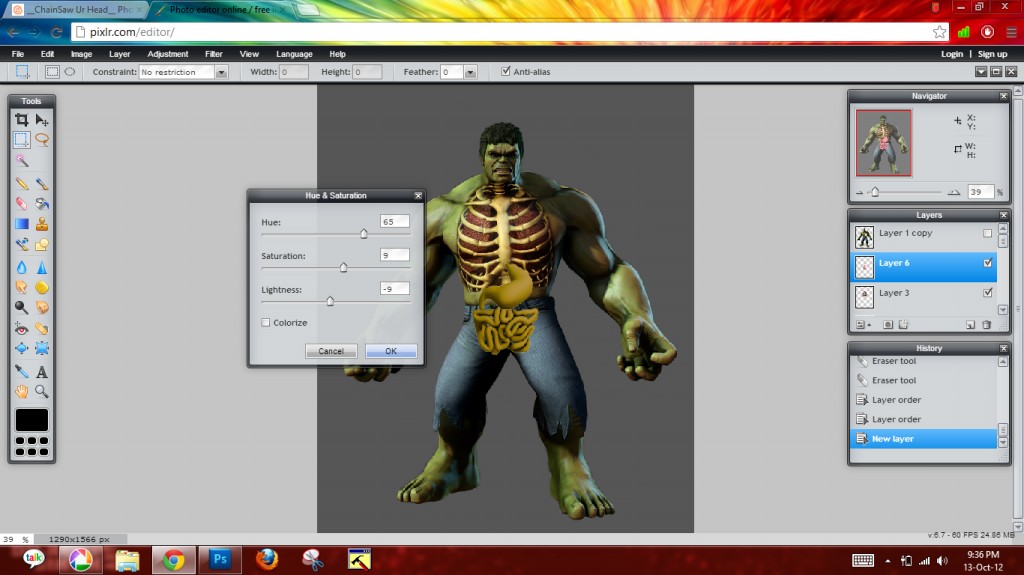
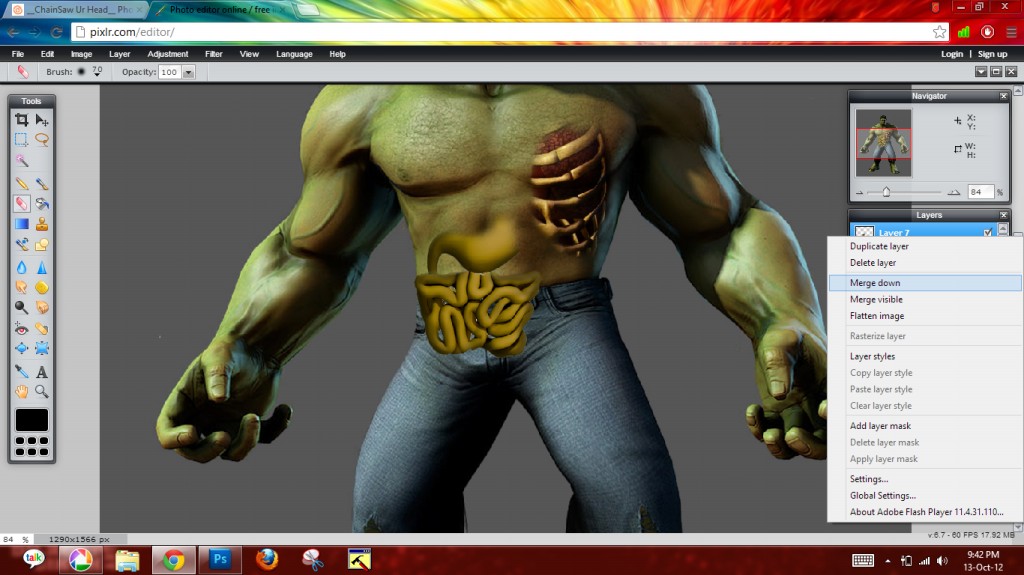
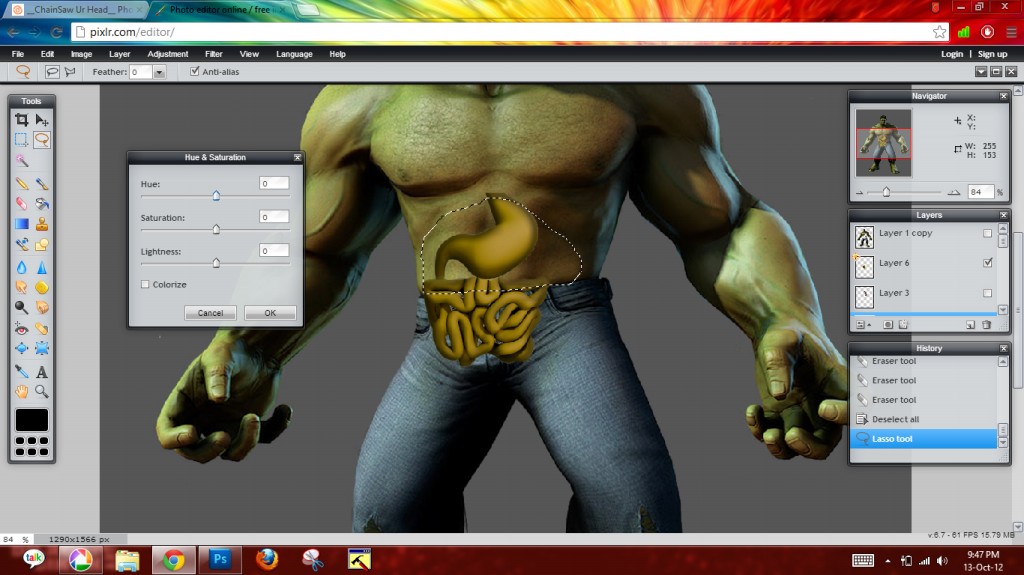
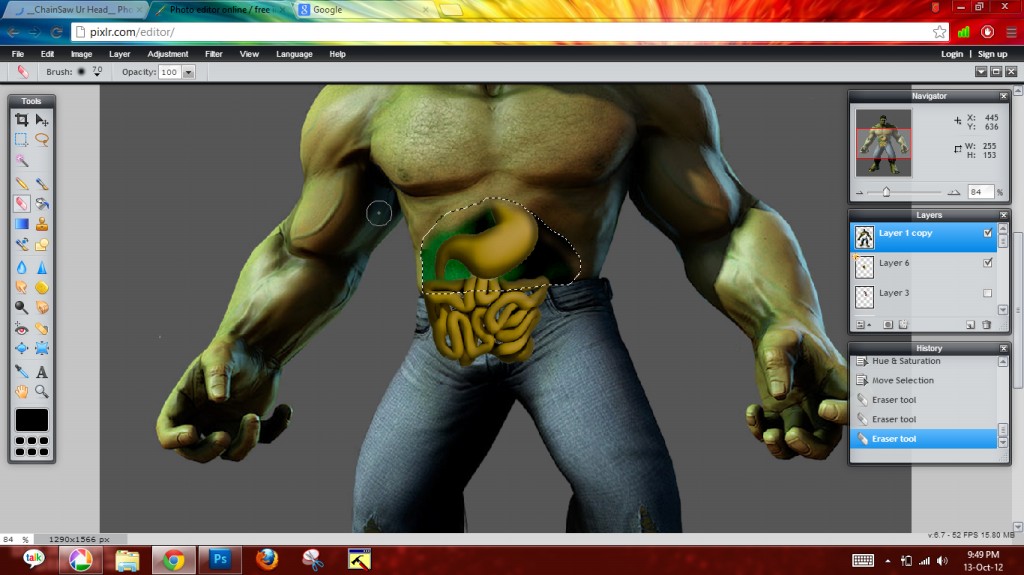
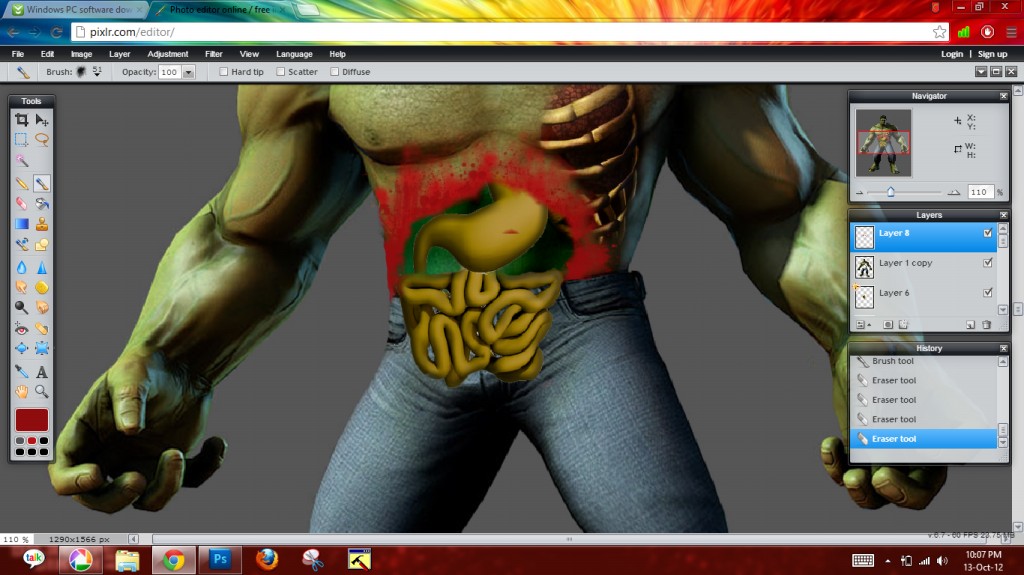
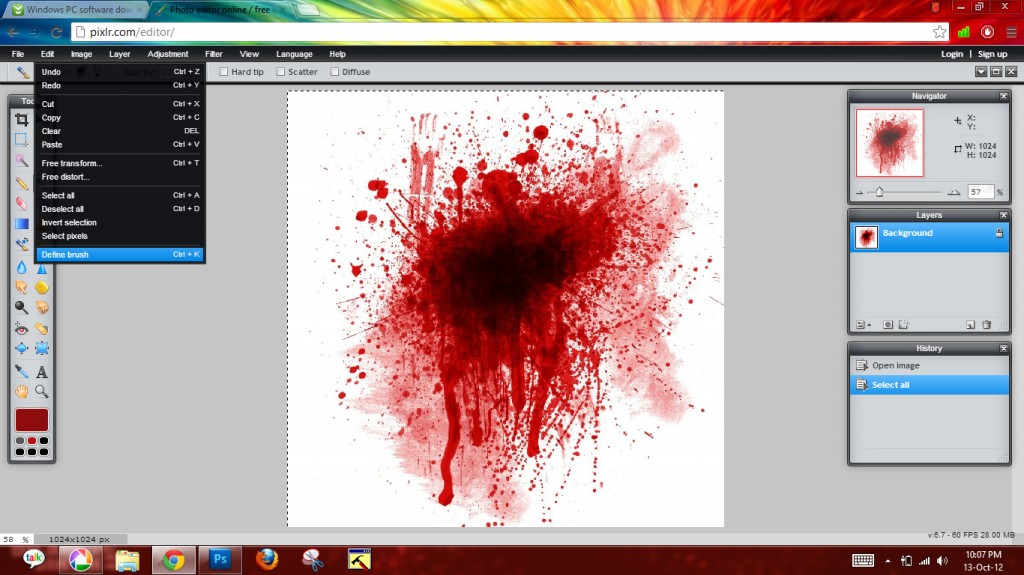

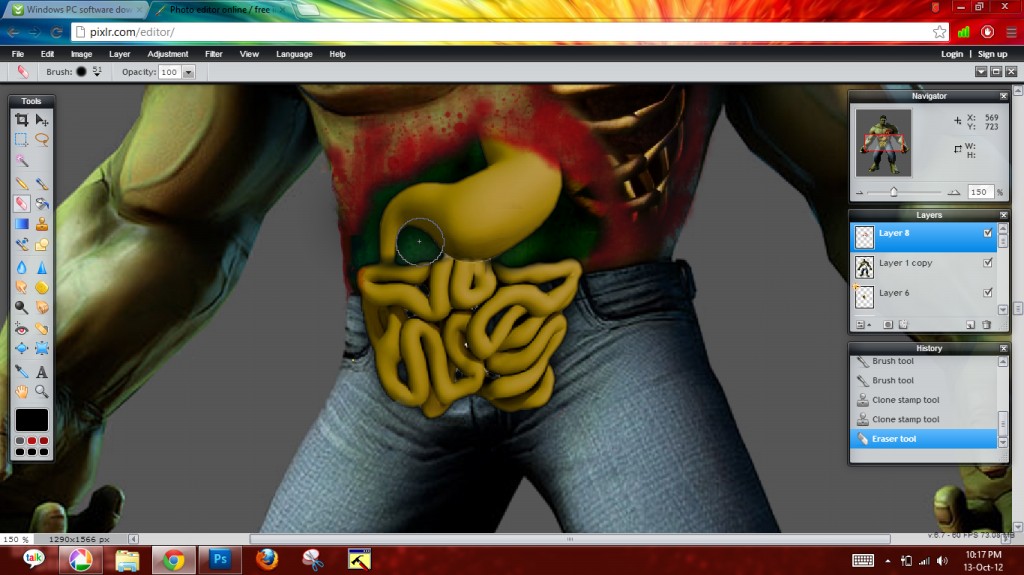
> Same Way process the intestines and bring back the intestines on model between the duplicated layer and the back layer <
use Hue & Saturation to change the color of the intestines to dark green and saturate it
Use layer above to have outer part of which is not dark ...
next step- making brush :
>download some blood spatters
> open in pixlr
> make sure the part which u want is not white else invert the color
>goto edit >> define brush
now u can use the brushed pic as brush :)
select blood(just guess kinda dark red ) color
make the wall of stomach to be red
i Also used INNER GLOW layer style to have some dark green shade over it
use Hue & Saturation to change the color of the intestines to dark green and saturate it
Use layer above to have outer part of which is not dark ...
next step- making brush :
>download some blood spatters
> open in pixlr
> make sure the part which u want is not white else invert the color
>goto edit >> define brush
now u can use the brushed pic as brush :)
select blood(just guess kinda dark red ) color
make the wall of stomach to be red
i Also used INNER GLOW layer style to have some dark green shade over it
Blood All Over
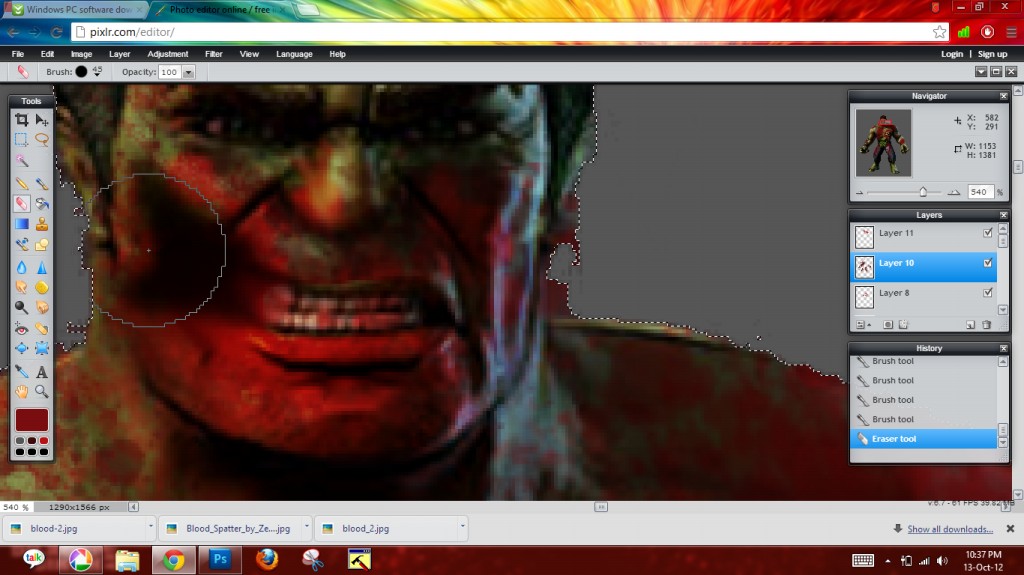
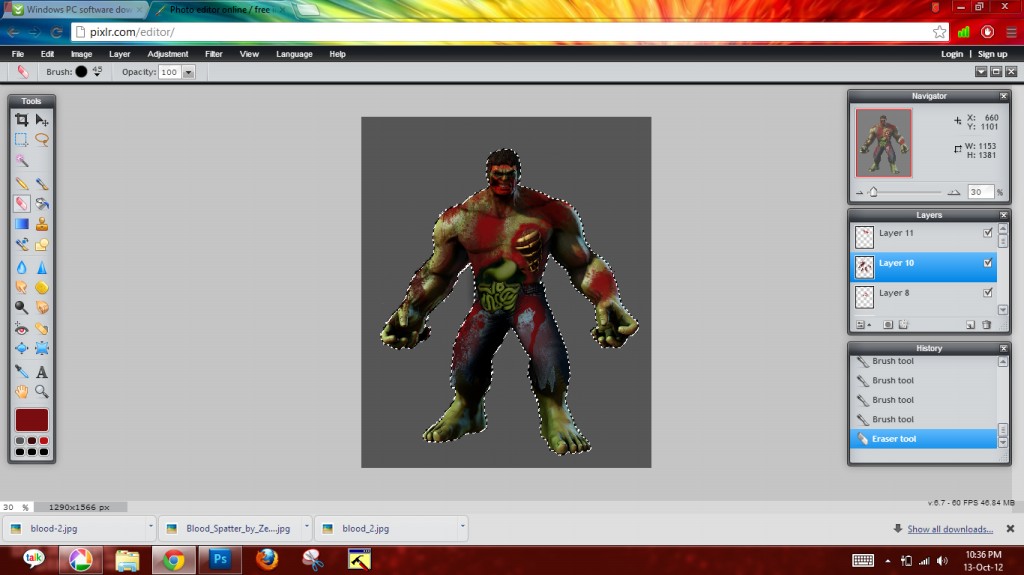
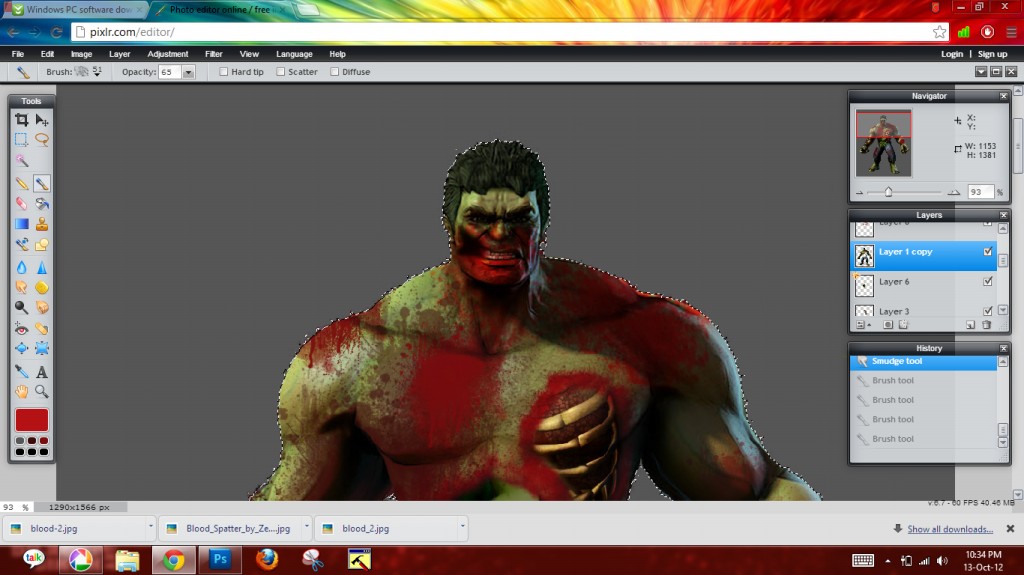
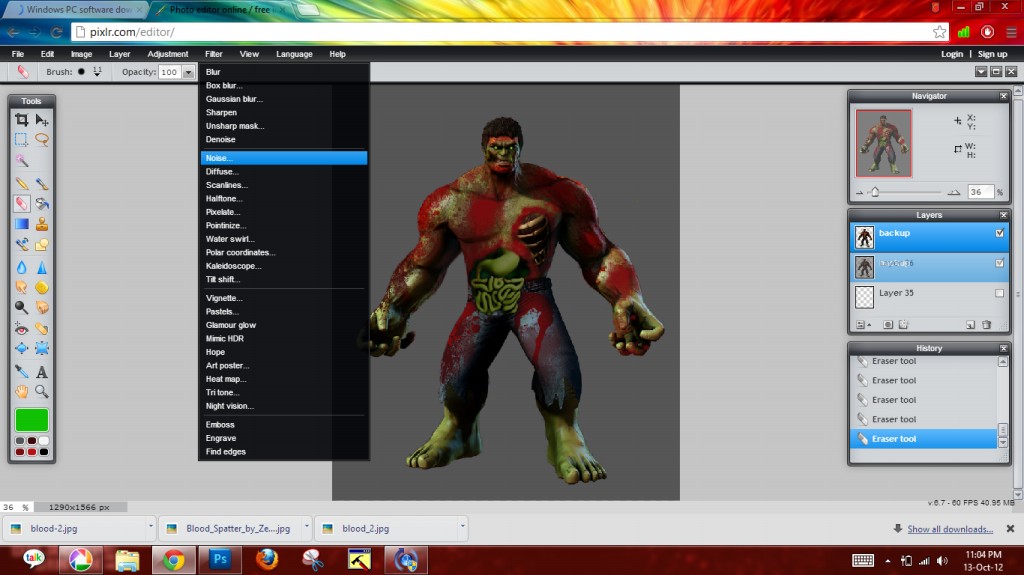
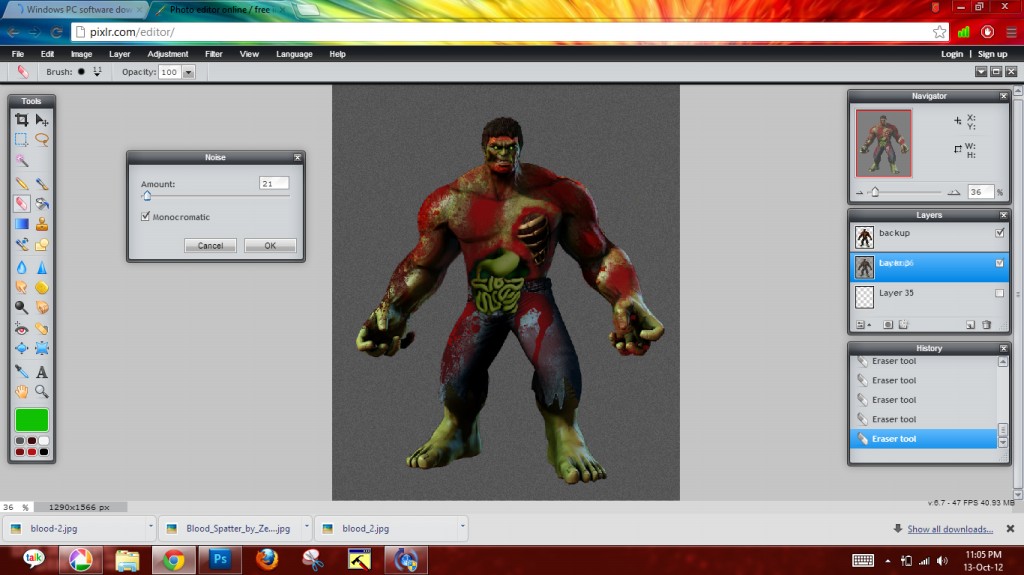
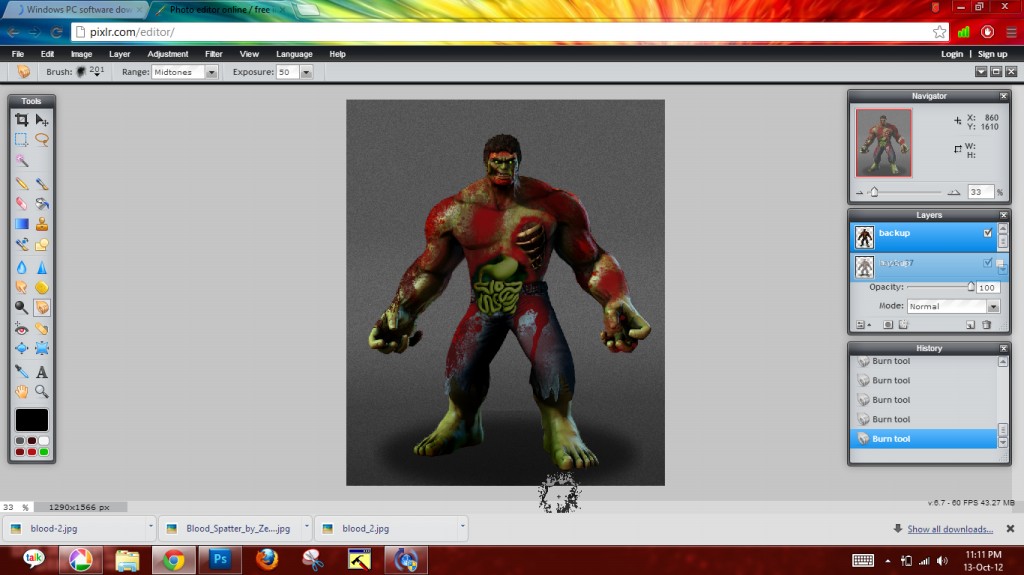
Making Blood ALL over
1. Apply blood all over with as many as different spatter types as u can get from net
2. make their Brush and use it
in layer panel CTRL + CLICK on thumbnail of layer to select whole elements in layer
Widening Mouth
1. use smudge tool to have mouth widen
1. Apply blood all over with as many as different spatter types as u can get from net
2. make their Brush and use it
in layer panel CTRL + CLICK on thumbnail of layer to select whole elements in layer
Widening Mouth
1. use smudge tool to have mouth widen
Adding Bone

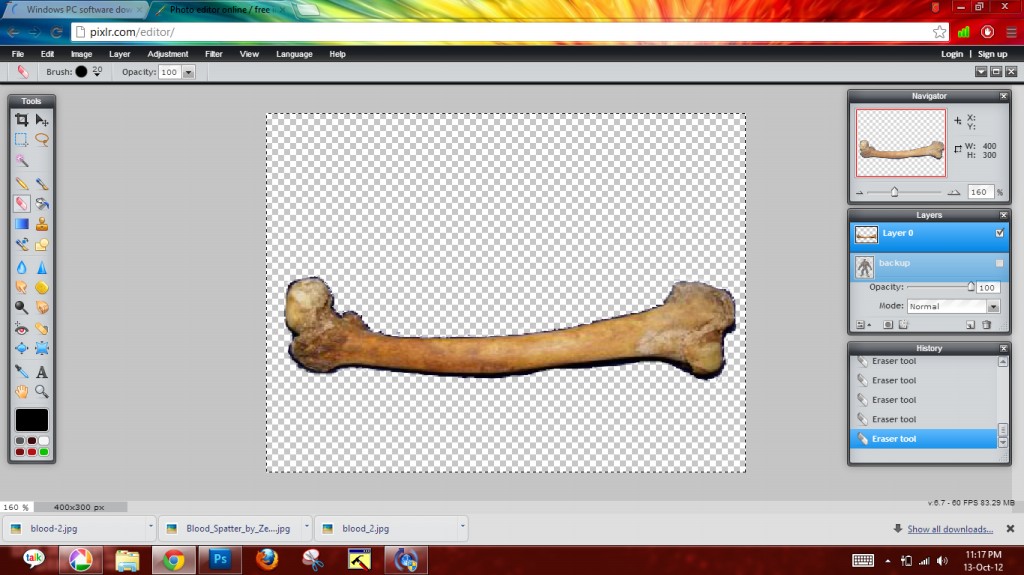
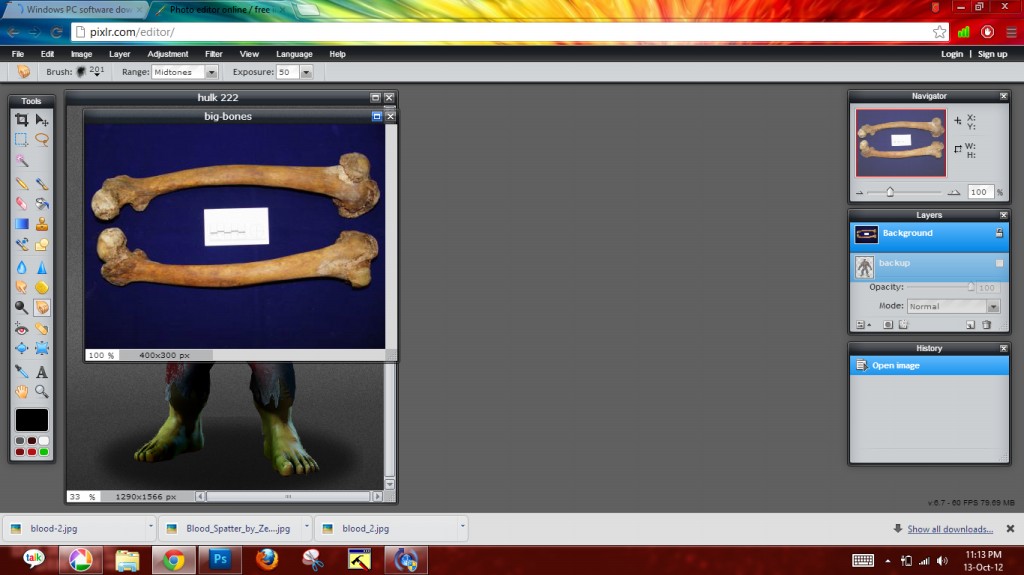
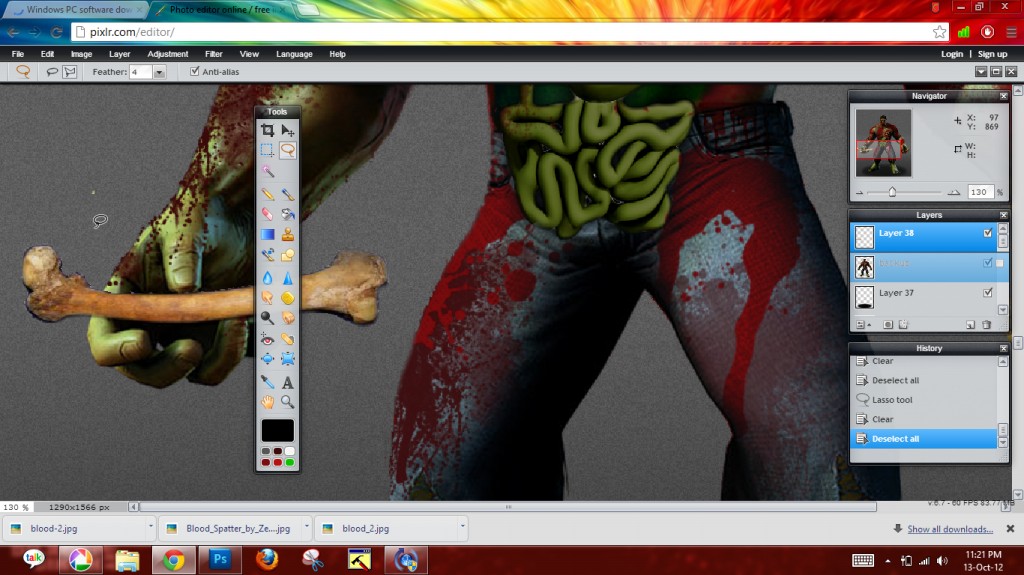
Separate Bone from pic and give in hulks's hand with neat and clean way and then select layer with CTRL + CLICK on thumbnail
once the layer with bone is selected use blood spatters to have bloody bone to which hulk is holding
you can also have outer or inner glow to make the effect look cool
once the layer with bone is selected use blood spatters to have bloody bone to which hulk is holding
you can also have outer or inner glow to make the effect look cool
Adding Pumpkins + Making Background
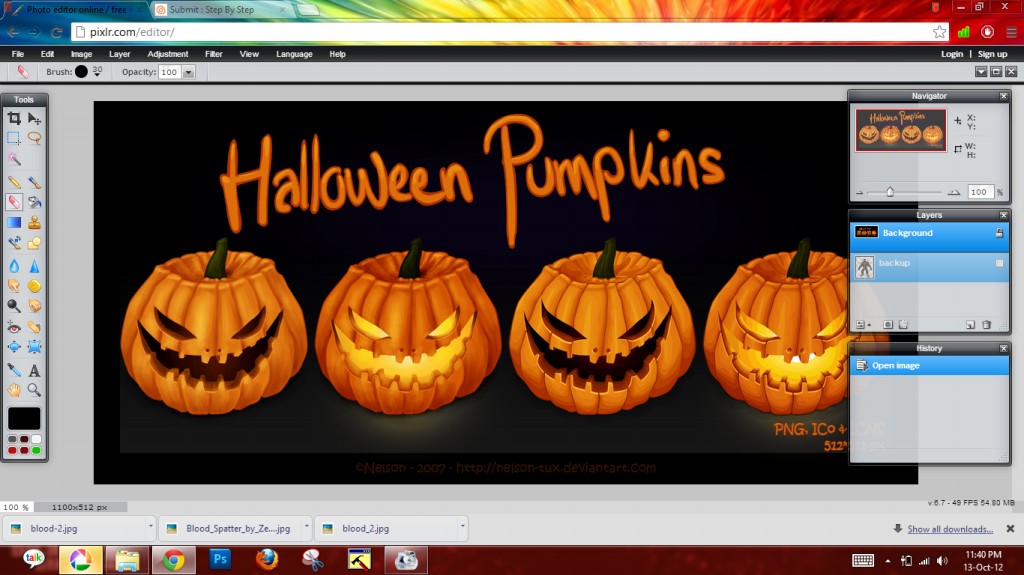
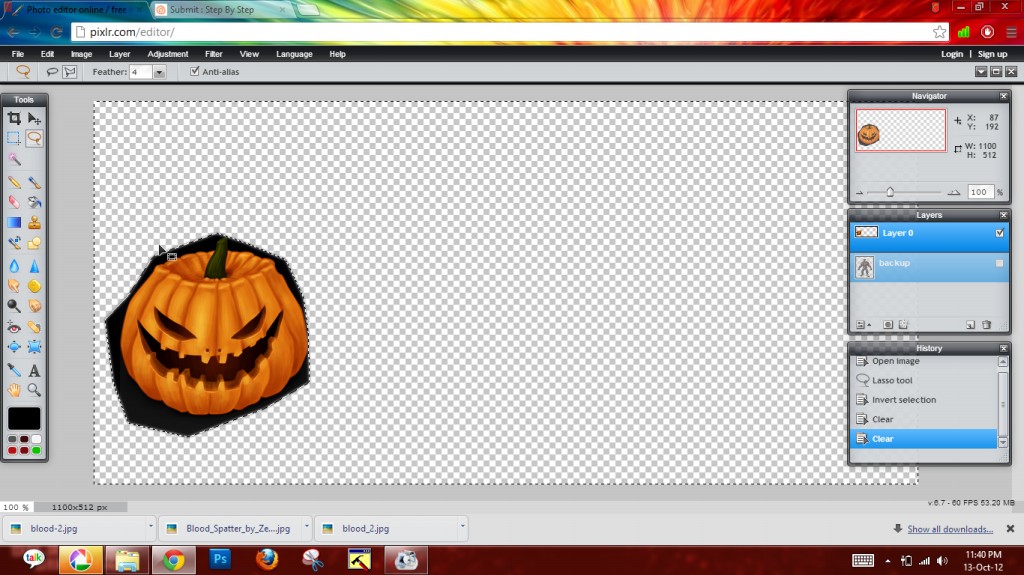
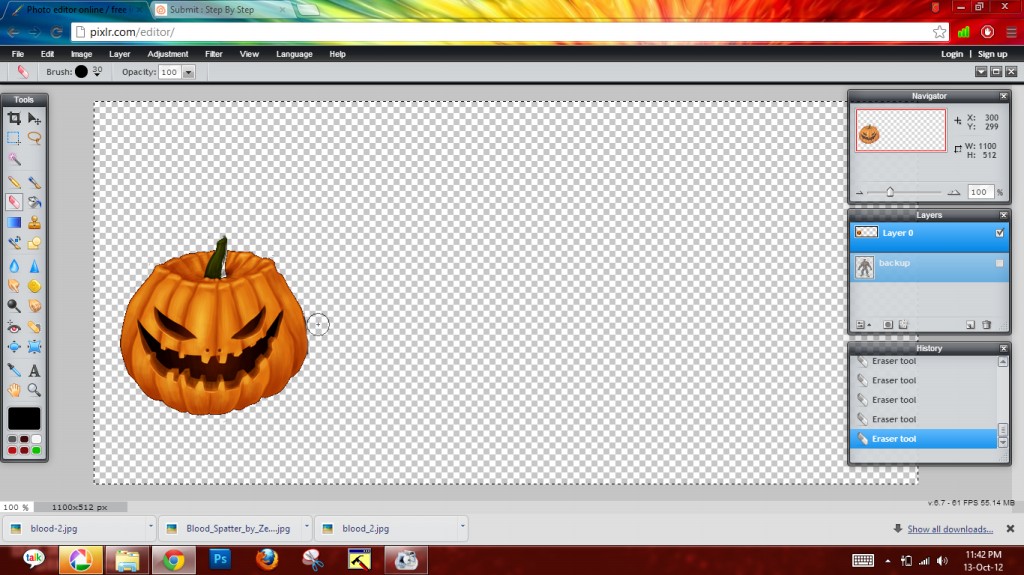
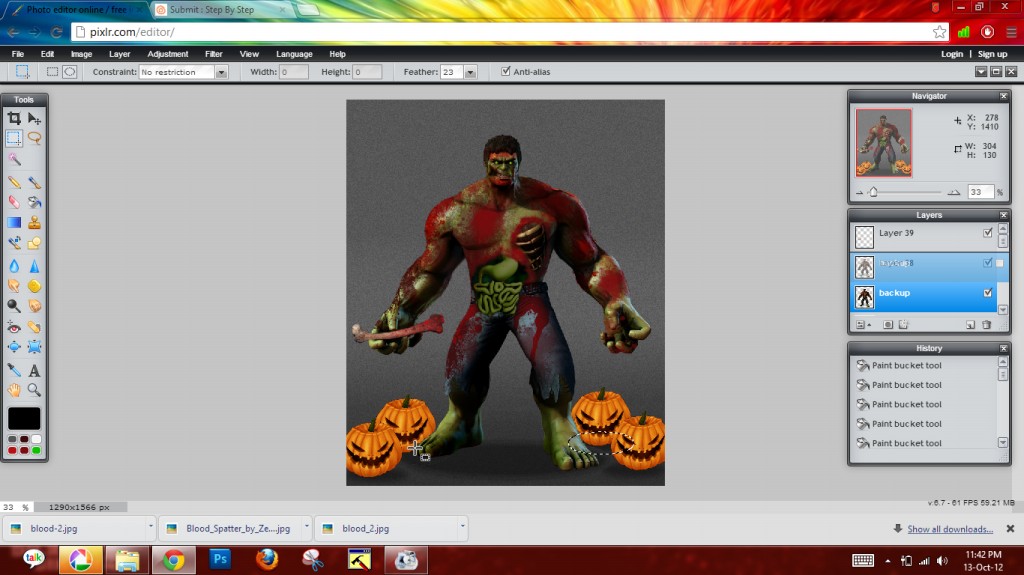
Here i downloaded Pumpkins from net and used them .
1. open image
2. use selection tools to select pumpkin and separate it out
3. add to working layer by just copy and paste
4. add as many as u want
5. IMPORTANT STEP : to make a genuine photo add some shadow to the pic at bottom
Making background
1. also add some noise to background
2. use a new layer in which you add the the gradient with black and tranparacy to have some dark ground
3. adjust the colors
1. open image
2. use selection tools to select pumpkin and separate it out
3. add to working layer by just copy and paste
4. add as many as u want
5. IMPORTANT STEP : to make a genuine photo add some shadow to the pic at bottom
Making background
1. also add some noise to background
2. use a new layer in which you add the the gradient with black and tranparacy to have some dark ground
3. adjust the colors
Any Problem
