!!!! Convert Ur House to Haunted House (Pixlr)!!!!
by rohit44524 in Living > Halloween
3260 Views, 5 Favorites, 0 Comments
!!!! Convert Ur House to Haunted House (Pixlr)!!!!



In this tutorial , U will learn how to change your house into HAUNTED HOUSE !!!
The house in this pic is random download from google .Lets dont waste time any more !!!
Step first :
>Get a nice click of your house (kinda lonely house, which make editing a lot easier)
i will use the pic to demonstrate
The house in this pic is random download from google .Lets dont waste time any more !!!
Step first :
>Get a nice click of your house (kinda lonely house, which make editing a lot easier)
i will use the pic to demonstrate
Extracting House
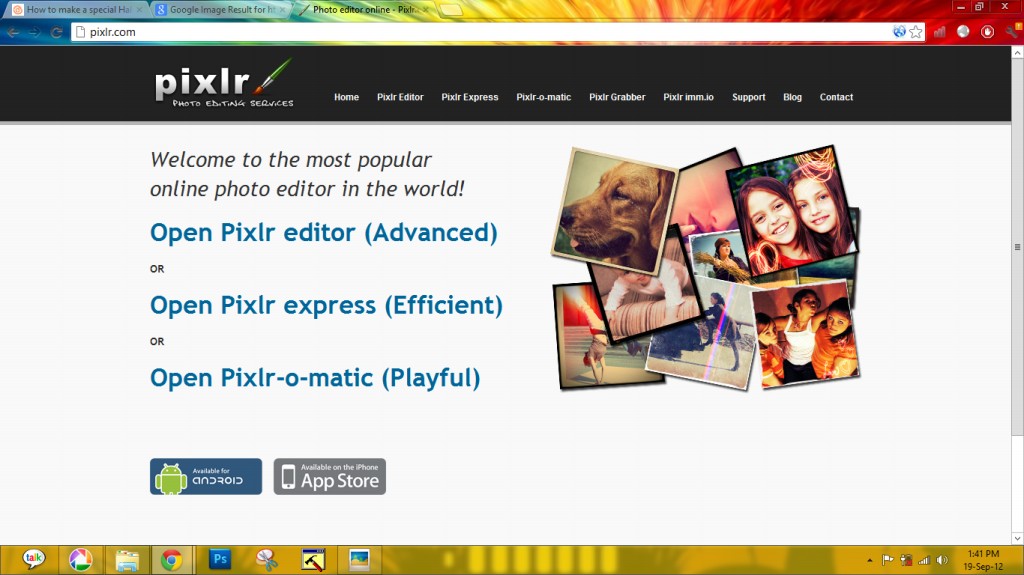
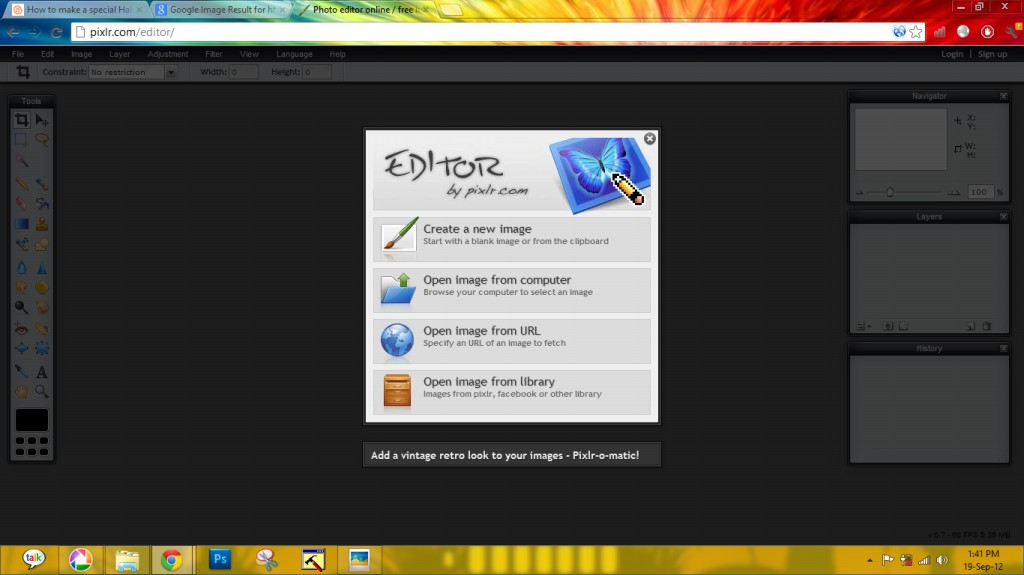




CLICK ME to see tutorial on Pixlr's basic tools
i m using online image editor Pixlr << click here to open pixlr editor
>click on open Pixlr editor(advanced)
>Click on Open image from computer
Continue Step Now:
> You now have to cut ur house out of pic
Use tools
>Lasso tools > click on polygon tool in lasso tool (u will find in on bar below file menu icon)
this lets u to select in straight line
>Wand tool :you can also use want tool
Next Step :
>zoom the pic and remove white edges
Normally you wont see these edges because u might have a white background
here i changed background to gradient with blue and black colors
>Now add extracted house to a layer and duplicate,normally if u got into error u can do back tracking
i m using online image editor Pixlr << click here to open pixlr editor
>click on open Pixlr editor(advanced)
>Click on Open image from computer
Continue Step Now:
> You now have to cut ur house out of pic
Use tools
>Lasso tools > click on polygon tool in lasso tool (u will find in on bar below file menu icon)
this lets u to select in straight line
>Wand tool :you can also use want tool
Next Step :
>zoom the pic and remove white edges
Normally you wont see these edges because u might have a white background
here i changed background to gradient with blue and black colors
>Now add extracted house to a layer and duplicate,normally if u got into error u can do back tracking
Add Gradient


This is the Gradient Used
add layer behind ur extracted house and give a gradient effect
Steps :
>click on gradient tool
> choose colors blue and black (depending on how scary night u want )
>then use burn tool to darken the areas that house do not cover
add layer behind ur extracted house and give a gradient effect
Steps :
>click on gradient tool
> choose colors blue and black (depending on how scary night u want )
>then use burn tool to darken the areas that house do not cover
Color Balancing

steps:
>Now select house layer(extracted) and
> adjustment menu > hue and saturation
use sliders to set the color which match ur picture's exposure
>Now select house layer(extracted) and
> adjustment menu > hue and saturation
use sliders to set the color which match ur picture's exposure
Stuff That U Can Add






Download picks of stuff you can think to add them to ur pic:
i have downloaded following pics then added to pixlr
After downloading
Open these pics in pixlr and the copy paste the area you want u want to in ur pic
i downloaded some creepy trees, cat , owl on tree ,also a vampire,cross , moon etc
i have downloaded following pics then added to pixlr
After downloading
Open these pics in pixlr and the copy paste the area you want u want to in ur pic
i downloaded some creepy trees, cat , owl on tree ,also a vampire,cross , moon etc
Adding Moon





Okk guys Lets Add Moon
Add the pic you downloaded :
Steps:
>Set & Re-size the moon
> use Hue & Saturation to give it bluish color
>use layer styles > outer glow > give a light blue color
player with layer styles and m sure u will get perfect style to fit ur pic
Add the pic you downloaded :
Steps:
>Set & Re-size the moon
> use Hue & Saturation to give it bluish color
>use layer styles > outer glow > give a light blue color
player with layer styles and m sure u will get perfect style to fit ur pic


Adding trees :
> add trees position according to ur need
> add the layer styles
> apply inner shadow with color white at -45 degree
> darken house fences
Add the vampire
>re-size it place it on moon
same way add owl to tree
> add trees position according to ur need
> add the layer styles
> apply inner shadow with color white at -45 degree
> darken house fences
Add the vampire
>re-size it place it on moon
same way add owl to tree